Spendesk
Verdict: Spendesk is an excellent option for those who are looking for a versatile solution to monitor budgets, pay with ease, and track all the expenses of your company. It allows flexible pricing, where the final calculation is based on your requirements and options.
However, there is not enough detailed information about the cost of their service on the site; you need to contact the support service, which does not perform very well. This accounting software for medium-sized businesses is for individuals, but the novices in this field will face difficulties when learning the functionality of the platform.
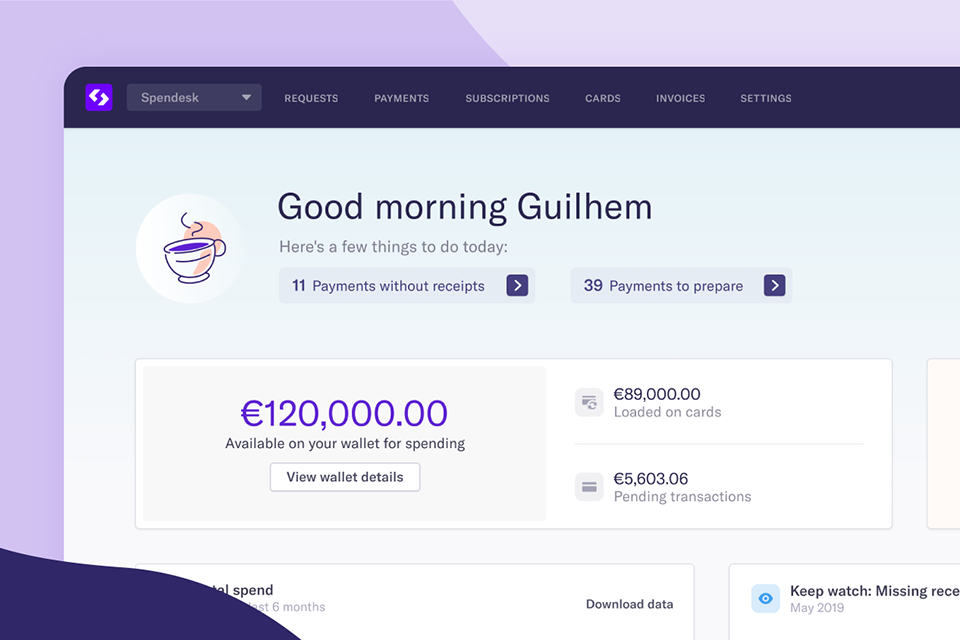
Spendesk is a reliable platform for performing all your accounting tasks automatically.
With it, your company team won’t have trouble optimizing and managing their spending. The tool allows for managing their cards, invoices, expenses, approvals, budgets, reports, and accounting automation.
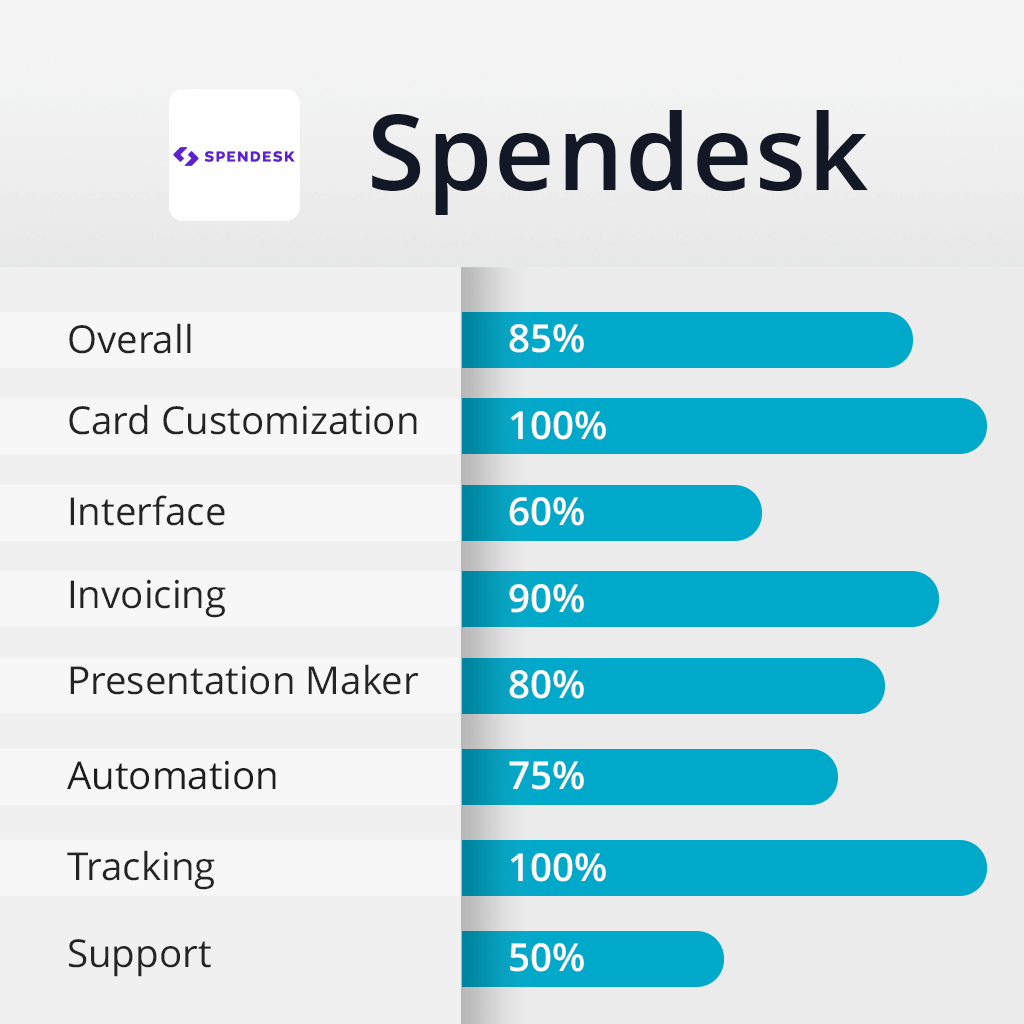
To use Spendesk, you need to complete three simple steps. First, register and load funds. Secondly, fulfill the verification process and import your funds to the platform’s wallet from your active bank account. Thirdly, it is important to set spending limits: define teams, approval workflows, spending policies, and satisfactory card limits.
The next step is to send invitations to your team members to enable them to request funds, pay securely, and submit receipts. All these tasks will become a worry-free process with the Spendesk app.
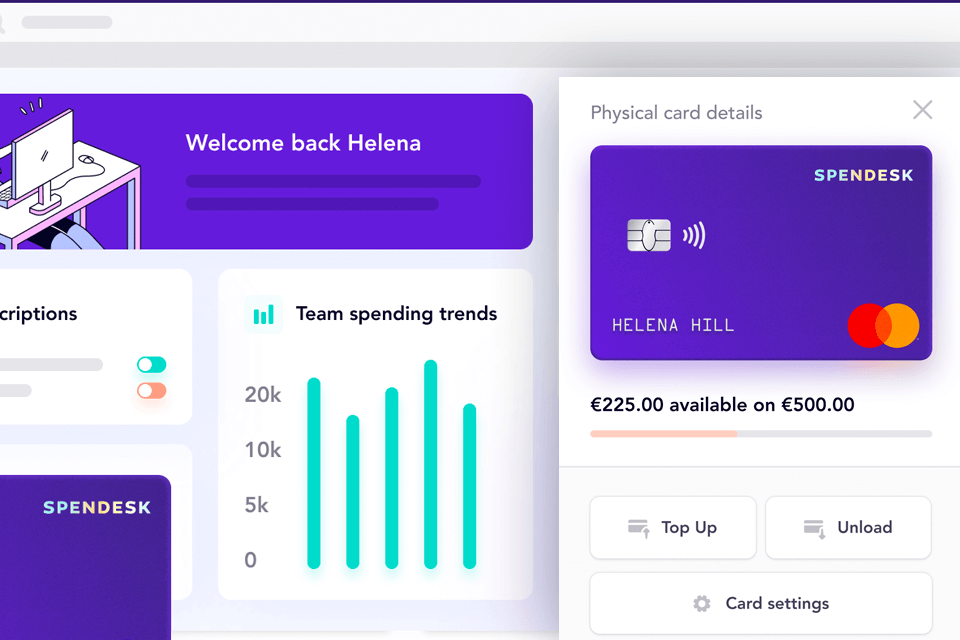
Spendesk serves company owners providing them with virtual and physical cards to distribute among the employees. Besides, it is possible to create company cards with customizable, pre-defined budgets. If requested, managers can add funds to a specific account, whereas accounting and finance specialists can easily monitor all monthly spending.
You can create budgets yourself and set rules of use, as well as restrictions and custom rules for specific cases for your employees. Besides, if there is no appropriate rule, the employees have the right to ask for a top-up whenever and from anywhere they want.
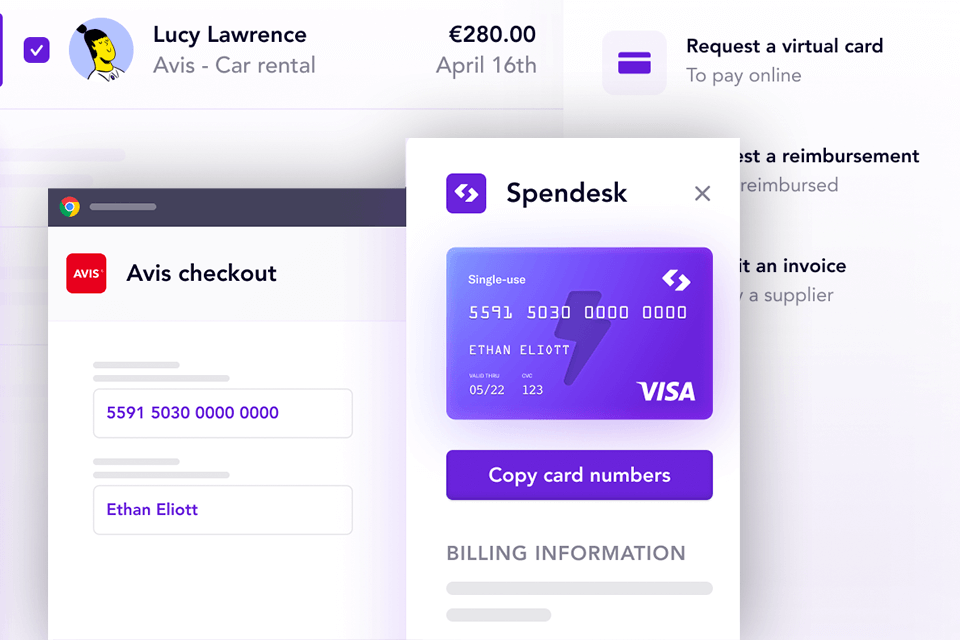
The ability to create single-use cards for one-off purchases, or subscription cards for recurring shopping. Moreover, each card features specific details and belongs to a particular person, so tracking the spending of the desired user is not a problem like in in popular cash register software.
There is a handy mobile application where users can ask for top-ups and managers can approve the purchase without any hassle as well. The accountants have access to all company cards, the info about which is presented on a single platform. If needed, they won’t have problems to freeze cards or restrict payments, and ensure that an employee uploads a receipt on time.
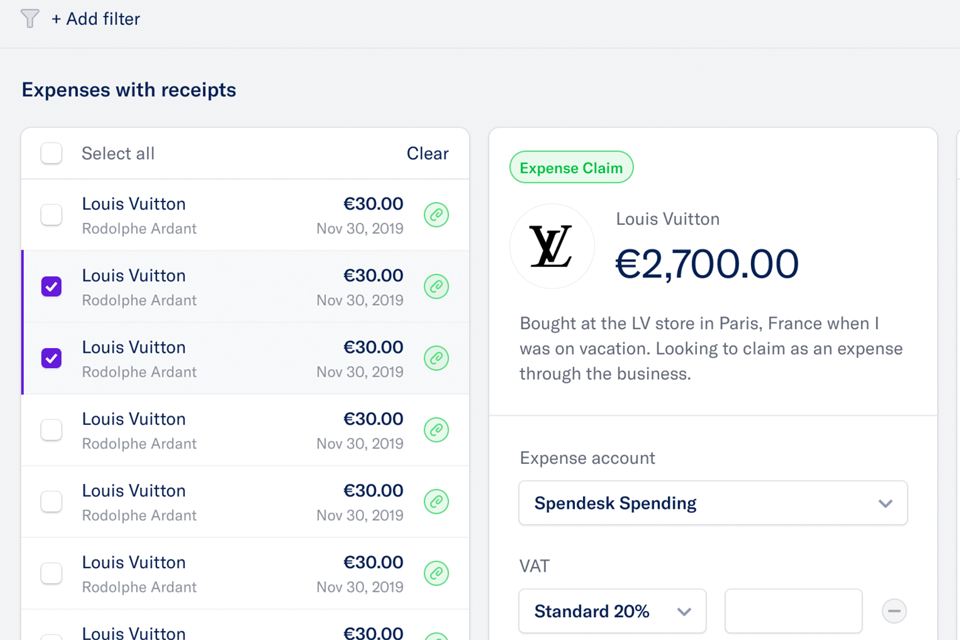
With Spendesk, you won’t have to deal with stacks of docs and receipts consolidating and streamlining your expense process from end to end, reimbursing employees faster and easier. Besides, managers will be provided with digital expense reports, which they can approve from special invoice apps.
The ability to automatize receipts is another appealing feature of Spendesk. Take a pic of your receipt, upload it to the system and it will record all the needed details with the help of sophisticated OCR technology. In case employees do not have access to the company’s card, they are often stuck with cash expenditures.
However, this is not a problem as long as they can register all these expenses and claim reimbursement using the Spendesk mobile app.
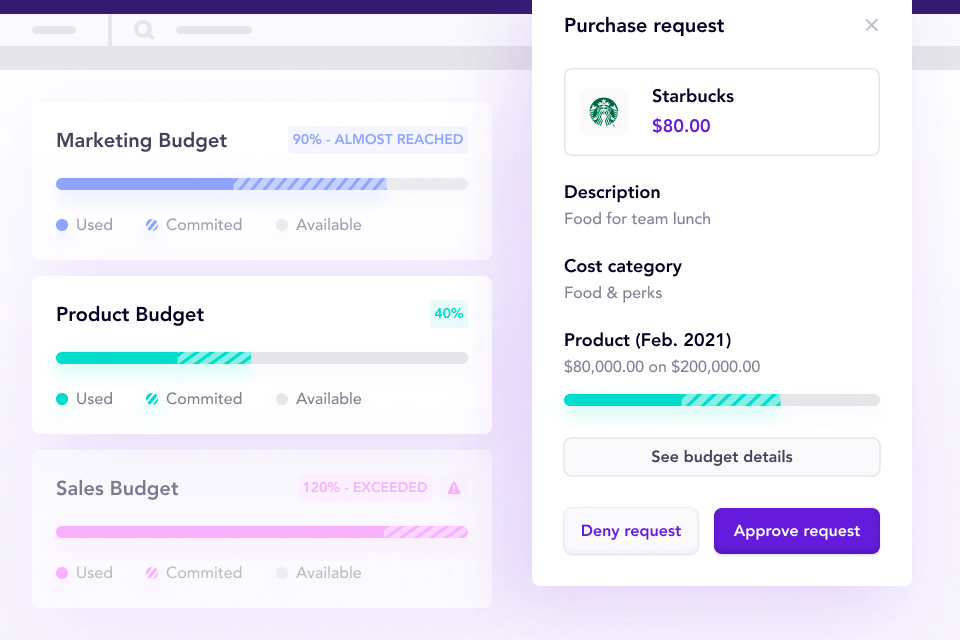
Moreover, all the reports in the system are created and updated in real-time, whereas the competitive platforms make this data available at the end of the month. Detect duplicates, errors, and missing receipts, and make certain that all the info is relevant. These options apply only to expenses that are not related to wages.
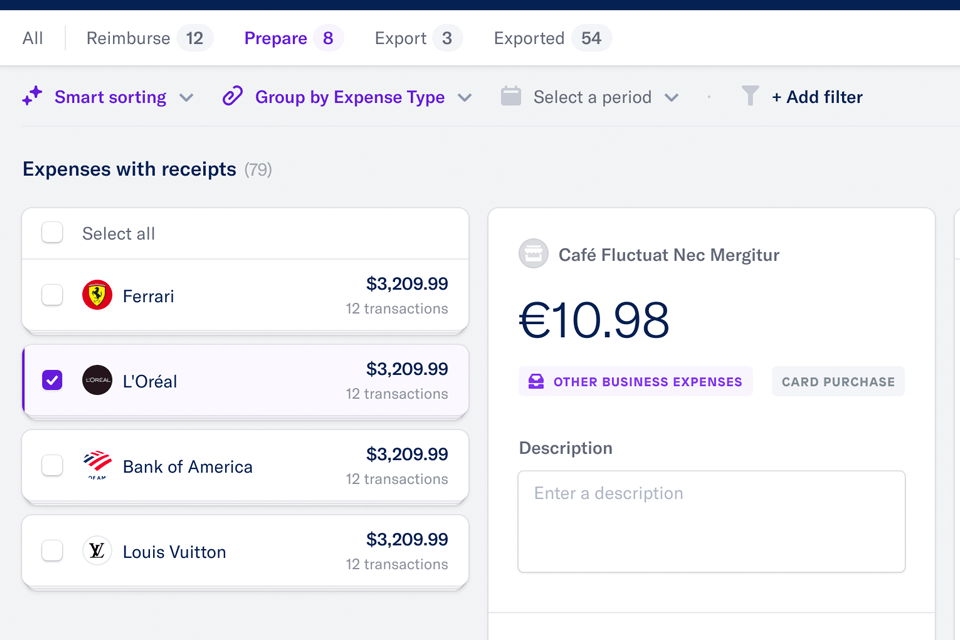
Spendesk excels other invoicing software for small businesses by automating the workflow thanks to a cutting-edge AP system. Instant three-way matching allows the detection of errors in invoices in no time. Besides, monitoring all company spending is a cinch with built-in approvals and controls.
The tool provides the finance specialists with all the details of the invoice management process, from the first purchase order request to the final payment. Those who request reimbursement have the ability to keep track of their invoice, whereas finance specialists can check all the requests from one convenient dashboard.
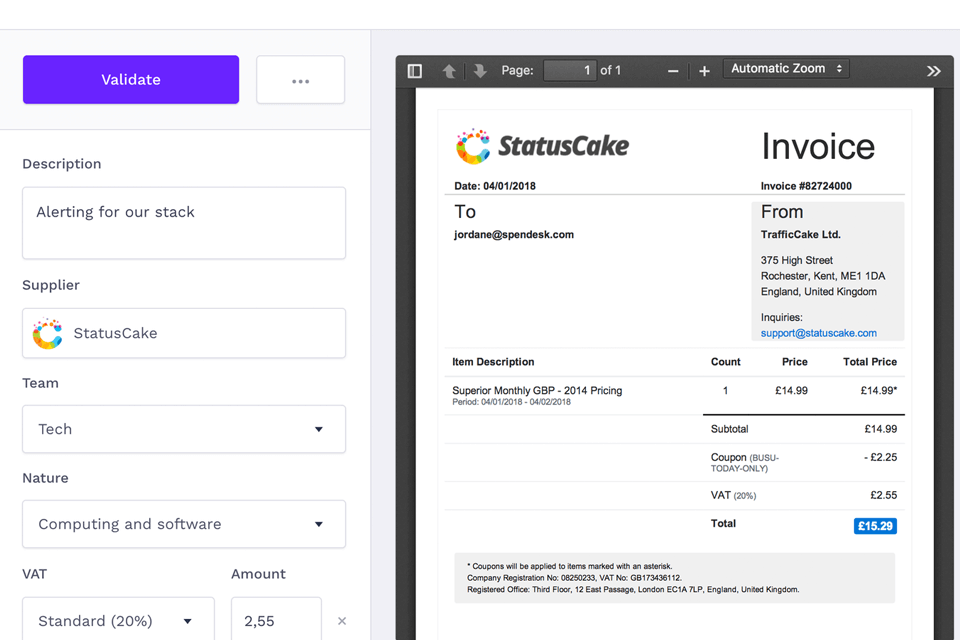
Besides, there are several handy methods of submitting the receipts. The platform accepts invoices sent by email, imported right to the system, as well as screenshots. Spendesk streamlines and optimizes the process by extracting the supplier name, amount, dates, and purchase details so you won’t have to deal with duplicates or errors.
Anytime a new invoice is accepted, the tool will make the appropriate changes in the budget in real-time.
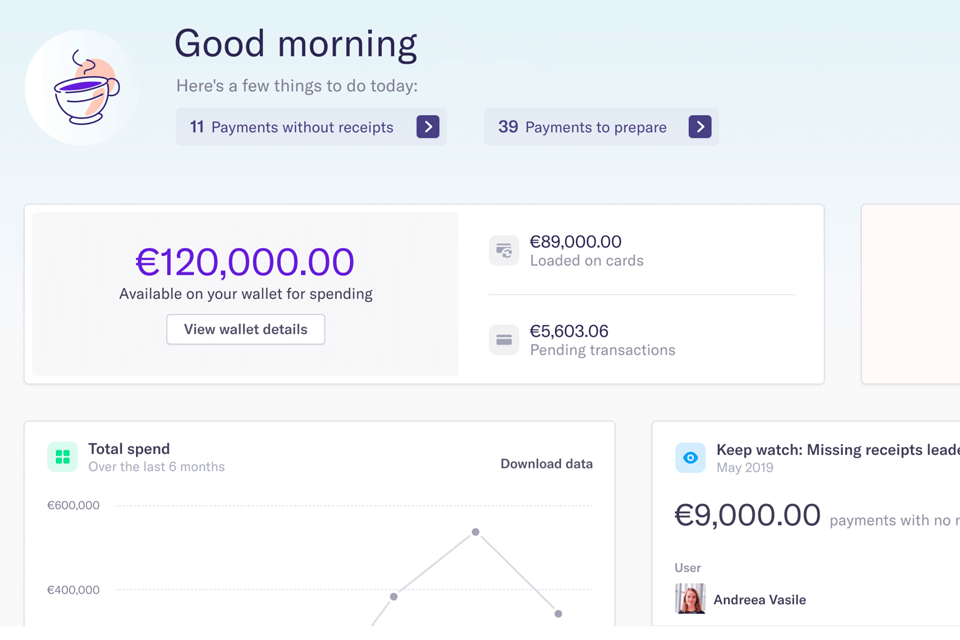
Spendesk presents all the financial data in a single UI by generating accurate spending reports. It consolidates all the payments in one location with important info and cost categories in real-time. Such an advanced functionality allows for accelerating the process of gathering relevant spending data and eliminates the need to switch between tools.
There are dedicated cards for subscriptions and recurring services. Conveniently, they are categorized on the platform and can be paused in an instant if needed. Spendesk’s tagging system that allows marking transactions with cost centers and project labels is another considerable advantage.
Besides, you do not require your team’s insights, as the platform lets you act autonomously.
Regrettably, the Spendesk site does not contain any pricing info, so you will need to contact the company representative to find out the details. Requesting a demo is a good idea for those who want to get acquainted with the functionality before purchasing.