Chanty
Verdict: Chanty is a lightweight messenger designed to improve the communication process in a team. The program is intuitive and clear, so new users can immediately start working.
I like that the service offers 2 functions – team communication and task management. Using the program, every team member is informed about the processes and can focus on a particular task, while the entire company eco-system works in a streamlined manner. You can use a free version of the software but you’ll have to put up with some limitations. A paid version brings all goodies to your table and comes with a reasonable monthly fee per user.
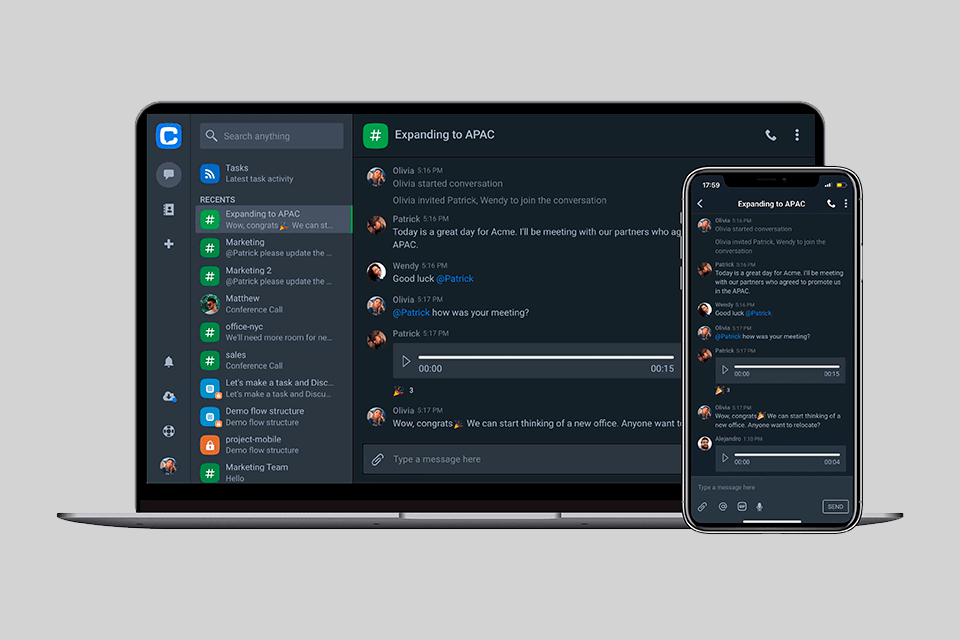
To my mind, the most praiseworthy feature of Chanty is the Teambook – a separate section where all messages, contacts, and tasks are stored. In other words, all team knowledge is kept in one place and your colleagues are just one click away. You can use text, voice, and video chats to keep in the loop of all the processes and easily share files, links, and screen for the most efficient workflow. Besides, it is possible to set tasks in order to keep the routine well organized.
Chanty software is a real delight to use. You can keep all the needed info at your fingertips, search, browse, and filter your team activities, as well as control the info by customizing smart notifications. In addition, the program integrates with Trello, Google Drive, Asana, Dropbox and Github, so if you use at least a couple of such tools, you can perform instant switching.

Chanty is a user-friendly team communication and collaboration platform. If most of your projects require joint work and you want to keep it as resultative as possible, you should definitely try this software. Using the communication instruments, you can create threads, mention team members, and share files. If you want to participate in a video or voice call, just click the corresponding button. There is also the Kanban board view feature that allows viewing and managing your tasks in a clear way.
Organization tasks are performed in a separate hub, where everything related to the workflow is stored: work chats, tasks, files, call information, and all other content that a team created while using the service. Each user of the organization hub can be assigned a role or position that gives him authority. With the help of the hub, an authorized user can pin messages, communicate in voice or video chat, send files and links, monitor the progress of tasks, and mark users with a special tag.
The task management in this Trello alternative is implemented with the help of the Kanban board. There you can assign tasks to an employee or team via chat. The Kanban board in Chanty is organized as a separate section in the organization's hub called "Tasks". In this section, a hub administrator or the head of the organization can assign tasks to employees, track the status of their completion and remind them of deadlines. Each new task can be turned into a separate discussion, where only the people involved in its implementation will be included.
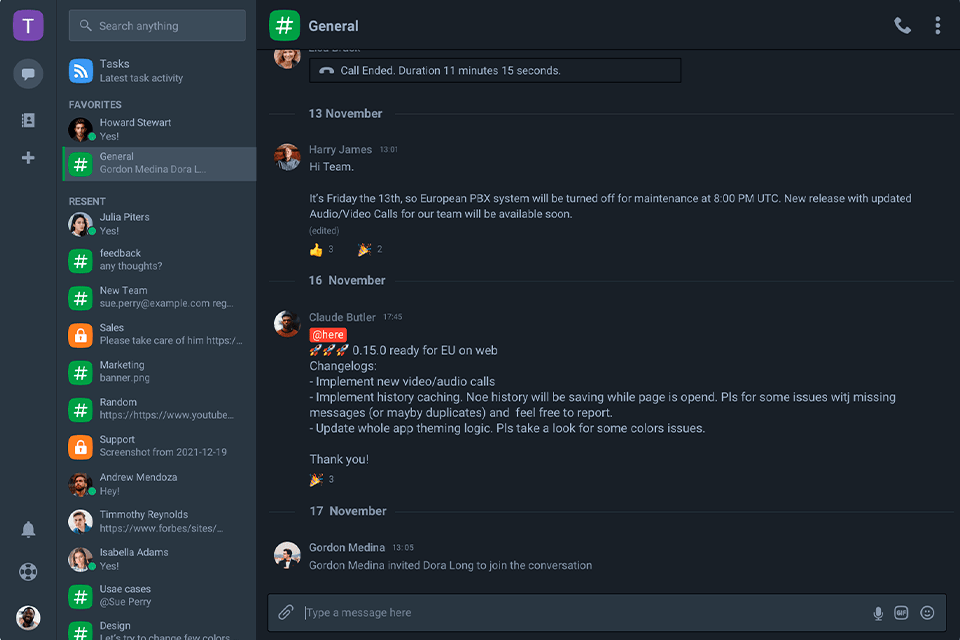
The main work in Chanty software is organized around the chat window. Everything is super straightforward here. At the first startup, you will see a split-screen. On the left, there is the Teambook, while the space on the right is occupied by the chat window. The interface is intuitive, so you can quickly get used to the program. I like that it is possible to switch between light and dark modes, which makes working at different periods of the day a pleasure.
Unlike other instant messaging software, Chanty stores all the chats in chronological order. Thus, the last messages are displayed first. There is no definite opinion of whether such a system is great or not as everything depends on personal preferences. Anyway, if you want to instantly access specific conversations, you can mark them as “Favorites” and they will appear on the top. If you have previously used Slack and now want to jump to Chanty, it may take you some time to familiarize yourself with the UI, but then everything will become a breeze.
The most serious advantage of Chanty is its limitless message history in a free version. In the case of Slack, you can’t save more than 10,000 messages, which doesn’t seem like a problem when you start using it, but over time, you’ll understand that such a number is really small.
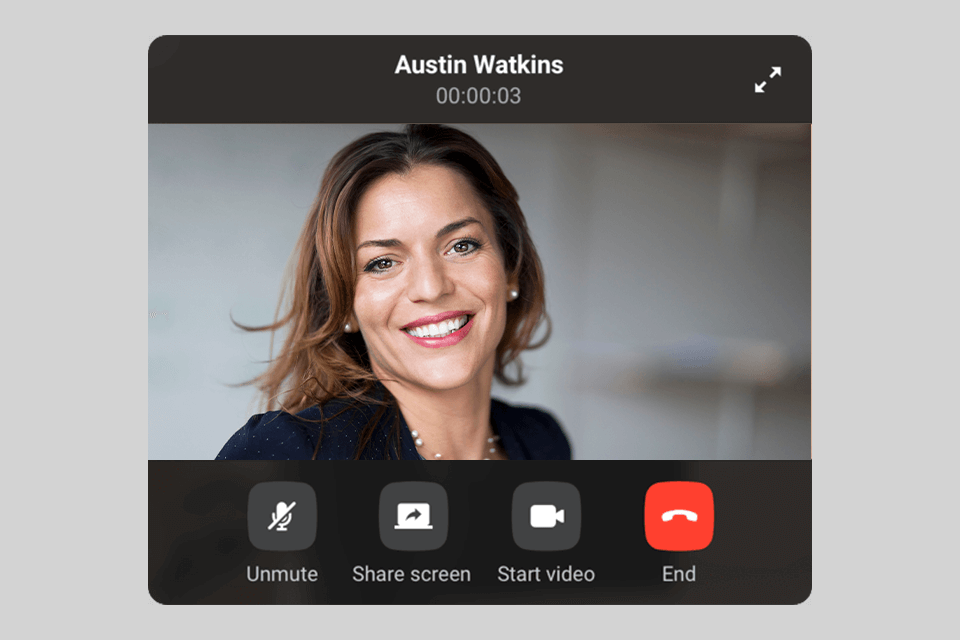
Like its analogs, Chanty allows users to make audio calls. You can communicate with one person or arrange a discussion for a whole team. The function is well-thought-out and the clarity of the sound is similar to what you get in Skype or Slack. In fact, the quality of the call is typically dependent on the stability and speed of your connection but, in most cases, I experienced no problems. The only thing that slightly disappointed me is that when a new person joins the conversation, you don’t immediately understand it as the call isn’t that noticeable.
When you take part in a video call with other team members, you see them all on a single screen and can switch your camera on and off. Both sound and video quality are on point. Though video functions aren’t as sophisticated as in Zoom or Appear.in, you have nothing to complain about if you are specifically interested in a chat app.
Chanty brags about extensive integration with other work-related services. Thus, fulfilling day-to-day tasks becomes easy. For instance, you can use Google Drive, Dropbox, and OneDrive for storage needs, while Tasks, Trello, and Asana will make your life stress-free when it comes to task management.
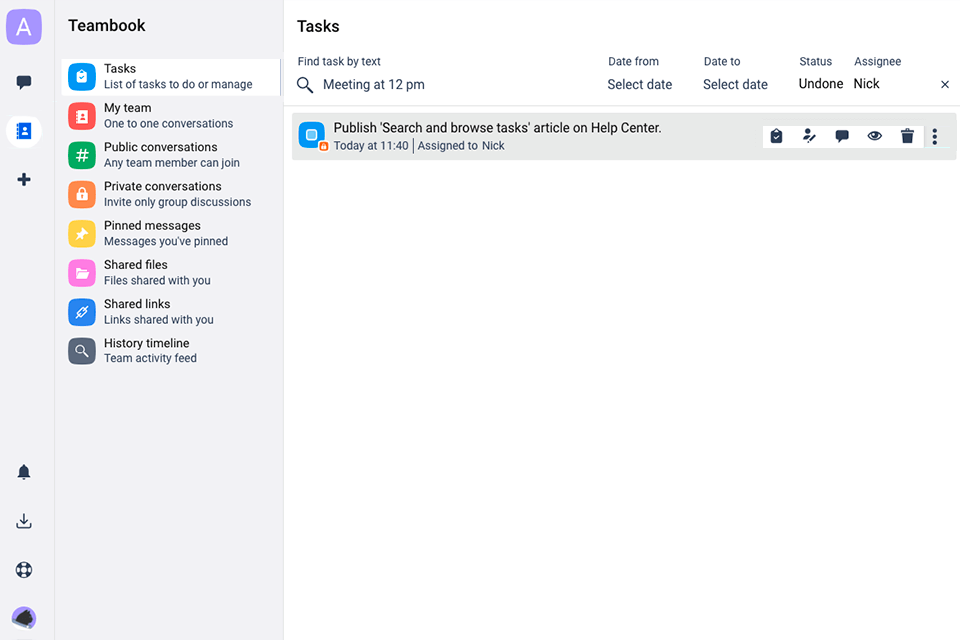
The developers did their best to keep the workspace simplified and easy to master. You can share all the needed info with your colleagues to keep every participant in the loop of the current progress. Besides, Teambook allows users to manage and organize conversations, links, files, quotes, and more. With this free task management software at your disposal, you may not worry that you will miss an important detail.
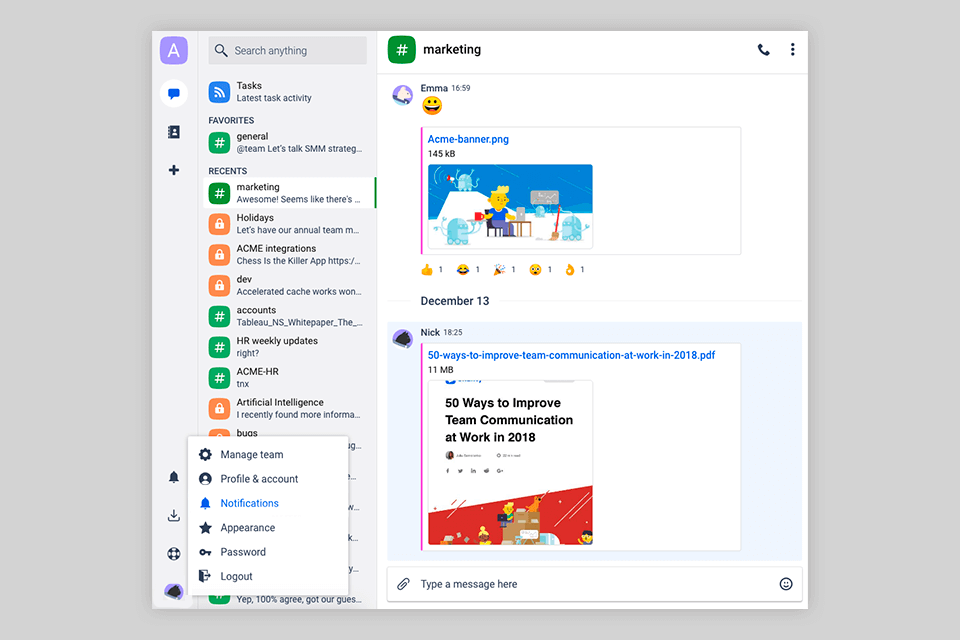
In the epoch when we receive numerous notifications every day, it is of paramount importance to get a team chat app that delivers all those messages in a proper manner. In Chanty, you can set up a notification delay for a certain period of time (from 15 minutes to 8 hours) and customize other settings.
You can show or hide specific messages to work without interruption. In addition, there are different notification settings for your mobile device, making it easy to stay concentrated during working hours.
Chances are high people in your team use devices running different OS, so it is necessary to make sure the chat app you like, is compatible with different platforms and there will appear no problems in the future.
Fortunately, Chanty software is designed with the needs of various users in mind. The developers offer separate Chanty clients for Windows, Mac, Linux (Debian & Fedora), Android, and iOS devices. Thus, you can fully immerse yourself in the working process instead of looking for a compatible device.
You have probably heard about or even taken part in online meetings when a stranger appears in a chat room and that causes not only astonishment but also frustration. Chanty is reliable project management software, which allows only people with invite-team access to participate in a conversation.
All team members’ data is encrypted, which eliminates the risk of breaches. It is possible to export data if you want to keep it in local storage.
Visiting the official website, you’ll see two pricing plans to choose from:
Free
Business - $3/month (billed annually) or $4/month (billed monthly)
The free version may be suitable for startups with a team consisting of no more than 10 people. However, this threshold is quick to reach, so keep this in mind. Besides, there are almost no group calling and video features available in a free program.
You can choose the Business plan, paying $3/user annually or $4/users every month. Of course, you can start with a free version and once your team exceeds 10 people, you’ll switch to the Business plan. Such an upgrade also brings conference calls with 3+ participants, a screen-sharing feature, limitless integrations, 99.9% guaranteed uptime, and priority support.
After hopping to the Business plan, a 1-year subscription will cost $360/year or $480 if you choose to pay monthly. In case, your team consists of 11 people, the fees will be the following - $396/year or $44/month ($524 in total).
Don’t neglect the chance to watch a free demhttps://text.ru/antiplagiat/623438543c7d4o, where the developers dwell on how to use Chanty, what features and tools are suitable for specific tasks, how to communicate with your team, etc. The demo usually lasts 30 minutes, but you can watch a longer version if needed.
Note: Registered non-profit organizations can get a 50% discount. If you have opted for a paid version and don’t like it, you can get your money back within 2 weeks after the billing transaction.