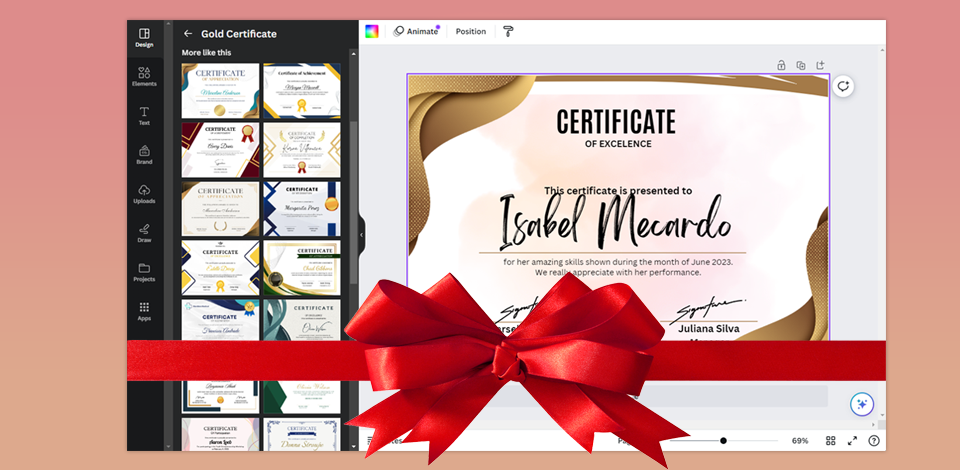
People are looking for the best free certificate makers when they need to create certificates for different awards, achievements, recognition, or completion of courses or programs in 2 clicks and online. Most programs usually contain ready-to-use templates and customization features, so even novice users can make personalized certificates without having to be a graphic design whiz.
Most certificate makers are easy to use thanks to intuitive interfaces and streamlined navigation. Typically, you just have to drag-and-drop or point-and-click items to get the desired result.
Even though the certificate generation tools listed below don't cost anything, they are supplied with beautiful templates that look just as good as ones made by design pros. This is super handy if you want modern and trustworthy certificate designs. Once your certificate is ready, you can export it in a format ready for printing, like PDF, or share it digitally. Undoubtedly, this is very convenient.
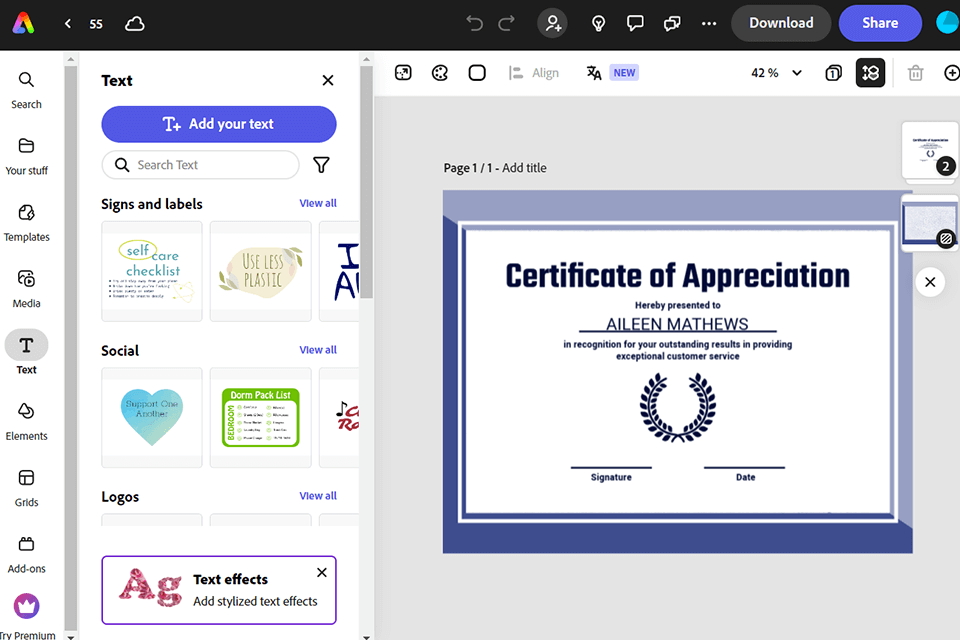
Adobe Express is a wonderful certificate creator for people, who are not well-versed in design terms like Helvetica or Arial. It comes packed with a variety of templates, fonts, and cool features like curved text and animations. So, with this program, you can create a certificate that looks polished and professional.
The integration with other Adobe products and services, like Adobe Stock, is another advantage. Thus, your work won’t boil down to just putting ink on paper – it's like creating a masterpiece.
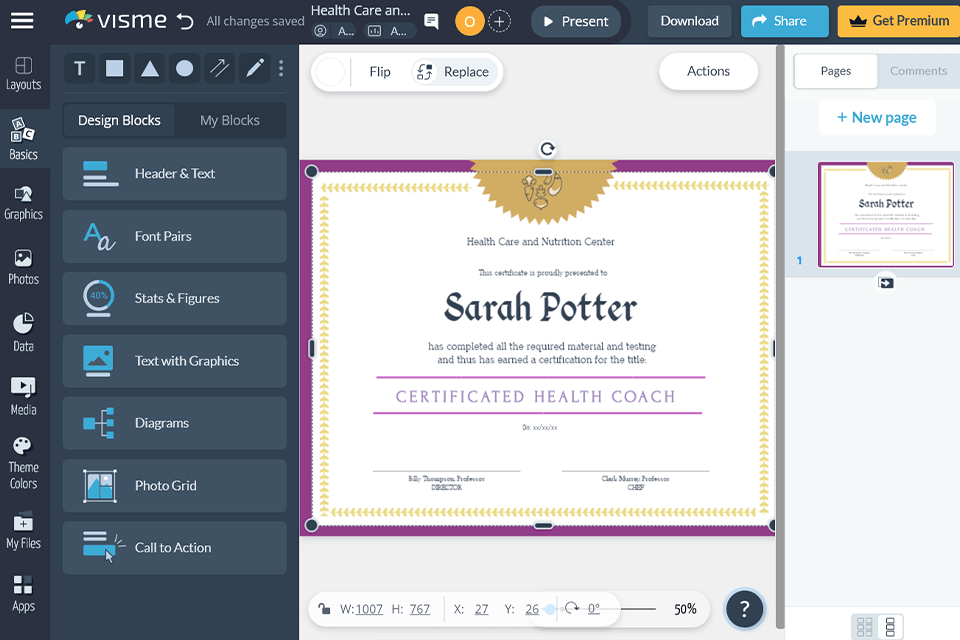
Visme surpasses multiple certificate makers when it comes to the variety of design elements. Here you can find virtually everything, from stock photos to icons and even characters. Just choose a suitable option, customize it, and export your stylish certificate.
The program isn’t limited to certificates. You can use it to produce various things like presentations and infographics. However, since it's not specifically designed for certificates, it might lack some cool tools that a dedicated certificate maker would offer.
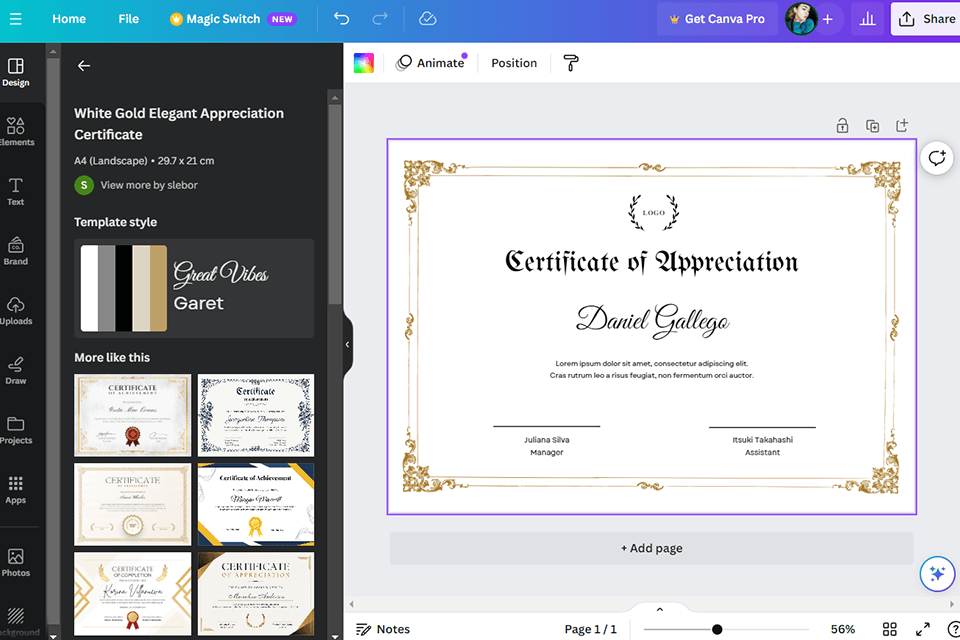
Canva is incredibly easy to use. Moreover, it has a bunch of templates for various certificates, whether you're running a workshop or recognizing your team's efforts and dedication.
The best part about this certificate app is that it’s absolutely free. Pick a template, spruce it up, and output the result in JPEG, PNG, or PDF. Plus, you can take advantage of Canva Print to make those certificates look extra sharp.
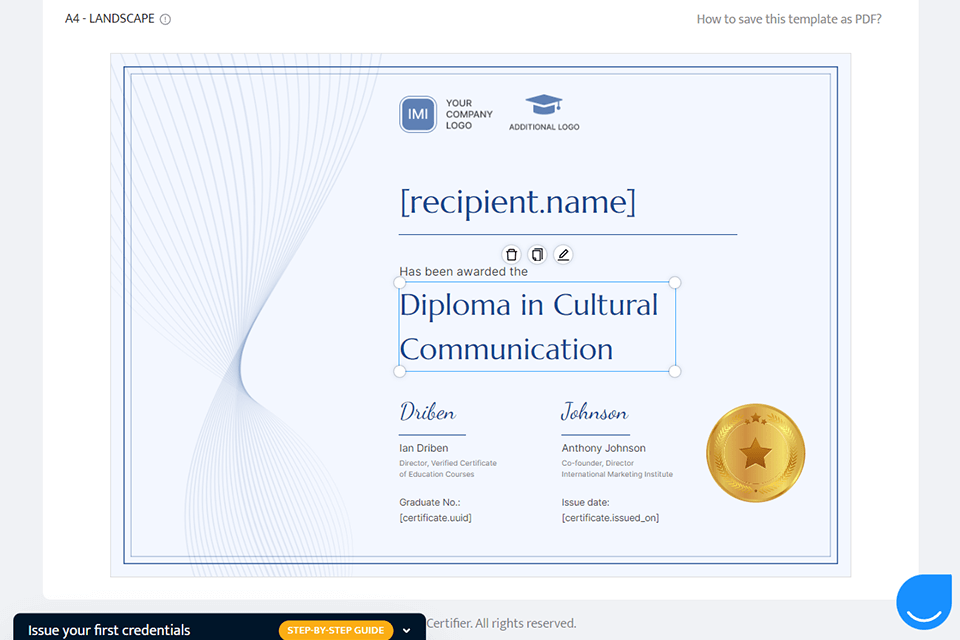
The Certifier visual editor is extremely easy to use. You can tweak templates or go all out and create your own if you're in the mood for something new. The highlight of the program is its dynamic elements like name lists. Besides, you can customize several certificates at once, saving you a ton of time.
Another cool feature is the integrated email sender. Thanks to it, you can send your certificates once they are completed. When it's time to download your final products, you can choose from formats like PDF or ZIP.
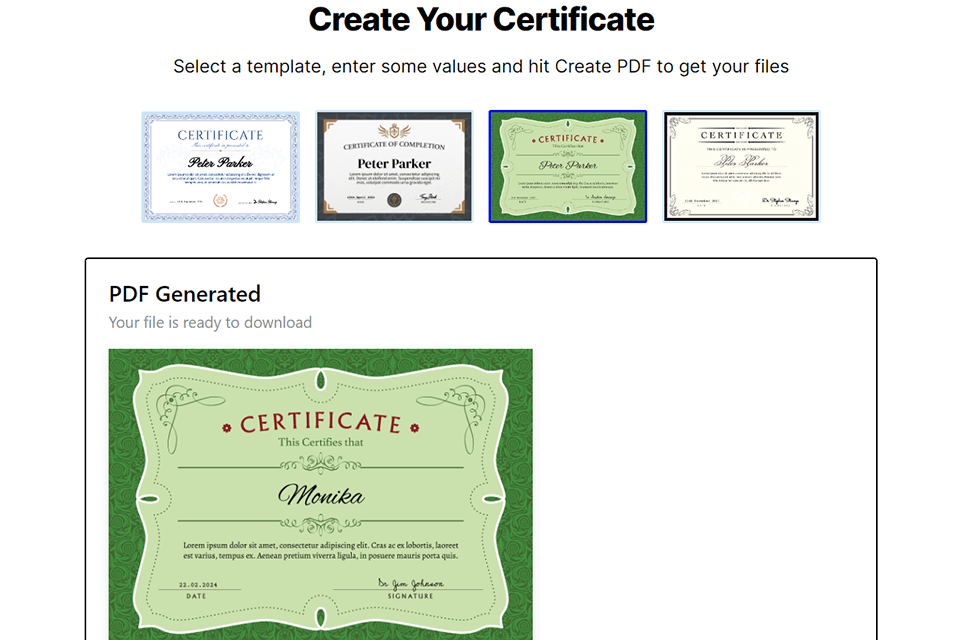
Bannerbear has a wide range of templates, though it may be not as extensive as the libraries in some other graphic design software. The templates are of excellent quality. Besides, you can tweak them to suit your brand or event.
Another interesting option is the auto-sizing feature for text. You have probably manipulated super long names that just wreck the whole layout. With Bannerbear, the font size takes care of itself, ensuring everything stays in order. In addition, this software to make certificates supports multiple languages, so if you're dealing with international clients, you're good to go.
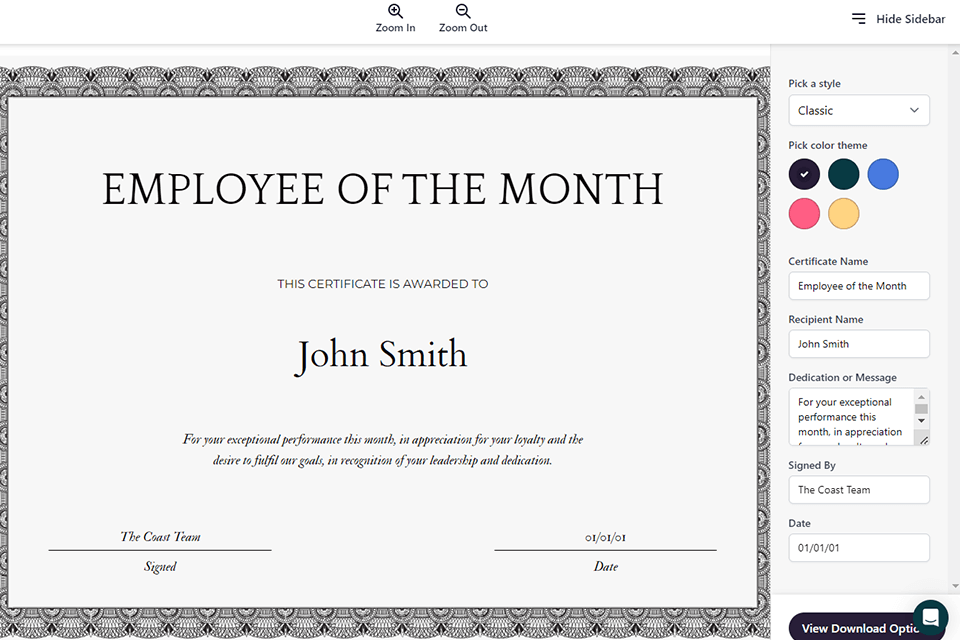
The Coast free certificate creator app offers a variety of themes and styles, ensuring you're covered whether you're seeking a playful design for children or a more formal one for work-related purposes. What's great is that you can enhance a certificate with photos, graphics, and even your own logo. This is a nice touch for branding.
It is also possible to insert your own text, experiment with fonts, and adjust the colors until you are 100% satisfied with the result. After that, you can print a certificate out or send it via email with just a few clicks.
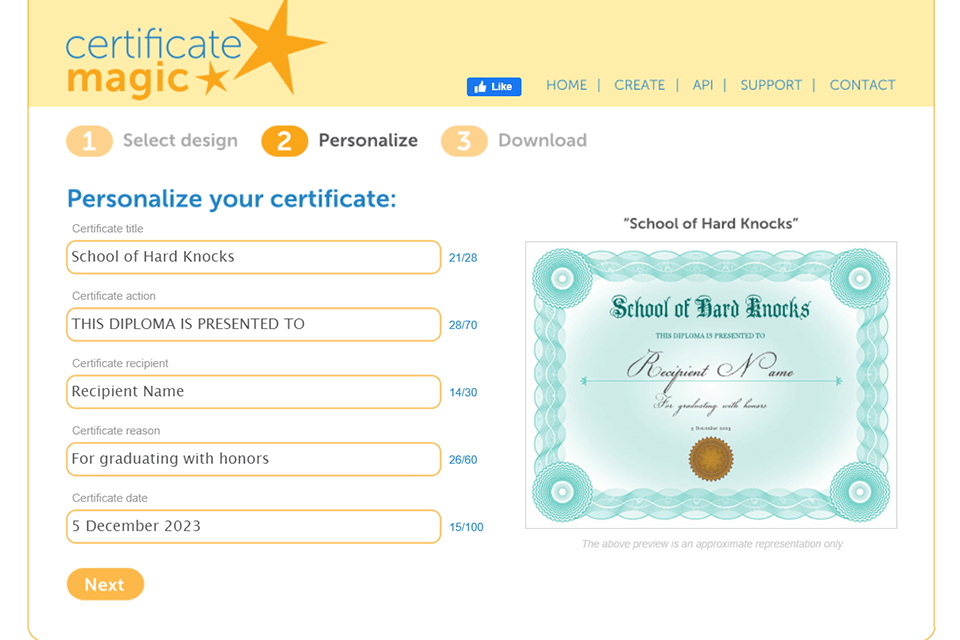
CertificateMagic offers different templates that you can customize for various needs, including some specialized gift certificate templates. The editor's simplicity implies you won't have extensive control to fine-tune your certificates to perfection. It's more of a 'what you see is what you get' kind of arrangement.
As for usability, if you were hoping to send certificates directly via email from the tool or save your templates for later use, tough luck. This certificate making app doesn't provide these features. It operates on a one-and-done basis – you create, download, and that's the end of the story.
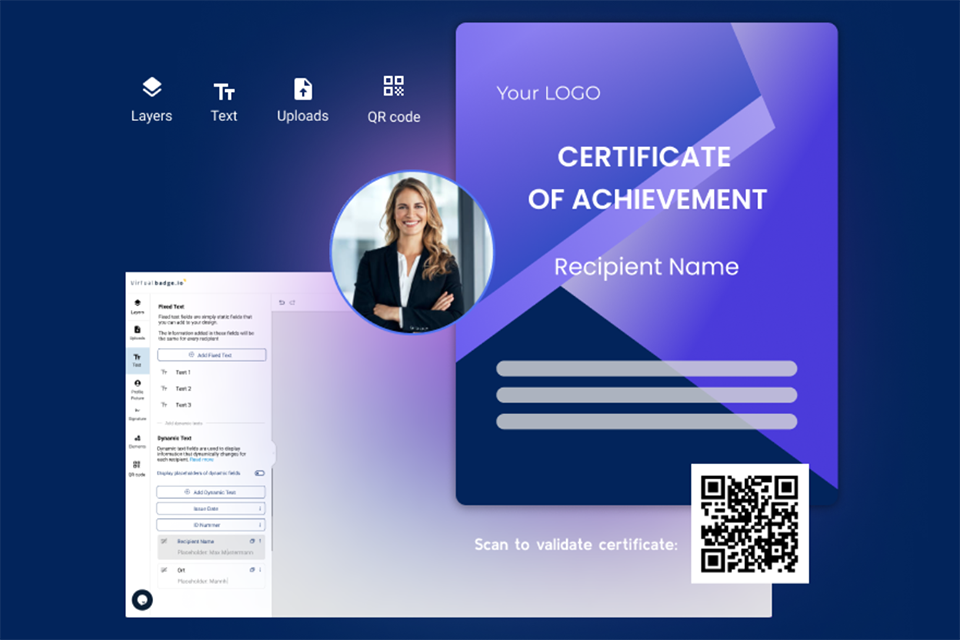
When I had to create professionally designed certificates for the photography students, I found Virtualbadge as a helpful resource. I was able to upload my own images, customize text fields, and have every certificate suit the flavor of the photo classes.
Being a free certificate generator, it was able to develop personalized designs fast without additional tools. Certain layouts were a little too structured for artistic works, but it easily processed the creation of batch certificates and still saved me a lot of editing time.
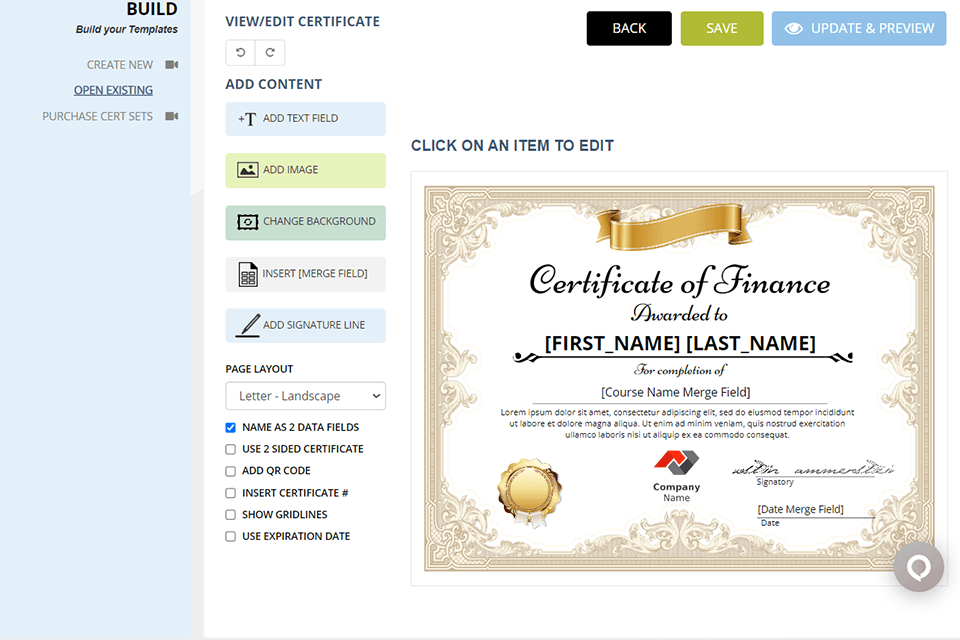
With SimpleCert, you can create and send one certificate for free. So, this certificate creator is intended for free one-off use. Keep in mind that there's a limit of 10 certificates per month unless you decide to switch to a paid subscription.
You won't find usual Microsoft Word templates, as SimpleCert is tailored for businesses. It's web-based, allowing you to easily create, save, send, and store your certificates in one spot. You can use the provided templates and customize them with logos, photos, and clip art, to get a unique certificate.