
Closet design software can be invaluable for those who need to quickly create storage space and organize it without spending a lot of money. Whether you want to bring your home in order or create a design for your new house, you can use the options listed below to create a custom solution tailored to your needs.
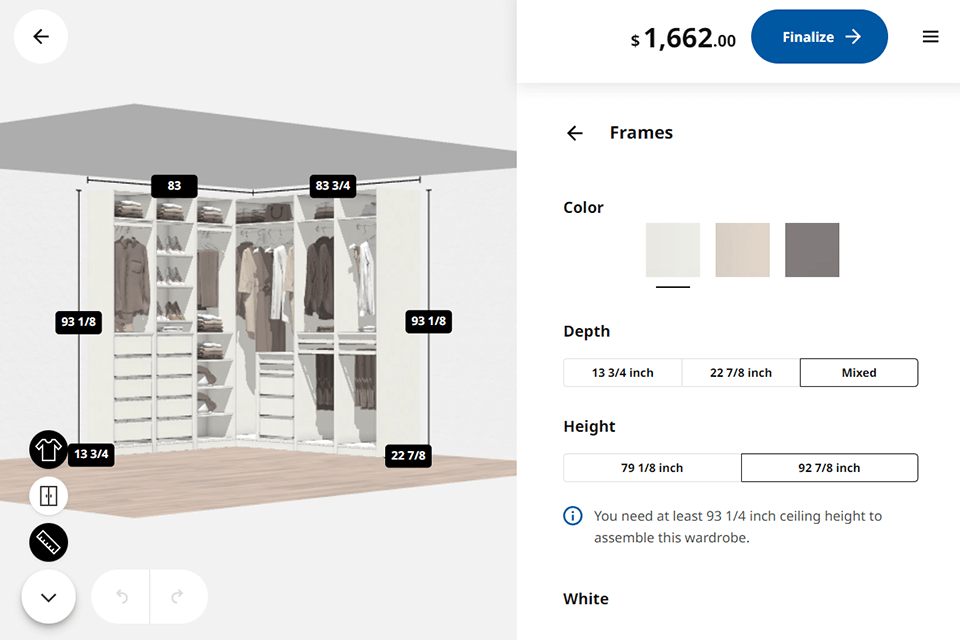
IKEA Pax Planner is an online-based service based on Flash. To access it, pay attention to your browser. Chrome allows you to use it without any issues. You may also download Firefox and Internet Explorer plugins. Unfortunately, it’s impossible to use this service on iPads/iPhones because of Flash technology.
You can use IKEA Pax Planner to design your wardrobe from scratch as it has a choice of easy-to-customize tools and supports a variety of styles. Due to this, you can create a layout for any room.
If you don’t have time to create a new design, you can use one of the available templates. You may also build custom solutions using specific measurements to ensure that the dimensions are right.
What makes it the best closet design software available online is that it supports a variety of organization and customization options. You can choose elements that suit your needs perfectly and experiment with different styles to discover which of them you like most. In the in-built library, you will find plenty of materials and accessories.
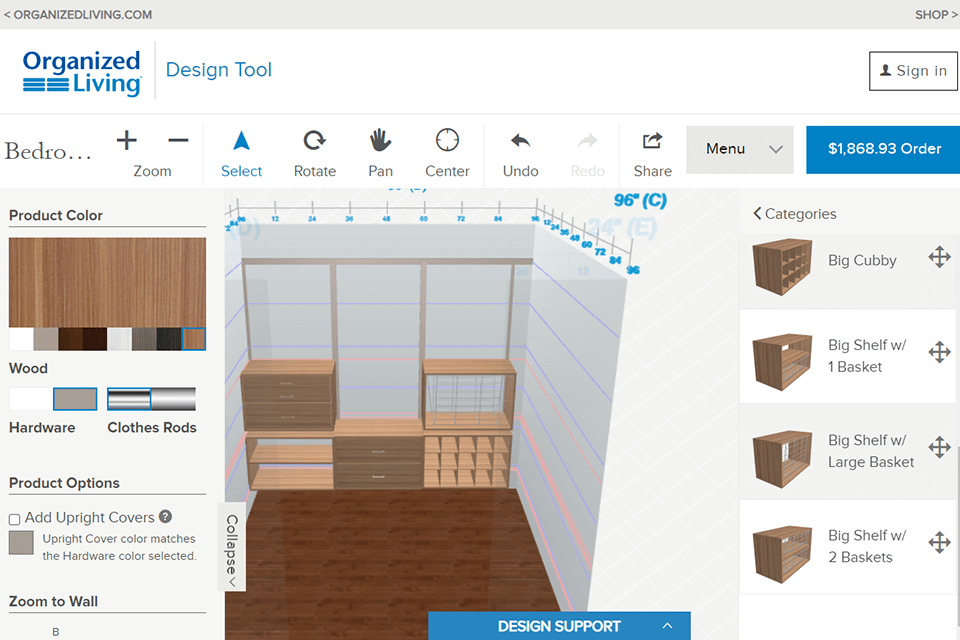
Organized Living stands out for its extremely intuitive Online Design Tool suitable for those who want to design the wardrobe of their dreams. Use it f you want to organize your storage in the best way possible.
This web-based service enables users to access a variety of components to create custom designs. You can edit them from a centralized control panel. It allows user to pan and rotate their closets to preview them from different angles.
This interior design software enables users to create a range of solutions with custom styles. You can select the accessories you need and organize the wardrobe space to your liking.
Whether you use your tablet or PC, you can use this service to design a custom closet. Your design will be carefully reviewed by a team of experts. This service allows you to save, edit, share, and print your designs.
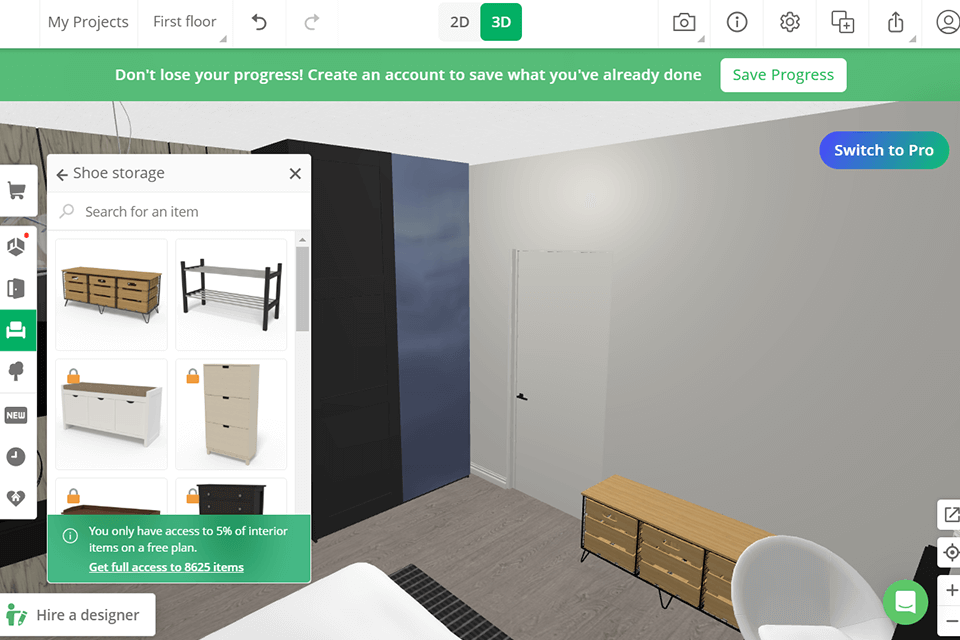
Planner 5D is a pro-level service that will help you streamline the process of creating 2D floor layouts for your home and build 3D designs to visualize your solutions. Using the “Snapshot” tool, you can create realistic pictures with detailed textures. It allows you to fix lighting issues and edit shadows when working from different devices. The program is suitable for online and offline use.
You can use a free basic version of this closet design program, but it has a limited number of features. To access a more extensive toolset, be sure to pay for the premium version. The free version has a library of 150+ items and 600+ textures. After becoming a premium member, you can use over 3000 items and resize them to your liking. The pro-level version also enables users to customize furniture pieces.
Planner 5D allows you to edit items and accessories by changing their patterns and colors. You can select suitable materials, pick the decor elements you need, and customize the appearance of walls and floors. The program allows you to choose between metric and imperial measurement systems.
This solution is perfect for those who work on a variety of interior design tasks. With it, you can design your closet, kitchen, dining room, bedroom, and other spaces. If you are looking for a source of inspiration, you can browse through the catalog of user ideas.
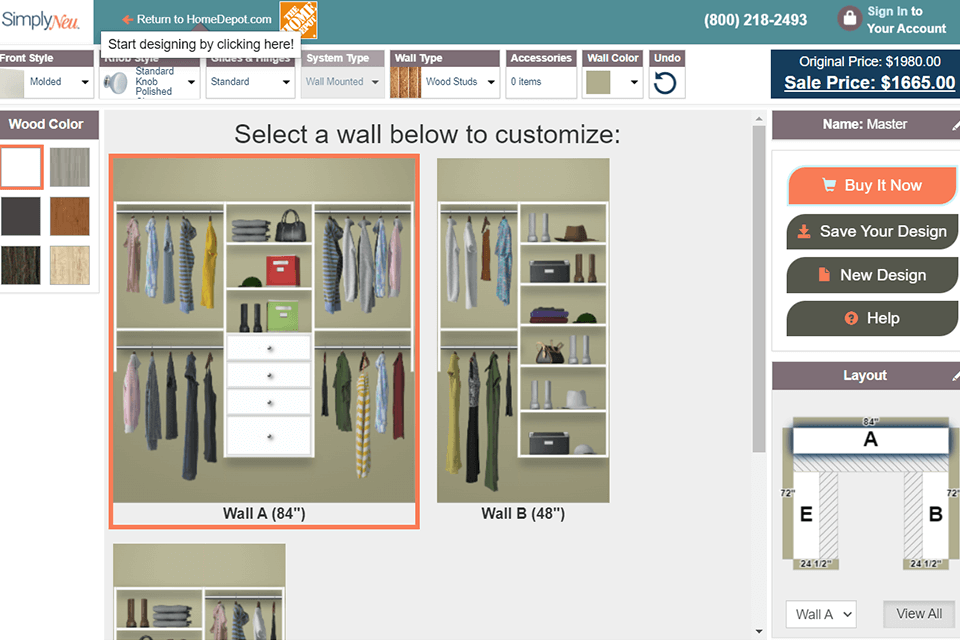
Home Depot created this free web-based service together with SimplyNeu. When you start to work on your project, you have to select between a reach-in or walk-in closet. Then, you need to indicate specific measurements and choose the most suitable settings to bring your ideas to life.
While many companies provide virtual design services, Home Depot stands out among the rest for its professional team of in-staff designers. The company provides consulting services and caters to the needs of its clients by providing personalized consultations. You can access its services free of charge.
There is no need to download and install this closet design tool as it is available online. You can select the type of room that you want to design and pick the most suitable package. To customize it, select the materials, supplies, and accessories that you need to use.
The program automatically estimates the prices you should pay to bring your ideas to life. With it, you can create personalized designs without exceeding your budget.
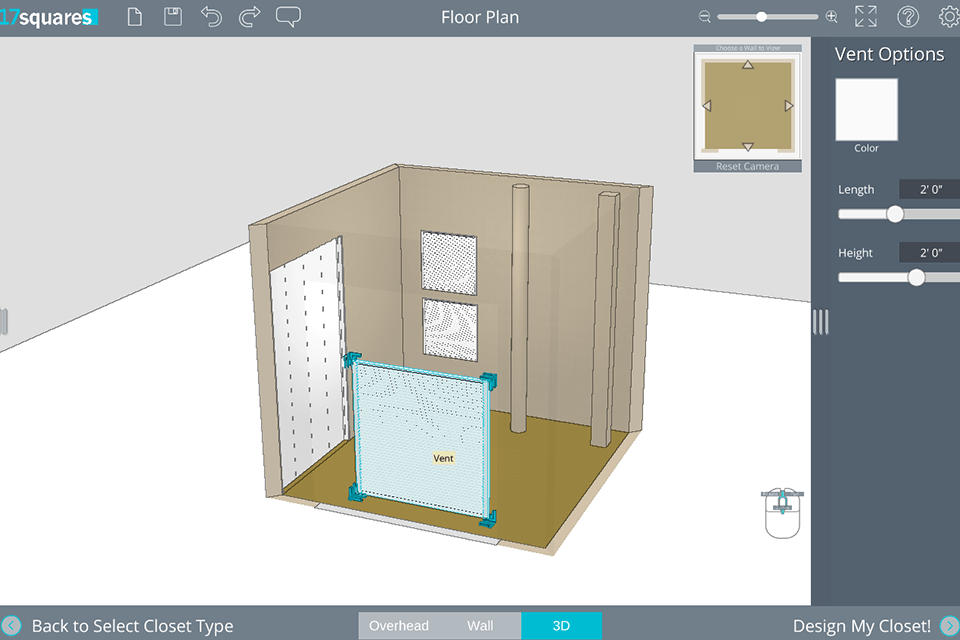
17Squares is a useful service for creating 3D designs of storage spaces. It has versions for different types of devices. This interior design app comes with handy features for visualizing closet and storage space designs.
17Squares stands out for its convenient tools for designing interior spaces. You can streamline your workflow by creating your layouts automatically.
With 17squares, you can design a custom closet without wasting your time. When everything is ready, you can print your design out or send it to local closet manufacturers to bring your idea to life. They might also make some suggestions that will help you improve your project. You have to contact them directly to get a price quote. They will help you with installation as well.
If you are fully satisfied with your design, you can share your PDF on the official website and add pictures taken from different camera angles.
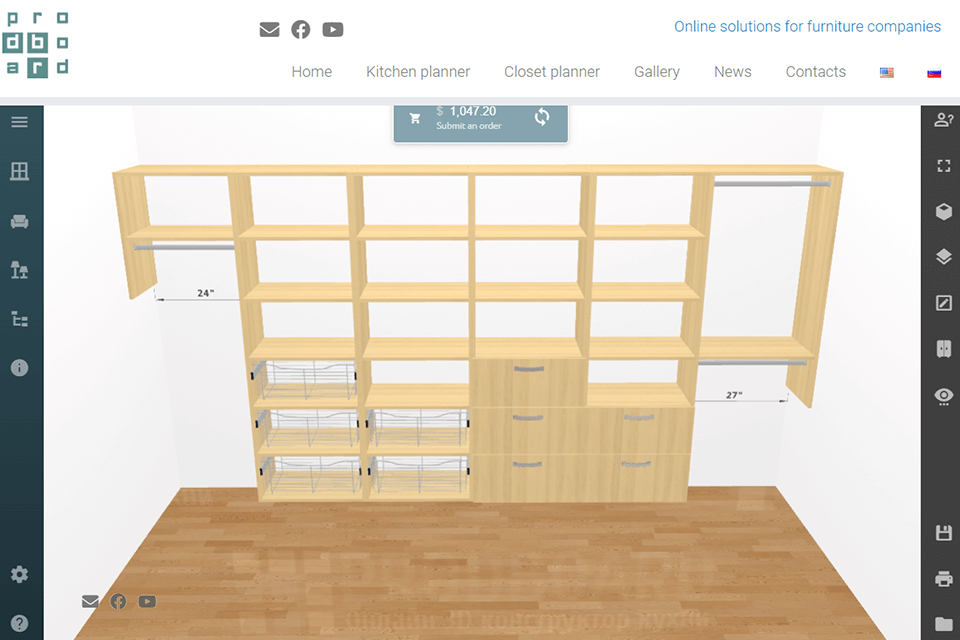
ProBoard is a web-based service for designing 3D closets. It’s especially useful for businesses that specialize in manufacturing closets and kitchens.
This closet design software is extremely easy to use due to its intuitive interface and allows you to automatically calculate costs for your projects. The prices update automatically when you change your designs. Thanks to API integration, prices are synchronized when you export price lists.
This furniture design software allows you to customize any template from its catalog. You can select materials, colors, door systems, and accessories for your projects.
ProBoard supports realistic rendering, automatically generates profiles, and allows users to switch between different camera modes. You can also decide which layers of your file should be visible and create pictures for your reports.
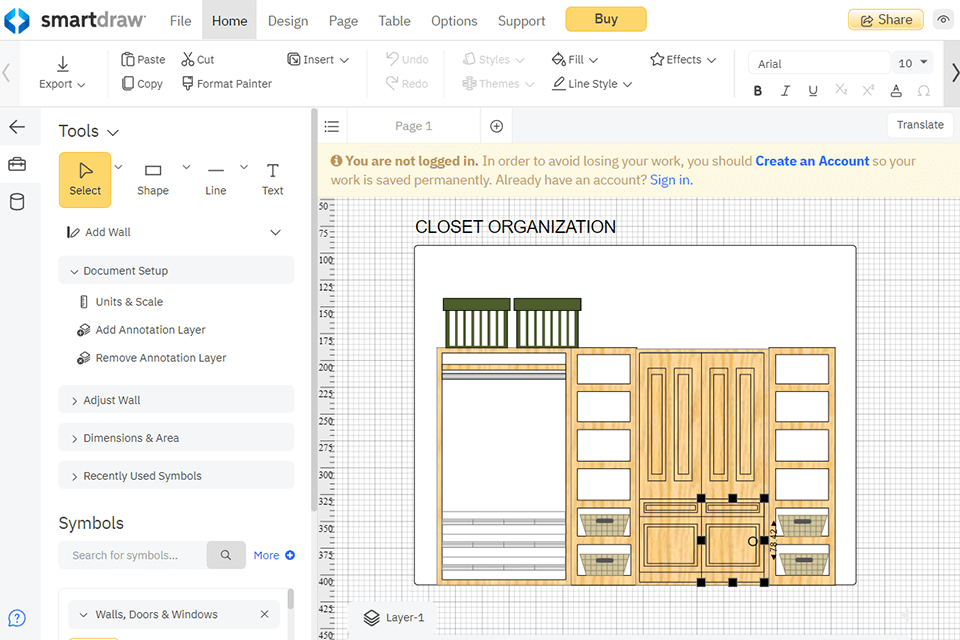
SmartDraw is a useful software with a huge catalog of templates for designing cabinets. You can also access a variety of ready-made examples and customize them to your liking. It will allow you to visualize a cabinet more quickly.
This virtual staging software is suitable even for beginners as it has a well-thought-out UI and drag-and-drop functionality. You will quickly master its features and learn how to design closets of different sizes and lengths. Besides, you can add clothing racks and shelves.
This web-based service will be especially useful for novice designers. However, seasoned professionals also enjoy working in it, as it enables them to work together with other people on their projects.
The key advantage of this software is that it enables users to create cabinet layouts in different OS. Keep in mind that you will need to have a stable internet connection to use it. After creating your design, you can save it in PDF or PNG formats.

ClosetPro is an easy-to-use solution with an advanced toolset, which will come in handy to dealers and sales managers. It is especially suitable for those who deal with supplying hardware and modular cabinets.
This software is also useful for those who specialize in the retail closet industry and want to find a basic tool for creating visualizations. With it, you can easily design storage online, which will help you increase your profits and improve your conversion rate.
With it, your clients can quickly create a design of a reach-in or walk-in closet that meets all their criteria. In addition, they can select any option from the in-built gallery without installing the software on their devices.
You can select different colors, finishes, doors, accessories, and other elements. This closet design program also allows you to see the prices to calculate how much your project will cost. If you decide to make any edits, you will see the changes immediately.
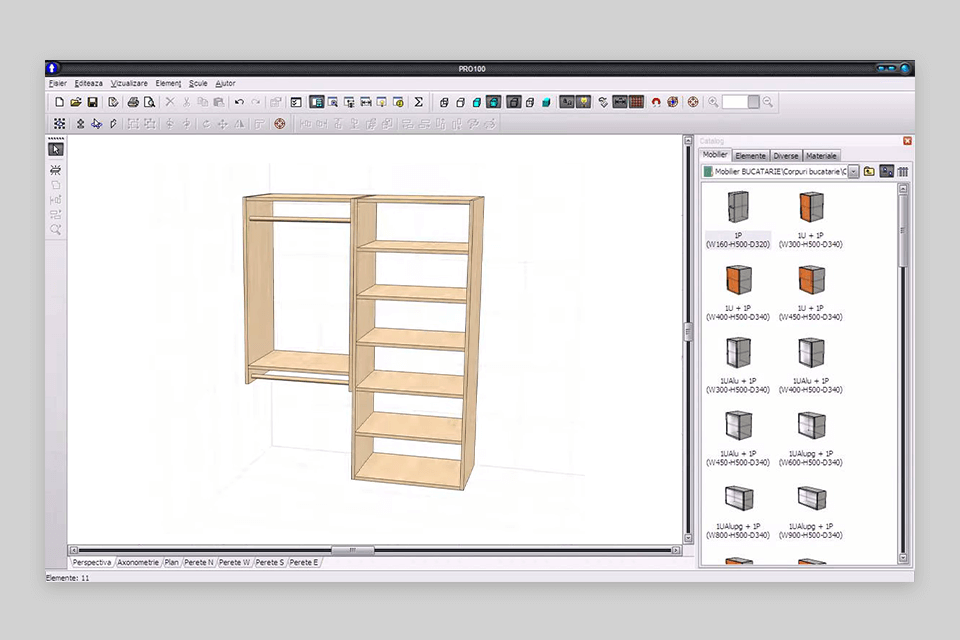
Pro100 is a great choice for those who want to design different types of storage spaces, including linen closets and wardrobes. This software also has a variety of handy tools for selecting different elements and accessories based on their price.
If you specialize in manufacturing wardrobes, Pro100 will help you design custom closets. Using it, you can automatically create a cutting diagram using your measurements. It will make it easier for you to estimate the price of your projects and estimate the price of separate parts.
Pro100 facilitates the task of building custom closets using a variety of materials available in stores. It makes it a convenient tool for designers and architects who need to use cabinets created by a specific manufacturer. Using this app, you can upload ready-made templates, display dimensions, add a variety of effects, perform 3D rendering, access prices, and see detailed reports.
Pro100 is compatible with a CNC machine that is useful for producing cabinets.
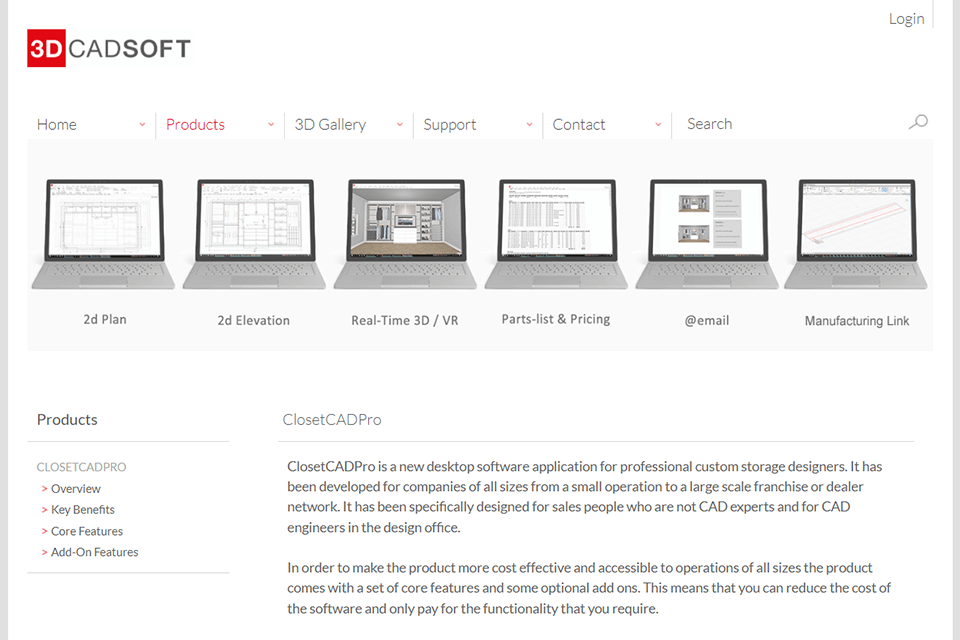
ClosetCADPro is a handy tool for seasoned designers who want to streamline the task of creating layouts, building engaging presentations, and setting custom prices.
The main advantage of this program is that it has an intuitive interface and delivers a speedy performance. With it, you can quickly create a custom storage design from scratch using such features as a 2D elevation view with preset elements and accessories from the integrated template library.
Using this service, you can create a 3D model of a custom wardrobe with interactive elements and beautiful textures without wasting a lot of time. You can publish it online or preview it before posting it on social networks.
This solution will also help you to automatically set the best-selling price. You can install this desktop software on your PC, laptop, or Windows Tablet to use it offline.
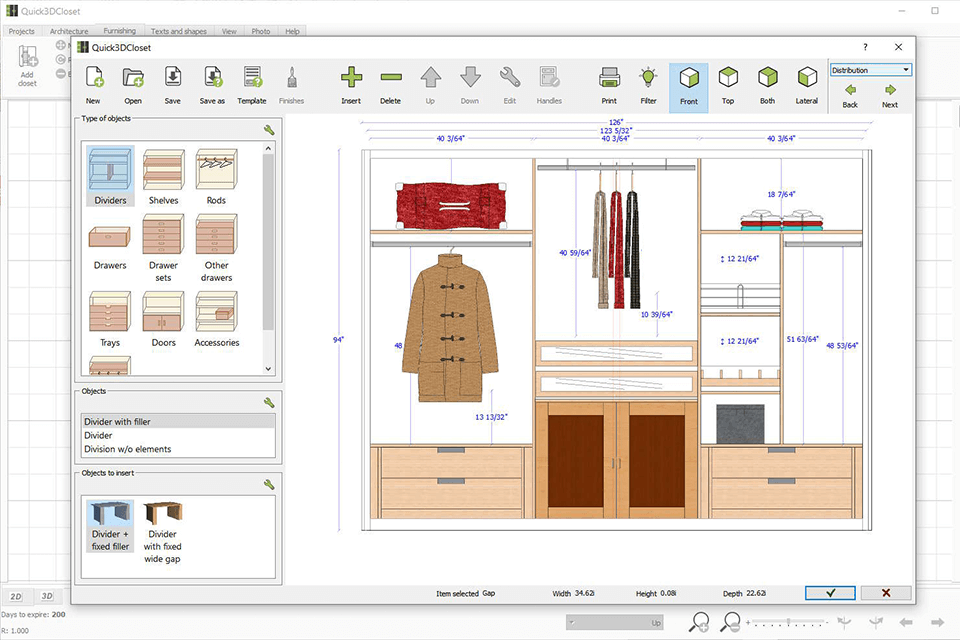
This service is a must for seasoned designers and professionals who specialize in producing closets. It allows you to communicate and work together with your clients to meet all their requirements when working on your projects.
You can select the best walk in closet design tools for your needs and create a wardrobe in a few clicks.
Microcad Autoclosets supports realistic 3D rendering. You can select colors, use specific materials, and add lighting effects to achieve the desired result. To optimize your workflow, you also can create reports with detailed technical information. It will help you speed up the production process.
This solution also integrates with Autodecco and Autokitchen apps created by the same developer. Due to this, you can also quickly design your kitchen or garage.
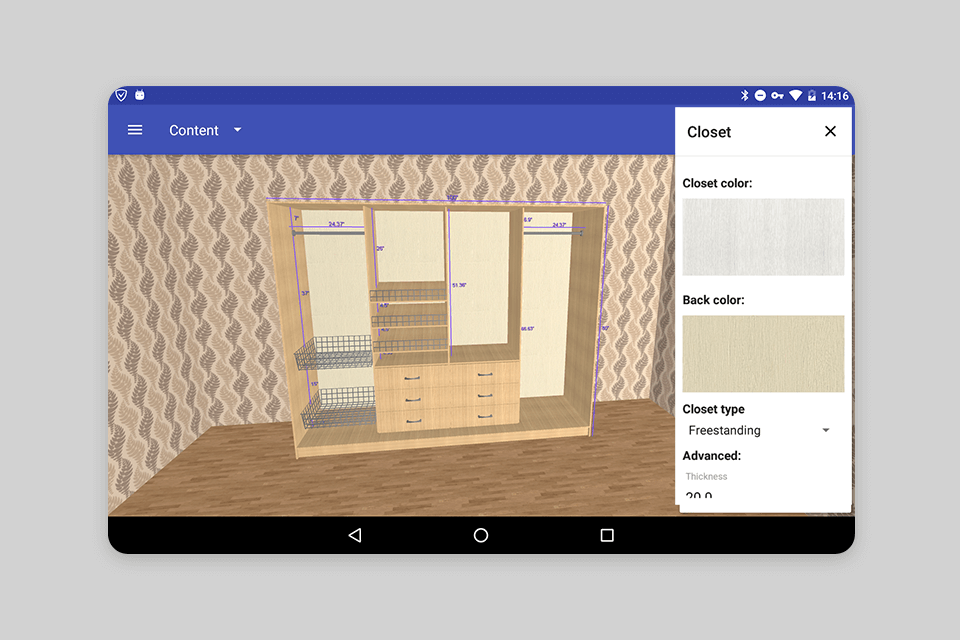
You can use Closet Planner 3D without paying a dime, which makes it the perfect option for professional designers and beginners alike. This application supports only English and has only one version for Android devices. Using it, you can create stunning 3D visualizations of closets and make edits quickly.
Even if you decide to use a free version, you can edit your wardrobe by adding shelves, partitions, baskets, and compartments. In addition, you can create sliding doors with mirror or glass elements to give your wardrobe a modern feel.
This solution also doubles as a floor plan app, as it allows you to customize the settings of the walls and floor. The paid version also enables you to save pictures of your newly created closet.
If you decide to get access to a wider choice of tools, you will need to pay for the Pro version. It allows you to see the sizes of your shelves and their exact measurements. Besides, the Pro version has all the tools available in the free version. After paying for it, you can undo your edits, which will significantly streamline your workflow.
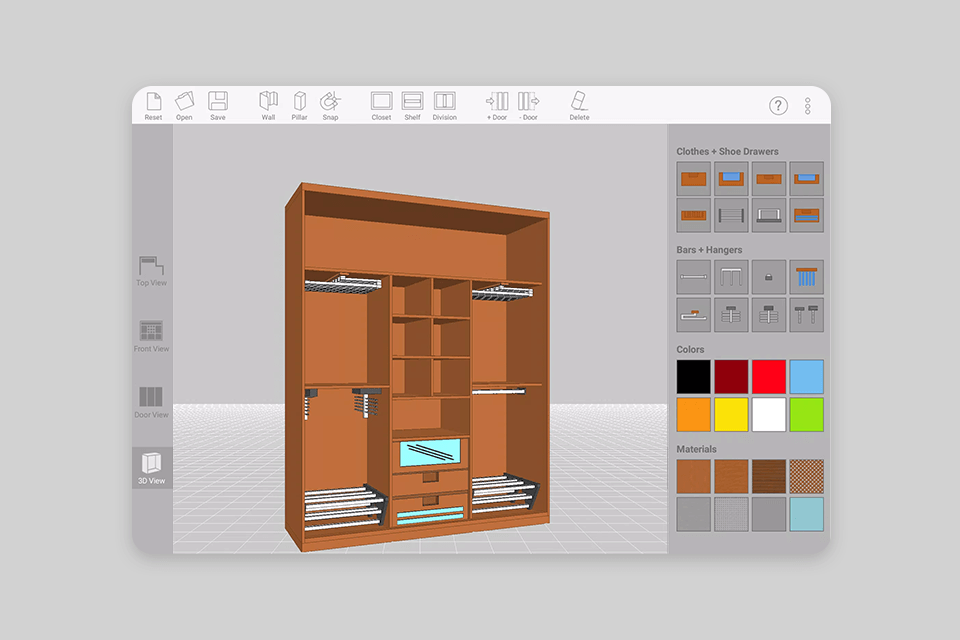
Sketch Arm is an invaluable tool for creating 3D visualizations and building custom closets. The app has an intuitive interface, which enables users to quickly organize the space by adding custom compartments. You may also generate shelves, create accessories, edit the doors, and select the most suitable color and materials for different panels.
Sketch Arm allows users to enjoy a fully interactive experience and make the necessary changes in real time. You can also access a list of extra tools that enable you to utilize a grid for automatic adjustments and edit your virtual closet with high precision.
This closet design tool also has an in-built collection of accessories, informative tutorials with illustrations, sample projects, and video tutorials that will help you master its features.
Sketch Arm 3D supports English and Spanish. You should have at least iOS 6.0 for it to run smoothly. The size of the downloaded file is 45.72MB. Apple developers improved the app to make it more lightweight and streamline its UI. You can install this application on an iPad.
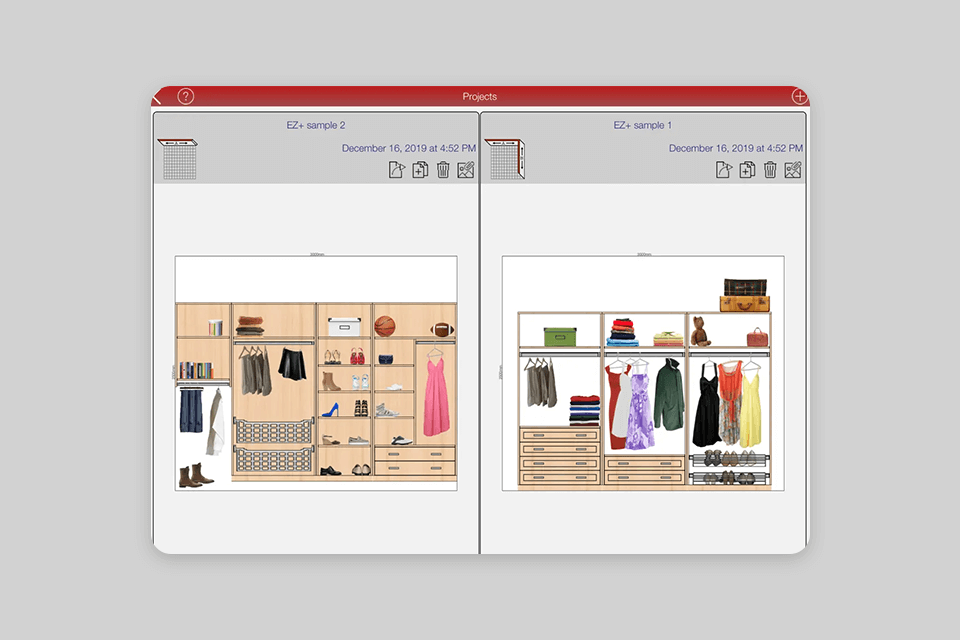
EZ Closet is one of the most popular free applications in its niche available in the App Store. With it, users can easily organize their closets on their iOS devices. Keep in mind that your iPad, iPod, or iPhone should have at least iOS 8.0 to run this app without any issues. If you take a look at the reviews posted online, you will see that a free version has limited functionality. This is why it might be better to pay for an affordable paid version to access more features and test them out.
The application allows you to measure your closet in millimeters, centimeters, and meters. You may also take measurements in inches. Using it, you can create a closet with walls of different lengths and arrange the space by dragging and dropping different elements.
To create a custom solution, you can adjust the height and depth of each cabinet. You just need to enter the desired values, and the app will visualize your solution automatically. In addition, the app allows you to select materials for your cabinets and pick the most suitable accessories. You can decide whether you want to paint the walls in a specific color, select tiles, and choose between wood and marble materials.
The app will automatically create a list of necessary items that will help you visualize your solution better. Using an in-built file manager, you can save, open, and delete files with your virtual closets anywhere.