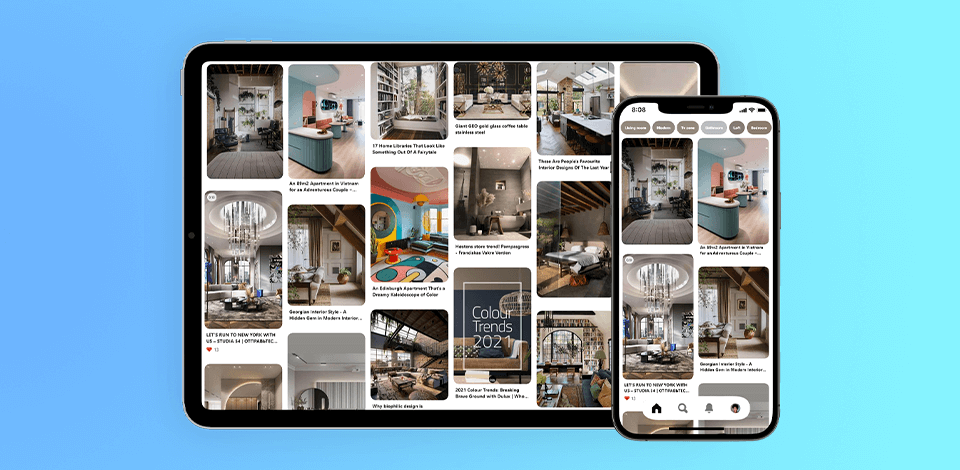
Would you like to see what your interior design ideas will look like before realizing them? Then you absolutely need to install an interior design app.
There are plenty of apps available for smartphones and tablets to help you with design, planning, purchasing, as well as provide professional advice – whether it is a complete renovation of the room or repainting the walls.
These house designs applications will come in handy whenever you have to move, renovate your place, or you are buying new furniture.
These interior design applications enable you to perform more than one task: pick items from a gallery of decor and buy them online, as well as make room plans.
The majority of the apps are free to install. Use them and try changing the color, moving the walls, and furnishing the room without buying anything.
Verdict: Houzz assists in planning and preparing homes for repairs or design. Besides, it provides access to a network of specialists and the market of home decor products. CNN called Houzz the best interior design app, Wikipedia of interior design.
It offers more than 16 million images of interiors and exteriors for landscape design software in high resolution. Users may share pictures, leave comments, shop with access to more than 10 million products, read reviews, and save on sales.
Users can participate in forum discussions to share their tips and experiences. Houzz offers the best way to connect with specialists in your field to discuss the matter at hand.
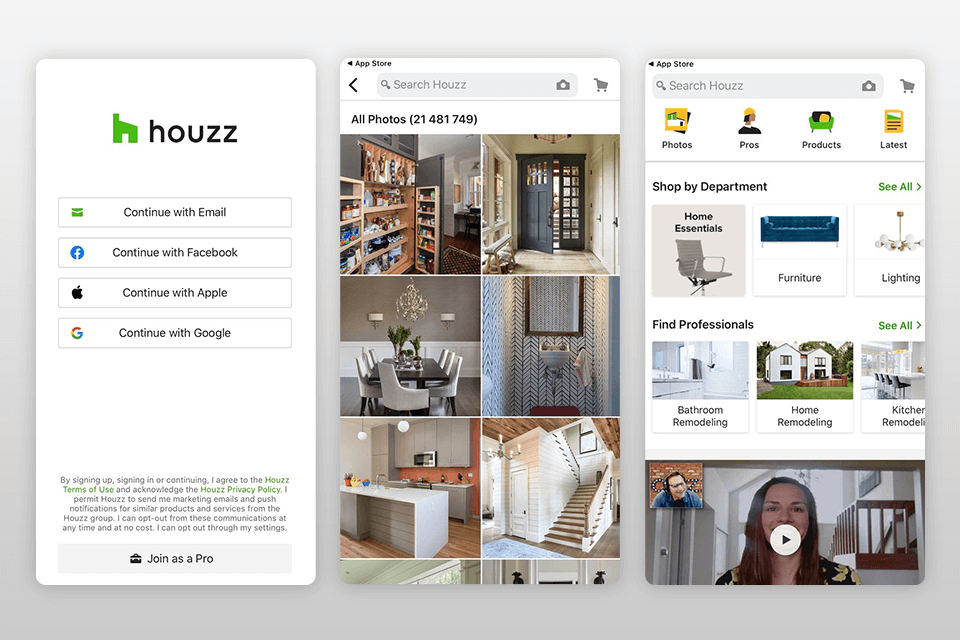
Verdict: Getting qualified advice is now easier and cheaper thanks to the Havenly app. It will come in handy whenever you need an interior designer but don’t have money to spend on expert advice.
Havenly introduced an app that simplifies the process of remodeling the home, enabling users to pick a designer based on the preferred style and budget.
This furniture design app lets users upload a shot of the room they are interested in, pick the right interior designer based on their personal preferences, and start communicating with the designer to achieve the right look.
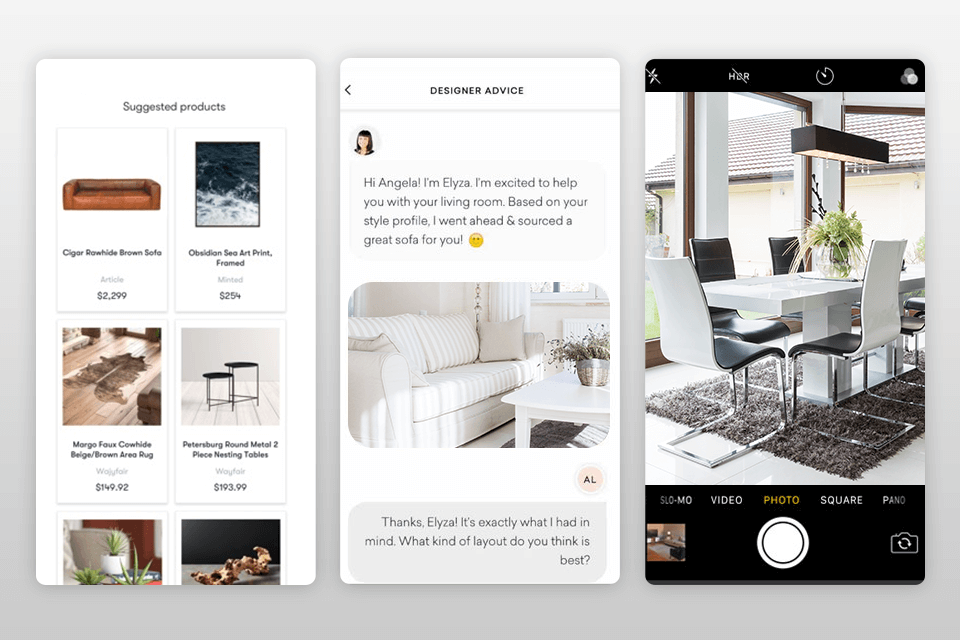
Verdict: IKEA is a Swedish home improvement store, renowned for its furniture and Scandinavian design. IKEA took into account the needs of its consumers and released the IKEA Place app. With its help, users may virtually place 3D models of furniture in their spaces.
If the user is in a room that they wish to decorate, the augmented reality feature lets them virtually place IKEA furniture to see how it will look.
If you have bought the furniture item from IKEA but don’t remember its name, take a shot and this virtual interior design app will search the IKEA catalog to identify it.
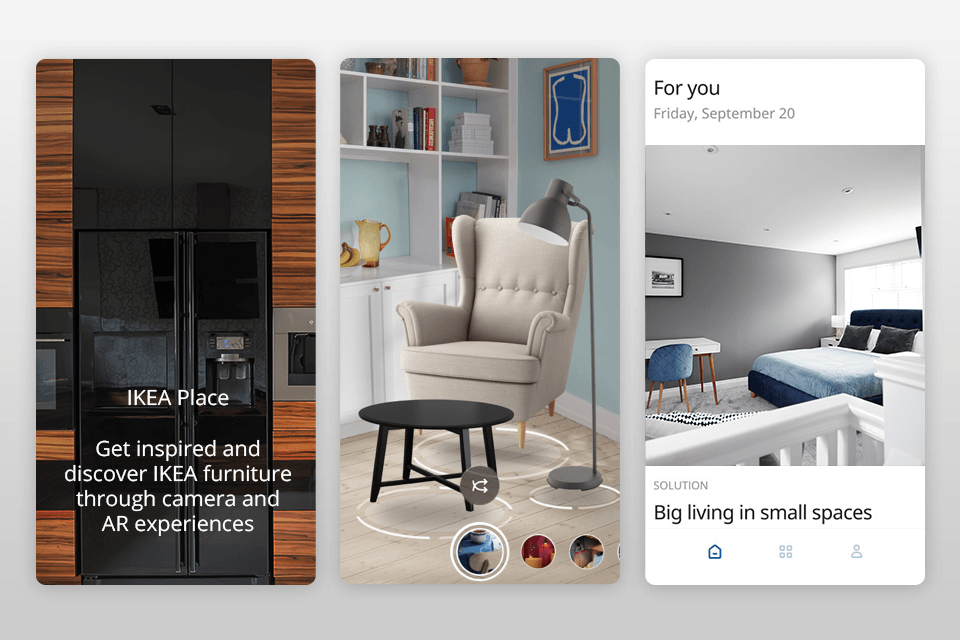
Verdict: Pinterest doesn’t exactly belong to virtual decorating apps, but it is an incredible place to start. The Pinterest app, having the identical interface as the desktop site, is fun and easy to use.
It lets users create endless mood boards to collect inspiring ideas for future craft projects, make purchases, or just outline #decorgoals.
With millions of pictures to look through, even the most specific keyword sequences are guaranteed to lead to a huge number of selections that you can organize into your own "boards".
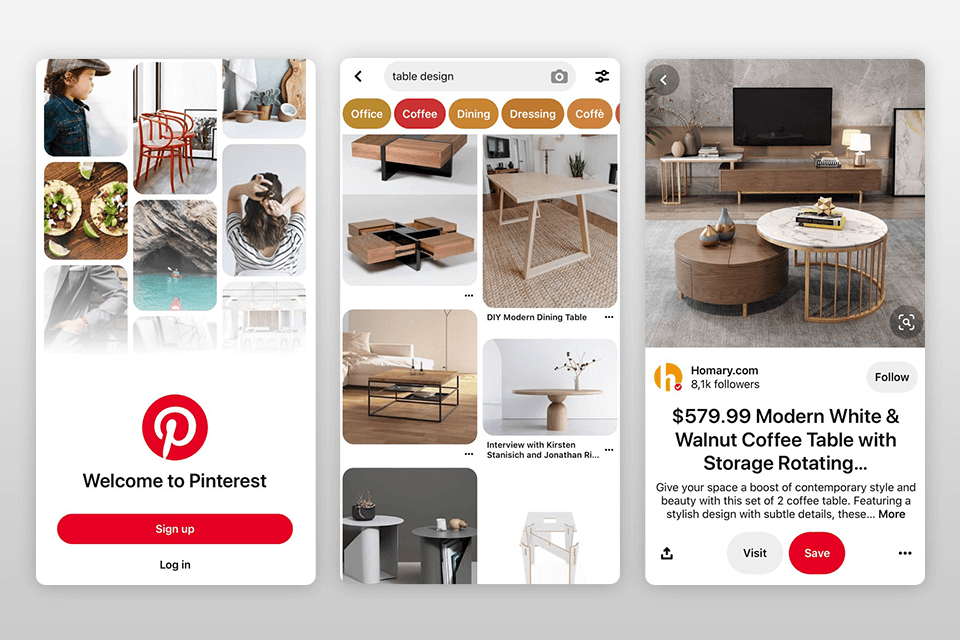
Verdict: Users can solve design tasks with the Design Home app, such as a hypothetical client scenario where they have to design a beach living room or outdoor space.
Users will be able to create magnificent interiors with real furniture by famous brands. All the items used are real, with the info on the brand and price provided.
To complete a task, this interior design app offers a fake budget that can be spent on decorating the space. It is possible to earn game money for fulfilling the task.
Design Home is available free of charge and doesn’t require any payments if you are fine with using a limited number of items. But you can pay to unlock other virtual decor items.
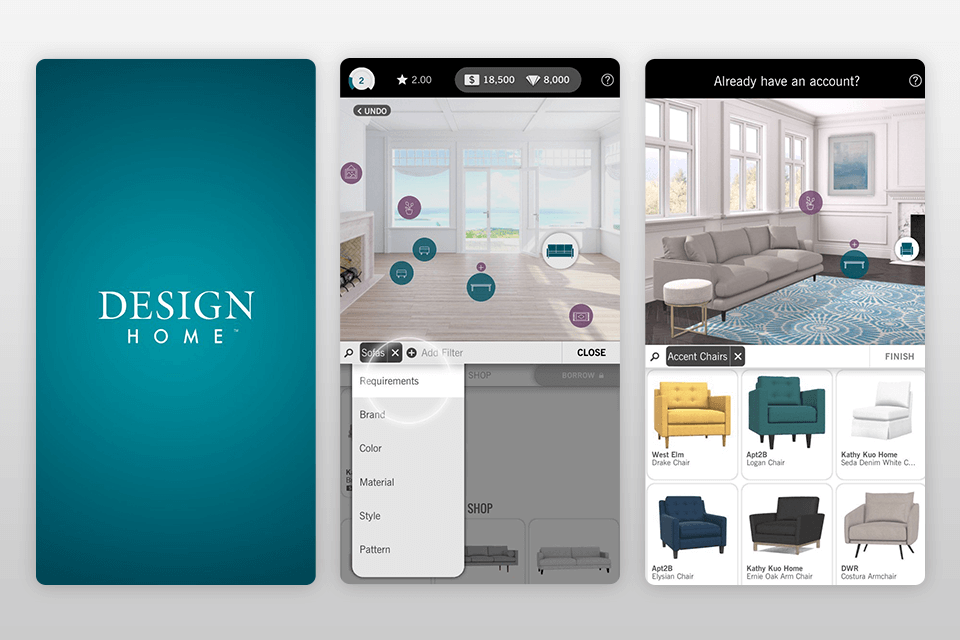
Verdict: This type of interior design applications provides users with an extensive selection of antique, vintage and new furniture thanks to the new augmented reality technology. It lets users see how the items will look in their spaces.
Hutch combines rendering and shopping, virtually equipping rooms with shots uploaded by users and making it possible to make purchases directly.
Integrated picture technologies recognize the structure of the user’s space and place products in it. Upload a shot of your room (or use one of their custom templates), then start designing by swapping different elements.
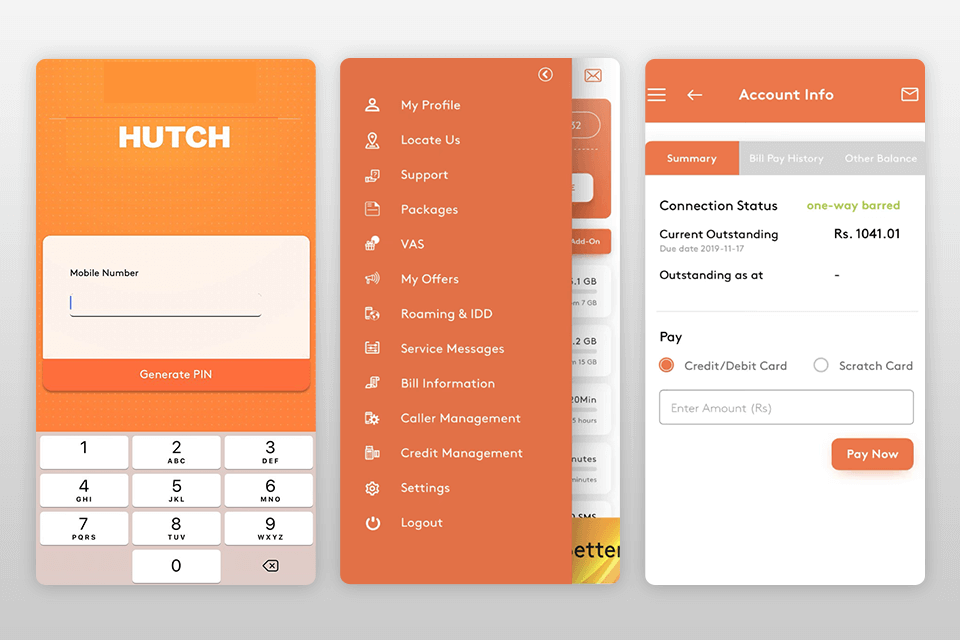
Verdict: Visualizing how new furniture will look in a space can be a daunting task. With the ability to convert 2D pictures to 3D visualization, RoOmy enables users to present different configurations of art and furniture in a specific space, with direct links to retailers.
Users have a chance to take shots of their spaces and turn them into 3D scenes, shop right at home and place items digitally right in their rooms, then save and share the design for future reference.
A free home design app from RoOmy is a one-stop solution for those who plan to redo a specific place in their home, from visualization to execution.
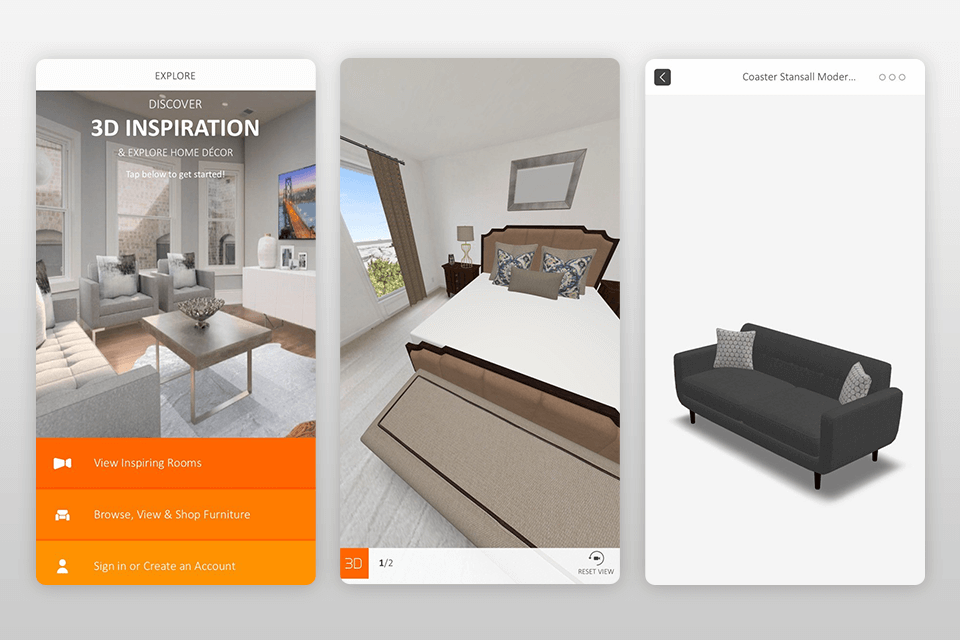
Verdict: Planner 5D enables users to create 2D or 3D sketches of photorealistic HD pictures of their rooms or the entire house. This house design app serves as the starting point for presenting various room layouts and furniture changes.
Users will be able to design rooms with the smallest architectural details, including windows, stairs and partitions, along with stunning 3D graphics.
In the gallery, users have an opportunity to explore new designs and layouts, which are created by other designers of virtual rooms, as well as pick from more than 4,000 pieces of furniture to decorate their places.
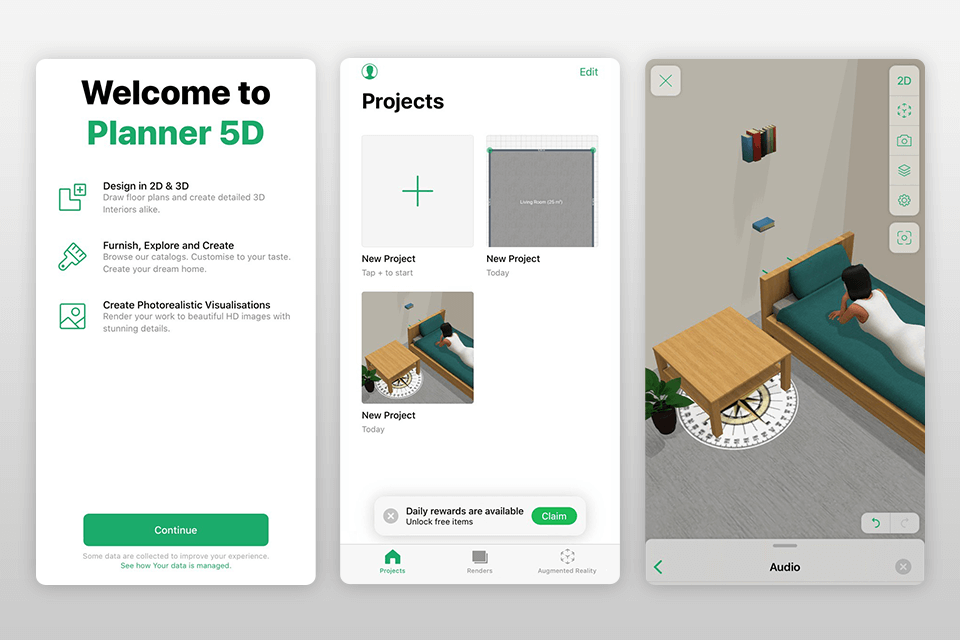
Verdict: MagicPlan takes pictures of the users’ spaces and converts them property into floor plans with precise measurements. It isn’t as detailed in terms of interiors, but it is an effective interior design app for quick layout planning.
Planning can become more realistic if the user includes plans for electrical outlets, types of floor coverings, appliances, and other items.
MagicPlan enables users to import third-party floor plans as a template or create new ones. Plans can be exported to PDF, JPG and DXF formats for a fee to share them with contractors, designers, or real estate agents. Also, it is possible to get a 3D model of the plan via email.
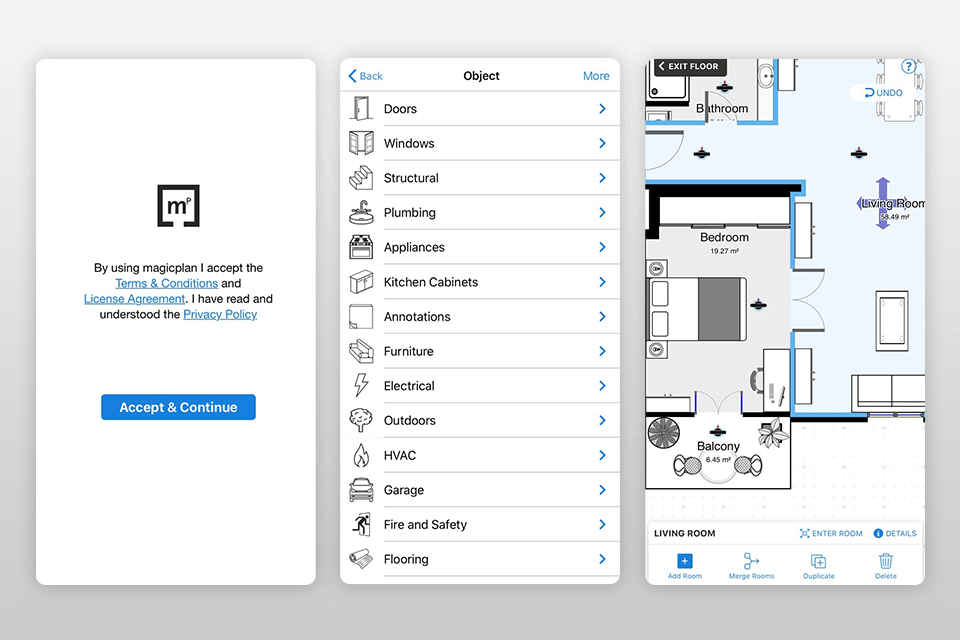
Verdict: When buying furniture or measuring a room, Photo Measures will come in handy. This interior design app lets users draw all sizes of walls and floors directly on the picture of the room. When you need to save dimensions, angles, or write down a detail that you need to remember, Photo Measures will help you be more efficient and accurate.
Forget about constantly carrying a tape measure or a piece of paper with measurements. The next time you buy furniture, you don't need to guess whether the item will fit. Just open the app for reference.
Once done, you can export your projects with measurements as image files or PDFs. This makes it easy to share your measurements and documentation with clients, colleagues, or collaborators.
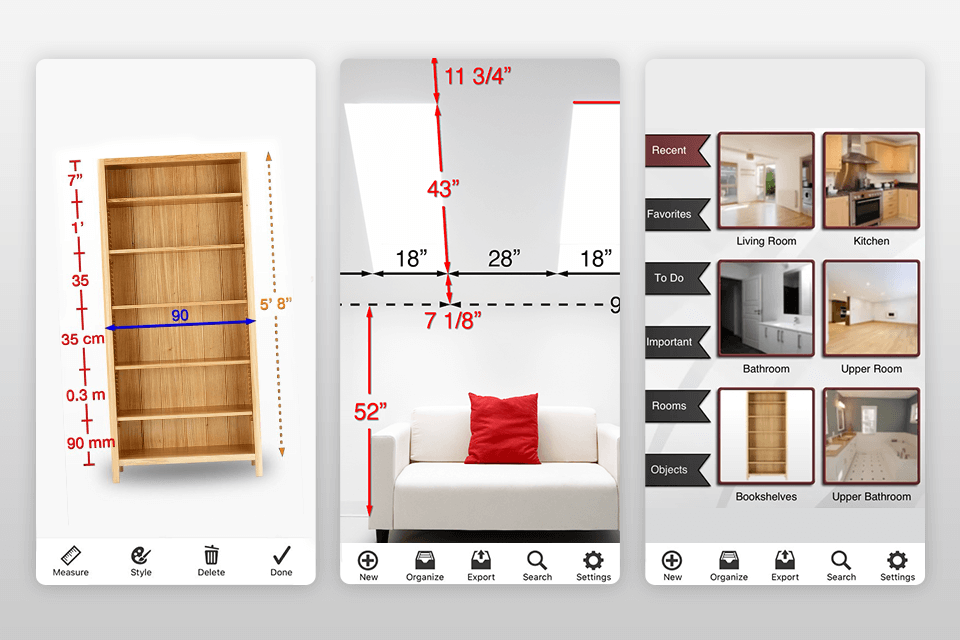
Verdict: If you are looking for the best bathroom design software, iHandy is definitely worth checking out. It is an incredibly helpful interior design app that offers five basic tools for decorating and building work right in the pocket. For instance, there is a bubble level bar that you will find only in a woodworking workshop.
This handy app combines some of the carpenter’s most useful tools, including a surface level, plumb line, a steel ruler and protractor.
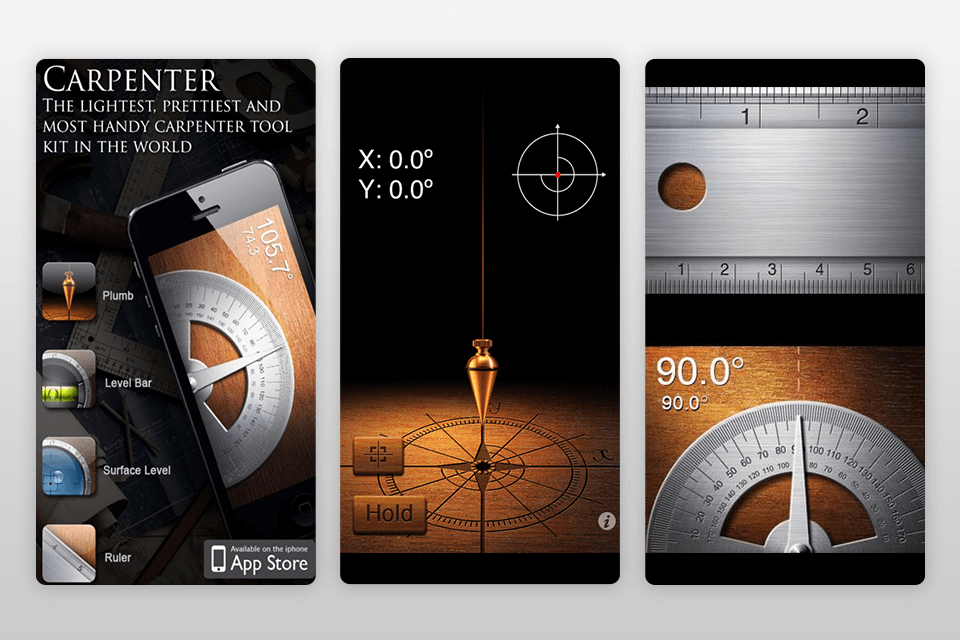
Yes, many interior design apps offer features that allow users to virtually change wall colors, flooring, and other design elements. These apps typically provide a selection of colors and materials to choose from, enabling users to visualize different styles and make informed decisions about their design choices.
Some interior design apps offer the functionality to generate shopping lists based on the selected items and designs. Additionally, certain apps provide links to online stores or websites where users can directly purchase furniture and decor items showcased in the app.
When using interior design apps for professional projects, it's important to consider that the accuracy and scale of virtual representations may vary, so physical measurements and on-site verification are still crucial. Some apps may have limitations in terms of available design options, customization, or the ability to fully capture the unique characteristics of a space, requiring supplementary tools or software for comprehensive design work.