Working on a slideshow for congratulating my friend, I tested several apps and selected the best of them to share with you in this post. While the native tools on iPhone and Android also have slideshow-making functionality (Videos in Photos on iPhone or Google Photos on Android), their toolkit is not so extensive if compared to dedicated apps for photo slideshow.
When choosing apps, I take into account whether there is an opportunity to share the slideshow I made on social networks instantly, the variety of effects, templates, and basic editing functions of course. And I also checked whether slides created in a free version contain a watermark.
| Name | Platforms | Price | Best for |
|---|---|---|---|
|
Web, iOS, Android
|
Free or from $9.99/mo
|
Speedy creation of engaging slideshows with AI tools
|
|
|
Android
|
Free or $19
|
Generates slideshows with music for YouTube, TikTok, Instagram
|
|
|
Web, iOS
|
Free or from $4.99/mo
|
HD slideshows making
|
|
|
iOS, Android
|
Free or from $4.99/mo
|
Adds AI effects and refines images with one-tap
|
|
|
iOS, Android
|
Free or $37.99/mo
|
Allows animating layers with photos
|
|
|
iOS, Android
|
Free or from $6.99/mo
|
Photo and video slideshow making
|
|
|
iOS, Android
|
Free or from $3.49/mo
|
Uses hand-picked music collection to add music to videos
|
|
|
iOS, Android
|
Free or $37.99/mo
|
Offers specialized Slideshow Module for easy slideshow creation
|
|
|
iOS, Android
|
Free or from $9.99/mo
|
Generates slideshows for social media with over 40 styles
|
|
|
iOS
|
Free or from $4.99/mo
|
Preserves the picture in its original size
|
|
|
iOS, Android
|
Free or from $2.99/mo
|
Shares photo and video in no time
|
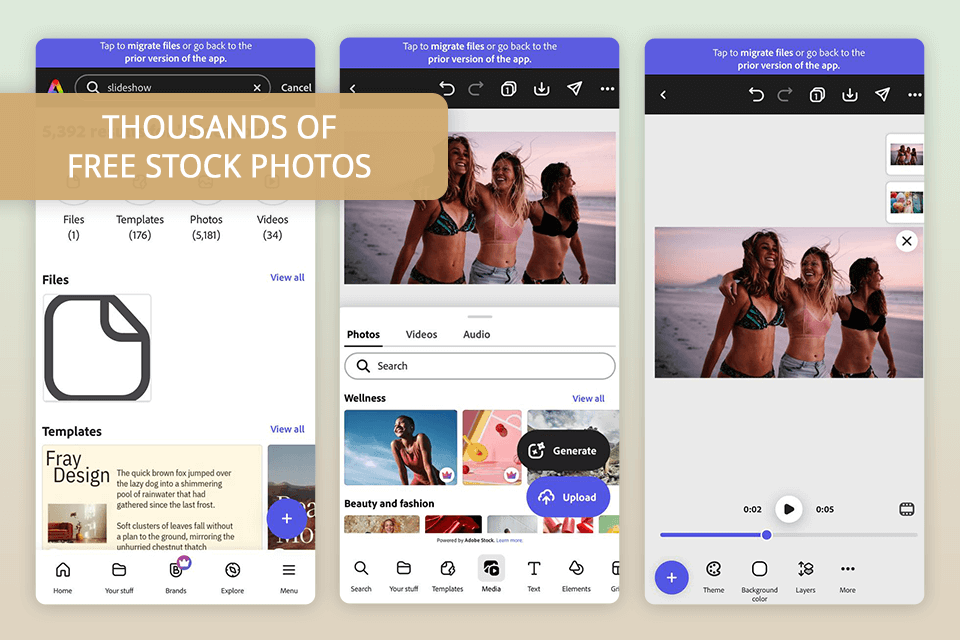
This is the best photo video maker as it helped me create a cool greeting slideshow in minutes. I selected the appropriate slideshow template and added text, logo, and music. It was great to find out that the tool provides access to a royalty-free Adobe Stock soundtrack, so I could easily pick the music suitable for my slideshow and theme.
I could also edit the added photos – brighten them or refine them with filter effects like Duotone and greyscale. Moreover, I also like its “back button” for any corrections that need to be done. What I especially like about Adobe Express is that it is absolutely user-friendly and has a low learning curve. So, to use this online slideshow maker, you do not need to learn any tutorials or visit classes, which is a considerable plus.
Recently, the developer revealed some exciting updates for a range of free Adobe software, including Adobe Express. These are the new features introduced for Adobe Express:
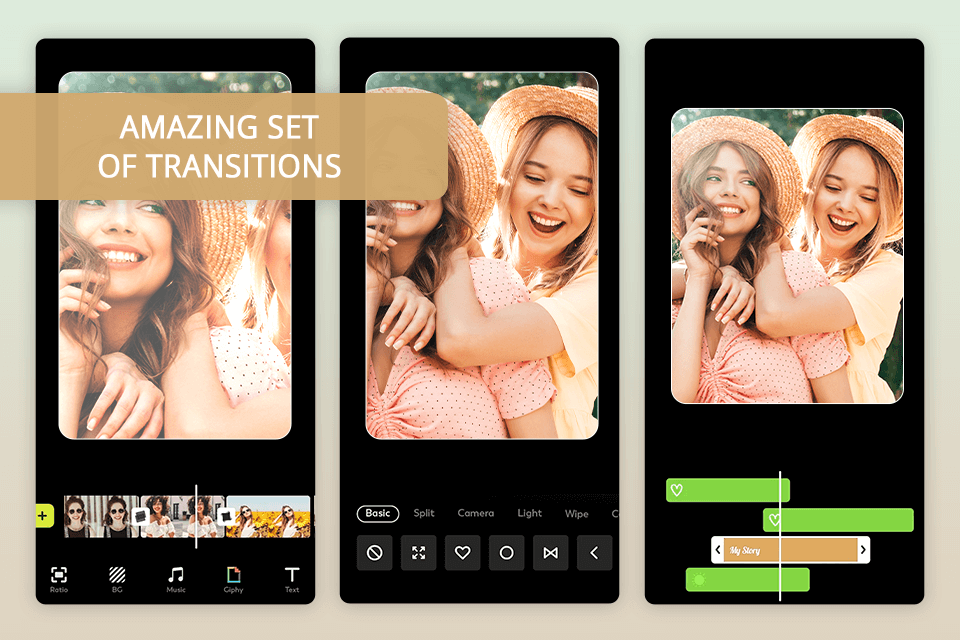
I used to do static photo slideshows and then print them with the help of a photo printing app. I wanted to find something more interactive. The app is quite reliable and has multiple functions. It has a beat synch, so if you need to pick music but do not have the mood or time to adjust it to the transitions of photos, this tool will synchronize it for you automatically.
Besides, I could save my work as a draft to finish it next time, which is also very convenient. I like being able to manipulate the audio, but I had trouble adjusting the fade in and fade out of music.
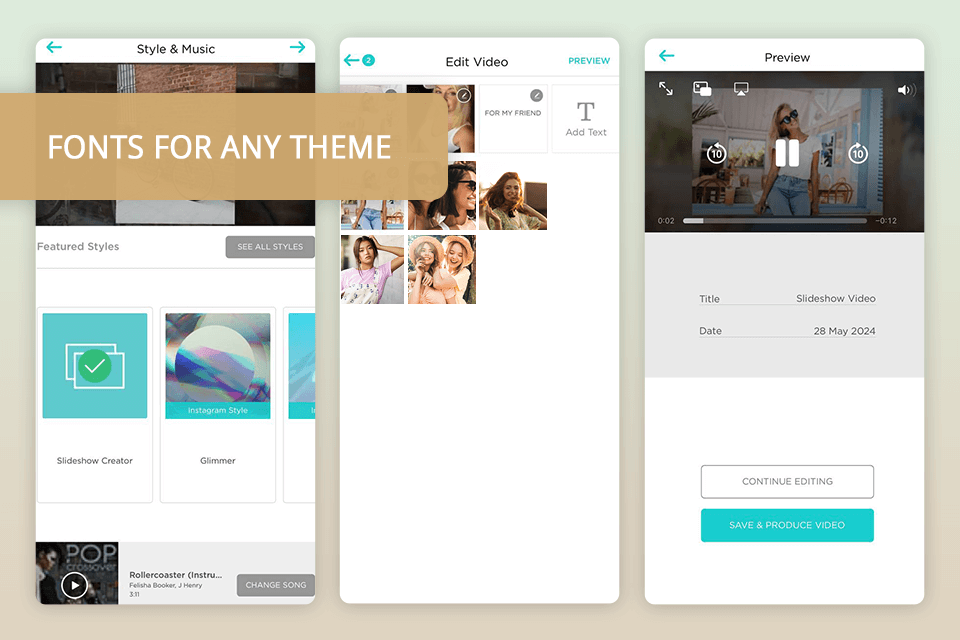
A vast selection of amazing themes and templates make Animoto the best app for creating photo slideshows. The whole procedure does not take much time and swapping images in and out is an intuitive task. If you want, you can easily add titles and text. However, the themes do not allow controlling the duration of the video, and the speed of the slides.
Another thing that irritates me is a limited collection of music tracks to pick from. For example, if you want to add Star War music, you need to upload it to iTunes. And if you need a slideshow not for private use, you should probably look for the right watermark remover software.
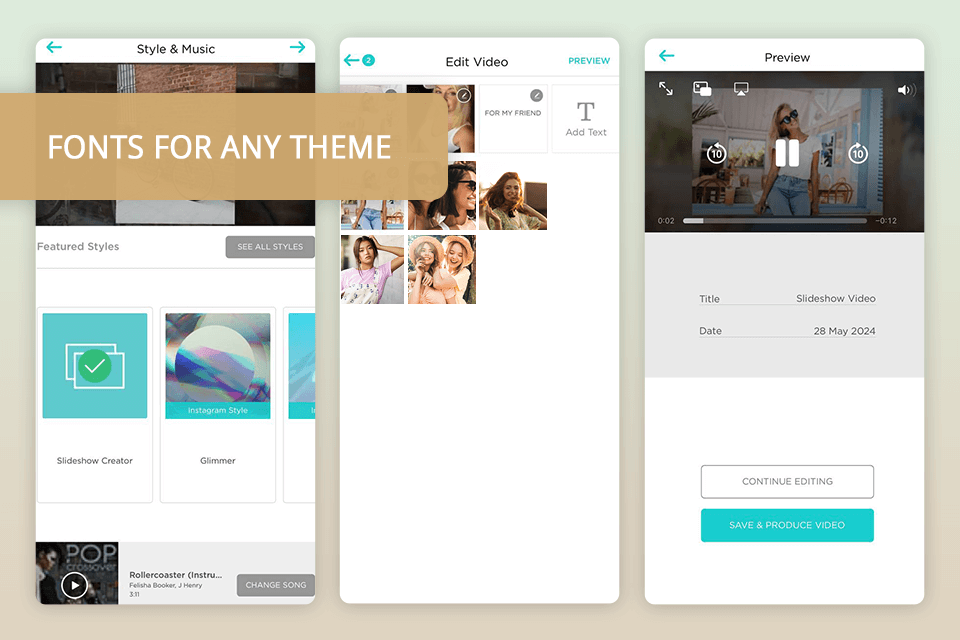
InShot is an award-winning app for making a photo slideshow, photo projects, and collages. With its drag-and-drop functionality, it is extremely easy to add or remove images or videos from the timeline. Compared to Photoshop apps, the app lacks many editing features. I was also able to add effects and transitions to my slideshow from an extensive library.
I can also adorn my photo slideshow with stickers that are added as separate layers, which simplifies their further editing. This video editing app also offers more advanced features like the ability to add video within video, but these functions are only available for subscribers. Besides, sometimes audio and sound effects that you struggled to synchronize with clips will scatter if you decide to cut some video clips during revisions.
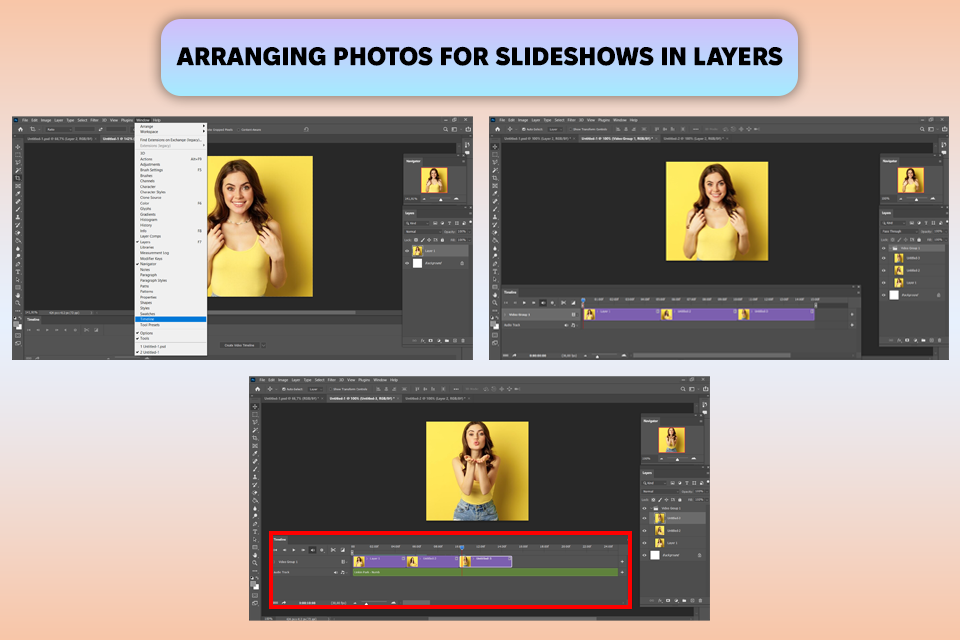
Although Adobe Photoshop is not a specialized photo slideshow app, its toolkit includes multiple photo editing features, which come in handy when I want to edit photos in the same style or add creative effects. Photoshop doesn’t have ready-made templates, but you can make your own slideshows using its layers and timeline tools.
Using the Timeline Panel, you can animate each layer, creating seamless shifts between pictures. This allows you to easily adjust the timing and rhythm of your slideshow.
After the recent Photoshop updates, the app has even more handy features for those regularly processing tons of photos, like me. Here are some of them:
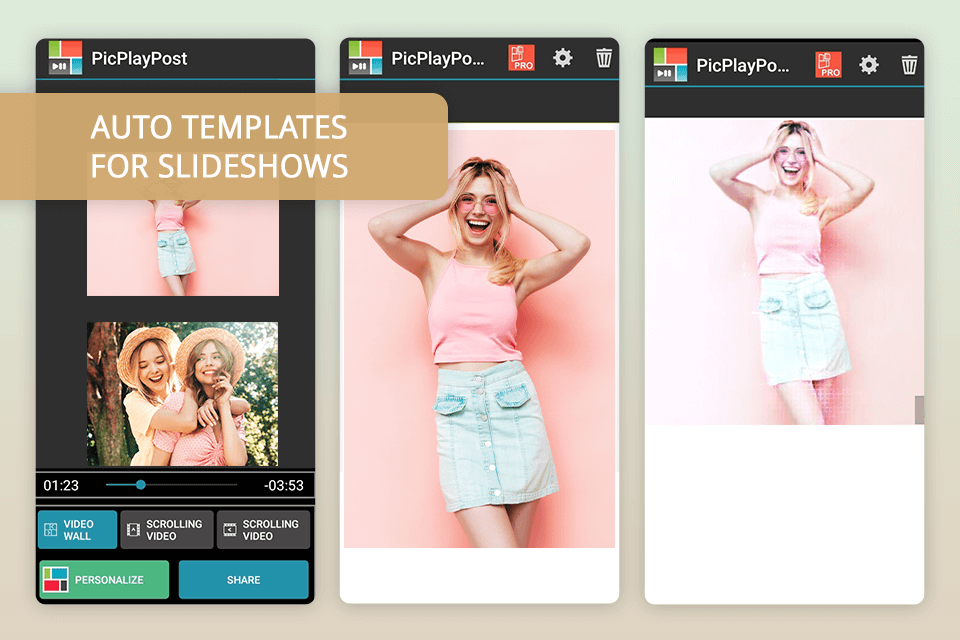
PicPlayPost is widely regarded as the best app to make picture slideshow with music, as it is very intuitive, especially for mobile users. You won’t also have trouble adding background music to the project. Professional-looking transitions from one image to another are also worth your attention. It also has other useful functions that I look for in every free timelapse software.
I also like the smooth transition between slides, as every photo slowly pans in and then the next image slowly pans out creating a mesmerizing effect. One problem I had to deal with when working with this photo collage app is that after exporting the sound volume is much lower than it was in the app.
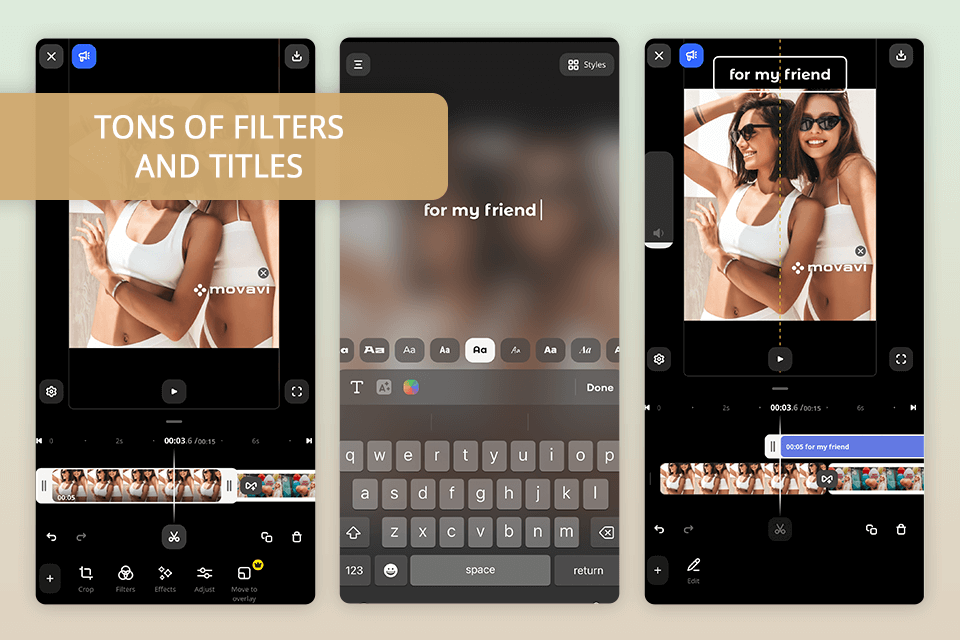
I consider Movavi to be a user-friendly tool that will come in handy when you need to turn your photos into original slideshows. The procedure is quite intuitive: I only need to upload my pics and videos from the phone’s gallery, add transitions between slides, and select the appropriate musical background.
While photo editing software for PC from Movavi seems to be a bit complicated, the application is more straightforward and I had no trouble using a built-in audio mixer to overlay the music and adjust its volume.
Movavi App allows me to produce and upload Facebook and YouTube videos, as well as Instagram stories with ease. And if some function seems to be complicated, you can check the multiple tutorials available on Movavi.
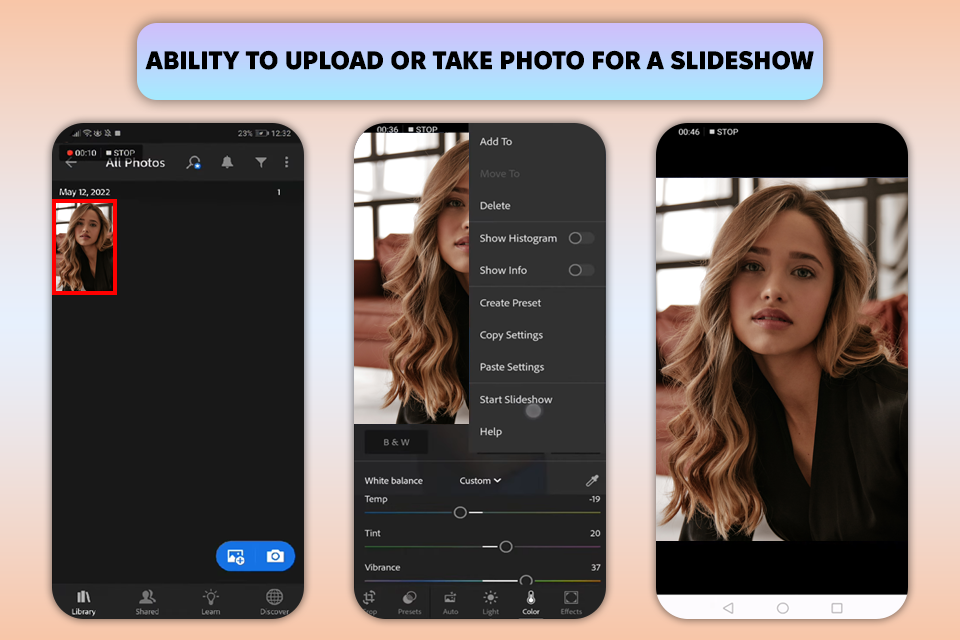
Adobe Lightroom appealed to me, because of its specialized Slideshow Module, which enables users to arrange photos in a sequence, add simple transitions, text overlays, and background music. To test this module out, I created a slideshow of travel photos, synced it with a background track, and was genuinely impressed by the result.
As a free photo organizing software, Lightroom offers some slideshow presets, but its variety is more restricted compared to other Android slideshow apps. Being able to adjust slide timing, transitions, and layouts manually gave me more control than I expected. I also added an audio track, which helped set the perfect mood for my slideshow.
After big Adobe upgrades were released, Lightroom’s functionality also extended:
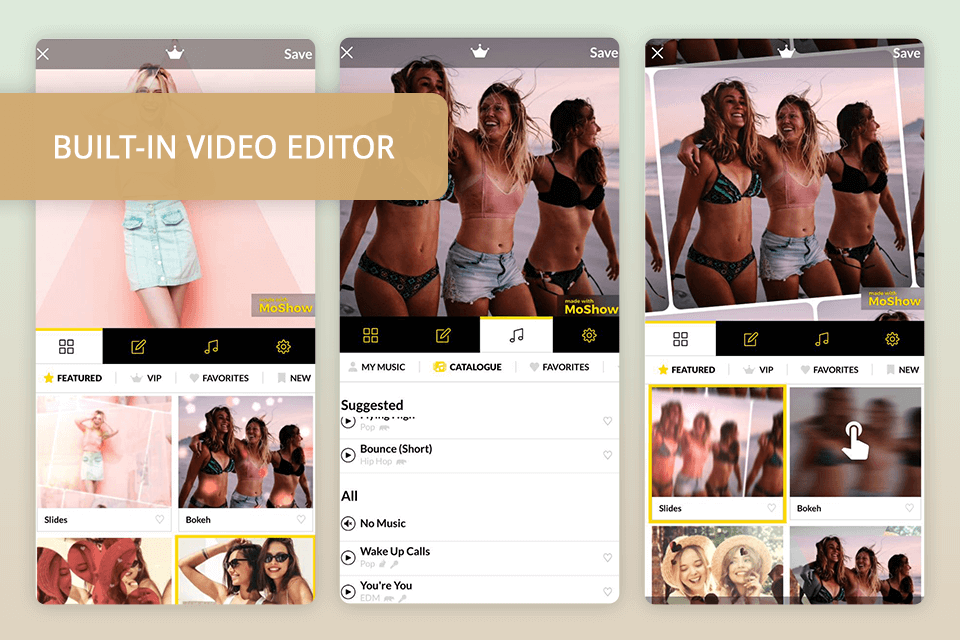
This is the best app for a photo slideshow for Instagram users because of the availability of square templates. The recent update includes a vertical aspect ratio option that is ideal for Instagram stories. I use this application along with my favorite selfie app. No matter whether you need to promote events or highlights, the tool can do the job for you. Besides, there are multiple themes you can select from.
The only downside is that it is only possible to export the project in SD format (HD is not available). Although the image is crisp and clear, the quality of the exported project is not high. I was also irritated to discover that the last several pics had somehow bumped to the front.
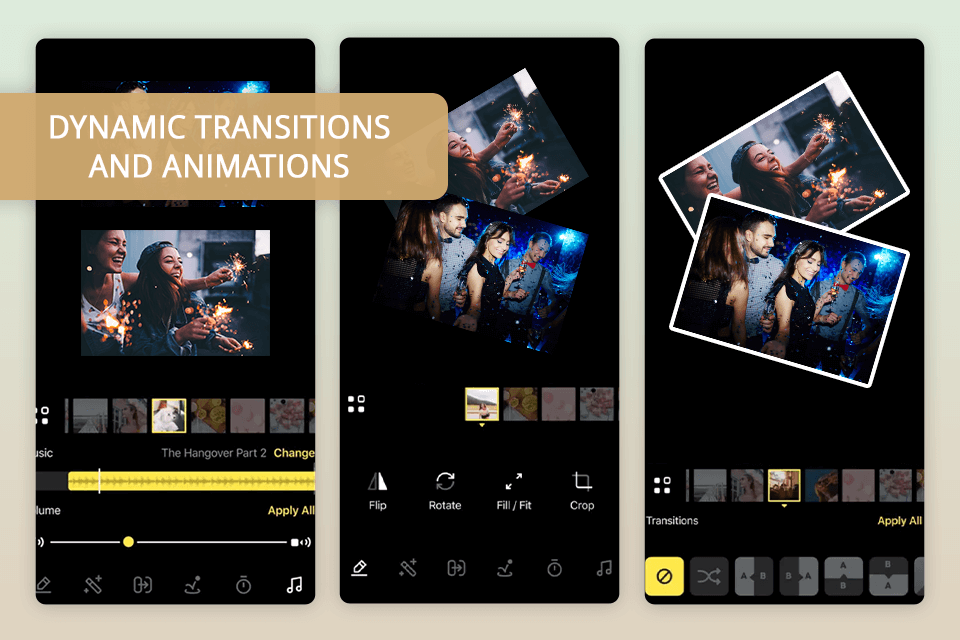
This application enables users to select their images from phone galleries, reorder them within the app, set the transition time, and upload their own music. After adding the song to a video, the tool cut it off, so I needed to return to adjust the transition time.
SlideLab allows inserting the photos into a video and setting the amount of time you want each pic to be displayed. I advise you to make certain that the memory of your phone is not full and that there is enough space to save your project. As for me, I felt the app’s editing toolkit was a bit restrictive. Moreover, SlideLab does not provide such a variety of opportunities to create albums from added pics like a dedicated photo album software.
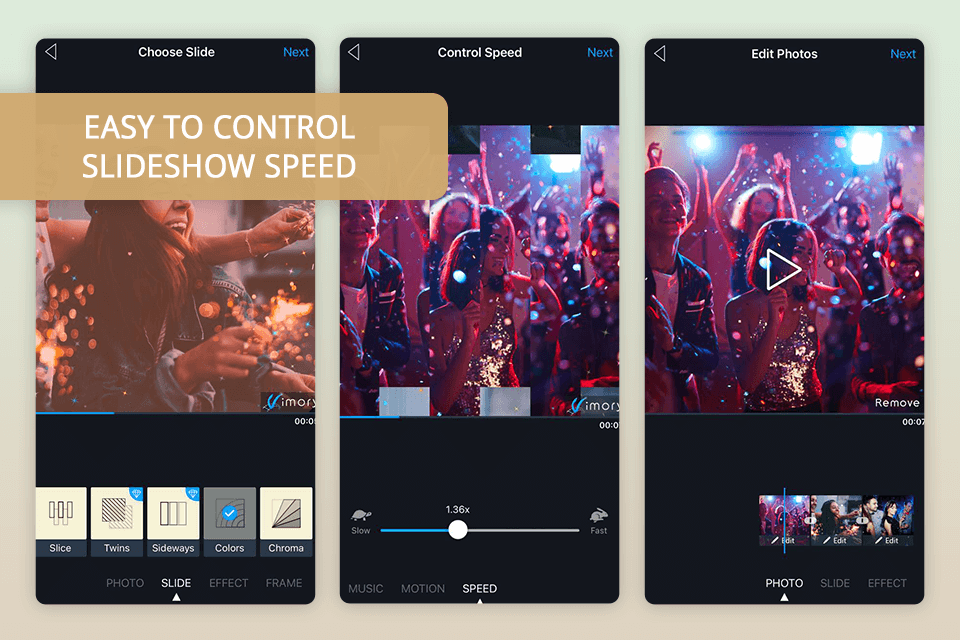
Vimory is an excellent slideshow app, which is not only user-friendly but also has a great variety of assets. For instance, it offers multiple ready-to-use templates for creating a slideshow, dynamic slides, effects, and filters. I even could add motion to my presentation.
I like that this filter app does not require a connection to the web, so I could test it during my last trip. As for drawbacks, the tool has a photo limit, so you won’t be able to add your own music because the slideshow length is restricted.
After testing many different apps, I selected for myself a list of functions that should be paid attention to. Do not get desperate if you fail to find the app with the needed set of features, as you can make an app using one of the popular app development services.
Customizable transitions. I focused on apps that have multiple transition effects in their arsenal. Such tools let users add a special touch to their presentations with fades, wipes, and other creative transitions.
Text overlays. Prefer tools that enable editors to add captions, titles, or descriptions right onto the images included in the slideshow.
Collaboration options. When choosing video editing software for Windows and Mac, it is important to check whether the chosen tool allows teams to collaborate on creating a slideshow. This is especially useful if you often plan events or work on group projects.
Integrates with social media networks. Prefer the applications that integrate with all common social media networks to be able to share the created presentations with followers stress-free.
Voiceover narration. I listed the apps that support recording voiceovers for their slideshows.
Ability to change slide duration. The ability to define the duration of each slide is invaluable, as it enables users to adjust the speed of the slideshow to the content.
Built-in filters and effects. Besides, when choosing the night photography app, I realized how important it is to have good effects and filters in the application. With the tools that come with built-in filters, color grading options, and special effects, making the slideshow more eye-grabbing is a no-brainer.
Cross-platform compatibility. It is more convenient to use apps that run on different operation systems, as they are more versatile. Seamless synchronization is definitely the strength of such an application.
Export options. I also checked what options users can leverage to export their projects. The most common variants: as video files, GIFs, or directly to cloud storage services like Google Photos or Dropbox.
User-friendly UI. Finally, I prefer apps that are easy to use and navigate. An intuitive interface allows even novices to enjoy the slideshow creation process.
If you're making your first photo slideshow, it can be unclear where to start and how to make sure the result matches your vision. With their rich experience, FixThePhoto experts decided to share some tips to give the beginner a helping hand.
When testing various photo slideshow apps, we paid attention to such factors as usability, features, export quality, and customization options. This helped us identify which tools are most efficient for creating professional-quality slideshows with minimal effort.
We evaluated over 30 different tools to find the best free slideshow apps for iPhone, iPad, and Android available on the market. Our team took a thorough approach, overlooking many popular choices like Canva, Kapwing, FlexClip, PixTeller, Vimeo Create, VivaVideo, PhotoStage Slideshow app, and several others.
Ease of use & interface. Our goal was to find software that’s easy to use for both beginners and professionals. A cluttered UI can hinder creativity, while a clean, well-organized layout ensures the editing process is smooth and brings pleasure.
Customization options. An excellent slideshow creator should offer flexibility in managing transitions, timing, and effects. We evaluated tools that provide:
✔️ Customizable slide length
✔️ Different transition styles (fades, zooms, cinematic cuts)
✔️ Text overlays and animations
Music & audio syncing. The right background music can significantly enhance the mood and impact of a slideshow. We explored tools featuring:
✔️ The collection of royalty-free music libraries
✔️ Allows importing personal tracks
✔️ Automatic syncing capabilities to align transitions with the rhythm of the music
Export quality & sharing options. A slideshow should appear sharp and professional across all platforms, whether it's Instagram, YouTube, or others. We evaluated tools that offer:
✔️ 4K and HD exports
✔️ Different formats like MP4, MOV, and GIF
✔️ Lets you share right to social media
Built-in templates & ai features. For those who do not want to start from scratch, we assessed software that provides pre-designed templates and AI-driven automation to streamline and speed up the slideshow creation process.
Pricing & value for money. We analyzed both free and paid options to determine which tools deliver the greatest value. While free versions often include watermarks, premium software provides access to advanced effects and allows exporting the result in high resolution.