Complete FlexClip Review 2026

FlexClip video editor makes any editing task much easier. By using this versatile content maker, you will effortlessly produce a tutorial, slideshow, commercial, invitation card, or just a beautiful clip commemorating memorable events of your life in no time.
Thanks to the great choice of filters, you can visibly enhance your works by adding animated sequences, texts, sounds, and visual elements. As it is quite easy to master, even a rookie designer with basic skills can produce a stunning movie or video clip.

FlexClip was created by the developers working at Pearl Mountain Limited, who strived to make video editing a no-brainer even for beginners.
Whether you need an advanced toolset to give your creativity free rein, or just strive to create an HD-movie in a few simple steps, make sure not to get this highly practical video editing software.
If you work in marketing or simply enjoy offering your viewers amazing content, this software is very helpful in any area. Regardless of your primary area of interest, be it business, SMM, science, or sales, you will find FlexClip quite handy when it comes to editing.
Complete FlexClip Review

Among all the similar tools offered to designers, no software is more user-friendly than FlexClip. The only step you need to take is to register on the official webpage. It is possible to do it either by indicating an email or by logging in via a Facebook account.
Once you have entered your password and some additional details, you will get an opportunity to use a personal account and work on your editing tasks.
Easy Trimming
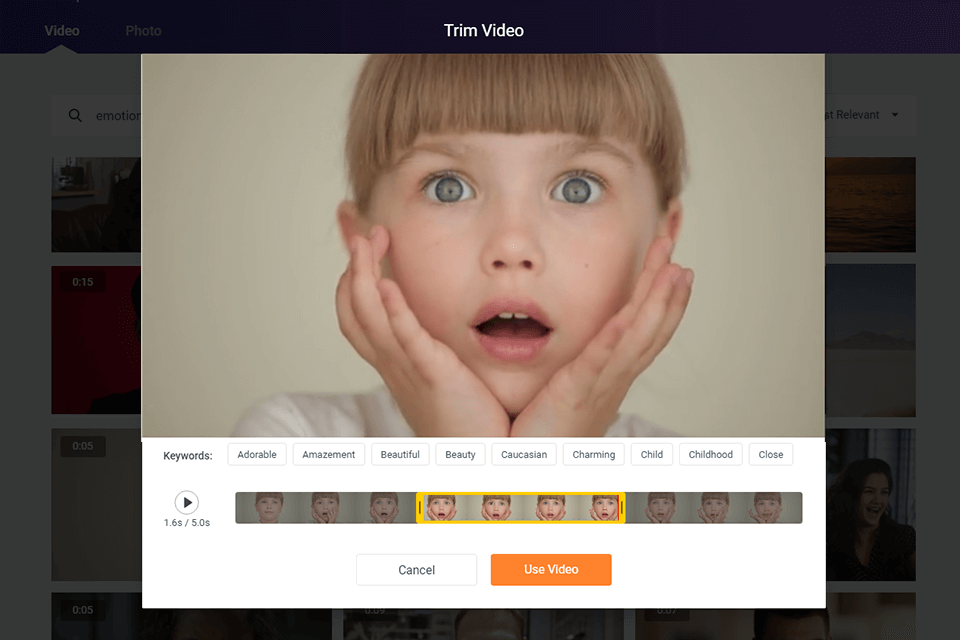
If your video is too long or it has long scenes, you can easily make it shorter with the help of FlexClip. To use the tool, indicate the starting and ending points and begin trimming. What’s more, you can preview an edited file and decide if it needs any further editing.
50+ Free Thematic Templates
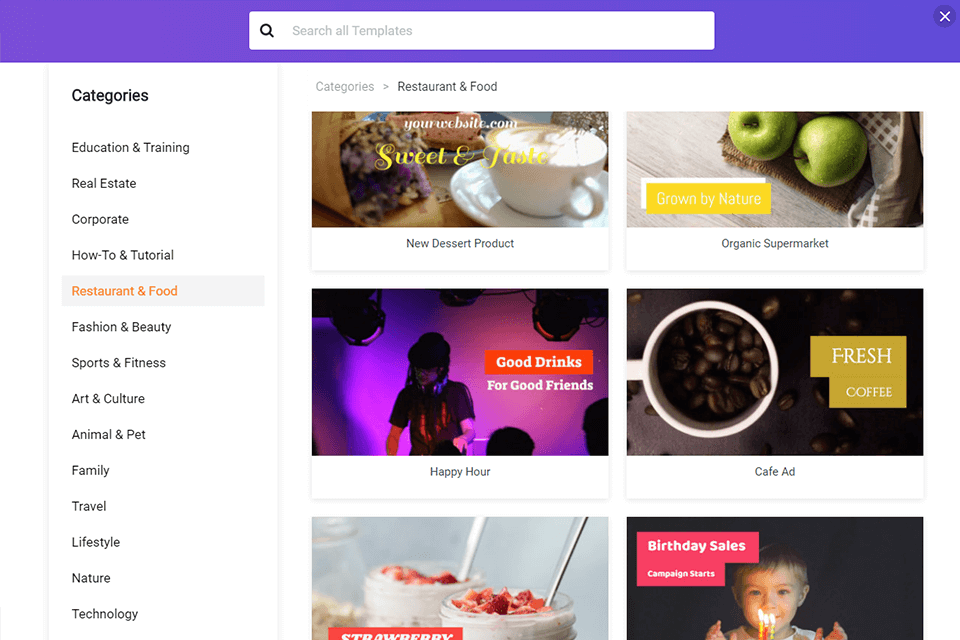
Besides a free editing tool, you get access to a great set of templates. By using them and accentuating the details of your choice, you can create a great visual expression of your ideas in the form of a seamless video.
In FlexClip, there are several types of templates organized by topics. For instance, you can choose Holidays and Events, Fashion & Beauty, Technology, or any other category available. After live-previewing them, choose the one that fits your video best.
You can also customize every template to make it more visually striking. This way, your videos will acquire a unique look.
- Read about the best video editing software for Mac.
Customizable Exporting
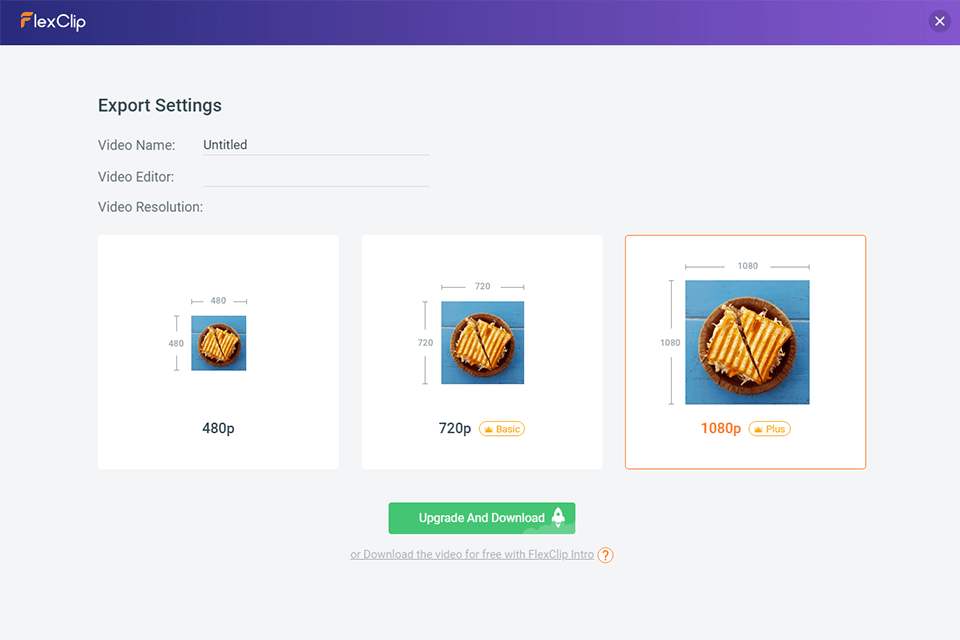
Even though output files are saved in MP4 format, you can easily convert them to other file formats, namely OGV, WMV, AVI, MPG, MOV, and many others. For your videos, you can choose any resolution up to 1080p. To be able to upload your video to some popular platforms, it’s better to choose 720p or 480p.
As an output file size is quite small, you can effortlessly send it to your friends and colleagues by email or upload it to YouTube, Instagram, or Facebook.
- Check out all best video formats.
Changing File Size Tool
This tool is especially handy when you need to make your works shareable. It allows one to resize any file with little to no effort.
After dragging your video into the special field, you can indicate quality and resolution. Then, this easy video maker will proceed by compressing your file.
Qualitative Video Splitting
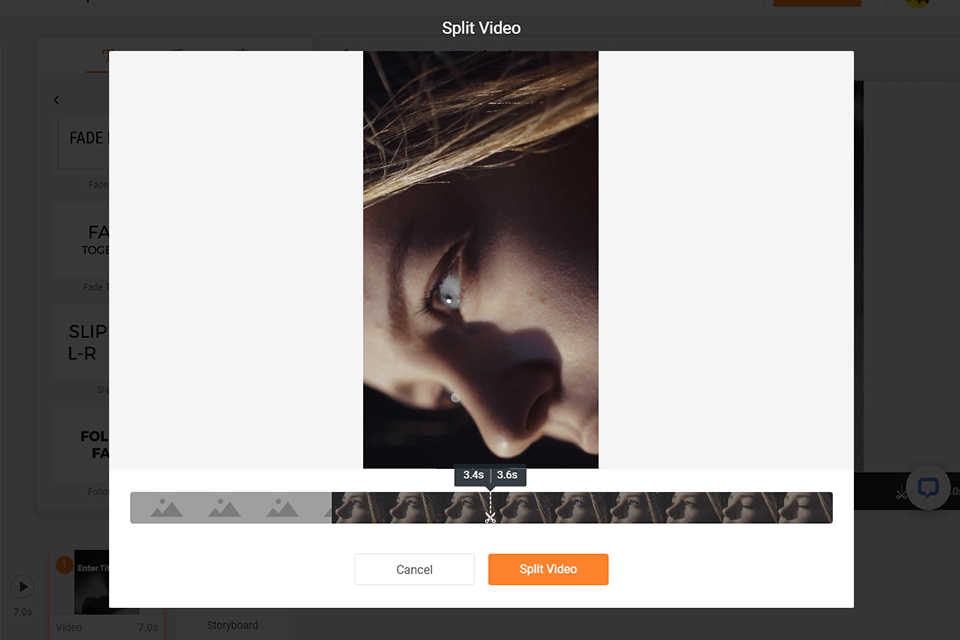
For me, it is one of the main selling points of this movie maker. It helps quickly split any video into several parts online and add them as separate scenes.
You will also like this option if you have to work with videos that need more editing, for instance, if any part of your video seems blurred or the sound is not good enough.
By removing any part that you don’t like, you can make your video look better. Another advantage of FlexClip is that you can apply filters to each scene separately and save time without losing quality.
Integrated Video Converter
There is an option in this easy video maker that allows one to convert a clip from MP4 to any other supported file format. The one thing you need to do is to choose an output format. Then, the program will convert your video while preserving its quality.
- View more the list of the free video converters.
Checking Technical Specs
The Metadata Viewer tool has been created to help you analyze all the information available about the input video and all the files that you have added to it. It will show you codecs names, bit rate, duration, size, aspect ratio, bits per pixel, and other information available.
Various Creating Stories Features
This software has been created to take video messaging to the next level. After registering, you can start posting your videos on your storyboard with a customized background. A user can add not only videos but also pictures, clips, and text messages.
To protect your photos and videos, you can also add watermarks. Every video created in FlexClip will attract more attention if you add some animated details or apply special filters and effects. For presentations, you can also create slideshows.
- Check out the best video editing software for Windows.
Available Stock Library
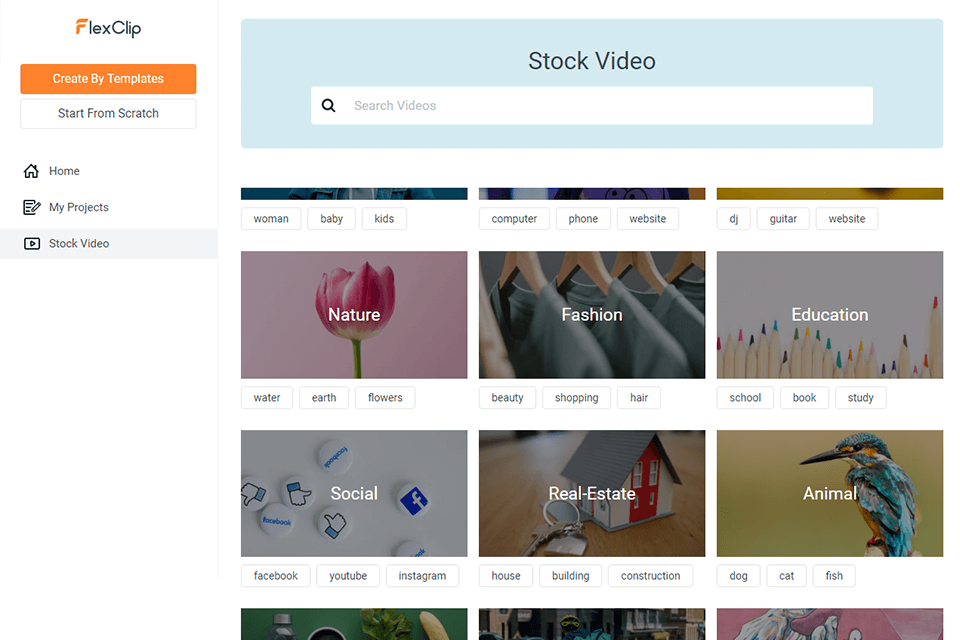
If you need to create the content that quickly grabs viewers’ attention, you can make your videos better by using free photos, videos, and audio files. As you can create videos with length ranging from 10 sec to 5 min, you will have enough material to produce something stunning.
You can also import your files from your PC or any other device to FlexClip and quickly resize them if necessary.
- Try out the best free video editing apps.
Adding Music and Text
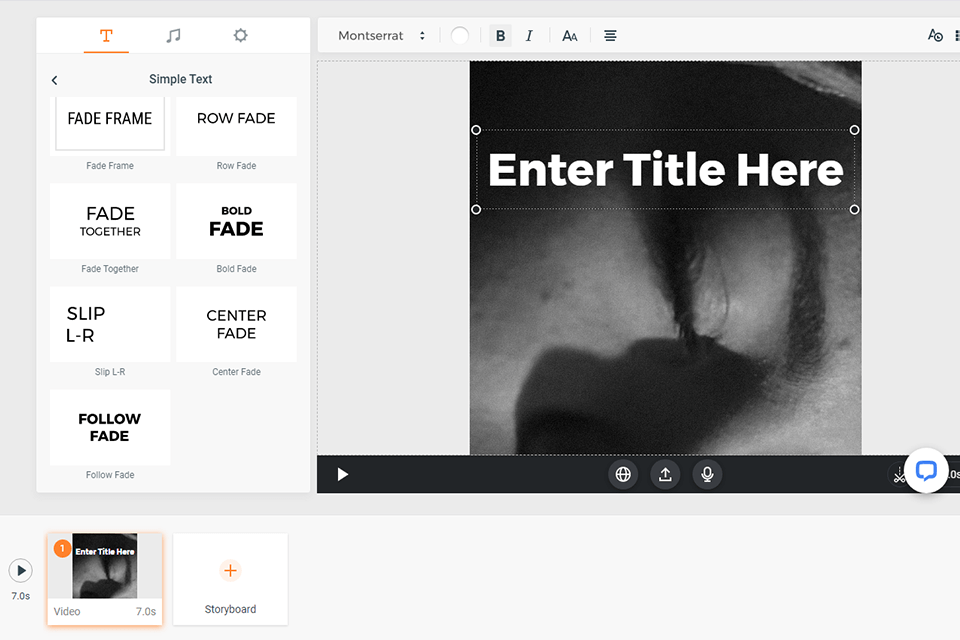
To add impressive sound effects use one of the stock-files available or any of your files. It will make a great addition to your clip’s soundtrack.
If you need to add some text to any scene of your video, use the templates available in FlexClip to create a harmonious effect. All of them are perfectly customizable. For the better overall look, make sure to change the color of the text, adjust its size, and alignment. Remember that you can also record your text by using a voice message option.
- Learn more about the best free audio editing software.
Zoom In and Out Ability
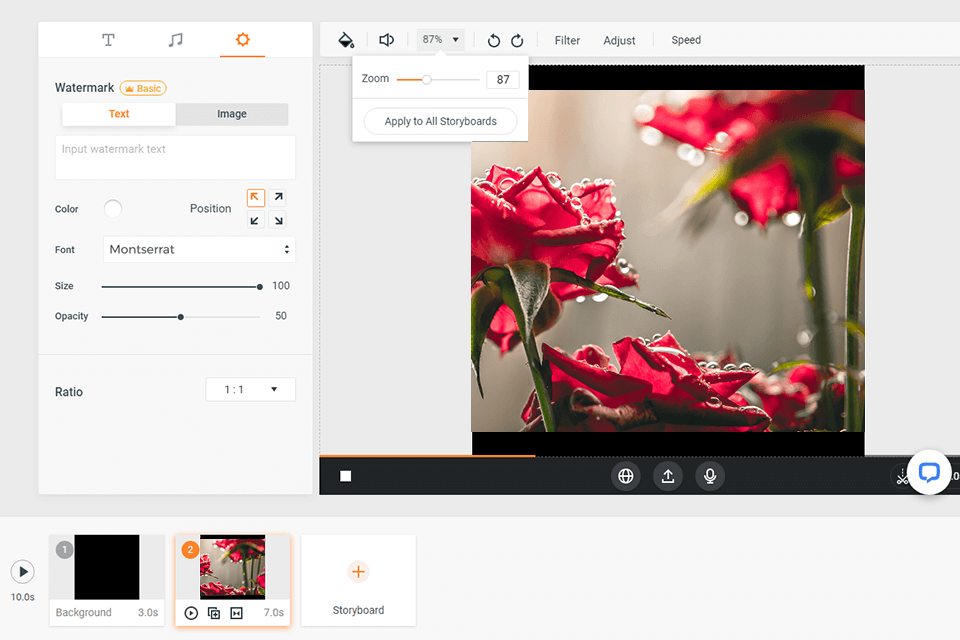
It’s also quite easy to zoom in to make objects look closer. This special tool enables one to change focus or enlarge some details by making them stand out.
By using the zoom out option you can directthe viewer’s attention to one object by dimming the rest of the picture or adding a new background with a color of your choice.
What’s more, FlexClip is capable both of zooming in/out a particular detail and a whole picture.
Inconvenience for Text Adding
However, there is a key drawback of FlexClip, namely its text adding tool. It’s impossible to add several blocks of text to one scene. To be able to do it, you can split a video into several parts and insert your text.
- Address our video editing services to make all edits in several clicks.
Lack of Undo Option
Another drawback is the absence of the Undo tool. Every mistake counts as you can’t undo it. If something goes wrong, you can start again from scratch and hope that this time your video turns out great.
FlexClip Prices
If you are on a budget, you can use the free version with limited access to all the tools. Once you have learned the ropes, make sure to purchase the full version as it is worth its money.
A trial version of FlexClip allows you to use one template per video. You can create up to 12 videos to decide if this software suits your needs. Beware, that all the videos created in the trial version will be watermarked so it hardly suits those, who need to produce content for business purposes.
To enjoy advanced functionality, you can purchase either the Basic plan for $4.99 per month or the Plus plan for $7.99 per month.
Similar Products
Every software mentioned here has its advantages and allows creating great video clips. PowToon, Wideo, Hippo Video, and Vyond will help you master the art of video editing and impress your clients. If you need to create 3D Videos, choose Explaindio as it’s a perfect tool for this task. However, you will have to purchase it as there is no trial version available.
FlexClip Freebies
What I like most is that you can apply overlay effects to your videos with the help of FlexClip. Thanks to it, you can reach out to your audience and capture your viewers’ attention by offering them unique content.
Bright Lighting
Use this filter to create an effortless party atmosphere and make your videos stand out.
Summertime
If you want to commemorate happy memories, add a touch of tenderness to your works. Thanks to this overlay, everyone will get warm and fuzzy feeling while watching your videos.
Sun Glasses
Make your clips look brighter with the help of this overlay effect. You can add extra light to your video to create an atmosphere of a sunny day.














