While working on interior shoots, I faced the problem – clients couldn’t clearly see how the space would look in the end. It became clear that I needed a smarter way to plan. That’s why I turned to furniture design software. Such tools aren’t just helpful for professionals in construction or architecture, but they also work well for visualizing layouts before a shoot.
In the beginning, I relied on simple free furniture design software. They worked well for simple mockups, but when my projects got bigger, I needed advanced features, including accurate dimensions, lifelike materials, and detailed plan views.
While testing 30+ furniture design software with my colleagues at FixThePhoto, I understood which tools were efficient and which ones dragged the process out.
Some apps were too basic. Others offered powerful features that could boost productivity. Eventually, I created a list of the top software to design furniture suitable for experimenting with design ideas and handling detailed furniture planning:

Few topics spark as much discussion in furniture design as the role of CAD software. For some experts, it’s non-negotiable. They say that without CAD for furniture design, you can’t create the precise drawings and instructions needed for real production. Others see it differently, arguing that overusing CAD can dull the creative spark, so that furniture will lose its unique traits.
When comparing best interior design software, the same old argument comes up again. Most tools tend to choose sides. They either prioritize technical detail or imaginative design, but not both. After experimenting with different software and getting feedback from peers, here’s what I’ve found:
Do designers always need CAD? In fact, they do but only at the right time. For manufacturing and detailed plans, CAD software for furniture design is indispensable. But when the goal is pure creativity, exploring bold ideas, or sharing an emotional vision with a client, working by hand can be faster and more inspiring.
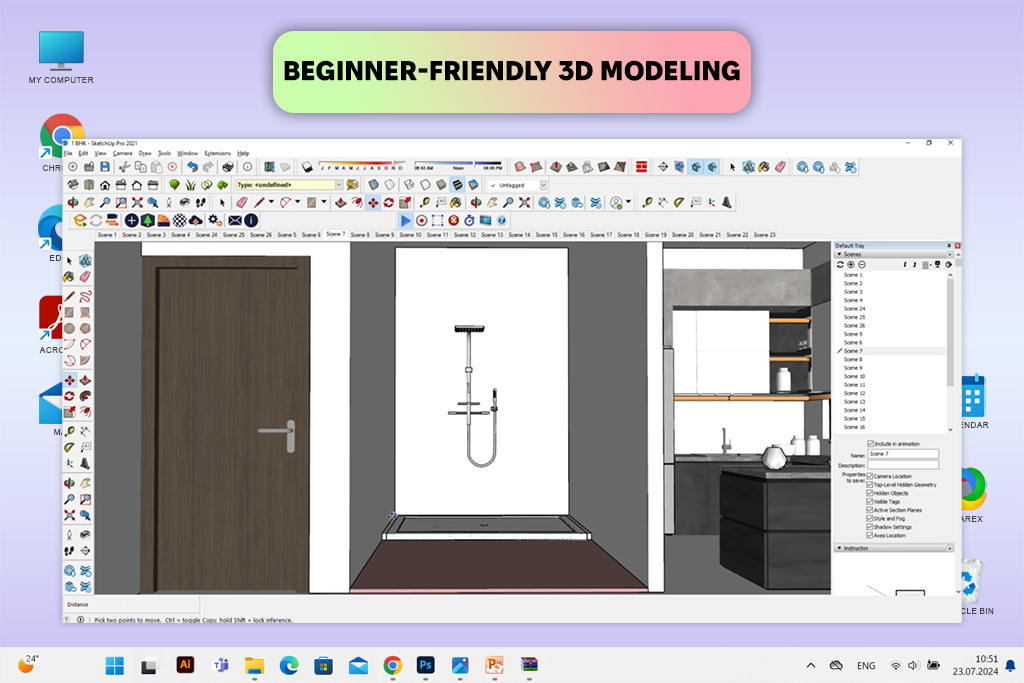
I discovered SketchUp while setting up a basic studio layout. Instead of lifting and moving furniture around, we tested everything digitally first. The best part was how easy and quick it was. I opened the browser, grabbed some pre-made 3D models, and in minutes I had a draft to show the client.
You don’t need to download software or spend time setting it. That kind of speed and simplicity makes SketchUp perfect 3D modeling software if you’re just starting out and don’t want to struggle with advanced CAD tools.
SketchUp has a neat interface, so you can fully concentrate on building and arranging, not scrolling through toolbars. When I tested this furniture designing software, I built a small living room design in under an hour. It is much faster than in regular CAD software.
Still, the free version comes with restrictions. It works best as a first step before upgrading to SketchUp Pro or another professional tool. But for anyone looking to play around with free online furniture design, it’s hard to beat for speed and simplicity.
Key features:
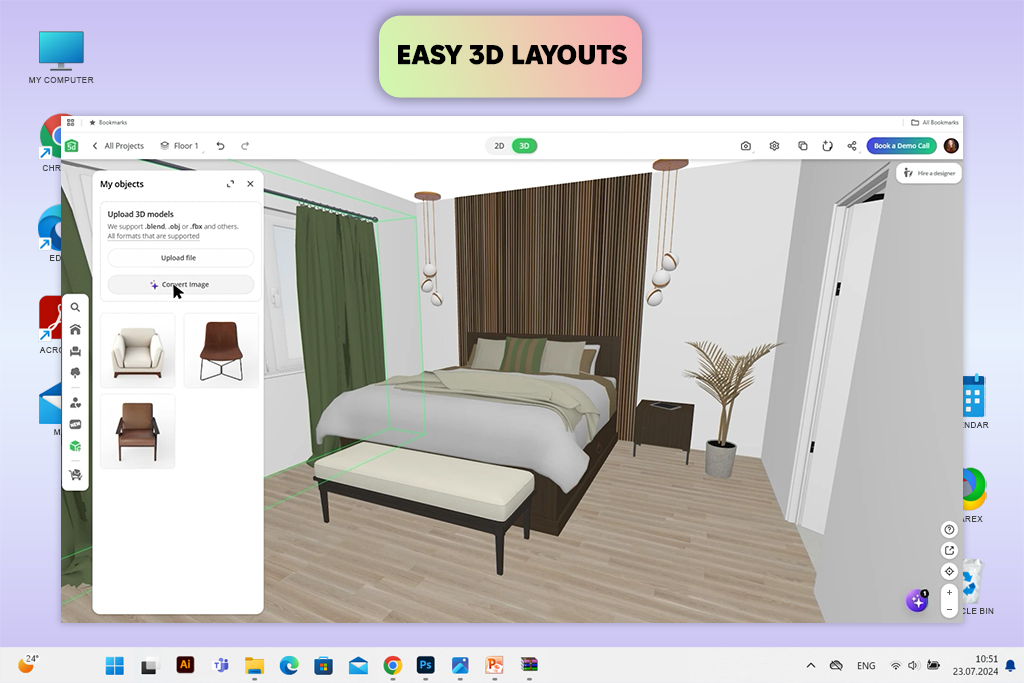
My living room makeover took less than 20 minutes thanks to Planner 5D. This user-friendly tool works perfectly on any device - computer or smartphone. The real highlight was the collection of free 3D models. Instead of designing every chair and table from scratch, I could simply pick what I needed and get designing right away.
I could quickly toggle between 2D floor plans and 3D views during presentations. Clients immediately grasped the layout without needing detailed explanations from me.
It’s perfect for quick design sketches, but lacks the advanced features pros need. Don’t expect technical blueprints or manufacturing files. This is free furniture design software for beginners, not experienced professionals.
Key features:
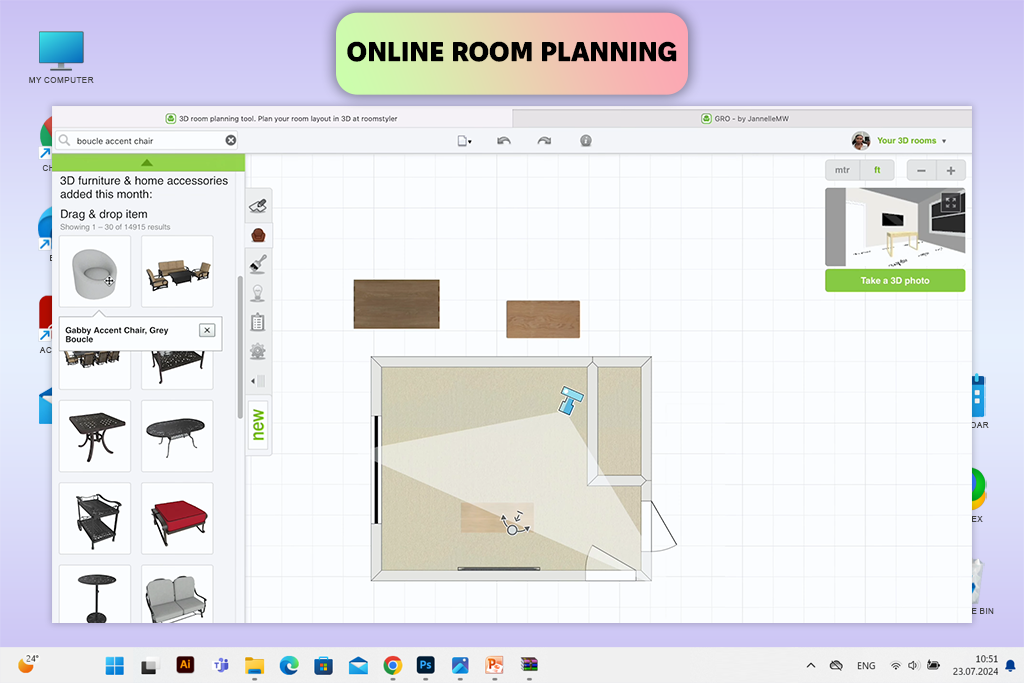
Creating a photoshoot corner layout was a snap with Roomstyler’s branded furniture catalog. My clients loved designs with actual products they could recognize and purchase. The tool worked like simple basement designing software, focusing on speed and task completion rather than getting bogged down in tiny details.
The web sharing feature simplifies collaboration. You can just share a link and get feedback right away. Roomstyler is also an excellent free choice for moodboards and basic space planning.
However, you’ll hit walls with customization since detailed editing and exact dimensions aren’t possible. It’s better suited for rough concepts rather than finished plans. But as a free furniture design app, it definitely earns a spot in your design arsenal.
Key features:
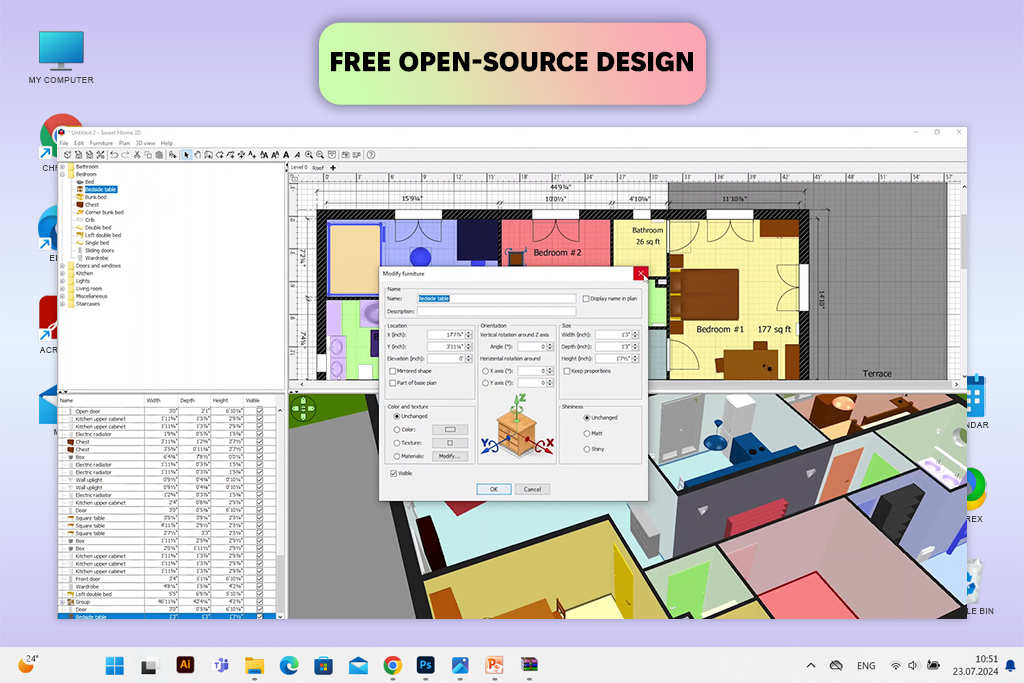
Sweet Home 3D turned out to be a pleasant surprise, considering that it is a free open-source program to design furniture. To test its capabilities, I designed a bedroom space. Sweet Home 3D won’t win any precision and style contests against expensive alternatives, it coped with furniture arrangement perfectly.
I like that I can download extra furniture models to beef up the basic collection. Besides, it works offline, so I never had to worry about internet problems slowing me down during projects.
Sure, the interface feels like it’s from 2010, and the final images aren’t as crisp as what you’d get from premium software. Still, for zero dollars, this furniture design program delivers solid results every time.
Key features:
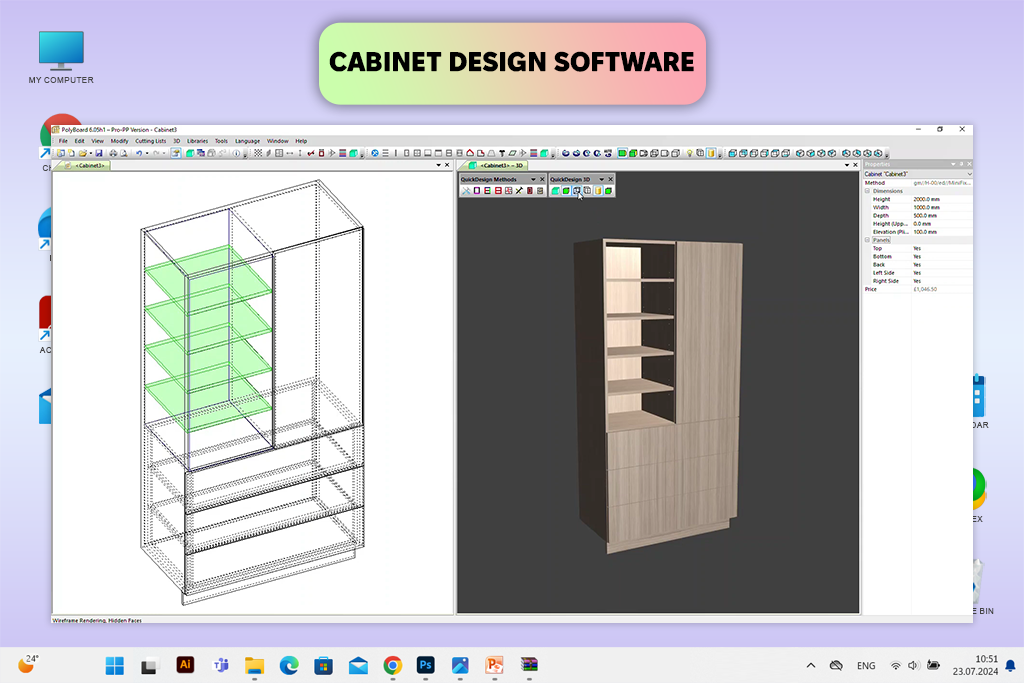
I tested Polyboard for creating a kitchen design mockup. Their free demo version had just the basics, but it was still exciting to see how the program could automatically create cabinet layouts in no time. The automation features really stunned me, even with the restrictions.
This software is a cabinet-maker’s dream. It surpasses other software for furniture, when it comes to designing wardrobes, kitchen cabinets, and shelves. What’s really cool is that when you tweak anything, it automatically recalculates all the sizes and creates a shopping list of cuts for you.
The free version is pretty limited though. In fact, it resembles a preview. If you’re serious about furniture design, you’ll need to upgrade to the paid version. Still, it is suitable for anyone, who wants to get the feel of cabinet design software.
Key features:
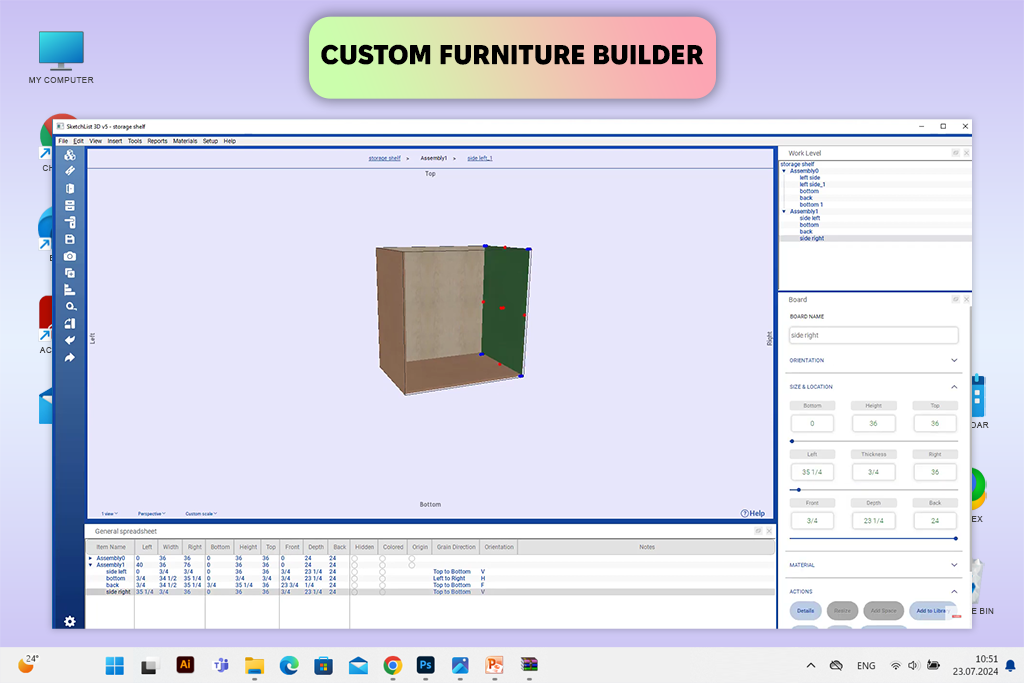
When I had a shelf-building project, I decided to try SketchList 3D. Though it was a free trial version, it differed greatly from regular design software. Instead of abstract shapes, you work with actual boards that you can drag around just like you would in a real workshop. This approach clicks perfectly if you understand how woodworking actually works.
This 3D woodworking software instantly creates cut lists and calculates material needs without you lifting a finger. That saves you hours of head-scratching and planning. I also appreciated how easy it was to export everything as PDF files for sharing with clients or filing away in my workshop records. When it comes to woodworking, this software runs circles around generic design tools.
The trade-off is simple. The trial period ends, and the full version isn’t free. But for anyone curious about 3D woodworking design, it’s a smart way to try SketchList 3D before you buy it.
Key features:
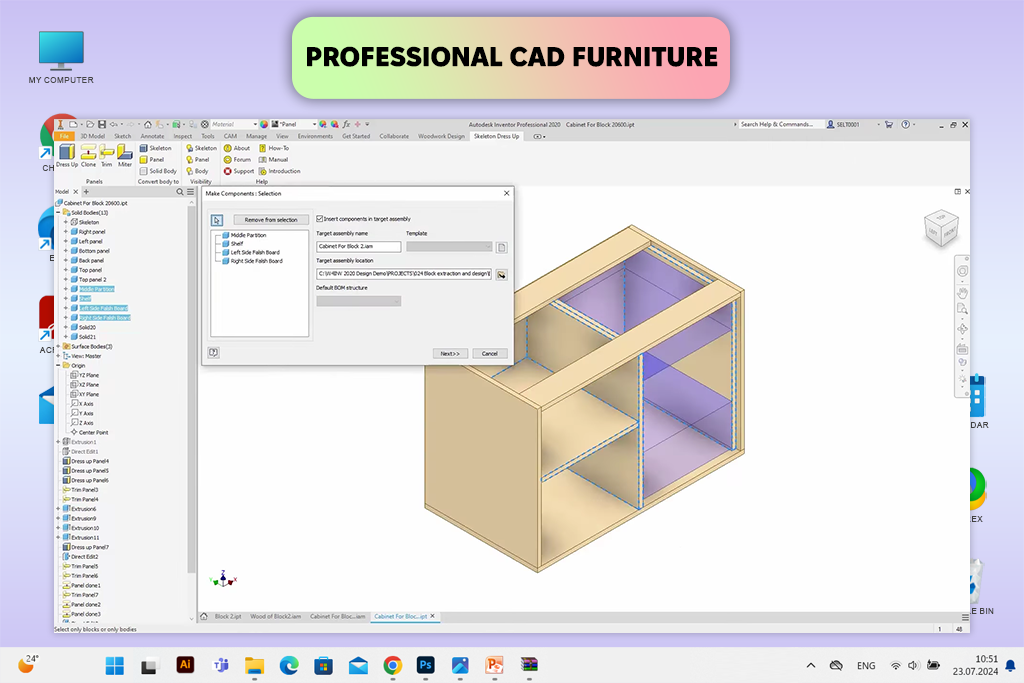
My big wardrobe project helped me understood the real benefits of automation. With Woodwork for Inventor, I got instant results. I was able to complete material lists, exact cutting plans, and perfect hardware positioning very promptly. Such tedious processes usually drain hours from my day.
Cabinet makers and wardrobe builders will appreciate the combination of high-end closet design software and with industrial-strength accuracy. This furniture builder software boasts incredible accuracy. Built to run within Autodesk Inventor, it maps out hinges, dowels, and panels with perfect precision before production begins. CNC machine users absolutely love this level of detail.
The drawback is the steep price tag and learning curve. Since you must have a complete Inventor license, smaller workshops and beginners often can’t afford it. However, for large-scale furniture manufacturing, it’s among the top solutions available.
Key features:

To my mind, Adobe Substance 3D is the best furniture blueprint maker when visual impact matters more than raw numbers. I recently worked on a table project, adding realistic oak, walnut, and marble surfaces to it. The finished renders were so photorealistic that clients actually believed they were viewing real photographs.
What sets Substance apart from standard 3D sculpting software is the possibility to perfect surface details and lighting rather than just build basic shapes. Thanks to the Firefly AI system, I generated personalized material finishes on the spot. I totally skipped the tedious search through huge texture catalogs. This instant workflow is incredibly valuable when showing concepts to clients.
Keep in mind though, this isn’t software for creating 3D objects from scratch. You’ll import those from elsewhere. Besides, there’s a monthly subscription fee. Despite these limits, it’s the champion for marketing content, client presentations, and lifelike product visualization.
Key features:
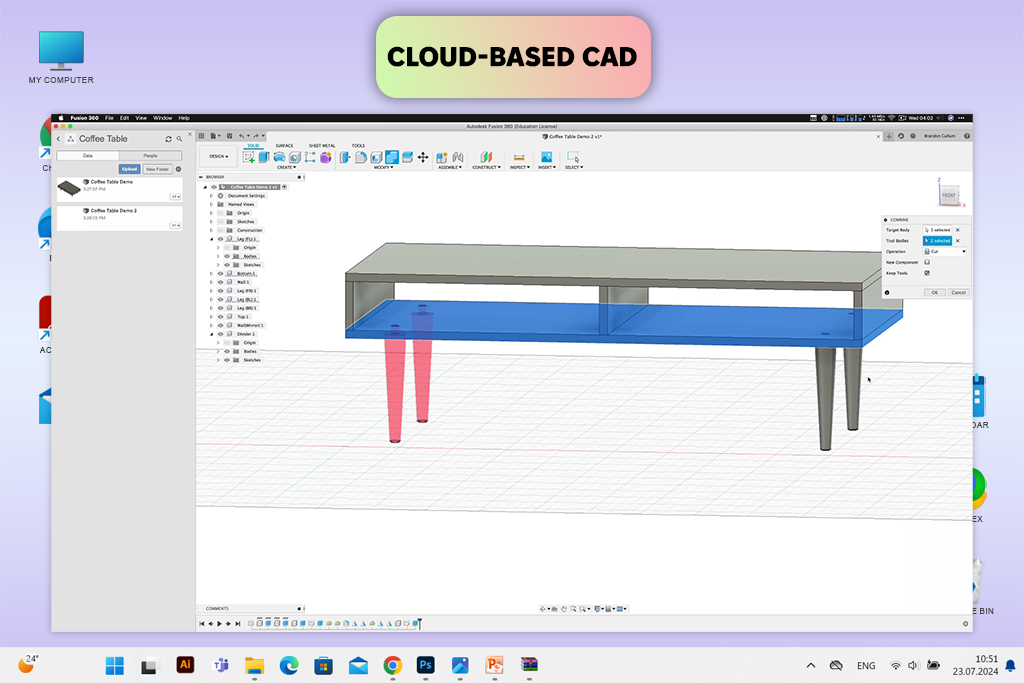
When I used Fusion 360 to create my own chair design, I discovered an amazing feature. The program offers parametric modeling when all the parts of your design are adjusted in relation to each other. So, if I decided to make the backrest more curved or change the leg angle, every other part that connected to it would adjust automatically.
The cloud-based setup was fantastic for teamwork. My colleagues and I could jump into the same project simultaneously, tweaking measurements and watching changes appear instantly on everyone’s screen. It beats the old days of emailing CAD files around.
The downside is that this furniture design app isn’t beginner-friendly. Hobbyists will also dislike paying a subscription. However, for professionals who want everything from sketching to production planning in one place, Fusion 360 is a perfect option.
Key features:
Our team at FixThePhoto found furniture design software that doesn’t make you choose between easy-to-use and feature-packed. We searched for programs that welcome newcomers who want to try out different furniture arrangements, but also satisfy professionals who need to create detailed, buildable designs.
We explored web-based tools, heavy-duty computer software, and mobile apps to cover all the ways people like to work. To get honest results, we used each program for actual work projects. We planned studio spaces, built custom storage solutions, and made detailed room designs that clients could really picture.
Our testing process covered the essentials - making cut lists for builders, showing how joints fit together, adding realistic finishes, creating photo-quality renders, and preparing files for automated cutting equipment.
We structured our testing around these priorities:
We tracked down dependable software solutions that work for everyone. Beginners can start with furniture design software free while professionals can take advantage of the powerful CAD tools used in real furniture shops. These apps can transform workflow by speeding up repetitive processes, cutting down on errors, and delivering designs that are both inspiring and ready for the workshop.
Personally, I don’t like precision limits. Sure, free tools handle basic design ideas well enough, but when your project demands spot-on measurements or intricate connection details, they are of little help.
Yes, they are. The 3D images look almost photographic, your material calculations are accurate, and everything exports perfectly for machines or manufacturers. The whole process moves along much quicker too.
It’s pretty manageable. The screen may seem overwhelming initially, but when you master how things connect and stack in the software, everything makes sense. Plus, you’ll love that you can quickly tweak designs without starting over.
Some programs are trickier, but the payoff is huge. Spend a weekend getting comfortable with programs like Fusion 360 or Woodwork for Inventor, and watch how faster your complex projects come together.
My designs no longer look like simple drawings. Now they are detailed blueprints ready for immediate use. Materials are true-to-life, dimensions are spot-on, and exports work seamlessly with workshop equipment. I also used complementary colors in photography technique to impress clients.
Fusion 360 is a great pick. Since it’s cloud-based, team members can update, comment, and adjust the project together instantly.
Absolutely. While some apps are just for creating furniture, many, such as Planner 5D and Roomstyler, also help you design rooms and see how everything works together.