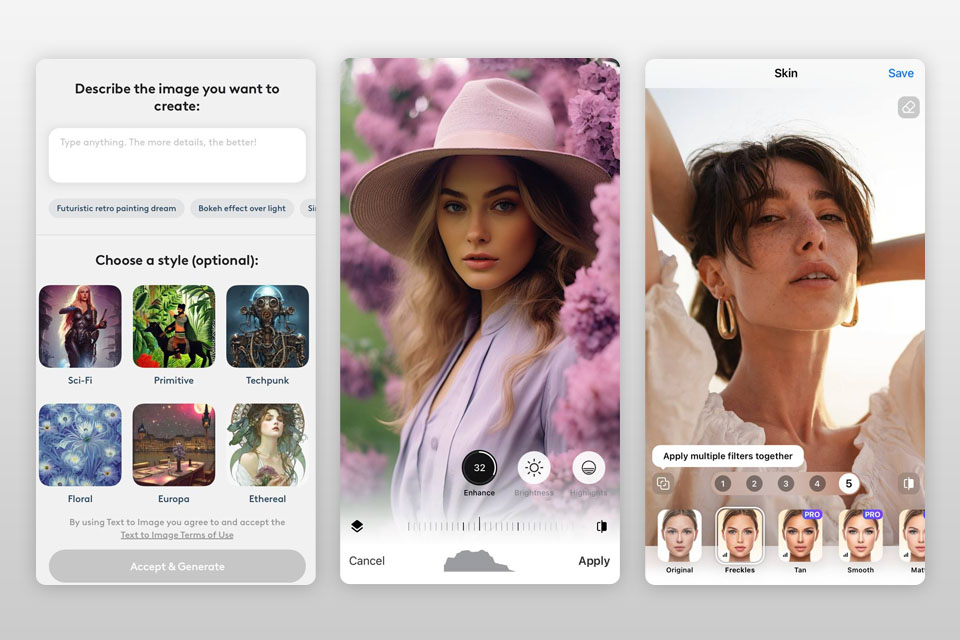Often the quality of the taken images does not meet our standards and expectations. But this can be easily fixed with a photo enhancing app.
Such applications offer a comprehensive toolkit with features and options to refine the quality of your pics by removing grain and noise, adding sharpness, adjusting tone, and smoothing facial features.
A photo-enhancing app's final output is determined by both its features and the way its AI was trained. Here, photo edit DataSets for AI training are essential since apps trained on expertly adjusted before-and-after photos are more adept at maintaining fine details, realistic lighting, and genuine skin texture.
Because of this, some picture enhancers have a crisp, realistic appearance, while others use a lot of filters that can make photos seem fake.
Most of the tools listed in this review operate on Android and iOS and come with a limited free version. Some require purchasing one of the packages costing from $4.99/mo to $14.99/mo.
Verdict: Adobe Lightroom is a cutting-edge photo enhancing app that comes with a wide selection of features for customizing exposure, color balance, and sharpness. Besides, this is a perfect solution for professionals who are looking for advanced functionality (like selective editing) and sophisticated presets to refine their artwork.
All the pics imported to the app can be divided into albums. But the major advantage of Adobe Lightroom is its collection of Lightroom mobile presets, which are designed to improve photos in just a few clicks and create a unified style.
Most app’s functions are available for free, but some cutting-edge features can be only accessed after purchasing an Adobe Creative Cloud subscription that costs $9.99 per month.
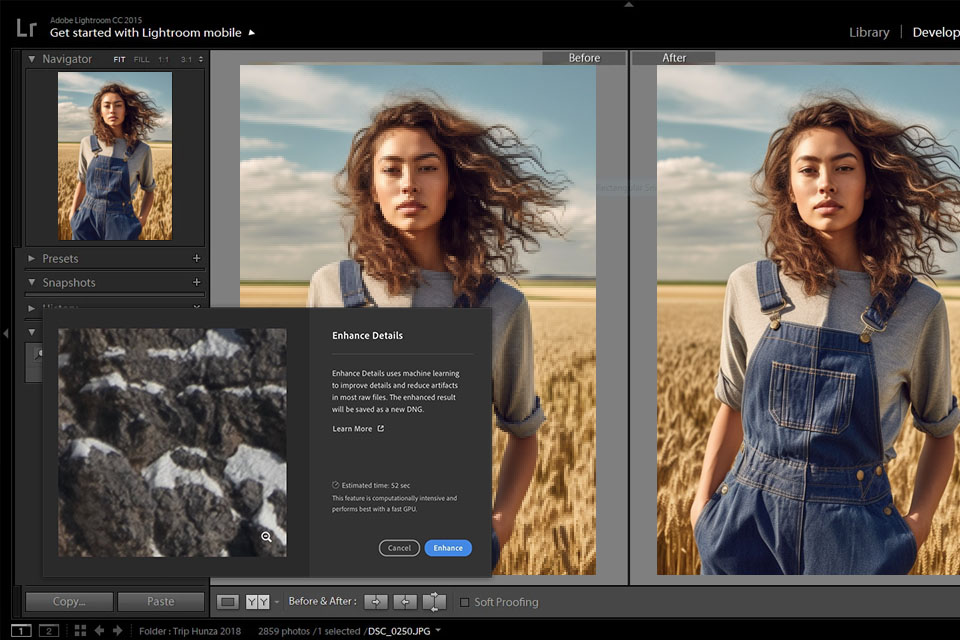
Verdict: Presented by Google, Snapseed is an intuitive but fully-featured photo editing app that comes with a considerable set of image enhancement tools. The "Tune Image" feature is the highlight of this application. With it, customizing such pic parameters as brightness, contrast, and saturation is a no-brainer.
The app boasts a wide selection of filters and tools like healing, brush, structure, HDR, and perspective for jazzing up any photo in a jiffy. In addition, Snapseed can edit pics taken in both landscape and portrait modes to make certain that the pic is properly edited no matter what angle you work with.
Several preset looks are available in a free app, with which you can make quick edits.
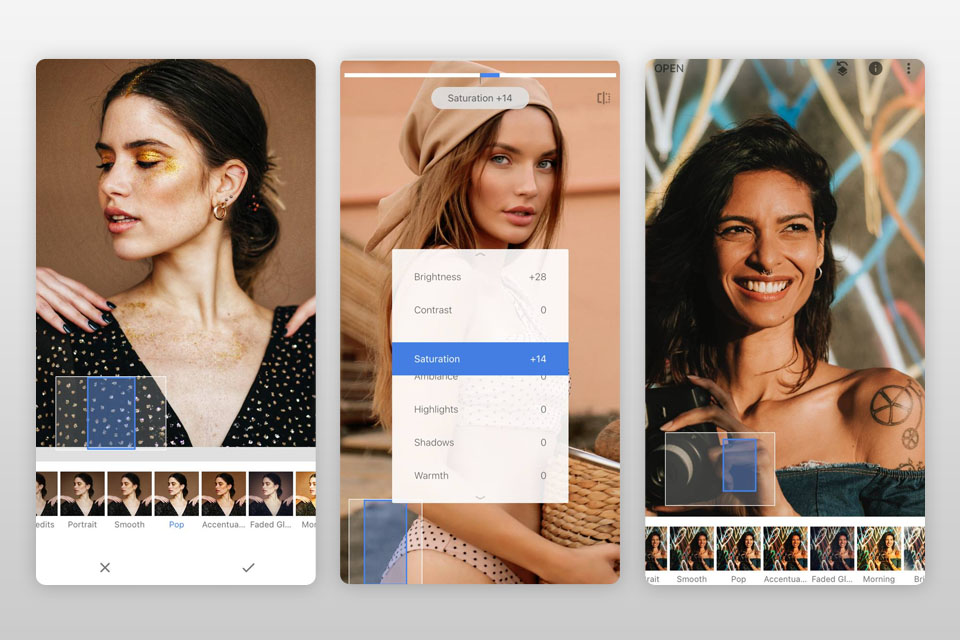
Verdict: An extensive selection of sophisticated features is what makes Pixlr the best photo enhancer app. With it, you can enhance the image by reducing graininess, adjusting color temperature, and making your pic highly contrasted.
Besides, it comes with a rich collection of features for refining photos like the options for removing red eyes, smoothing images, making the required adjustments, etc. Moreover, its library of free effects, overlays, and filters (2 million in total) allows jazzing up any composition in no time.
Another advantage is that Pixlr is available for free. Furthermore, there is a Pro version that provides access to more advanced features. It costs $4.99/mo.
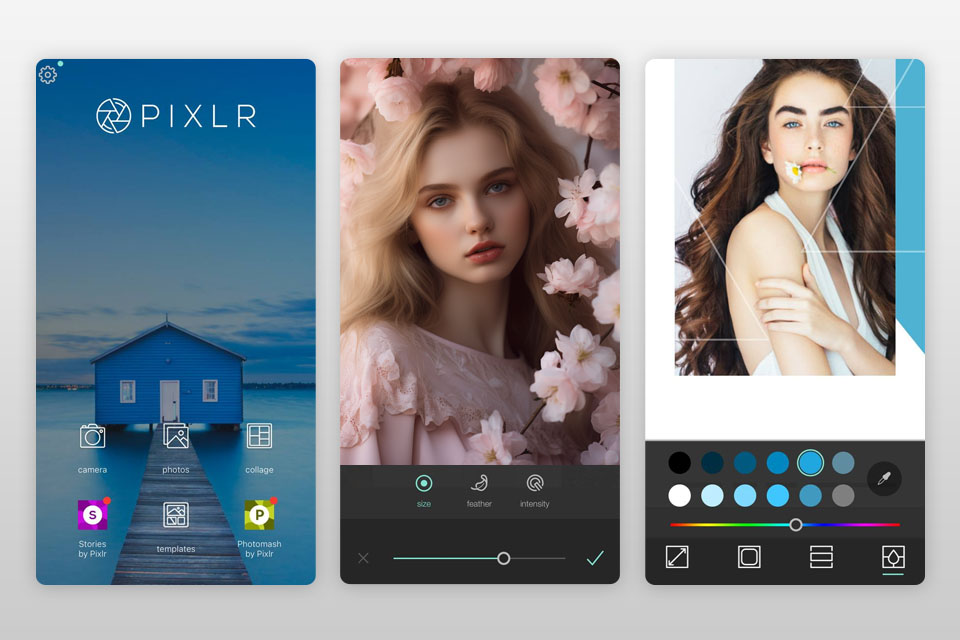
Verdict: The PolishPhotoEditor stands out among the competitors with its exquisite look and tons of effects. If you are searching for an app to fix blurry photos, choose this one as it has a Sharpening tool that can fix blurry pics.
There is a collection with tons of presets and effects to make your photos look nicer in no time. Such tools as Blemish Removal enable editors to refine every photo detail.
Polish Pro requires paying for a subscription that costs $7.99/year. Before making a purchase, you can test the app’s functionality in its free version.
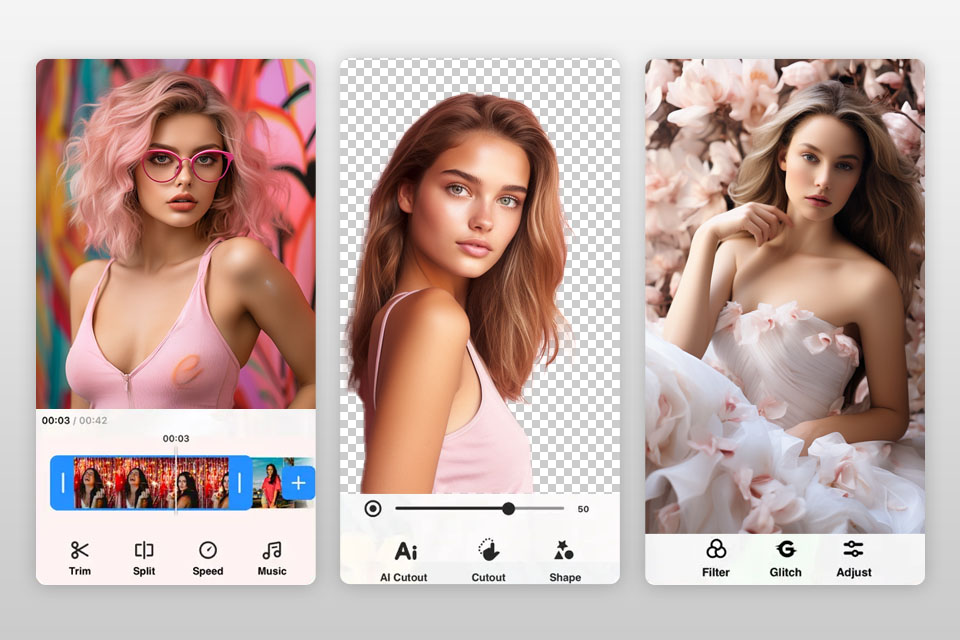
Verdict: Adobe Express is a win-win option for those who are looking for an all-in-one solution for enhancing videos, photography, and digital art. This a web-based application that boasts tools for increasing image resolution.
The entire Enhance menu with a Super Resolution feature is another strength of this editor. This allows you to get rid of image blurriness.
The app is free for those who have already purchased an Adobe Creative Cloud subscription that costs $9.99/mo.
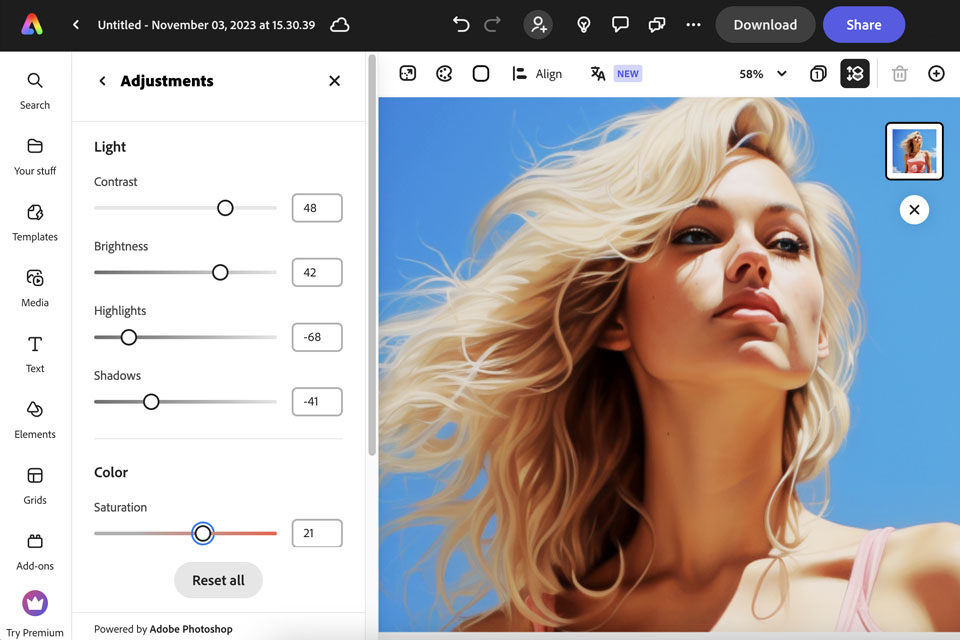
Verdict: Lumii is a popular app to enhance photo, which is designed to build presets by layering effects and editing on the top of a pic. This tool is an excellent option for those who want to produce fantastic effects to refine images.
Considered one of the best photo editing apps for Android, Lumii offers an extensive variety of cutting-edge features. Besides, the app provides a comprehensive toolkit for adjusting exposure, correcting colors, and performing other editing operations with filters, etc. Selective editing is another option that attracts attention, as it allows adjusting images with extreme precision.

Verdict: Remini is an advanced AI photo editor that can give your old photos a new life. The app is powered by AI technology, so it delivers top-level quality when analyzing and restoring pics.
The app’s toolkit contains the options for turning vintage, blurry, and low-res images into vivid and sharp compositions. There are features to minimize noise, sharpen edges, increase the level of detail, etc. Moreover, Remini can zoom pics without deteriorating their quality.
There are five free credits available for refining old images. However, the subscription that costs $9.99/week unveils more opportunities and pro-level functionality.
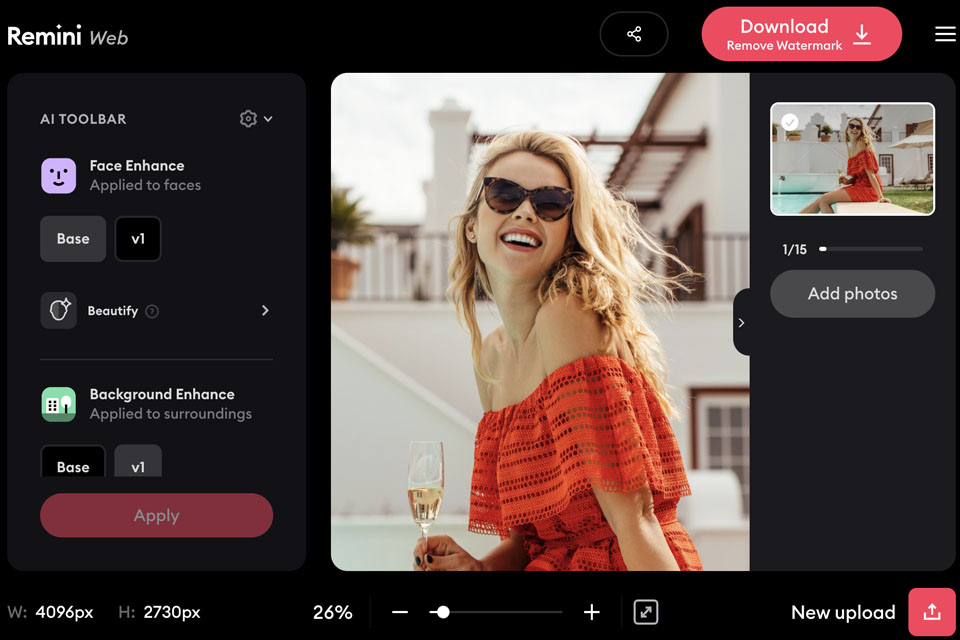
Verdict: Fotor is a functional art platform that boasts a vast selection of features for enhancing images. The result is always amazing as the app leverages advanced AI algorithms. A rich selection of filters and effects for every taste is another benefit of the platform.
Make your skin perfect, erase blemishes, and apply makeup for an ideal look – you can easily perform these tasks using Fotor.
There are two versions of the editor: web and mobile (for iOS and Android). Visit their helpful community to get inspiration and get access to handy tutorials. The free plan is very limited in settings; more advanced functionality can be obtained by paying $8.99/mo.
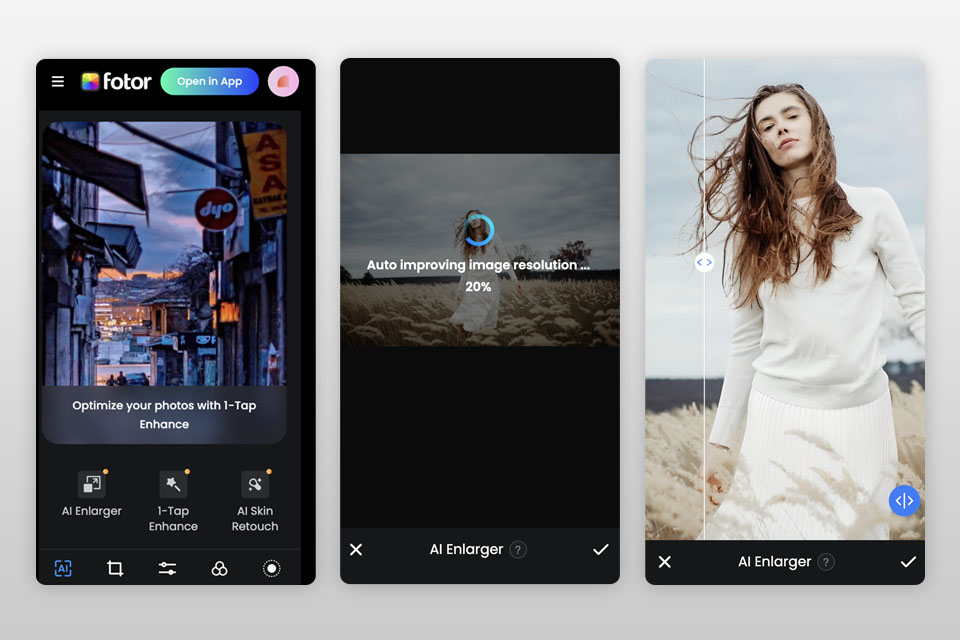
Verdict: EnhanceFox AI is one of the best automatic photo editors that allows achieving excellent results when enhancing images in no time. This a perfect solution for performing various tasks. You can easily restore old pics, turn B&W pics into colored ones, increase brightness, delete scratches, etc.
Many users consider EnhanceFox AI as the best photo enhancer app, as its functionality allows editing videos getting rid of blur and increasing their resolutions.
The app offers a limited set of features in the free version. If you plan to use it constantly, then consider purchasing a subscription for $4.99/mo.
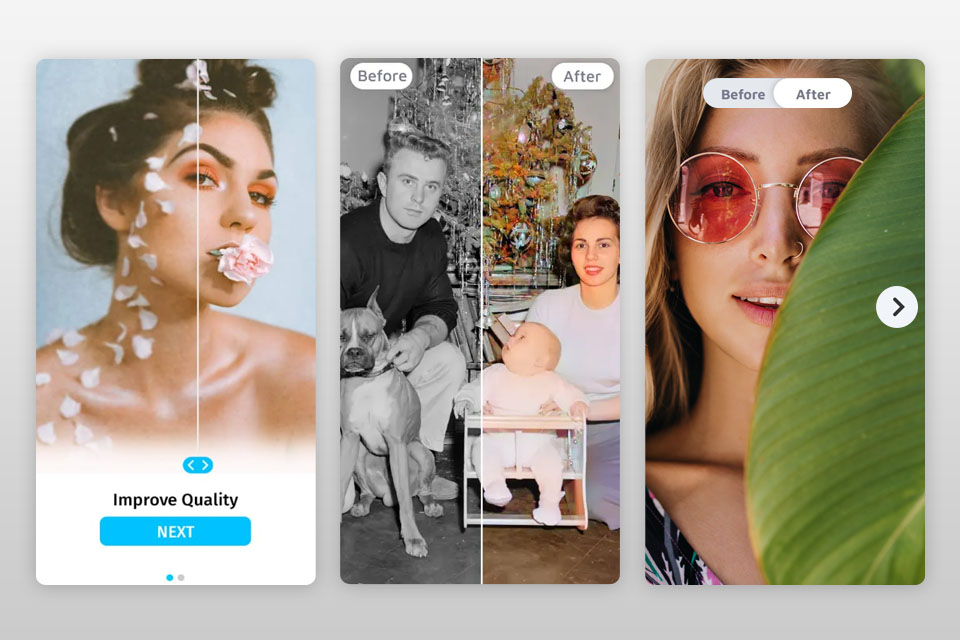
Verdict: Picsart is a comprehensive photo and video editor that leverages AI technology to improve media content in just several clicks. It offers multiple templates, filters, and other handy tools that accelerate the editing process considerably. Using this app, it is easy to adjust brightness. Increase contrast, improve saturation, etc.
Regarded as one of the best selfie apps, Picsart allows users to create their own AI Magic avatars, which have become exceedingly popular lately. Besides, sophisticated AI algorithms only need some simple hints to turn text into art.
The app is free to use, but if you want more features, you'll have to purchase a premium subscription that costs $13.99/mo.
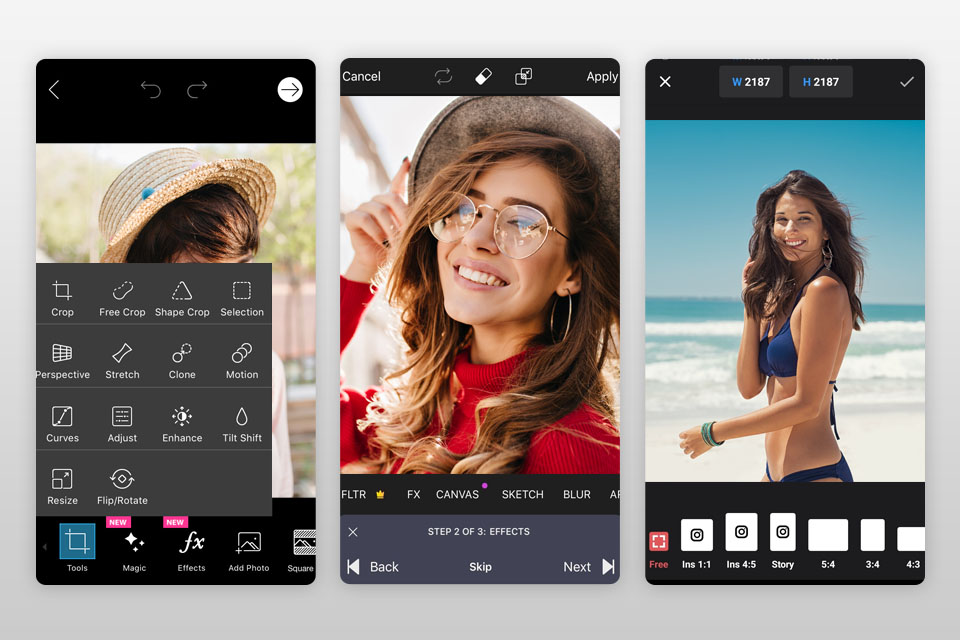
Verdict: When it comes to editing portraits, Facetune excels all the competitors. Using this app, you can polish the skin, whiten teeth, and make the facial features ideal without paying much effort. So, if you are looking for a perfect portrait editing solution, turn your attention to this app.
Facetune can also improve videos. Polish your makeup or experiment with a look and change the others the same way in one gulp.
The developers offer a limited free version, and the full functionality of the app is only available for those who purchased a subscription, which costs $8.99/mo.