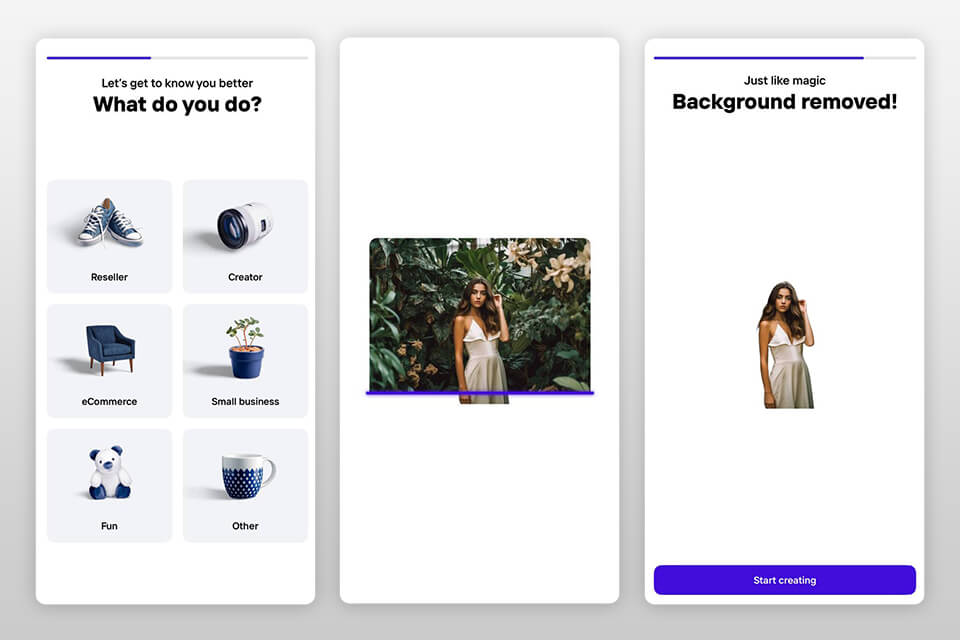A white background is versatile and features no distracting elements, so the focus is always on a subject. Besides, white color allows the creation of different design contexts. Apps to make background white are popular among photographers, bloggers, SMM managers, and active social media users. This guide goes over several tools that can transform your colorful background into a white one.
Image complexity and its level of detail are two major aspects that define how effective the photo background apps.
The majority of tools mentioned in this article can be installed for free on Android and iOS. Some of them provide an even more extensive toolkit for an extra cost from $1.99/mo to $29.99/mo.
Verdict: When comparing Photoshop Express vs Photoshop Elements, you’ll see that the first option is a simplified option for making the background white. To achieve decent results, it is necessary to make sure that the subject will remain intact. For this, use a special selection of tools and layers.
The editors can see the area it deletes and tweak it accordingly. Afterward, it is possible to use several layers to make composites and edits.
Photoshop Express is available for free for those who have an Adobe subscription. If you are new to the Adobe ecosystem, you’ll have to pay $4.99/mo.
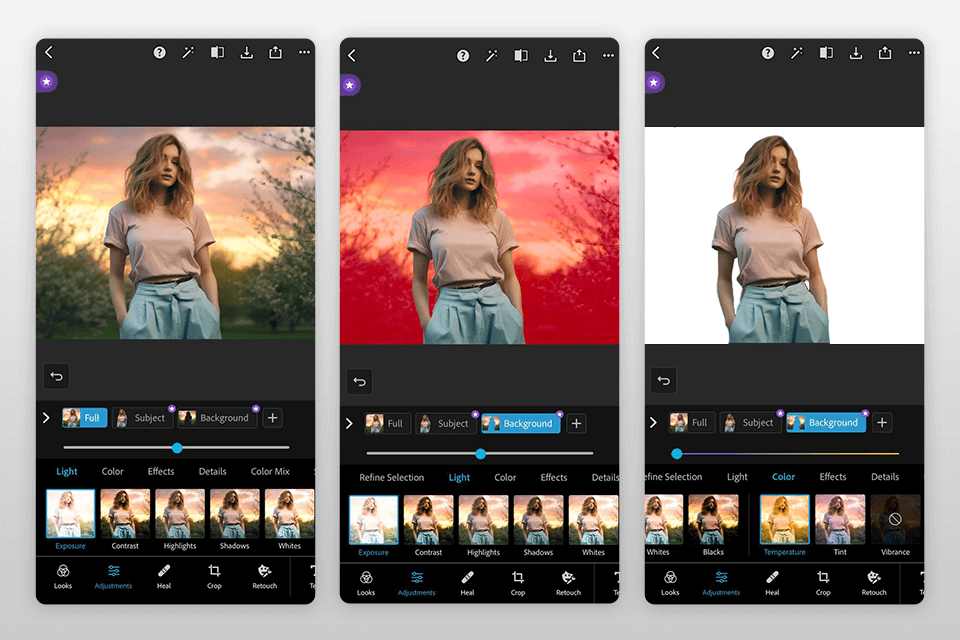
Verdict: With this app, making the background white is a no-brainer, as you only need to select the ‘Cutout’ option and then ‘Auto’ or ‘Smart’. The auto cutout feature detects areas that should be removed with extreme precision.
The Magic Brush tool is another highlight of the program. It allows changing the background without altering the foreground. This means that the background removal process will only take several minutes.
LightX excels the competitive tools by offering an in-built editor for performing basic operations without using other photo editing software. The cost of the app is from $2.99/week.
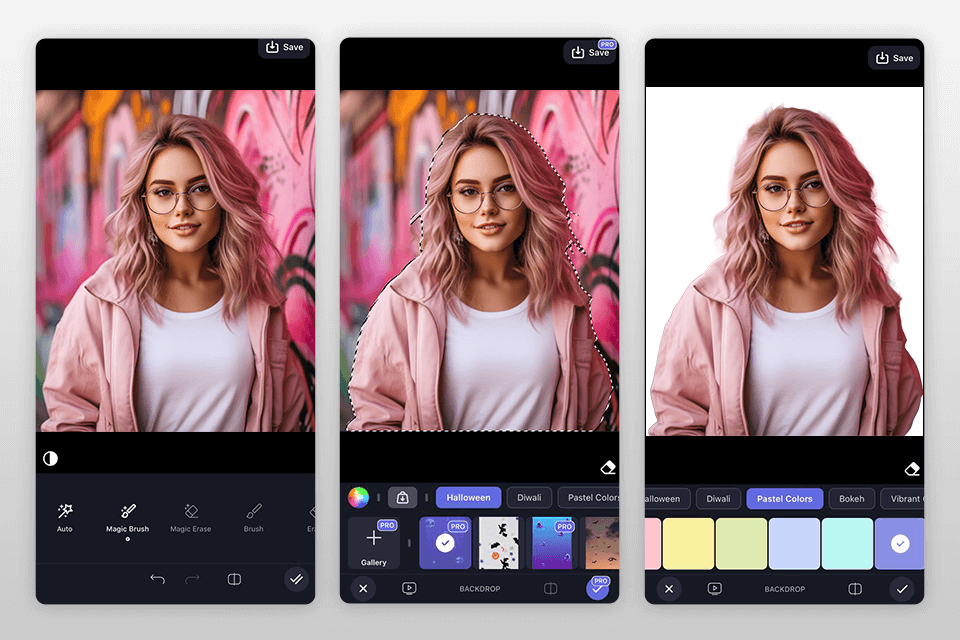
Verdict: Fix The Photo Editor is your comprehensive white background photo app that has multiple features for refining, retouching, and changing your pics.
The app was developed by a team of professionals so the lifelike result is guaranteed. All you need to do is upload a photo and describe in detail the desired result.
Beyond the function for making the background white, the editor allows retouching pics of any complexity, as well as offers the functionality of background removal software. The professionals will cope with any task delivering satisfactory results.
The app uses a credit-based payment system. The price of a single credit starts from $0.99. Besides, you can get them for free by watching ads.
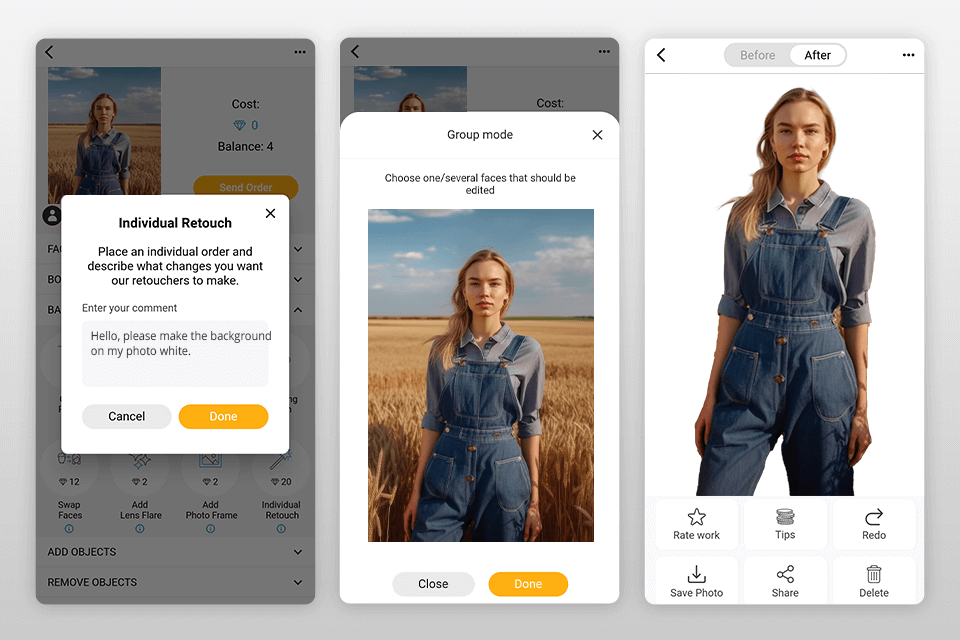
Verdict: Superimpose is your simple solution for making the background white. Unlike other applications, the tool boasts an extensive range of cutting-edge features. It offers different blending models and double exposure.
This photo editing app comes with a straightforward background eraser tool. Besides, there are functional masking tools for deleting some parts of images and blending them with another photo manually or semi-automatically. Additionally, the toolkit also includes a magic lasso, that extracts part of a pic from a roughly painted boundary.
Although the app is not free, the price is worth it to pay. Besides, it is not too high and is only $1.99.
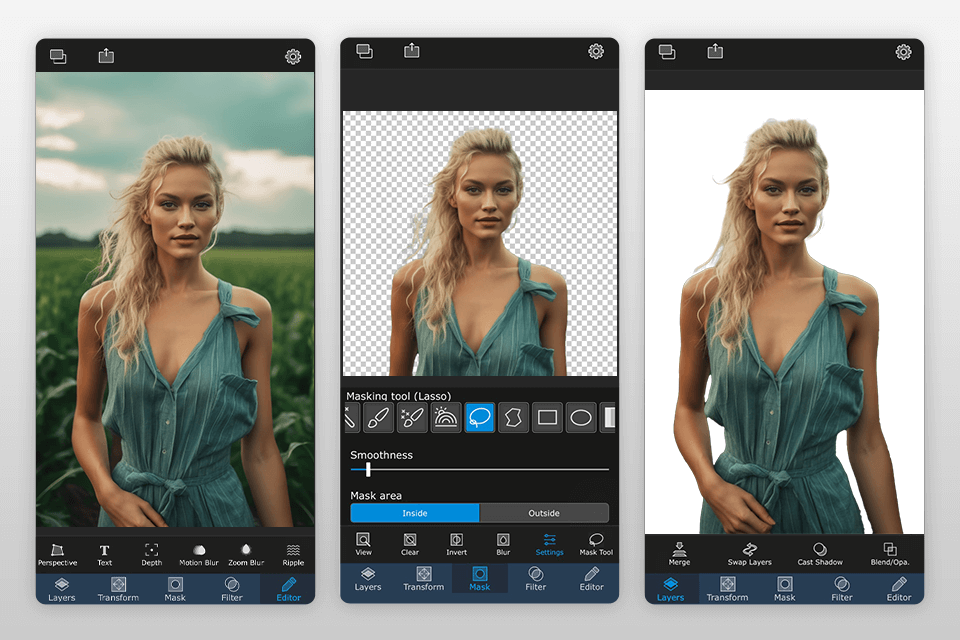
Verdict: This is one of the powerful applications that uses artificial intelligence to change the background, making it white in just a few clicks.
The app also has a collection of brushes to polish up the output, whereas a high-resolution zoom feature allows scaling up the required picture fragment to discern the tricky pixels. Moreover, the app allows you to perform basic editing operations with an image, so you can use it to adjust colors, contrast and exposure.
The free version only offers limited functionality and disappoints users with annoying ads. To get rid of all the restrictions, you’ll need to pay $9.99
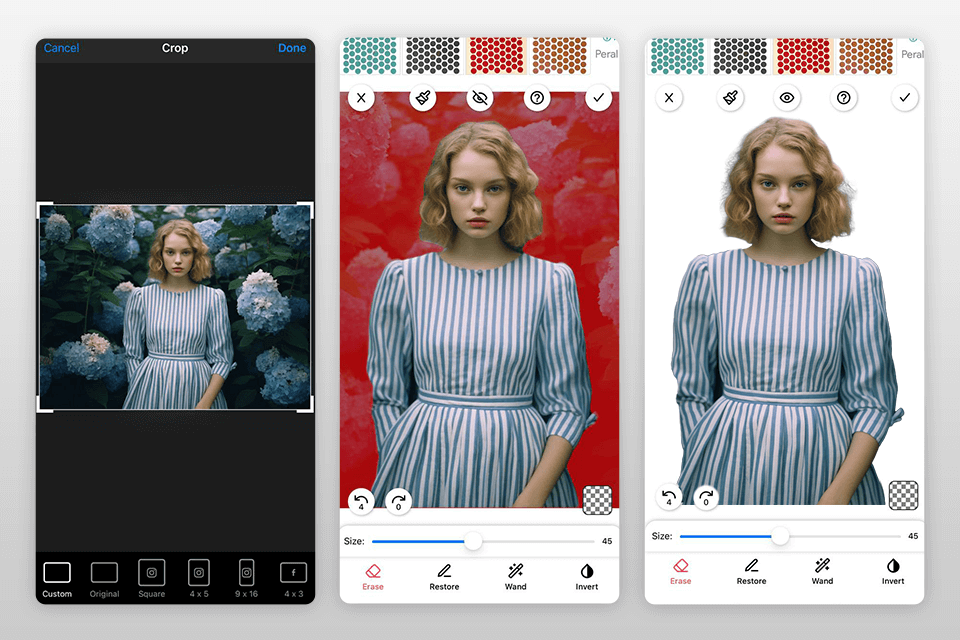
Verdict: YouCam is an app for white background that attracts users with a functional “Object Remove” tool. With it, you won’t have trouble isolating your selfie from the background or distracting items. As the app leverages sophisticated AI algorithms, it is possible to create fabulous photos for social media with AI or Magic Avatar filters with just one click.
Besides, the whole procedure is really intuitive: import a pic, enter the Background feature room, and select the white background on the bar. The tool will do the rest of the work automatically.
The free version has many restrictions and contains annoying ads. If these aspects do not satisfy you, it is better to pay $5.99/mo.
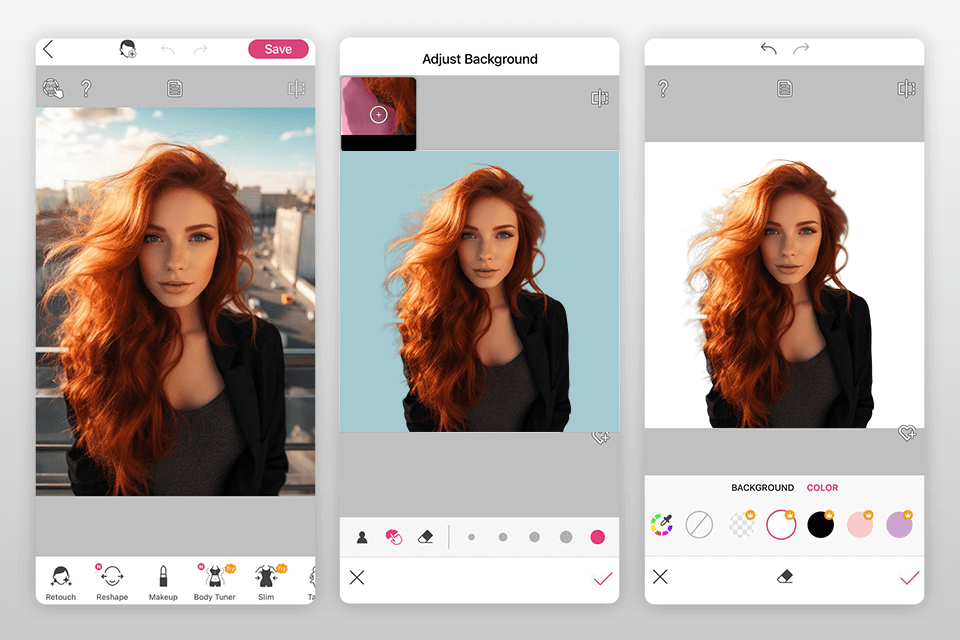
Verdict: Auto Background Changer is one of the best automatic photo editors that can transform the most complicated setting in a white background in just several clicks. But some time is required to achieve excellent results.
When selecting a subject, it is possible to smooth the lines between it and the background, so the resulting pic looks nice and seamless. The app is free but users often complain about hovering and crashing.
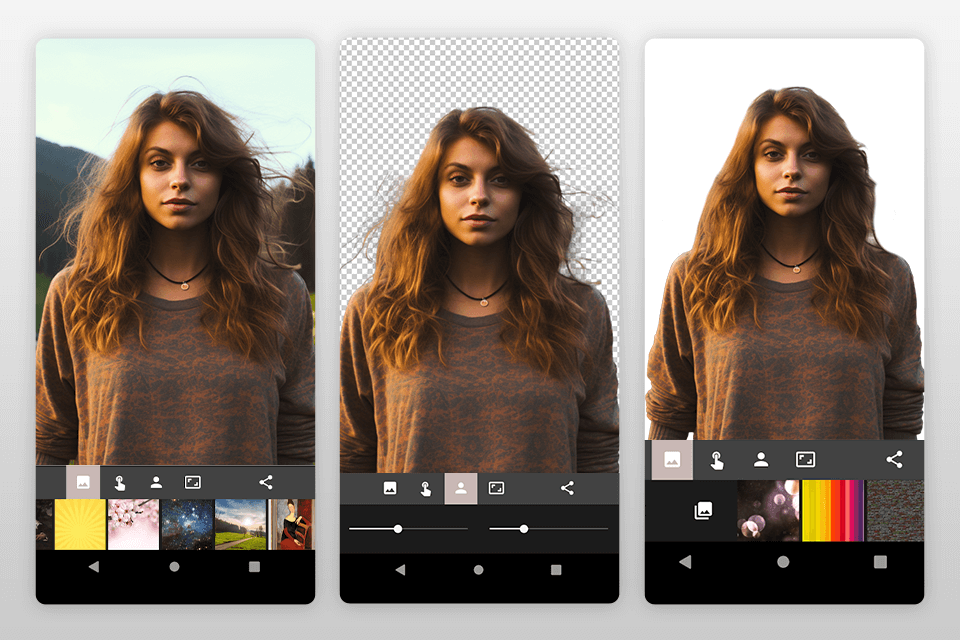
Verdict: This white background photo app is one of the most effective solutions when it comes to making background white. The procedure is quite simple: select the area you need to remove, and the app will do the rest of the job automatically.
Moreover, it allows saving the ready pic as a sticker. It will come in handy for putting a specific image on several shots or if you have not taken these photos yet and want to edit them quickly in the future. Android users can enjoy a free version of the app, whereas iOS owners should pay $2.99.
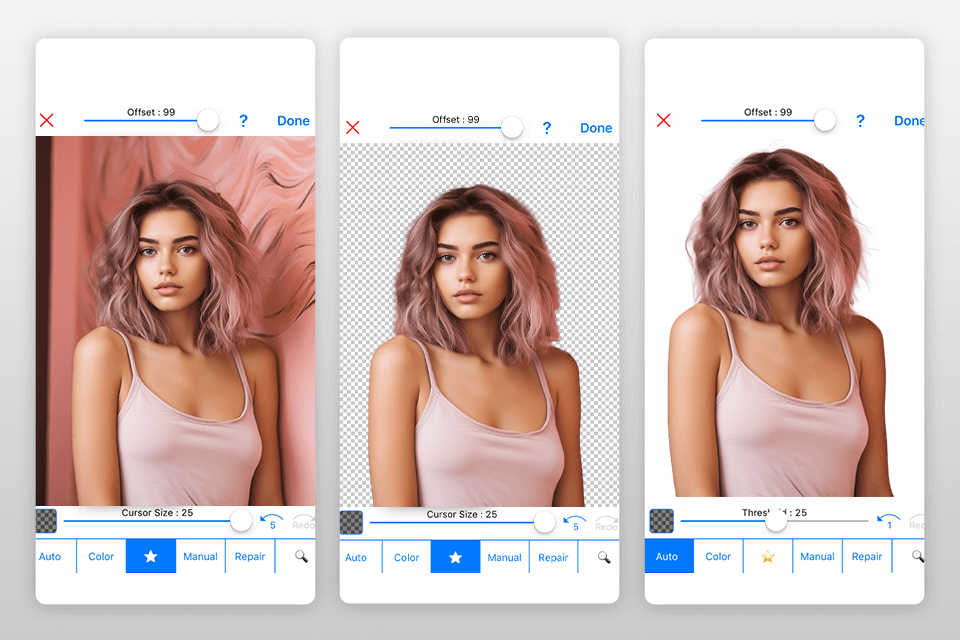
Verdict: Facetune is probably one of the best selfie apps for whitening backgrounds as well as replacing objects. Its deceptive feature-enhancing tools are what lets the app stand out among the competitors.
Instead of changing the background from top to bottom, the app simulates a shallow depth of field. Whereas other options from the toolkit allow removing all the unwanted items.
Facetune 2, which is an updated version of the tool, is only compatible with iOS platforms. A considerable plus of a new application is that it comes with a free version, whereas the paid one will send you back $8/mo.
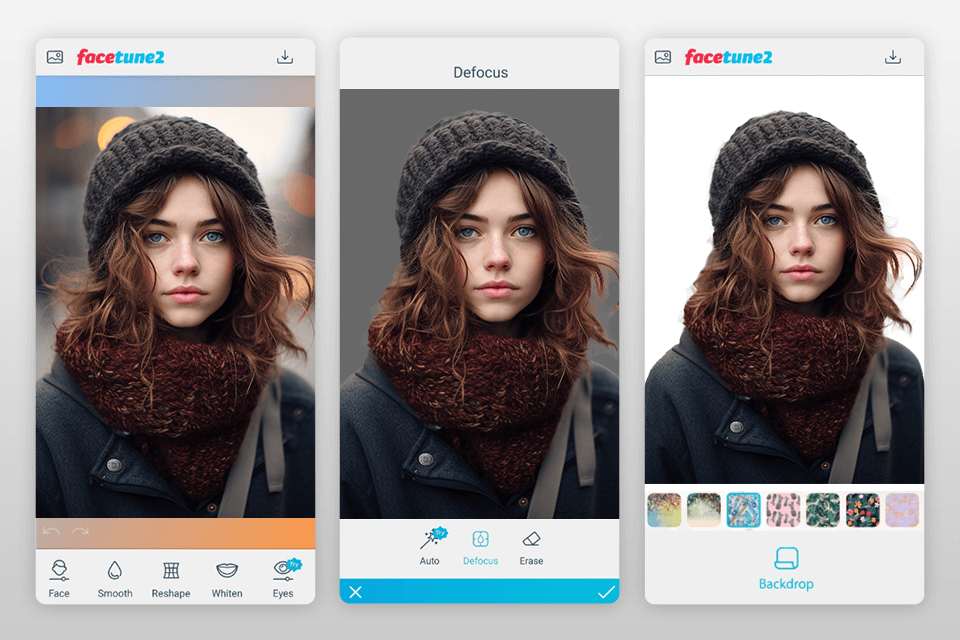
Verdict: Simple Background Changer is one of the best photo editing apps for Android platforms. There is an automated feature for a transparent background, but users are free to replace it with a white background or your custom images.
This app to make background white boasts a great zoom feature, which enables more precise editing when erasing the background. You will have to deal with ads and watermarked photos when using the free version. If you want to enjoy premium features, consider making in-app purchases.
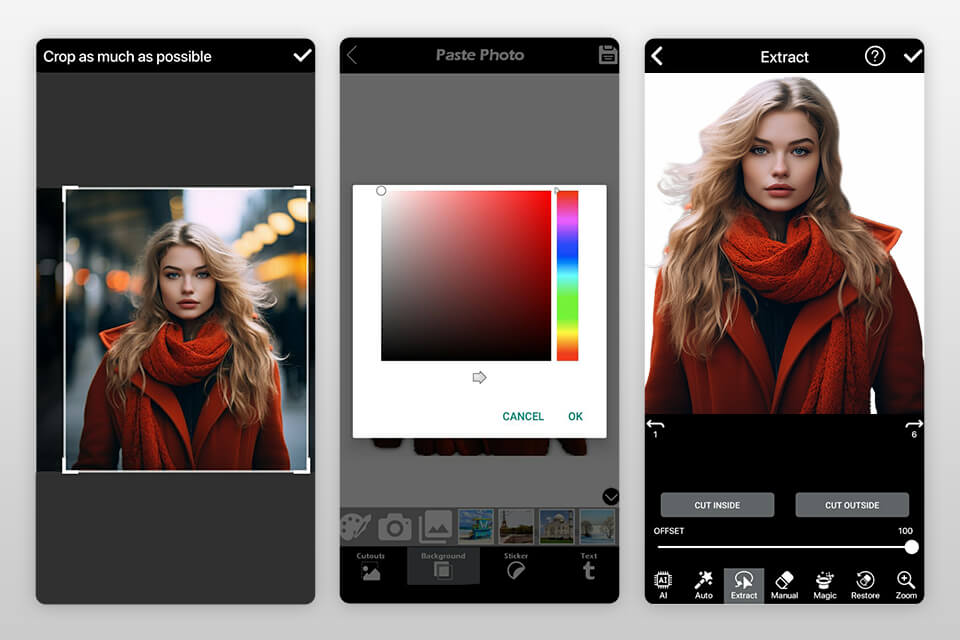
Verdict: PhotoRoom is an excellent tool for changing the background color in a photo in just one click. Batch processing is one of the highlights of the app. It allows editing multiple pics at once, which is a real-time saver. Besides, there is the Assisted Cutout tool for refining and touching up your edges.
The developers offer a three-day trial for checking the tool’s functionality. Afterward, users will have to pay for a subscription that costs $14.99/mo.