
Snapseed
By Google LLC * FREE * V2.19.5
| Reviews: | 1647 |
| License: | Free |
| Downloads: | 13K |
| Version: | 2.19.5 |
| Compatible: | iOS, Android |
| Operating System: | iOS 11.0 or later |
| Processor: | Varies with device |
| Storage: | 200MB |
| RAM: | 1GB |
| Screen Resolution: | Any |
As a lifestyle Instagram content creator who relies on images to reach and grow my audience, I’m grateful I followed the Snapseed download link I saw in some article, as this application has proven to be invaluable when it comes to making fast, convenient edits while maintaining a cohesive, aesthetic visual style.
After editing for several minutes I’ve understood why so many bloggers like the editing toolset of this photo editing app that includes options like Tune Image, Selective Editing, and Filters to help me improve the look of my photos of clothes and other lifestyle pics.
I’m a particularly big fan of vintage filters that I can apply to my images while preserving their high-quality and natural look. Additionally, this app supports RAW files, allowing me to efficiently edit photos taken with a professional camera too.
|
File name: |
snapseed_download.ipa (download)
|
|
File size: |
28MB |
|
File name: |
snapseed_download.ipa (download)
|
|
File size: |
29MB |
|
File name: |
snapseed_download.ipa (download)
|
|
File size: |
30MB |
|
File name: |
snapseed_download.ipa (download)
|
|
File size: |
31MB |
|
File name: |
snapseed_download.apk (download)
|
|
File size: |
33MB |
|
File name: |
snapseed_download.apk (download)
|
|
File size: |
35MB |
|
File name: |
snapseed_download.apk (download)
|
|
File size: |
32MB |
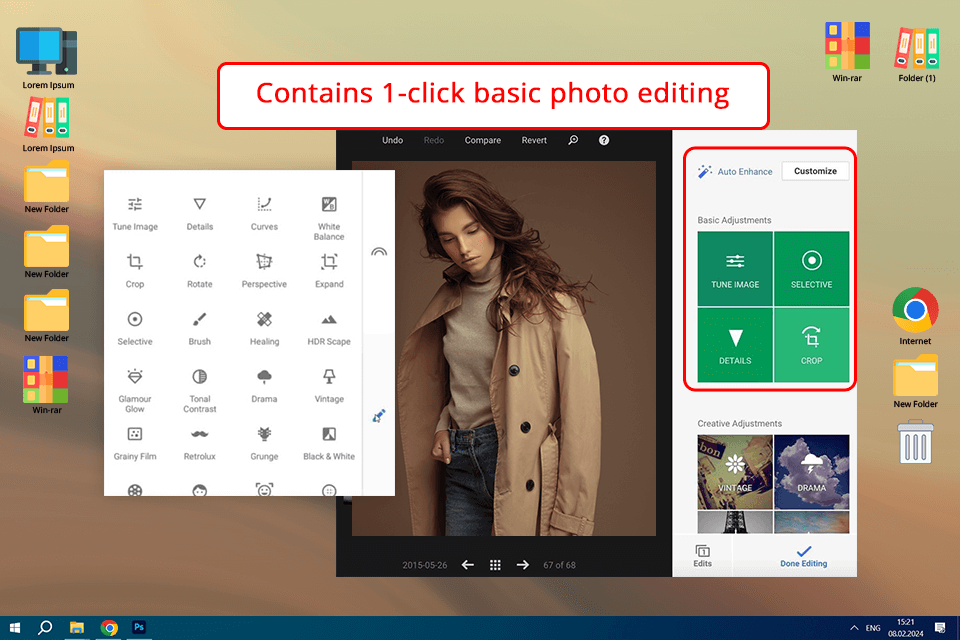
Non-destructive editing workflow
The included layer support made me instantly happy I chose to download Snapseed in the first place. I can enhance my images without affecting the source file, meaning I can make any changes I want with no second thoughts. As such, I experimented with a variety of styles and effects without losing the original photo.
Allows saving and using presets
This incredible feature saved me a lot of time. I stored my own presents and started to apply them to usually product/clothes images so that they all were in the one style. Being an Instagram blogger, it's been quite important to keep a consistent look of the feed. So, the Presets help in just a few taps.
Can be integrated with Google Photos
I integrated Snapseed with Google Photos and used it for storing my entire image library on my laptop which is super-easy. I can conveniently import photos and save the results back in Google Photos without having to go through countless menus, which allows me to avoid overloading my phone’s memory. Moreover, should something happen to my SD card, I can be certain I won’t lose the images I’ve taken for my Instagram.
Convenient image sharing
It only takes a couple of taps to share the enhanced images straight from the application to my social media page using this Instagram photo editor. This fantastic quality-of-life feature helped me streamline my workflow even further.
Rather for professional work
Advanced tools like Selective Adjustments and White Balance correction might be too complex for inexperienced users and make them hesitant to download the Snapseed app. Since I frequently enhance my images on the fly, I needed tools that are convenient and simple to use. Sadly, I sometimes have trouble going through the application’s confusing UI, making me wish it offered a more streamlined photo retouching experience.
Price
While I didn’t have to pay to download the app, the absence of several advanced tools in the free edition was a huge disappointment. Being a lifestyle content creator, I encountered several situations when I had to employ a Snapseed alternative because I couldn’t get the desired result here. If you are looking for a fully-featured image editing application that is available for free, you’ll need to find another option.