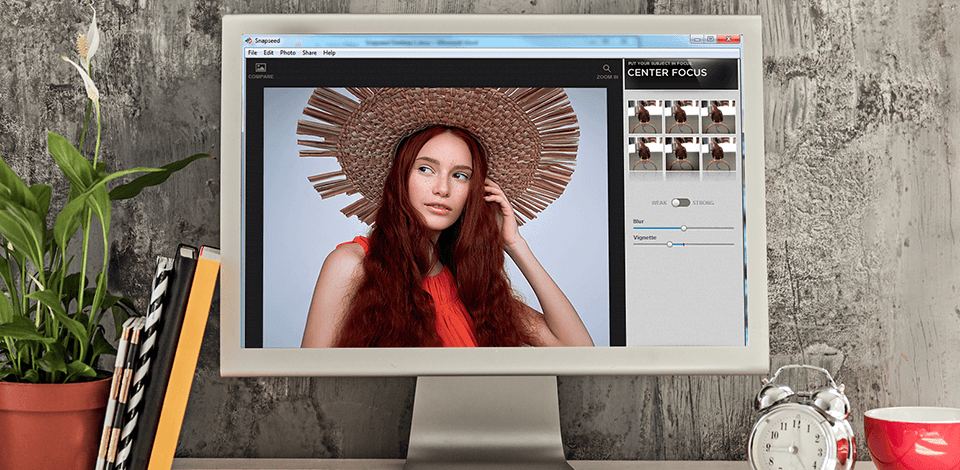
Looking for a Snapseed alternative for PC to perform image processing and color correction? If you need decent full-featured software to replace Snapseed, install one of these programs below.
They will help you perform deep image retouching, create collages, work with text, restore old photos without using expensive third-party tools.
Performing high-quality color correction or restoring old photos is rather difficult. Snapseed may fail to cope with it because it has limited functions. Plus, it doesn’t have a PC version. That is why many people are looking for powerful desktop software to perform complex photo manipulations.
Using these 3 photo editing software, you can perform photo editing of any complexity, use various built-in and third-party effects, and even work with RAW files. They have an extensive set of features and tools for professional photo editing.
Adobe Photoshop is a popular computer program designed and released by Adobe Inc. for both Windows and macOS. It was first released in 1988 by Thomas and John Knoll as Adobe Photoshop. Since then, the software earned the market reputation not only in computer raster art editing but in web design as well.
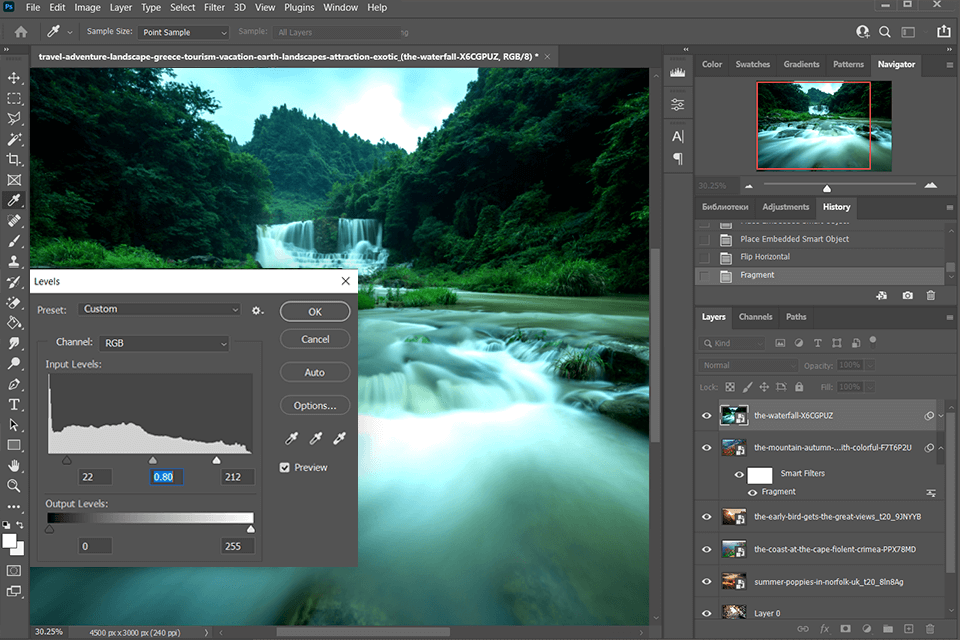
Adobe Photoshop has many capabilities, which are ideal for photo editing and image editing. The software is cross-platform, which means that it works on computers, laptops, Linux, and even Apple iOS. The software is designed so that it can open most of the common file formats that are commonly used by users of computers such as JPEG, PNG, TIFF, and GIF.
Adobe Photoshop also includes several other tools and features, such as painting tools, a palette, and text tools among others.
Pixlr is an online web based photo editing software product developed for professional graphic artists, designers, freelance artists, and amateur photographers looking for a simple, easy-to-use free, web-based photo editor that is available on a large variety of devices, such as tablets and smartphones.
Pixlr was created by Mattarella and Michael Yair. It's free to use, so everyone can try it out before buying. Here is how Pixlr works and how you can make the most of this software.
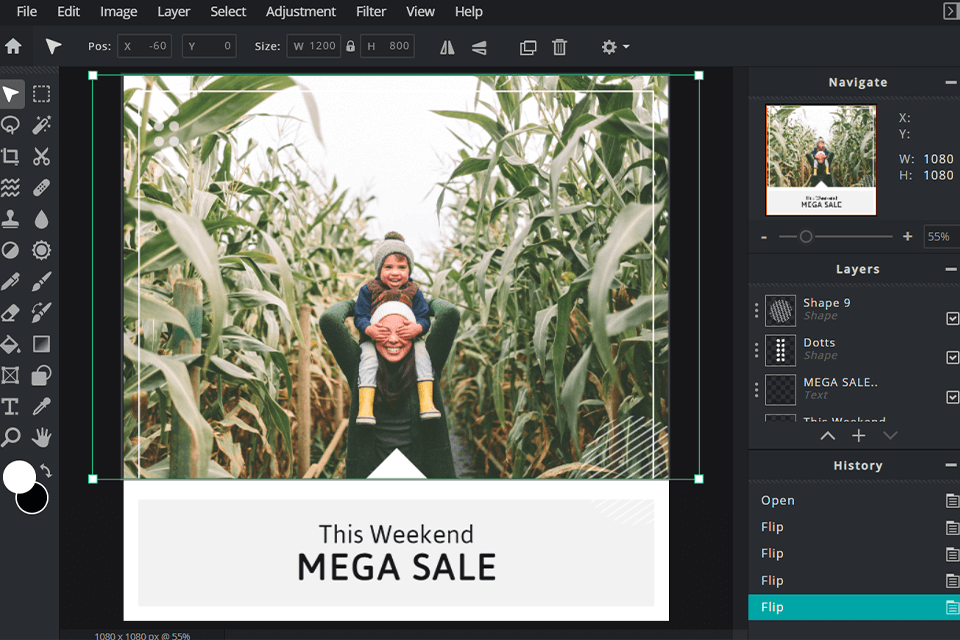
When you sign up for Pixlr service, there are a few steps that you need to follow in order to get your own Pixlr account. First, you choose a username and password, upload your photos using the Pixelfast software package, select "cropping" or "zoom in" the photos using the cropping tool, and click "Save" to store your edited photos.
That's it! Once your photo editing is done, you will be able to share your photos online with family and friends, share your work online, or even sell your photos online at the Webstore.
Polarr is a high-tech Artificial Intelligence start-up headquartered in San Jose, CA developing computer vision, image editing and graphic management. The business was founded in August last year by former Stanford University graduate, Borui Wang.
The company acquired first seed round of funding from prestigious venture capital firms such as Kleiner Perkins and Sequoia Capital. Since then, the company has been hard at work developing its product, which it intends to market for end-users.
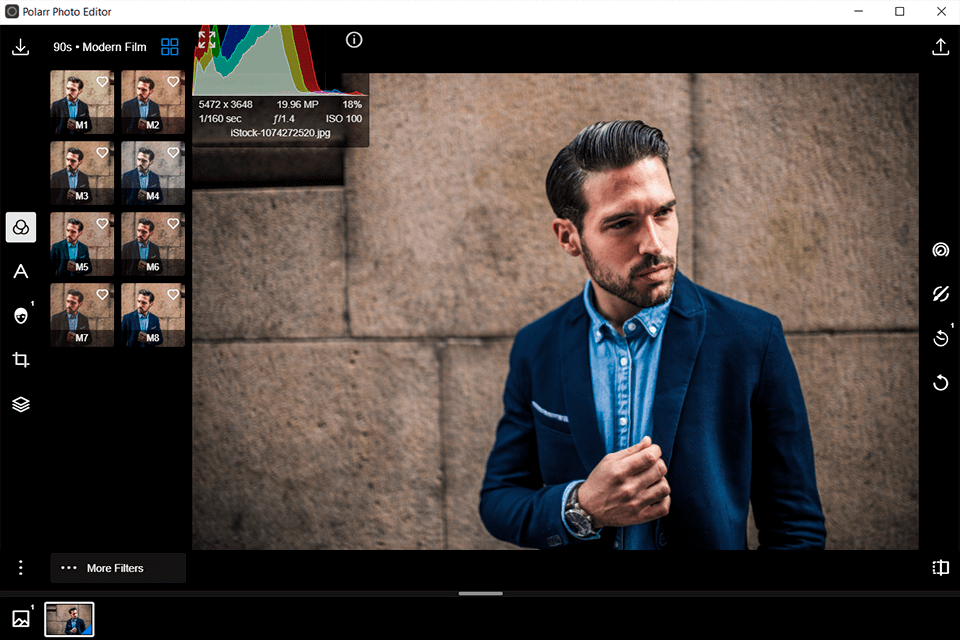
To conclude, Polarr is a very promising visual software that promises to take all categories of photography to a new level. Its primary competitors are, however, offerings from companies like Adobe Photoshop, Sony Vegas, and Corel Draw.
While Polarr does offer features which are noticeably inferior to these other apps, it cannot be denied that the software is still in development and therefore the users are not yet provided with a complete solution.
Affinity Photo is raster graphics editing software developed by Serif in collaboration with Adobe for iOS, macOS and Windows. It is a part of the "affinity trinity" along with Adobe Photoshop and Affinity Designer.
Affinity Photo has been available for sale in the iTunes App Store, the Apple Store, and the Microsoft Store. In this review I will look at the features of Affinity Photo and determine if it is suitable for my use.
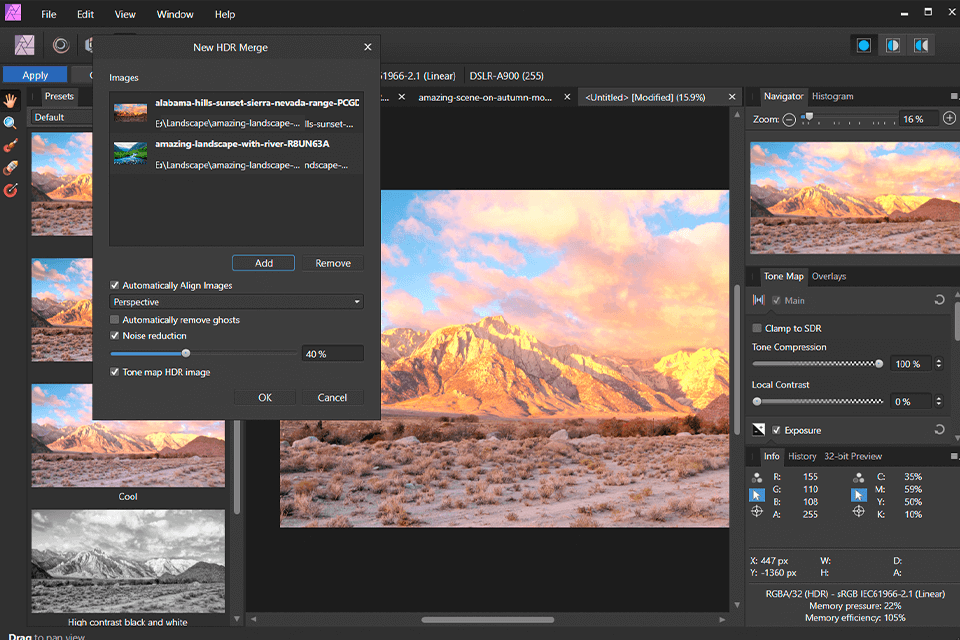
Affinity Photo has a simple, drag-and-drop interface that makes it easy to customize its appearance. In addition to having an aesthetically-appealing user interface, the program also provides a wealth of functions and features that are very useful for professional photographers.
One such great function is the program's brush engine, which is powerful yet simple to use. Brush functions include zooming, adding drops of color, rotating and deactivating portions of the retouching tool.
Corel PaintShop Pro is a vector and raster graphics editor for Microsoft Windows operating systems. It was first released in 1980 by J.C. Hodgkin and has been a very popular software application ever since. In 2021, Corel bought Jasc Software from the J.C. Hodgkin family and the rights to Paint Shop Pro were transferred to Corel.
PSP functionality is also possible by using compatible Photoshop-compatible plugins with this software.
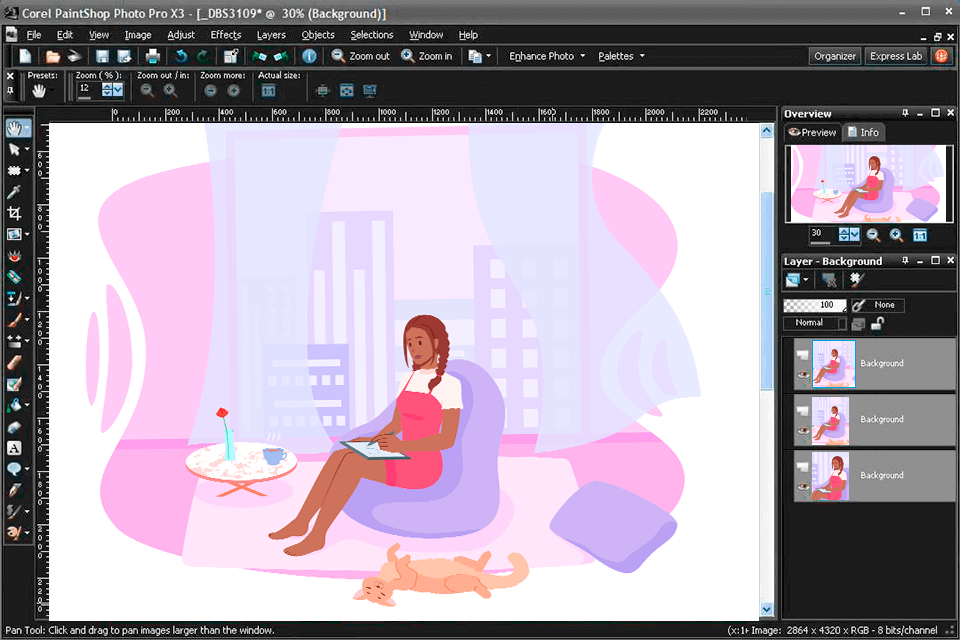
Corel PaintShop Pro is an easy to use program that is ideal for both children and adults. Users can complete hundreds of illustrations and drawings with the program and it comes with several convenient features such as unlimited undoing and fast drawing. Painting in PaintShop Pro is extremely smooth and intuitive and even beginners are able to produce excellent results.
PhotoFlare was developed by PhotoFlare, a company that is one of the leaders in picture enhancement software. This is one of those rare products that have an all round good reputation within the industry, and it's available on both Macs and PCs, and is relatively inexpensive - particularly when you consider the benefits.
Firstly, the software is superb for anyone who is taking photos on a regular basis, and who may already have a fairly high quality camera.
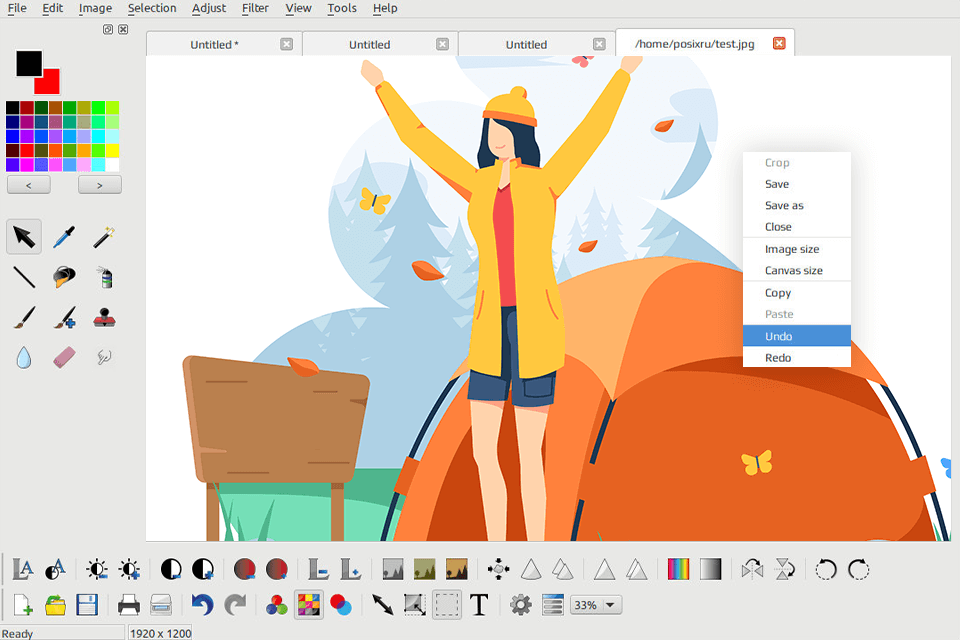
So overall, we find PhotoFlare to be good value for money, and the price is great for a program like this. If you really think about whether or not you need any advanced software, then you might think about going with something else. PhotoFlare is one of those programs that is great for basic editing, and is definitely a great investment for anyone who uses a computer and photographs.
VSCO, once called Visual Story Studio on steroids, is now a powerful photography app for iOS and Android phones. The app was developed by Joel Flory and Greg Lutze, two professional video production teams who wanted to create a high-end, customizable photo editing tool for their clients. The VSCO app lets users take photos in the application and then edit them, with many different editing functions and even preset filters.
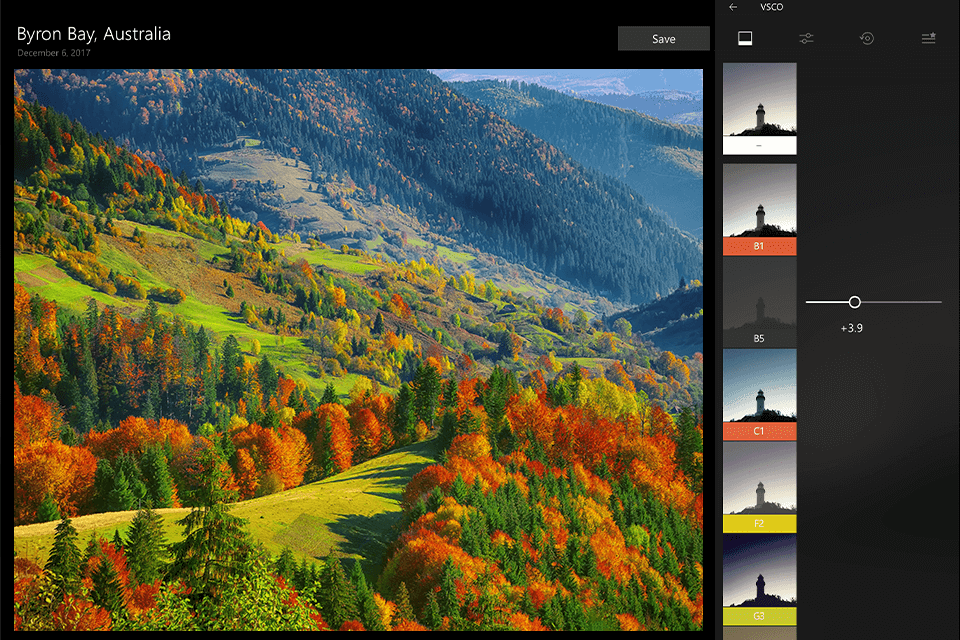
One of my personal favorite functions in VSCO is the Meme Maker function, which lets you import any popular online photos, stickers, or drawings into your photo album for easy reference. If you have a lot of photos of yourself and your immediate family, you can make a quick and easy photo album using this function.
The Meme Maker also lets you save and organize your VSCO library with tags so you can find any image quickly.