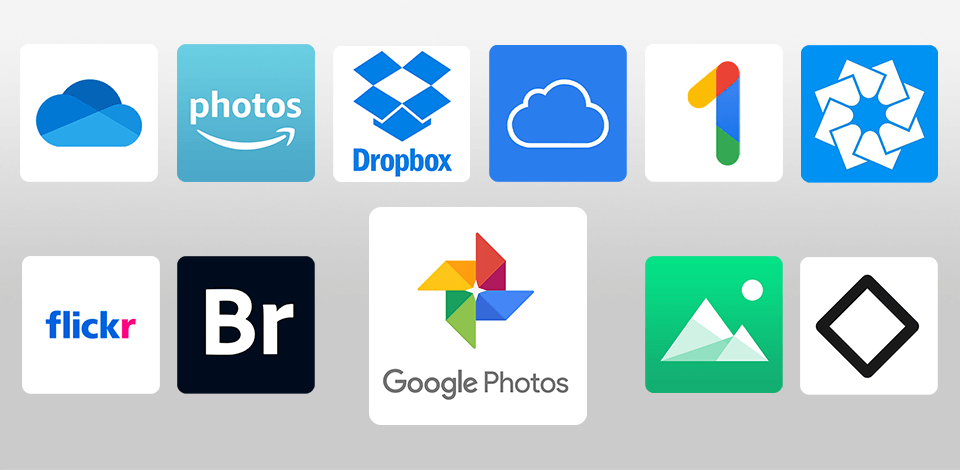
Billions of Android/iPhone mobile device owners who have used Google Photos to store pics are now thinking about a Google Photos alternative. This is due to Google’s announcement to eliminate the unlimited free tier by June 1, 2021, as it becomes expensive to expand cloud storage due to ever-increasing customer uploads.
You will have to pay to keep using Google Photos over and above the dedicated free 15GB of Google Disc, or compromise and pick which shots and content to store, permanently deleting the rest.
Previously, Google Photos offered excellent multimedia cloud storage, uploading an unlimited number of pics/videos for free, almost without sacrificing image quality. It is hard to find apps better than Google Photos because of its backup features, robust picture editor, as well as intelligent management that sorts shots like in a gallery.
However, Google was caught collecting and leaking personal information. Due to the metadata, it knows your location, recognizes the faces of friends and relatives, animals and brands (contextual advertising proves it). That’s why we have reviewed apps like Google Photos for storing pics that care about privacy more than Google does.
Currently, there is no Google Photos for desktops that lets you save shots offline on a PC. While automatic organization is excellent, the manual organization is inconvenient.
The mobile application is great for backup, but it doesn’t meet the gallery standards. So, some of the Google Photos alternatives may offer encrypted storage. Others boast the added features of online picture editing, simple photo management or sharing, or a neat gallery.
Despite everything, Google Photos belongs to the list of the best photo storage applications. The robust picture editing tool lets you tweak the color or brightness, add filters, text or pictures to shots, create albums, or mark pics with names or keywords for simplified search.
The automatic backup feature guarantees that you won’t lose the shot. If you aren’t confused both by Google’s ownership of information about your location and environment, and the limited amount of your Google Account storage, you can continue to use Google Photos for free.
The photo backup service included in the Amazon Prime membership is similar to Google Photos with the ability to upload an unlimited number of full-resolution shots to the cloud, organize content, search by tags/locations/people, as well as share albums.
The service isn’t sold separately, being part of Amazon. But moving shots to a service that you already pay for isn’t difficult. If you cancel your Prime subscription, you will lose access to your pics. They may be permanently deleted as the total storage capacity will be reduced to 5GB.
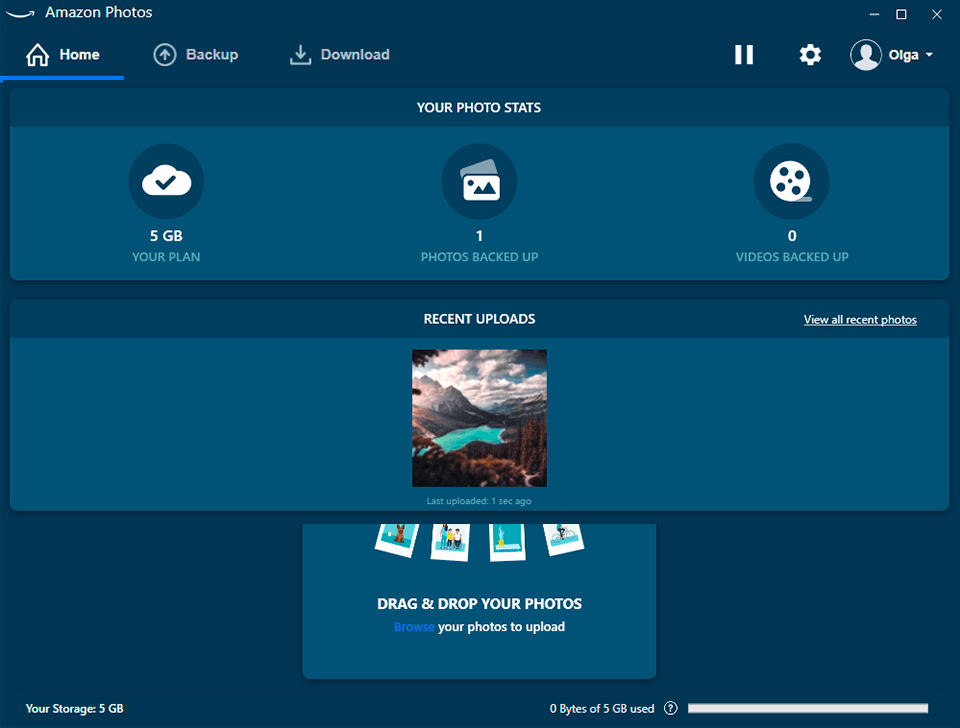
Main Amazon Photos Features:
This Google Photos alternative automatically syncs shots, which you can share with family members. 5GB of storage can be shared with up to 5 family members on a single subscription. Of course, you get plenty of other rewards like Amazon Prime Video/Music, product discounts, exclusive deals, as well as free two-day shipping on many items in the Amazon app.
You can upload pictures from any device. Amazon Prime Photos reads metadata, which means searching images by location, people or objects. It offers basic facial recognition and keyword search features. But they aren’t as good as Google ones.
Besides, Amazon’s web album isn’t as smooth and user-friendly as Google Photos, but it is better than nothing. If you film a lot of videos, you will have to spend a lot of money. You only get 5GB to start with, although Fire tablet owners get an extra 5GB.
Dropbox isn’t a photo service per se, but it does include some photo-related features. It is a well-known cloud storage and backup service. When properly configured, Dropbox can serve as one of Google Photos competitors, automatically syncing shots from a smartphone to a secure location in the cloud.
It even owns some of the best third-party integrations among cloud providers. However, the free version is limited, and paid plans are more expensive than those of analogs. The extra security and performance features may not be worth it if all you keep is pics of your pets.
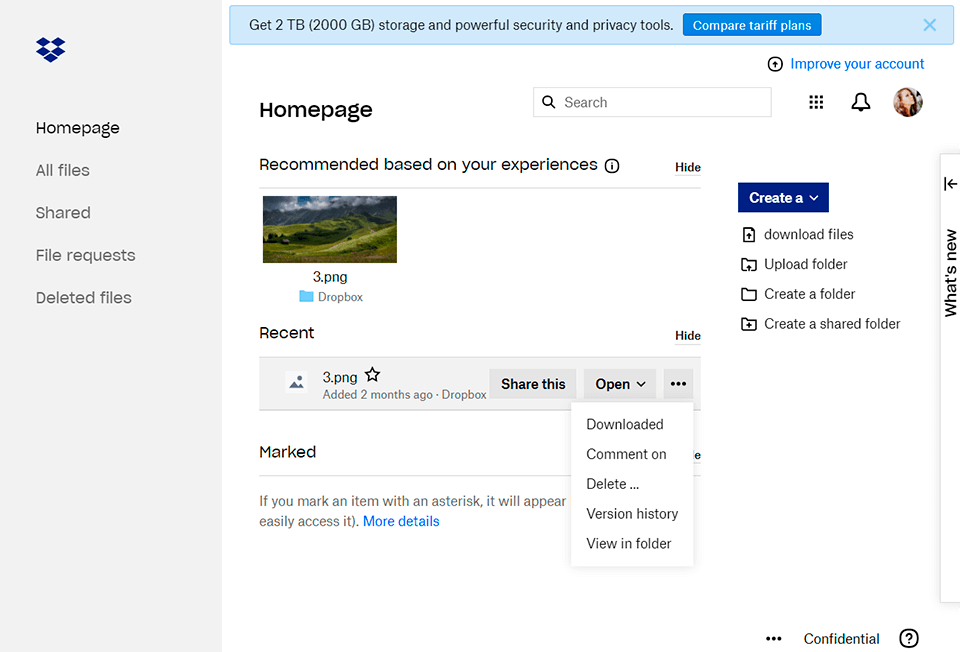
Main Dropbox Features:
The application excels at automatically syncing shots between devices, sorting images into folders, tagging and searching. The lack of a picture editing toolset is compensated for by the ability to edit pics on the phone before uploading them.
The ability to sync to a PC drive implies the use of desktop editors. Dropbox offers automatic backup of photos, videos and screenshots, a special section of the mobile app for viewing pics, as well as comprehensive access control (including password) to any content you share.
You will get access to Dropbox Transfer (sharing huge files), Dropbox Passwords (secure password storage) and Vault (PIN-based authentication for important files). Dropbox enables automatic uploading of pictures from a smartphone and PC, letting you organize them in a more traditional file structure. It integrates with numerous third-party web services, including such image editors as Pixlr.
If you are an iPhone owner, switching to iCloud for photo/video storage is a natural step. The iCloud Photos service is an Apple’s version of Google Photos and is the best cloud storage for photos. It uses iCloud storage to automatically backup Camera Roll on an iOS device and the Photos app on a Mac to the cloud.
Once uploaded, the content is available from other iOS/macOS devices via the corresponding photo applications. If you don’t own an iPhone, you can access some limited features through a mobile browser. But it doesn’t offer the same level of convenience.
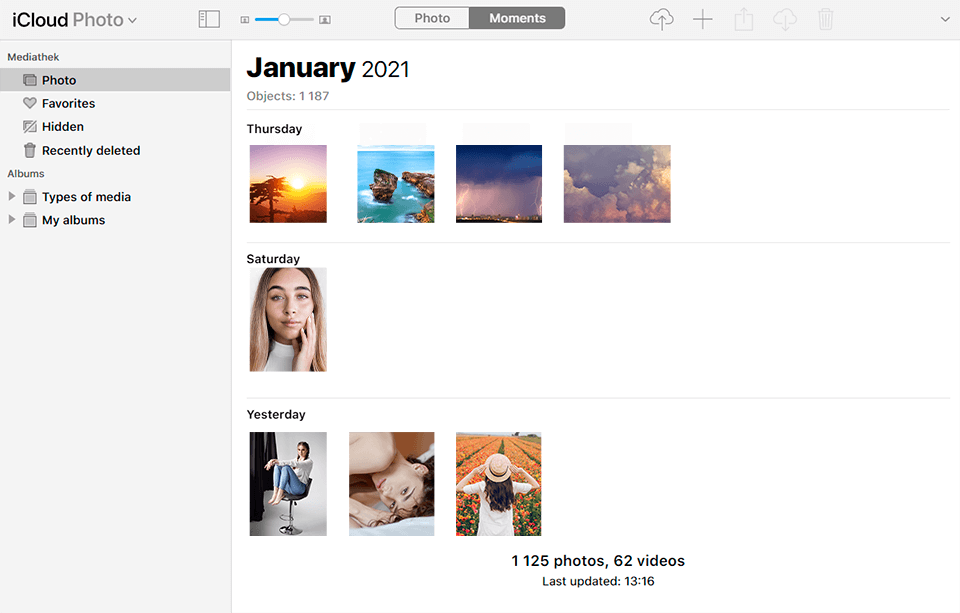
Main iCloud Features:
If you are an Apple user, iCloud connects to everything you already use, and it will be easy to sync photos between all your Apple devices. After all, Apple wants to sell you hardware and services, not ads. It insists that more AI-driven features are implemented exclusively on your device in relative security, rather than in the cloud. Using iCloud as a Google Photos alternative for iPhone to store photos has the advantage of reducing the amount of memory needed on the device. Full-resolution images are stored in the cloud, and those stored only locally have a high resolution sufficient to display the device screen.
Flickr has long existed as a way to post and share qualitative pictures, like a social media platform. Besides, it offers a great plan for storing and backing up shots. Automatic uploads require a Flickr Pro subscription.
But if you have less than 1,000 shots, there is a free option. While Flickr doesn’t have Google’s AI-based tools, it still offers decent cloud storage and online picture editing, as well as the ability to share your shots with the world via Flickr’s public database.
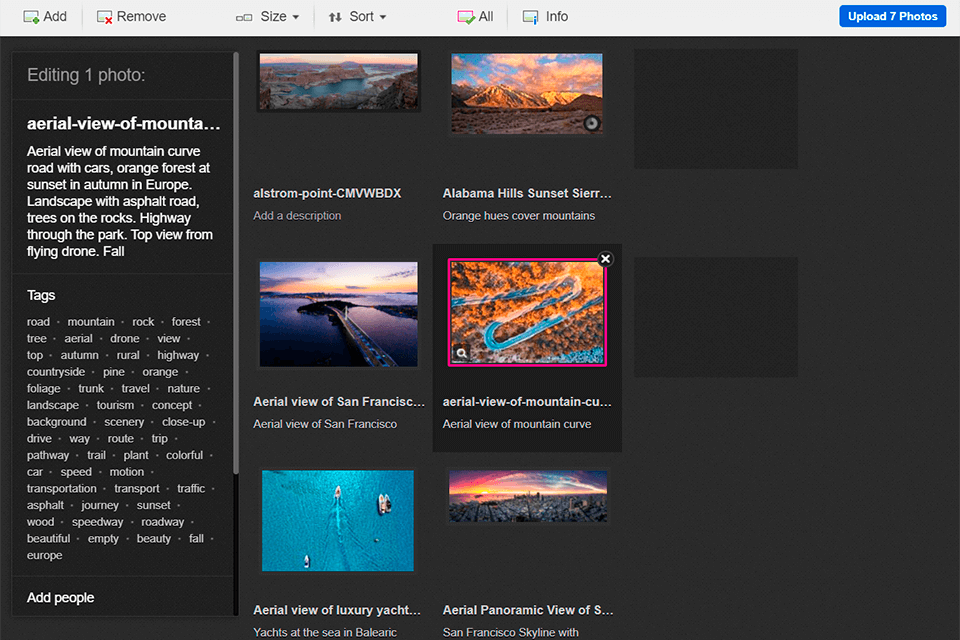
Main Flickr Features:
This Google Photos alternative offers automatic syncing of all photos or individual uploads if you just want to save the best shots. Pictures and videos can be made private or published for everyone to see. The app provides the usual functions of organizing shots. Storing everything in albums is just as easy.
Moreover, you get excellent public and private galleries, groups, commenting, sharing and discounts on photo software and products, as well as a decent new look that Flickr has recently adapted along with the picture editing features. It is also possible to upload videos.
Cluster is a free photo storage app that functions as a private social media platform. You can upload the shots, organize them into folders, create an album, and then send your friends invitations to view them. Then they will be able to comment and like your pics.
You can see who viewed your pictures and respond to their comments. Besides, it is possible to be invited to view your friends’ albums. Judging by the experience of social networks, there is obviously no decent picture editing and cloud storage features.
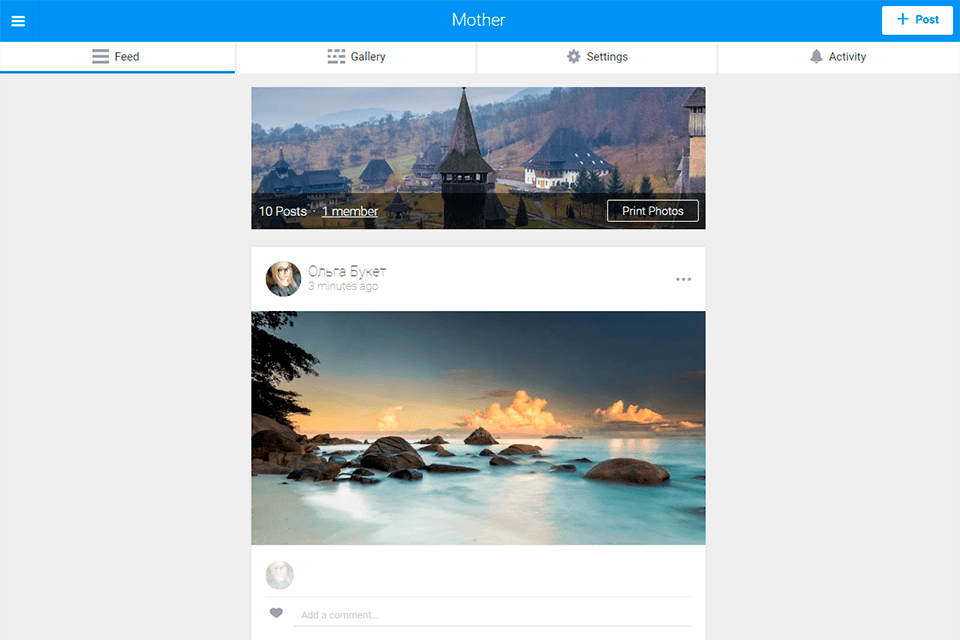
Main Cluster Features:
Google Photos doesn’t have the same social aspect as Cluster – it is a private photo sharing application where you control those who can see the pictures or add them to any album. Cluster is all about who you send or accept invitations from. Each event is a separate album, so people from one space can’t see shots from another.
Your feed, meanwhile, displays images from all the various private albums you are a part of. It is an excellent Google Photos alternative free for those grandparents who don’t want to register in social networks just to share pictures.
Google definitely lacks desktop photo applications. This gap is filled by Adobe Bridge – a free application for managing and transferring shots from the camera to the desktop. It gives you access to many advanced features: panorama and HDR support, color management, batch renaming and resizing, watermark setting.
However, Bridge doesn’t offer storage, assuming you are already subscribed to an Adobe product with 1TB of cloud storage included in the plan.
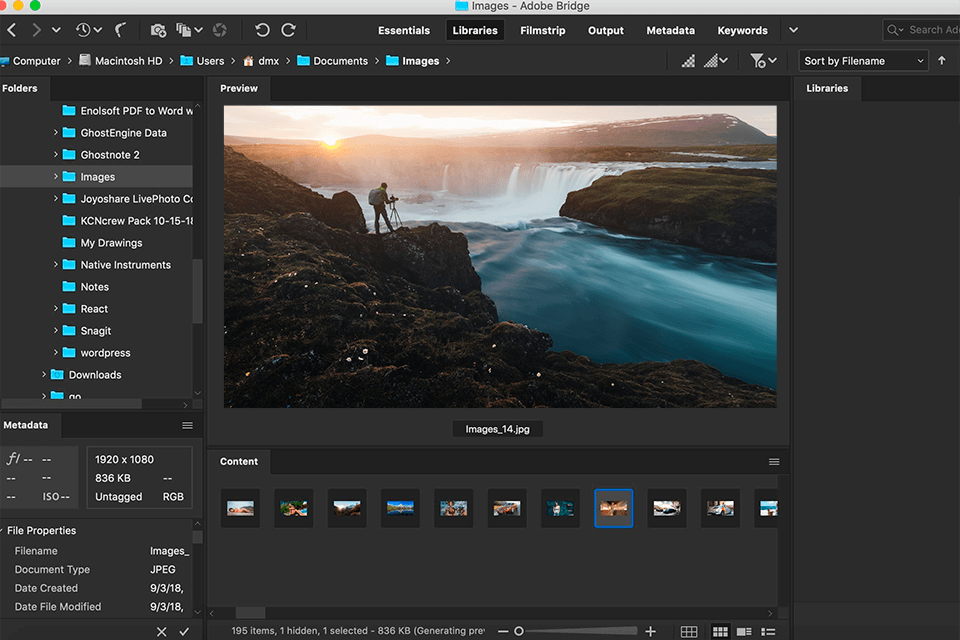
Main Adobe Bridge Features:
Adobe Bridge is one of the most powerful alternatives to Google Photos. It is a creative resource manager that lets you quickly and easily view, organize, edit and publish photos/videos. The application also enables you to edit metadata, add keywords, labels and ratings to pictures. Organize shots using collections and find what you need with the help of powerful filters and advanced search functionality on the metadata. Collaborate with libraries and publish to Adobe Stock directly from Bridge.
OneDrive is a general cloud storage tool that supports pictures. It is built into Microsoft Windows 10 products. The service carries out file organization by type, so it won’t be difficult to find what you need.
While the OneDrive app on Android has some basic picture editing tools, you will get nothing but the basic organization and sorting of albums online. However, OneDrive’s automatic syncing on Windows means you can use your desktop picture editor.
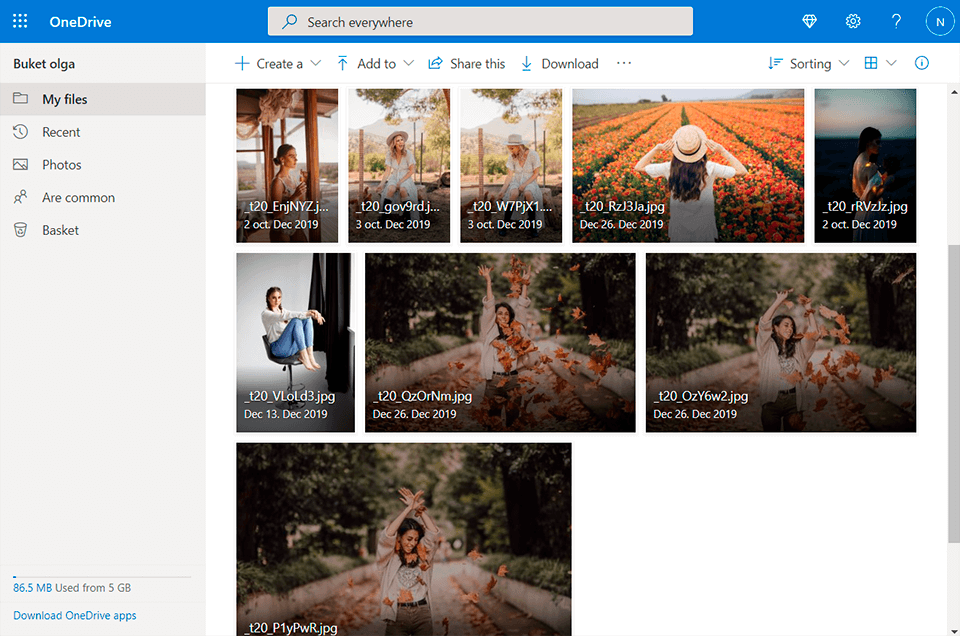
Main OneDrive Features:
With Microsoft OneDrive, the process of transferring files to the devices will become a breeze. Moreover, you will have a vast array of options for storing pictures and videos. It is even possible to drag and drop pics so that they are automatically uploaded to your account and synced across all the devices where Microsoft OneDrive is installed.
The gallery lets you search for and automatically label images based on their content. You can search using AI object recognition, and your geotagged shots show a map of the image’s location in the sidebar.
OneDrive is one of the best Google Photo alternatives as it is user-friendly, reliable and allows for automatic synchronization across numerous devices. Hosting also includes decent private sharing capabilities and automatic gallery creation.
Google Photos is trying to make it easier to manage pictures with smart albums, and the Slidebox photo manager is trying to shift their organization to you. Its fun and simple swipe gesture mechanism will help you browse through thousands of images, delete and place them in the right folders without getting tired.
The subscription price includes cloud storage of albums, a limit of 10,000 pictures and additional features. Note that deleting pictures from the Android/iOS/iPod gallery will make it unavailable in Slidebox.
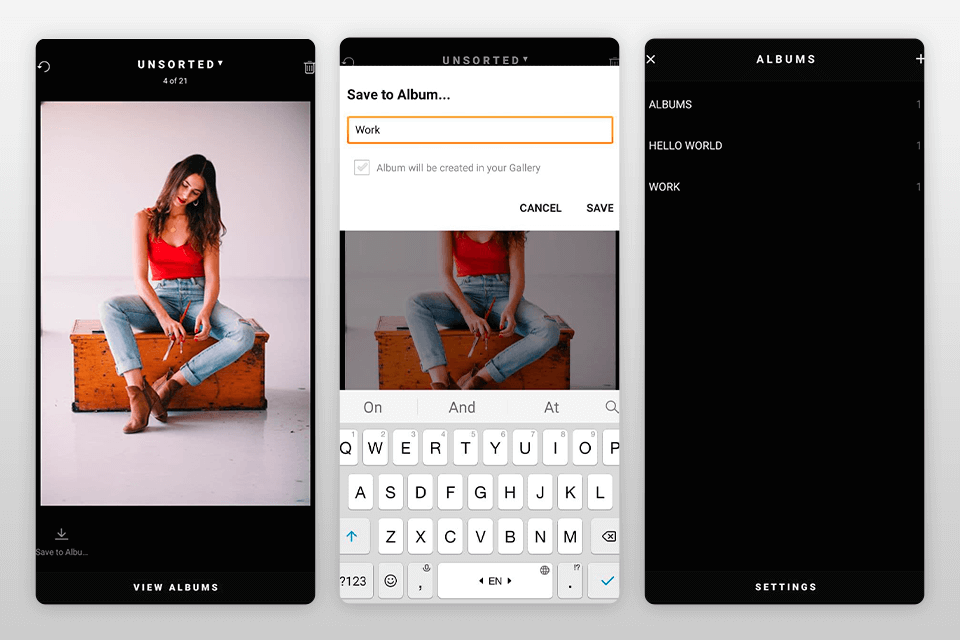
Main Slidebox Features:
This Google Photos alternative uses a mechanism similar to Tinder to help you quickly sort pictures into different folders or albums. First, create albums, and then open the gallery. Swipe left or right to continue scrolling, swipe up to delete, and tap one of the folders if you want to place an image in it. Pictures and albums are organized right in your OS-built gallery, so other apps can take advantage of the organization.
You can quickly compare two pictures to decide which one to keep and which one to throw away. The pics in the trash folder won’t be deleted immediately, and you can restore them. If you wish to free up much-needed storage space on your device, just empty the trash.
Users who are tired of the standard gallery on their Android can switch to the Piktures gallery. The app has an attractive switchable-looking interface that is easy to navigate. For instance, a calendar view, where all the images are displayed according to the date and month, will let you see how many pictures you have taken on a particular day or month.
Piktures has a paid version that provides synchronization with Dropbox, PIN protection and other features. The basic Piktures account allows you to upload GIF files, photos and videos.
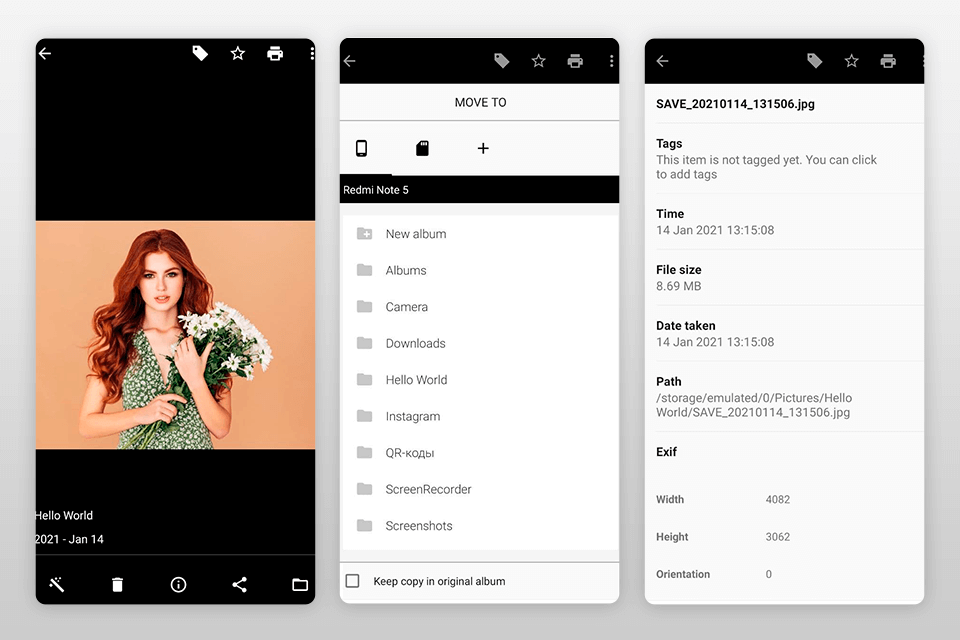
Main Piktures Features:
This Google Photos alternative will automatically organize the shots by date, location and tags, which you can create yourself. You can compress the pictures before sharing them, and even delete the GPS data from the photo for more privacy.
If some of the Piktures users are found somewhere near you, it is possible to share pictures and videos with them – mobile data isn’t required. The pics will be transferred straight from your device to theirs.
The intuitive and robust image editor lets you apply filters, adjust lighting, crop and resize. In addition, Piktures enables you to access the shots stored in multiple cloud services.