I’m a content manager who has been using Trello for organizing the workflow of my team of copywriters and designers, but as the number of my employees grew, I realized I needed to find a free Trello alternative to ensure everything can continue to function properly.
My staff now includes 30 people and the free version of Trello only allows me to assign up to 10 boards per workspace which is not enough.
When looking for the best option for my team, I went over more than 40 different options and I’m ready to share the best alternatives I’ve found.
This list will feature both completely free and open-source platforms and more advanced solutions that have a free version with a solid feature set.
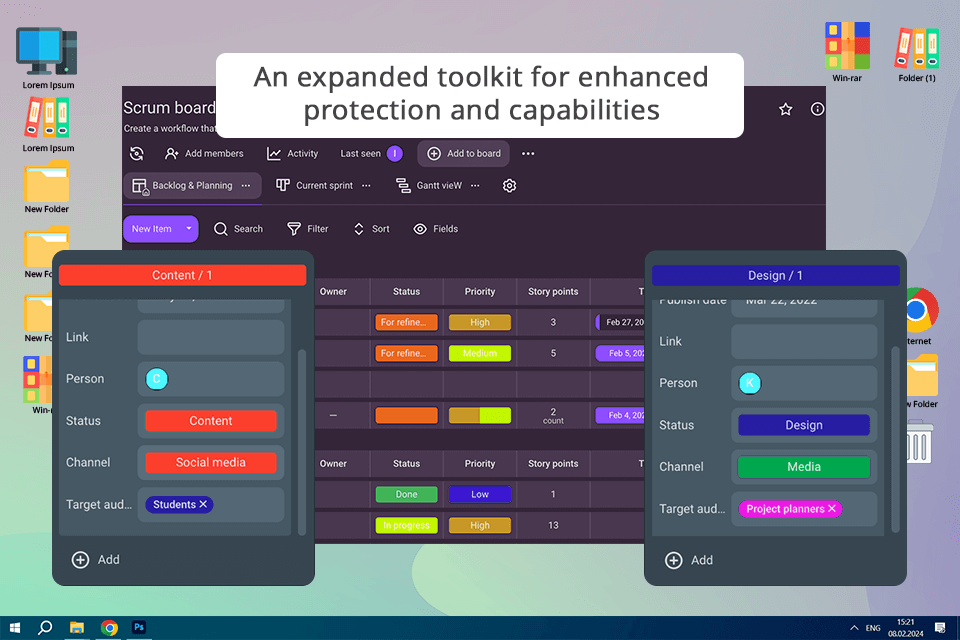
I gave this free Trello alternative the first place because this project management software has a streamlined and user-friendly UI. Similar to Trello, it lets me add boards, lists, and cards to manage tasks and cooperate with my teammates more efficiently.
I also want to highlight the ability to make personalized workflows that make sure all tasks are neatly organized and meet my objectives and deadlines.
Yes, it only offers standard features like task management, Kanban boards, document sharing, and standard time tracking while lacking Gantt charts or detailed reports, but considering this option is completely free, I can confidently recommend it to teams that don’t require overly complex solutions.
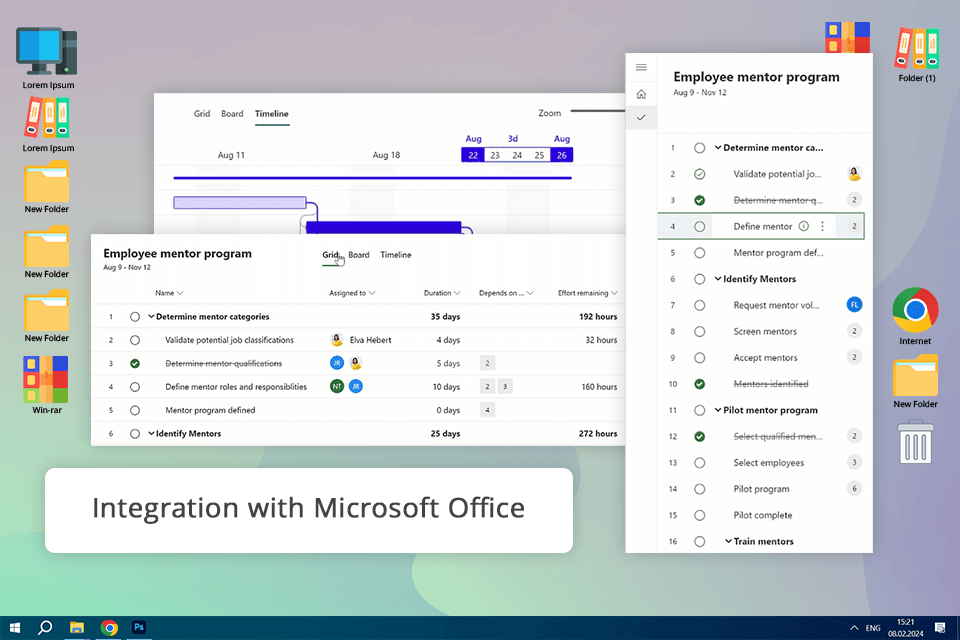
Unlike Plaky or Trello, Microsoft Project is a business-oriented software, sold and developed by Microsoft. It helps me design plans, delegate resources to various tasks, monitor progress, control the budget, and examine workloads promptly.
Since I use macOS for work, I appreciate that although many software developers created viable project management alternatives for Mac OS, Microsoft has created a version of this tool specifically for the Mac OS, and it is believed to be the most widely used software worldwide. However, I think Project has an overabundance of confusing and potentially unneeded features that can turn away some users.
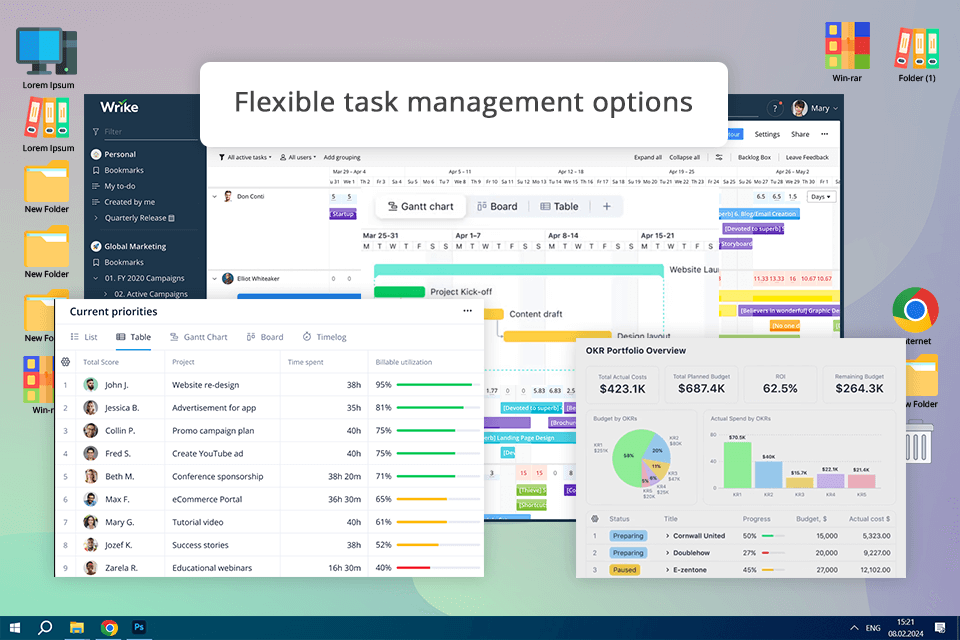
Being involved in content management, I value organization, collaborative functionality, and productivity above everything else, which is why Wrike has proven to be one of the best Trello alternatives I tried.
For me, this online collaboration software provides a more versatile approach to task organization compared to Trello's board-focused structure. I can divide tasks across folders, lists, and subgroups, enjoying superior granularity and control over my projects.
I also want to note that Wrike offers multiple collaborative features that help streamline time-wasting administrative tasks by 15% while also providing industry-grade security. However, the free plan limits the range of customization options you can enjoy, hence why you might feel like you can’t personalize its layout to your exact needs.
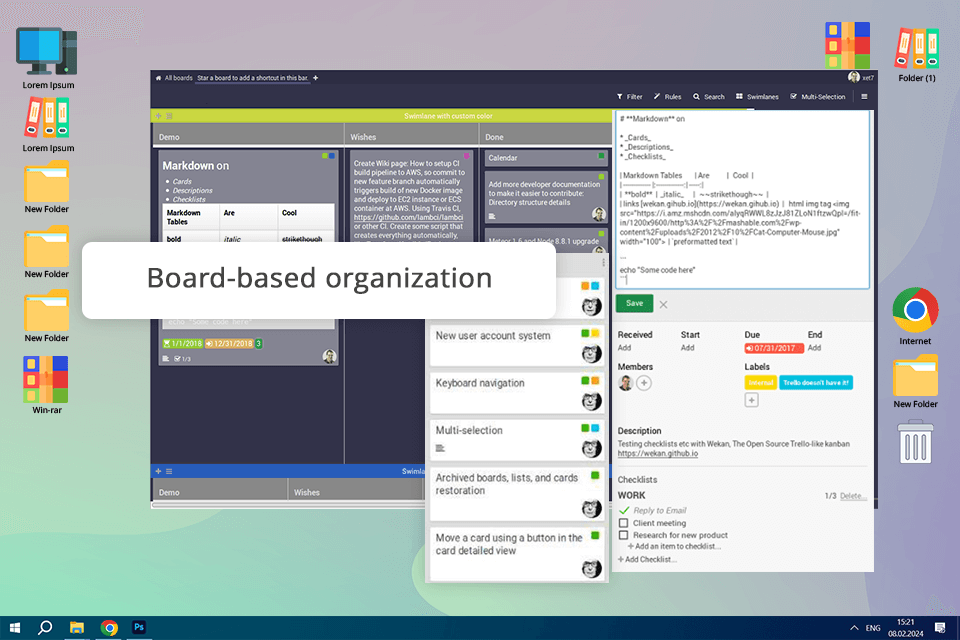
Similar to Trello, Wekan relies on a board-focused structure that enables me to visually arrange different tasks across various personalized boards, lists, and cards. Its convenient layout ensures I can instantly find any task I need as well as check its progress.
Additionally, this open source Trello alternative lets me add comments, files, and checklists to task cards, increasing the efficiency of my collaboration with my team.
The main downside of this option is the less convenient and aesthetically pleasing UI compared to Trello, which makes it not as enjoyable to use. Additionally, Wekan’s development and support are dependent entirely on the open-source community, which means it can sometimes take a long time for new features to roll out or for bugs to be fixed compared to premium software.
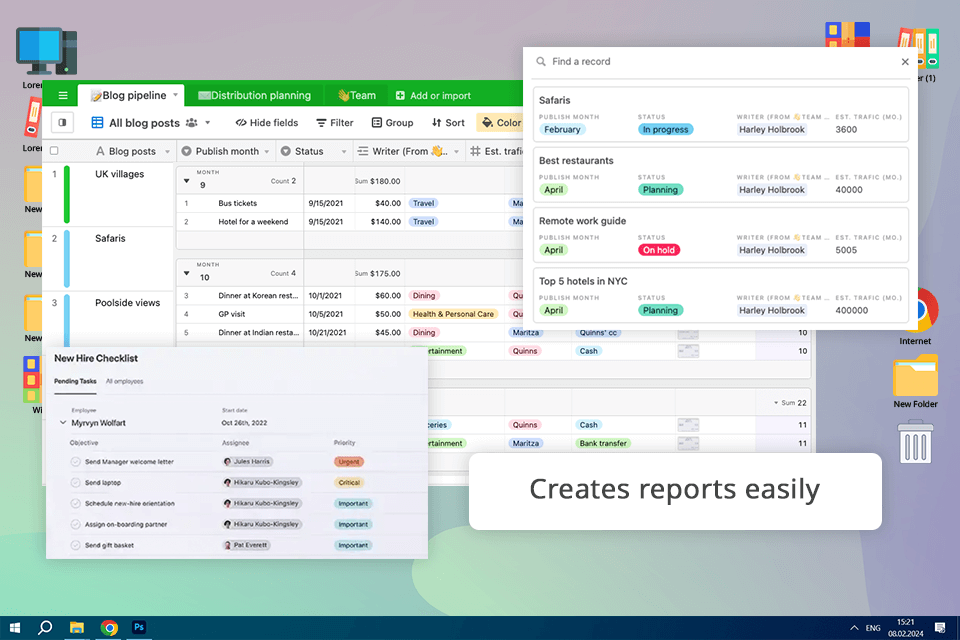
With Airtable, I can quickly create a spreadsheet, establish linked columns, add records, connect tables, sort records by names or dates, publish views of external sites, and generate reports.
This tool also offers solid functionality and can be connected to other apps to streamline data management. For instance, I can export Airtable to Google Sheets to create reports or move data to other platforms automatically.
Even though this platform's free version grants access to its basic toolset (just like Trello), which includes unlimited bases and a maximum of 1200 records per base, most of its advanced functionality is locked behind the premium plans. This means that users like me might feel the constraints rather quickly, as my projects expand in scale.
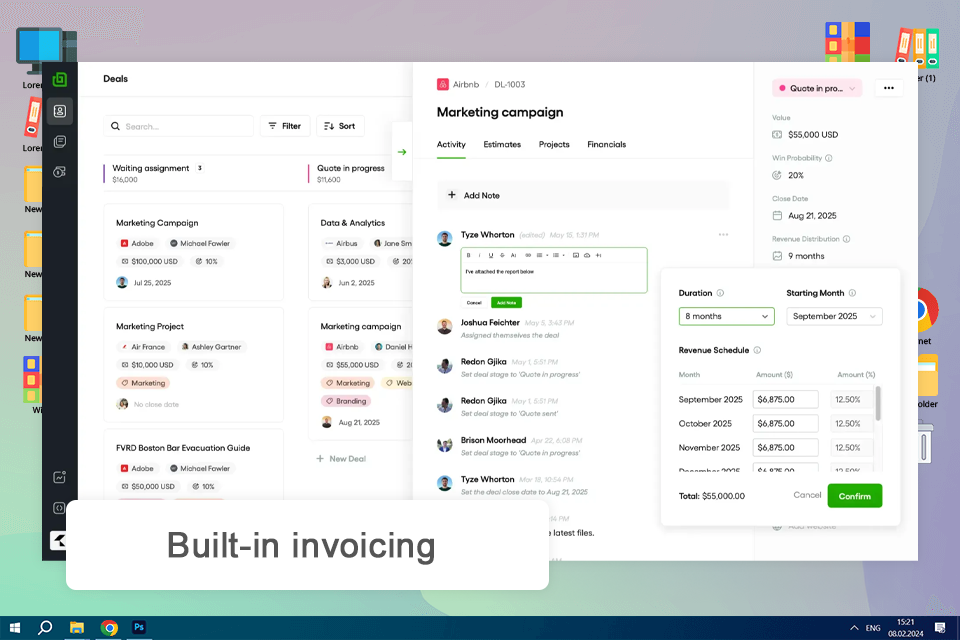
Managing ongoing photo editing projects and client approvals became easier once I switched to Trello alternative Bonsai for organizing my workflow. It offers a clean project board where I can track stages like “Client Brief,” “In Progress,” “Waiting for Feedback,” and “Delivered” all in one place.
I’ve employed it in organizing retouching jobs, giving deadlines, and sending automated invoices when a project goes into the final column. For individual photo editors or small creative teams, it substitutes several isolated tools with one platform designed specifically for working with clients.
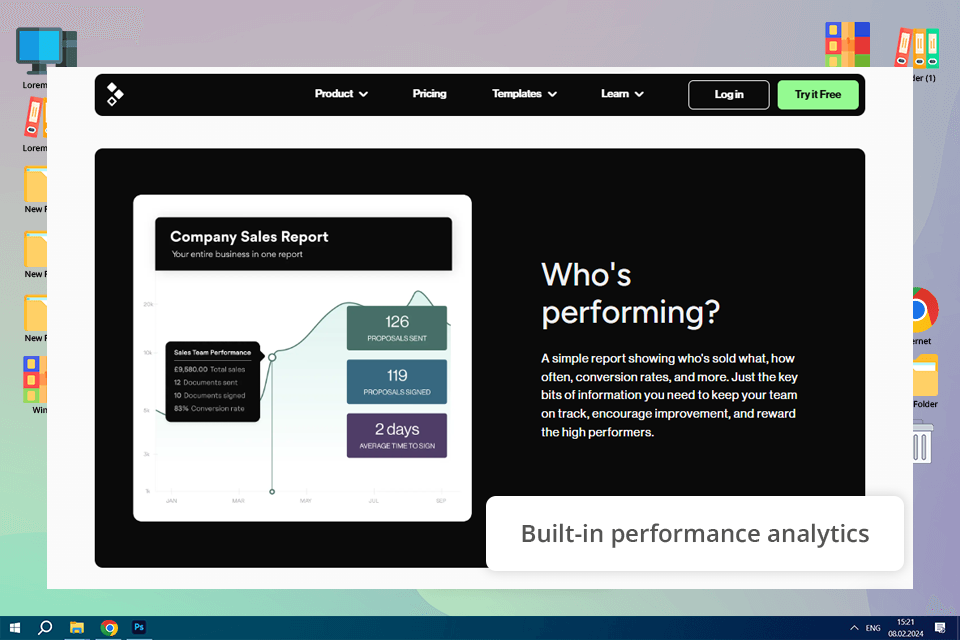
While preparing a client brochure for my photography editing studio, Better Proposals became a handy instrument in keeping things structured and uniform. It allowed a free brochure creator that my staff could work together in real time, mark up text, and make changes to prices information without having to switch between files or programs.
It was handy to lock off certain areas, such as terms or description of service, but to have other areas edit visuals and example. Limitations of design appeared when working with huge photo blocks, but as a whole the platform streamlined communication and maintained each version professional and neat.
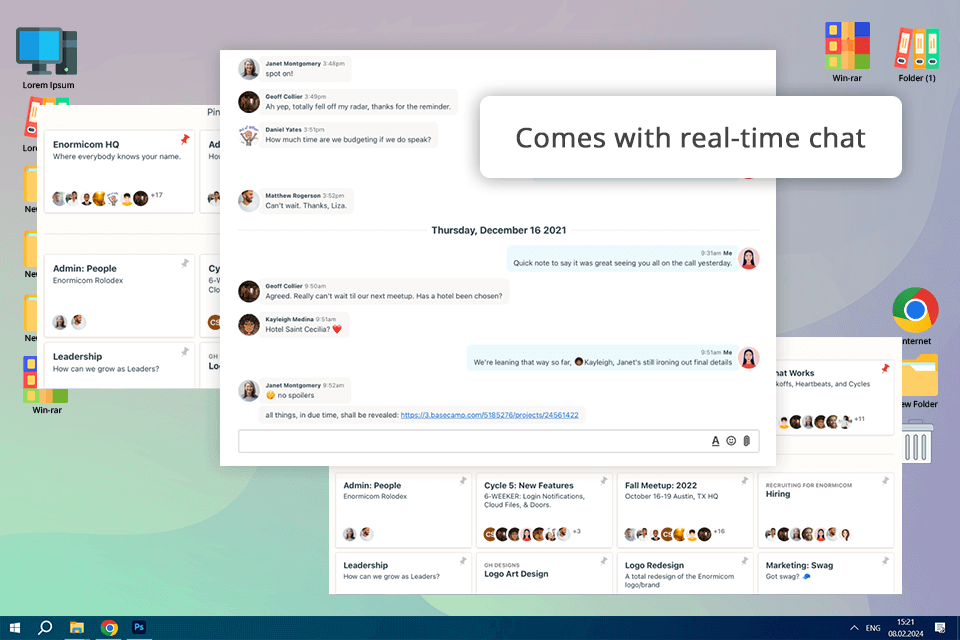
The first thing I want to note about this Trello alternative is its intuitive and minimalistic UI, which helped me set up everything for my operation with maximum speed and efficiency. Learning how to use this service was also easy and I had no trouble inviting colleagues, adding cards, etc.
Additionally, Basecamp comes with integrated communication functionality like message boards and live chats that help streamline team collaboration.
However, this service doesn’t provide native Kanban board support, which is the go-to visualization structure for a lot of companies. Additionally, it doesn’t offer as many third-party integration options as Trello, which can be a deal-breaker if you already have an existing ecosystem of applications.
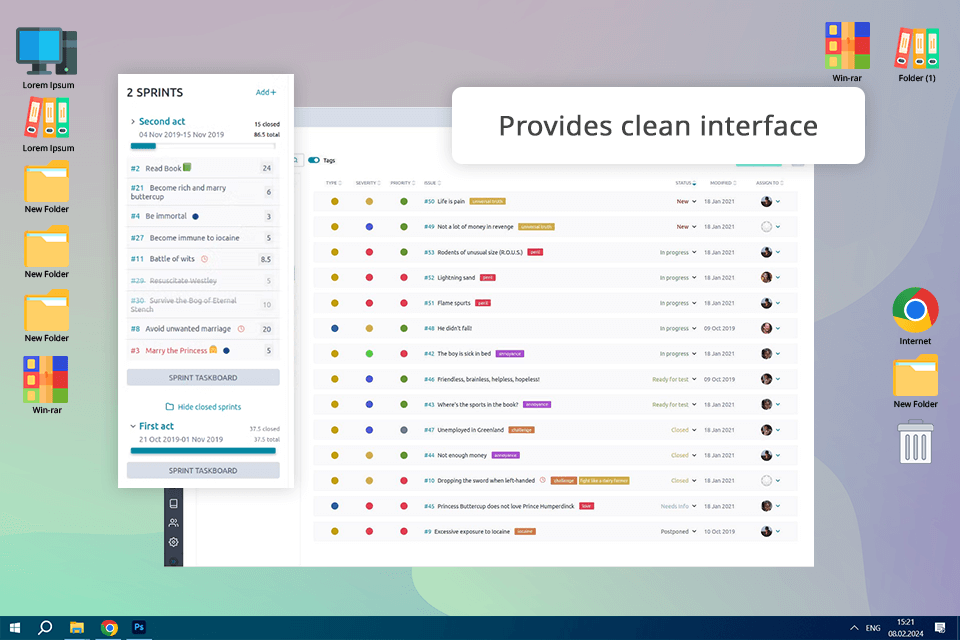
While some Kanban software gives too much value to adding as many features as possible, Taiga prioritizes providing a straightforward and minimalistic UI. This platform can also be personalized to your liking and offers seamless integration with a variety of third-party tools, apps, and community-made solutions.
I was also pleasantly surprised by the ability to import my boards from a different platform when migrating to Taiga. When creating a project, you can click on Import and log into your other accounts.
This platform lets you add boards from Trello, Jira, Github, and Asana. However, even though Taiga has a free plan, its paid packages aren’t as reasonably priced as other Trello alternatives, making it a subpar option for companies on a tight budget.
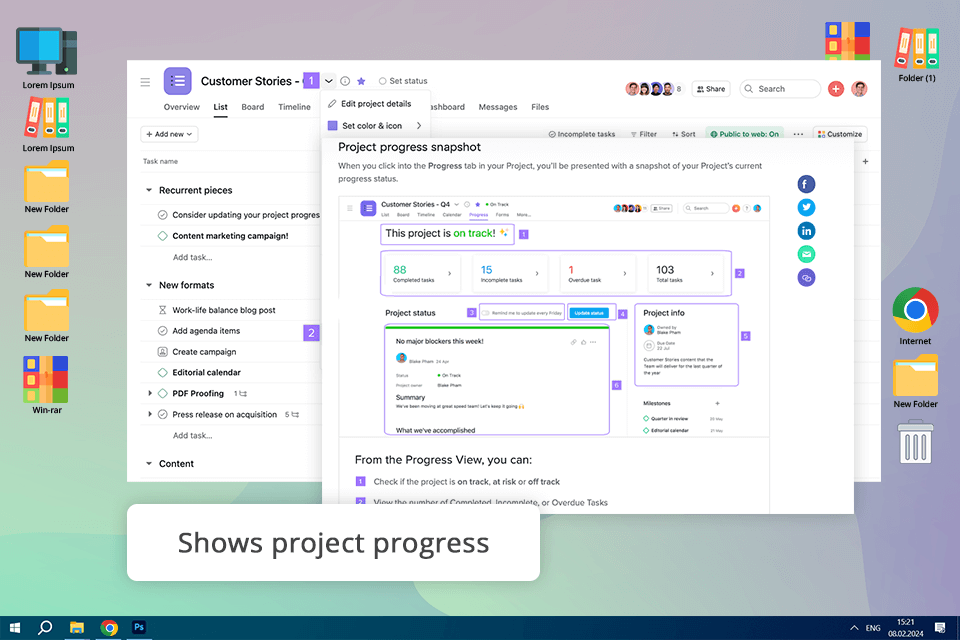
While Trello is mostly praised for its intuitive structure and visualized Kanban-type UI, I have found Asana to be more focused on providing as many useful features as possible. I would first like to praise its integrated communication functionality, mainly message boards and live chat, which ensure you can get in touch with your team members instantly.
Additionally, the platform’s reporting and analytics tools help me oversee project progress and base my decisions on solid data.
However, similar to Microsoft Project, Asana’s enormous toolset makes the learning curve significantly more challenging, making it a tough sell if you’re completely new to project management solutions.
I’ve prepared this table to help you evaluate the pros and cons of each free task management software featured on this list of alternatives to ensure you pick the optimal platform.
| Plaky | Microsoft Project | Wrike | Wekan | |
|---|---|---|---|---|
|
Price |
Free |
Free version |
Free version |
Free version |
|
Interface |
Simple, intuitive |
Overcomplicated |
Flexible |
Less intuitive |
|
Task Management |
✔️ |
✔️ |
✔️ |
✔️ |
|
Collaboration |
✔️ |
✔️ |
Advanced |
✔️ |
|
Reporting/Analytics |
Basic |
Customizable |
✔️ |
❌ |
|
Customization |
Limited |
✔️ |
Limited |
✔️ |
|
Integrations |
✔️ |
✔️ |
Limited |
Limited |
|
Usability |
Good |
Overcomplicated |
Good |
Less intuitive |
|
Features |
Basic |
Extensive |
Advanced |
Flexible |
|
Kanban Board |
❌ |
✔️ |
❌ |
✔️ |
| Airtable | Basecamp | Taiga | Asana | |
|---|---|---|---|---|
|
Price |
Free version |
Free version |
Open source |
Free version |
|
Interface |
Clear |
User-friendly |
Simple, clean |
Less intuitive |
|
Task Management |
✔️ |
✔️ |
✔️ |
✔️ |
|
Collaboration |
✔️ |
✔️ |
✔️ |
✔️ |
|
Reporting/Analytics |
Basic |
Limited |
✔️ |
✔️ |
|
Customization |
Limited |
Limited |
✔️ |
Limited |
|
Integrations |
✔️ |
Limited |
Limited |
Limited |
|
Usability |
Good |
Good |
Good |
Good |
|
Features |
Basic |
Streamlined |
Advanced |
Streamlined |
|
Kanban Board |
❌ |
❌ |
❌ |
❌ |