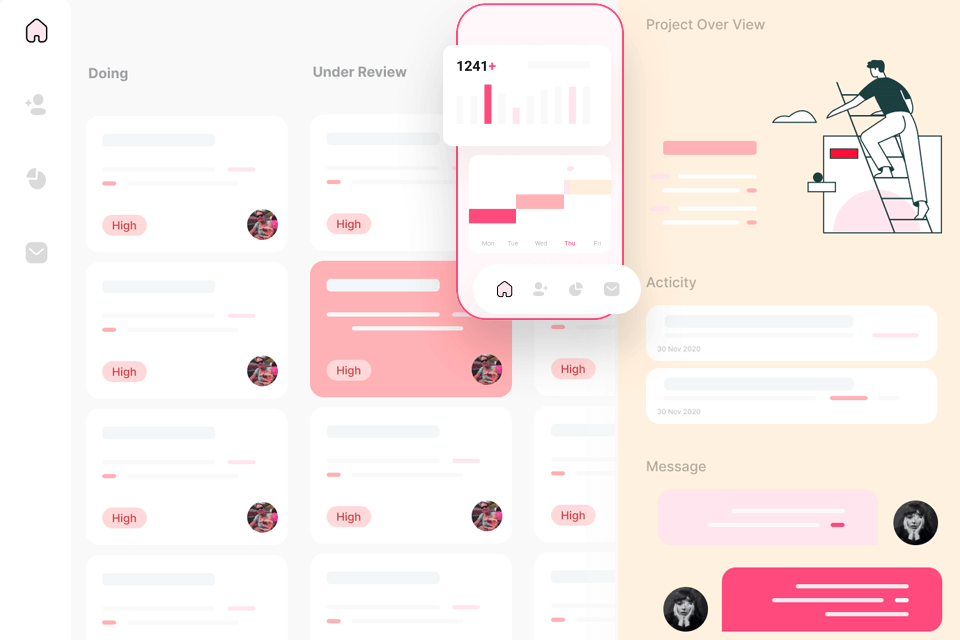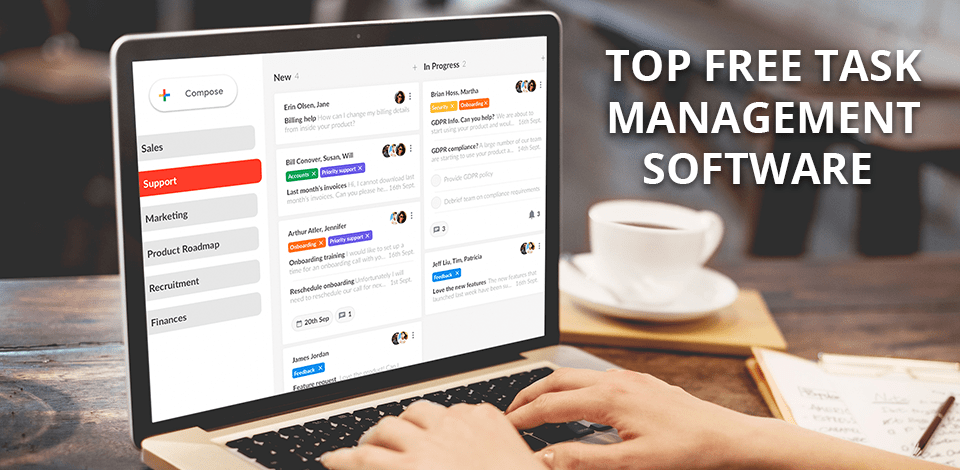
If you want to find the best free task management software to optimize your workflow, you need to check what features each of the programs supports. While you can still take notes and put down your thoughts in a notebook, task-management programs will save you time.
In this article, I will tell you what you need to consider before making a purchase. You will learn more about task-management software and find out how to select a program that suits your needs perfectly.
Verdict: DragApp has an inbuilt delegate system which helps the user to create and edit a number of tasks simultaneously. If you look at this software closely, you will find out that it is a task manager as well as an App Store manager.
The drag-and-drop interface is one of the main features of this software that allows multiple windows of the software to be displayed on one screen. This is one of the best things about this to do list app that makes it stand out from the other task management software. So, if you are looking for the best free task management software that meets all your needs then this is the right program for you.
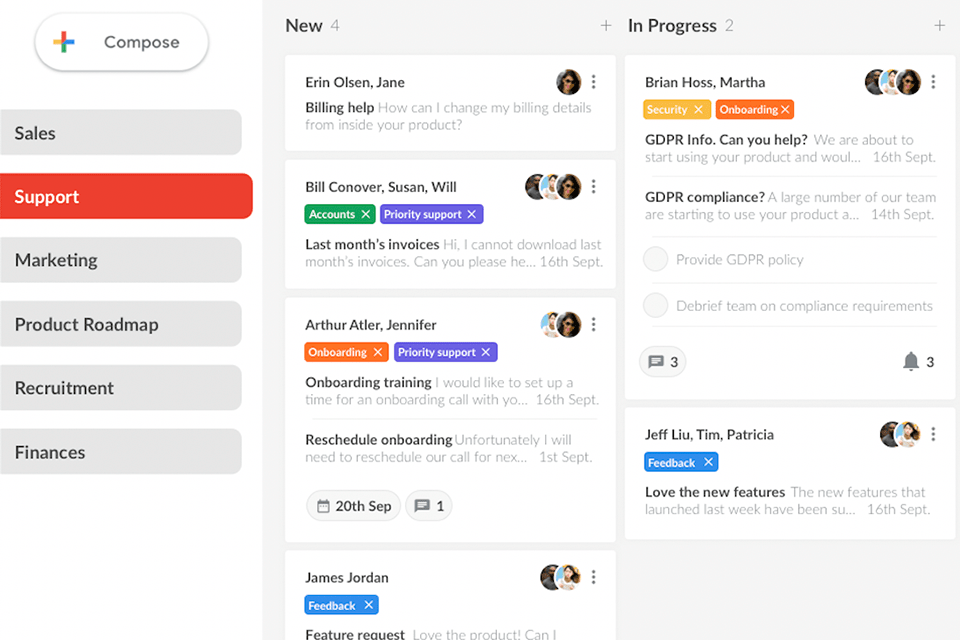
Verdict: MeisterTask is considered as one of the best free task management software in the market because it provides you with a task management feature that can help you manage your tasks in an efficient manner. It is also considered as one of the most user friendly time management software that is available in the market because it has a simple yet effective interface that allows you to perform all your tasks from any computer.
MeisterTask allows you to assign different labels to your tasks which will make it easier for you to remember the labels. If you do not have much time to spend on managing your tasks and you want to do something else other than just check your email, then this software will help you out with the assignment feature.
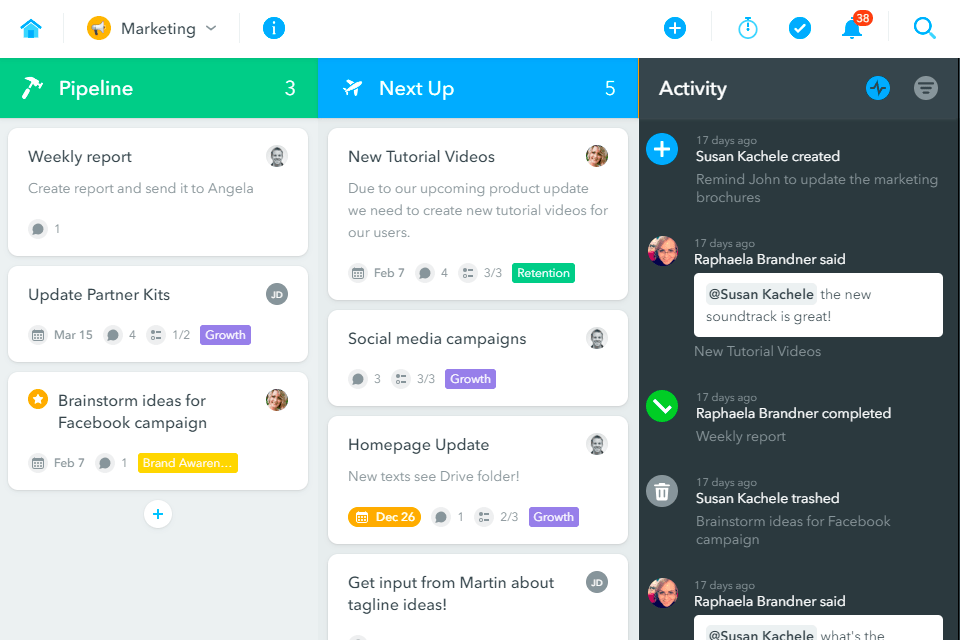
Verdict: Todoist is a software program that allow you to organize your tasks, as well as giving you the ability to handle them in an efficient manner. It allows you to set up subtasks, assign them a due date and assign them to any category, or group of categories.
Also, it gives you the ability to edit a task, change its due date and even delete it from your to-do list. The best part about this program is that it not only helps you manage your tasks more efficiently, but they also make managing your tasks much easier. Moreover, you can use Todoist as project management software for you and your team.
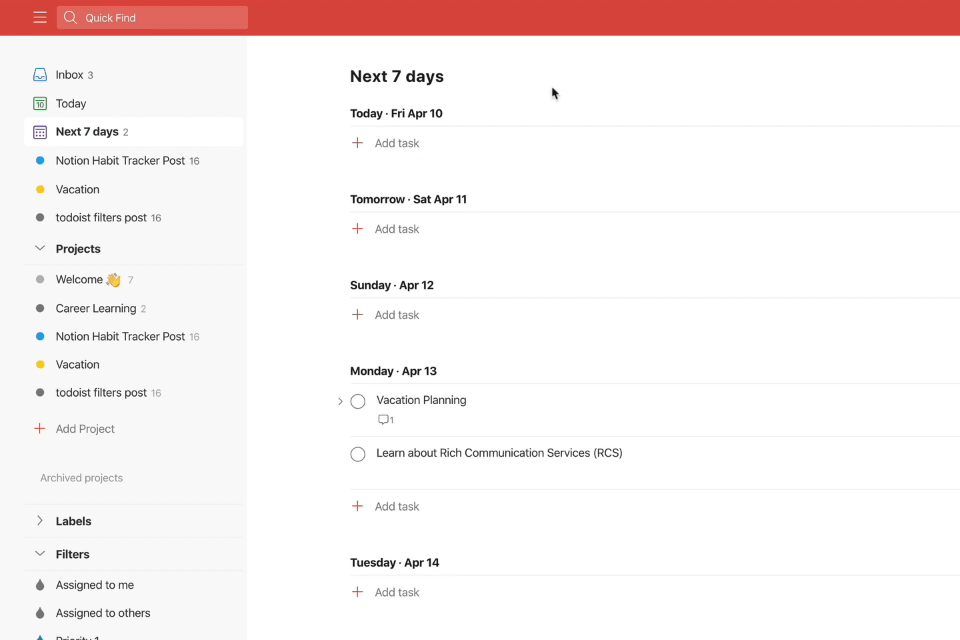
Verdict: TimeCamp Planner stands out as one of the best task management software solutions, offering a comprehensive set of features to streamline your workflow and enhance productivity. One of its standout features is the ability to automate recurring tasks, saving valuable time by eliminating the need to start from scratch each time. This functionality is perfect for tasks that repeat regularly, as the system automatically creates new tasks when needed.
The software offers many great features, such as the Kanban board feature which can further enhance project and task management, enabling seamless organization and collaboration. With drag-and-drop functionality, users can effortlessly manage their projects, ensuring a smooth workflow and improved team productivity.
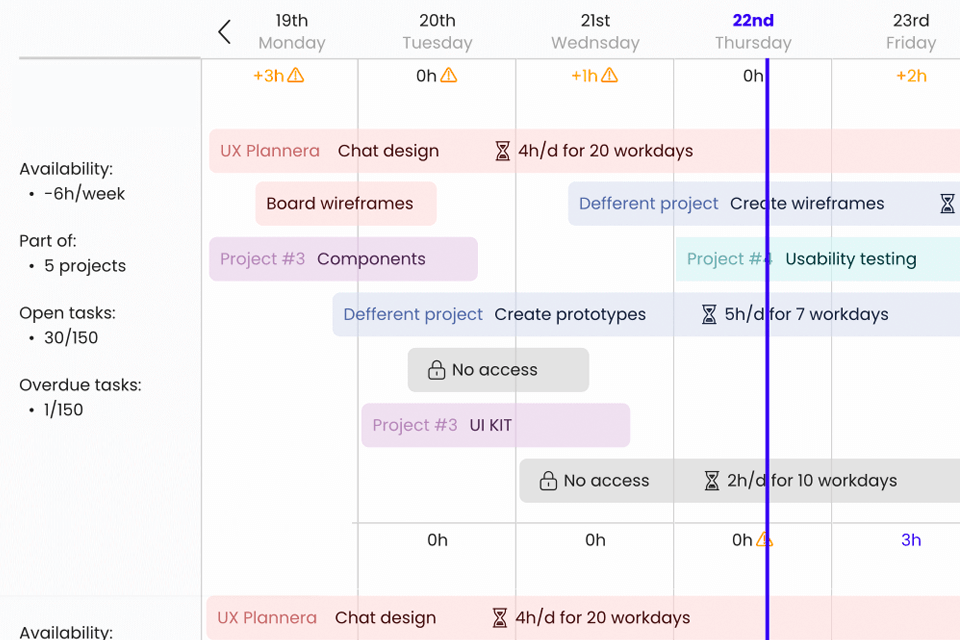
Verdict: I used Paymo to organize a small photo retouching workshop for my colleagues. It was a great tool for scheduling multiple tasks and setting deadlines for a team that was remote.
The ability to assign tasks, track progress using Kanban and calendar views and set priority levels meant that all was on track without having to employ a separate communication tool. We also employed milestone and alert functions to stay in sync on phases and delivery timelines.
For a creative team with multiple to-dos on hand, Paymo gave us a clean workspace to organize communication, file sharing, and visibility of tasks without getting too complicated.
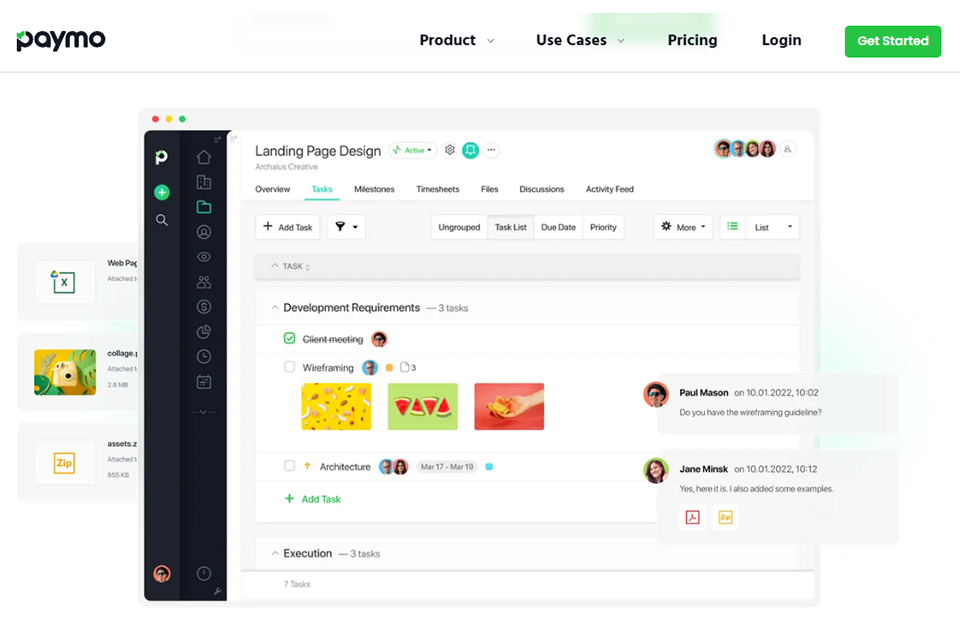
Verdict: If you are using ClickUp task management software, you need to know how to use all of its features. The software can help with many tasks, including automation. It also allows you to delegate many tasks to others so that you don't have to do it yourself.
Another great thing about ClickUp is that it offers an easy to use delegation feature. You can delegate certain tasks to other employees, and the software will handle everything else for you. However, with all these great features, it's important that you know how to use them, or you may accidentally delegate something that could be very important, especially if someone is not familiar with using software like this.
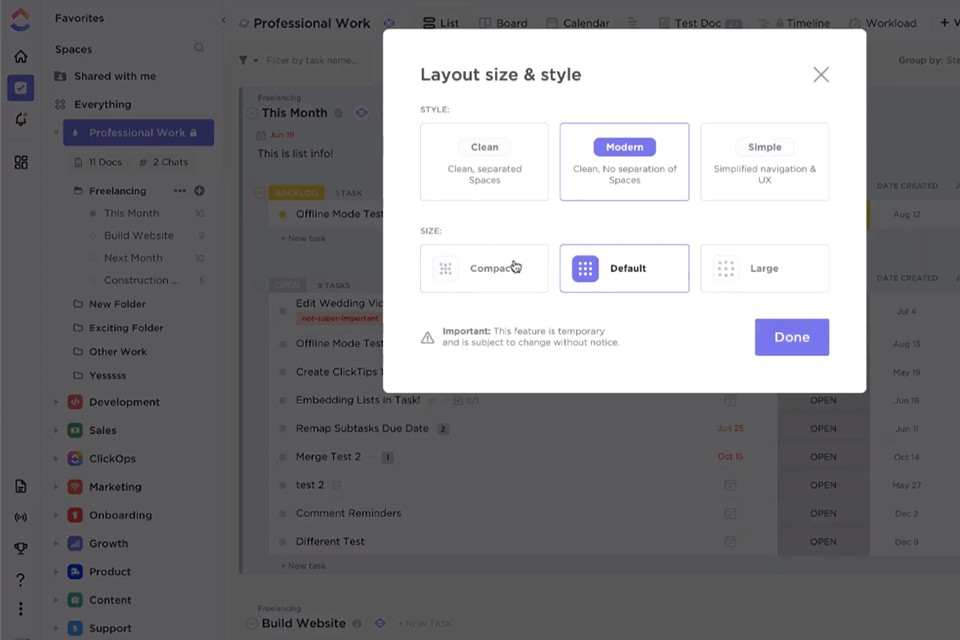
Verdict: involve.me is a feature-abundant task management program which goes with ready-to-apply samples and customization options for everything. It lets produce multi-page, multi-step personal customer trips within an intuitive editor interface.
You are able to preview and improve your content on various device screen sizes, from desktop to mobile. Set up diverse Workspaces to get assistance in ordering your projects, as well as facilitating its search and sharing with others. Invite customers to specific Workspaces, endow editing or viewing rights to them and manage teams with ease.
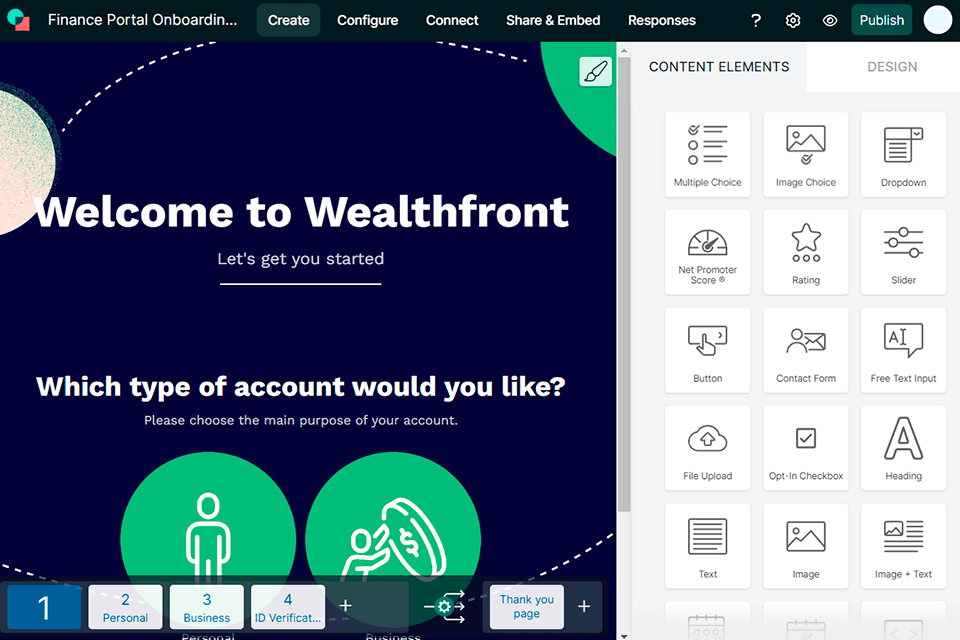
Verdict: I have found Flowlu very intuitive and easy to work with, which made it simple to organize and manage tasks with its interface. What was really useful is the possibility of creating your statuses and subtasks, which makes managing big projects more organized and efficient.
Moreover, integrated time tracking works very well and provides very accurate details on how much time we are investing in certain tasks, which greatly increased our productivity. I also like how the recurring task feature was just right for ongoing tasks such as preparing the weekly report.
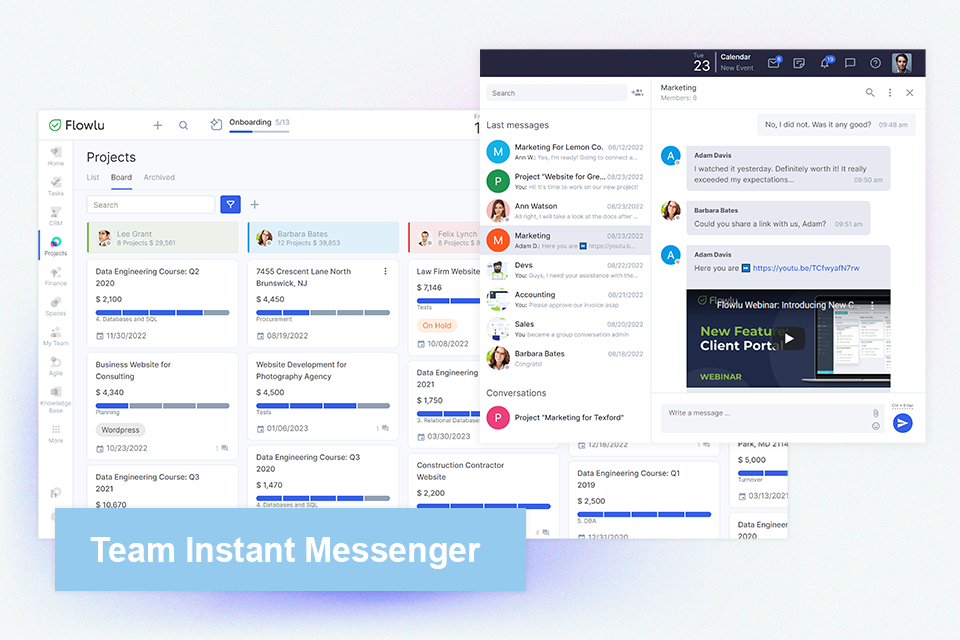
Verdict: Uku is one of the programs that I actually tested out both as part of my accounting workflows and as part of attempting to keep my schedule of editing photos and delivery of clients at FixThePhoto.
Being a free task management program initially made it an awful lot easier to play with, and I right away liked how the computerized task plans were like setting up editing presets — once you've got a workflow setup, it just continues the proper order automatically with no extra clicking.
What I used the absolute most of was the dashboard and task templates because it felt an awful lot like breaking shots and retouching jobs into sequences. And I appreciated being able to upload files and notes directly into tasks and therefore avoid rummaging through folders for contracts or client instructions.
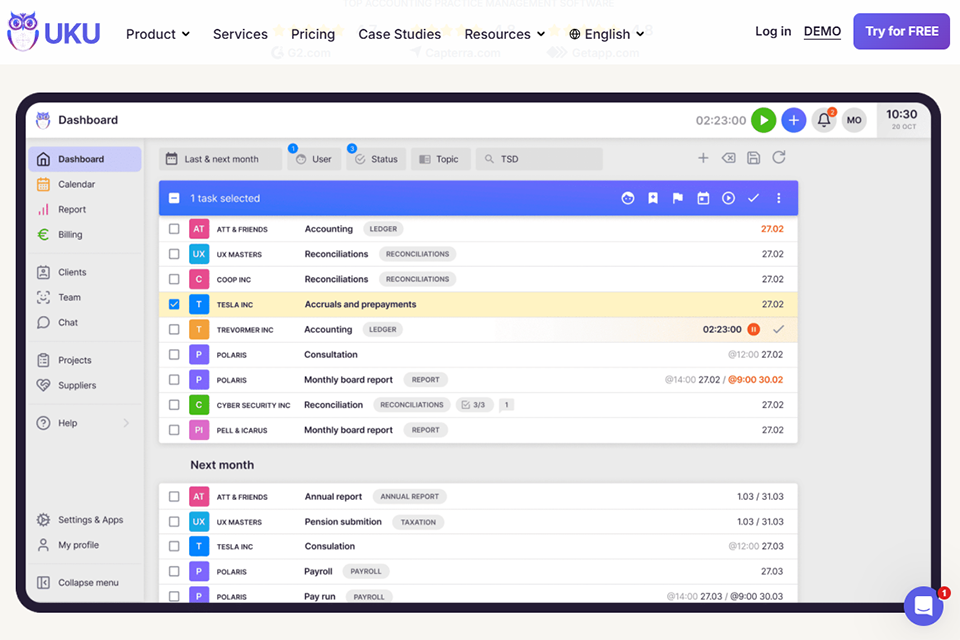
Verdict: Hitask is among the many task managers that are available on the market today. It is also one of the most popular as it offers many features that will definitely help you keep track of your various tasks and better organize them. One of the best features this software has is its allocation feature. This feature will help you find out who is assigned to a particular task, making it easier for you to manage them according to their priority.
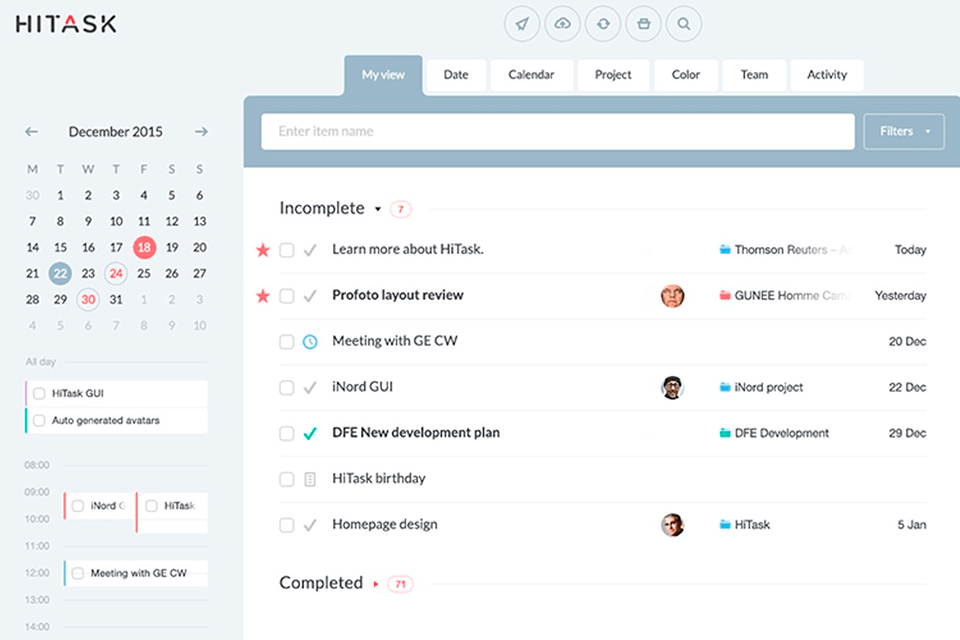
Verdict: Basecamp is one of the best things that have happened to the home based business industry since it allows you to effectively organize and manage all of your projects from anywhere in the world. Basecamp is also known as the secret Santa program, which is one of the best platforms for online entrepreneurs to promote and sell their products.
Basecamp has features that allow you to organize, track, and track your income and expenses as well as your clients with amazing ease and simplicity. This software also has a unique feature that allows you to effectively delegate tasks to your team members with little or no cost to you.
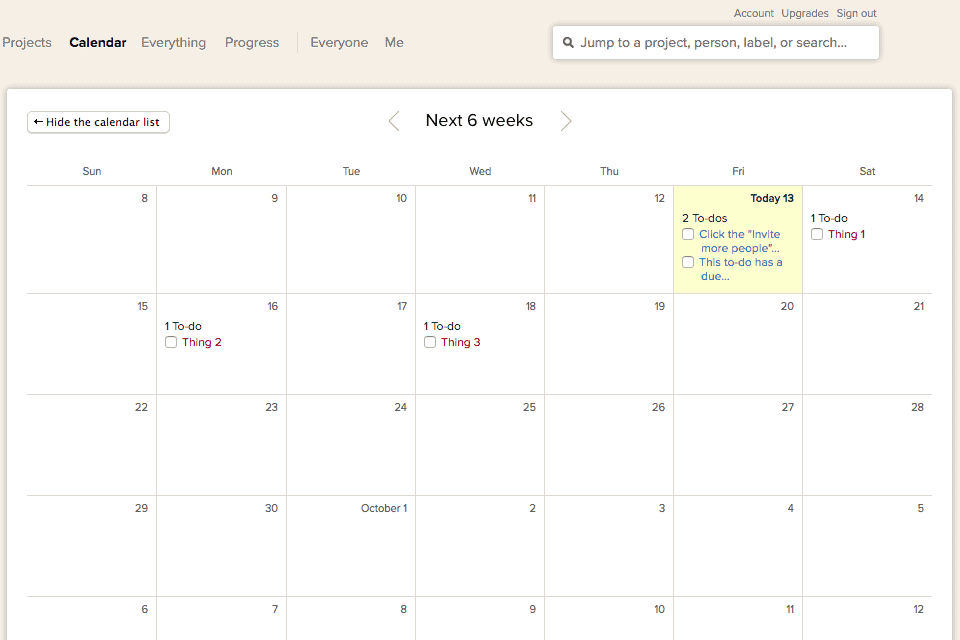
Verdict: Ziflow is probably the best free task management software as it allows you to automatize every stage of your project development to add tasks and manage them with ease. It is great that the software supports more than 1,200 media types. Ziflow enables creatives to capture and review feedback on many file types at once.
Automating your creative review and approval workflow are other handy options offered by the program. Besides, it is possible to secure your creative asset workflow by adding digital fingerprints. So, you won't have problems protecting your brand, your team, and your clients.
Integration with all popular tools and apps like Adobe Creative Cloud, Slack, Dropbox, and others is another advantage. The platform is available for free for personal users or freelance creators. For companies, the cost of the service starts from $40 per seat/month.
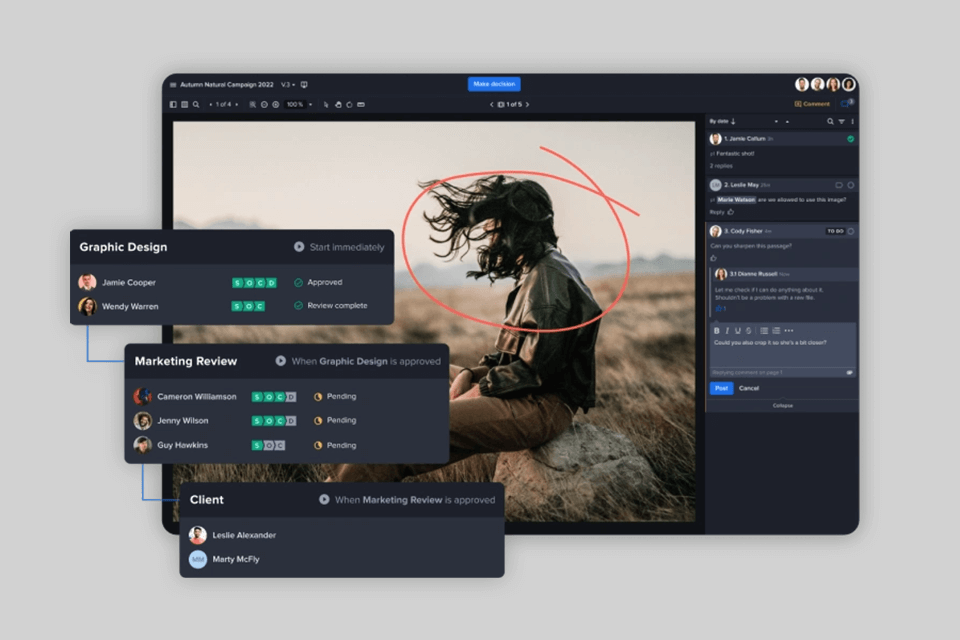
Verdict: If you are working on a project and you need to organize your team, using Trello can help you. In fact, it is one of the best free task management software available in the market today. But just because it is free, you should not assume that it is incompetent.
Trello has an amazing feature known as the Delegation Feature. This feature is actually its most attractive feature, because it allows you to assign different tasks to different members of your team. For example, you can assign marketing tasks to different marketing managers, project management tasks to project managers, and accounting tasks to accountants and so on. Now, what is great about delegating is that it helps your team work more productively.
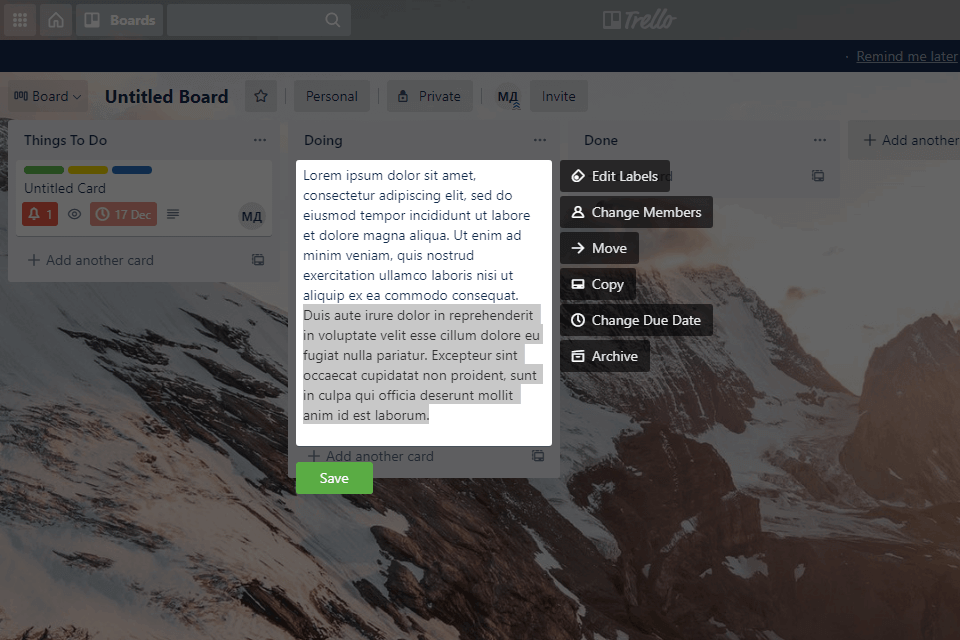
Verdict: Bordio is a versatile platform that offers a variety of tools to help users stay organized and on top of their schedules. One feature that users really appreciate is the ability to estimate workload time. It helps to plan tasks more effectively.
Another useful feature is the waiting list for non-urgent tasks. It allows users to prioritize workload and focus on what's most important. The calendar view is also a standout feature that helps to assign deadlines, custom colors, and estimate completion time for each task. This software is free for individual users.
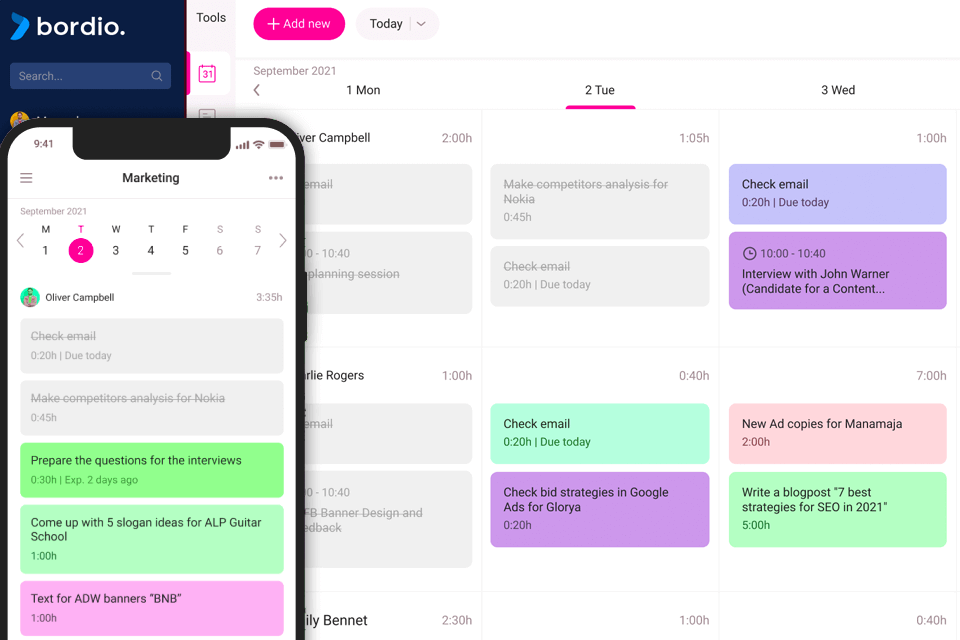
Verdict: Challengingvoice makes it easy for users to streamline and customize their workflows to select only the features that they need to use. You can group the available tools as well as add and remove tools from a dashboard. Besides, you can personalize the design of your personal account by selecting one of the themes, such as carbon, list, timeline, or calendar.
If you need to perform several similar tasks, you can create one of them and use it as a template to save time. Besides, Challengingvoice allows you to store all the information about your project on one platform.