3DLUT Creator
Verdict: 3DLUT Creator software allows you to apply color effects to pictures without having to deal with masks, artifacts, and rendering. The effects that you can create here aren’t available in other software. However, you can export them and continue working in other programs.
This software delivers top-level performance. If you feel like changing the color or shape of your image, this is the best way to go. With it, you will learn more about photo color correction and improve your skills.
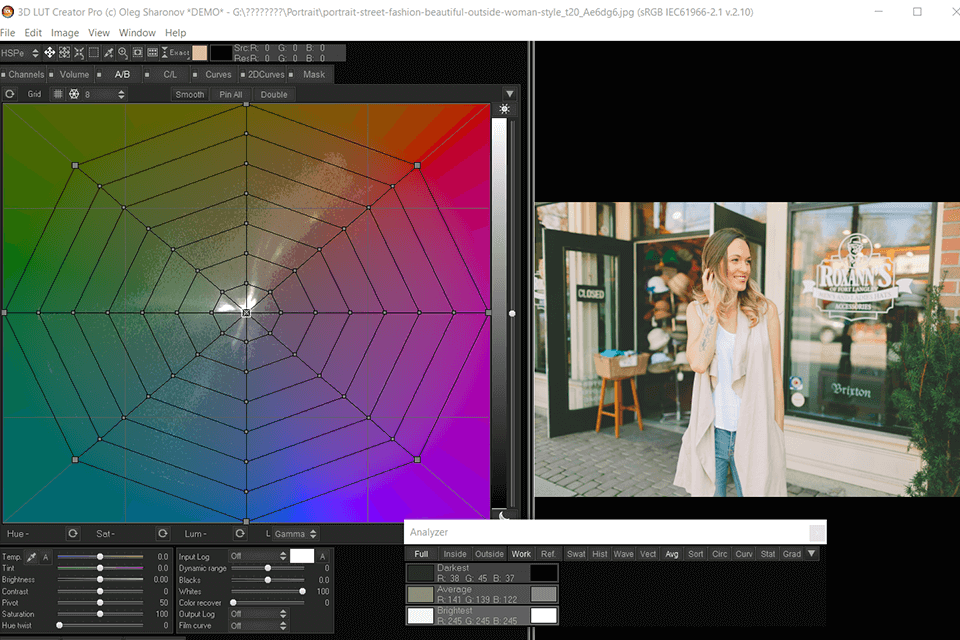
All digital images are made of pixels, each of which has a numerical color value. This software lets you modify these values with LUTs. By doing it, you can simultaneously change similar colors of the image. Not all professional programs support this method.
This software has a steep learning curve. Even if you are a video maker, it will still be difficult for you to master it quickly. While the color effects that you can create here are truly amazing, this program might be incompatible with your favorite NLE software.

This software has a user-friendly interface with plenty of tools and is optimized for Photoshop. Even though you can’t directly work with videos in a free version of 3DLUT Creator, you can still create, import, and export LUTs to other programs.
It’s impossible to export 3DLUTS in the demo version, which means you have to buy the full version to work with videos. However, in terms of flexibility and color effects, this software stands out among its competitors.
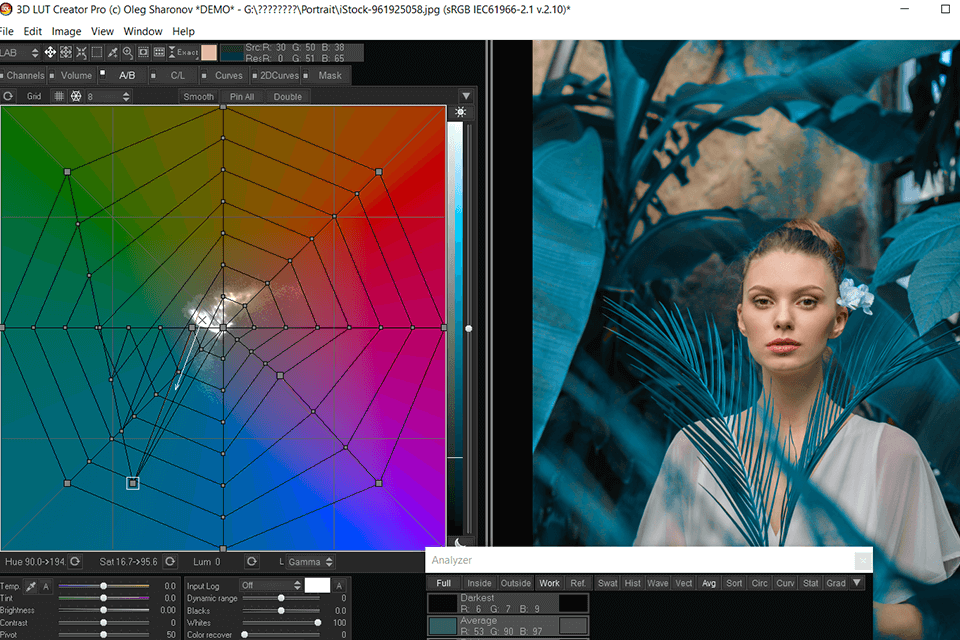
A/B Grid is a very helpful tool supported by this color grading software. With it, it’s possible to adjust shades, saturation and colors of selected objects without changing the colors in other areas of the image. You can use either a circular or square grid depending on your needs.
On the color wheel, you will find control points from all sides. The control points in the center and at the edges allow you to make colors less or more saturated. This way, if you need to adjust a particular color, you can simply move a control point further.
A/B Grid also allows you to easily condense colors by dragging the color points towards each other. For instance, if the sky in your image has dark blue hues on one side and purple ones on the other side, you can take the purple point on the grid and drag it to the blue area. After that, put both blue and purple points together and move them around the grid to achieve the desired tone.
This tool allows you to work with selected colors without changing other shades. This unique professional feature makes this software stand out among other programs.
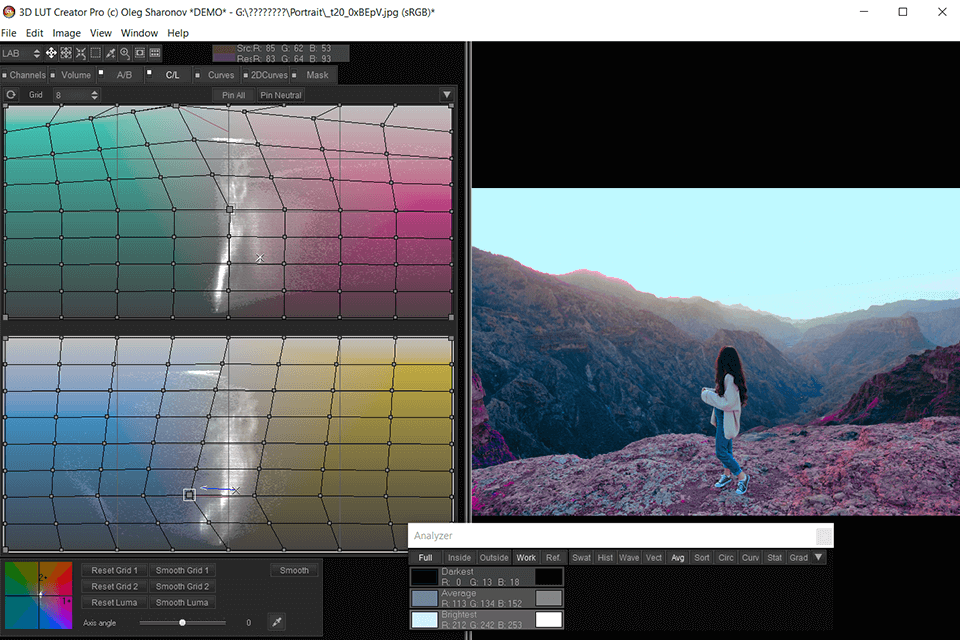
C/L stands for Chroma/Lightness. There are two charts that intersect the A/B surface perpendicularly. You can adjust lightness on the vertical axis and saturation on the horizontal axis. Thus, you can use two pro-level tools in one workspace. They can be applied together or separately without affecting each other.
You can find gray color in the middle of the horizontal axis. There are opposite colors on both ends (magenta/green or blue/yellow). However, these pairs can be modified by moving a slider at the bottom. You need to drag the sliders on the grid to adjust the lightness and saturation of particular colors. This tool is similar to Lab curves that you can fully control.
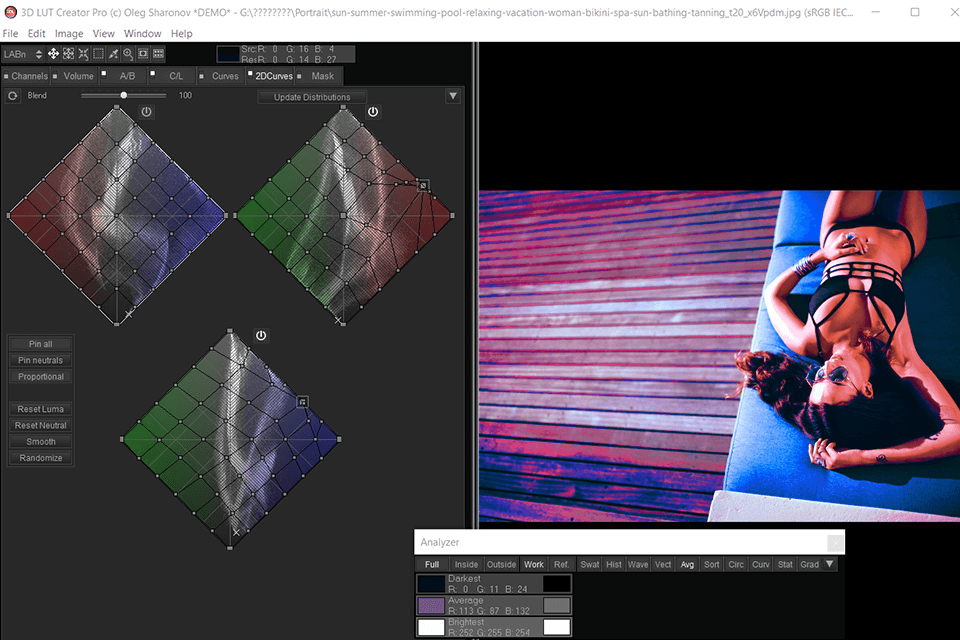
Even though this software is similar to Photoshop, it provides more options for working with curves. You can adjust saturation depending on the brightness or existing saturation. Besides, it allows you to customize colors by using color numbers, color swatches and various color modes.
2D Curves are RGB color pairs (R-G, G-B, and R-B) versus Lightness (vertically). You can adjust them on the planes of the three primary colors. This is another type of grid transformation.
There are multiple modes available in this software. Depending on what effect you want to get, you can switch between tools to achieve desired results without damaging the original file.
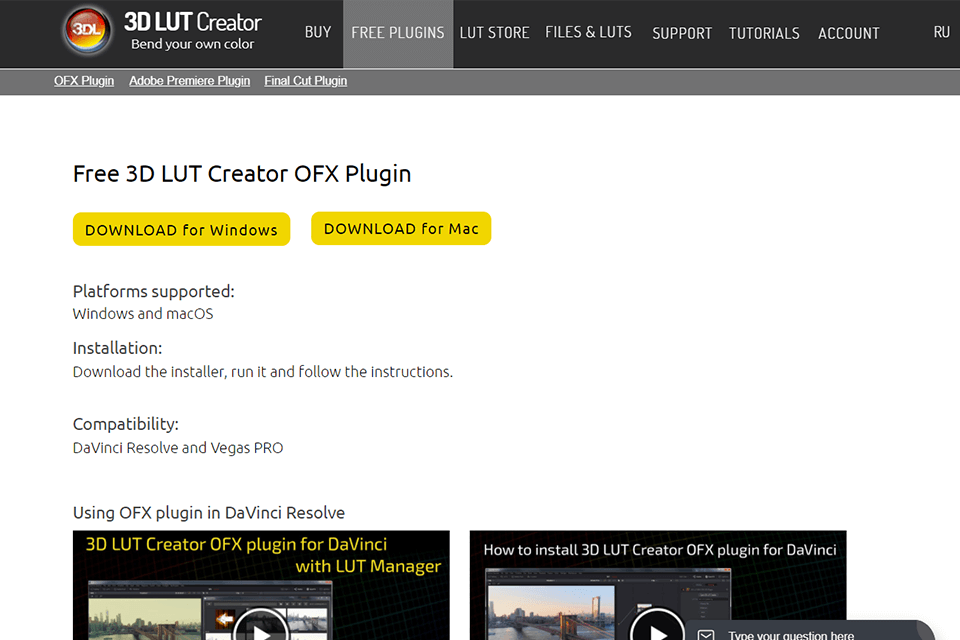
When working with 3DLUT Creator plugins you can also use other programs. You will not have to convert files from one format to another. This software is compatible with such standard programs as Adobe Photoshop, Adobe After Effects, Adobe Premiere Pro, DaVinci Resolve, etc.
It’s easier to solve some tasks in 3DLUT Creator since Resolve is more difficult to use and requires updating the list of available plugins. However, you won’t have trouble with anything if you remain in the video space, whether it’s Rec709 or sRGB.
It’s very easy to upload an image from Photoshop by using the Image to PS option. You can either apply a LUT adjustment layer to the current image or open it and apply changes after. To work with other programs, you have to export a 3DLUT in one of the supported formats.
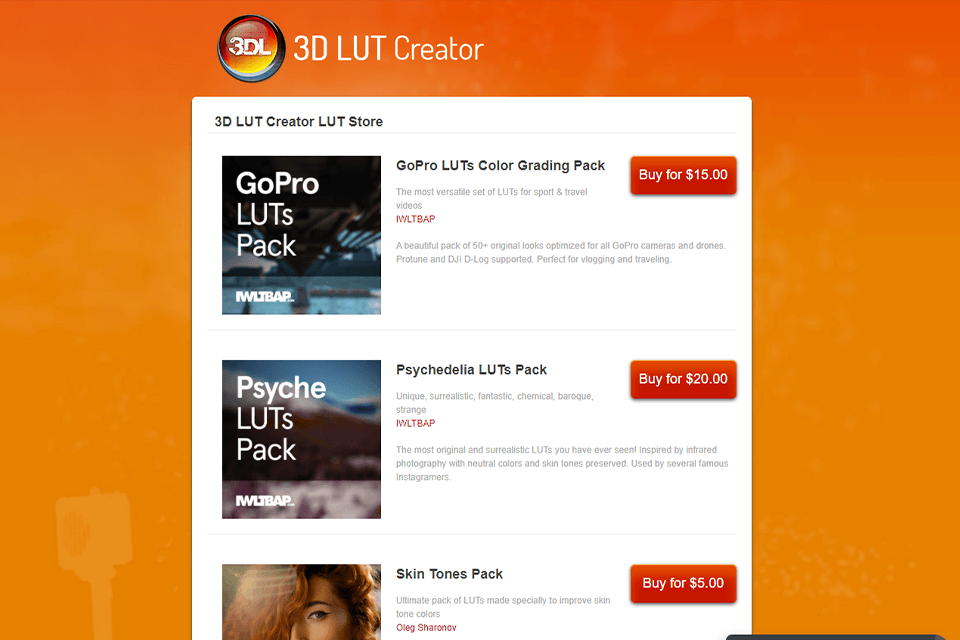
You can import masks and external LUTs for video editing. It’s quite simple to search for LUTs. As they are saved in one folder, you can press the previous and next buttons to load more.
You can find the Store on the official website. But you can download free LUTs as well. They will help you to perform some more corrections without affecting those that you made before. Keep in mind if you save them with built-in program presets, then you can load them into 3DLUT Creator and adjust as you need using the same tools as you used for creating them.
There is a small drop-down list in the upper left corner that allows you to select a model for your calculations, including Lab, YUV, CMYK, RGBW, and many other options, like various kinds of HSP, HSB, or HSV. If you are looking for more features, check out different color profiles that you can find in the Image menu.
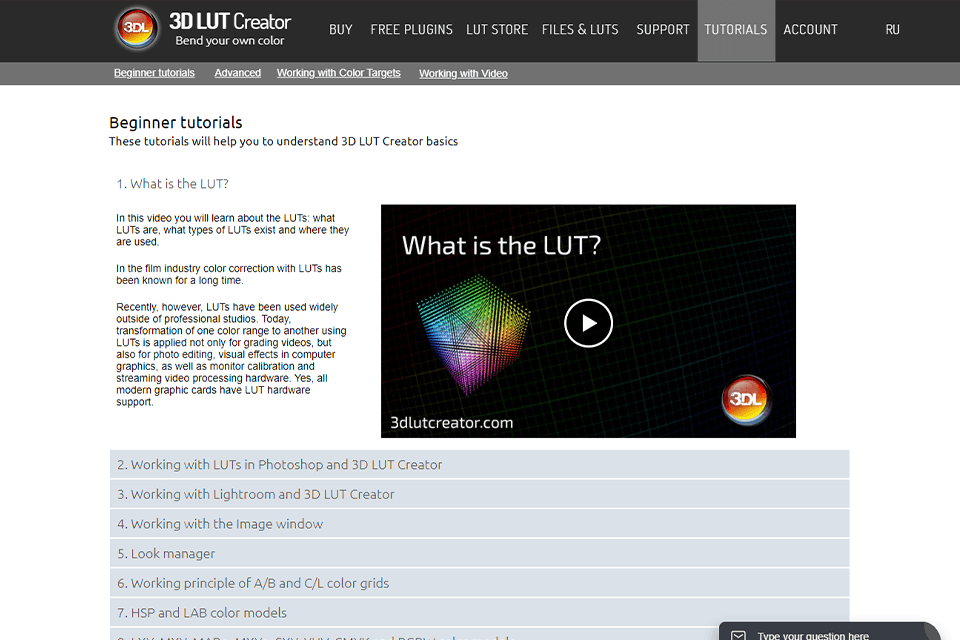
On the official website, you will find a separate page with detailed video tutorials, which allows you to find any information more quickly. These tutorials are divided into separate sections for beginners and advanced users.
You can use them absolutely for free and gradually improve your skills. The manual helps you learn how to use the menus and buttons of the software. Yet, there is no information on how to create particular effects. It would be helpful if there were also some image samples.
You can test a free demo version out and see if you want to continue using it. The prices are the following:
PC and OS X versions have different licenses. To buy both PRO-versions, you will have to pay $299. Read on to learn more about the differences between these licenses.
The PRO-version allows for a maximum size of 96. For Grading Edition and Standard versions, it is only 33. The size determines the quality of the color transition, which will be more noticeable if you have Log or RAW images or work with color masks.
Those who purchase it for personal use, get 3 keys from one license. However, if you have upgraded your hardware or operating system, you will have to use a new key. If all 3 of them are used, you can request more in 6 months. If you want to install this software on several devices, check whether you have all the necessary keys.
If you need it for company usage, each computer should have a separate license. However, you can get as many keys as you need. Contact the support team for more if necessary.
Today, there are no alternatives to this software. In the 3DLUT Creator full version, you will find advanced tools for adjusting colors when editing photos and videos. Since you have everything at hand, you can achieve a perfect result faster. In addition, there are many plug-ins for exporting files to popular programs.