Cascadeur
Verdict: Cascadeur is a useful program for creative professionals who specialize in 3D action animation. It’s a great choice for those who want to create a game with 3D character rigs. You can use it to optimize your workflow when working on sports games, shooters, action and fighting games.
In this Cascadeur review, I will tell you about what makes this program stand out among other animation software. Its main advantage is that it allows you to use physical objects when working on a character rig. It enables you to create realistic action scenes using keyframes. You don’t need to hire a stuntman or use motion-capture programs to create natural movement effects.
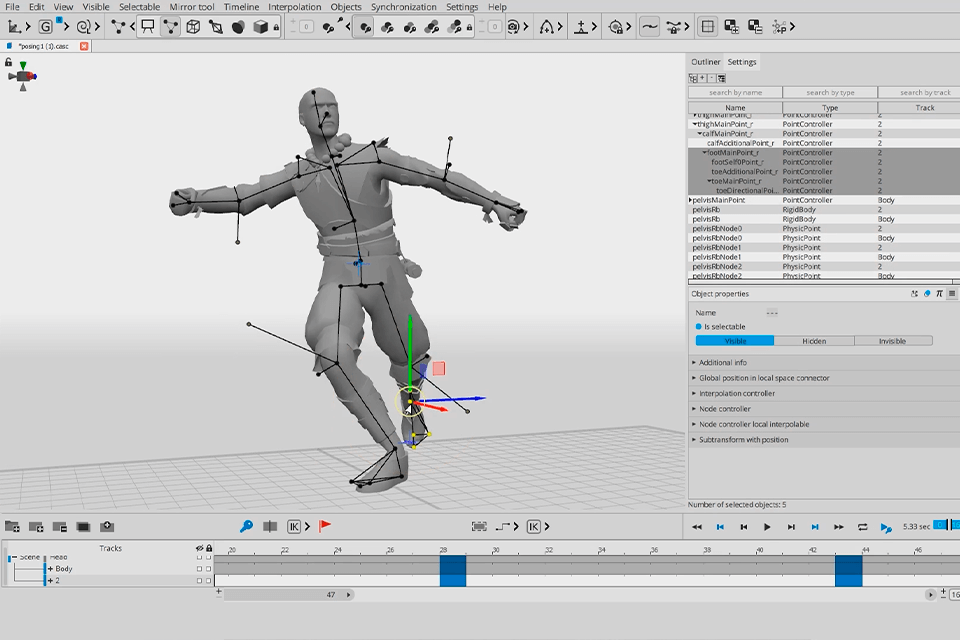
Cascadeur comes with a variety of features that will come in handy for professionals and beginners. For creating a more realistic effect, it uses physical laws and AI features, which allows you to save time when working on your projects.
The key advantage of this program is its streamlined user interface, which makes it perfect even for users without any prior experience. At the moment, you can use it without paying a dime.

Until recently, most animation software required you to use motion-capture tools. It allowed professionals to create scenes with realistic movement effects. However, there were some physical limitations. Some professionals also used an old-fashioned way and animated their characters by hand, which resulted in less realistic animations.
Cascadeur allows you to animate humans, animals and other subjects without using motion-capture tools. With this program, you can make action-packed scenes more realistic.
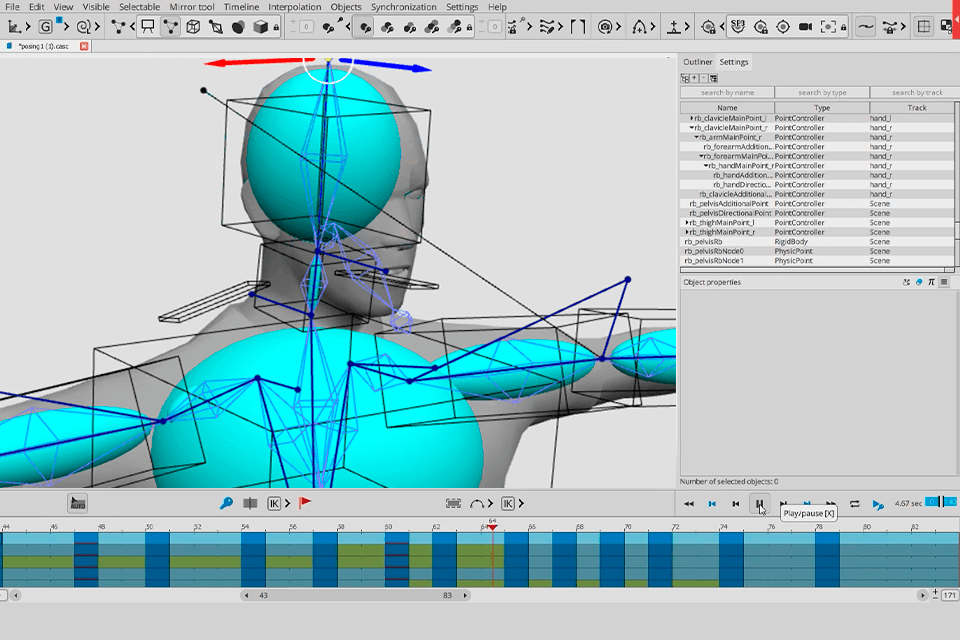
With the help of the available tools, you can animate various characters regardless of the number of limbs they have. Cascadeur enables you to use a variety of rigging tools to animate your models. For instance, you can design a rig for your character and adjust its settings so that it suits your purpose best.
Other programs have animation rigs without a physical skeleton whereas Cascadeur makes it easier for you to animate basic movements. Here, you will find a lot of data about the positions of the body.
By using the available tools, you can create different effects that will vary depending on the physical characteristics of your character. You can customize each rig to achieve more realistic results.
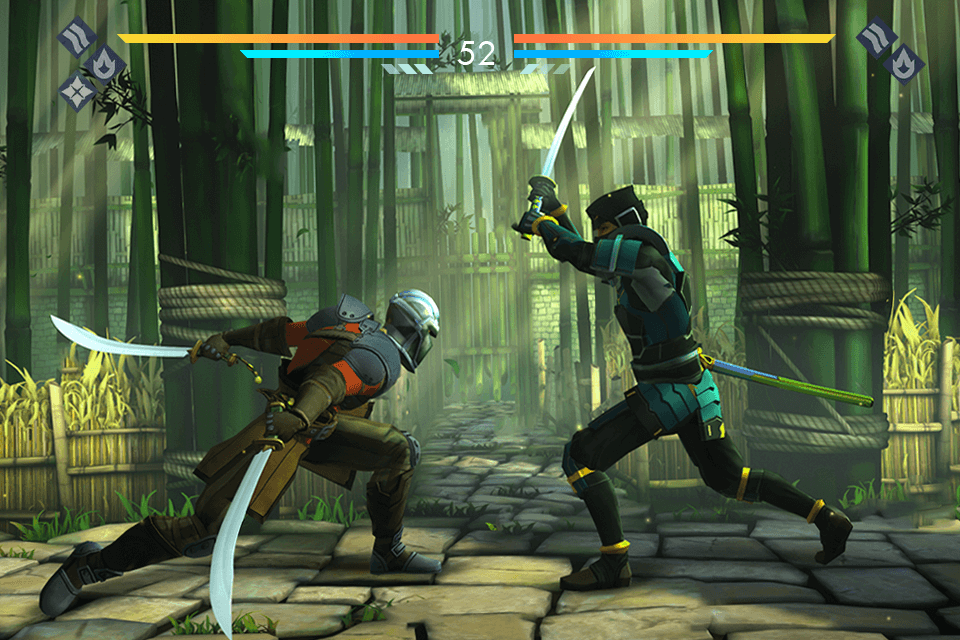
If you have ever used 3D animation software, you might have noticed that such programs don’t offer a lot of physics-based tools.
Unlike them, physics animation software Cascadeur allows you to customize a character’s trajectory, adjust the angular momentum and change fulcrum points, such as ground contacts. The only thing you need to do is to establish key poses, and the program will animate your character automatically.
When using the rig, you will have access to information about the positions of the bodies. By using it, you can animate different types of movements and make your animation more realistic. When it’s necessary, you can also violate physical laws for the sake of an artistic effect.
All these features make Cascadeur a pro-level video game animation software. This program has been already used for creating the Shadow Fight games.
If you have worked with other DCC software, you won’t face any difficulties when using the animation tools available in Cascadeur. Even if you haven’t mastered 3D animation yet, you can still use this software as it has a well-thought-out UI.
To create your first animation, you need to watch the video tutorial offered by the developers. Besides, they have created text-based tutorials for more advanced tasks.
Thanks to the advanced AI tools, this software can animate your model automatically. You just need to set timings, select trajectories and natural poses.
The program adjusts the position of the body depending on the movements of six main points on a character’s neck, hips, wrists and ankles. When you move one of them, Cascadeur will automatically move the rest.
This software allows you to import and save models and animations in FBX and Collada (DAE) formats. Besides, you can save your animations as video files. The developers also want to integrate Cascadeur with popular engines by creating a plugin.
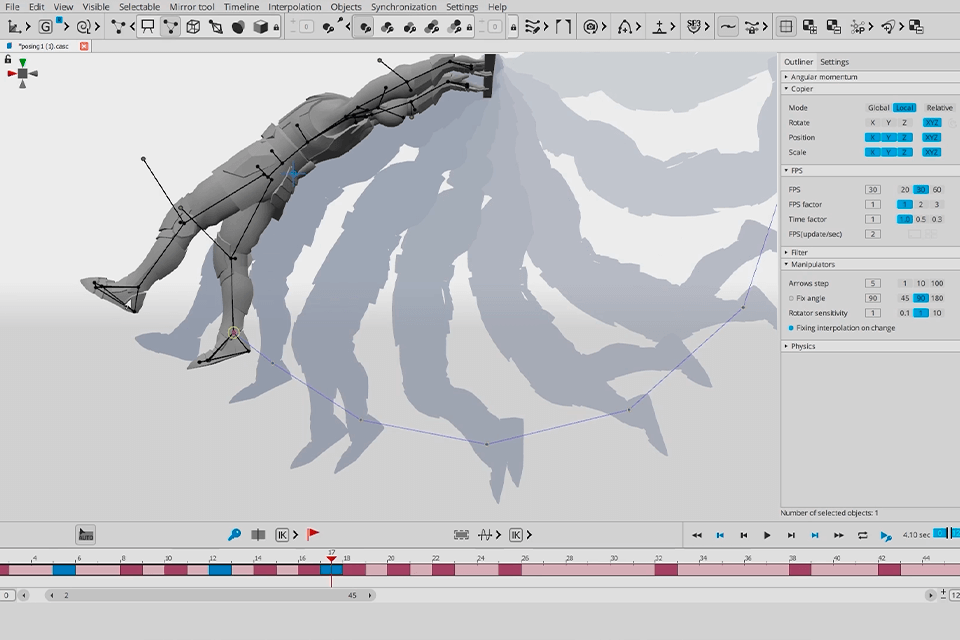
Another advantage of this software is ghosting and trajectory display. It allows you to see the previous and following frames when working on a scene. Besides, you can see the movement trajectory when adjusting the rig.
The “Ballistic trajectories” tool allows you to edit complex movements, such as jumps. By adjusting the Ballistic curve, you can change the trajectory of your moving object without changing separate keyframes.
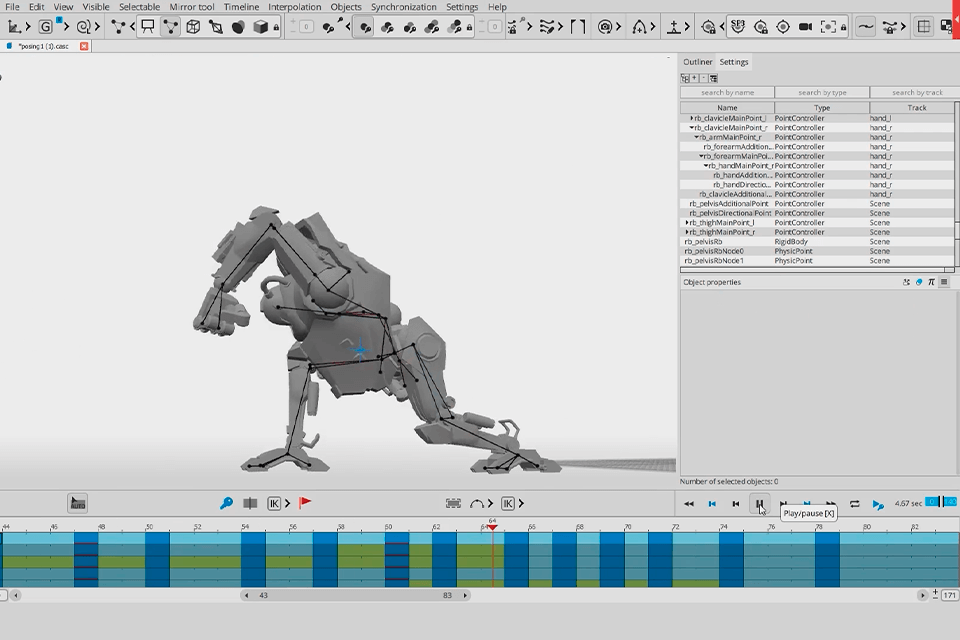
MoCap animation looks quite realistic but it might be quite expensive since you need to hire actors and stunt performers. When creating games, you need to use other animation tools as well, especially if you are on a budget.
Cascadeur allows you to customize motion and control your character by setting the timings and movement parameters, such as the height and the length of the jumping motion. It might be impossible for an actor to perform some movements as they could be too risky. However, in Cascadeur, you can animate your character by adjusting the rig.
If you are used to working with MoCap tools, you can find a martial artist who can perform a jump front kick. However, when you will try to animate this movement and make it look more powerful, you might fail to achieve a realistic effect unless you use the software that has tools based on physics laws.
In some cases, it’s impossible to use MoCap technology. Cascadeur allows you to create close-to-life animation without using MoCap tools or adjust MoCap data to animate motions using physical laws.
Since the program hasn’t been officially released yet, you can use a beta version of this free animation software. The only thing you need to do is to sign up for testing it.
When I was writing this Cascadeur review, the developers haven’t revealed the subscription prices yet so make sure to hurry up to test it for free. It’s expected that independent developers, freelancers and other professionals will be able to use the free version for non-commercial purposes in the future.
Companies will be able to select one of the available subscription plans, such as Personal, Pro or Enterprise. It will allow them to get regular updates and use the program for commercial needs. The developers haven’t announced yet when they are going to release the full version of the software after beta-testing.