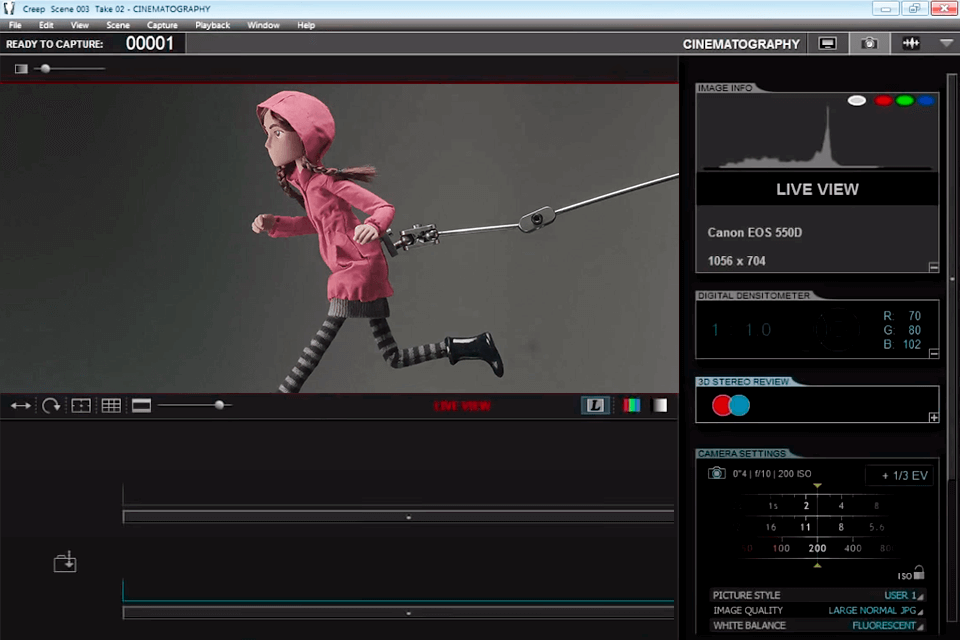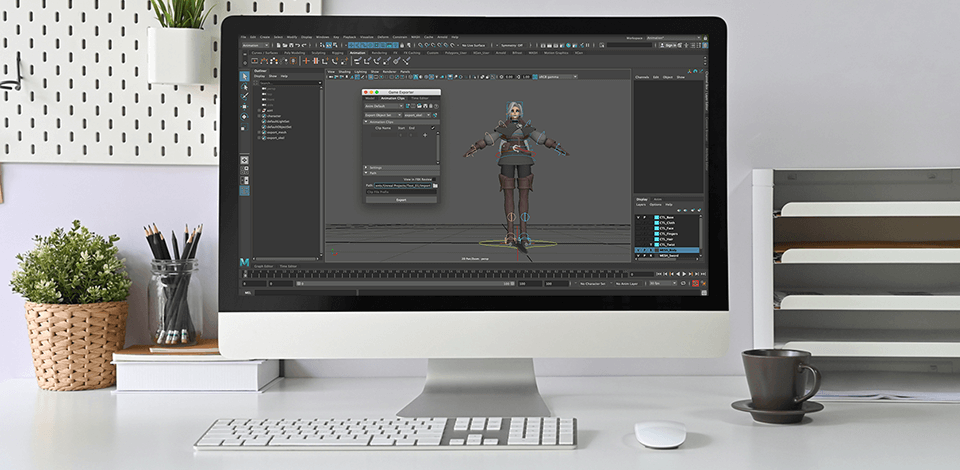
Create high-quality video games with impressive visuals using a video game animation software. With top-notch tools available in such programs, you can produce attention-grabbing video game animations that your audience is bound to enjoy.
Using the best video game animation software, you can create animations for video games in both 2D and 3D formats. These programs contain dozens of ready-made characters and templates so the development process of game visualizations will become faster and more interesting.
Verdict: Adobe Animate is powerful 2D animation software that allows you to create a game environment, integrate sound into it, and even share projects as augmented reality. It takes animation into a new era by offering the ability to embed video and audio, formatted text, scripts and bitmap graphics.
Adobe Animate free brushes let you create characters that come to life right on the screen. The finished material can be easily edited thanks to dozens of useful tools. You can publish your projects on almost any platform (HTML5 Canvas, WebGL, Flash/Adobe AIR, desktop, mobile phone and TV to show viewers on any screen).
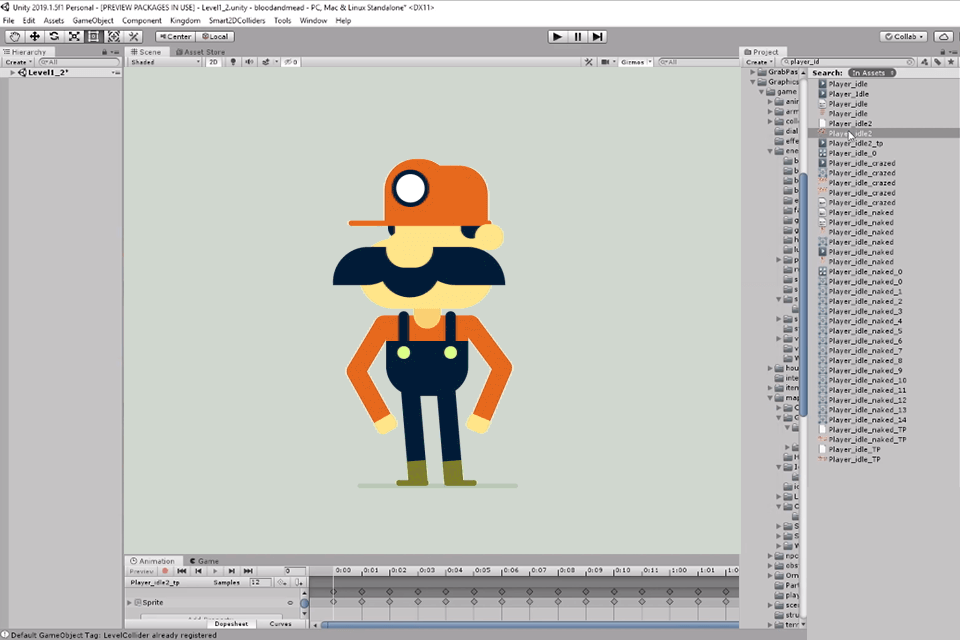
Verdict: After Effects is a popular program for creating quality animation for video games. Using it, you can create absolutely any visualization and achieve perfect results every time. You can easily set anything in motion with keyframes. Besides, it is possible to create a project from scratch or use ready-made presets.
Among the advantages of this game animation software is the VR support. At the same time, After Effects is being constantly improved, and the developer adds new features on a regular basis. The program is positioned as one of the best free 2D animation software, however, it is also well suited for working with 3D animation. Also, the developer offers comprehensive lessons that will help you understand all the innovations.
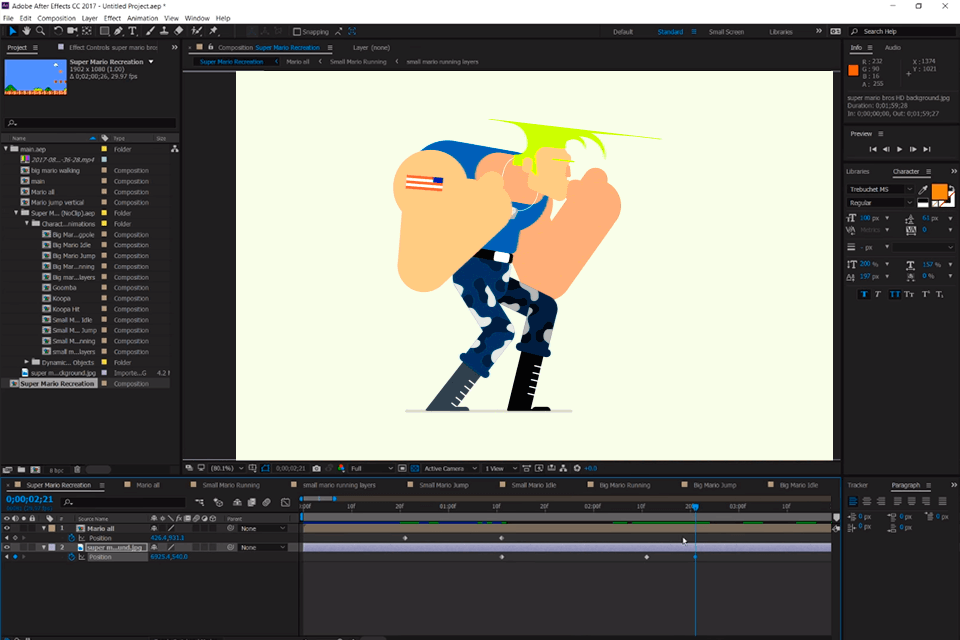
Verdict: Autodesk 3ds Max is professional game animation software and a top-notch photo animation program with advanced modeling capabilities and flexible plug-in architecture. Remember that you can use it absolutely for free during the trial period of 30 days.
Autodesk 3ds Max lets you create professional-quality 3D animations for games with a built-in texture and color editor, animation tools, and smart keyframe design. Procedural animation and scene modeling tools enable you to create incredibly realistic characters and environments.
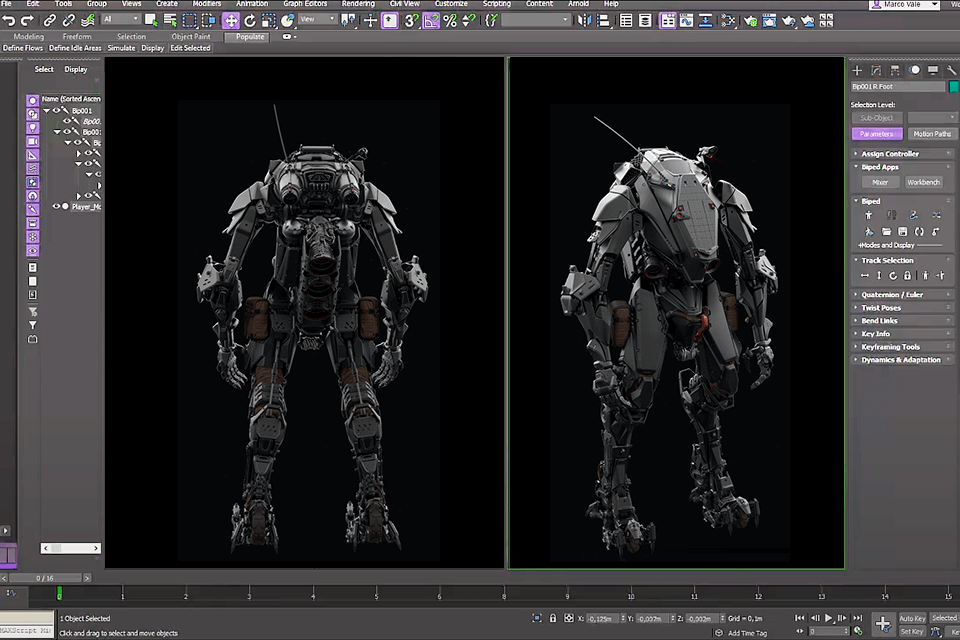
Verdict: MotionBuilder is professional motion graphics software from Autodesk. This program allows you to create keyframed animations with motion capture and virtual production. Its main advantage is the ability to develop perfectly accurate details of even the smallest objects, such as moving grass or leaves trembling in the wind.
With this game animation maker, you can animate characters in real time, which is especially great for developing video games and animation films. Autodesk MotionBuilder integrates well with other Autodesk products (3ds Max, Mudbox and Maya) and the best compositing software to speed up the overall workflow.
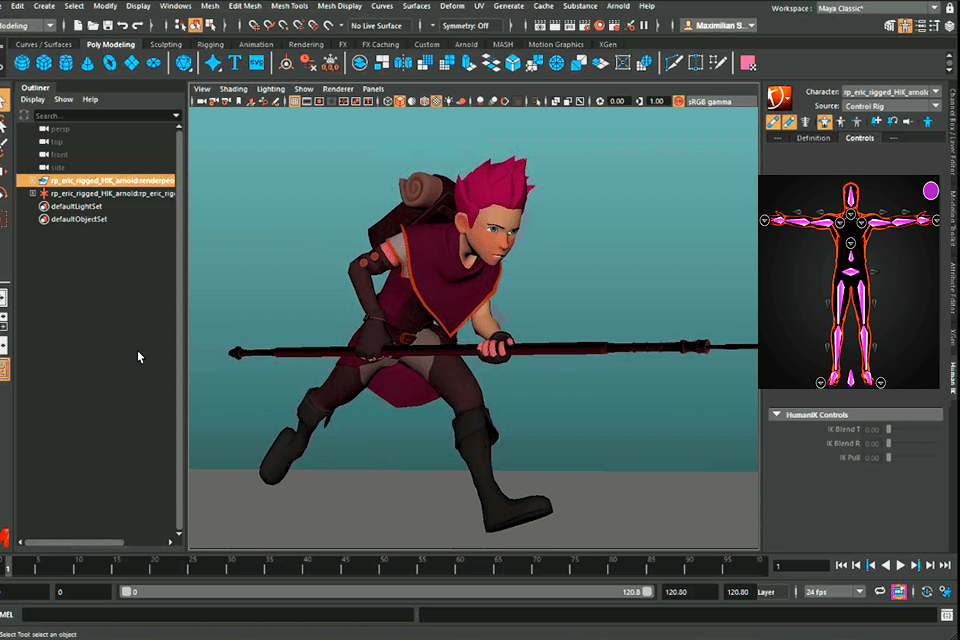
Verdict: Blender is quality free video editing software for open source 3D animation. It is used to develop video games, feature-length animation films, visual effects, art, interactive applications, and architectural visualizations.
The feature set of Blender game animation software includes 3D modeling, UV mapping, texturing, particle modeling, soft body modeling, sculpting, rendering, video editing, and compositing. If you don’t want to work on a project manually, you can use ready-made plug-ins: both paid and free.
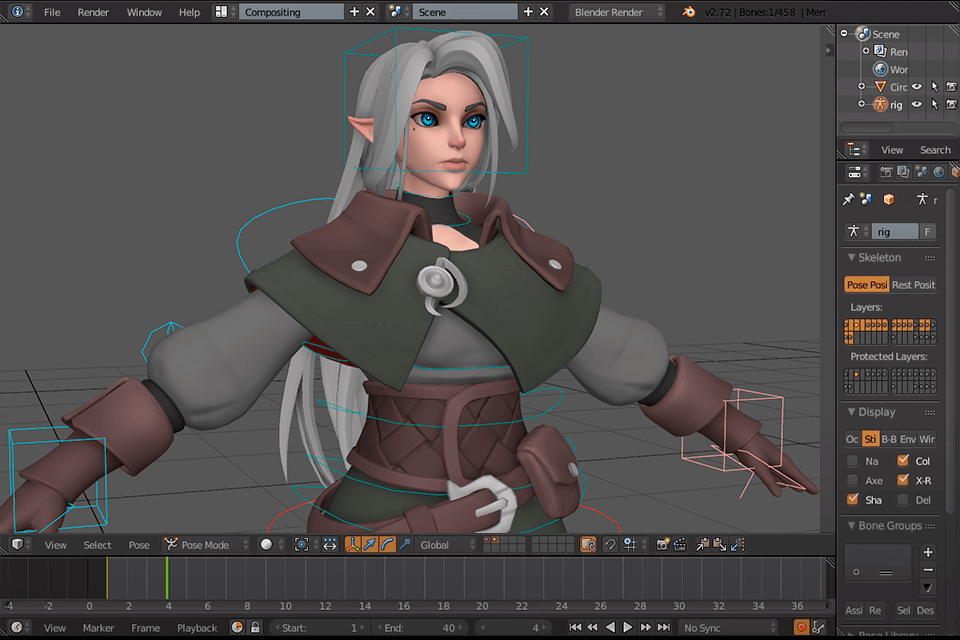
Verdict: Houdini is not only the best motion capture software but also a complete visual programming environment. There is a large library of built-in materials and shaders, which you can use to create the most realistic 3D scenes. Houdini also has a large selection of light sources to enhance your image.
The developer of the program, SideFX also offers Houdini Apprentice, a free version of Houdini FX that students, artists and hobbyists can use to create personal non-commercial projects.
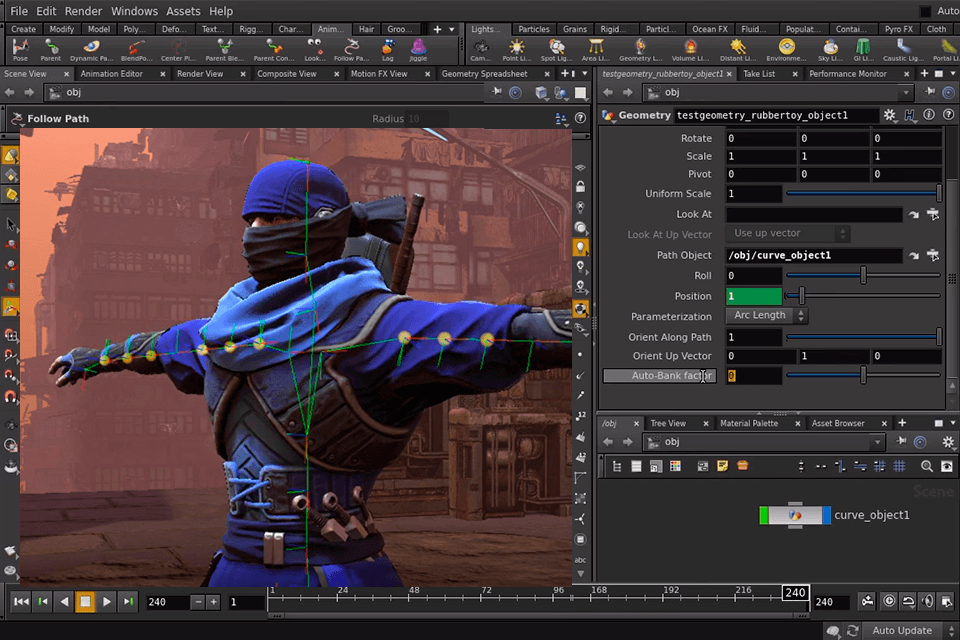
Verdict: Daz3D is 3D modeling software great for novice users. Therefore, the developers provide many ready-made models and make it possible to download them from various paid sites. Plus, Daz3D offers a 3D content marketplace where you can buy and sell your models, poses and props.
This free VFX software for PC has many useful animation tools. For example, the Puppeteer tool displays various poses as a node in a grid, allowing users to animate their model by moving the mouse pointer between these nodes. If you want, you can also assign different poses to the models on the timeline, and the program will automatically generate movements between them.
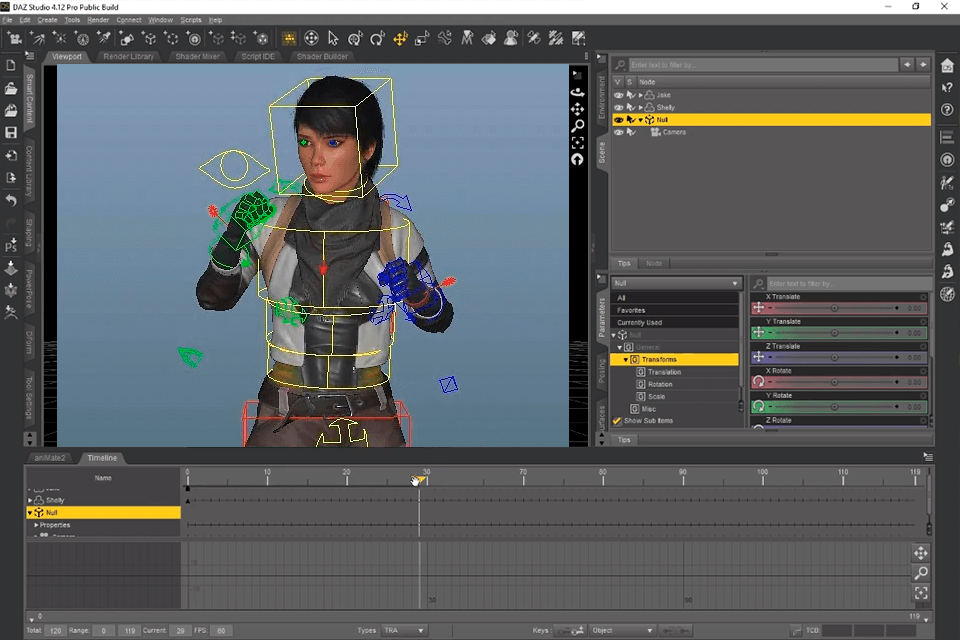
Verdict: Cinema 4D is a program that focuses on advanced 3D modeling, making it one of the most popular video game development tools. It is also useful when you need to add more complex layers to your art projects.
The character creation tool simplifies the whole process and allows you to create animations of any complexity. Adding hair or fur is now a very simple procedure thanks to a special set of tools that allows you to change the hairstyle, appearance and movement of the hairline. This game animation software allows you to develop video games both from scratch and using several dozen ready-made elements.
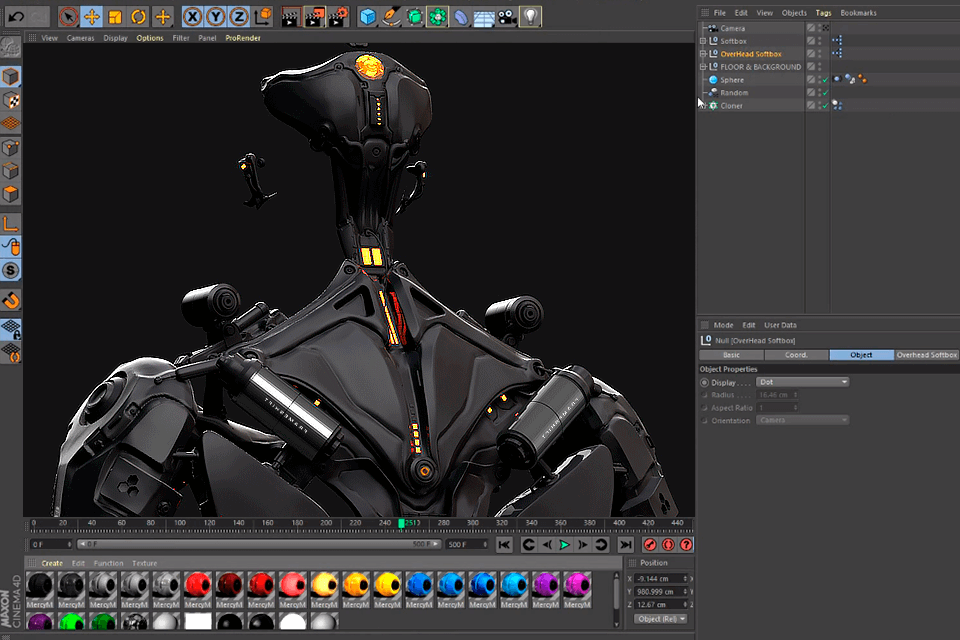
Verdict: Mixamo is a video game graphics development service optimized for beginners. You can upload your 3D files and mark some key elements like knees and elbows. Mixamo then processes the file and creates a complex weighted rig ready for 3D animation.
This game animation software offers a library of ready-made files sorted by genre. Therefore, it is a great option for those, who don’t want to create the graphics from scratch. Among the shortcomings - the performance of the program depends on the quality of the Internet connection, so in some situations it may freeze and malfunction.
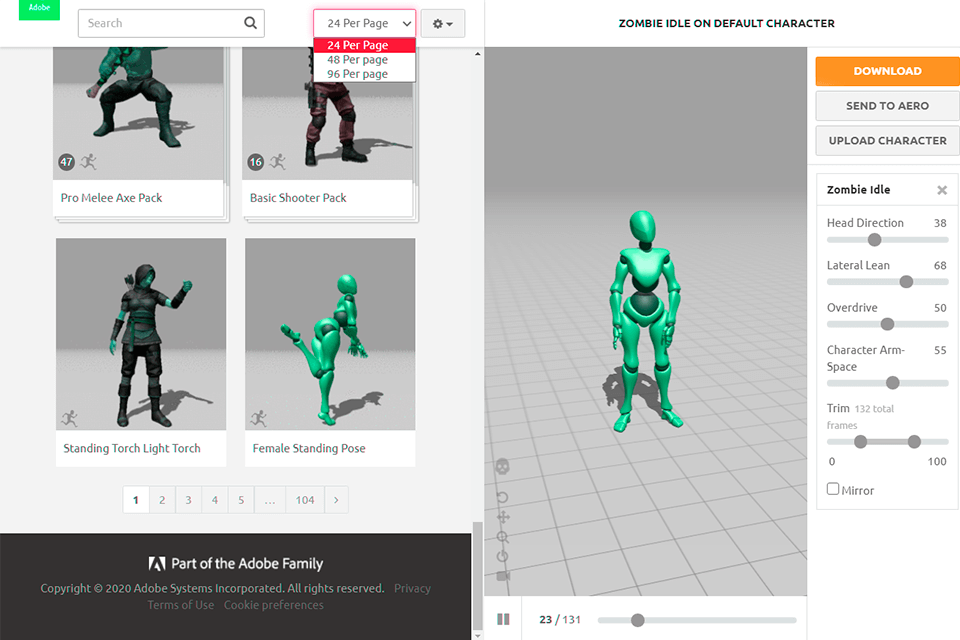
Verdict: Dragonframe is popular video game animation software that is especially convenient for creating projects from scratch. It contains many ready-made materials that will help greatly simplify workflow for beginners.
One of the advantages of this program is the preview mode, which allows users to watch the preliminary results in real time. At the same time, the playback and step control functions are fully customizable according to the user's needs.