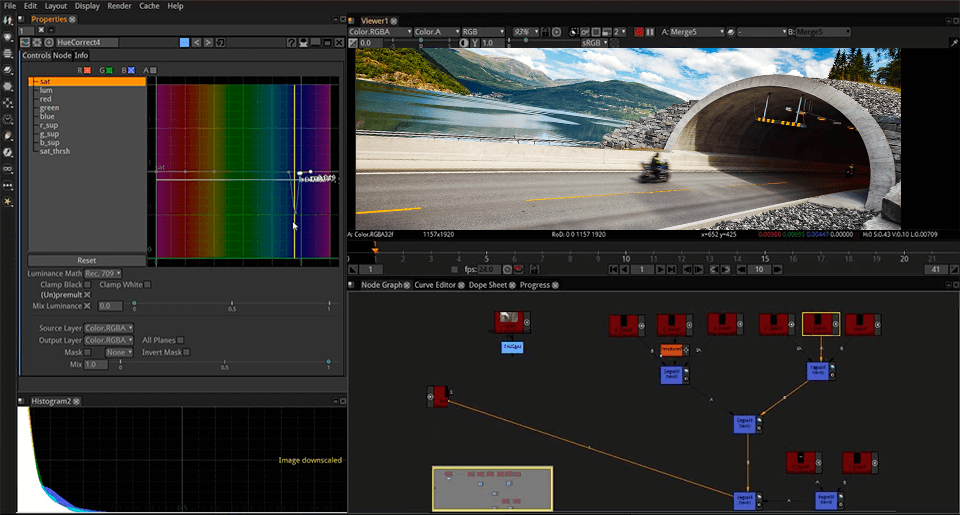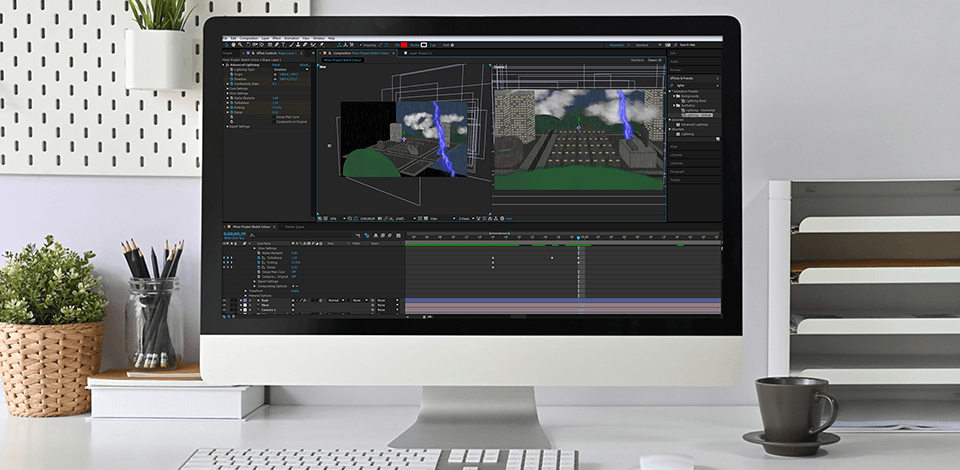
Compositing software is used in the process of creating movies or videos. Compositing means merging several images in a single stream, adding special effects, transitions, etc. A vivid example is a green screen behind an actor, which is further substituted by the computer-generated scenery.
The technique of compositing is used in the film industry for various reasons. It makes the whole video or some of the elements more spectacular and impressive. Also, it makes the audience believe that all the elements are integral parts of one scene, even if they were taken from different places.
Compositing software may be used in various industries, like animation, 3D sculpturing, VFX, etc. Read the article below and up your professional level with the software we recommend.
Verdict: Being one of the best VFX software, Adobe After Effects is also helpful for creating visual effects and for motion graphics. You can make your own virtual reality environment, add or remove elements of already existing VR environment or 360 videos with the help of the offered tools.
The software has special features, allowing you to create, adjust, and control a wide range of elements of virtual reality videos. Even if you aren’t experienced in this field, the interface is so clear and intuitive that you are not likely to have any problem.
Besides, you will probably enjoy amazing possibilities of applying special visual effects to your movies with the help of rotoscoping instruments, provided by Adobe After Effects. No surprise, that the program is referred to as one of the best VFX software for movies.
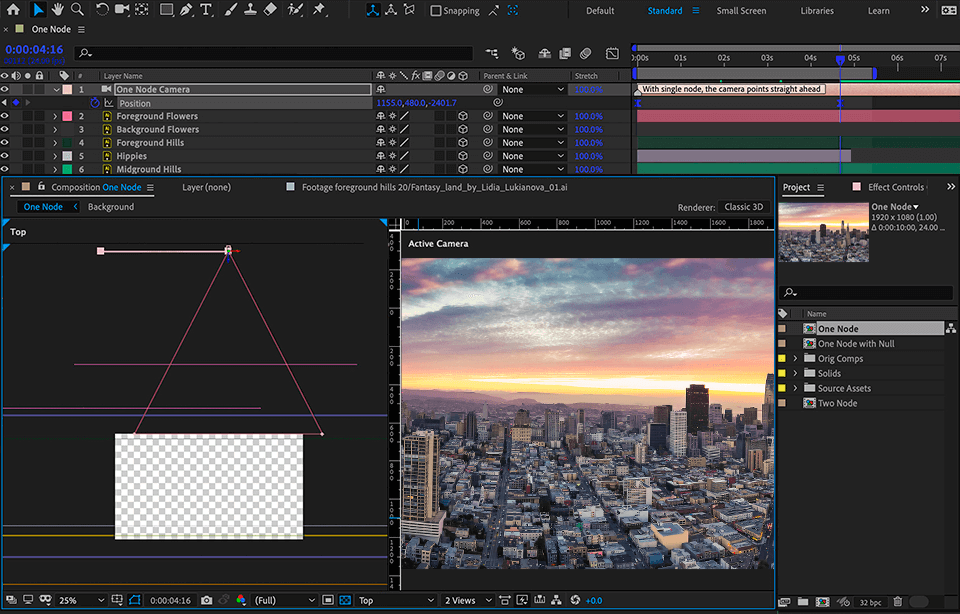
Verdict: Wondershare Filmora is handy compositing software, which you can use to make your videos look impressive and professional in just a few steps. A wide range of features, built-in filters, and overlays, attractive elements, smooth and catchy transitions – all these will make you love the software.
In case you feel that you need a more professional approach and want to add some professional effects, don’t hesitate to take advantage of the Filmstock effects store.
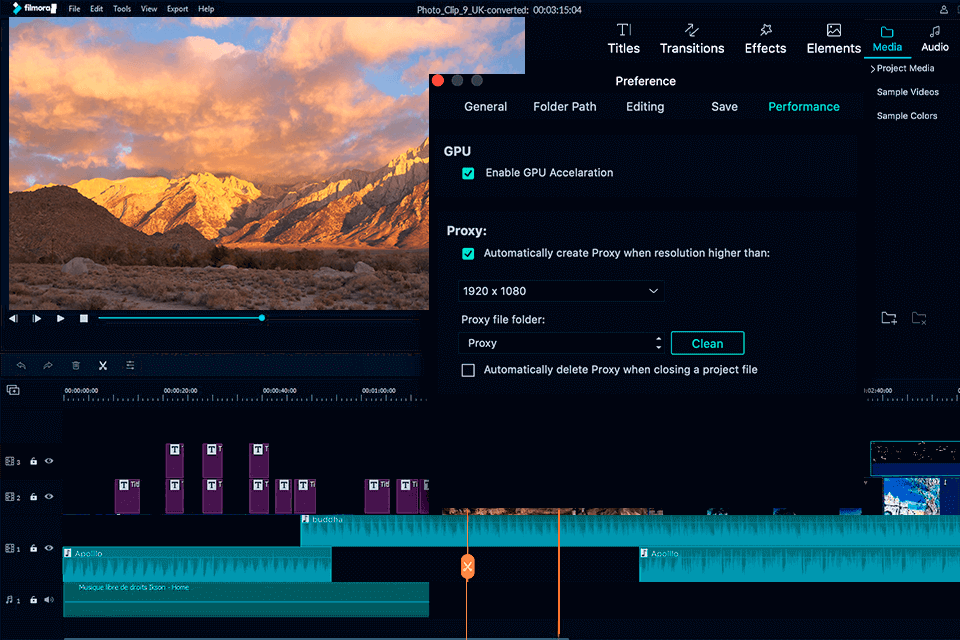
Verdict: InVideo is a powerful web-based editing & compositing tool. Professional editors love using InVideo to combine their videos beautifully. Features like customizable motion graphic elements, text, icons, shapes, etc. along with effects, transitions, and color correction make InVideo a preferred choice for millions of professional video editors across the world.
The program is easy to use regardless of an abundance of advanced features. You don’t have to be a tech-savvy user to understand the process. Besides, there is a collection of 100+ pre-made templates, which will surely appeal to total beginners. Finding a proper template is a breeze thanks to a handy search by categories. The best part is that provided features are customizable, so you can adjust the working environment to your liking.
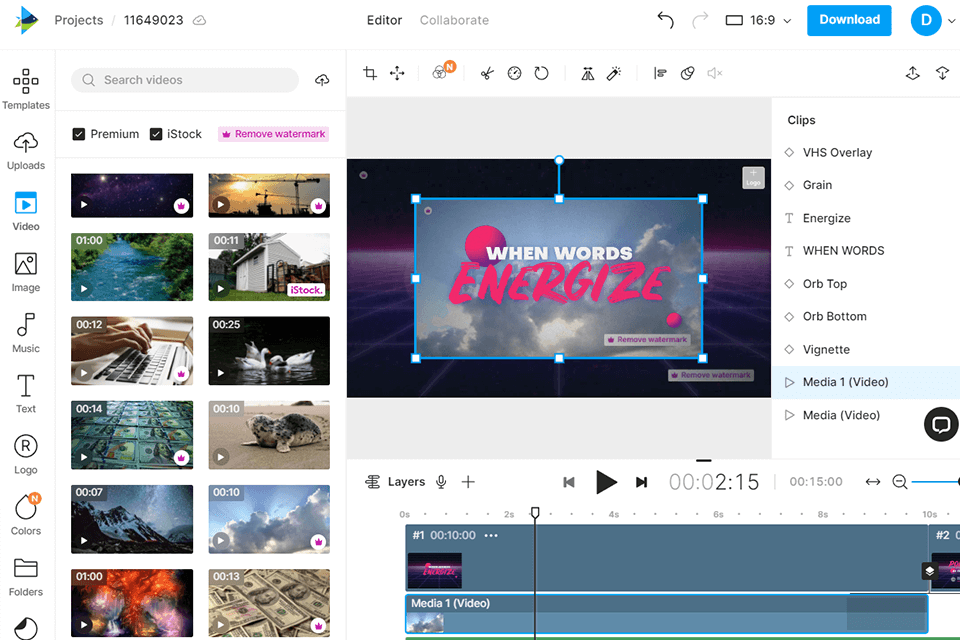
Verdict: Nuke is considered one of the best rotoscoping software available nowadays. Nuke software is a great tool for profound video compositing and working with visual effects. Take advantage of its user-friendly interface and express your creativity in the most effective way.
Nuke allows you to edit in a 2D or 3D environment. If you choose to work in 2D, you can use such tools as Nodal and Rotoscoping for compositing.
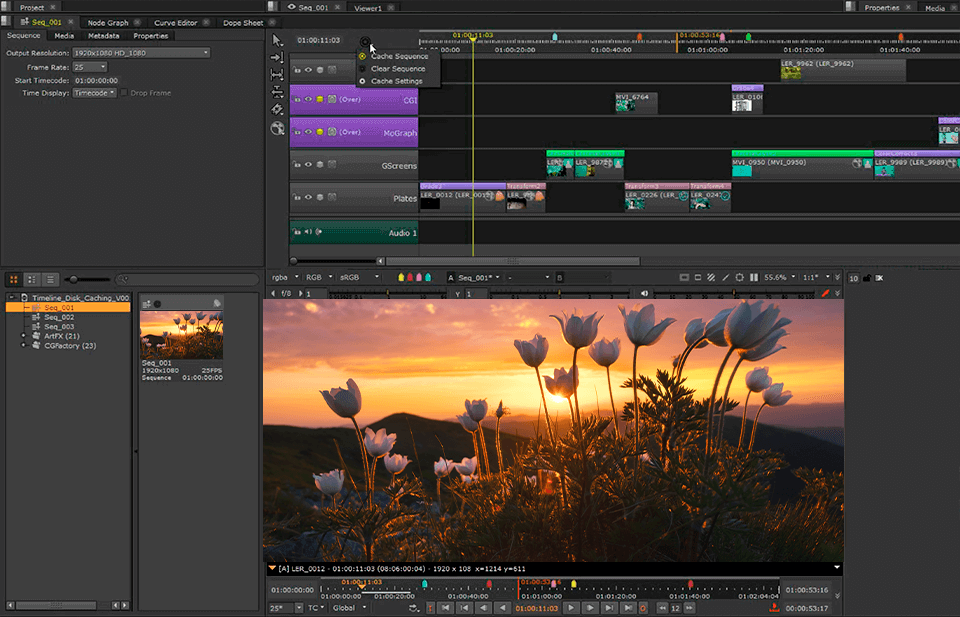
Verdict: If you ask Google about free VFX software, you are likely to see Blender in most reviews. It is considered to be one of the best open-source video editor fitted with tools for 3D modeling, animation, video editing, and even for the creation of games.
For those, who are especially interested in video compositing, Blender offers the possibility to work with Composition nodes to make a compilation of several parts of the footage. Also, you can perform advanced color grading of a whole video or its particular part.
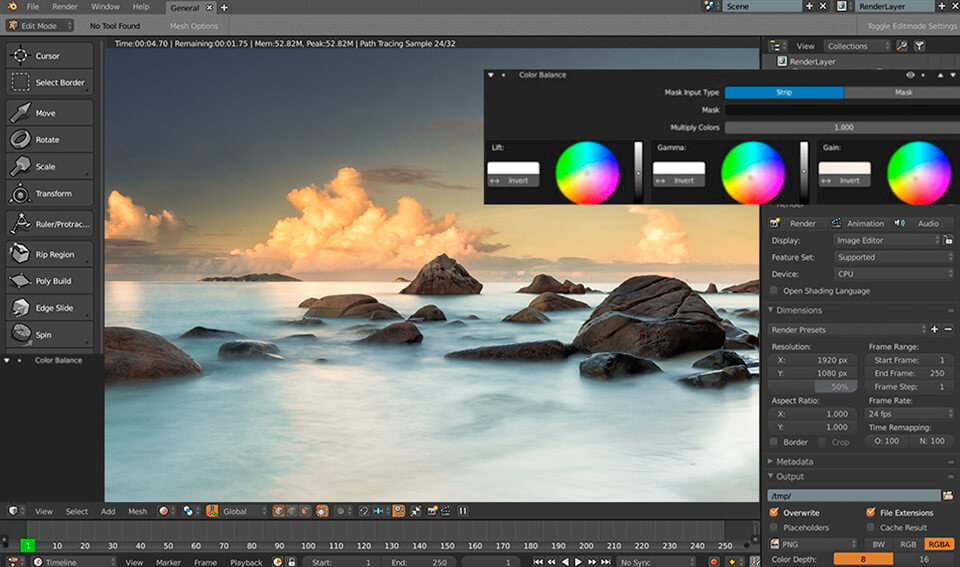
Verdict: Fusion studio is a great program for video compositing. If you are looking for a powerful tool to make impressive motion graphics or 3D effects, don’t hesitate to try this one.
With Fusion, you can work with individual elements, layers, or apply special effects. Create unique videos, using VR, Camera Tracking, and Planar Rotoscoping. With the help of this video compositing software, you will really amaze the audience.
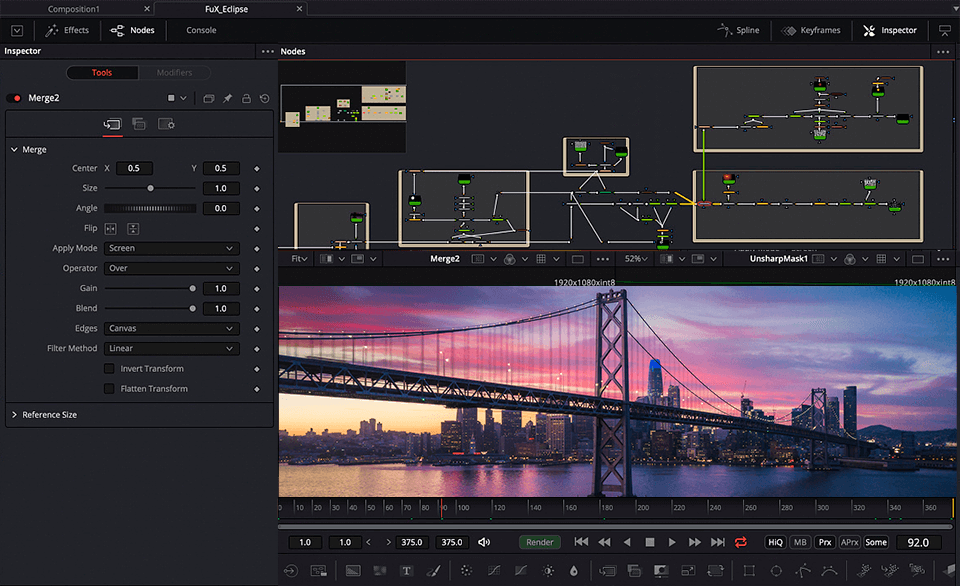
Verdict: Flame is one of the best compositing software because it allows users to work in a 3D environment, enjoy high-end graphics, compositing features, perform color correction, etc.
With Flame, you can take advantage of great instruments, necessary for 3D layout, editing, and working with visual effects. Take advantage of the intuitive interface and create outstanding video clips.
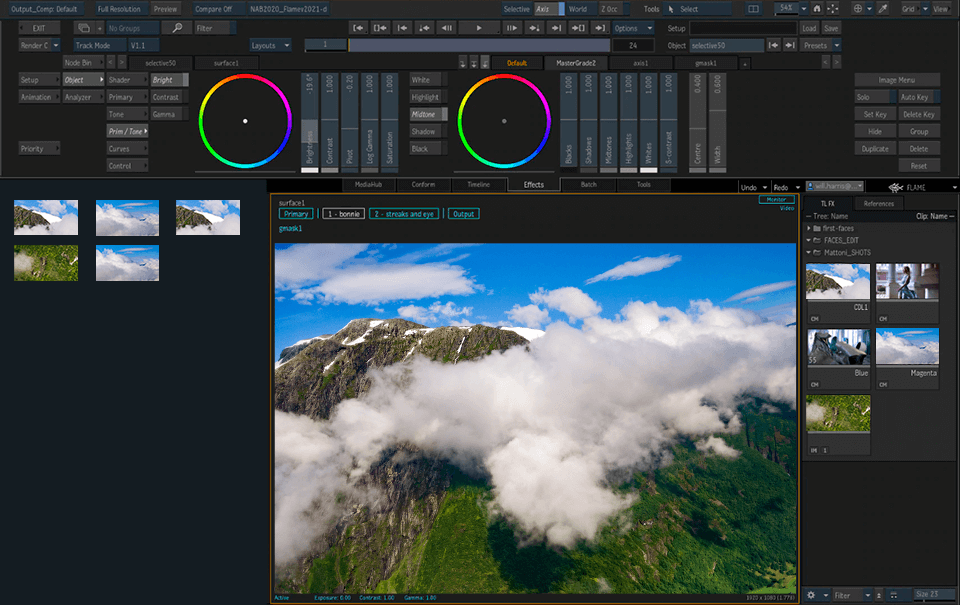
Verdict: Natron is an open-source node-based video compositing software. Natron provides a wide range of basic video filters, and in case you want more, it supports OpenFX filters by third-party developers.
This video editor can render several graphs at the same time, to speed up the compositing process. Besides, the program uses distributed rendering, taking advantage of the local network computers.