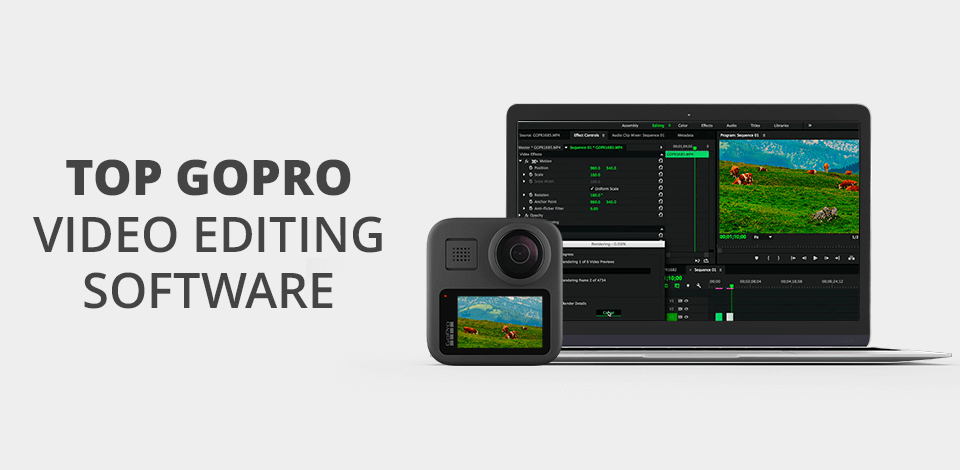
With the best GoPro video editing software, travelers and bloggers can edit and crop footage recorded with action cameras. Using it, you can add a theme, music, and effects to videos, and then share the results on social networks.
This list presents the best GoPro video editing software for both beginners and advanced users. When choosing, I paid attention to the timeline editing tools, the number of supported video and audio tracks, stabilization function, and built-in filters. Also, I took into account the usability of a program and how convenient it is possible to share results.
Verdict: Adobe Premiere Pro has automated tools using which, you can quickly improve the colors of your clip and stabilize it. Also, this track-based timeline editor allows you to arrange your footage in the order you want. You have full control over the timeline: you can easily overlay multiple clips, move them, add music, etc. Moreover, the number of video tracks is unlimited.
This editing software for GoPro integrates with cloud storage and other Adobe programs. It also lets you automatically change the format for social networks and perform selective color correction of frames. You can find and add an audio track from Adobe Stock without leaving the program. However, the software is rather resource-demanding and requires the best Mac for video editing.
Verdict: Using this GoPro software, you can enhance your footage using masks, color grading tools, and premium plug-ins. Stabilize 4K, HD, and 360-degree films, correct color and lenses, and adjust motion. You won't have any shaky frames and faded colors anymore.
It also offers instruments for fast video editing. Choose from hundreds of integrated filters and apply animated titles. Also, it’s possible to use video LUTs to add cinematic effects to your projects.
Verdict: If you are at the beginner or intermediate level, VideoProc Vlogger can be the best free GoPro video editing software for you. It supports 4K, HEVC, and long-GOP GoPro videos with real-time rendering and smooth scrubbing. There are templates for transitions, motion, video and audio effects, animated titles, color filters, and custom LUTs for quick editing.
Given the dazzling array of unique features, it's surprising that VideoProc Vlogger is completely free without any restrictions. This editor has speed ramp curves, color blend compositions, and audio analyzer tools - some of which you won't even find in pricey rivals. VideoProc Vlogger stands out with active communities and YouTube tutorials to help users improve their skills and stay creative.
Verdict: This is the best GoPro video editing software in terms of extensive functionality – motion tracking, rendering, 3D and 4K support, audio scrubbing, previewing of the results in the original resolution, etc. You can adjust the order of the tracks and move the upper layer on the top or place tracks in reverse order.
With this video editing software for Windows, you have the chance to make a professional clip with transitions and effects. Moreover, it's possible to apply animated titles and graphics without resorting to third-party plug-ins. You don't have to cut or resize footage to create a square Instagram film as there is a preset square format option.
Verdict: In Final Cut Pro X, you can perform advanced color correction, work with a magnetic timeline, and use audio roles instead of mixer tracks. Use color wheels and curves as well as video scopes, without the necessity to install any third-party applications. This video editing software for GoPro also supports 8K, 360-degree, and HDR films.
Due to the magnetic timeline, all you have to do is to add clips to the working field, and the software will automatically reorder the clips and remove empty spaces. Another advantage for Mac users is that it integrates with all Apple devices and programs.
Verdict: VSDC allows you to improve the contrast and saturation of your video in one click. It's easy to crop clips, rotate them, and experiment with transparency and filters. Besides, there are Instagram-style filters, thanks to which, it's easy to turn your travel footage into an exciting Western.
With this GoPro software, you can work with 360 VR, 4K, and HEVC content. It lets you shape masks to pixelate areas and track motion paths. There are basic tools for working with text and a freeze-frame effect. It's possible to add a snapshot to the timeline and slow down or speed up playback.
Verdict: This is the best GoPro video editing software for creatives as it provides more than 1500 templates, offers motion tracking feature, adds texts, pixelates license plates, and faces of people to keep them anonymous. There are also simple tools for cropping, adding titles, transitions, and effects.
Here you can quickly adjust the lighting and tones in your clip, stabilize it, and improve brightness and contrast. When you've finished, burn it to DVD or post on the net.
Verdict: This is free video editing software with advanced functionality. It provides tools for adjusting shades, adding audio, visual effects, and transitions. Also, you can analyze frames and apply stabilization right during editing. It supports hundreds of formats, including 8K.
There is a dual time scale for quick video montage and a convenient timeline for viewing the result. Among the advanced features, there are extended cropping, speed effects, and timeline curve editor. The software can also find faces in your footage and automatically create selections based on them.

Verdict: This software has all the necessary tools for editing GoPro footage. You can track objects, mask areas, and preview results. It’s also possible to edit RAW files and watch the camera movement in real-time. This free video editing software also provides such options as cutting and pasting, color correction, and masking of particular areas.
There are many filters, transitions, and a fade in/out tool. You can also speed up and slow down your clip, or separate the audio and change its pace. Besides, you can make your own 3D image and insert it into your clip.

Verdict: Adobe Premiere Elements is more suitable for beginners than Adobe Premiere Pro, for example. With this simple software, you can apply different effects to your clips, edit audio, and track object movements. Plus, like with Premiere Pro, you get support for an unlimited number of video tracks. The software offers 4K editing features.
This editing software for GoPro provides a noise reduction function so that you can edit what you recorded at night. Besides, you can turn a vertical video into a horizontal one, using the function of blurring and matching shades. The video editor will automatically add tags based on detected objects so that you find them in the organizer faster. Such a rich toolset induces many users to search for Adobe Premiere Elements free version.
Verdict: This software was created especially for the fast editing of films recorded with GoPro cameras. It resembles AVS Video Editor, allowing users to sync video with audio in a few clicks. Add photos, time-lapses, and panning effects. It has also a very nice function for active travelers – the possibility to add GPS info, speed, altitude, and other statistics.
This video editing software allows you to automatically import the footage from your camera. It supports the standard WVGA and professional 4K formats. You can also upload results to the cloud, automatically organize, and quickly find them by HiLight tags.

Verdict: This is the best GoPro video editing software for dealing with basic tasks. Copy, crop, sync, and automatically stabilize footage in 1 click, and work with many media formats, including 3D. The maximum resolution here is 8K.
Besides the basic tools, there are also professional ones like Foundry’s 3D camera tracking, BorisFX’s pro titling, and VideoCopilot plug-ins. You can use this advanced alternative to free VFX software to import, animate, and compose 3D models.
Verdict: This free video editing software features an intuitively plain interface and good timeline editing instruments. You can quickly add clips, change the duration, insert audio, and merge several videos together. You can easily output results on YouTube and Vimeo by automatically converting them to the necessary formats.
Users can enhance their videos with built-in effects available in this color grading software. Moreover, Lightworks can replace free video cropping software. Moreover, they are carried out in the background allowing you to edit clips at the same time.
Verdict: It’s the best GoPro editing software for Mac users. With its help, you can edit 4K footage from various action cameras. It has 15 built-in themes with titles and transitions so that you can make a professional video in a few clicks. You can also manually create keyframes for clips.
This free video editor for YouTube has a color-matching feature and plenty of audio editing instruments to make your final film not only look good but sound great too. Insert sound effects, reduce noise, enhance your voice, etc.
Verdict: This software will help you crop, encode footage, and apply filters to it. You can also use this noise reduction software to edit clips recorded at night and sharpen the image. There is no timeline unlike in most iPad Pro video editing programs but you can still combine several videos or delete particular sections.
It is possible to work with 4 audio tracks and a set of filters, including a deinterlacing tool. You can automate tasks using projects, task sequences, and scripting options. Advanced users can create scripts to automate repetitive tasks or perform more complex video processing operations.