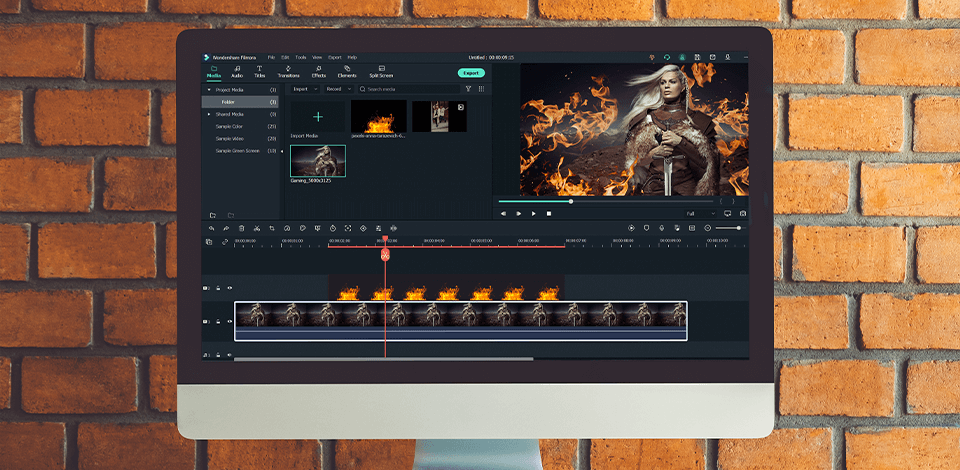
If you need to place 2 synchronously played videos next to each other on the screen, you can’t do without professional video overlay software.
Such programs also possess some functions of video editing software, allowing you to create how-to video guides, add a logo to a clip, insert a clickable CTA element, as well as improve webcam recordings of gaming sessions and the like.
When choosing the best overlay video editor, I highly recommend focusing on your video editing skills as many programs come with the overlay function but not all of them are user-friendly. There are also programs that have ready-to-use templates, beautiful visual effects, as well as top-notch clip editing tools.
Verdict: Adobe Premiere Pro tops the list of the best apps to overlay videos but it is initially aimed at experienced users, who know how to use advanced tools and features. Seasoned videographers frequently prefer this software mainly due to its integrations with other advanced Adobe software, including After Effects, Audition, and Photoshop.
When overlaying videos in Adobe Premiere, you have complete control over how clips are superimposed on the timeline. To make adjustments, you need to open the Blend Mode menu. The cost of the program is $20.99 per month.
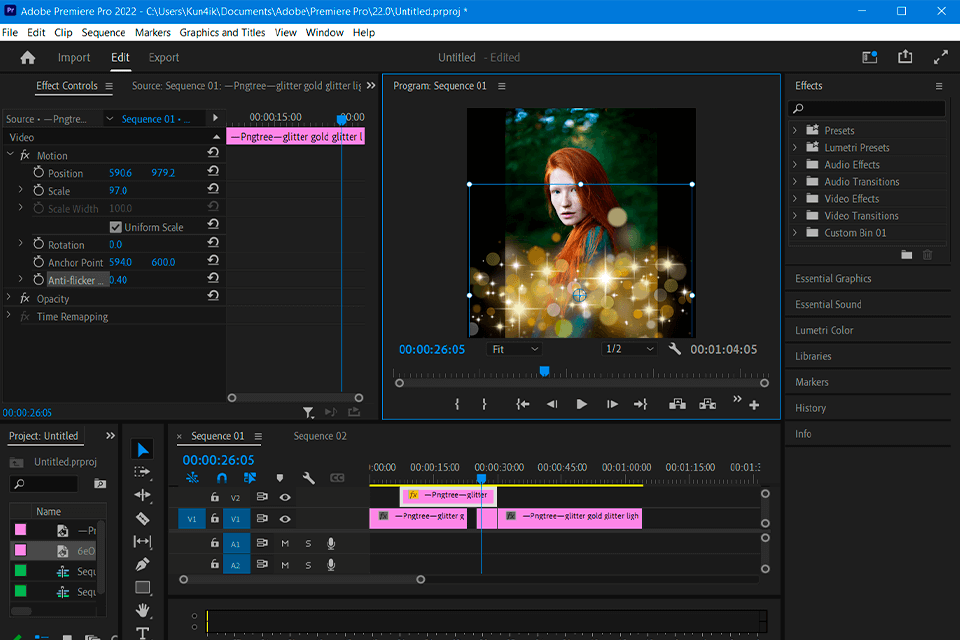
Verdict: This powerful motion graphics software attracts many users with a big collection of stunning visual effects. For instance, if you want to add dynamic effects to your clips without much effort, you should definitely try this Adobe video editor.
Besides, this video editing software that allows video overlay has customizable design templates for expediting the work. Alternatively, you can make your unique designs. To move objects across the scene and to animate the background, you can use keyframes. The price of the program is $20.99 per month.
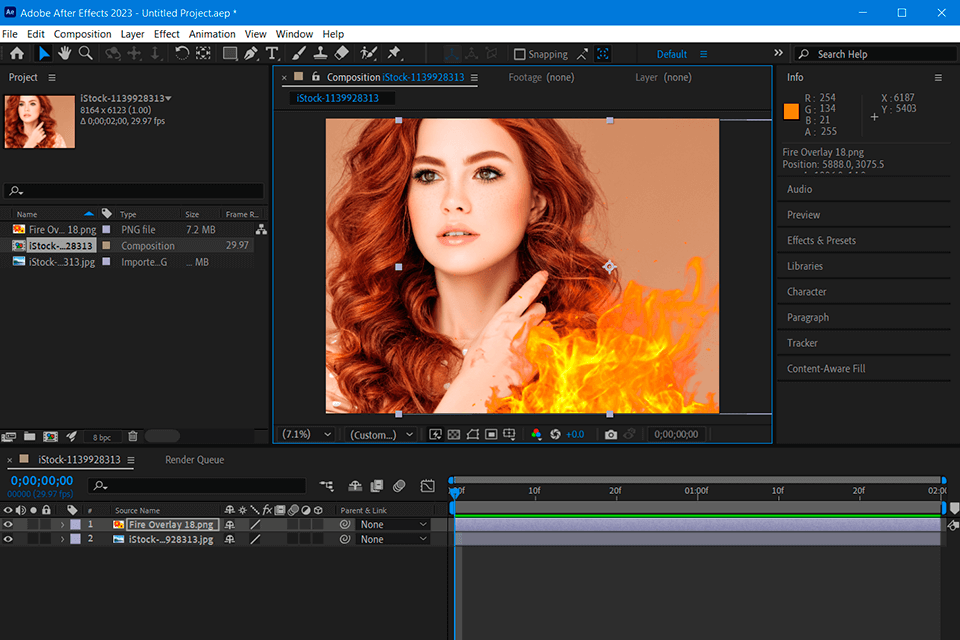
Verdict: Final Cut Pro brags about a rich collection of picture-in-picture effects that users can customize the way they like.
Besides, here you can add multiple PiP boxes, alter their dimensions, rotate and relocate them, as well as paste a cross-dissolve. The variety of particle effects isn’t really huge but you can upload third-party options for your specific project.
The biggest advantage of this video overlay software is the possibility to create original overlays for videos. You have to pay $299.99 to get this advanced video editing software for Mac. Of course, the price is high but expert users know it is fully justified.
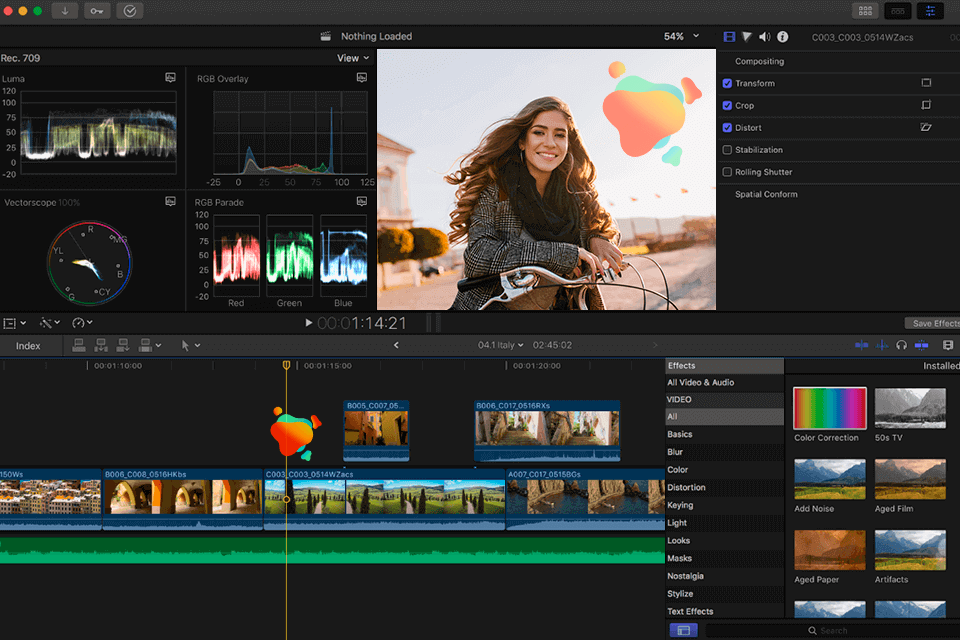
Verdict: PowerDirector for PC offers several ways how to put one video on top of the other. The best part is that all methods are straightforward so even novices can grasp the process.
Besides, the program has manifold beautiful effects, including Chroma-key ones, and allows users to add a new screen to a shot with the Picture-in-Picture option.
This video editing software for Windows and Mac has basic and advanced features. For instance, you can not only make text and titles, but also perform color correction, improve audio, apply creative effects, and experiment with over 8 million royalty-free stock assets. All these goodies are available at the price of $51.99/year.
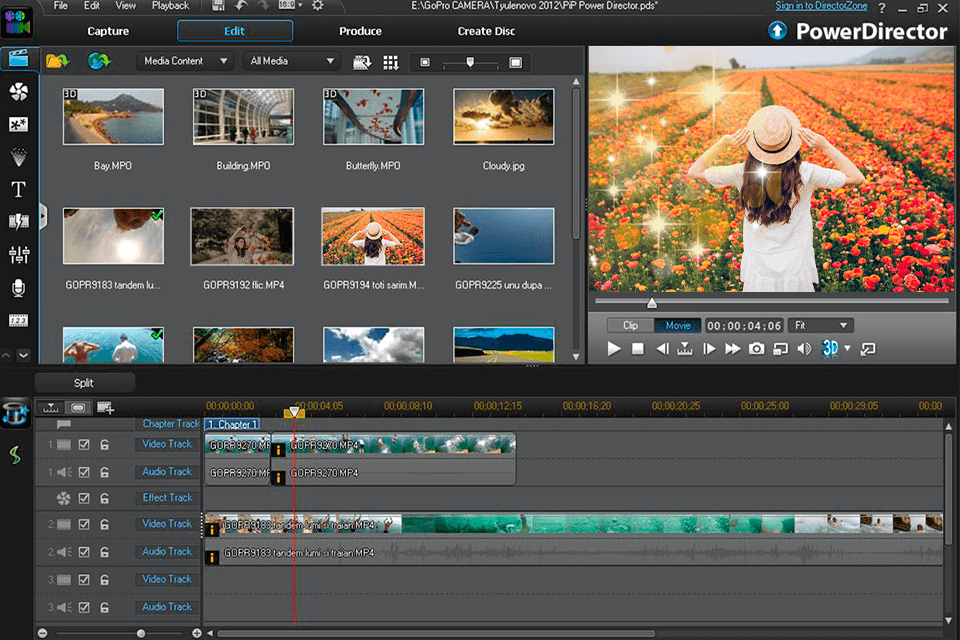
Verdict: iMovie is a free non-linear video editor that brags about a huge variety of templates, themes, and presets. If you are a beginner user with no video editing expertise, this is undoubtedly the best overlay video editor and the best video editor for iPhone you can find.
The program also includes the Magic Movie option that automatically generates a highlight reel out of different footage snippets.
When comparing Premiere Pro vs iMovie, I was amazed by how intuitive the Picture-in-Picture effect in iMovie is. Moreover, you can take advantage of the split-screen feature, adjust the DoF and shift the focus of a clip, and speed up/down clips with the help of intuitive tools.
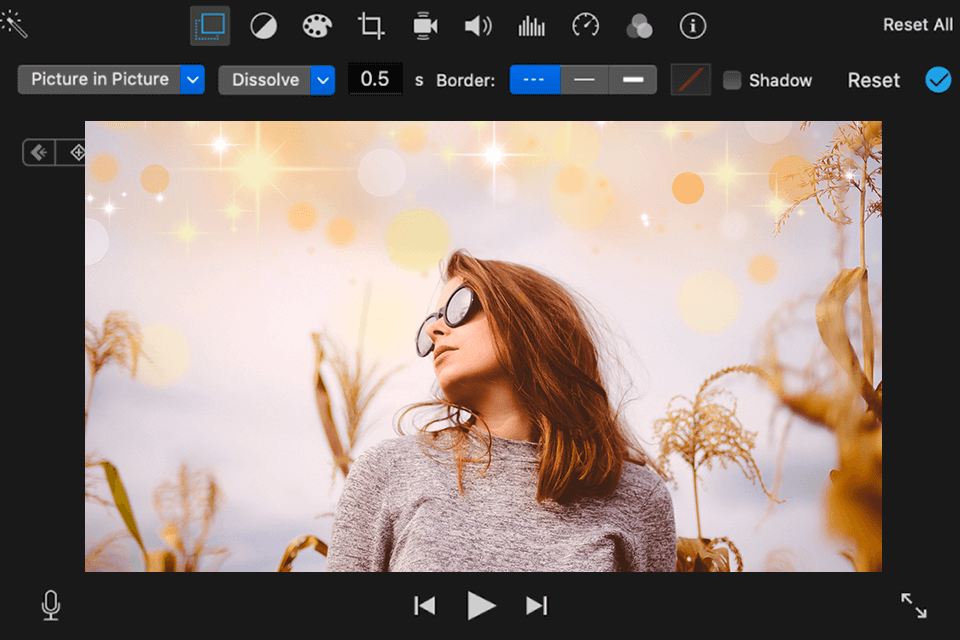
Verdict: Filmora video editor by Wondershare sticks out from the crowd with terrific audio and video editing capabilities. Moreover, there are top-tier color grading and screen recording tools that you can use to produce attention-grabbing content.
If you don’t feel like grappling with multiple controls, you can just choose a ready-made overlay and make quick adjustments. The program costs $19.99 per month.
Filmora has extensive audio and video format support, both for importing and exporting. If you are mainly interested in capturing and improving gaming videos, you will surely fall in love with the embedded screen recording feature.
If you want to maintain video editing coherency across several clips, you should leverage the batch processing function. It is also a fantastic time-saving solution.
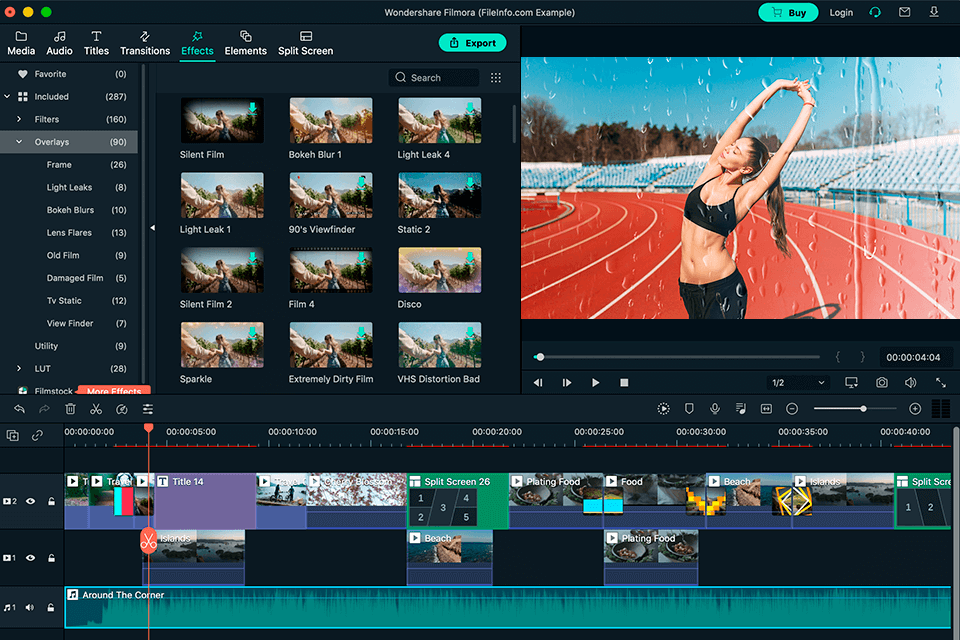
Verdict: By choosing this open source video editor, you get access to a professional Picture-in-Picture option and terrific editing effects. Besides, the program supports vertical video processing and conversion for convenient playback on mobile devices. Thus, you can optimize your content for different screens without looking for a third-party video editor for Android or iOS.
This online video overlay software is absolutely free. Besides, it fits the bill if you are going to work in a team. It is possible to add subtitles to a clip, apply mesmerizing effects, use multi-track video timeline options, and perform other changes in the drag & drop way.
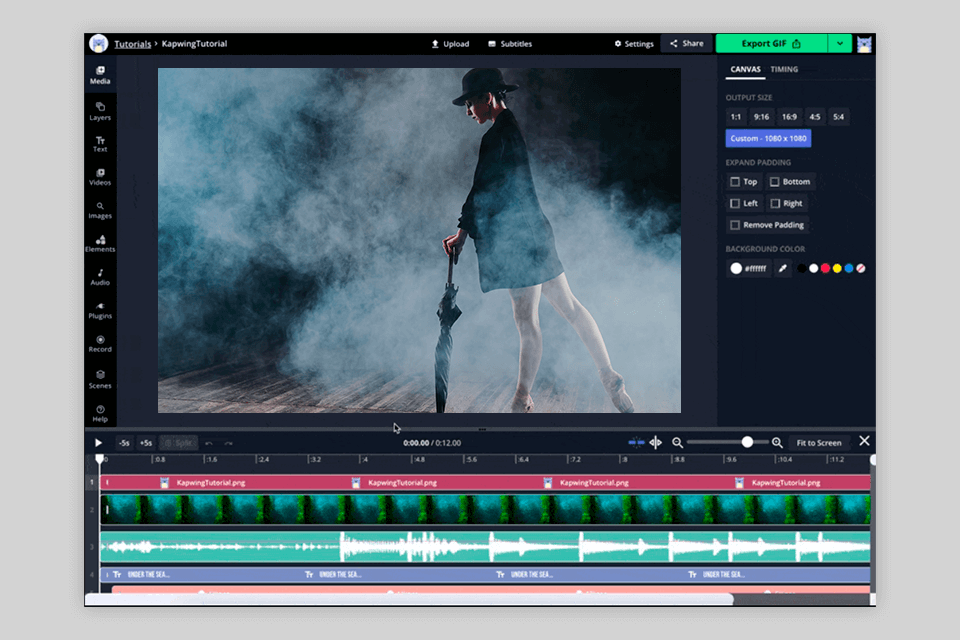
Yes, most of these apps support multiple layers, enabling you to overlay multiple elements on your videos. This allows for complex and visually captivating compositions.
Yes, these apps typically offer real-time preview functionality, allowing you to see how the overlays will appear on your videos before applying them. This feature helps ensure that the overlays align perfectly with your desired visual effects.
While some overlay video editing apps offer free versions, they may come with limitations or watermarks on the final exported videos. However, many of these apps provide premium upgrades or subscription plans to unlock additional features and remove any restrictions.
Absolutely! These overlay video editing apps often include built-in sharing options, enabling you to share your edited videos directly to social media platforms, messaging apps, or save them to your device for further distribution.