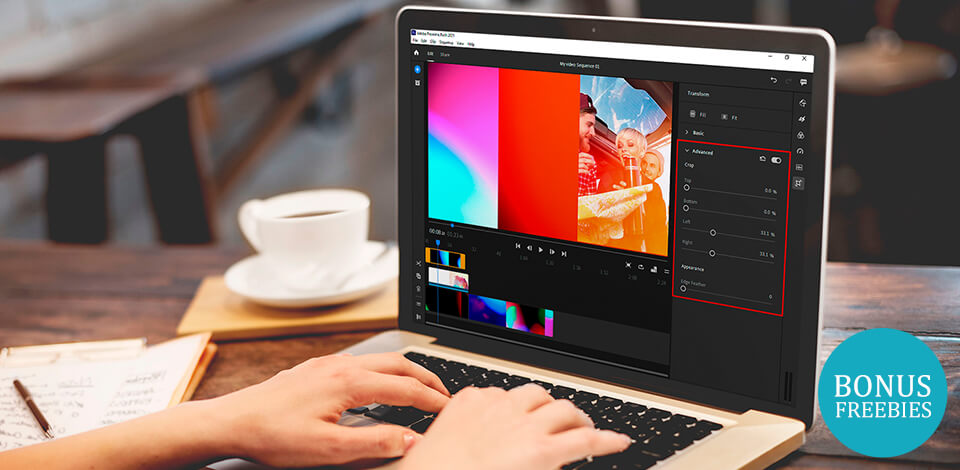
Using Adobe Premiere overlays, you can easily alter the mood and atmosphere of your clips. Some overlays can jazz up videos with matrix touches by adding green tones, while others turn a regular video into a mesmerizing CSI Miami piece with prevailing oranges and yellows. If you want to learn how to create a video overlay in Adobe Premiere Rush, this tutorial will definitely come in handy.
Adobe Premiere Rush is a simplified version of Adobe Premiere Pro suitable for non-linear video editing. The program has many professional instruments and a wide range of effects.
The popularity of this video editing software for Windows and Mac OS is obvious, as few programs can brag about real-time video editing, importing footage of any quality, or creating a clip from phone recordings.
Though such capabilities are rather impressive, the highlight of the program is the possibility to overlay videos in order to get high-quality output with a “picture-in-picture” effect.
STEP 1. Add all the needed videos and rename a project.
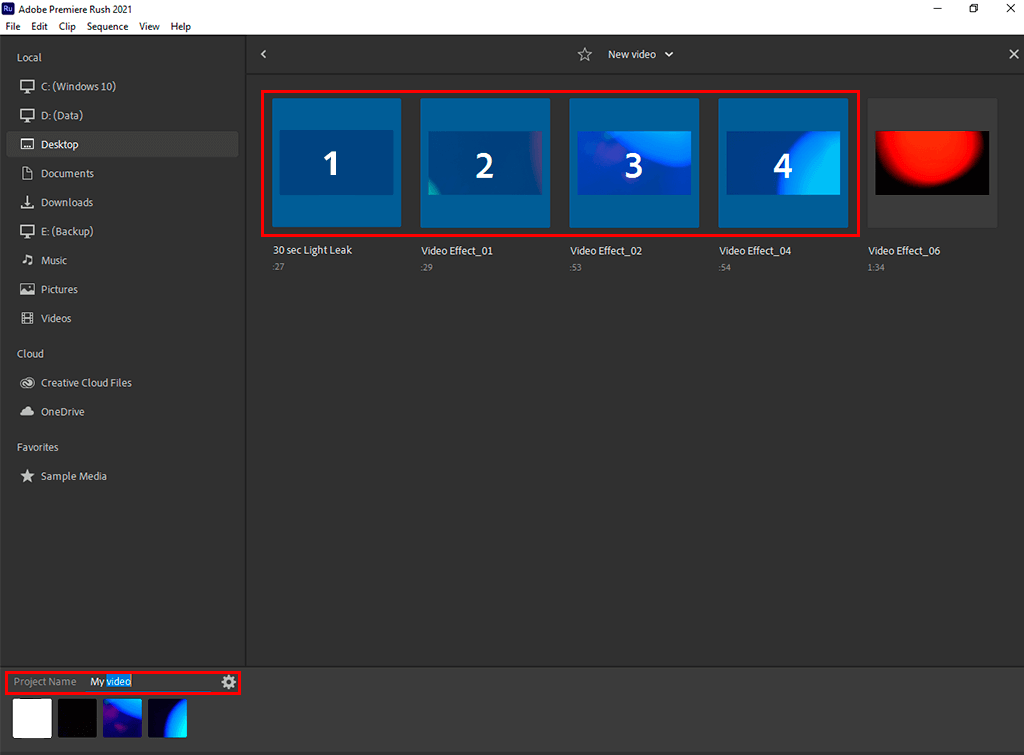
STEP 2. Make sure all videos are arranged one after the other.
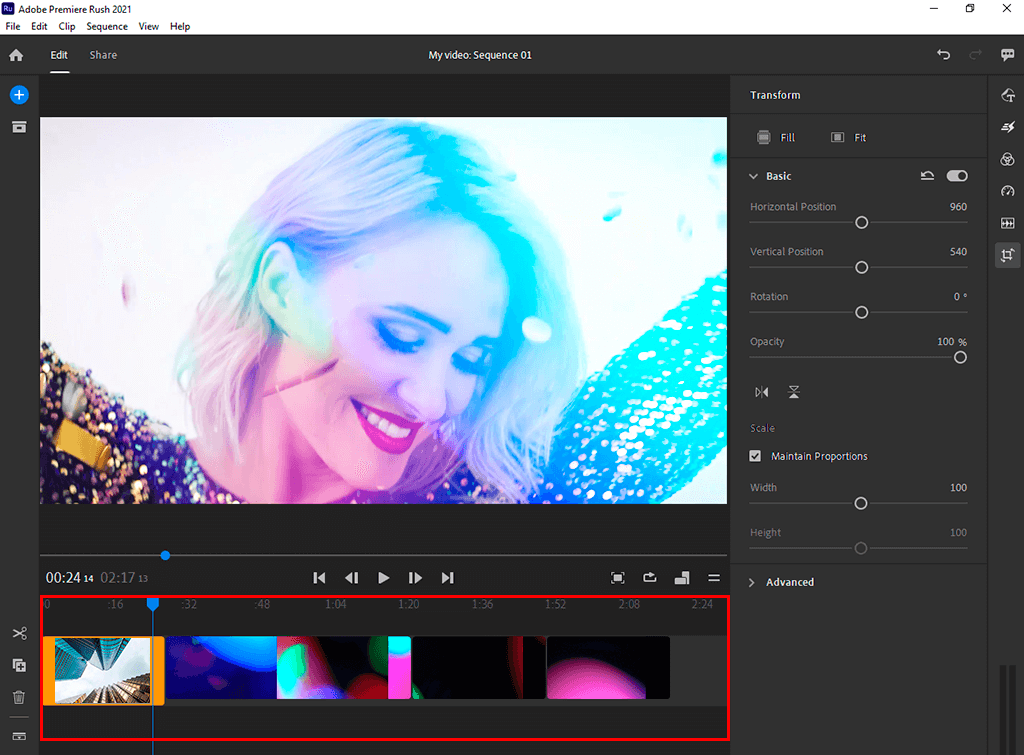
STEP 3. Place one video above the others and open the Advanced tab.
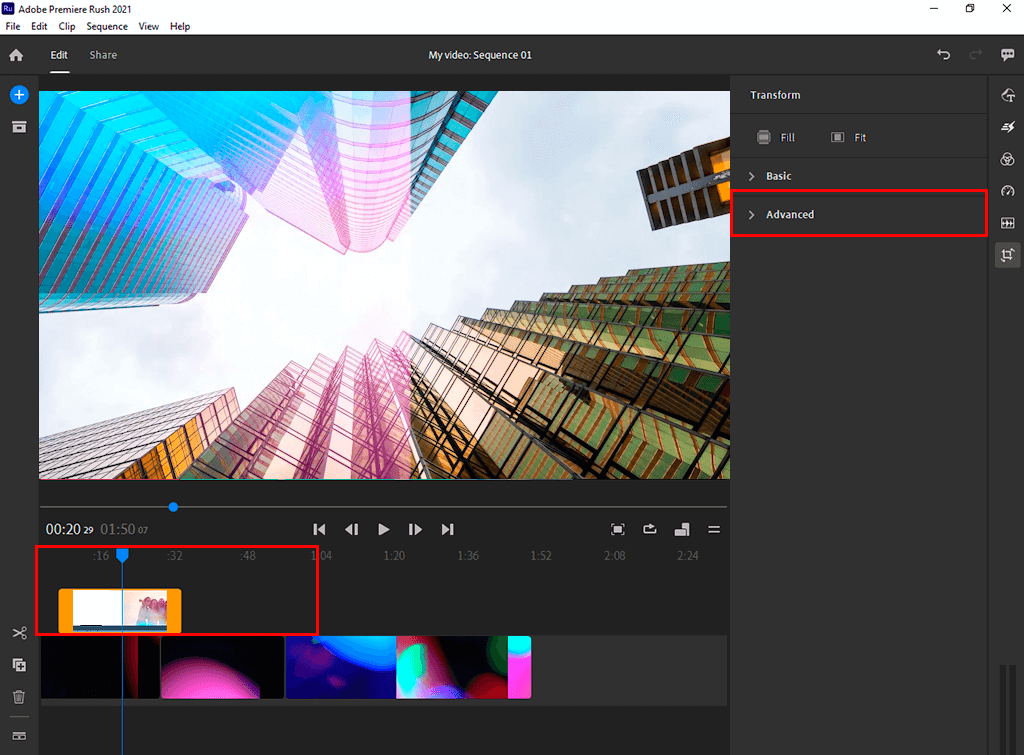
STEP 4. Using the Advanced settings, we crop the left and right parts of the video in order to see the piece below.
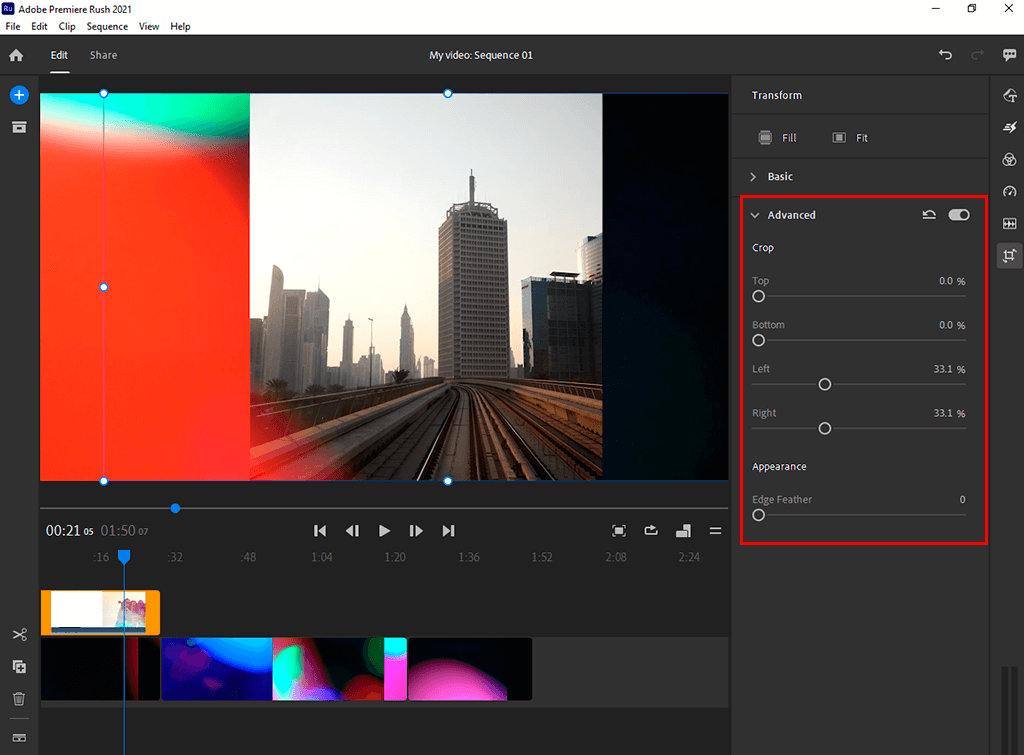
STEP 5. Place the third video above the others.
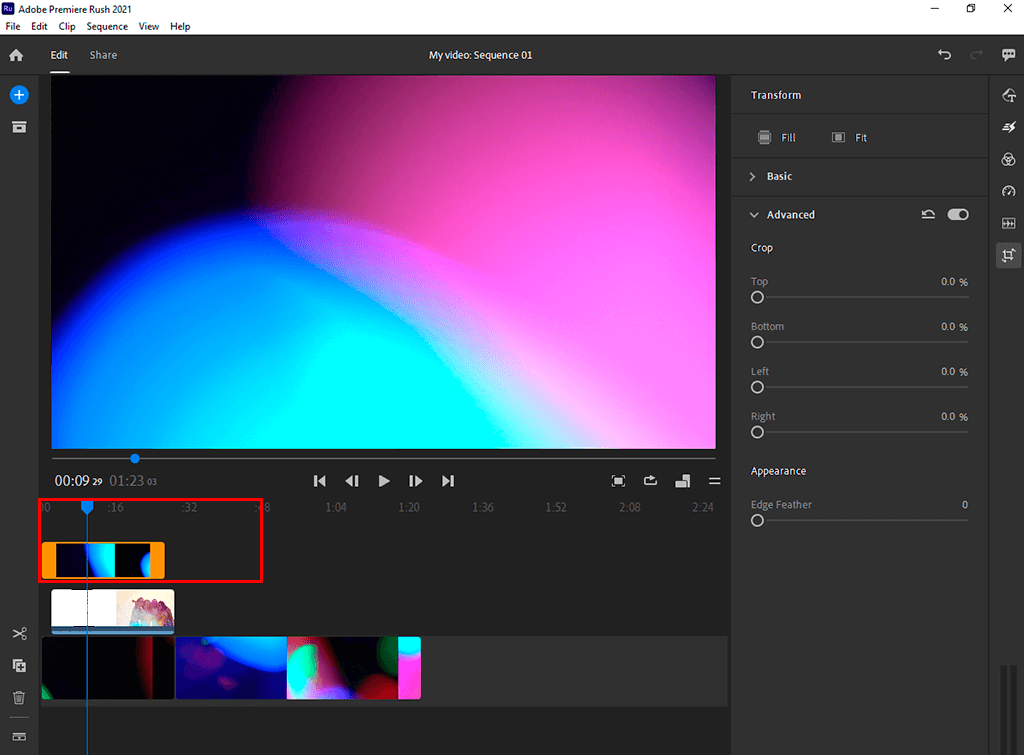
STEP 6. Use the Advanced settings again. Crop the left and right parts of the video to see the parts of the files located below. Thus, the video is divided into three parts.
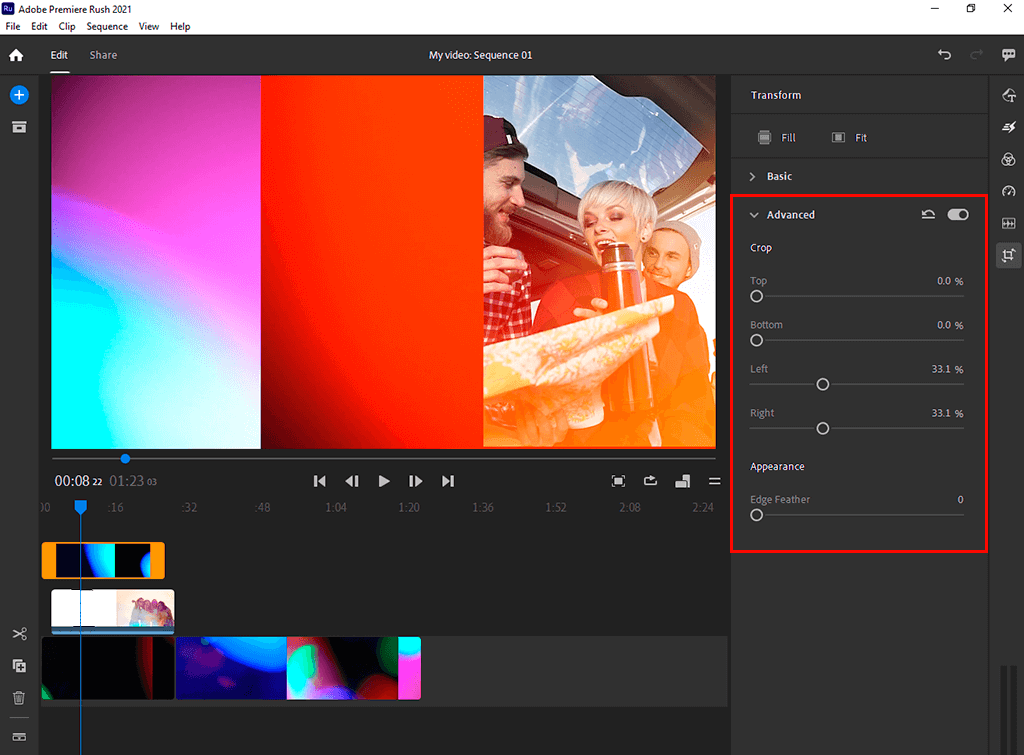
STEP 7. You can add more videos by clicking the plus sign on the left.
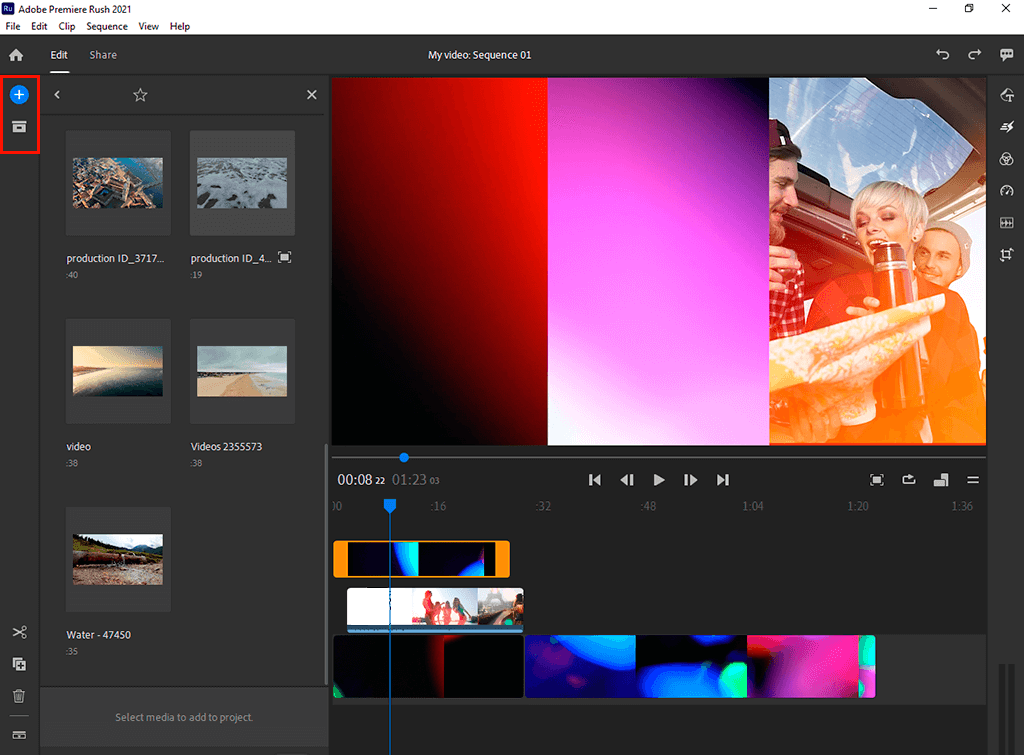
STEP 8. Place the new video above the rest of the tracks and crop it in order to see the other parts of the clip. Thus, you can create picture-in-picture using this video editor for YouTube.
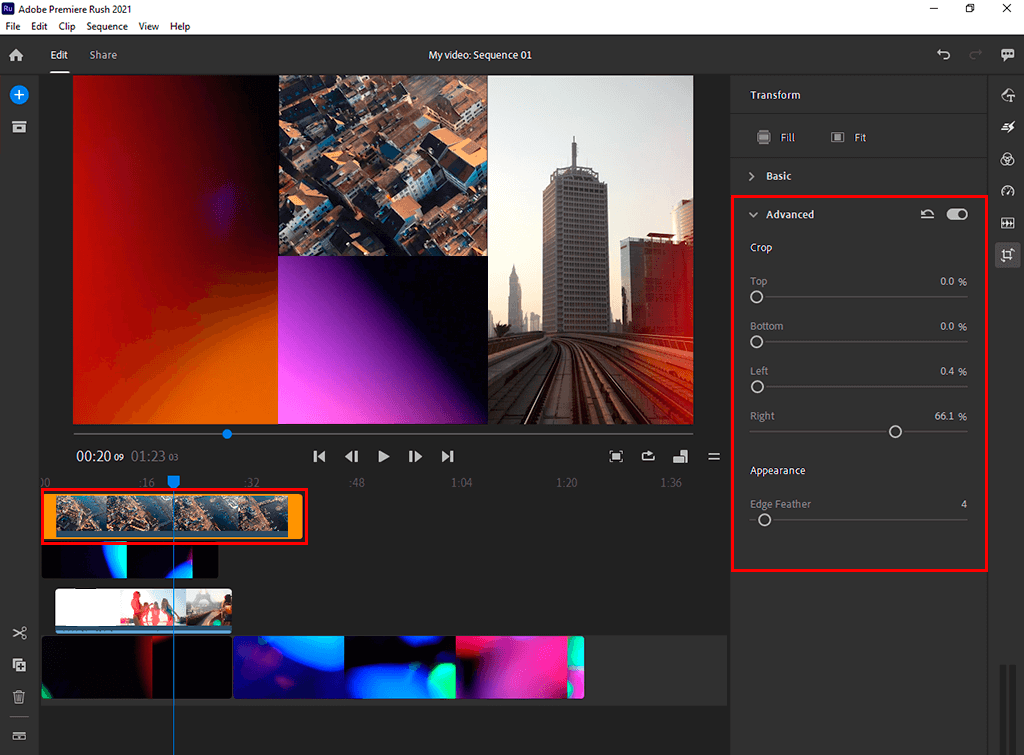
If you don’t feel like learning how to overlay videos in Premiere on your own and want to get the highest quality result in an instant, I advise you to contact our video editing service. We guarantee your videos will look awesome, so you can share them on social media and receive many complimentary comments.
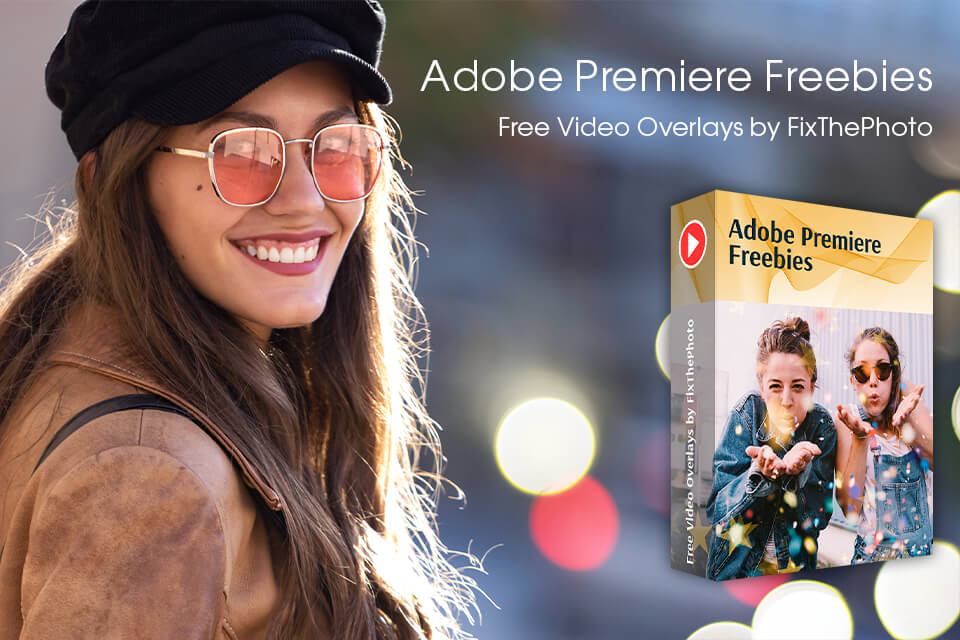
Since the video editing process calls for creativity, we highly recommend extending your collection of video editing filters with trendy effects from FixThePhoto. You can download multiple effects including glitches, lens flares, sparkles, light leaks, and more. We upgrade our bundles of free effects on a regular basis. You can apply such effects to footage recorded on mobile devices and professional equipment alike.