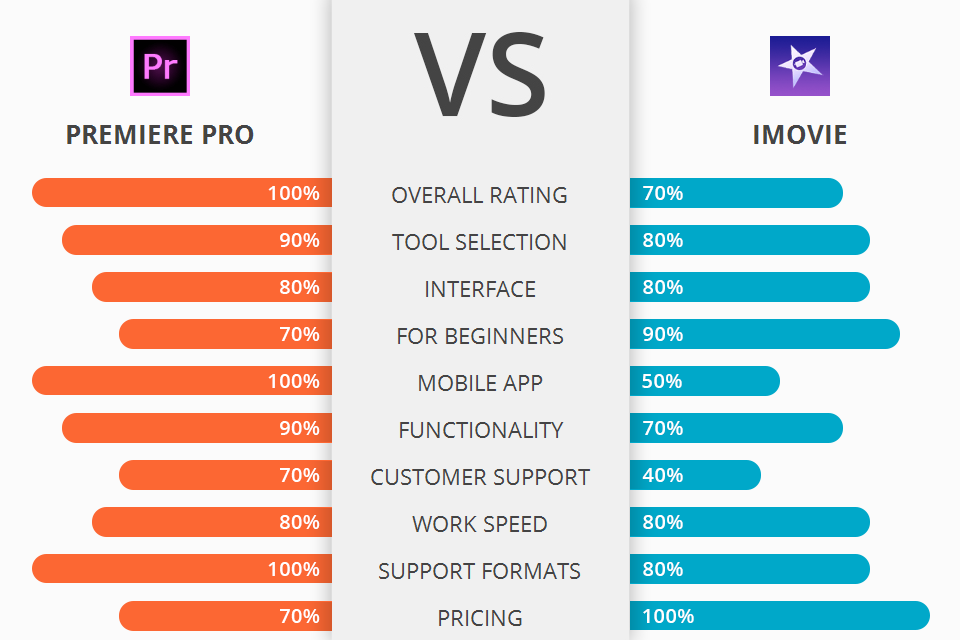
Do you wonder which software between Premiere Pro vs iMovie to use when it comes to video editing? The information below will help you to get the answers on all of your questions and make the right choice.
Premiere Pro is a highly flexible NLE (non-linear editor) featuring many advanced options to help you edit your video quickly and easily. This is probably the best software for beginners to edit multiple video clips in a single sequence. But also it is extremely versatile and still powerful enough for an experienced pro.
iMovie is the new generation multimedia tool that can help you with your video editing needs. The software has an easy-to-use interface which is important for novices and the advanced features that are available in this software makes it a great tool for your purposes.
There are no doubts that Adobe Premiere Pro is the best variant for professional video editing. It is the most rich-featured and powerful video processing software, as well as the most user-friendly. It is designed to allow for both fast and various editing, and also allows for easy transitions with smooth effects.
Premiere Pro Features:
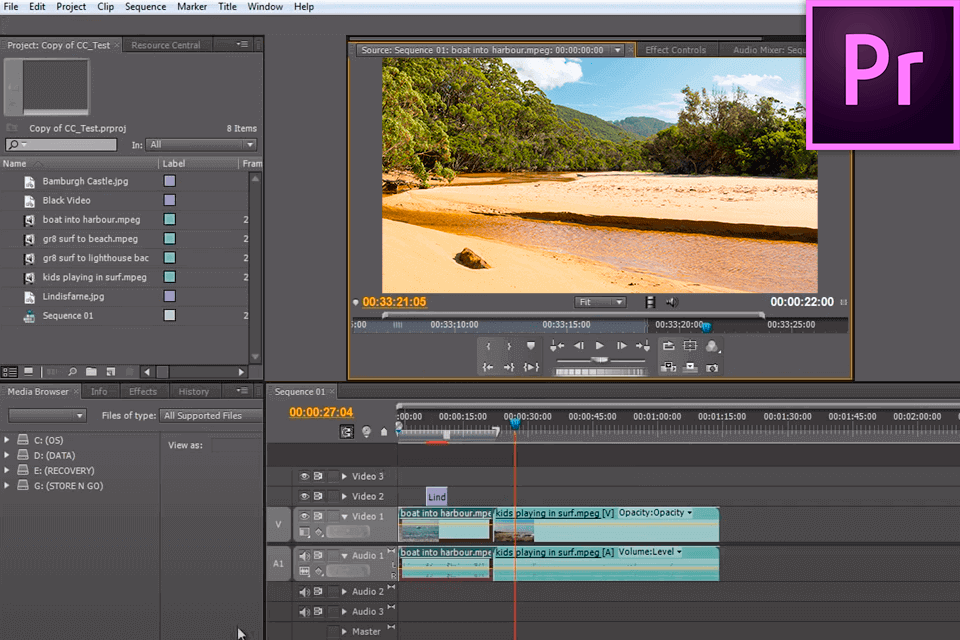
Adobe Premiere Pro is a universal video processing software which supports almost every feature a user would ever need. You can add text on any clip while editing and adjust the font size and typeface. It is available to add a title, edit the clip's speed and trim it. If you are working on a large video, you can create multiple panes in which each one contains a different view of the same video. These panes are often used as titles for the video.
One of the most important video editing features of Premiere Pro is the ability to insert custom effects into your clip. If you have a complex movie, you can also add transitions between parts, fade or play around with the background color of your video.
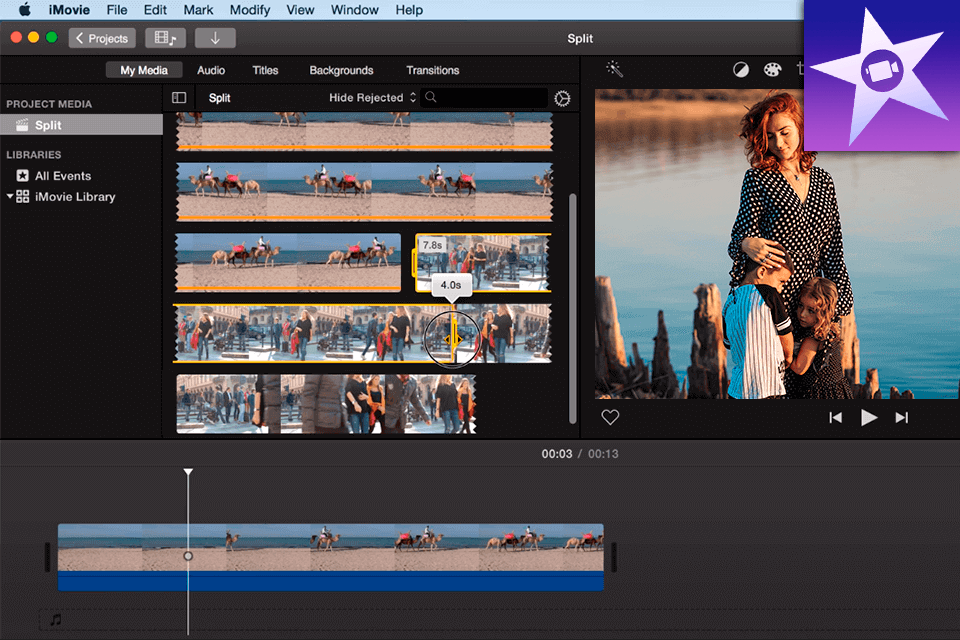
iMovie provides all the features you need in a powerful video editing software, including transitions, sound, graphics, and more. It turns videos into high-quality storytelling movies with credits, a studio logo, and special effects.
The main advantage of iMovie is its professional-looking and high-level sounding audio tracks. With a variety of audios, it is possible to make an incredible presentation with just one sound file. Using the iMovies Studio, you can add transitions between images and the sound track. The program also provides many other useful features, including an advanced interface that makes it easy to find, organize, and share your favorite clips with your audience and family. iMovie also comes with the editor, which lets you add text and other elements to your presentation.


| STARTING PRICE | $20.99/month | Free |
| FREE TRIAL |
| WINDOWS | ||
| MAC | ||
| LINUX | ||
| iOS | ||
| ANDROID |
| LIVE SUPPORT | ||
| PHONE | ||
| CHAT SUPPORT |