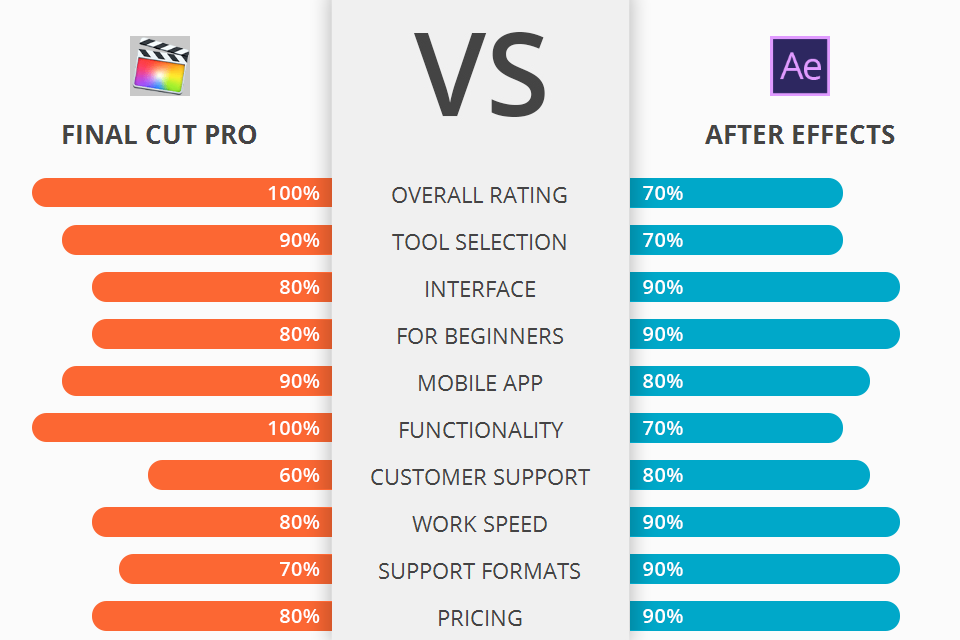
Do you want to know which video editing functionality is enough for your particular needs among Final Cut Pro vs After Effects? Read on the comparison of them to make a correct choice.
Final Cut Pro is an advanced series of video editing applications developed by Macromedia, Inc. First released in 1998, Final Cut Pro has become the industry standard in both the home and professional video processing and presentation circles.
After Effects is a versatile animation tool and one of the most popular video processing software designed by Adobe Systems and used by movie studios around the world. Whether you are looking to make jaw-droppingly awesome motion graphics or simply build stunning VFX, Adobe After Effects can do it.
If to compare these two pieces of software, I must admit that Final Cut is more powerful in its capabilities and more rich-featured than After Effects which is often used for simple adding video effects. However, it was designed to save a great deal of time and it is still very intuitive. With a few clicks of your mouse, you can edit different types of footage quickly. With it you can also trim audio, video, images, and text. You can even add text overlays and other creative elements to your movies.
Final Cut Pro Features:
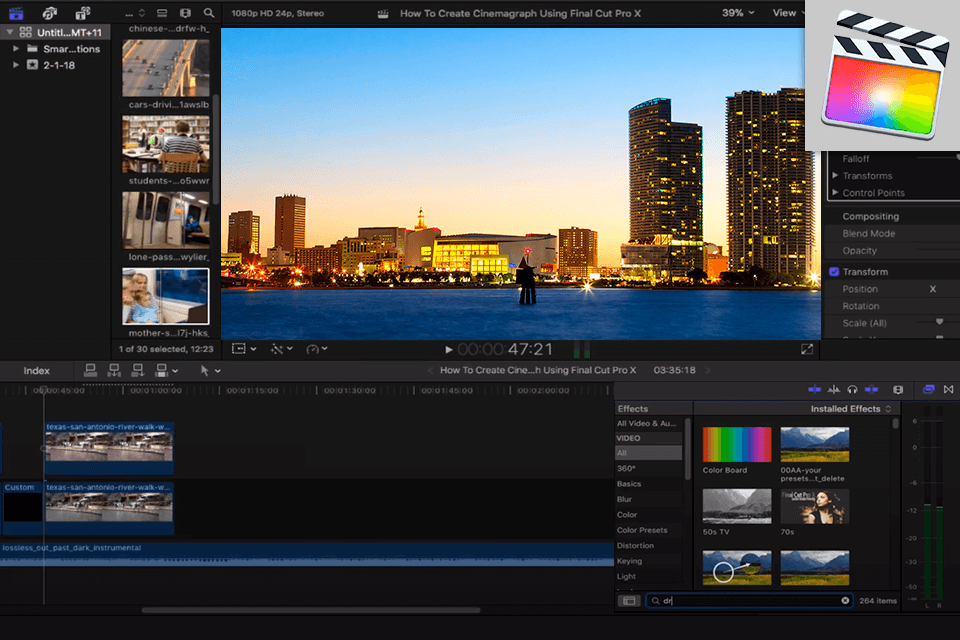
Final Cut Pro is especially popular video editor when it comes to making complex cuts. It includes features such as background transitions, color gradients, titles and much more. The software can edit and combine various formats including AVI, WMV, MPG and QuickTime. It has an array of editing options, including not only video, but also image editing, text, and audio processing.
The program comes equipped with text-to-speech capabilities. The latest version of FCP allows you to create your own effects and transitions, as well as insert them in footage already present on the hard drive. You can add in text to documents and create custom labels on the convenient timeline.
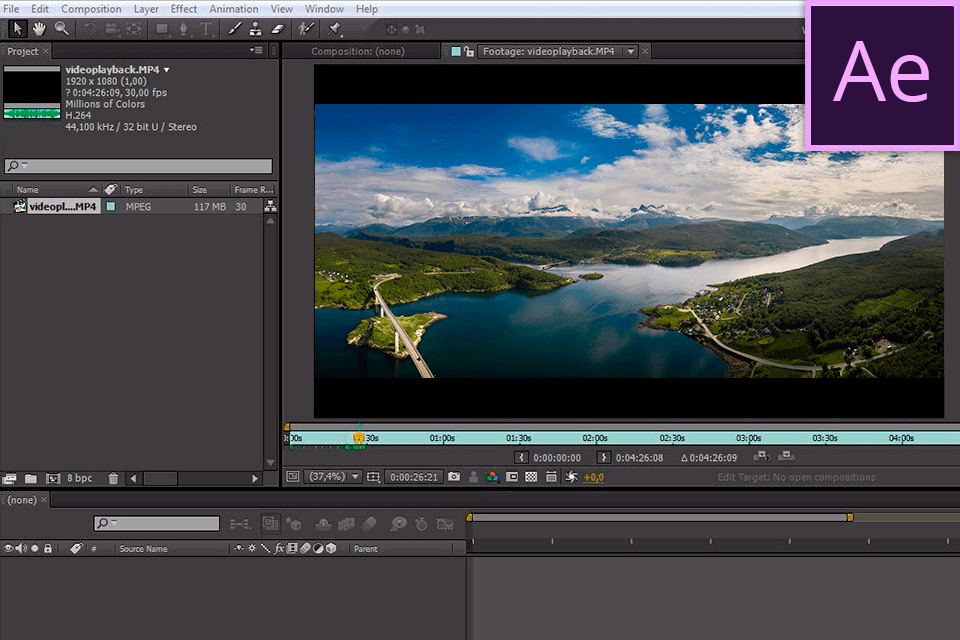
There are many advantages to using After Effects as a professional video editing program. With this software, you will be able to create stunning graphics, animations, and other graphics effects that will add visual appeal to your video as well as help you increase its production value and add to your final product.
You can also easily add text to your video. You simply create your text, then add your graphics or images that will be displayed over it. These graphics and images will also be automatically applied to the background, as well as to all objects within the clip. It's also very easy to add transitions between clips in the timeline or across different scenes in your video.


| STARTING PRICE | $299.99/license | $20.99/month |
| FREE TRIAL |
| WINDOWS | ||
| MAC | ||
| LINUX | ||
| iOS | ||
| ANDROID |
| LIVE SUPPORT | ||
| PHONE | ||
| CHAT SUPPORT |