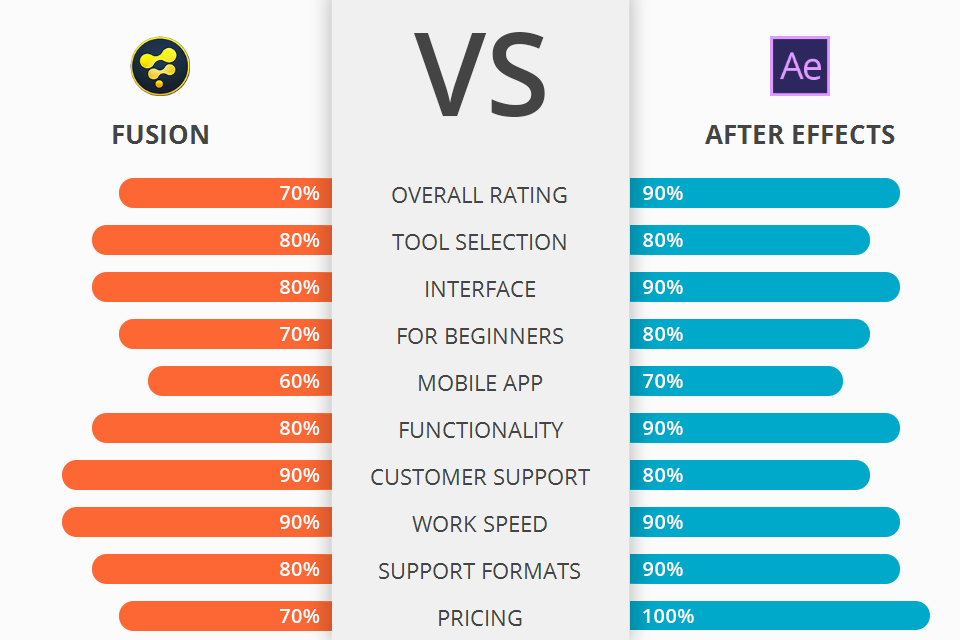
If you are choosing between Fusion vs After Effects for your video editing purposes, read on the article to define the winner.
Fusion by BlackmagicDesign is one of the leading video editing software for Windows and Mac computers. It offers a wide range of video processing features such as clip, insert, delete, trim, resize, rotate and thumbnailing plus a range of video effects.
After Effects is a popular video editing program developed by Adobe, which is ideal for creating name sequences, adding special effects to your video clips, and applying filters to the footage as a whole. It is especially great for creating motion graphics and titles for your video.
If to compare these two programs, Adobe After Effect is one step ahead. It is used by professionals at video industry for everything from simple videos to full-length feature films. The main reason you should use it is because of the incredible number of visual effects that are possible, whether you are looking to add more realism to your shots or you are willing to bring unusual effect.
After Effects Features:
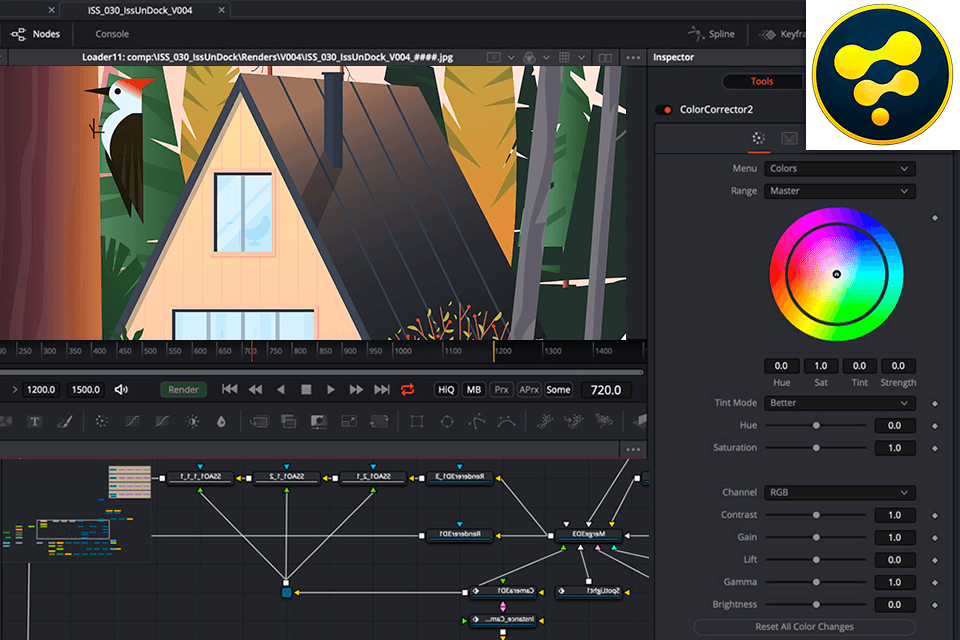
Fusion features a large collection of professional instruments, which includes powerful video tools like text overlays, titles, transitions, fades and so much more. They are all quite intuitive and easy-to-use to everyone.
Fusion also offers advanced video and audio processor features that include: sampling, compression, interlacing, de-noising, and more. There is a toolset also, allowing you to quickly adjust colors, contrast, hue, brightness, saturation and the levels of various effects. In addition to that, the video processing features available in Fusion are great for those who are looking to add extra special effects, such as creating motion-blur, distortion, and color correction.
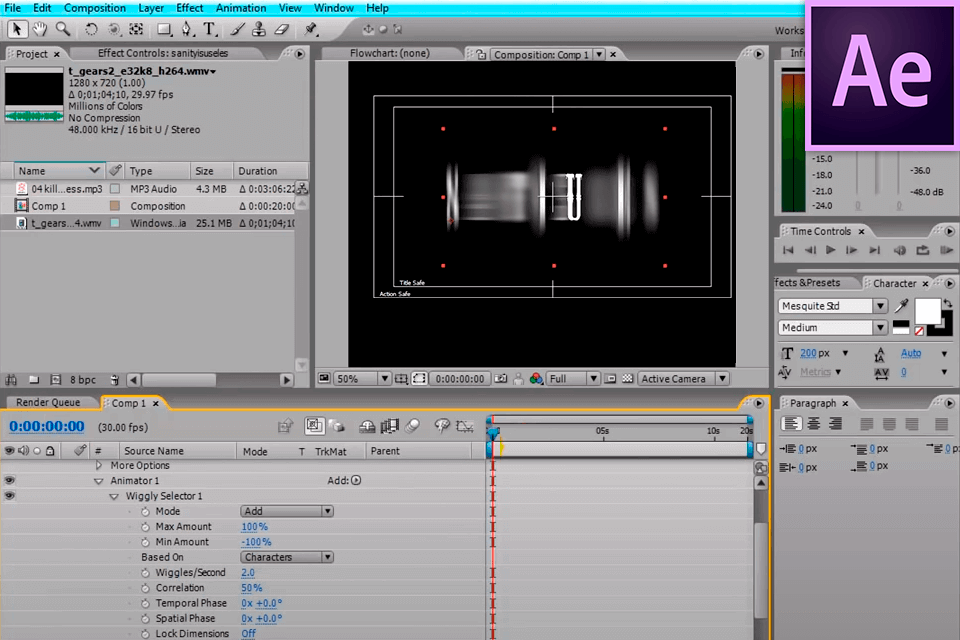
After Effects is one of the most popular video editing programs available on the market today. It has a number of features, which make it easy to create interesting and informative videos. One of the most useful features is its "tweak tool" which lets you easily edit and add transitions.
Another great feature is the "deselect" function, which allows you to hide some options while keeping others on screen. There is also an advanced text editor which allows you to insert text and process it. Moreover, After Effects gives an ability to work with media files. You can easily import your own pictures, music, and animations into the program for further using.


| STARTING PRICE | $295 | $20.99/month |
| FREE TRIAL |
| WINDOWS | ||
| MAC | ||
| LINUX | ||
| iOS | ||
| ANDROID |
| LIVE SUPPORT | ||
| PHONE | ||
| CHAT SUPPORT |