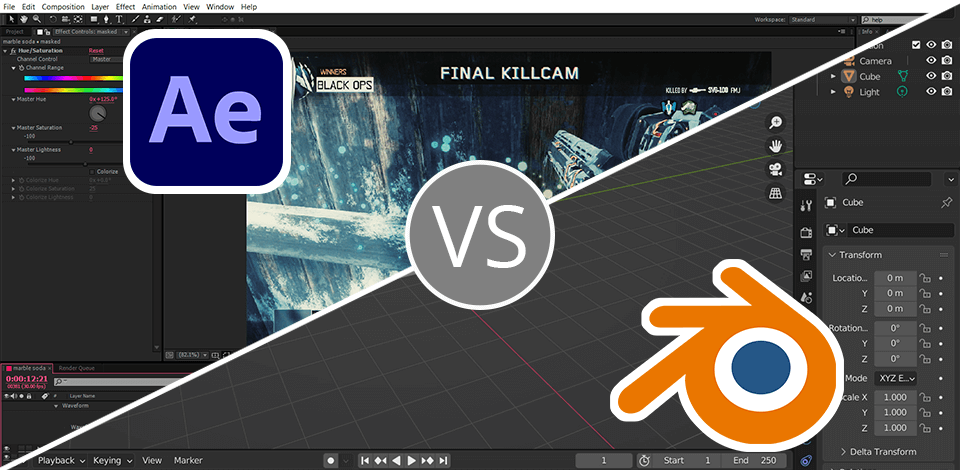
Testing both programs on the same tasks, I would say Blender lends itself to 3D modeling, sculpting, and animation, and After Effects makes itself more suitable for motion and improvement of videos.
Blender is indeed a very vast application with soo many features aimed at producing even the most complicated visual effects—more so, it's omg totally free. But, indeed, After Effects has a much easier UI and is also a perfect choice for excellent video addition into a project.
So, whether you agree to work with either Blender or After Effects is entirely to be based on what you need and what you like; it is all about tastes and preferences. Generally, Blender is a software tool for anybody looking for software without restrictions in the making of all 3D models, animations, and visual effects.
On the other hand, Adobe After Effects is one of the best video editing software for Windows and Mac with which people making a movie can produce cinema-like special effects and motion graphics. I choose the second one.
|
|
Blender  |
After Effects  |
|
Rating |
★★★★☆ 4/5 |
★★★★☆ 4.5/5 |
|
Best in |
3D modeling and animation |
Creating visual effects and motion graphics |
|
Free Version |
✔️ |
Free Trial |
|
Price |
❌ |
$22.99/mo |
|
Platforms |
Windows, Mac, Linux |
Windows, Mac |
|
Pros |
|
|
|
Cons |
|
|
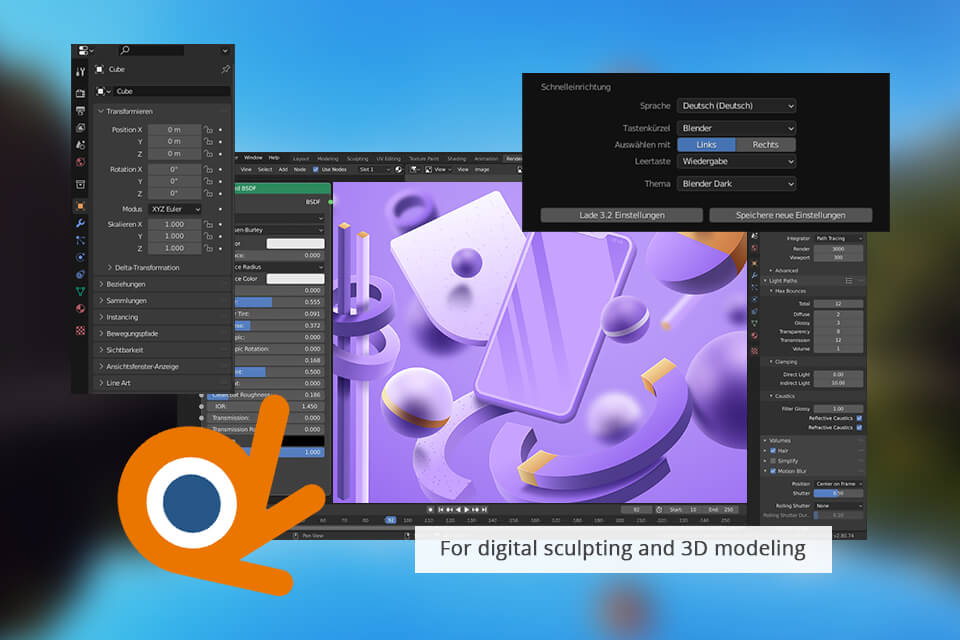
Blender and After Effects offer perfect, but differing uniquely, tools on cutting visual effects, compositing, and motion graphics on any project in a unique way. Well, for any case of choosing what will be a better facilitation tool, it can be Blender since it offers many other various features highly appropriate in detailed models and realistic scenes.
Don’t forget that it’s free and you can just try it before subscribing to After Effects cause the second one will 100% not let you down.
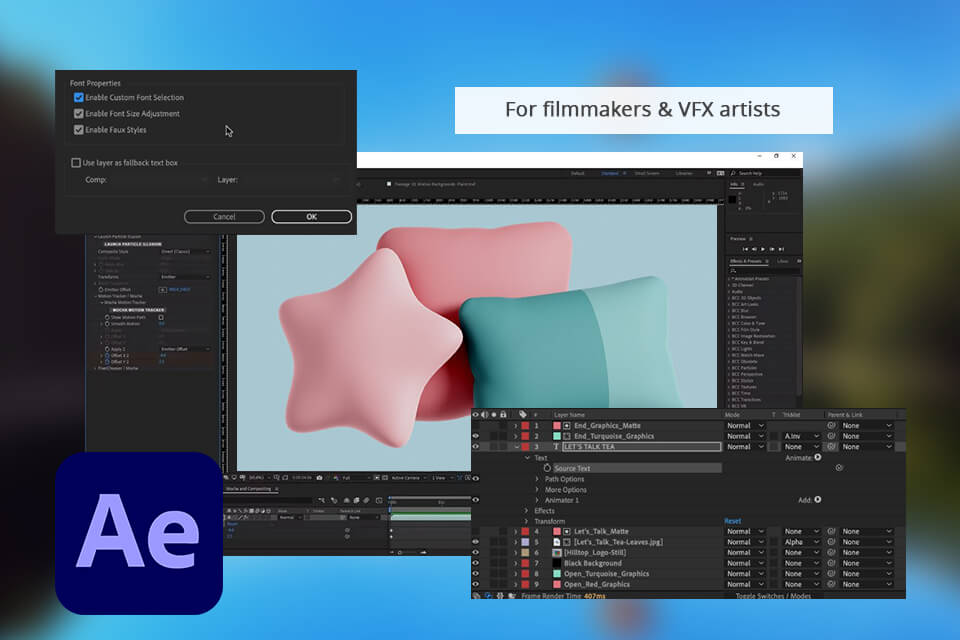
After Effects, on the other hand, is a beginner-friendly software for compositing and motion graphics, with a wide range of plugins and presets that can be used to bring creative visions to life.
In my opinion, After Effects is better for short motion graphics projects, while Blender is the ideal animation software for complicated 3D models.
My Choice: After Effects
I used both Blender and After Effects for a while, and I think that After Effects is generally easier to use for beginners than Blender. The software has an intuitive user interface and a lot of features that can help with projects that involve visual effects, composition, and motion graphics.
All who downloaded Blender say that the application is harder to learn, but it offers professional tools for 3D modeling and animation.
Overall, I suggest using After Effects if you are a beginner looking for user-friendly software to improve your projects with motion graphics and visual effects.
My Choice: After Effects
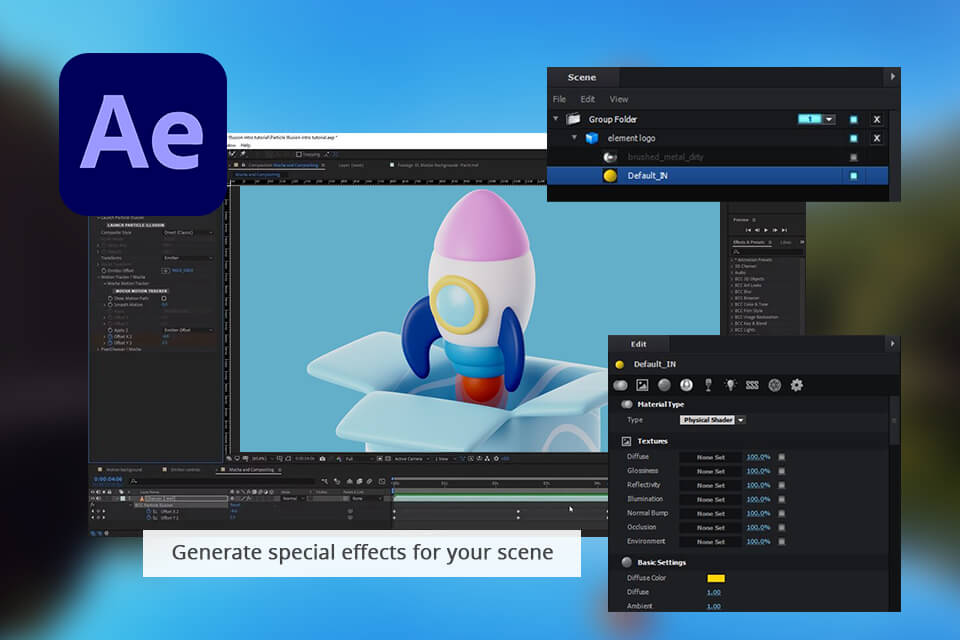
Both VFX software have various features that were beneficial for creating visual effects and motion graphics in my projects. I think that the effects in After Effects are easy to learn and use compared to Blender.
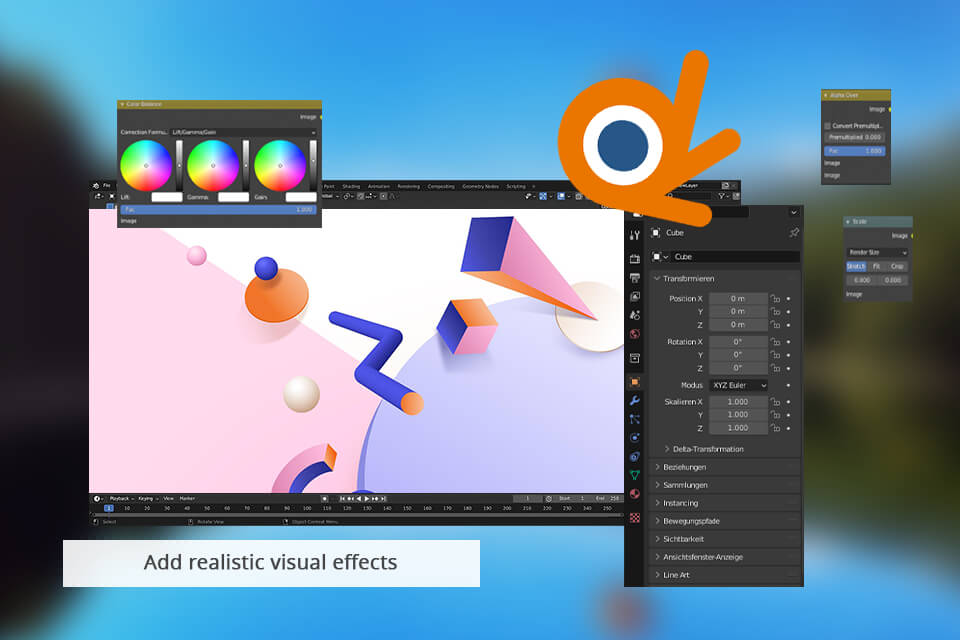
After Effects helps with visual effects, and Blender is great for creating animations and 3D models. So, if you are looking for an app to enhance your video-based project with professional visual effects rather than animations, After Effects would be a better choice.
My Choice: Blender
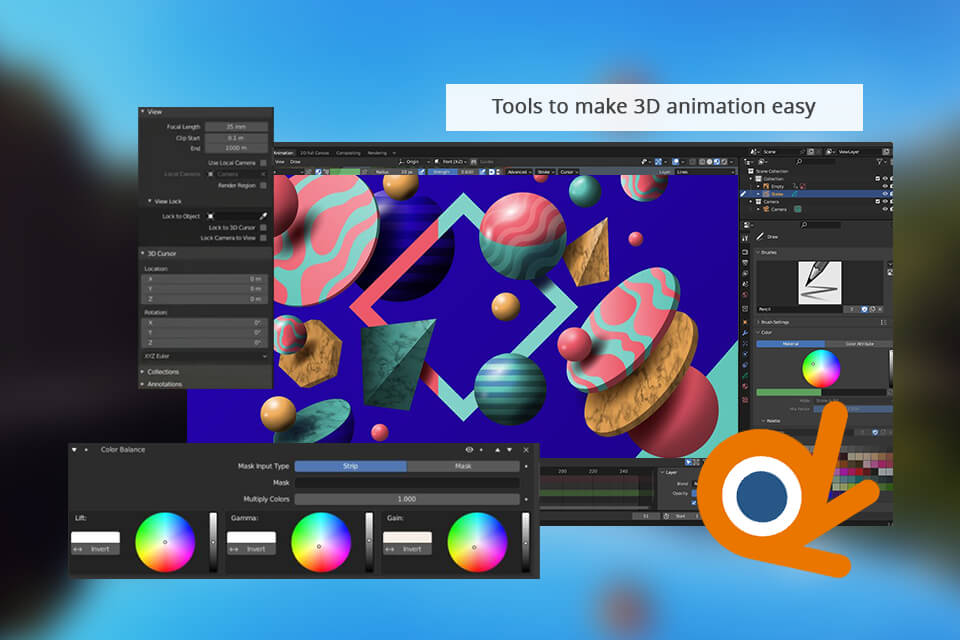
When comparing Blender and OpenShot, I noticed that Blender is better because of the animation tools it has for 3D modeling and rigging. It is an ideal software for complex character movements and detailed scenes.
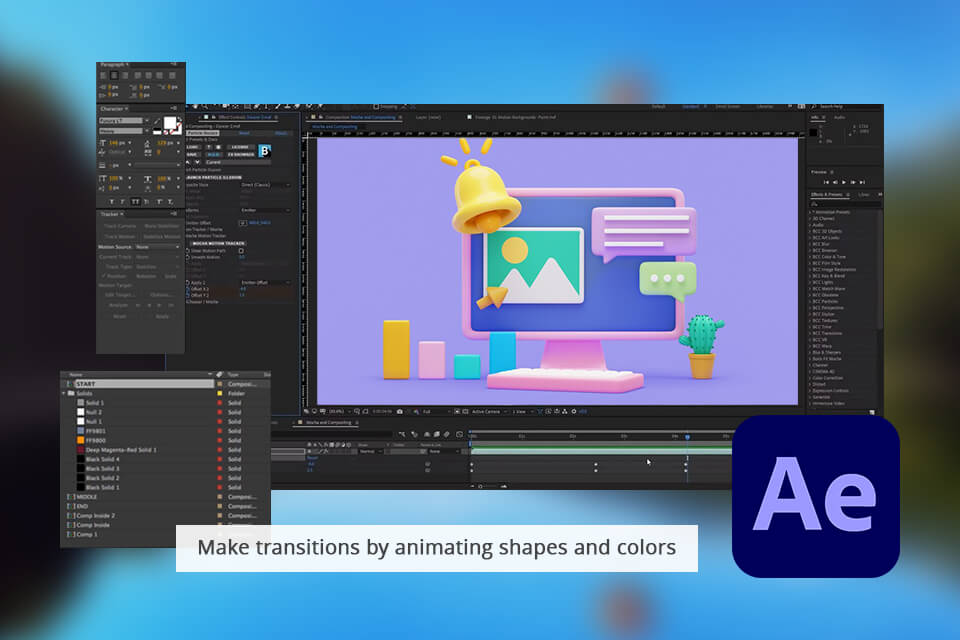
On the other hand, After Effects is a go-to choice for adding effects to 2D animations and blending them with real-life videos. Of course, both programs will take you time to learn, but Blender requires more time to understand all the features and hotkeys, while After Effects is a more layer-based natural interface.
My Choice: Both tools

Blender’s rendering process is simple and allows flexibility due to node-based workflow. It has two powerful render engines: Cycles and Eevee. They help you create realistic images and animations.
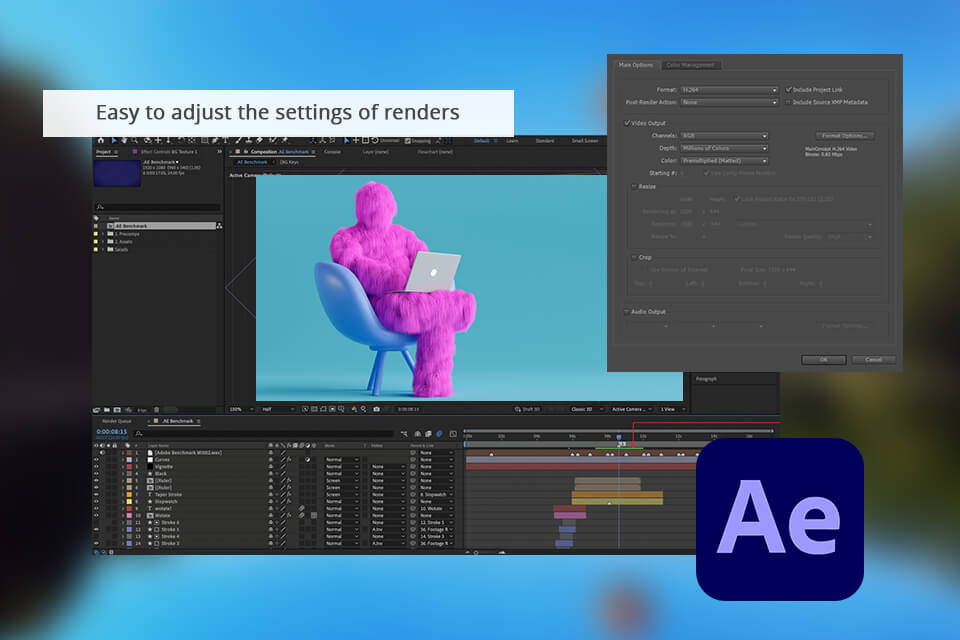
In the meantime, Adobe After Effects has its own built-in render engine - Adobe Media Encoder. This compositing software lets you render your projects as video files. You can also render your work specifically for social media and even upload the content directly to your social network account.
|
|
Blender  |
After Effects  |
|
|
|
|
Free Version |
✔️ |
Free Trial |
|
|
|
|
Paid Plan |
❌ |
$22.99/mo |
|
|
|
|
Best Offer |
Free Forever |
$59.99/mo |
|
|
|
|
|
Blender  |
After Effects  |
|
|
|
|
|
❌ |
✔️ |
|
|
|
|
Live Support |
❌ |
✔️ |
|
|
|
|
Social Media |
✔️ |
✔️ |
|
|
|
|
Community |
✔️ |
✔️ |
|
|
|
My Choice: After Effects
After Effects has a simple interface as well as a large user base. Therefore, it is easy to find various tutorials and help resources you need.
Also, Blender's community support, different resources, and plugins can help improve its functionality and your overall experience.
Both After Effects and Blender have some good and bad points. Since Blender is a free-of-charge application, you can try it without spending any money. In my projects, however, I usually use After Effects. It is perfect for video editors like me who aim to add cinema-quality effects and motion graphics to their works.
Even though After Effects is not free, it has a complete set of features and tools for video improving.
Blender is better for creating complex 3D models and animations because it has proficient tools for modeling, rigging, and simulating. After Effects, on the other hand, is better for 2D animations and motion graphics.
Blender has built-in video editing tools that can help you, like After Effects, but After Effects offers more advanced tools for video editing in particular.
After Effects is generally easier to learn because of its user-friendly interface and online tutorials available. Blender can be more complicated, but the program offers advanced 3D modeling tools once mastered.
Blender is a free and open-source application, making it a cost-effective option for users on a budget. After Effects needs a subscription to Adobe Creative Cloud, which can be pricey for freelancers. The program is also resource-intensive, so you'll need to check the After Effects system requirements before getting a subscription.