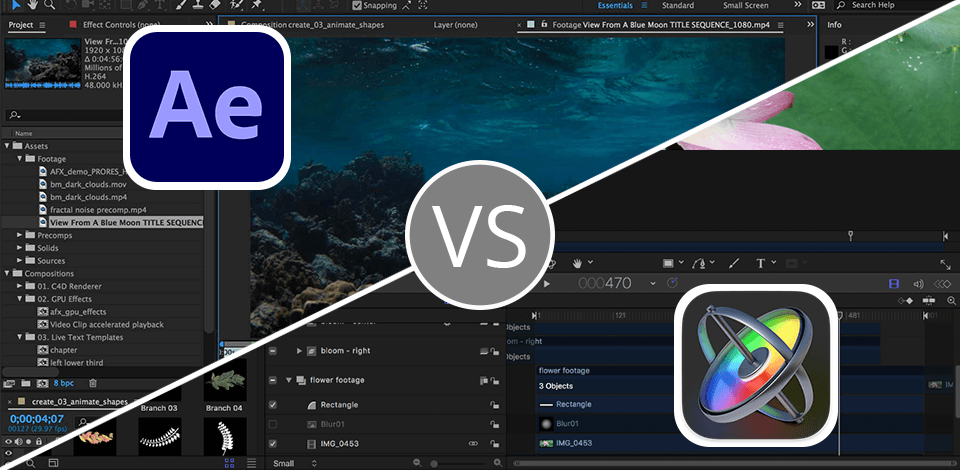
Pitting Motion against After Effects to determine which application is preferable to an average modern motion graphic designer for his or her work and, generally, any user was actually easy.
After having tested both software, I think Motion is a great fit for beginners based on the fact that it has an intuitive UI and a variety of templates that have helped me easily design basic animations, stylish logos, and various text effects—a perfect beginning for learning, just copy and paste.
In all other respects, After Effects has proven to be a much more useful tool for paying gigs that have turned up for more complex work, offering power from a codec pack directly through detailed compositing, VFX, and animation functionality.
Surely, each of them has its unique features, but there's a good reason why most compositing and animation projects of advanced level are done in After Effects. Having learned the ropes of the app, I began to design stuff all by itself which Motion just could not reach - pro level animations + VFX.
|
|
Motion  |
After Effects  |
|
Rating |
★★★★☆ 4/5 |
★★★★☆ 4.5/5 |
|
Best For: |
Beginners only |
Users of all levels |
|
Free Version |
❌ |
Free Trial |
|
Price |
$49.99 |
$22.99/mo |
|
Platforms |
Mac |
Windows, Mac |
|
Key features |
|
|
|
Tutorials |
Limited selection |
In-depth tutorials and guides |
|
Integration |
Final Cut Pro |
Adobe programs |

When using Motion, I appreciated the convenience of its animation, graphics, and VFX creation tools. I managed to use this application for animating logos, text, and various infographics to ensure the message of my projects came across more convincingly.
Thanks to the ability to create 2D and 3D titles, visual effects, and 3D objects, I was able to produce beautiful designs without having to apply any advanced technical skills. If you’re a beginner, you’ll love Motion’s straightforward UI and drag-and-drop controls that ensure the learning curve is pleasantly smooth.
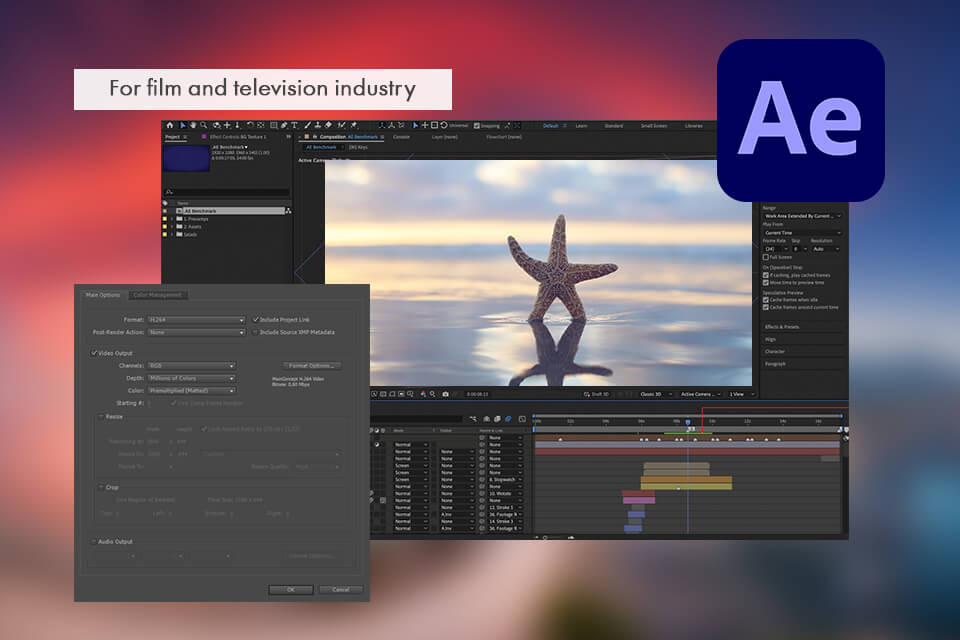
When working on my motion graphics projects, I frequently use After Effects because of how versatile its design features are. If you’re a beginner, you’ll like the software’s intuitive text animation templates, keyframing functionality for adding motion, and the provided library of visual effects that can make your creations more realistic.
My last order had me creating an animated logo for a customer and I finished the project in just a few hours thanks to how convenient After Effects is. The VFX and presets included in this video editing software for Windows and Mac helped me dramatically cut down the time needed to perform basic tasks.
I think After Effects is an essential addition to the toolkit of any designer who takes pride in their work.
I think Motion is the winner of the Apple Motion vs After Effects battle when it comes to user convenience and handling simple projects. This VFX software offers a more streamlined interface and premade VFX that simplify the process of designing animations and visual projects.
On the flip side, After Effects is a more advanced solution suitable for large-scale animations and intricate VFX. If you need to work on premium-quality compositing and VFX projects like me, then you’ll get a lot more mileage out of After Effects. After you overcome the initial learning curve, you’ll be able to get fantastic results.

My experience using Motion has convinced me that this tool is perfect for quickly creating simple animations due to its intuitive UI and premade templates.
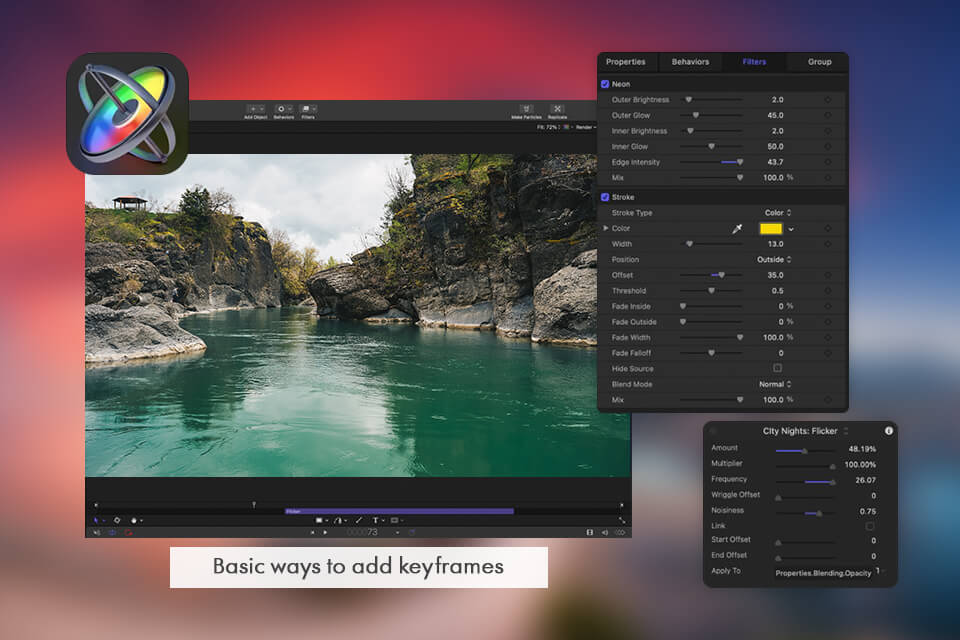
Meanwhile, After Effects has impressed me with its cutting-edge keyframe animation functionality, which gives me a lot more freedom when working on my animations. As such, After Effects is a better fit for complex ideas that deal with intricate or long animations and VFX, while Motion should primarily be delegated to handling basic projects or when you need to meet a tight deadline.
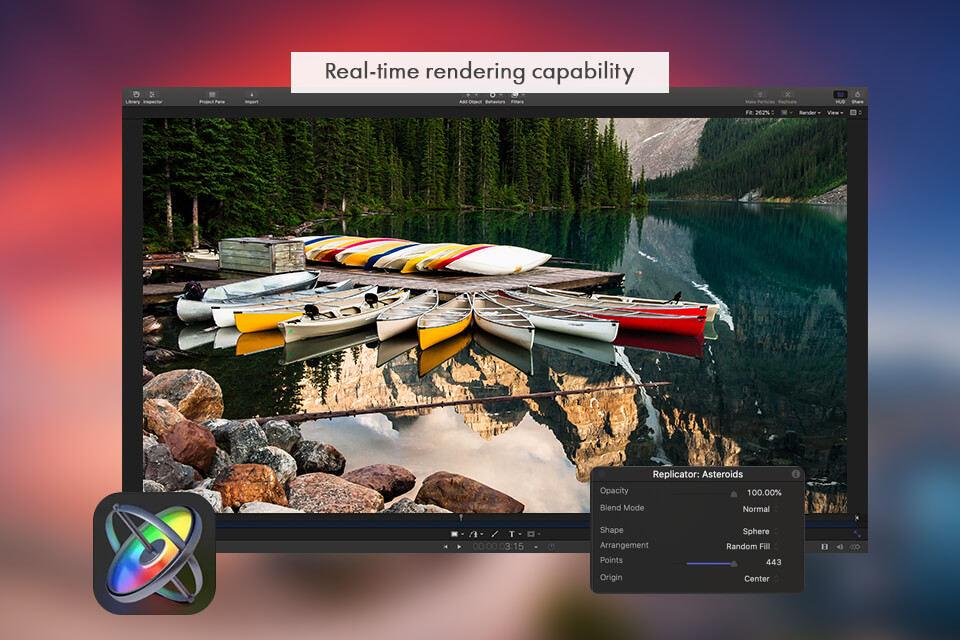
I appreciate Motion’s real-time rendering feature that allows me to preview any changes I make as soon as I make them without having to render the entire project. This is especially useful when working on intricate particle effects.

Meanwhile, After Effects provides more powerful 3D compositing tools and effects at the cost of lower rendering speeds. On the plus side, this compositing software can be integrated with Adobe Media Encoder, which allowed me to establish a streamlined workflow when dealing with graphics-heavy projects.
|
|
Motion  |
After Effects  |
|
|
|
|
Free Version |
✔️ |
Free Trial |
|
|
|
|
Paid Plan |
$49.99 |
$22.99/mo |
|
|
|
|
Best Offer |
$49.99 |
$59.99/mo |
|
|
|
|
|
Motion  |
After Effects  |
|
|
|
|
Windows |
❌ |
✔️ |
|
|
|
|
Mac |
✔️ |
✔️ |
|
|
|
|
iOS |
❌ |
❌ |
|
|
|
|
Android |
❌ |
❌ |
|
|
|
Being a motion graphics designer for almost 5 years who has used both After Effects and Motion for dozens of hours, I can confidently say After Effects is the superior option because of its universal tools and expanded functionality that makes it a lot more versatile when it comes to creating detailed animations and VFX.
Motion is best designed for total beginners and users with basic requirements for quick edits. Generally, the software is built simply and straightforwardly, while After Effects comes with a significant set of features developed for professional projects in compositing and animation. If you ask me as a motion graphic designer, I’d recommend to spend some time to study and use After Effects.
Advanced vfx and animation tools in AE allow me create really complex media planning for movies and even TV ads, all of which are provided to be possible through learning YouTube tutorials. Generally, it is one of the few remaining motion graphics software in the market capable of withstanding such designs since the tools offered for the complex media are too little to give freedom for customization.
The learning curve in After Effects is, in fact, very challenging for those who have not tested similar software before. But any time spent learning to work with such software is definitely worth it since you will receive unlimited access to a huge amount of VFX and animation features, like no software does.
Even though Motion offers a fair share of advantages over After Effects, like real-time rendering and behavior templates, I still think the latter is the better option due to its advanced compositing features and large plugin library, which allows you to work on a much wider range of motion graphics projects.