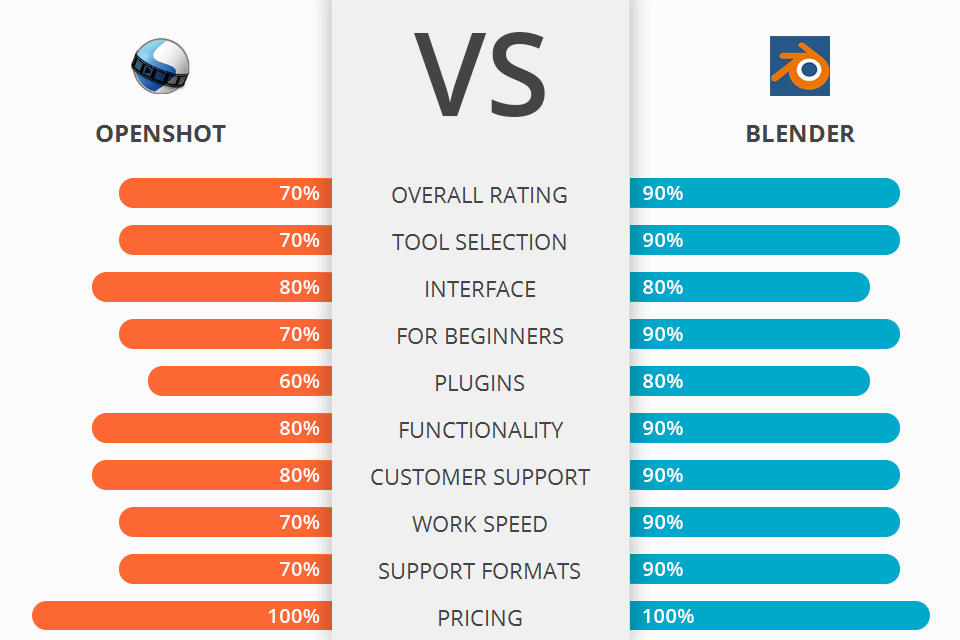
Looking for a free advanced video editor in which you can use LUTs, can clean up noise, add effects and manage audio tracks? I have compared OpenShot vs Blender and am ready to tell you about the winner.
OpenShot is simply a free and open-source video editing software. It includes an easy to use point and click interface, drag and drop features, customizable options, a wide range of filters and graphics, and an array of recording formats, among other features. To date, the software is still in its early stages of development.
Blender is an open-source and free-to-use 3D animation software tool set originally designed. Some of blender features include 3D object modeling, UV smoothing, texturing, lighting, mesh creation, deformations, body modeling, animation, filters, and more.
Some of blender features include 3D object modeling, UV smoothing, texturing, lighting, mesh creation, deformations, body modeling, animation, filters, and more. Blender biggest feature however is its mesh processing ability, which allows for extremely detailed hair rendering.
Blender Features:
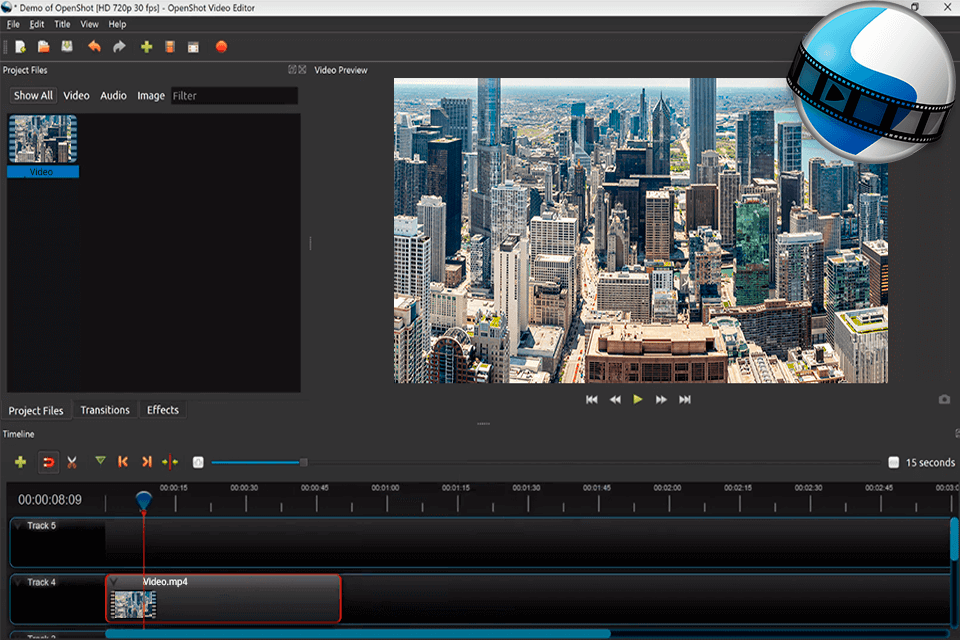
One of the nice features of the software is the feature wherein you can easily switch from one media player to another, allowing you to mix and match videos. In addition to these, OpenShot has a number of pre-installed components, which makes it more convenient and streamlined for any user to work with.
You can also export your films as AVI or MP4 using the built-in File Manager which is highly useful in case you want to share your films with friends and relatives. With the built-in library you can organize your movies by seasons, rating, genre, or any other kind of metadata.
In the package, you will also get several other useful features such as the title editor, movie effect panning, image effects, thumbnail, title overlay, and many others.
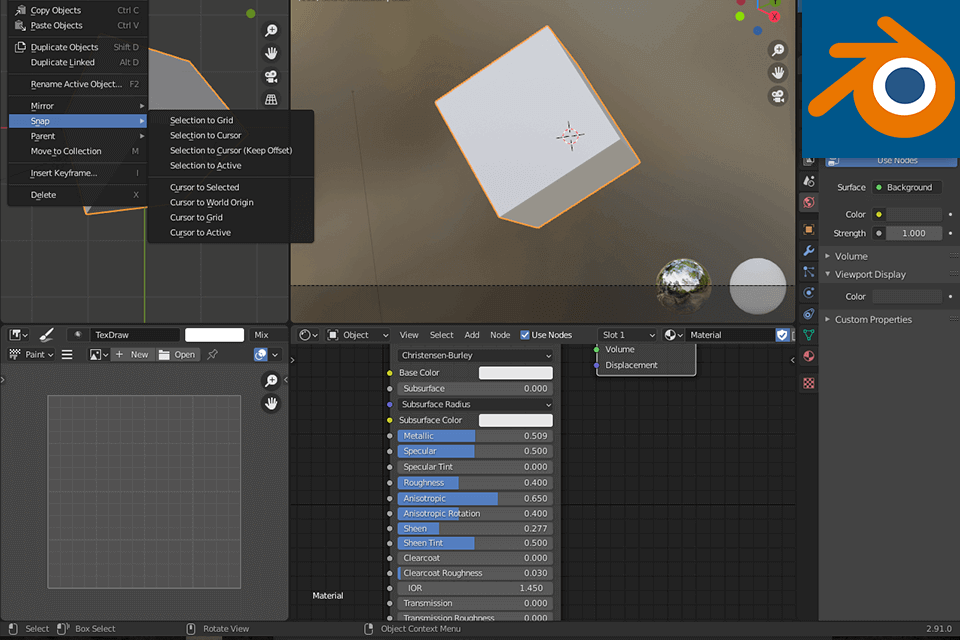
Blender has an extremely flexible GUI (Graphic User Interface), allowing for various configuration and layout changes. You can adjust colors, layout, size and special effects. Also available are hundreds of add-on tools from the Blender community or make your own with blender is available Python API.
Blender features also allow users to quickly render thousands of videos giving them incredible renderings with very little effort. Users can also adjust and change colors, contrast, sharpen video, and add text with ease.
Blender has even added support for 360-degree video and a wide variety of video effects to compliment the high-end quality of the program. Plus, the good news is the open source code, which will allow you to extend functionality with third party plugins and AI LUTs.


| STARTING PRICE | FREE | FREE |
| FREE TRIAL |
| WINDOWS | ||
| MAC | ||
| LINUX | ||
| iOS | ||
| ANDROID |
| LIVE SUPPORT | ||
| PHONE | ||
| CHAT SUPPORT |