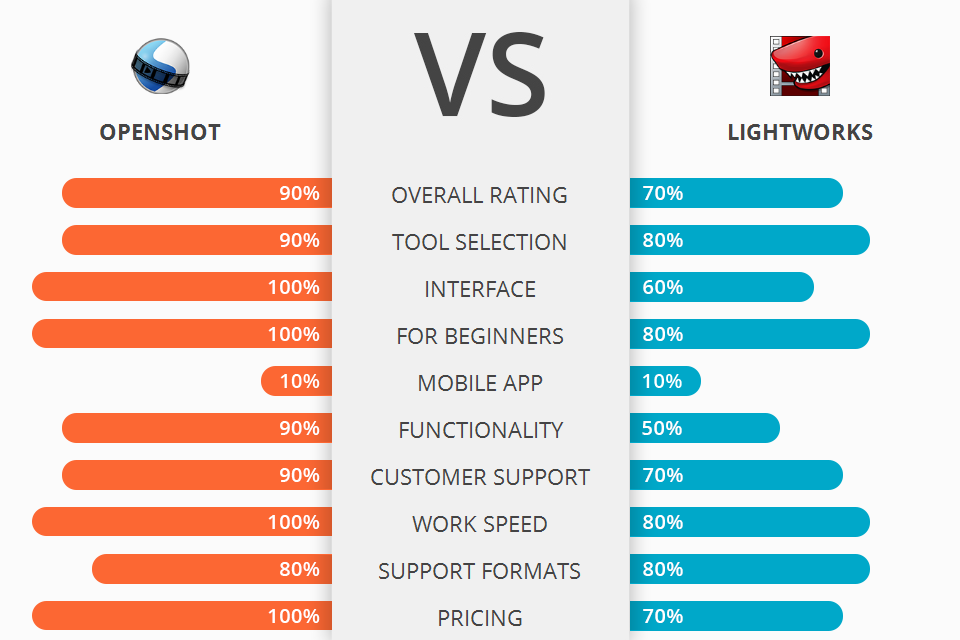
Compare OpenShot vs Lightworks programs for their video editing capabilities in order to choose the best variant.
OpenShot is a free, award-winning, cross-platform video editing application, which is ideal for beginners as well as professionals looking to add film-making, graphics, animation, photo retouching, and other editing capabilities.
Lightworks is an advanced non-linear video editor which allows you to process, resize, add effects, text and images, edit audio fragments and share final results directly to video storing sites and social nets.
In comparison, OpenShot is more likely to use than Lightworks. With it you will have access to a large library of different templates, as well as tools to help spice up your videos with your own unique style. In addition to easing the creation of your videos with OpenShot, you may also find that it is a great learning tool.
OpenShot Features:
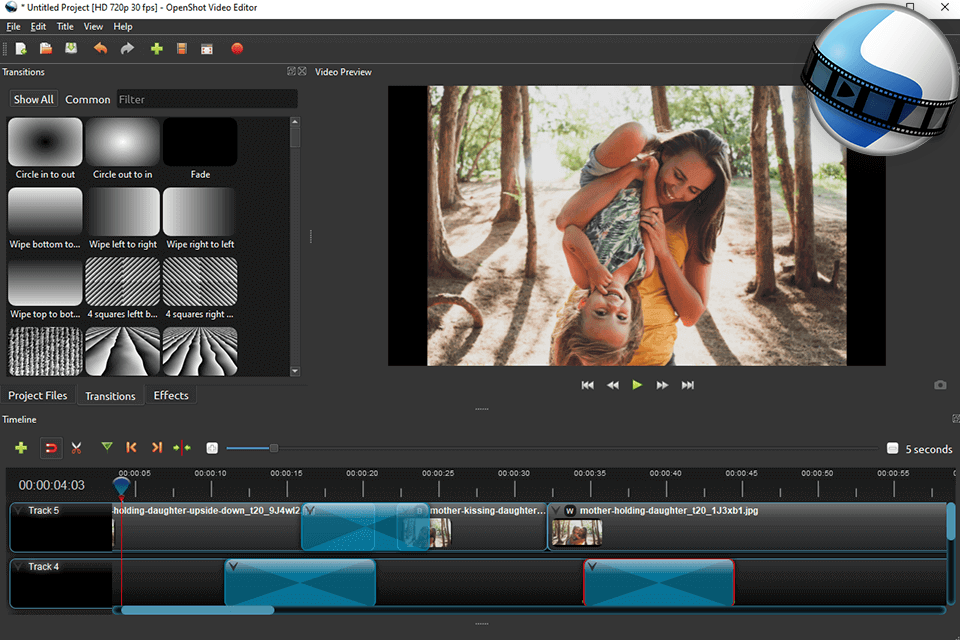
OpenShot is an easy-to-use, and is one of the best editing programs for both new and experienced filmmakers. The software can be used to quickly edit and create videos with many popular multimedia formats such as AVI, WMV, MPEG, MP4 and FLV. It also includes an in-built library of thousands of images and photos. You can also manage your projects remotely via FTP, email, and online storage.
The main features of OpenShot include the ability to import, edit and manage photos and videos. If you import a video clip, the software will automatically optimize and copy paste the titles into the editing area. The built-in photo library lets you locate and select photos to insert in your project easily. You can rotate, flip, zoom and apply filters to your photos and video clips.

Lightworks has some of the most extensive native format support out there in any industry leading NLE. MXF, Quicktime, AVI, Exmerge, DV/DVSD, and H.264 containers, with nearly every format that you could think of right now being supported as well. They also offer proprietary format conversion services. They've transcoded and converted footage for clients, and have provided a host of features to make their work even easier.
In addition to the features already mentioned, Lightworks also provides some additional options for you to use. One of the more popular is the timeline editing. You can export your video as a movie using the timeline feature, which allows you to make changes while viewing them. You can edit one clip at a time in the timeline and make changes as you desire. Also it is available to add text or merge photos into your video.


| STARTING PRICE | Free | $24.99/month |
| FREE TRIAL |
| WINDOWS | ||
| MAC | ||
| LINUX | ||
| iOS | ||
| ANDROID |
| LIVE SUPPORT | ||
| PHONE | ||
| CHAT SUPPORT |