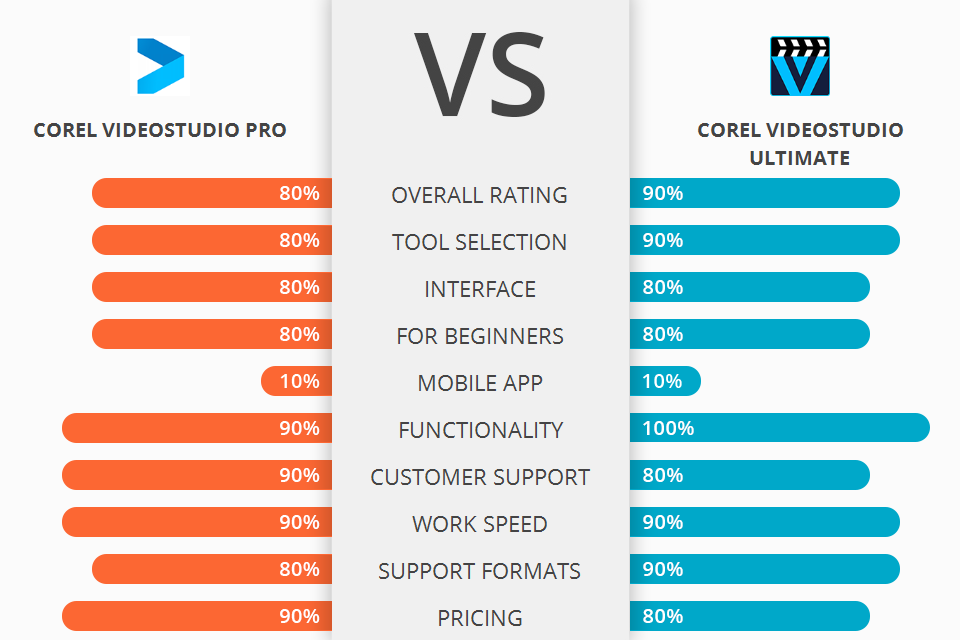
Do you want to know which version will be better for your video editing needs – Corel VideoStudio Pro vs Ultimate? Then the information below will be useful for you.
Corel VideoStudio Pro video editing software version is considered to be one of the best programs available on the market today when it comes to professional grade video editing.
Corel VideoStudio Ultimate is amongst the best video editing software versions that you could purchase. It does a great job as one of only a few consumer grade video editing tools that will work perfectly with 360-degree VR content.
If to compare these two versions of Corel VideoStudio, the Ultimate comes with wider feature set, than the previous Pro version. This professional package can work flawlessly with various types of cameras, including webcams, HD-cameras, and more. You can use it to create any type of video you want to include films, HD-cameras, short clips, music videos, corporate videos, and more.
Corel VideoStudio Ultimate is the winner >
Corel VideoStudio Ultimate Features:
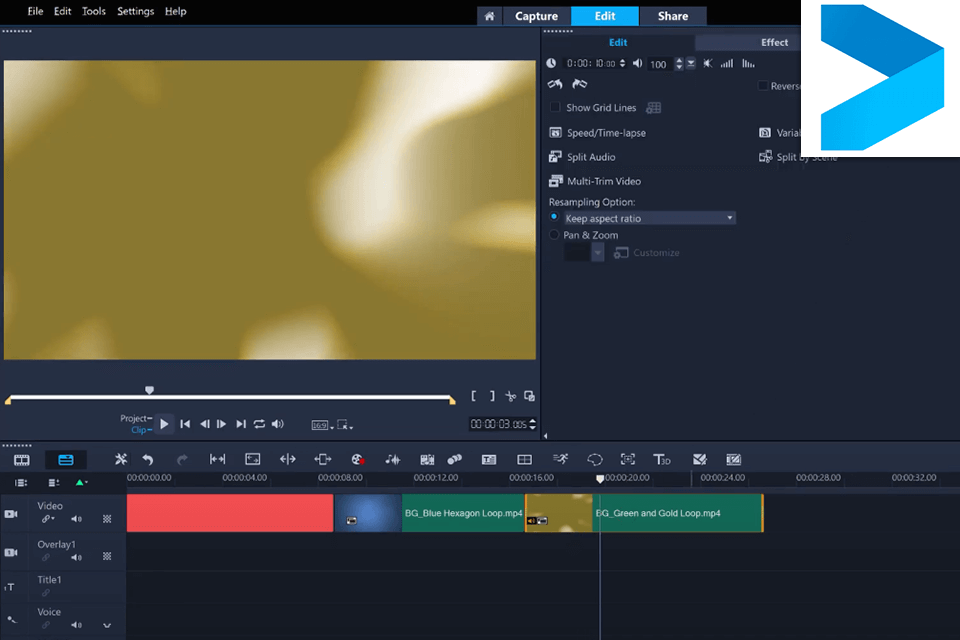
Corel VideoStudio Pro comes with a large number of features and options, allowing users to create professional quality videos, as well as edit and trim them as needed. This product is aimed at the professional computer graphic editor who needs to have options available within the software to help them in their video editing projects.
The main feature available with the Corel VideoStudio Pro video processing features is the inclusion of broadcast media such as HD camera footage, and the ability to sync up with any broadcast through AVC or DVR. The program also comes equipped with Adobe Media Exchange, so users will be able to sync up their projects directly through Adobe Media Exchange. This means that you can share your project with anyone through any computer that is capable of viewing HD content.
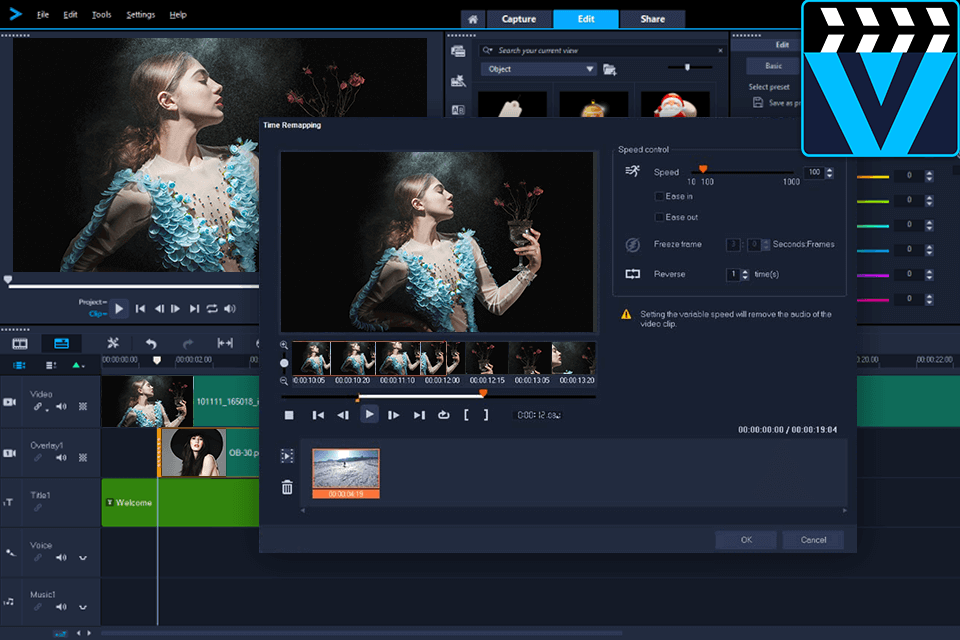
Corel VideoStudio Ultimate is the newest version of the softwaqre which comes with a range of professional features for video editing. It is well equipped with advanced multichannel video recording, multi-track recording, time clipping, video masking, and 4K output support. Other added options include editing tools for photo retouching, image modification, video stretching, broadcast management, broadcast delivery, media management, and subtitles. If you are on a budget, you won't have to worry about these features since they are bundled with the base price.
One of the main reasons users recommend this software is because of the ease of editing. Another feature worth noting is the fact that it comes with a comprehensive manual. The manual is packed with tips, tricks, and tutorials that you could use right out of your software box.


| STARTING PRICE | $85.00/one purchase | $106.00/one purchase |
| FREE TRIAL |
| WINDOWS | ||
| MAC | ||
| LINUX | ||
| iOS | ||
| ANDROID |
| LIVE SUPPORT | ||
| PHONE | ||
| CHAT SUPPORT |