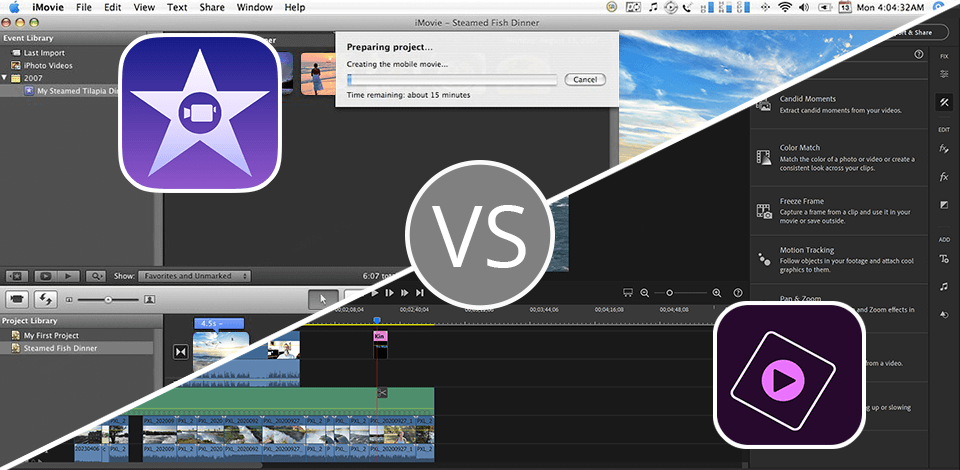
Working on my videos for all social media channels I use for blogging, I decided to perform some tests in Premiere Elements vs iMovie. It helped me understand that Adobe Premiere Elements is a more optimal choice because of the multiple editing tools to work over my clips. I created several videos using color matching and automatic clip trimming options, as well as refined the outcome with professional-looking effects in just several clicks.
iMovie is more intuitive and has a clearer UI, but its toolkit does not contain the advanced tools and features that are offered by Adobe Premiere Elements. Moreover, Windows users cannot test this program, as it is only available for Mac owners.
Although iMovie is ideal for quick and easy edits and a more streamlined workflow, Adobe Premiere Elements is more suitable for producing more complex and professional videos. The Adobe product is ideal for both seasoned and novice editors who need to create pro-level videos for vlogs with multiple effects and transitions.
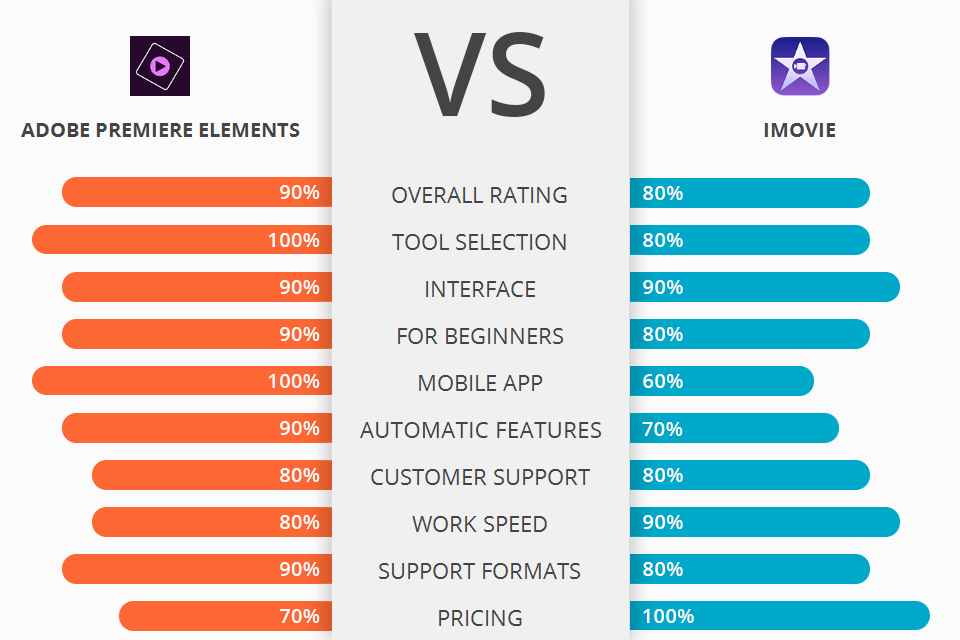
|
|

Adobe Premiere Elements
|

iMovie
|
|
Rating |
★★★★☆ 4.5/5 |
★★★★☆ 4/5 |
|
Best For: |
Users looking for a more robust set of features and effects |
Beginners or those looking for a simpler editing experience |
|
Free Version |
Free trial |
✔️ |
|
Price |
$99.99 |
Free |
|
Platforms |
Windows, Mac |
Mac, iOS |
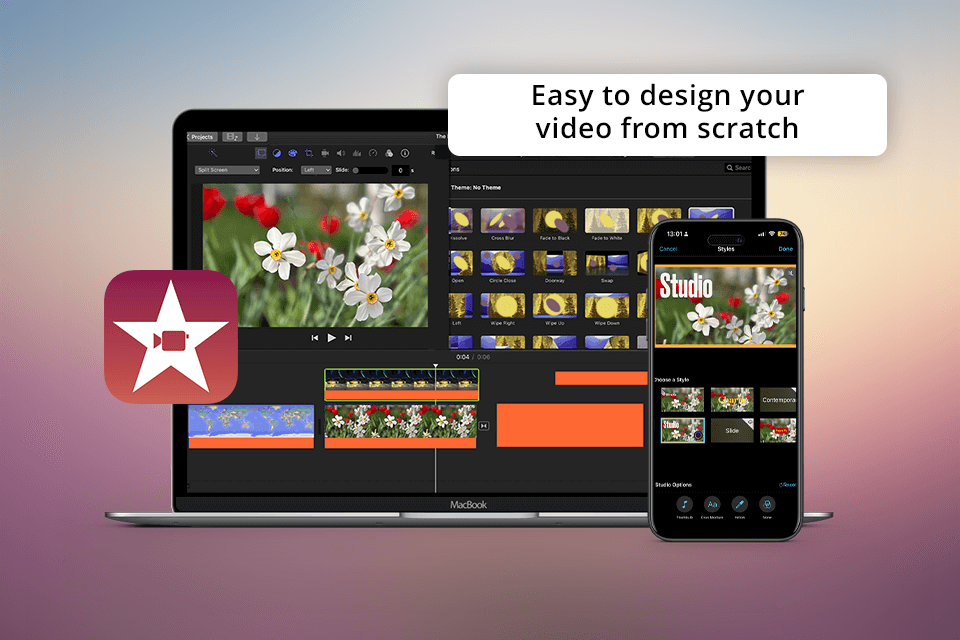
Both programs in my iMovie vs Adobe Premiere Elements review are quite intuitive and suitable for beginners. iMovie allows adding photos and videos to projects, cropping clips with fingers, adding original transitions, and fading audio.
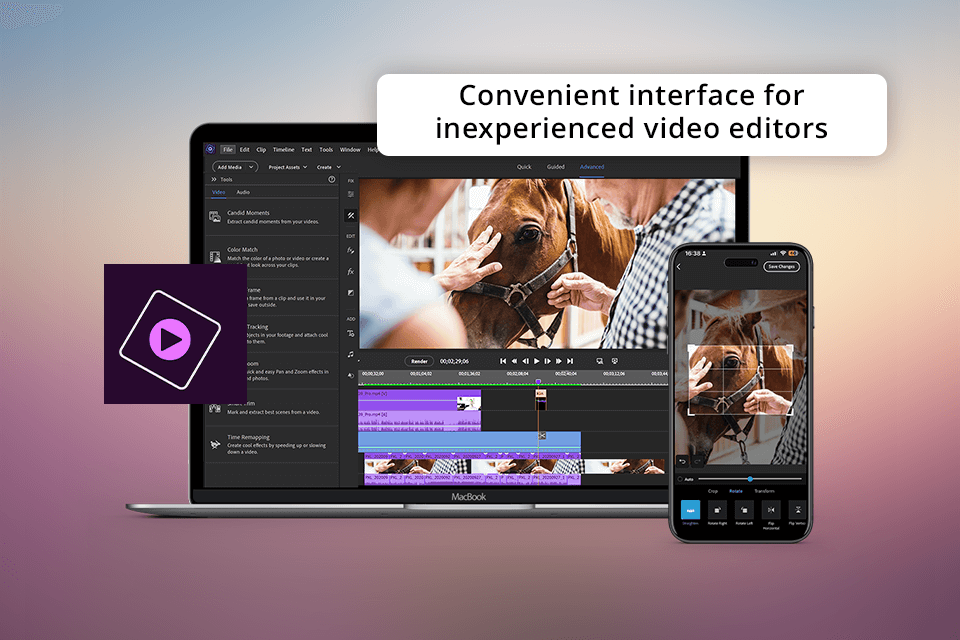
Although I’m an aspiring user with little experience in working with Adobe tools, it seems to me that Premiere Elements has a more intuitive interface if compared to iMovie. Its UI has a clean and easy-to-navigate workspace with intuitive features that simplify a video editing workflow.
The highlight of the program is the Guided Edits option, which is invaluable for those who want to refine videos with excellent effects and transitions.
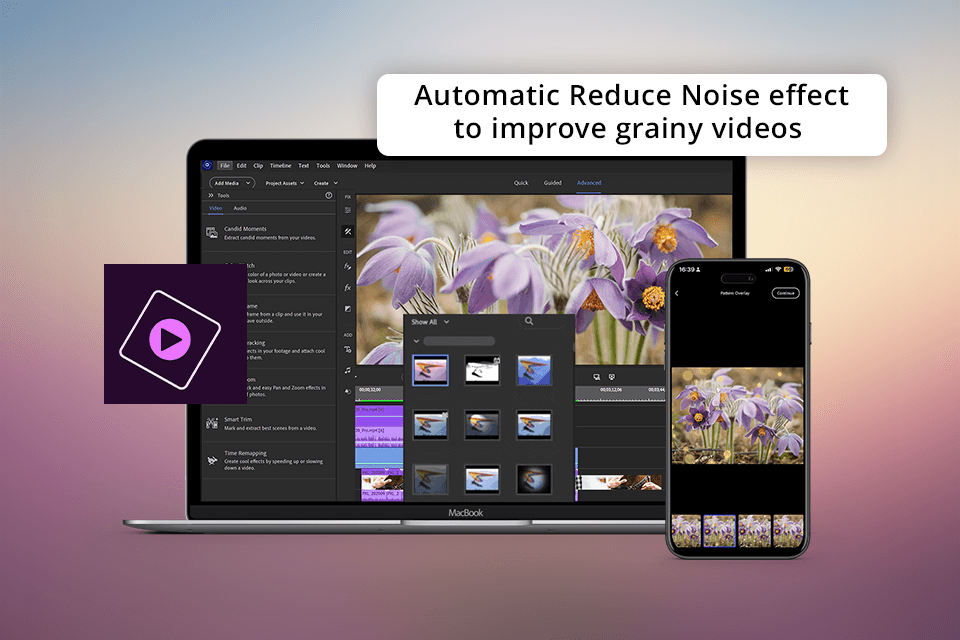
Premiere Elements offers a more extensive range of pro-level features and tools like 'Haze Removal', and Reduce Noise, as well as a variety of visual effects for making videos look like made by an expert. Comparing Premiere Elements and Pro, I can assert that the first fails to perform such tasks as color grading properly. But I liked working with the AI functions — for example, I was able to focus on the movements in my video and add some close-ups. Besides, changing colors in a video was a several-click procedure.

iMovie also has a similar feature called Magic Movies. With just a few taps, I was able to create a unique video for the social network. The program combined several videos automatically, adding transitions and titles. Of course, it doesn't look like a professional video, but it's pretty good for personal purposes. I could even experiment with different styles to change up the look and feel of the whole video with ease.
Creating videos in Premiere Elements, I was pleased with its smooth and efficient operation, although there were some lags during the editing workflow. I was able to create a short video for Reels and edit some old client videos with this video editing software for Windows pretty quickly.
In the case of iMovie, video creation also did not take long, although I did notice a few lags during editing.
| Pros | Cons | |
|---|---|---|
|
Adobe Premiere Elements |
Easy-to-use interface with Guided Edits |
No multicam editing feature |
|
|
Automated tasks like Smart Trim |
Absence of advanced audio mixing tools |
|
|
Automated highlight reels |
|
|
|
Matching color profiles and audio effects |
|
|
|
Easy sharing options |
|
|
|
|
|
|
iMovie |
Voiceover recording feature |
Slow functioning |
|
|
20 Storyboards for popular video types |
Limited integration |
|
|
14 trailer templates |
|
|
|
Ability to record video right in iMovie |
|
|
|
Various themes and animated title styles |
|
|
|

Adobe Premiere Elements
|

iMovie
|
|
Free Version |
Free trial |
✔️ |
|
Paid Plan |
$99.99 |
Free |
|
Best Offer |
Creative Cloud All Apps |
Free |
|
|

Adobe Premiere Elements
|

iMovie
|
|
|
✔️ |
✔️ |
|
Live |
❌ |
✔️ |
|
Community |
✔️ |
✔️ |
|
Phone |
✔️ |
✔️ |
Having tested both programs, I would recommend Adobe Premiere Elements over iMovie. Using Premiere, I produce short but creative social media videos that my audience love. While iMovie can replace video editing software for Mac, and it is available for free, Premiere Elements is more for professional content with a polished finish.