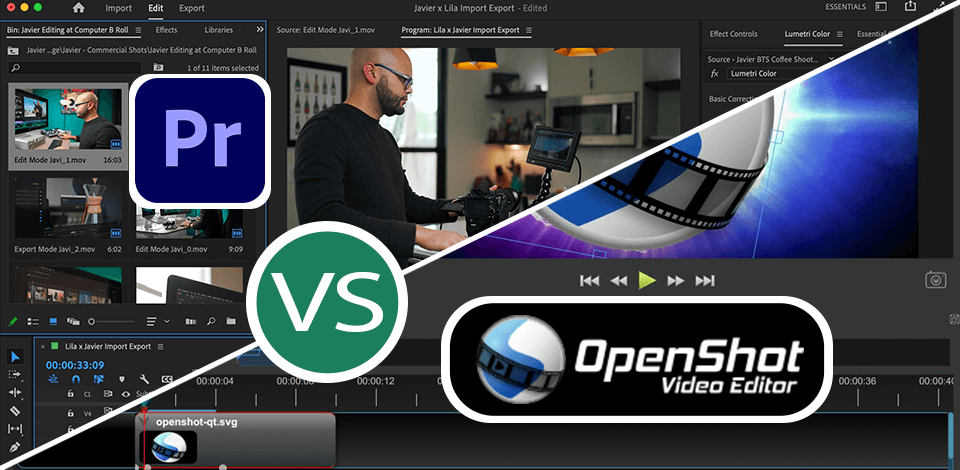
I am a beginner video editor and before writing this overview I didn’t do many edits in Openshot or Adobe Premiere but decided to try them for developing my personal scenarios as well as online-related content.
Speaking about ease of use, OpenShot is, in fact, much simpler and has a more user-friendly interface, so beginners like me just do not have trouble navigating it and understanding its functionality. Such a toolkit and straightforward operation of the program are ideal when you have basic skills in editing and just learning how to upgrade your multimedia projects.
In turn, Premiere Pro boasts a wider set of advanced functions and possibilities making it a professional-oriented editor.
|
|
OpenShot  |
Adobe Premiere  |
|
|
|
|
Rating |
★★★★☆ 4/5 160 review |
★★★★☆ 4.5/5 450 reviews |
|
|
|
|
Best For |
Beginners or casual users |
Professionals or individuals who require advanced tools |
|
|
|
|
Free Version |
✔️ |
Free Trial |
|
|
|
|
Starting Price |
Free |
$22.99/mo |
|
|
|
|
Platforms |
Windows, Mac, Linux |
Windows, Mac |
|
|
|
Overall, OpenShot is an intuitive and quite user-friendly option for all rookie Instagram or TikTok influencers. However, as you enhance your skills and start looking for further functions, Adobe Premiere would be a preferable choice.
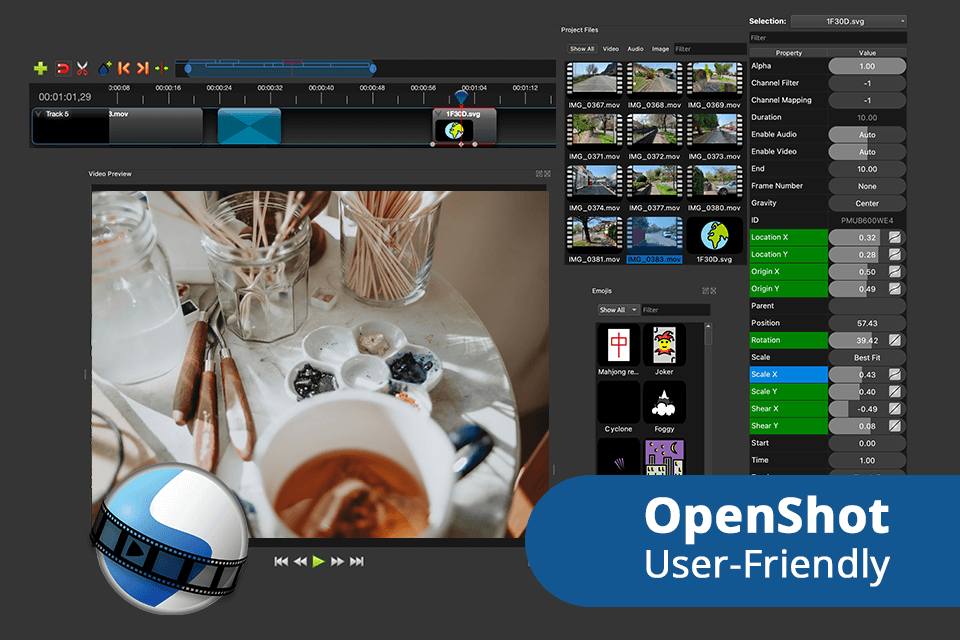
Being a beginner in post-production, I find that OpenShot is good enough for my editing needs. This editor is easy to use, as it has a drag-and-drop interface that simplifies my workflow considerably. Besides, I can place my own text or logo and turn it into a watermark just automatically in 2 clicks.
I like that there are features for changing not only the brightness but also the shadows of the videos. Besides, the program allows slowing down and speed up the video playback to achieve a creative effect. Keyboard shortcuts make my performance more efficient, especially for bulk edits.
Generally, this open source video editor is a perfect fit for novices like me who would want a flexible software for learning the basic principles of editing while getting the room to make their multimedia projects better.
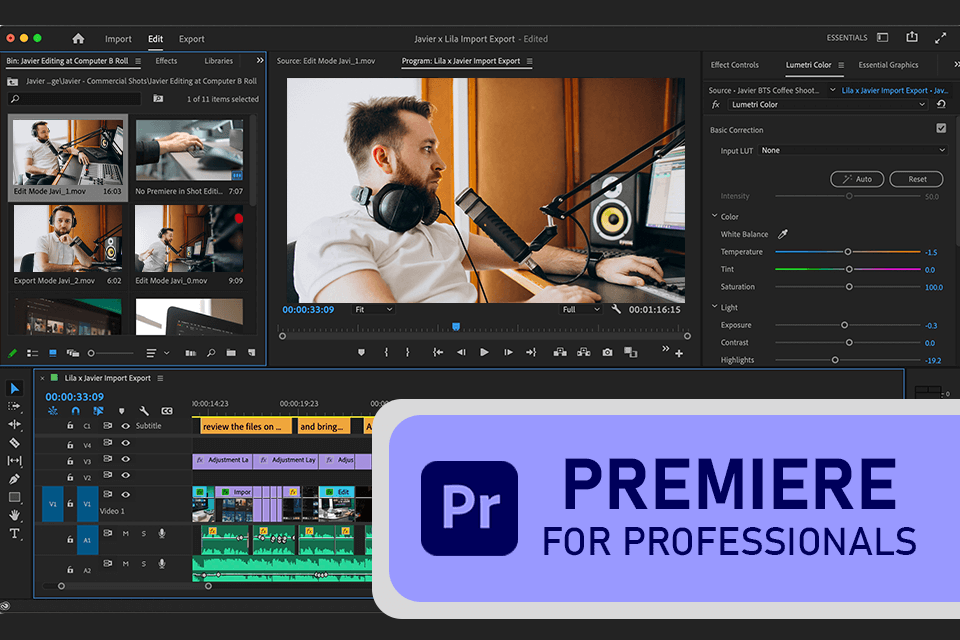
As Adobe Premiere offers many sophisticated features, I chose it to test on my complicated projects. Saying this I’m talking about some ads for the local shops that have TikTok accounts. As for the interface, I like its Multi-Camera Sequence which allows me to edit footage from almost any type of camera giving even my most amateur videos on the phone a film-like look.
Moreover, the AI-Based Audio Tagging option helped me identify and tag various audio elements in videos, hence saving me valuable time and effort. Tools from Lumetri Color Workspace were a game changer for me as they provide advanced color correction options and are easy to handle.
In general, Adobe Premiere is a powerful yet user-friendly editing software that has boosted my video project editing experience and it’s from Adobe Co. – a great mark of quality, isn’t it?
|
|
OpenShot  |
Adobe Premiere  |
|
|
|
|
Free Version |
✔️ |
Free Trial |
|
|
|
|
Paid Plan |
❌ |
$22.99/mo |
|
|
|
|
|
OpenShot  |
Adobe Premiere  |
|
|
|
|
Basic Tools |
✔️ |
✔️ |
|
|
|
|
Audio Editing Tools |
✔️ |
✔️ |
|
|
|
|
Transitions and Effects |
✔️ |
✔️ |
|
|
|
|
Timeline Editing |
✔️ |
✔️ |
|
|
|
|
Keyframing |
✔️ |
✔️ |
|
|
|
|
Advanced color correction |
❌ |
✔️ |
|
|
|
|
AI Features |
❌ |
✔️ |
|
|
|
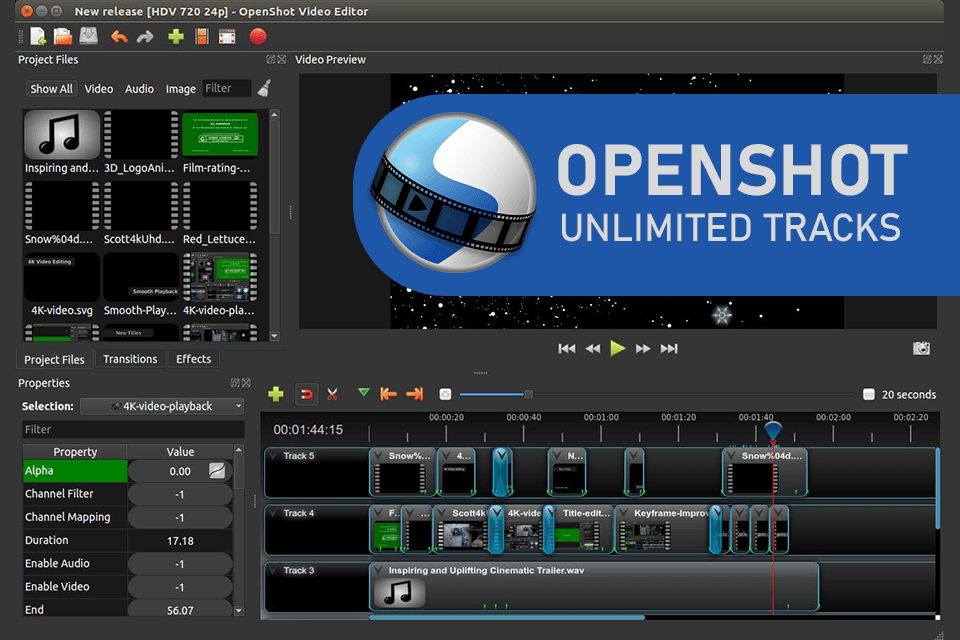
OpenShot has an intuitive interface that is quite easy to navigate. It is packed with many features including transitions, effects as well as sound tools. The best thing about the program is that it is absolutely free, so it is ideal for people who are on a budget.
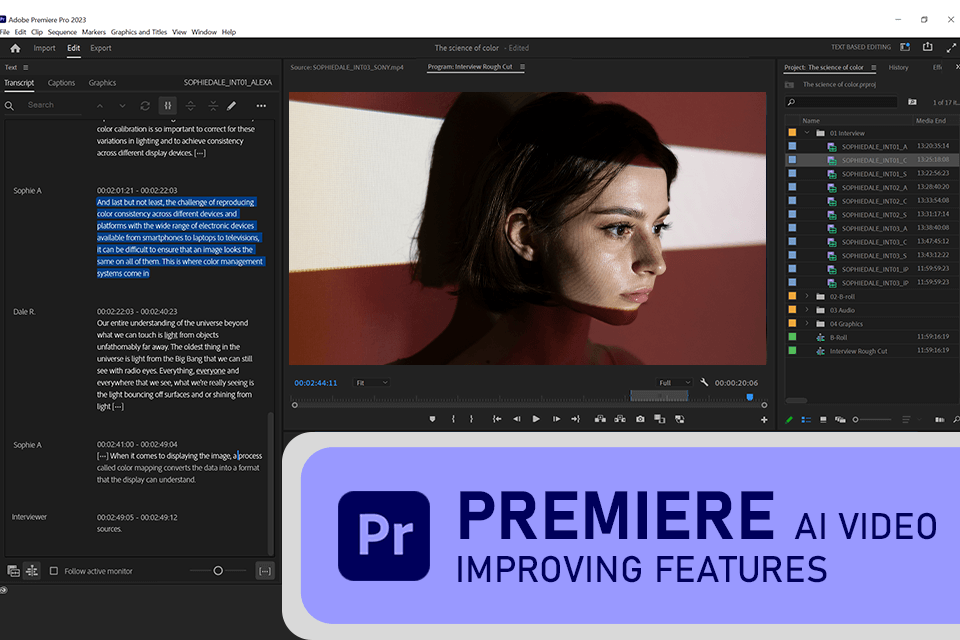
On the other hand, Premiere Pro is a feature-rich and advanced editing software. It works with all formats and resolutions, always offer you updates. There is an AI-powered tool for audio enhancing and even speech-enhancing options that could be a game changer for upgrading your video quality.
This video editing software for Windows is a bit expensive for novice filmmakers and I recommend subscribing to it if you need the program daily or for work.
|
|
OpenShot  |
Adobe Premiere  |
|
|
|
|
Adobe After Effects |
❌ |
✔️ |
|
|
|
|
Adobe Photoshop |
❌ |
✔️ |
|
|
|
|
Adobe Audition |
❌ |
✔️ |
|
|
|
|
Adobe Stock |
❌ |
✔️ |
|
|
|
|
Cinema 4D |
❌ |
✔️ |
|
|
|
|
GIMP |
✔️ |
❌ |
|
|
|
|
Audacity |
✔️ |
❌ |
|
|
|
|
Blender |
✔️ |
❌ |
|
|
|
|
|
OpenShot  |
Adobe Premiere  |
|
|
|
|
Windows |
✔️ |
✔️ |
|
|
|
|
Mac |
✔️ |
✔️ |
|
|
|
|
Linux |
✔️ |
❌ |
|
|
|
|
|
OpenShot  |
Adobe Premiere  |
|
|
|
|
|
✔️ |
✔️ |
|
|
|
|
Chat |
❌ |
✔️ |
|
|
|
|
Social Media |
✔️ |
✔️ |
|
|
|
|
YouTube |
✔️ |
✔️ |
|
|
|
|
Forum |
✔️ |
✔️ |
|
|
|
As a novice editor, I think that both participants of this short Openshot vs Premiere Pro competition have their upsides. OpenShot is great for an individual on a budget, as it is free and has an extensive editing toolkit.
Premiere is a professional software that is used for editing Hollywood films with wide functionality, that is compatible with multiple platforms. But the price of the Premiere software is quite high as a start, so it may not be suitable for every pocket out there.
Eventually, the choice between OpenShot and Premiere is based on what you need it right now.