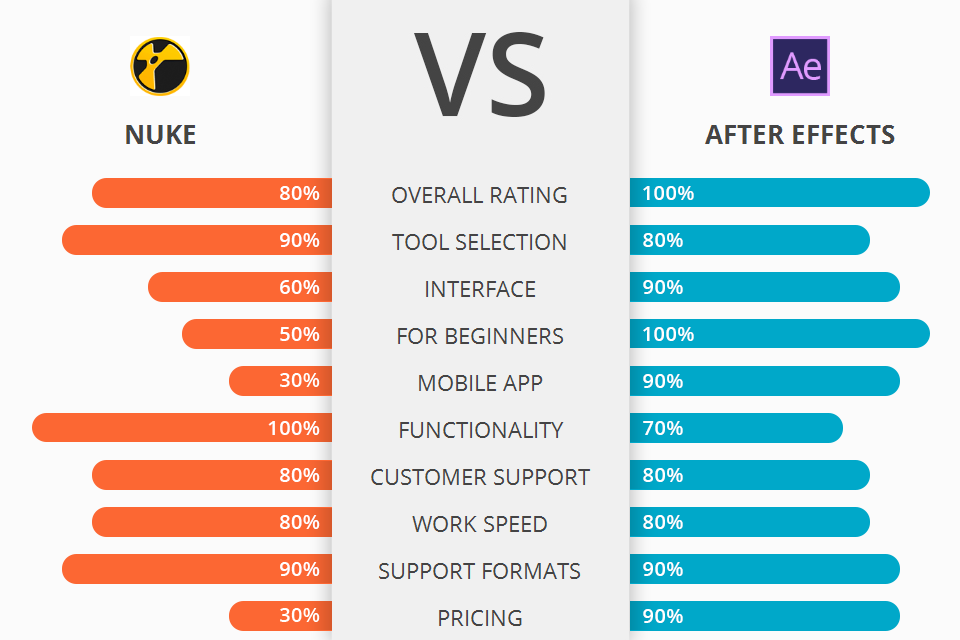
If you don't know which Nuke vs After Effects program will be the best for you, check out all the information below.
Nuke by the Foundry company is a core video processing software for professional purposes. Its video effects include a unique, user-friendly interface, a high degree of flexibility and a rich range of effects, from animated backgrounds and 3D objects to professional-quality text transitions. You can also use the program as a straightforward replacement for the top-tier compositing software.
After Effects is an amazing software program for making creative motion graphics, online videos and digital presentations. It was developed and released by Adobe for Mac OS and Windows computers, and now it is widely used by professionals and amateurs all over the world.
After Effects can be named as the winner of the battle, comparing to Nuke. It will help you save time while still enjoying all the great features you have come to expect from video editing software. At the same time, you get a full set of advanced functions for video processing, including virtual reality tools, 3D and a huge number of Hollywood-like effects. Moreover, all the options are quite intuitive and highly customizable for your specific purposes.
After Effects Features:

Nuke offers a complete suite of media management features arranged at separate sections. Video Composer, an integrated set of components allows users to seamlessly integrate video clips into the creative process. Nuke Video Effects contains an impressive range of tools and effects for video production, post-production and final delivery. Video Tracker set offers a powerful video analytics solution for tracking and analyzing video performance.
Also there is Nuke Animation Studio for integrating of animation, storyboards and digital art elements into the creative process, enabling an easy transition from script to animation, from storyboard to final product. The software also provides comprehensive options for customization; allowing for flexible, customized video solutions across every stage of the process.
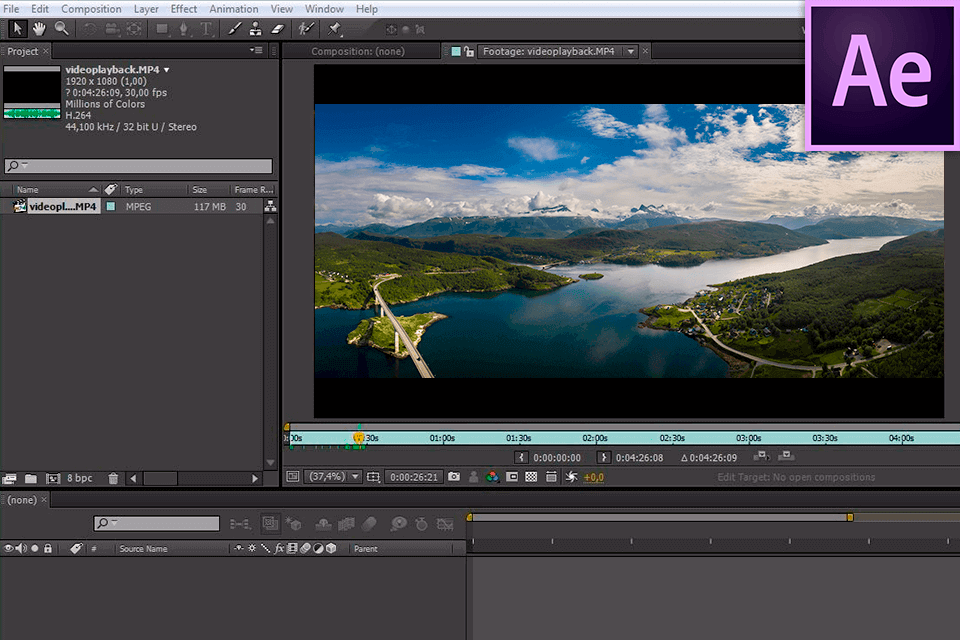
Adobe After Effects comes with powerful visual tool set, including text and screen overlays, animation effects, motion graphics etc. This program allows you to apply various effects to a single video clip. It also has the ability to add transitions and adjust multiple camera angles to each individual clip in order to create complex effects.
Another great feature is that the program can be used for both pre-roll and post-roll. After Effects has also a unique option which is known as "Loop" and is used for creation of new footage as long as the previous one is running in the same timeline. If your video or film has been cut to a specific time and then edited back it will still have the footage running even if you were to take another short cut of the scene in the edit point


| STARTING PRICE | $4988/license | $20.99/month |
| FREE TRIAL |
| WINDOWS | ||
| MAC | ||
| LINUX | ||
| iOS | ||
| ANDROID |
| LIVE SUPPORT | ||
| PHONE | ||
| CHAT SUPPORT |