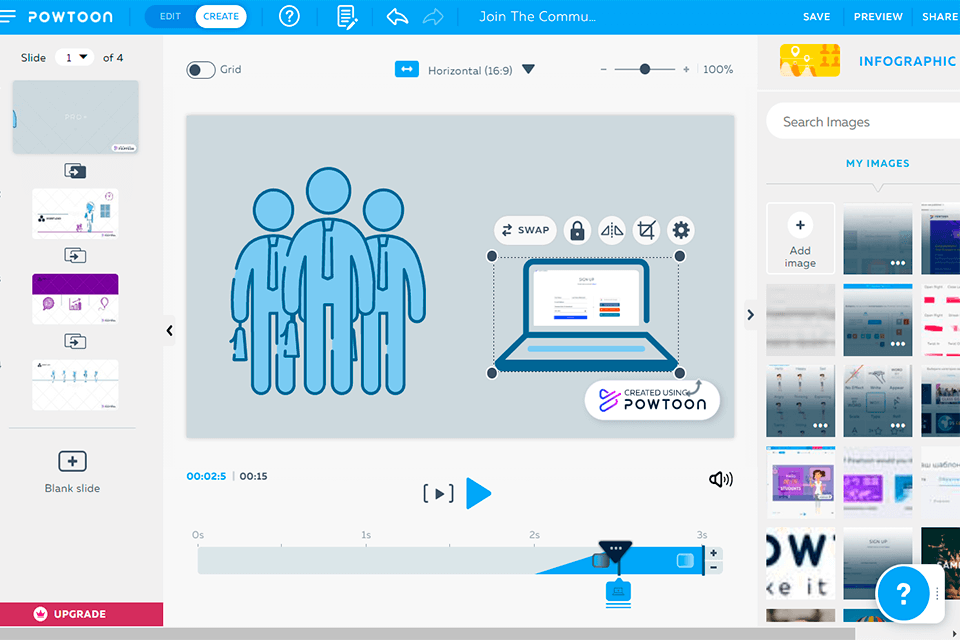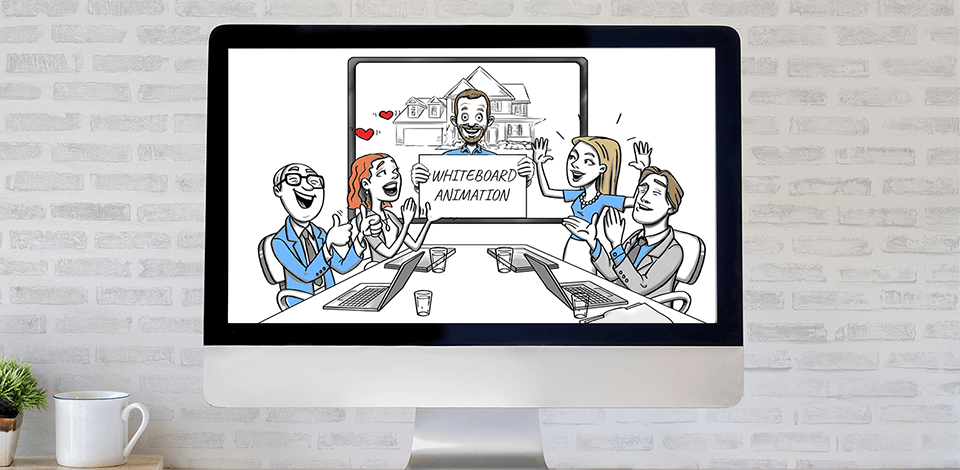
Create original and creative whiteboard animations using one of these free whiteboard animation software. Design presentations for your portfolio, sketches for social media and even marketing products for your company.
With these whiteboard animation software you can not only design drawings from scratch but also work with ready-made templates. Also these programs allow you to add audio, text and all kinds of effects to the project to make it truly unique.
Verdict: This free animation software allows you to create not just animations on a white background, but full-fledged short videos. The main advantage of this program is the library of free whiteboard animation sketches that can be used to quickly embellish the project.
Also, a user is provided with the ability to quickly edit a video even before it is rendered. This way you can correct all errors before the project is ready. The program stores all data in the cloud, so users can access it at any time.
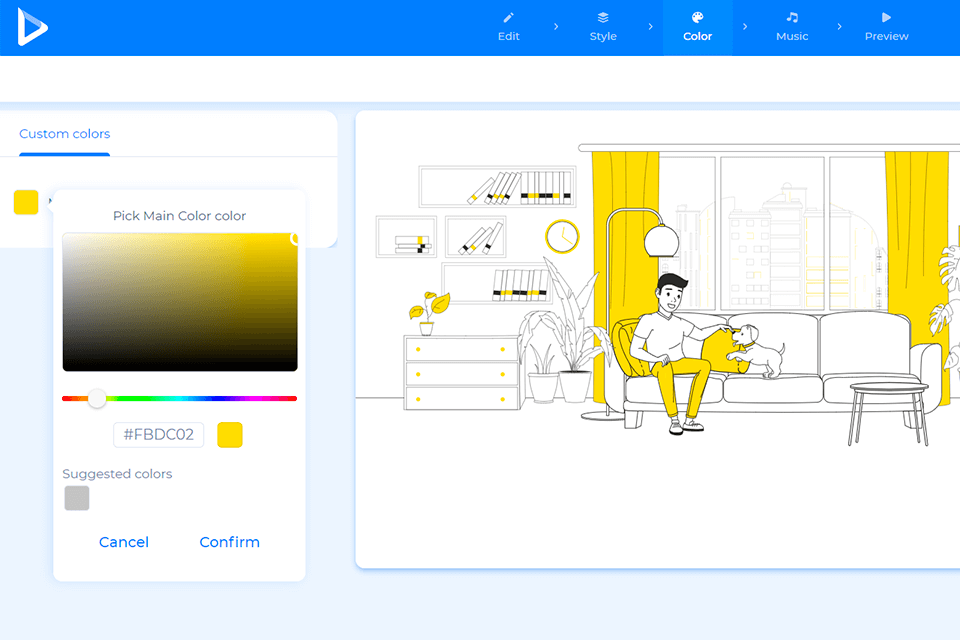
Verdict: The program is often called the best 3D animation software for professional use. It can be used to develop creative presentations of products or ideas. The availability of ready-made templates allows you to quickly create simple animation pictures.
The main advantage is the ability to add audio to the project you’re working on in an instant. In this case, you can either choose ready-made music or create your own audio recording. If you decide to convert your animation to a video format, you can save it in HD quality. The developed project can be quickly shared on social networks.
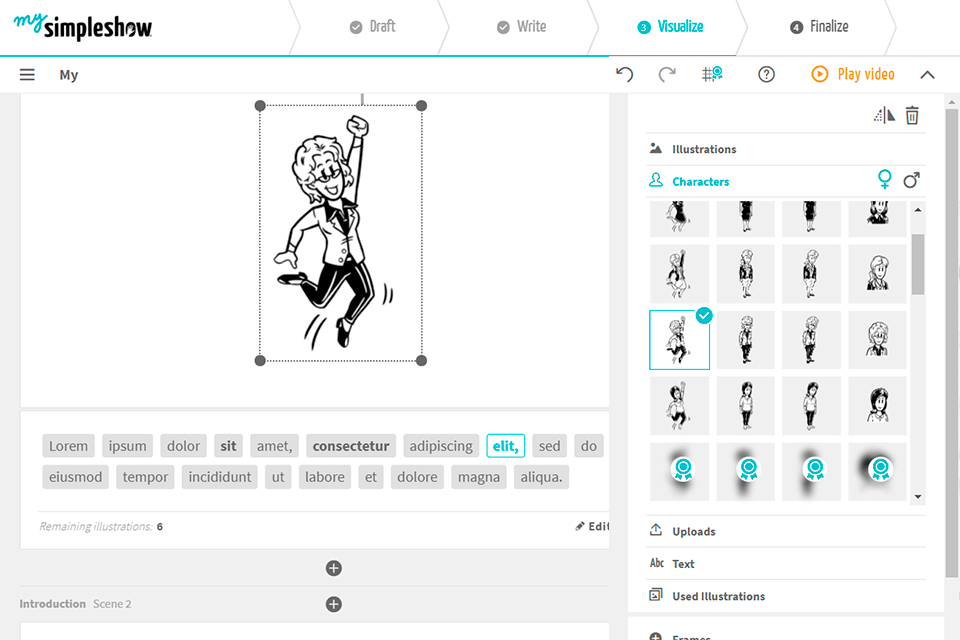
Verdict: This impressive free video editing software allows you to quickly and easily create beautiful projects. The main advantage of the program is a convenient timeline which is divided into a system of blocks. This helps quickly arrange pictures into a coherent plot.
If you use it as a free whiteboard animation software, you will be happy to find a whole library of ready-made elements for new projects. A small drawback of the program is a slightly complex interface which will be difficult for beginners to understand.
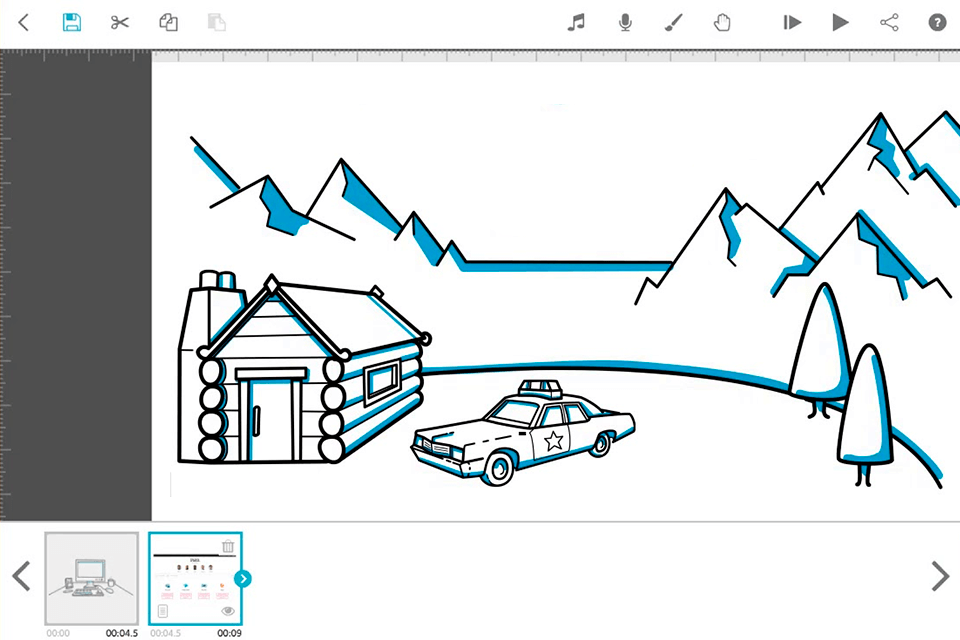
Verdict: One of the most user-friendly programs with a huge advantage of an extensive library of ready-made templates and characters. The program also offers professional dubbing of ready-made animations for those who want to turn them into a full-fledged video clip. It is especially convenient to work in the program on compatible drawing tablets. This way you can better control all the lines and subtleties of the drawing, bringing it to perfection.
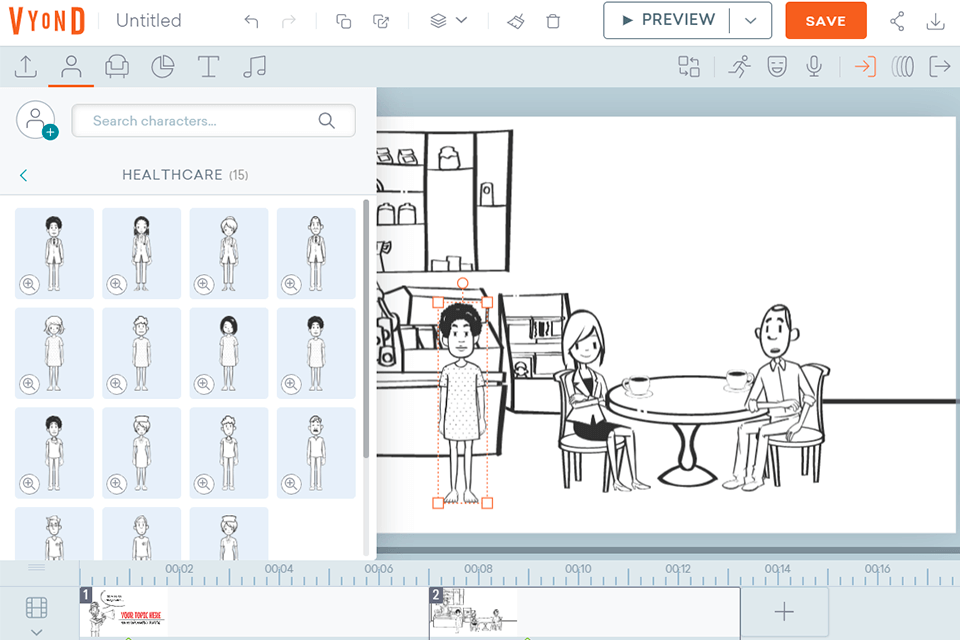
Verdict: This is great free whiteboard animation software that also allows drawing videos. This service has default integration with YouTube, Facebook, and other popular platforms, allowing you to quickly share the finished project with your audience.
Users can choose between several dozen ready-made animation templates or create their own from scratch. Pictures are controlled by dragging and dropping, which allows you to conveniently configure the timeline of their appearance. Also, the developers offer a trial version, where you can create a two-minute video completely free of charge.
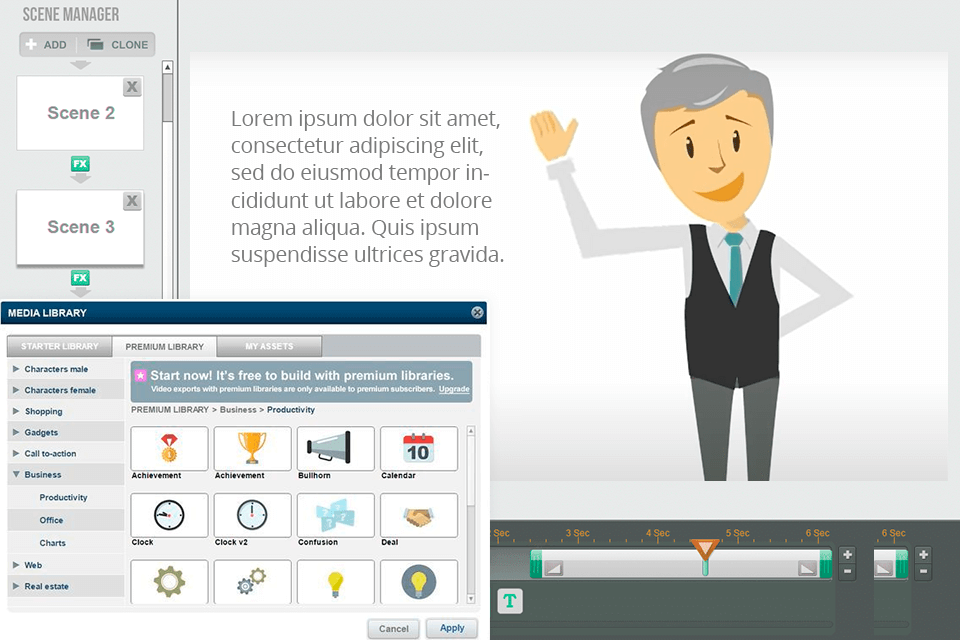
Verdict: Here is one of the most convenient and simple programs designed specifically for working with whiteboards. Everything in it is optimized for this content format: users to work with ready-made characters and templates, as well as customize them the way they want.
The program is optimized for fast work. The timeline adjusts quickly by dragging and dropping. There are hundreds of ready-made templates, so everyone can quickly choose the best one for his/her work. If you have any questions, you can count on professional support from the developers.
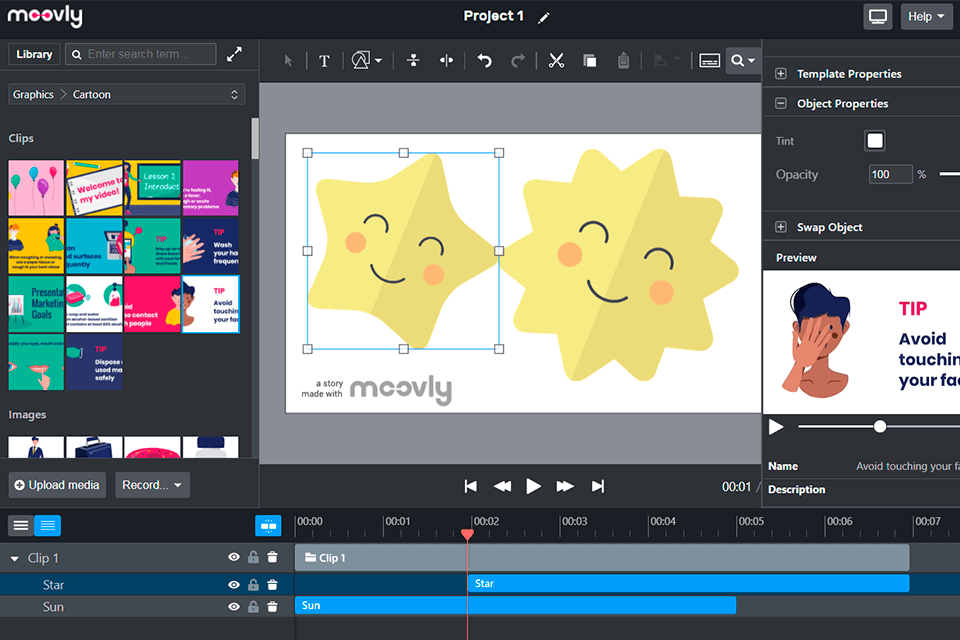
Verdict: Animaker is whiteboard style animation software that allows you to save the result in HD quality. The program is suitable for beginners and allows you to add text, transition effects, etc. to your project in just a few clicks.
In this free whiteboard animation program, the use is limited – you’re allowed to export a two-minute clip and download up to five videos per month. Animaker also provides several ready-made characters and design elements with which you can quickly develop elementary projects.
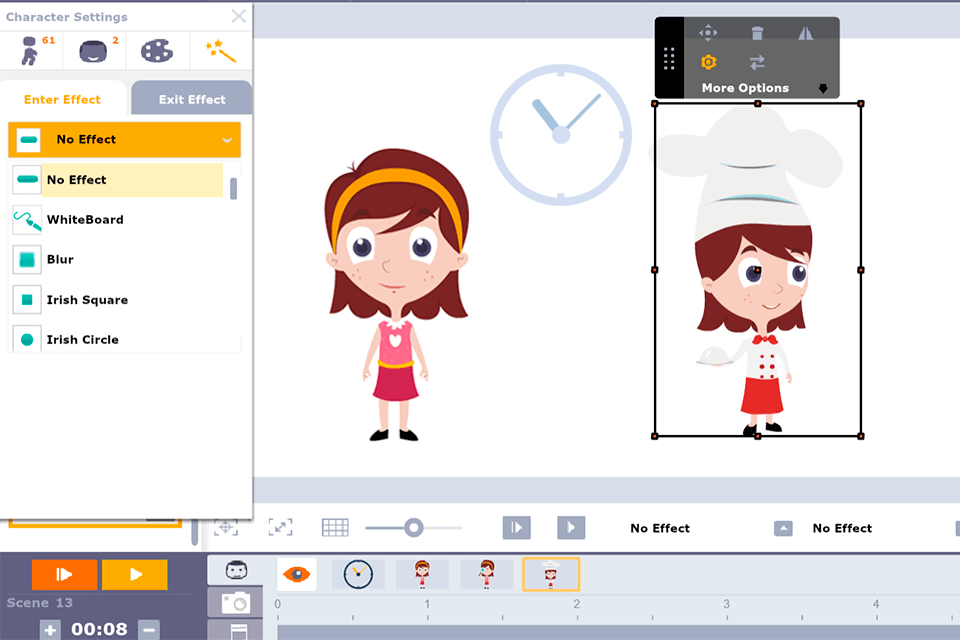
Verdict: Biteable is a program for creating animations for official websites of companies, for social networks, and for educational purposes. The developers offer about 20 ready-made templates that will help you get things up and running faster. The system also has a library of 1.8 million ready-made images.
Biteable is also convenient for creating completely unique projects with the creation of animations from scratch. The program is available in a trial mode but the finished project will have watermarks. In this case, created projects will be saved in HD 1080p resolution.
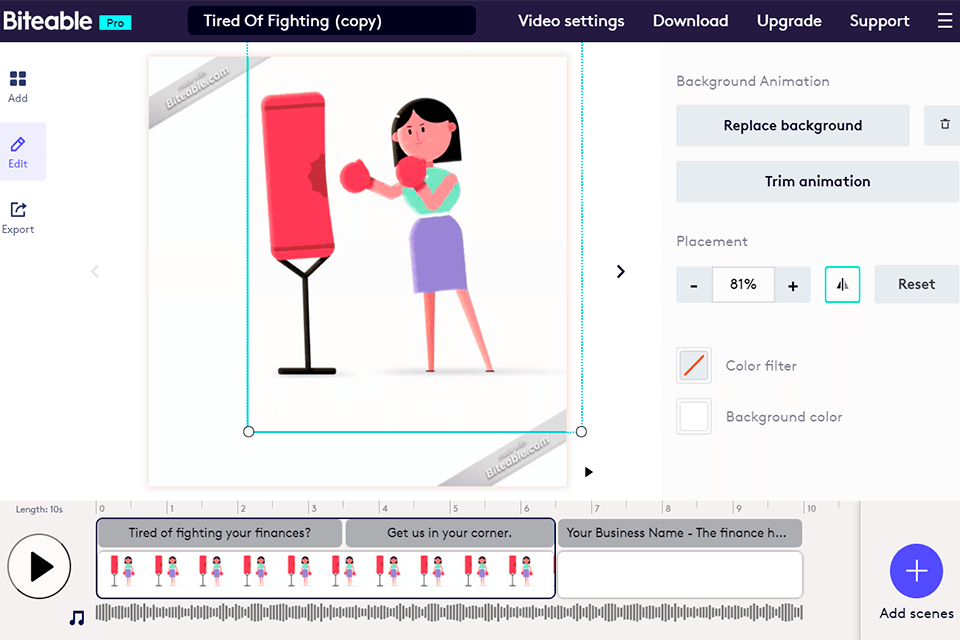
Verdict: This isn’t free whiteboard doodle animation software but it is, however, very popular. It can work with both 2D and 3D graphics. In order to complement the animation with text, users can choose from over 300 built-in fonts.
The program is paid; there is no trial version. Users get 6 ready-made animation characters that can be used for future projects. Finished projects can be saved in Full HD format.
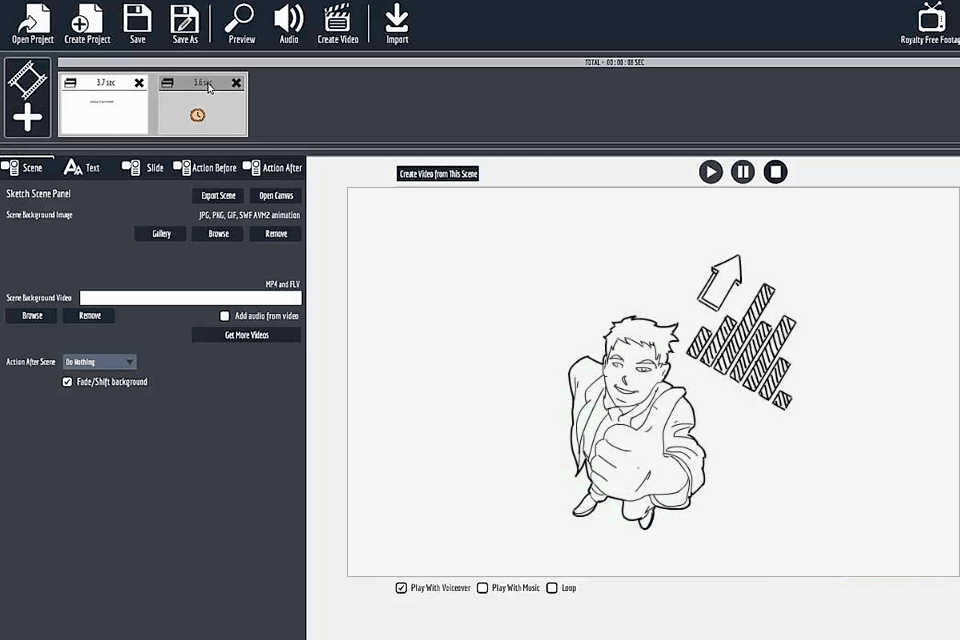
Verdict: Powtoon is a universal program for creating animations, including those in the whiteboard style. The program provides dozens of convenient and useful templates with which you can make both a simple GIF and a full video.
For beginners, the program provides separate training seminars that will help quickly create a whiteboard animation project. The free version resembles the best photo animation software and allows you to create animations up to three minutes long. The storage can hold files up to 100MB. The program also contains hundreds of free songs that can be used for a video without copyright infringement.