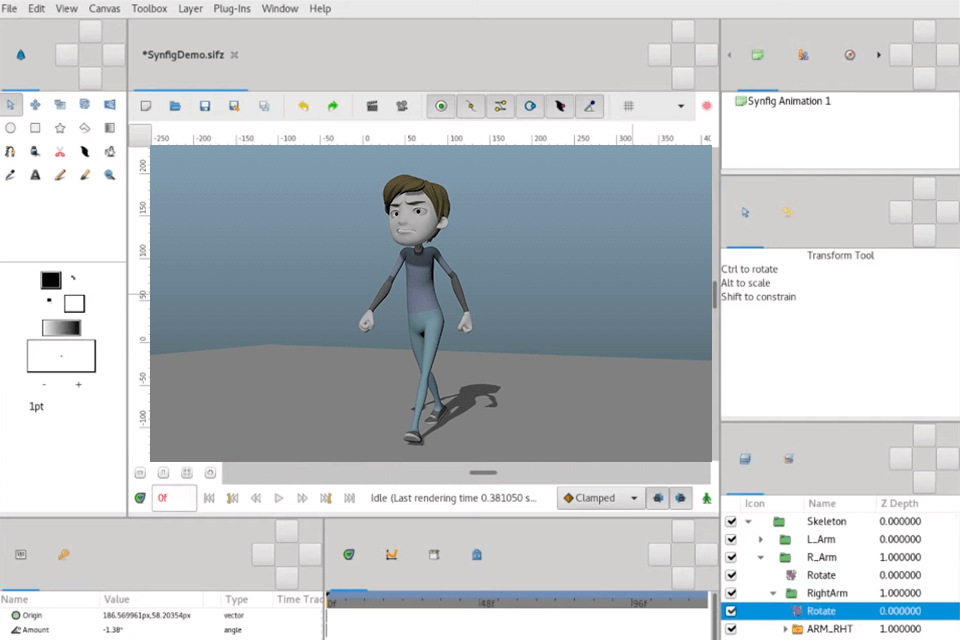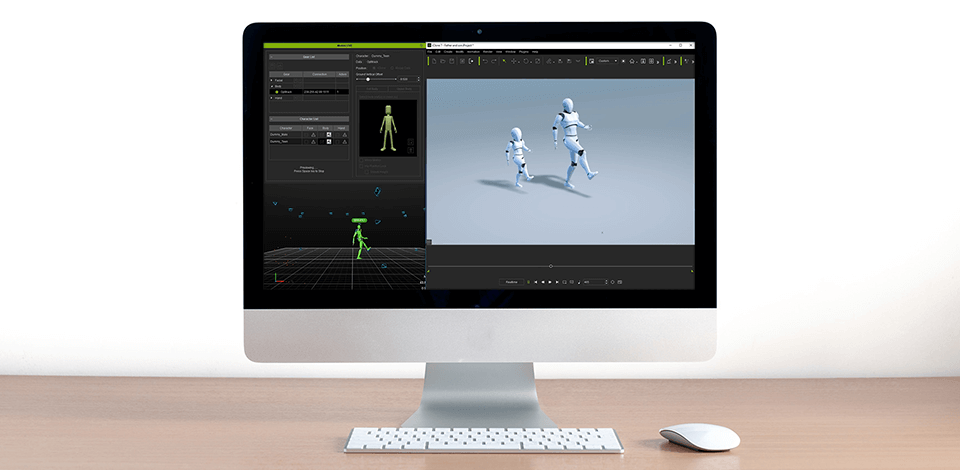
Motion capture software, better known as software for motion tracking or mo-cap, allows you to capture natural motion to recreate it later on a 3D model. Such software is essential to have for users who work with animations and want to speed up the process of creating character or object movement in animated films or video games.
Explore this overview of top-rated animation software that was designed to help you elevate the quality of your 3D models to previously unseen heights so that they can be used in animated films and games. In this article, you're going to find out about the best motion capture software, which allows increasing the character animation speed regardless of how complex the model is.
Verdict: If you’re interested in visual effects, it’s hard to find an option worthier of the title of the best motion caption software than Adobe After Effects. Supplied with a built-in 3D camera tracking system, you can use it to record camera motion or add 3D models into 2D footage with ease, and this is just a portion of the motion capture functionality you’ll find inside this program.
You can also merge elements of footage that were recorded separately and animate any objects independently of each other. It should also be noted that you can use After Effects free by getting the trial version.
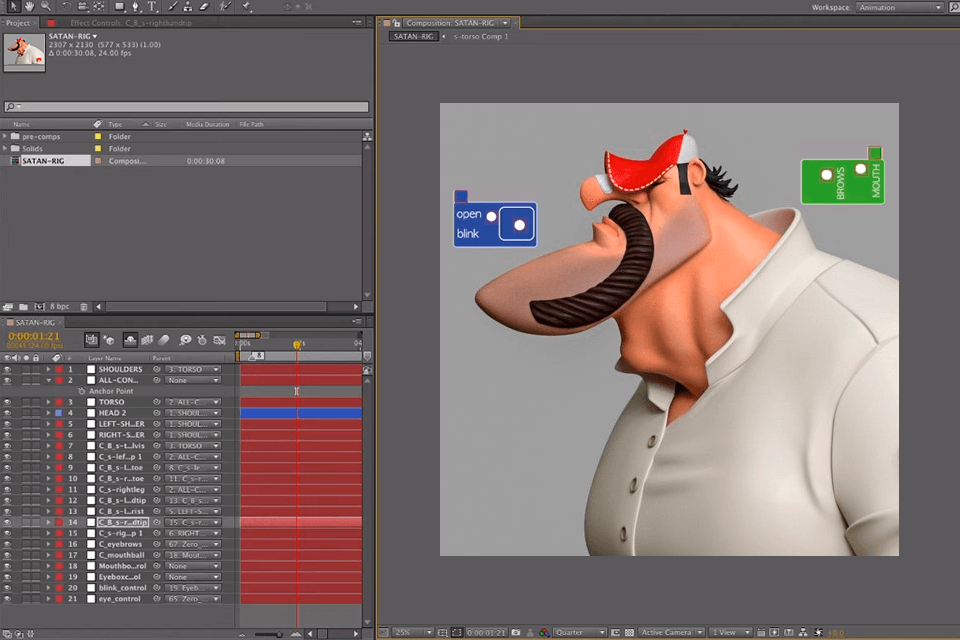
Verdict: Animate CC is among the best cartoon making software for developing HTML5 animations, and it’s also widely used for making 2D animations for TV cartoons and feature films. Among its most useful tools is the ability to adjust separate colors for the entire project by simply using color swatches.
Adobe also introduced several innovative features related specifically to animation. For example, you can color-code onion skinning, which enables you to instantly recognize which frames are moving forward and which are moving backward. Meanwhile, the Advanced Layers mode introduces the z-axis to the UI, giving you more control over the camera.
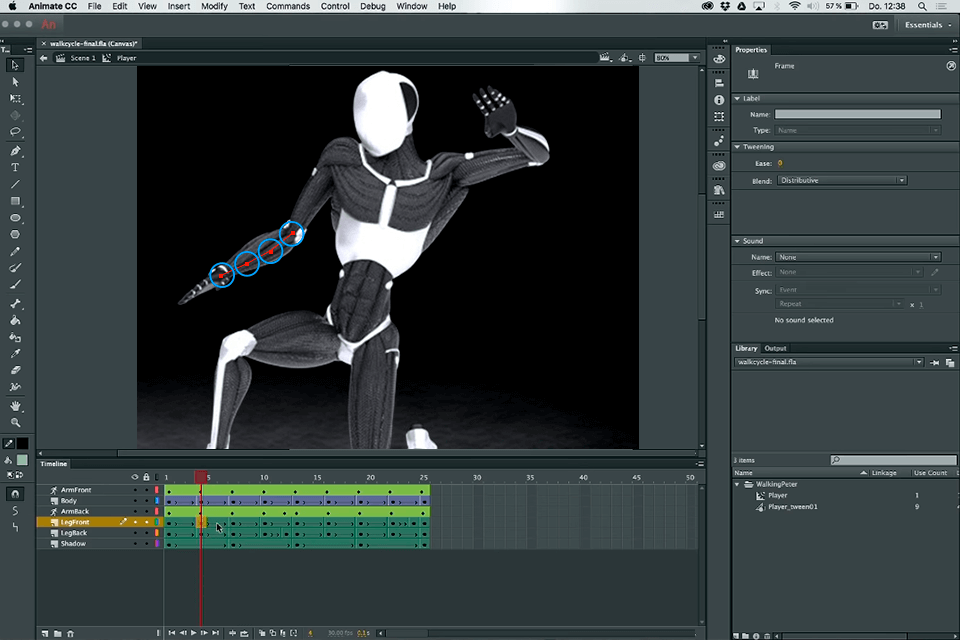
Verdict: 3DS Max is a 3D animation modeling software and good free rendering software that comes with expansive mo-cap functionality, which will help you give life to your characters in ways you have never seen before.
The 3D animation features of this option make it possibly the best motion capture software out there. It comes with two-character animation utilities. Character Studio is created for designing bipedal characters, while “CAT” can render and animate non-humanoid characters and objects.
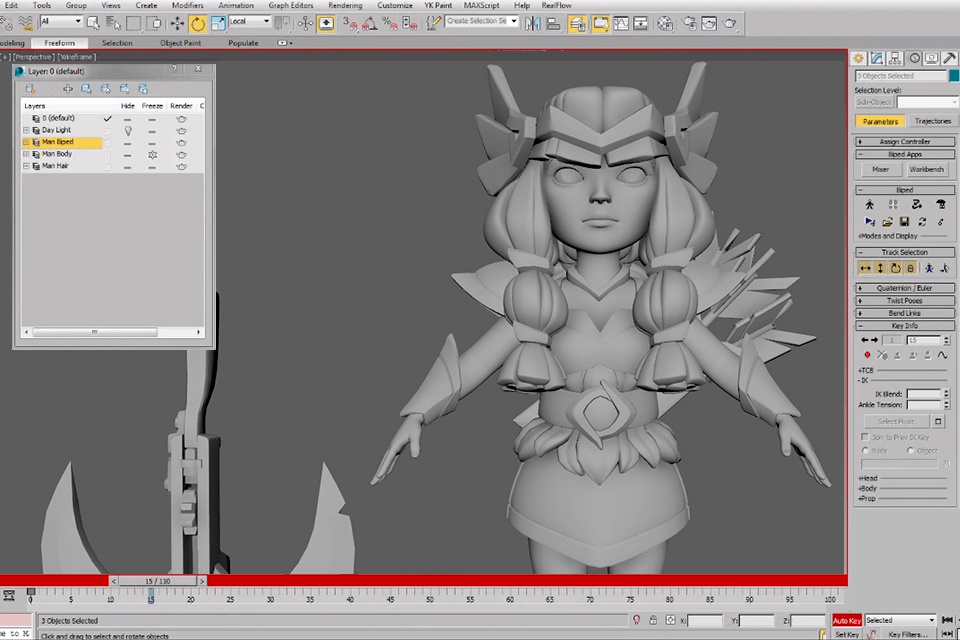
Verdict: This motion capture animation software offers keyframe animation, mo-cap, and virtual production functionality. You can use Motionbuilder to perform real-time 3D animating, which is essential for creating video games and animated films. The software also lets you employ a broad range of tools to adjust the tiniest details of the model’s movement with maximum precision, speed, and consistency.
You can further supplement the mo-cap and keyframe animations with additional layers that allow you to create a specific effect or clean up an animation. This software is supplied with multiple physics engines that activate motion dynamically (for instance, you can use ragdoll physics to animate falls).
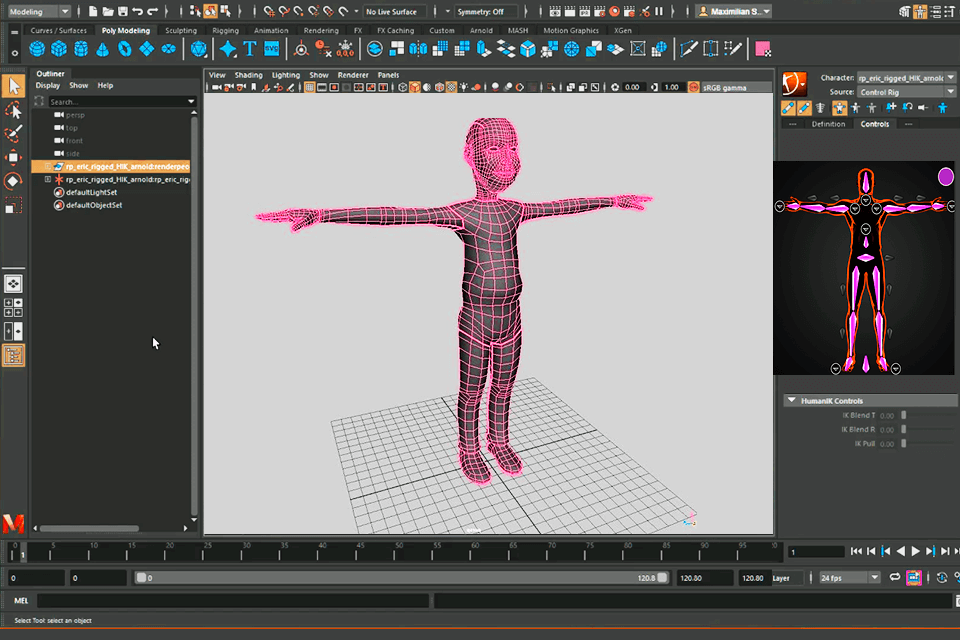
Verdict: Blender is a free professional open-source design software, which is perfectly suited for 3D animation and modeling. You can use it to create feature film, VFX, artistic, interactive app, gaming, and architectural projects.
The offered Blender motion capture functionality is also nothing short of impressive. You can even perform facial mo-cap by tracking markers painted on a person's face. Next, you can use this software to add clothing items to your models that behave realistically and can be adjusted by the armature. Additionally, Blender is often listed as one of the best motion graphic software that the market can offer.
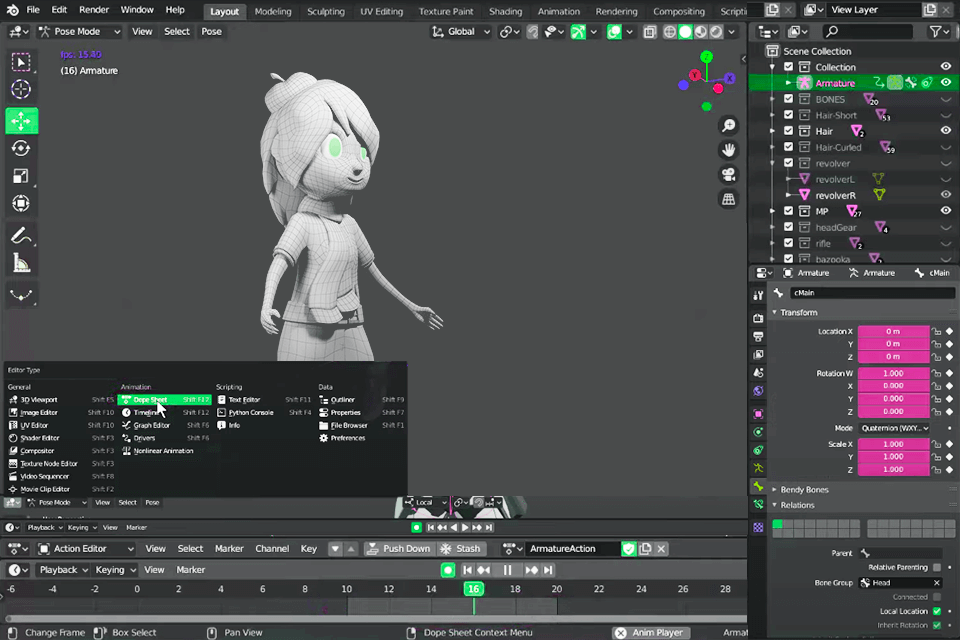
Verdict: This motion capture software can also be used for 3D animation and is mainly designed for enthusiasts. When using this software, you can either create the models you need by using one of the presets or purchase the necessary assets from Daz3D’s marketplace.
The motion capture features offered in this option are quite impressive, as you can freely edit your recordings and use the puppeteer tool to view various poses as a node on a grid, meaning you can conveniently animate characters and objects by shifting the mouse from one node to another.
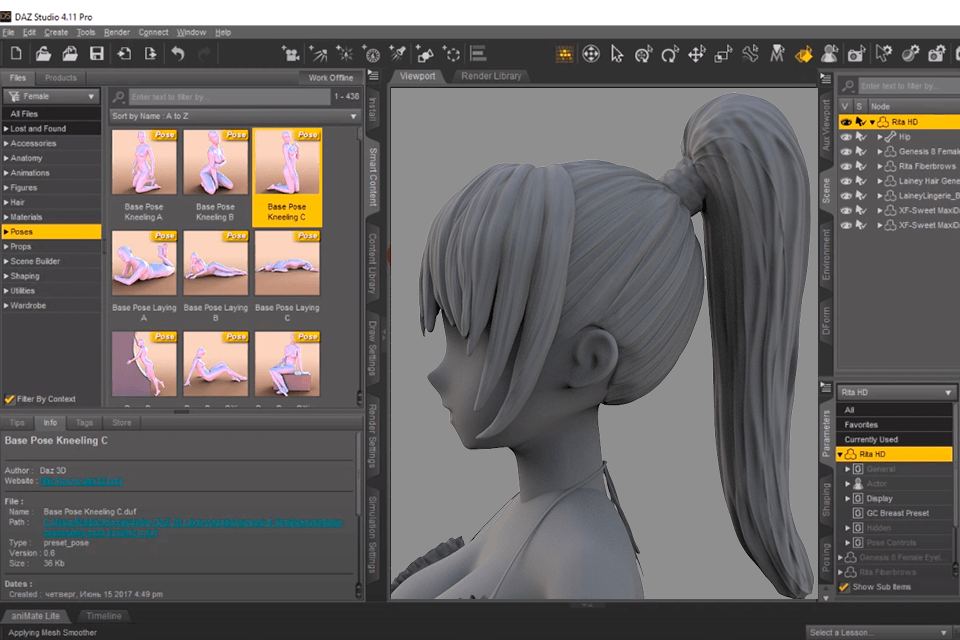
Verdict: This free motion capture software mainly has you setting and customizing animations by using nodes. The procedural modeling system offered by Houdini lets quickly change the whole model and process complex geometrical calculations with maximum efficiency by adjusting individual values.
Houdini allows you to animate biped and quadruped 3D models with ease thanks to the automatic rig tool, which lets you avoid performing this crucial process by hand. Furthermore, this software lets you design anatomically accurate 3D animations thanks to the realistic muscle simulation system.
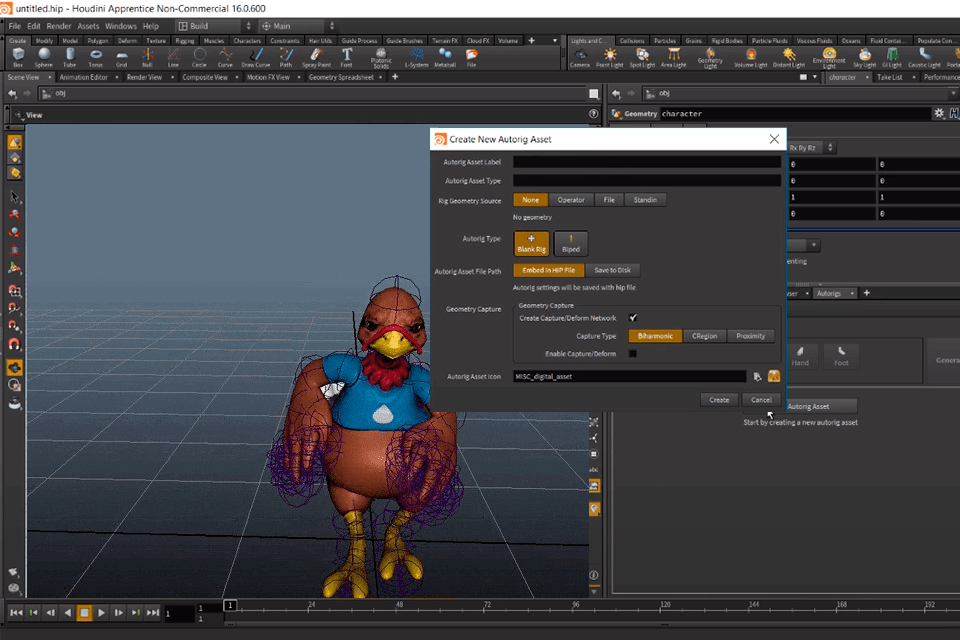
Verdict: MakeHuman just might be the best motion capture software for users looking for a lot of customization options for their characters. This option lets you conveniently change the age, gender, height, weight, and facial features of different characters by simply moving around some sliders. You can also dress up the models with a solid selection of clothing items to make them look more realistic.
The animation and rendering are performed straight in the software by either applying any of the premade motion capture files included in MakeHuman’s library or any extra files that you recorded yourself. This software also provides several handy tools, which let you edit and adjust mo-cap files to fit the specific character you’re working on.
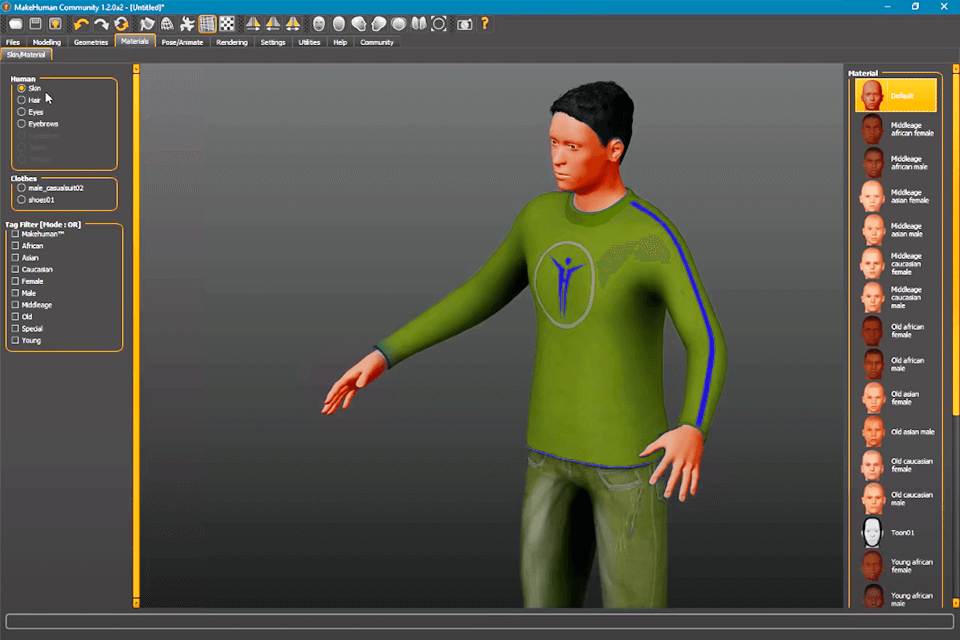
Verdict: Synfig isn’t your typical motion capture animation software since it’s mainly designed for 2D projects, as it employs a bone rig to design the required keyframes. As a result, you get to enjoy a refreshingly distinct animation style compared to what most other options on this list can offer you. You can also use splines for 2D bone animation, which can do wonders for improving your workflow.
Synfig is equipped with a state-of-the-art HDR compositing system that lets you apply different VFXs straight in the software. Animations can be configured and adjusted with the help of gradients, filters, distortions, transformations, and fractal layers. Finally, this option allows you to synchronize the animations with music or audio tracks by employing the Sound Layer.