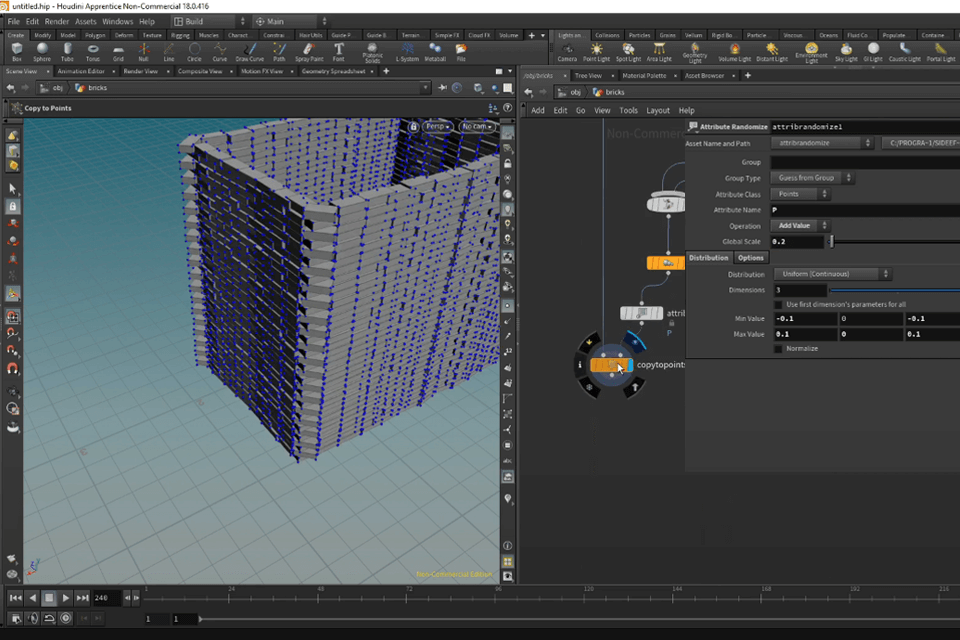With the help of the best 3D modeling software for beginners, you can create 3D models and print them at home. When selecting the right program you need to take into consideration the specifics of your project. Depending on the functionality, such software can be used in different areas, including product, graphic, engineering, mechanical, or industrial design.
When selecting programs for 3D modeling, I primarily consider their price, as beginners have probably a tight budget. Other aspects I paid attention to compatibility with various OS, convenience of the interface, as well as such functions as rendering, skeletons and inverse kinematics, cloth modeling, skinning, and character controls for bipedal walking and running. The list contains both online and desktop software.
Verdict: Blender enables you to quickly make both animation and digital models. Its intuitive, drag-and-drop interface makes it a convenient tool of choice for any modeler. This powerful 3D animation software also supports every stage in the 3D animation pipeline.
It comes with superb quality graphics and sound, while offering excellent options for viewing and editing your work. It is available in English, Spanish, French, Italian, Japanese, and Korean languages.
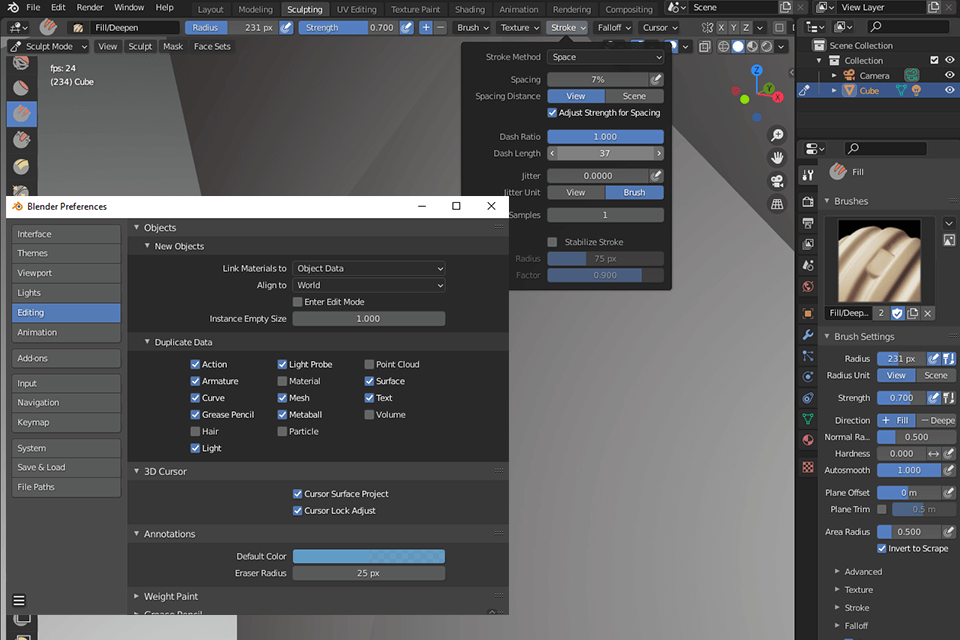
Verdict: The ease of use and compatibility with existing software means that the new designs generated by Cinema 4D can be shared and adapted for other projects in a fraction of the time. This 3D modeling software also has an extensive feature set that includes a wide range of design tools including a rapid object response system along with complex physics systems.
The user-friendly interface and the range of features make it possible for designers and engineers to come up with original ideas and concepts. You can easily import any type of digital model from other software, allowing you to work on complicated design tasks without worrying about saving or sharing the file.
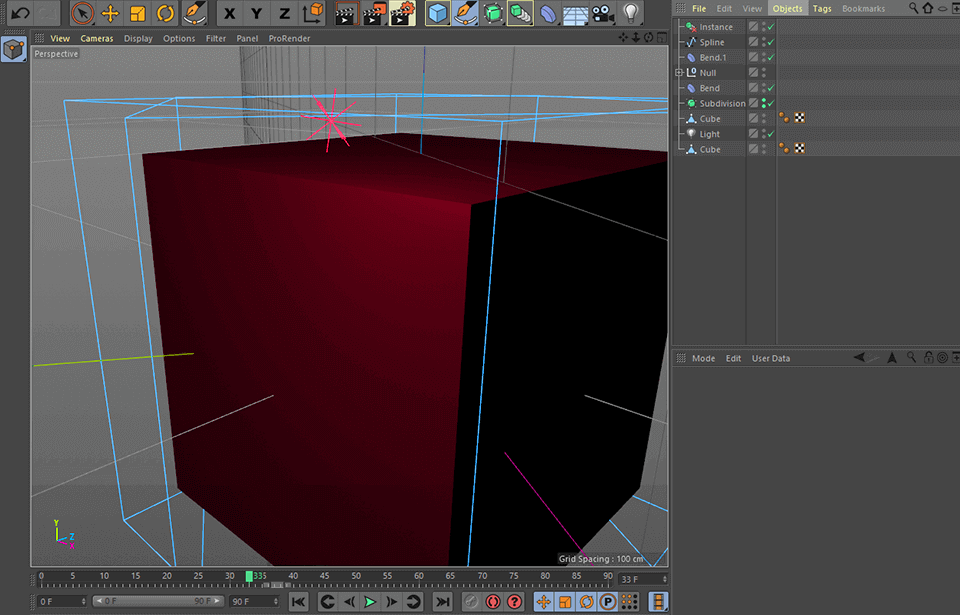
Verdict: With the Autodesk 3DS Max, there are dozens of features that you can use to construct realistic and beautiful models, from detailed building designs to character drawings. This 3D modeling software for Unity comes with a library of templates for you to choose from. You can save your work as either a pattern file or as a digital object.
You can use the built-in drafting and design tools to build anything from real-world structures to intricate computer graphics. You can also utilize Autodesk's texture tool to map out your design, giving you the freedom to add walls, ceilings, windows, doors, and other features as you go. With many of the features, such as AutoShade, you can even go so far as to add 3D objects to your scene - such as cars, rocks, trees, and more.
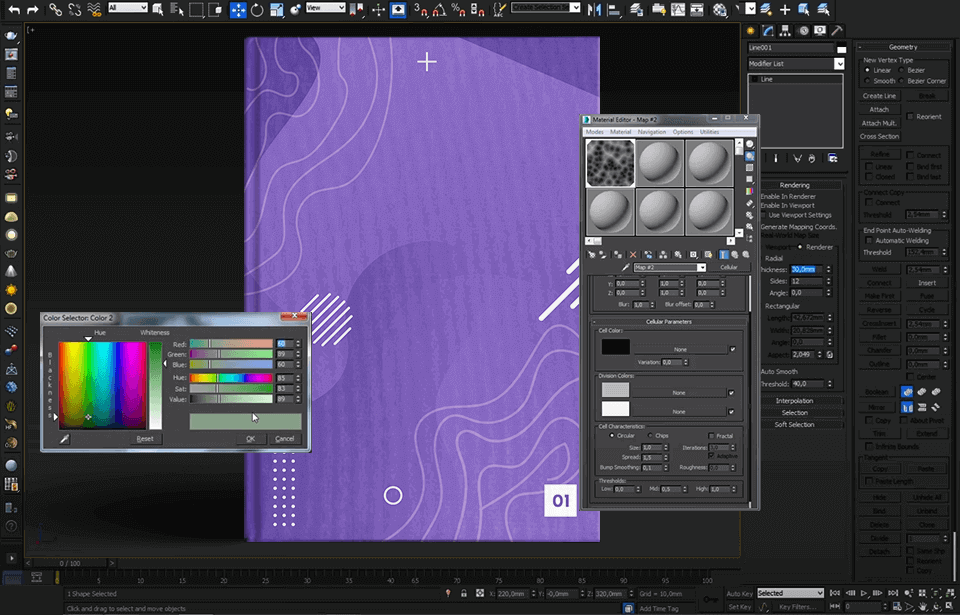
Verdict: TinkerCAD is an excellent program for designing and creating AutoCAD models. It can be used to design structures, remodel, analyze landforms, create windmills, and much more. Some of the other TinkerCAD software features include AutoCAD drawings.
This free CAD software does not have a database. If you just want to use the program to make some simple designs and visualize them on paper first, then you can just use the paper design tool in the software. TinkerCAD can also export your work to PDF, and import images so you can use them in your other programs as well.
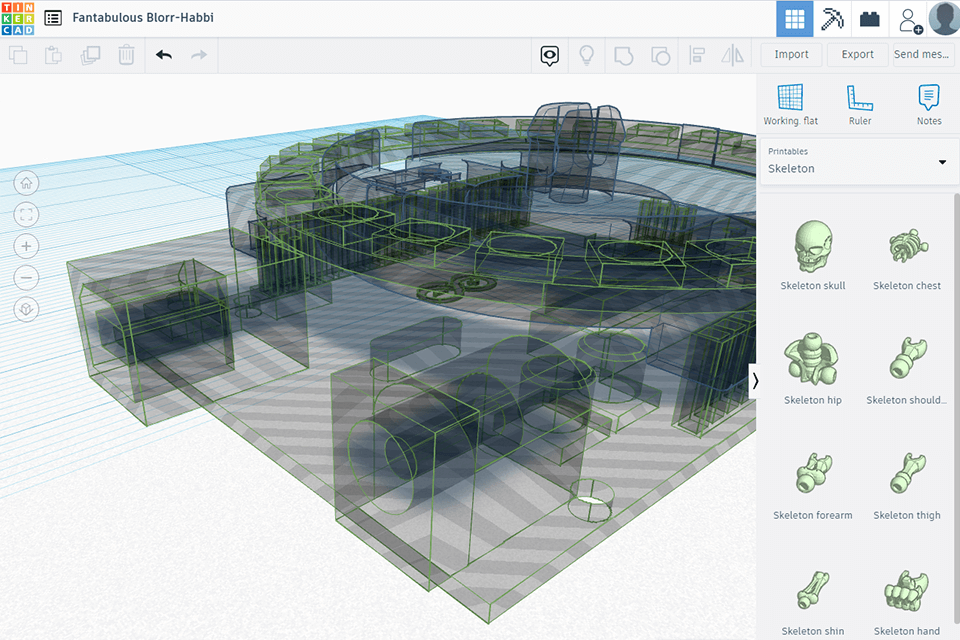
Verdict: Zbrush includes a complete set of resources that you can use to create and improve your 3D projects. Some of the best resources include a design journal and a library. A design journal is perfect for designing your looks in Zbrush and allowing you to capture all of the important details and stages of your designs. A library will allow you to open up thousands of different textures, colors, materials and other elements that you can easily access for your next project.
Zbrush's interface is very easy to use and its functions are simple enough for anyone to understand. There are many different styles and themes to choose from when using Zbrush so you can stay one step ahead of the modeling game. There is a learning section that is included right within the Zbrush download that will allow you to get started right away.
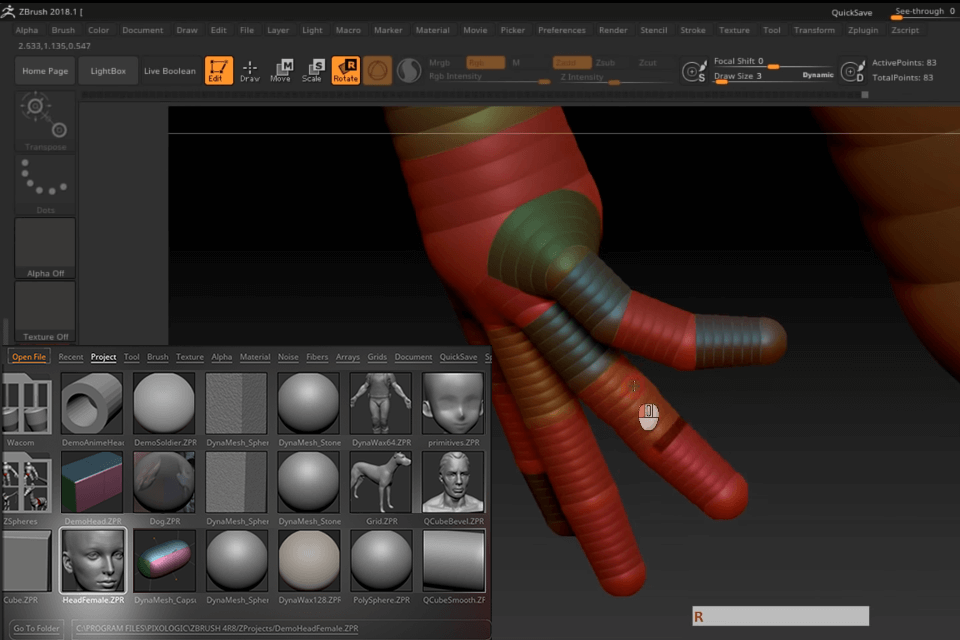
Verdict: SketchUp has an interface that is easy to learn. To be able to build your first model, you will need to create a project first before you can begin working with SketchUp. There are different types of projects available which you can choose from. After you have chosen a project, you can proceed to the "add components" screen where you will be able to select the parts, materials, and other things you want to attach to your model.
If you want to see the results of your work, you can record your model onto a memory card and save it into a zip file. Another thing that makes this 3D printing software good option for beginners is the fact that there are many tutorials online that you can use to get the hang of the program.
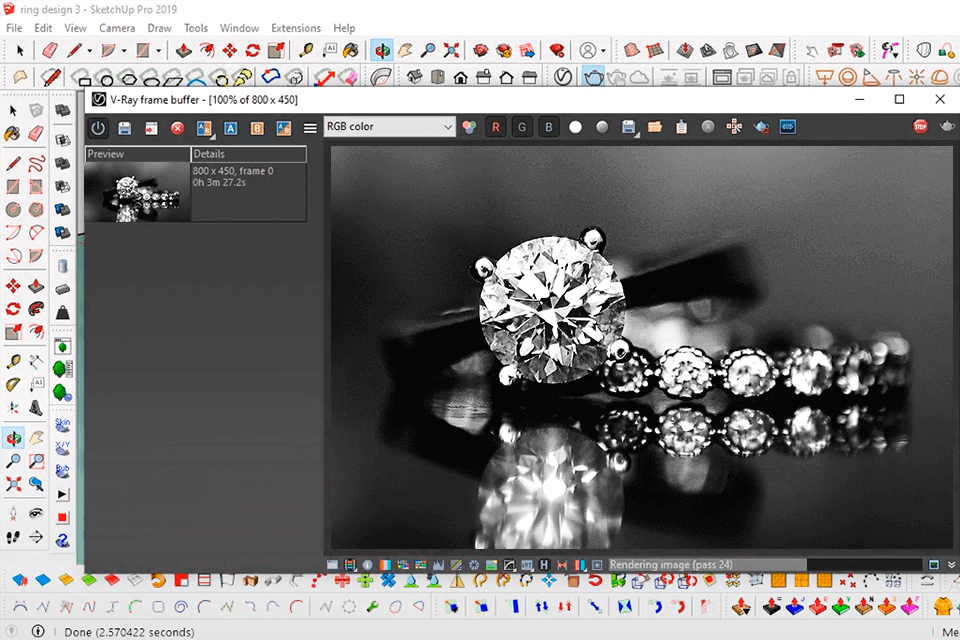
Verdict: Maya is used for the creation of realistic and visually appealing models or scenes. The main benefit of the Maya software is that it is able to efficiently render the final image even at lower resolution than what may be available in a real-life scene. Both the standard and the deluxe versions of the software came with mesh slicing and material customization tools, which allow for a great degree of customization of the final model.
Advanced features like mesh stretching, lighting, and reflections have been incorporated in the standard versions of the program. Mesh slicing enables the user to create a concave curve for more realistic results with this 3D sculpting software. Substance blending is also available as an option and permits the user to apply visual effects such as fog or blurs to the mesh.
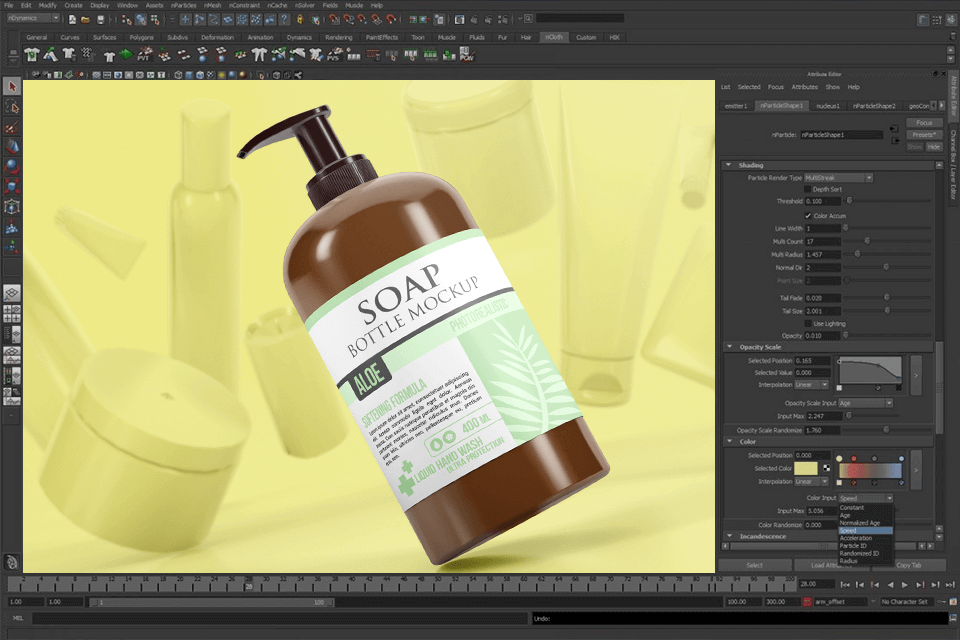
Verdict: Houdini allows you to get creative and create unique scenes without having to worry about learning complex lighting schemes or about getting accurate reflections. You simply choose the items you want to model using the parameters given, and you can then modify the colors of every single item in the scene as well as the height and other parameters. You can even change the actual appearance of the items, such as turning a green table shirt into a blue one.
Houdini allows you to work in an accelerated environment. Once you have become accustomed to the quick process of animating with this software, you will find it is an easy way to duplicate complex animations and create the exact look you are going for without the extra time and effort.