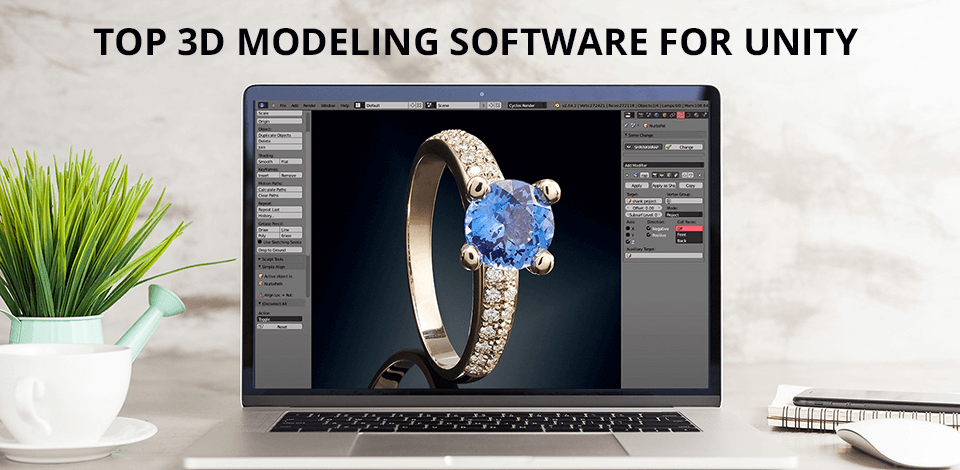
Unity has long become favorite software engine of game designers, architects, engineers, and many of them are searching for the best 3D modeling software for Unity to make the entire designing process more streamlined and gain the possibility to produce top-notch models. Once the VR and AR technologies were invented, Unity has attracted even a larger number of professionals.
However, finding a feature-rich 3D modeling program is no easy task. Both quality and compatibility aspects play a tremendous role here. Mind that there are multiple 3D file formats – some are aimed at a particular editor, while others are uniform and created to fit a limited range of game engines.
Verdict: Adobe Substance 3D Modeler is used by top-level professionals for creating 3D models. It has useful virtual reality features that allow specialists to work on complex projects. Using it, you can generate 3D models using natural and gestural drawing tools, which makes it similar to the most advanced programs.
With this software, you can quickly create a variety of shapes using a variety of sculpting tools. For instance, you may use parametric shapes to generate realistic shapes. The program also has advanced tools for using primitives in complex projects.

Verdict: Autodesk Maya enables you to create and edit your designs in three dimensions by giving you full control over lighting, textures, shaders, materials, and more. You can work on both physical and virtual models with Maya, a powerful program for creating top-notch designs that are realistic enough to be used in production settings.
This is great animation software for anime, as well as an efficient program for both computer-web based design and real-world applications because it uses the most advanced rendering technologies to make it possible. In addition, you can also save your work using the program like you would a photo or a document by saving it on your home computer or flash drive. If you plan on using Autodesk Maya for a long period of time, keep in mind that you will need to have frequent backup. That way, should you experience any problems with your computer, you will be able to continue working on your projects.

Verdict: The 3Ds Max is a high-quality 3D animation software that enables you to quickly and easily import, edit and manipulate digital files. You can import digital camera data such as camera scans, camera measurements and digital photo resolutions.
Using the 3Ds Max 3D modeling software, you can create and save custom scenes and accessories to use in your print material. The 3Ds Max is also compatible with the popular Nuxe Gold and Silver series of printing equipment so you have complete freedom of choice when it comes to color options and the style of your prints.

Verdict: The way that this program works is by allowing you to drag and drop objects into the program, along with the option to add text or modify the models. This makes it very easy for beginners and experts alike to use the program without worrying about fiddling around with too many buttons or sliders.
Another great thing about this free animation software is the built-in mesh creation tool. This is a very useful feature for people who want to be able to make actual 3D objects. Another thing that people really love about this program is the fact that it supports a wide variety of skin types and colors.

Verdict: SketchUp allows users to easily and quickly build and edit 3D models from a variety of different sources. Users can import all sorts of different material sources such as plastic cards, bendy wires, and more. There are also a wide variety of accessories that allow users to fully customize their models from paintbrushes to airbrushing.
This 3D modeling software has a built in feature that allows users to connect and work with their local network. This is especially useful for users that are in different areas but still want to get involved with their favorite model clubs. Simply use your Scanner and access your network and then select the members you would like to join. You can then create your own club based on any type of group or organization. You can also upload your club to the SketchUp program and invite others to join.

Verdict: ZBrush 3D modeling software for Unity is the most professional tool to create any type of virtual environment. It is easy to use, allows you to quickly modify the scene and gives you all the power and performance needed to create amazing objects both on an animation tablet and advanced PC.
The UV mapping system is one of the most powerful features of ZBrush. With this feature, you can change the colors and maps of any model with ease. You can easily blend light and dark areas of the model without having to deal with seams.
