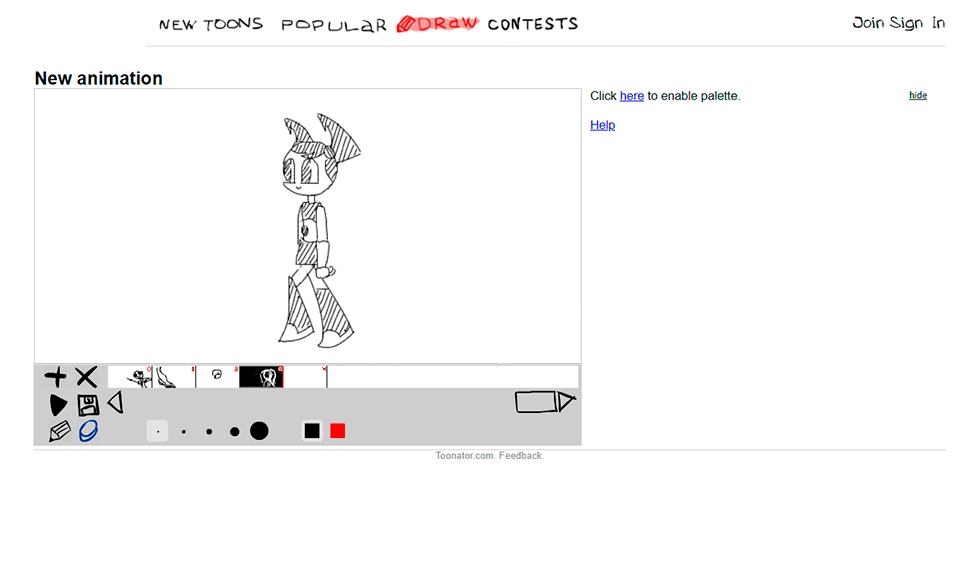This post was written to help you find the best animation software for anime, as it covers an array of paid, free, online, and open-source options. Regardless if you’re just at the start of your animating career or if you’re looking for a replacement for your usual software or are interested in trying out a completely different animation style, this overview will surely help you find exactly what you need.
With the help of the best animation software for anime, you can significantly reduce the time you spend on creating animations. Some options use automatic lip-synching, others support automatic limb animation while relying on the laws of physics, and some tools let you create facial animations by using a webcam to scan your face.
Verdict: Whether you need an anime art program for your personal enjoyment or to impress a large audience, you always have to try to get your hands on the best option available. When it comes to animation as a whole, regardless if its cartoons or anime, it’s hard to find a tool as refined and functional as Adobe Animate.
This software offers a full collection of tools for animating and designing characters, as well as a library of various brushes that can be further expanded with third-party brushes. It should also be noted that you can get Adobe Animate free to study the basic functions or you can choose an alternative program.
Adobe Animate allows you to breathe life into your characters, design animated sketches and avatars, and make your eLearning and infographic projects more dynamic and engaging. After you’ve finished your work, simply click the publish button to share it on a plethora of platforms in your preferred format to reach as big of an audience as possible.
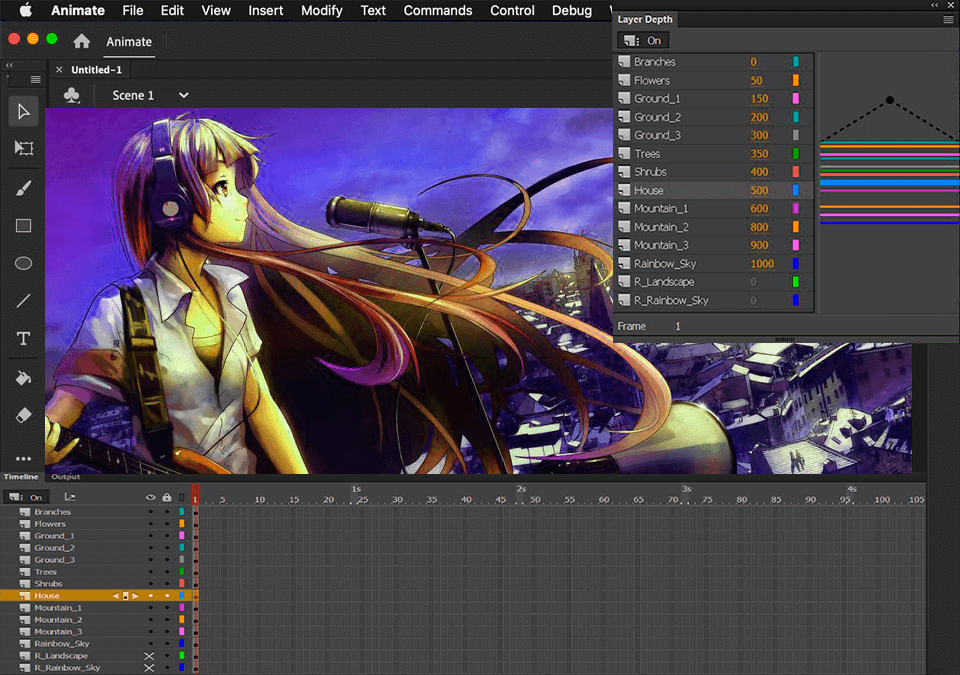
Verdict: Character Animator is 2D animation software that allows you to animate objects designed in Photoshop, Illustrator or imported from other software or websites. Thanks to this option, you can easily force a character to talk and produce the same facial expressions you do with maximum accuracy.
Learning how to use this anime animation creator is rather straightforward. Start by connecting your microphone and webcam. Next, you have to import a character that is ready to be animated in Adobe Character Animator (referred to as a “puppet”).
The software will track and record your face and voice to animate the character. You can set pre-determined triggers and functions to initiate walking, object holding, and gesturing animations, among many others.
If you were to compare Adobe Animate vs Character Animator, you can confidently say that the former is fantastic software for designing both simple and more complex vector graphics, while the latter is a professional 2D animation program for more advanced users.
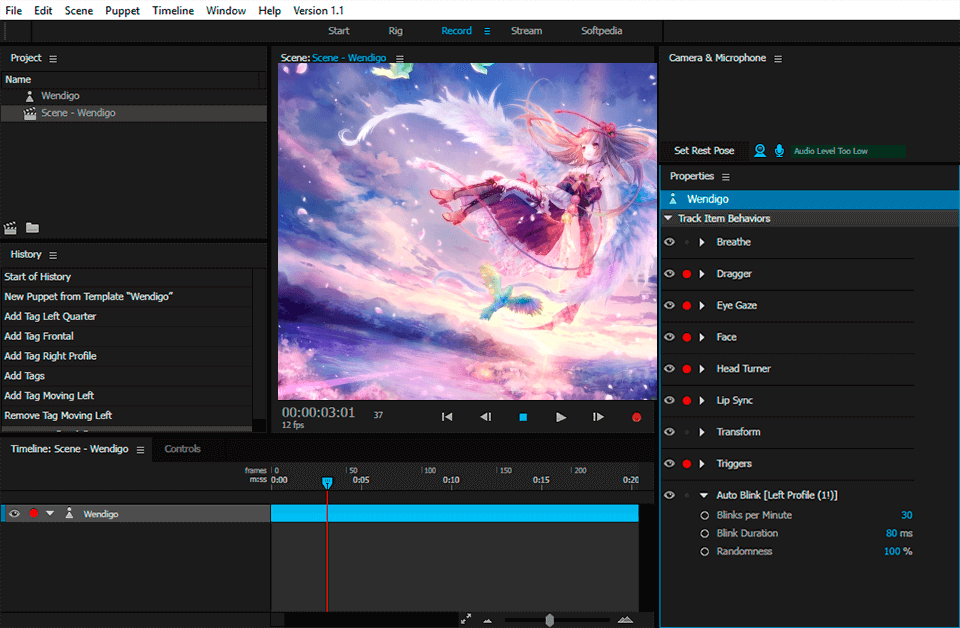
Verdict: Cell-shaded 3D animations have become increasingly more popular recently and implementing them is a lot simpler when you first finish all the character designs, since then you don’t need to spend hours trying to determine how to manually draw them in every single angle. That is exactly the reason why this anime animation maker can be your most reliable ally.
This option is rightfully mentioned among other 3D modeling software. One of the most impressive aspects of Autodesk 3ds Max is that it isn’t a unidirectional utility.
Once you’ve purchased a subscription, it allows you to undertake almost any 3D modeling or animating project you can imagine. From anime and full-length 3D installments to video games – there’s no limit to what you can create with this software.
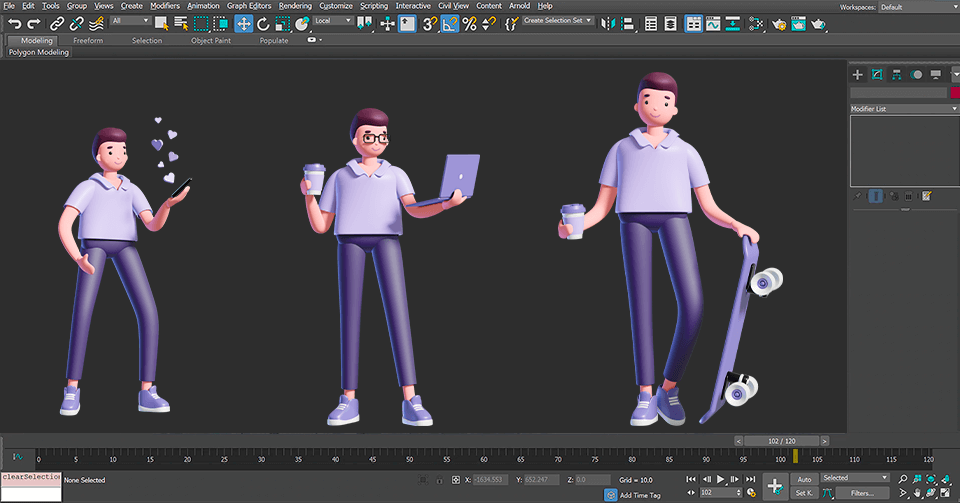
Verdict: Toonz is an extremely popular anime animation program that is used by several popular moviemakers as well as a renowned studio from Japan, which used it to make the critically acclaimed Princess Mononoke, Spirited Away, and other classics.
If your goal is to establish a straightforward production process without the need to employ third-party entities, this is the perfect option for your needs. Since Toonz Harlequin & Toonz Bravo provide paperless animation support, you don’t have to worry about externalizing the animation process, which is extremely useful if you’re on a tight budget.
This program offers an abundance of features designed for creating high-quality anime including blur, glow, and color correction among many others, which makes it a good choice for professionals as well as beginners. You can purchase Toonz by visiting their official site.
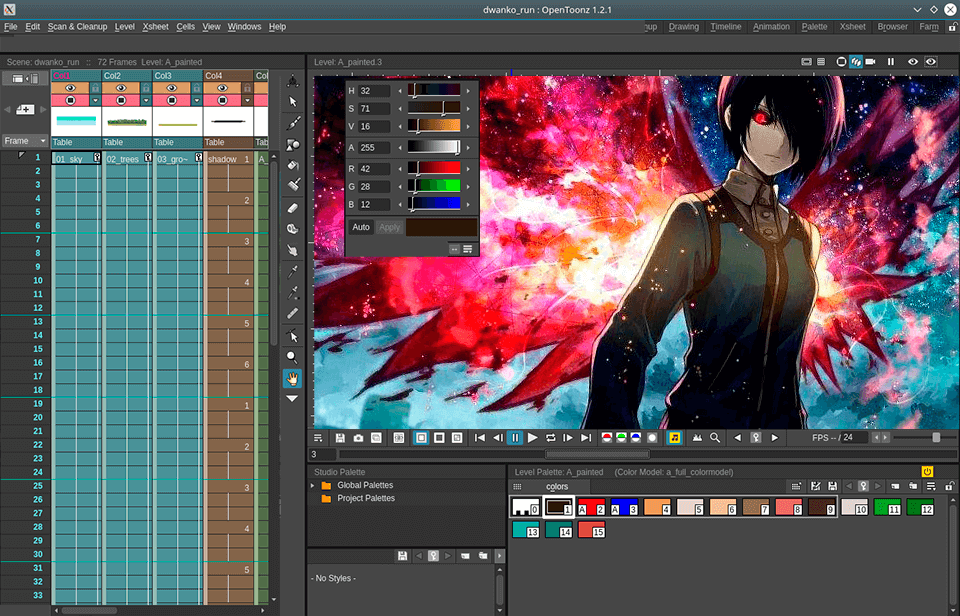
Verdict: Moho can be called one of the best animation software for beginners since it facilitates the creative process. However, experienced professionals also use this tool to create Japanese-style anime. Developers provide two versions of the software, Moho Debut and Moho Professional. The latter offers advanced tools to make powerful animation.
Regardless of what version you choose, you will get both traditional and modern tools. Moho 12, the newest version of this anime animation creator, comes with the Smart Bones feature. It enables users to enhance facial expressions and character movements.
This software was greatly improved, and now there is less distortion around a character’s joints. You can control facial expressions and head-turning with simple dial movements instead of touching each bone point. In this way, you can effortlessly animate complex movements in no time.
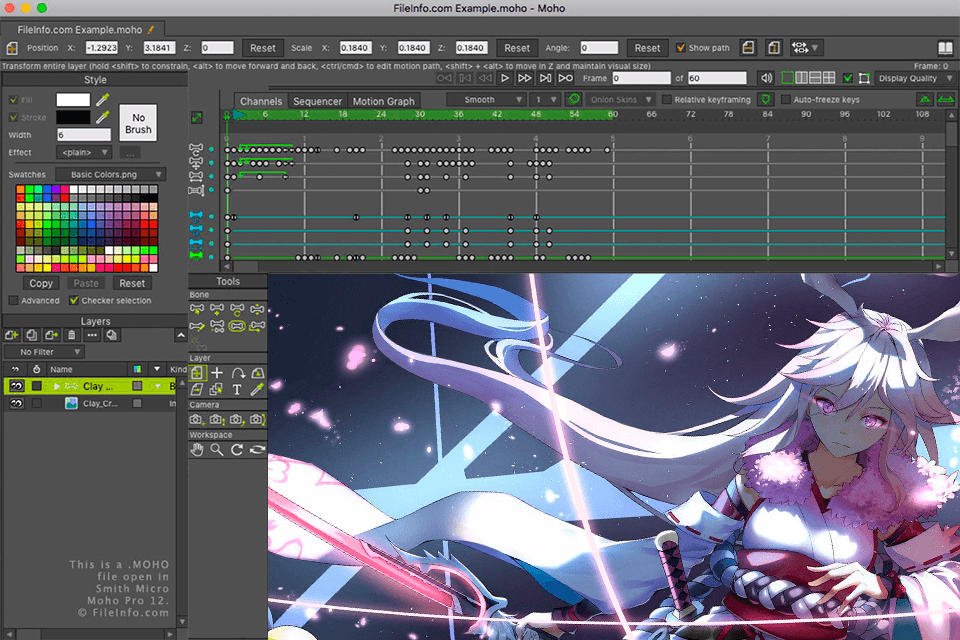
Verdict: Toon Boom Harmony is the best animation software for anime that will easily satisfy the requirements of both professional and amateurish animators. This tool will help you implement your ideas and create traditional drawn and flash-style cut-out animations, add particle effects and use a combination of 2D and 3D elements. Working with this anime animation maker, you can use drawing, rigging and animation tools as well as other features to create stunning cartoons.
The program offers professional palettes and painting tools that allow you to control texture and color effects. There is also a set of features for classic frame-by-frame animation. In addition, it enables you to add 3D elements to 2D characters and apply special effects, like volume and lighting.
Moreover, Toon Boom Harmony supports various camera angles and successfully controls the composition. This anime animation maker integrates with other software and supports multi-layer PSD, PSB, Illustrator, PDF, BMP and audio files.
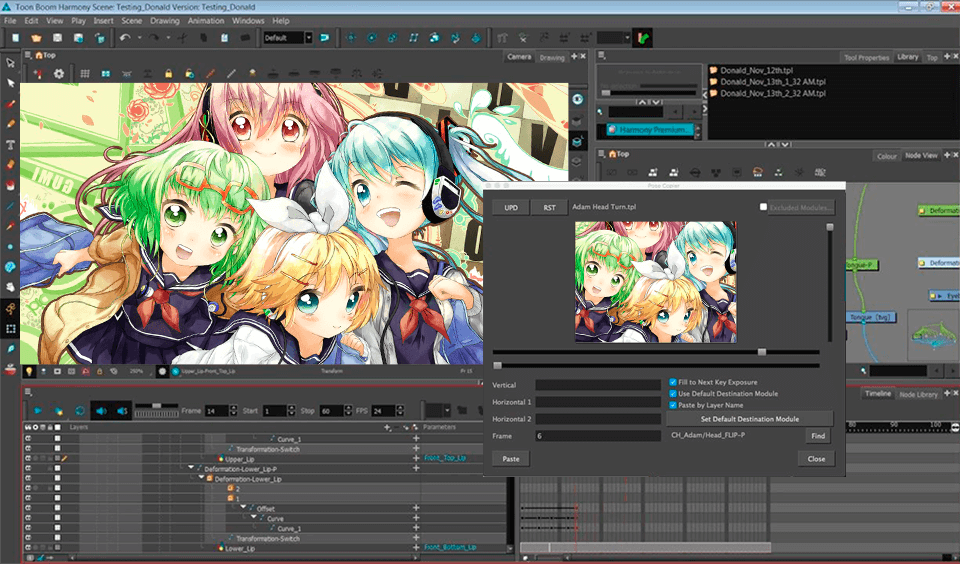
Verdict: With various plans available, this online anime animation creator is suitable for amateurs and experienced users alike. Each plan provides effective features and tools that will help you create cool anime projects in various styles.
It is a great anime art program enabling you to make typography animations as well as 2D, 2.5D, infographics and handcraft videos. What is more, it is one of the best free whiteboard animation software today.
Animaker offers horizontal and vertical video layouts and full HD video support. To create infographics, you can use the library with more than 100 charts, 1000 icons and 3000 maps. There are also additional professional tools for animation, including record, multi-move, curve, camera in and out, transition effects, enter/exit effects.
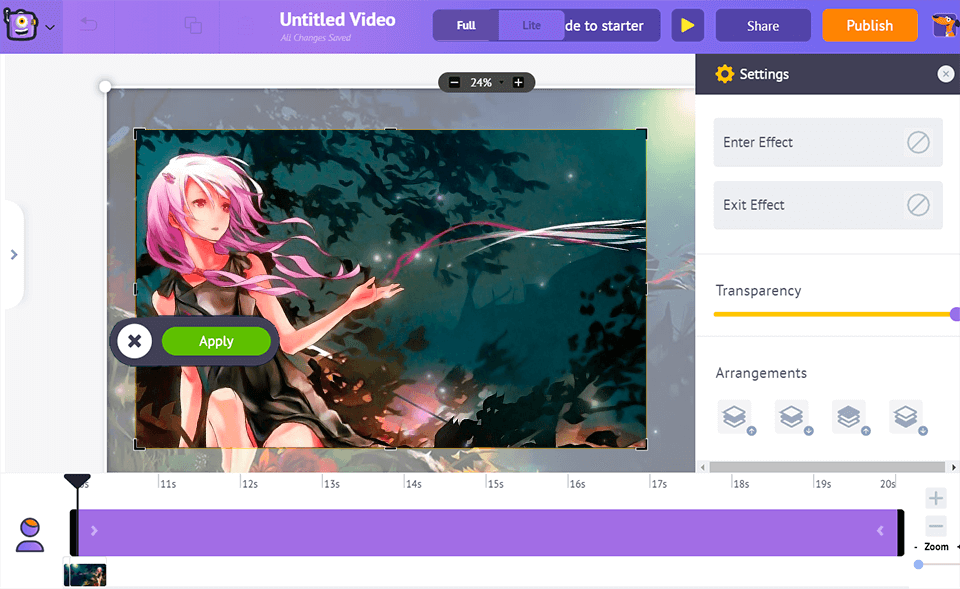
Verdict: If you are looking for a tool to make impressive explainer, whiteboard or other animated videos, Vyond Studio is exactly what you need. This software was developed for all kinds of users, regardless of their skill level.
Thanks to its powerful tools, you can create character-based animations and engaging data visualizations. The program supports a handy drag-and-drop feature and has a great library of pre-built templates and assets. Besides, you can import images and MP4 files. It also offers various enter and exit effects.
This anime art program boasts of one more useful function called automatic lip-syncing. You can also fully customize a library of characters, pan zooms and camera angles.
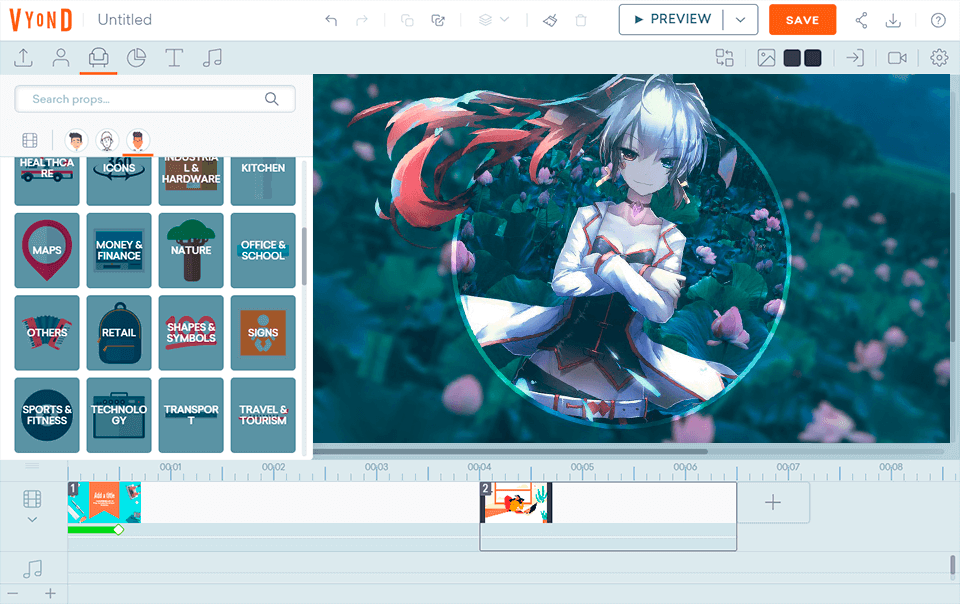
Verdict: Whether you want to create a funny animation from scratch or edit some graphics, Toonator will successfully cope with either task. It is an online anime animation program that in no way limits your creativity.
What I like most about this tool is that you can easily use it on your tablet. Just open a necessary window and start drawing with your fingers or pen. Moreover, if you don’t feel like you are ready to create a complex project, this manga animation software offers some teaching materials that will help you get started.
Toonator offers various templates and frames to apply to your cartoons. The only disadvantage is that you can’t create your own frames. Because of this, it will be always clear that your animation has been created in Toonator.