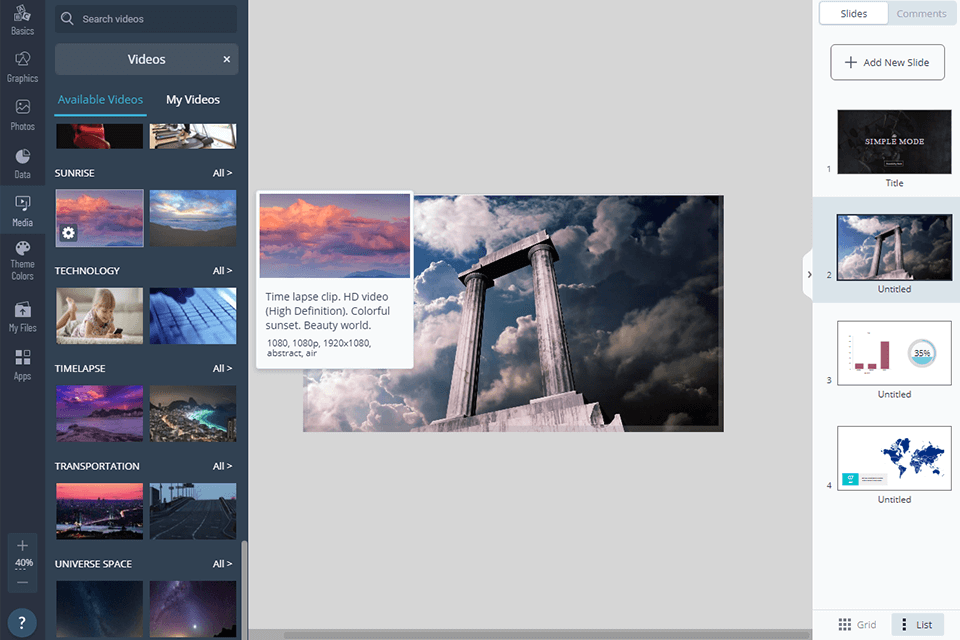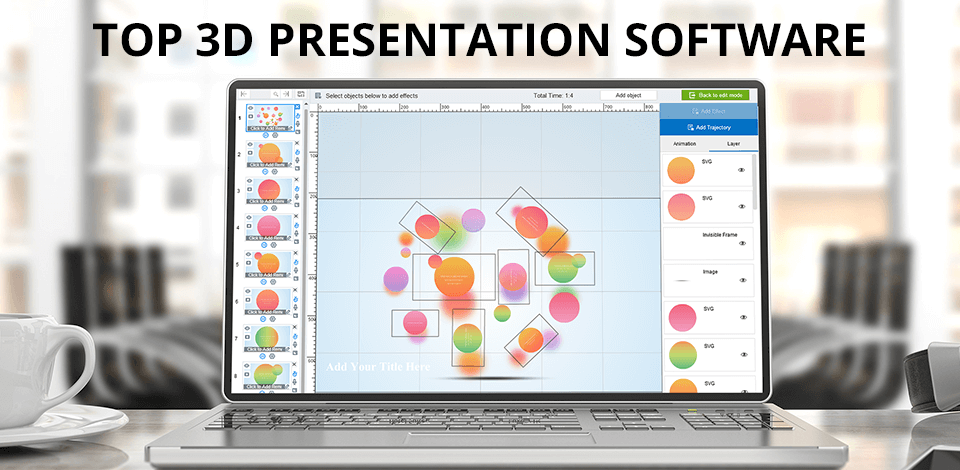
Looking for the best 3D presentation software? These are the best software to create exciting 3D presentations for your business or project. It costs more than $150 to hire a professional to create one such presentation. So, install one of these tools and save your money.
These are 3D presentation software for beginners and advanced users. These programs will help you create awesome 3D projects. On this list, you will find online services and full-fledged software that allow you to add original animation and effects to simple slide shows. Compare the pros and cons of each option to find the perfect one for you.
Verdict: If you are looking for the best 3D presentation software to unleash your creativity and bring your boldest ideas to life, then you should consider this option. It contains a stunning collection of 3D effects and fantastic backgrounds to create amazing projects. Moreover, this software supports zoom effects to make your presentations more impressive. You can also use screen recording without closing the software. If you need more backgrounds use the best free graphic design software to create them for free.
Since this software is installed on your computer, you can work offline. Focusky includes many features that allow you to add a variety of components to your presentations. For example, you can use screen recording, SWF, PSD, PDF, Office files, 3D and video backgrounds, and mental maps to present your ideas better. To understand how to work with this software, you can use a clear help tool on the screen. When the job is done, you can send the results into the cloud, publish via Mac or Windows application, save them in PDF, HTML5 or ZIP formats.
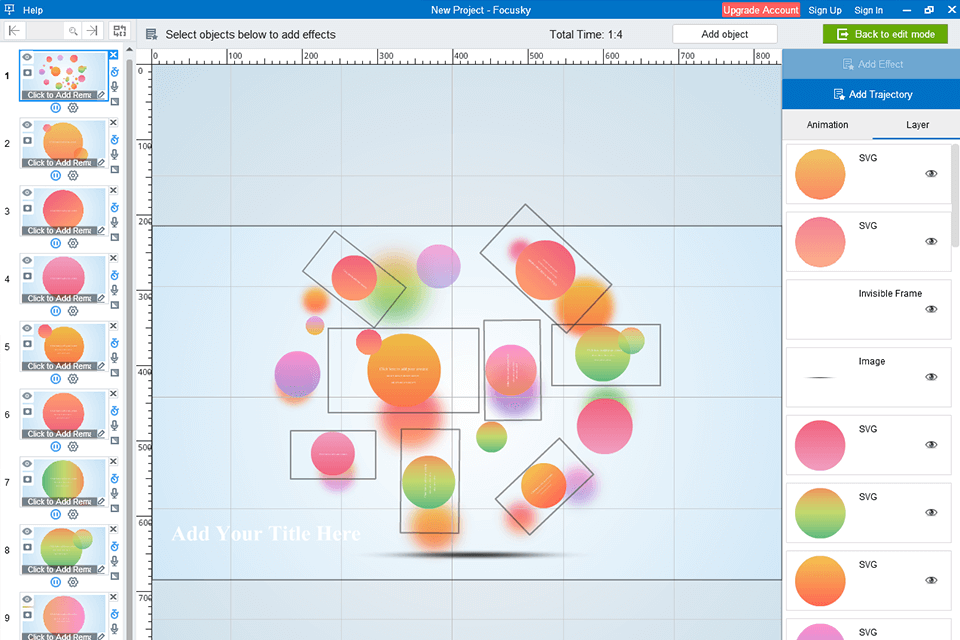
Verdict: Aurora 3D software is a great option for professional interior designers and architects. It contains a huge range of tools and functions for creating breathtaking presentations. You can save your final results in one of the many available formats. This software allows you to speed up your workflow with an amazing collection of pro-level project templates. They will come in handy when you need to add textures.
Unlike most interactive 3D presentation software, this program contains templates that include ready-made textures. This means that you can reduce the time spent on the project. This software allows creatives to make an interactive 3D architectural presentation and send it to EXE, Mac App or Vimeo. You don’t need to use additional interactive 3D modeling softwares.

Verdict: This software has a wide range of applications. It has everything you need to create a high-quality interactive 3D presentation, analyze it, share it, etc. It is suitable for teachers, students, creatives and other professionals. It is easy to use and you can easily master the presentation even if you have little experience. Liven up your projects with a webcam or microphone and convey your ideas to viewers.
The developers offer both a mobile and a browser version of this software, so you can use it on almost any device. You can share your project on YouTube, Vimeo, Slideshare. Besides, you can easily customize the zoom control of presentation content. You can benefit from simple chapter navigation. This program can easily replace any 3D animation software. To draw more attention to your presentation, you can use dynamically synchronized footnotes.
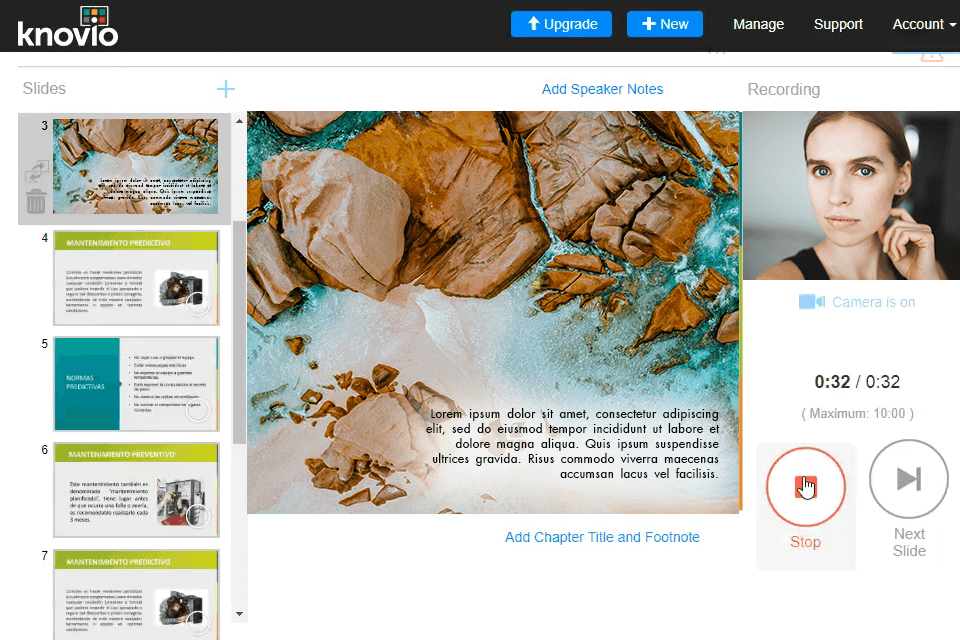
Verdict: You can use this 3D presentation software free of charge. It has a simple learning curve. You only need to do a few projects to understand all the nuances of this software. Unfortunately, the customization options within templates are pretty poor. Despite the slightly confusing interface, this is a good option for those who want to create impressive presentations.
You can create your designs from scratch or use one of the ready-made Prezi templates available in different colors and styles. Moreover, you will find some icons and shapes in the library. After downloading pictures from your PC, you can animate them using the best photo animation software. Prezi is a great solution for animations between topics and subtopics.
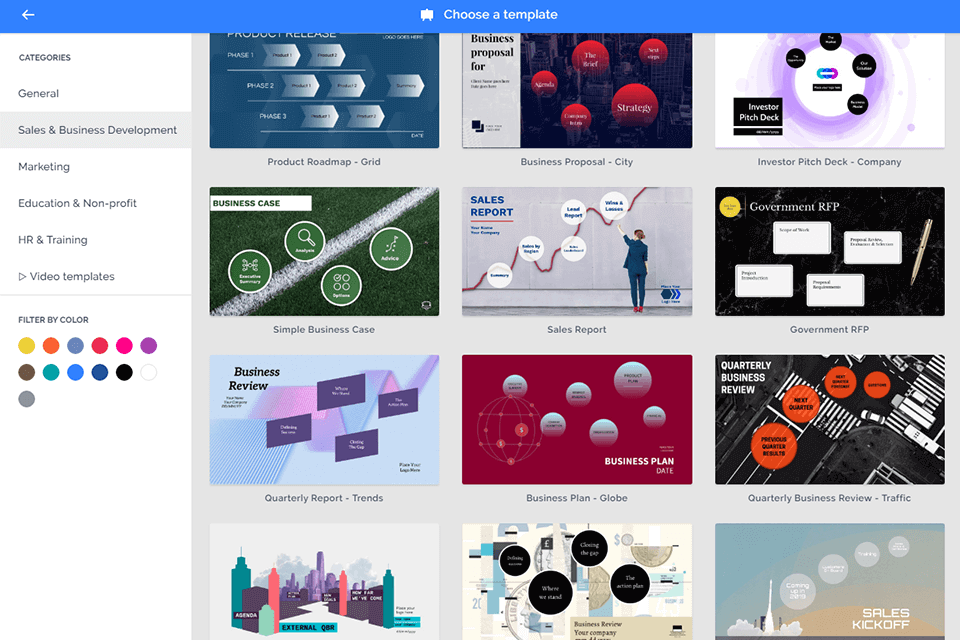
Verdict: If you are looking for the best program for presentations that allows you to create awesome projects at lightning speed, then Emaze is worth your attention. It is suitable for both large companies and individual use. This software has an excellent bundle of visual communication and content design functions for easier collaboration between people who are working remotely.
Emaze is easy to use. It is browser-based 3D interactive software that has various tools for creating professional presentations. It works in a wide variety of browsers on Mac, PC and smartphones. Its special effects include 3D Zoom and videophone. You can get this software with discounts for students, teachers and nonprofits.
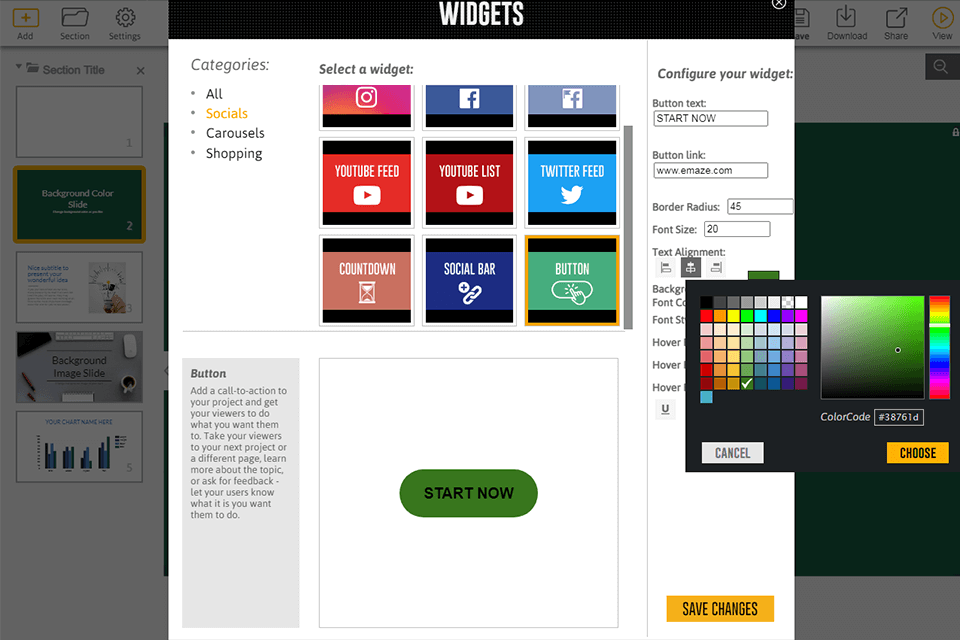
Verdict: Visme is one of the most sought-after interactive 3D presentation software with 750,000 users. Simple and straightforward, it includes an array of powerful tools for creating amazing presentations. It allows you to visualize your ideas and convey your thoughts to the audience as clearly and easily as possible.
Apart from basic tools, you can use a powerful video editor. It lets you embed videos into your presentations, control playback, audio and record voice for better results. You can also enhance your presentations with a huge selection of free images, over a hundred fonts and thousands of icons. Moreover, you can add links, animate objects, apply transitions for a livelier and more interesting result. When everything is ready, you can share your project online.