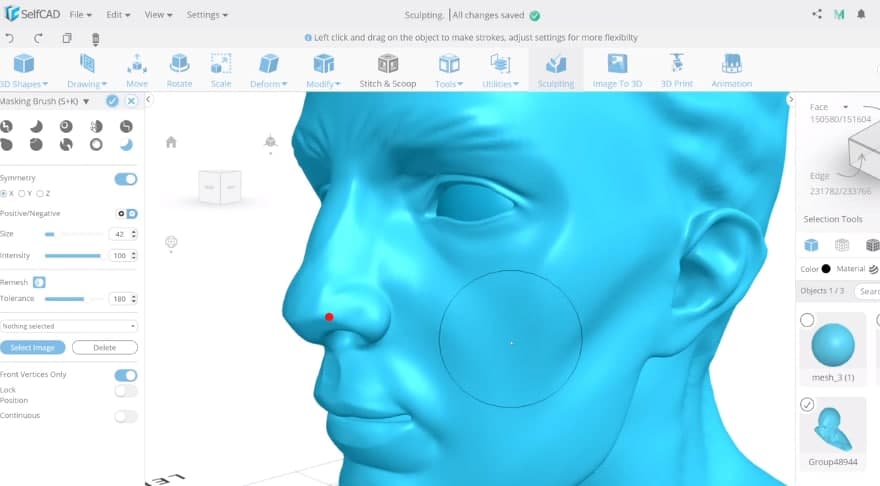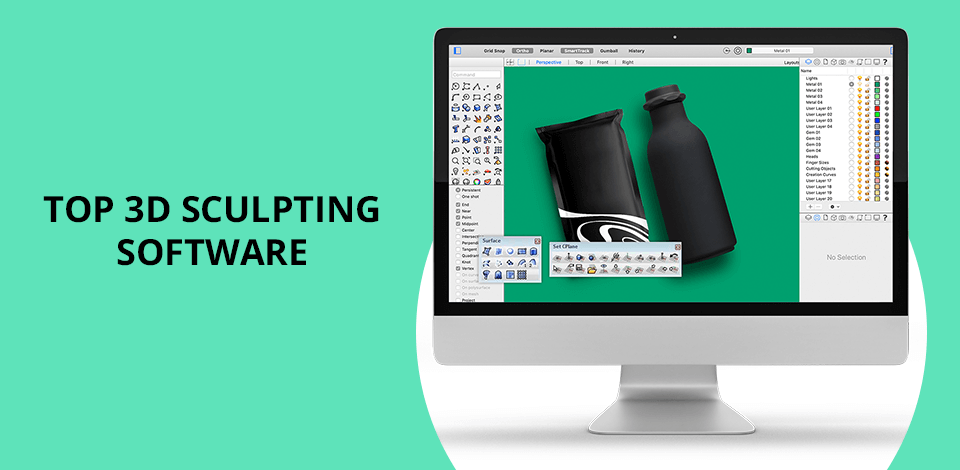
Mastering any 3D sculpting software, you can nicely expand your career opportunities as there is a growing demand for specialists engaged in this sphere. According to today’s realities, more and more streaming companies are investing in TV and movie content, so skillful 3D and VFX artists, as well as animators, can easily find well-paid positions.
Besides, the global shutdown caused by the pandemic also affected physical filming, so the CG content has become even more demanded and important.
Regardless of the 3D projects you want to create, there is definitely the best 3D sculpting software, which you can use to cope with the task. Some tools require mastering, especially if you are a newbie user, while others are absolutely intuitive and allow you to create interesting graphics from scratch.
In this article, you’ll find a thorough description of reputable 3D modeling programs, both free and paid, and will be able to pick the most suitable option.
Verdict: Autodesk 3DS Max is an industry leading software product for digital content creation. Autodesk is a part of Autodesk Inc, a company which is one of the largest software providers in the world. The company has a variety of software titles including 3DS Max, Maya, and Photoshop.
3Ds Max is also one of their major products, which provides both professional and personal users with both professional and personal sculpting features as well as other image editing and visual arts features.
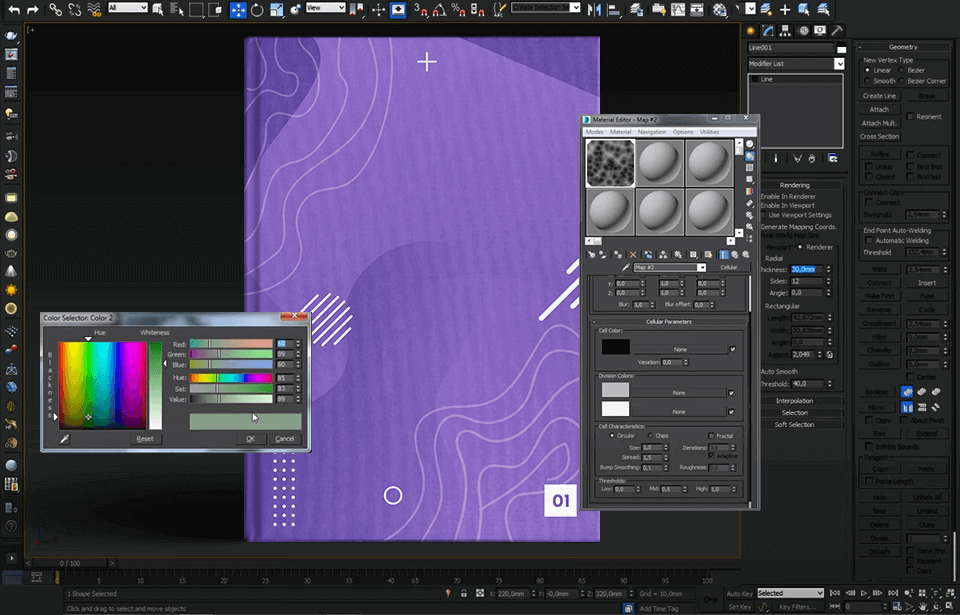
Verdict: Maya, the most popular animation program, has become a household name in the world of computer animation. The product originated as the result of the merger between Softimage and Photoshop, but the name has stuck. Maya's powerful features have made it the industry standard for visual design and animation.
This cutting-edge software allows you to create quality graphics and animations, including movies, games, and television commercials. The most important advantage of using Maya is undoubtedly its price, which is significantly less than many of the leading software packages have similar capabilities.
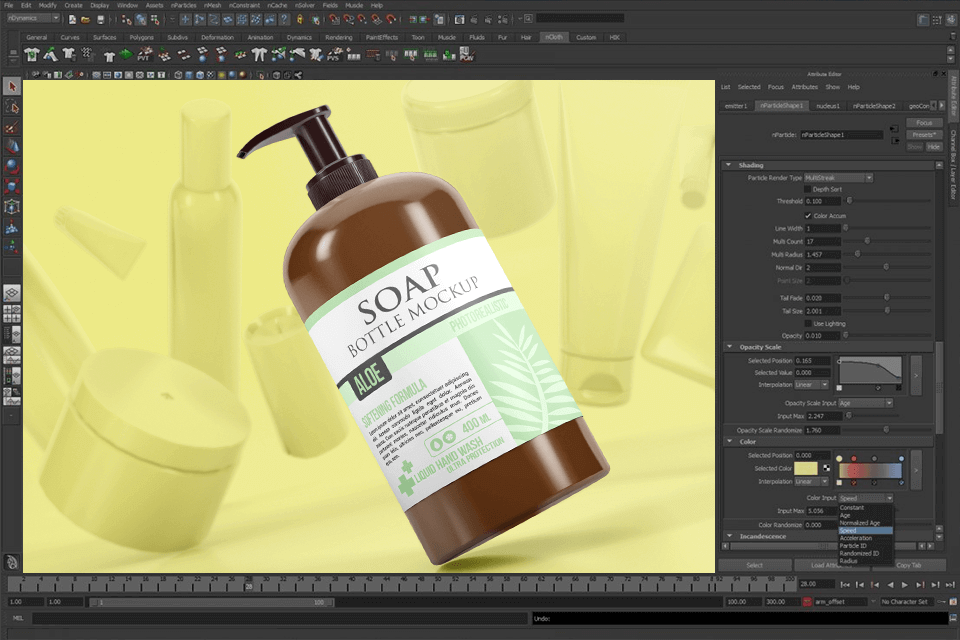
Verdict: Houdini is an innovative 3D animation software developed by Toronto-based SideFX, which adapted it from the original PRISMS (Procedural Image Synthetic Memory) suite of digital visual procedural generation tools. Houdini has some of the best 3D sculpting tools and most advanced visualization software available, making it the best choice for animating realistic textures and characters.
Unlike most animation tools and programs, Houdini's sculpting system is designed to be as intuitive and easy to use as possible, allowing even the most novice computer users to rapidly and easily sculpt realistic, life-like characters and scenes. Although this program has been around since 1998, it has only recently gained widespread attention, which is probably because it was developed by one of the most innovative and influential software developers of all time, Tom Huston.
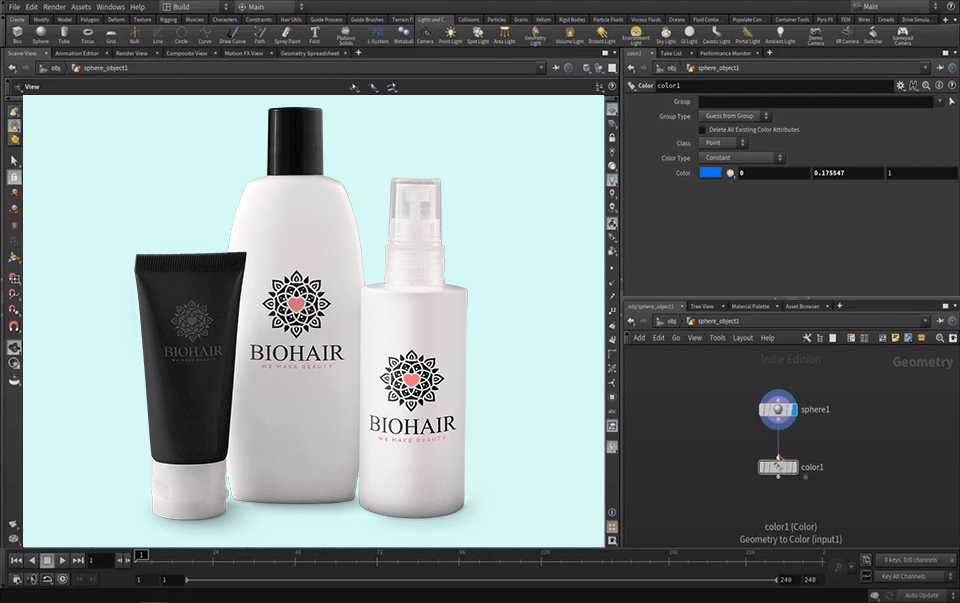
Verdict: Cinema 4D is one of the most well known plugins for 3D sculpting. C4D creators have taken their vision to the next level with features that rival any professional production software available. Cinema 4D offers unprecedented visual quality and realism, along with intuitive design controls and intuitively easy functionality. It is currently made hundreds of incredible architectural, real-world, artistic, technical, and gaming creations possible right now.
It is actually German based. It s the largest product made byMAXON, a German software firm who have been in the computer graphics game for over 32 years producing some of the best software that has ever been created.
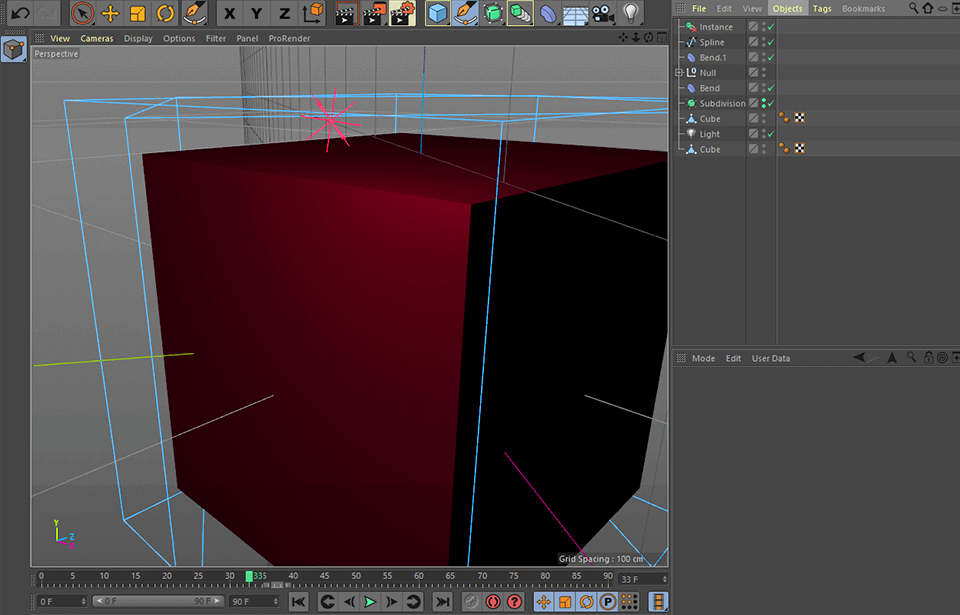
Verdict: Zbrush is a high-end digital paint and design tool that uses a patented compressed air technology to deliver quick and accurate spray control. This brand new software allows users to create realistic and stunning results in a snap, without any need for technical skills. It also boasts the most innovative sculpting of 3D models support available on the market.
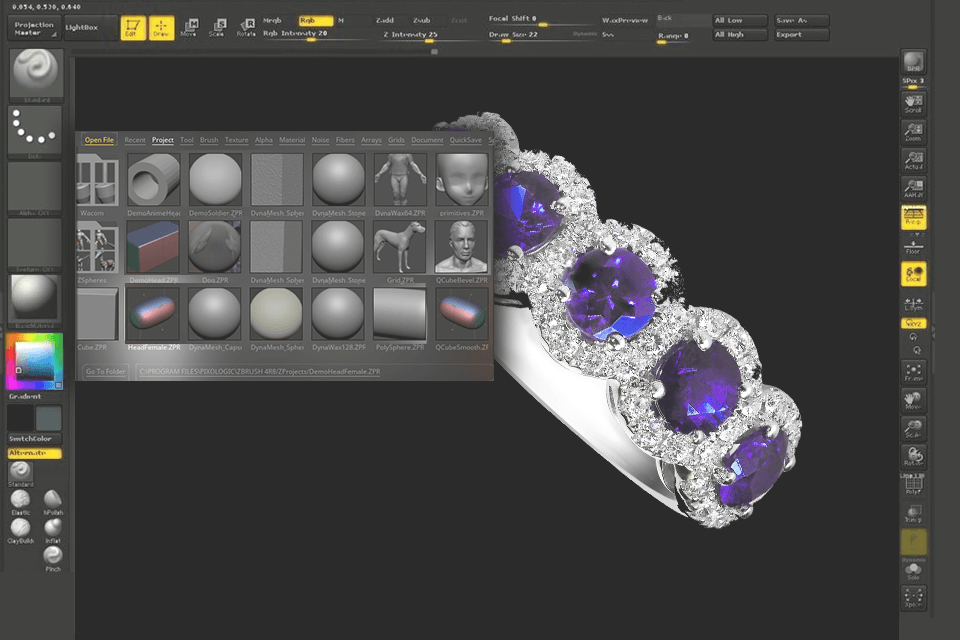
Verdict: Lightwave 3D is an award winning 3D animation software that is used to create professional looking digital illustrations, animations, films and videos. It has been utilized in television, movies, video games, film, visual effects, product design, architecture visualizations, video production, video games, pre-verbalization and much more.
Using NewTek's N Dexter network discovery technology, Lightwave 3D 2021 is now able to be incorporated with Unreal Engine 4 as either a hosted plugin or as a plug and play solution for use with only one project. With the integration of the two technologies, 3D sculpting has never been so simple. Lightwave 3D users can easily and quickly exchange meshes between any project and the other with the use of a Lightwave 3D Plugin.
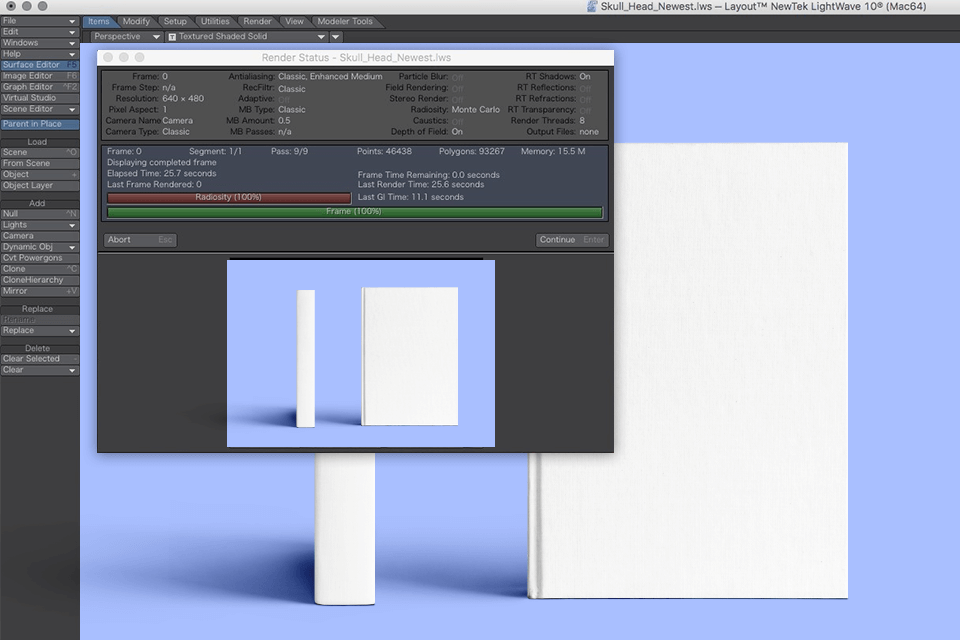
Verdict: Rhinoceros is among the top software programs on the market for architects, product design and creative artists. It has many of the same features as popular software programs like AutoCad, Intellicad, ProSeries, and Smart EPS. However, unlike other popular CAD products, it does not use conventional dimensional accuracy.
Instead, it offers a full 3D sculpting environment using intuitive drag and drop technology. Its intuitive and easy-to-use software interface, powerful surface modeling abilities, and fast rendering engine make it a highly preferred program for product designers and engineers worldwide.
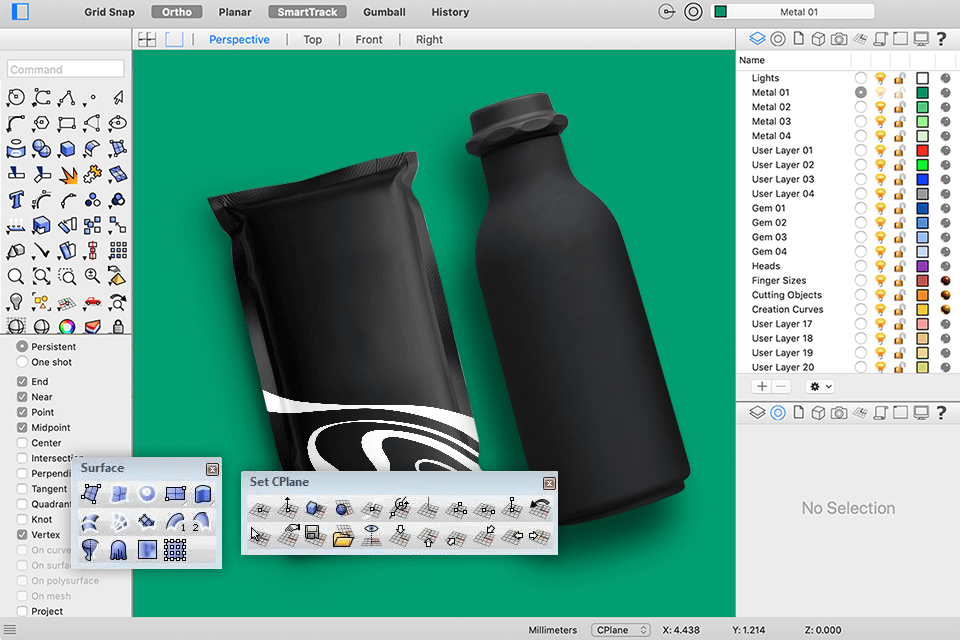
Verdict: SelfCAD is a reasonably-priced CAD application, which integrates with cloud storage and offers great tools for modeling, sculpting, slicing, and printing 3D objects and design online. The clear and intuitive interface of the application makes it a good choice for children, students, teachers, or amateurs to improve their skills in 3D designing.
SelfCAD offers various tools and features, allowing you to design, customize, and print 3D objects from one environment. As a result, you don’t need to work in multiple programs to create a 3D design.
Intuitive and effective tools of SelfCAD are good for 3D modeling, sketching, and sculpting. The program is great to make precise and artistic drawings and then share the results in public galleries or social media.