![7 Best Keyboards for 3D Modeling in 2026 [Tested & Rated]](https://fixthephoto.com/blog/images/gallery/news_image_5765.png)
Working as a 3D artist at FixThePhoto, I’ve discovered that it’s crucial for me to use the best keyboard for 3D modeling to enhance my productivity and work for hours without getting tired. I like using mechanical keyboards, as they allow me to feel tactile feedback. Besides, they last longer and often have customizable keys, making them perfect for optimizing routine tasks.
As I prioritize my comfort, I look for ergonomic models that allow me to use them for a long time without feeling muscle strain. A reliable keyboard compatible with 3D software allows me to implement my creative ideas without any difficulties.
After testing 30+ keyboards for 3D modeling with my FixThePhoto team, I’m ready to share my findings:

When choosing a keyboard for 3D modeling or video editing keyboard, you should focus on the comfort it provides. Check whether it has a special wrist-rest to minimize tension during work. A wrist-rest is typically made of soft but rigid silicon or plastic. However, you may choose any surface comfortable for you.
To maximize compatibility with 3D software, it’s recommended to choose a keyboard that has either your native language or English (US). In addition, since you have to work with numbers a lot, your keyboard for 3D graphic design should necessarily feature a Numpad.
The models that allow you to customize keys are more convenient to use, as you can assign commands and macros when working in software such as Blender, Maya, or AutoCAD. It’s recommended to find a keyboard with macro keys or software that allows users to set handy shortcuts.

People engaged in 3D modeling know that backlighting is not just a cool feature, but also makes your layout look appealing. Backlit keyboards are the best choice for those who work in poorly-lit rooms. Users can customize RGB lighting and opt for single-color backlighting when working on projects.
Amazon: 1K+ bought in past month
B&H: 14K+ sold in the past year
Adorama: 9K+ sold in the past year

Interface: Wireless | Keyboard backlighting: Yes | Number of keys: 110
The Logitech MX Mechanical keyboard helped me significantly optimize my 3D modeling workflow. What makes it the best keyboard for 3D modeling is that it has a well-thought-out design and a metal frame, which adds to its reliability, making it suitable for regular use. The backlit keys will appeal to those who work until late.
The tactile switches are virtually noiseless and allow me to type without getting distracted. It’s more convenient than regular mechanical keyboards. I often use it when working on complex tasks when using Blender and Maya. The ergonomic design with well-spaced keys is excellent for professional use. When using it, I can keep my wrists in a natural position.
It’s possible to pair this keyboard for photo editing with up to 3 devices. I used it on my laptop for rendering, my desktop, and even my tablet to create concept sketches. It has impressive wireless connectivity. I did not notice any delays or connection issues. This model is known for its long battery life. I was able to use it for 15 days without recharging it.
Amazon: 200+ bought in past month
B&H: 3K+ sold in the past year
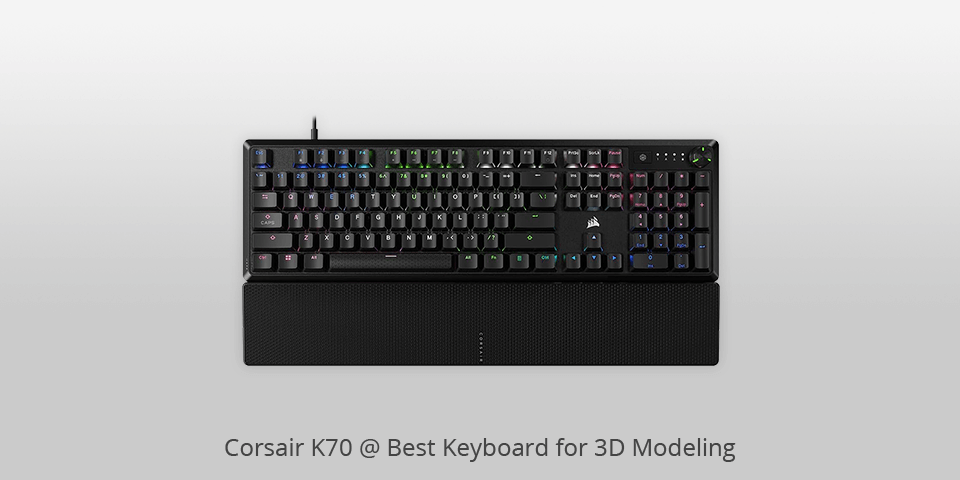
Interface: Wired | Keyboard backlighting: Yes | Number of keys: 104
I decided to test the Corsair K70 when working on my 3D modeling and animation projects. It is easy to use, has a nice design, and is extremely durable, making it the best keyboard for 3D artists. It is fitted with Corsair Red linear mechanical switches, making my typing experience enjoyable. I can use it to create complex scenes, switch between various tools, and enter accurate numeric data.
The top plate is made of aluminum. It is sleek and durable. The customizable RGB lighting allows me to personalize my working space using iCUE software. For instance, I can highlight the keys with shortcuts I use often when working in Blender or 3ds Max.
Our experts from the FixThePhoto team also liked this budget keyboard. They utilized it to perform sculpting in ZBrush and rendering in Maya. My colleagues were pleased with accurate key actuation, as it helped them to diminish the number of input errors. The easy-to-detach wrist rest is another selling point, as it allows me to work long hours without any discomfort.
Amazon: 500+ bought in past month
B&H: 7K+ sold in the past year

Interface: Wired (Numpad: Wireless) | Keyboard backlighting: No | Number of keys: 99
This keyboard comes with adaptive function keys, making it compatible with programs I typically use. Whether I work in Maya or ZBrush, I need to quickly access the commands I often use. When I switch between different programs, this slim keyboard reassigns the function keys so that I can use my favorite commands and speed up my workflow.
When testing this keyboard for 3D artist, I decided to perform character sculpting in ZBrush and rendering in Maya. As its Numpad Pro is easy to program, I was able to map shortcuts for the commands I use often. Its impressive battery life means that I do not need to think about recharging the keyboard often. It can last up to 6 months on a single charge.
After performing modeling tasks for 6 hours straight, I did not feel any muscle strain. I was pleased with its wrist support and complex scissor mechanism. The laser-etched keycaps are another advantage of this keyboard, as they guarantee that I will be able to use it for a long time.
Amazon: 500+ bought in past month
eBay: 6K+ sold in the past year

Interface: Wireless | Keyboard backlighting: No | Number of keys: 104
I have been using the Arteck keyboard for a long time to see whether it is suitable for working on complex tasks like character rigging in Maya and advanced 3D rendering in Cinema 4D. I was able to quickly connect it to my device using the nano USB receiver. I like using it as a travel keyboard, as it is quite lightweight.
With its frame made of stainless steel, it’s reliable and stable. Its low-profile keys allow me to type without any noise. When working on 3D modeling tasks for hours, I was pleased that my wrists did not feel strained. Other professionals working at FixThePhoto were also enjoying its well-thought-out design.
The full-size layout with a number pad allows me to use this keyboard to enter data and perform complex calculations in 3D programs. The battery can last up to half a year. When testing this keyboard, I did not need to plug it in. If it runs low, a user can continue to use it when it charges via USB, which makes it easier to finalize projects on time.
Amazon: 100+ bought in past month
Razer: 2K+ sold in the past year

Interface: Wireless | Keyboard backlighting: Yes | Number of keys: 104
The Razer Pro is an excellent keyboard for 3D modeling, as it allows me to work on my projects faster without getting tired. It’s fully compatible with my computer for graphic design.
The noiseless mechanical switches and special foam allow me to use this keyboard without hearing any distracting sounds. The ABS plastic keycaps with a soft-touch coating ensure a seamless typing experience. The wrist support has an ergonomic design, enabling me to avoid muscle strain.
I like that this model allows me to switch between 4 devices with ease. It comes with programmable keys and lets me set custom shortcuts to alternate between different camera views and switch between polygon and vertex modes.
When using this keyboard, I mapped macros in ZBrush to streamline switching between brushes. It helped me create 3D models more quickly. The Razer HyperSpeed supports wireless connectivity, which allows me to enjoy its flawless performance when working on complex 3D projects.
Amazon: 50+ bought in past month
B&H: 1K+ sold in the past year

Interface: Wired, wireless | Keyboard backlighting: Yes | Number of keys: 100
After testing Keychron K4, I have concluded that its layout and number pad make this compact model extremely useful. It is perfect for routine 3D modeling tasks. It stands out for its convenient Mac layout. When using this keyboard for 3D modeling, I can quickly access Mac function keys. Besides, it is compatible with Windows computers and has extra keycaps for both systems.
As it supports Bluetooth connectivity, I can alternate between different devices when using it. Due to its USB Type-C port, I can connect it to my computer via a wired cable. Another selling point is its 4000 mAh battery. It allows me to type for up to 72 hours without recharging it.
I also discovered that its RGB backlighting makes it convenient to use in dark rooms. The model is quite compact and pairs nicely with my 30-inch monitor, allowing me to keep my room clutter-free.
Amazon: 200+ bought in past month
B&H: 5K+ sold in the past year

Interface: Wired | Keyboard backlighting: No | Number of keys: 104
The Logickeyboard was created for professionals who utilize Blender. This keyboard for 3D modeling stands out for its 147 color-coded shortcut keys that enable designers to find the necessary information and edit their 3D models quickly.
When we started to use it at FixThePhoto, we were pleased to see how convenient the keys for texturing, modeling, and animating were. The keys contain information about Blender shortcuts in addition to alphanumeric characters. This is why I do not need to remember the most complex shortcuts or use different keyboards.
We tested out the functionality of this keyboard for graphic design when performing modeling and animation tasks in Blender. The scissor-key switches ensure that a user enjoys a soundless typing experience. The USB connectivity is quite streamlined. The model has two USB 2.0 hubs, which allow you to connect a tablet and a 3D mouse to optimize your workflow.
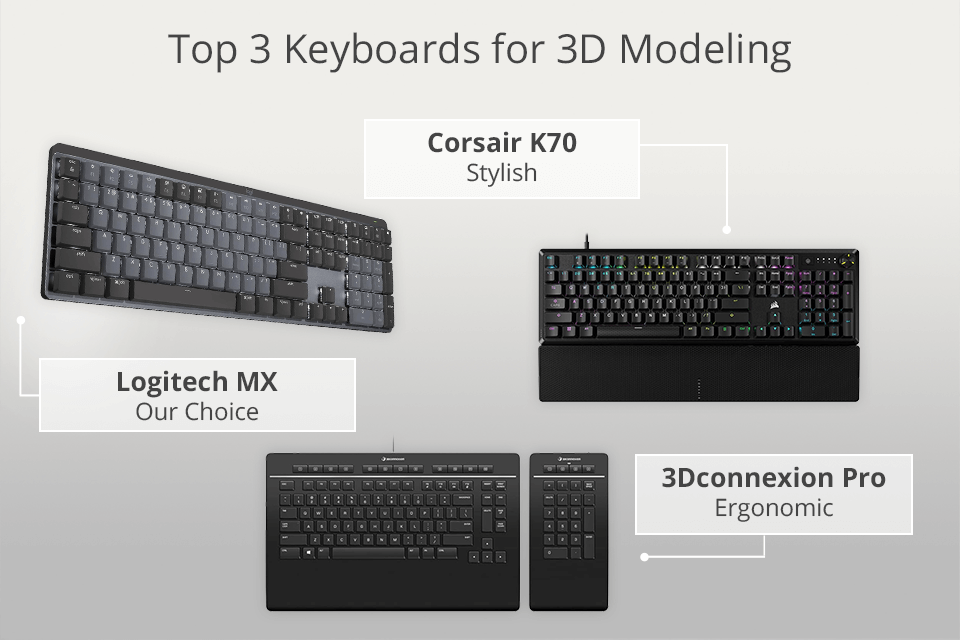
To make sure my keyboard recommendations are based on real-world 3D workflow rather than just spec sheets, I organized a full-scale hands-on test with my FixThePhoto teammates.
While I led the testing process and handled most of the benchmarking and ergonomic evaluation, my colleagues, who specialize in sculpting, rigging, rendering, CAD architecture, and animation, helped me stress-test each keyboard in different software environments, including Blender, Maya, ZBrush, 3ds Max, and Cinema 4D.
We spent several weeks rotating through dozens of keyboards, switching between wired and wireless models, compact and full-size layouts, mechanical and membrane switches. Some of them sounded great on paper but were eliminated once we tried building complex shader nodes or performing precision sculpting. Here are a few examples that didn’t make it into the final list:
We tested each keyboard using the following criteria:
By the end of the testing process, which involved countless hours of modeling, sculpting, rendering, and even a few accidental coffee spills, I was confident that the keyboards included in this list aren’t just technically impressive. They’re the ones that actually make a difference when you’re deep in a 3D scene at 2 AM, trying to fix topology before a client review.
A 65 percent keyboard is compact and can work for many 3D artists. However, it lacks a number pad and some function keys, which might be limiting for certain tasks. If you need more shortcuts, a 96% or full-sized keyboard is better. However, the 65% layout can work well if you're comfortable with key remapping or rely on hotkeys and macros.
Yes, many professionals who specialize in 3D modeling utilize mechanical keyboards, as they are considered more durable. Mechanical switches are quite convenient to use. They allow users to type with high accuracy. Besides, mechanical keyboards have better durability and last longer.
Yes, a standard keyboard is suitable for 3D modeling; however, it might be less convenient to use than a keyboard built specifically for this purpose. A regular keyboard may not have specific features, like programmable keys or ergonomic design, making it less suitable for those who value comfort and want to expedite their workflows.
Yes, it’s important to choose models with low latency, long battery life, and connectivity options. If you work on professional 3D animation projects, it might be better to choose a wired keyboard. It will deliver a more stable performance without noticeable delays. However, some high-end models, including the Logitech MX series, stand out for their consistent performance without a noticeable lag.
The best keyboard for CAD software should have intuitive functionality, a streamlined layout, and be easy to customize. AutoCAD users might discover that keyboards with macro support and customizable keys are more convenient to use, as they allow users to assign shortcuts. The Corsair K70 or the Keychron K4 are the perfect examples.