
Choosing the right graphic design keyboard can make a big difference in comfort and productivity during long work sessions for creative experts. Whether you’re a graphic designer or someone who works on visual projects, having a dependable keyboard designed for your needs is important.
I know this struggle personally. I was feeling fatigued after just an hour of design work with my standard keyboard. To fix this, I deep-dived into hundreds of reviews on Reddit and Amazon and surveyed my colleagues, to test 30+ keyboards for designers personally until I found the perfect one.
Design keyboards with built-in touchpads or extra buttons are useful for smoothly navigating menus, controlling design tools, and setting up shortcuts to speed up your work.
Some also come with backlighting, which helps you work in low light without straining your eyes. Choosing the right keyboard can boost your creative work and make a big difference in how you work.

Ergonomics and comfort. Look for keyboards that offer a natural typing posture, such as split or curved designs. Adding padding or wrist rests can also help reduce discomfort during long hours of use.
Key sensitivity and customization. Mechanical graphic design keyboards with customizable key switches let you adjust the typing feel to suit your preferences. This is especially useful for designers who rely on specific shortcuts and functions.
Connectivity options. Wired keyboards provide a stable, interference-free connection, while wireless keyboards help reduce cable clutter and offer more flexibility.

Device compatibility. Make sure the keyboard works with your computer setup, whether you’re using macOS, Windows, or even a tablet.
Dedicated shortcut keys. Many graphic design programs, like Photoshop and Illustrator, use a lot of keyboard shortcuts. Some high-quality keyboards have keys you can program to set up these shortcuts, making it easier and faster to work.
For the best performance, pair your keyboard with a high-quality computer for graphic design. This will give you smooth processing, especially when working with large files and multiple programs. Combining a great keyboard with a powerful computer can significantly boost your productivity.
Amazon: 200+ bought in past month
Keychron: 3K+ sold in the past year

Interface: Wired | Backlighting: White LED
The Keychron K6 is definitely one of the best keyboards for graphic design I’ve tested. Its compact 65% layout saves space on the desk but still keeps all the necessary keys. The Gateron G Pro Brown switches give a smooth and satisfying feel, making it comfortable to type for long hours without getting tired.
The customizable RGB backlight helps you stay focused on detailed work, and the Bluetooth 5.1 connection makes it easy to switch between three devices. Whether you’re at your desk or on the move, this designer keyboard offers durability, style, and performance all in one, making it perfect for designers and 3D artists.
Amazon: 300+ bought in past month
B&H: 5K+ sold in the past year

Interface: Bluetooth, Wired | Backlighting: RGB
The Azio Cascade Slim is more than just a design keyboard; it’s a great choice for anyone who needs both performance and design. The typing feel is smooth and enjoyable, thanks to the Gateron Brown switches, which give a nice balance of tactile feedback and quiet function.
It’s slim and lightweight, which makes it perfect for both office and home use, and the option to connect via USB-C or Bluetooth adds extra convenience. As one of the best budget keyboards, it offers amazing features for its price. The 75% layout is compact but still includes all the essential keys, so it’s great for working efficiently without taking up too much space on your desk.
Amazon: 300+ bought in past month
eBay: 4K+ sold in the past year

Interface: Wired | Backlighting: No
I recently started using artistic keyboards, and they’ve really improved my experience by combining style and function. The one I’m using, like the UBOTIE keyboard, looks great with its retro round keys and bright colors, but it’s also very practical.
The keys feel nice to type on, and the connection is strong and reliable, which keeps everything running smoothly. It works well with both Mac and Windows, and the auto power-saving feature helps the battery last longer. The mouse for graphic design that goes with it is also responsive and comfortable, making the whole setup even better.
Amazon: 500+ bought in past month
Keychron: 7K+ sold in the past year

Interface: Wired / USB | Backlighting: 5 levels of brightness
If you’re looking for an ideal keyboard for graphic design, I highly suggest checking out Logickeyboard. It’s comfortable, easy to use, and built to last. And, if you want the perfect match, make sure to look at the best graphic design mouse to pair it with for a smooth design experience.
The keyboard has tactile keys with a responsive feel, plus backlighting, which is great for working in low light. It’s sturdy, and the keys give just the right amount of feedback without being too loud, making it perfect for a quiet workspace.
Amazon: 400+ bought in past month
Keychron: 6K+ sold in the past year
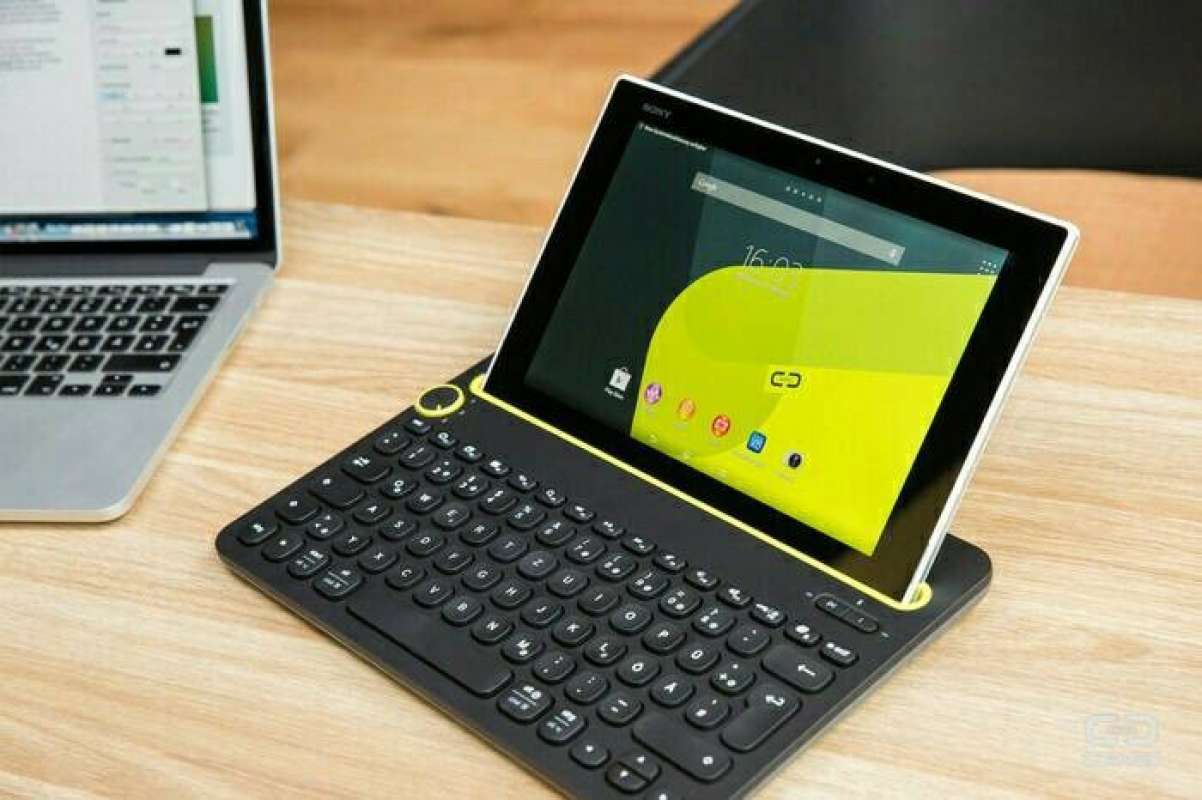
Interface: Bluetooth | Backlighting: No
The Logitech K480 keyboard is a perfect combination of convenience and performance for graphic design. It connects via Bluetooth and is compatible with various systems like Windows, macOS, Android, and iPadOS.
The small size and built-in stand for phones make this graphic design keyboard handy for mobile use, though it might not be as comfortable as a full-sized keyboard with a number pad. If you’re using it with a laptop, consider looking into the best laptops for graphic design to make sure you have the right setup for your projects.
Amazon: 500+ bought in past month
B&H: 7K+ sold in the past year
Adorama: 5K+ sold in the past year

Interface: Wired | Keyboard backlighting: No
I’ve been using the Logitech K780 keyboard for some time, and it’s been a great addition to my workspace. The feature that lets me switch between devices with just a button is a huge help since I often need to switch between my desktop, tablet, and phone.
Setting up the keyboard for design work was easy, and the Bluetooth connection worked smoothly with all my devices. The typing feel is comfortable, and the keys don’t make much noise, which is great when I’m working with others. The full-size layout, including the number pad, is really helpful since I often need to type numbers for my design projects.
Amazon: 400+ bought in past month
eBay: 5K+ sold in the past year

Interface: Wired / USB | Backlighting: RGB
The ROCCAT Vulcan 121 AIMO is a stylish keyboard with high-quality Titan mechanical switches. Its aluminum frame and slim keys give it a premium feel, making it one of the best keyboards for graphic design.
One of the good things about this designer keyboard is that it is designed to last, with features like dust protection to keep it working longer. The software is easy to use and lets you customize the lighting and other functions to suit your needs.
Before recommending any keyboard to my fellow designers, I made sure every pick was based on real usage, not just spec sheets or pretty product photos. I personally led the testing process, while several teammates from FixThePhoto helped out depending on their work style.
One focused on 3D modeling shortcuts in Blender, another tested typing comfort during long days in Illustrator and Figma, while a motion designer stress-tested them in After Effects.
Over the course of several weeks, we evaluated dozens of keyboards specifically through the lens of day-to-day creative work, not gaming or office typing. Some models looked promising on paper but didn’t make it into the final list. Here are a few examples:
We tested each keyboard using these criteria:
The testing process took just over a month and involved hundreds of hours of real client work, not just typing tests. By the end, I was confident that every keyboard in the final list wasn’t just technically good – it genuinely improves daily workflows for designers, illustrators, and digital artists.
Many designers prefer mechanical design keyboards because they offer better feedback and last longer. On the other hand, membrane keyboards are quieter, but they might not be as precise.
A well-organized keyboard layout can make your work faster and improve your experience when using graphic design software. Keyboards with extra keys or a number pad are helpful for quickly accessing shortcuts.
Keyboards with a touchpad are handy for switching between typing and navigation without needing a separate mouse. However, they may not offer the same accuracy and comfort as a dedicated mouse for graphic design.
A comfortable keyboard should have an ergonomic design, soft keys, and wrist support to reduce strain during long typing sessions. Features like adjustable height or split layouts can also help improve comfort.
Gaming keyboards often have customizable keys and quick response times, which can be useful for graphic design. However, they might not be as comfortable as other keyboards, as they focus more on looks than ergonomic design.