Choose the laptop for graphic design with amazing display and enough RAM
Graphic designers need a laptop that can handle the demanding software they use without breaking a sweat. Beginners should focus on models with an Intel i5 or higher processor, a high-performance GPU, and at least 8GB of RAM. Advanced users, on the other hand, require powerful high performance laptop, including a faster CPU, more processor cores, and a solid-state drive for lightning-fast performance.
While choosing the best laptop for graphic design, you should focus on several aspects: tech specs, performance, design, size and weight of the model. Due to their mobility and functionality, laptops are becoming widespread not only in the business sphere and gaming industry. Nowadays, you can buy the best laptop for Photoshop and other advanced software.
If you are wondering whether the best gaming laptop under 1200 dollars is good for graphic design, keep in mind that current models are equipped with decent IPS displays and offer sufficient performance for complex work with graphics. At the same time, these laptops are very heavy and inconvenient. A decent gaming laptop may weigh more than 3 kg. Thus, some difficulties may arise, as a designer needs to have both a convenient and lightweight device.
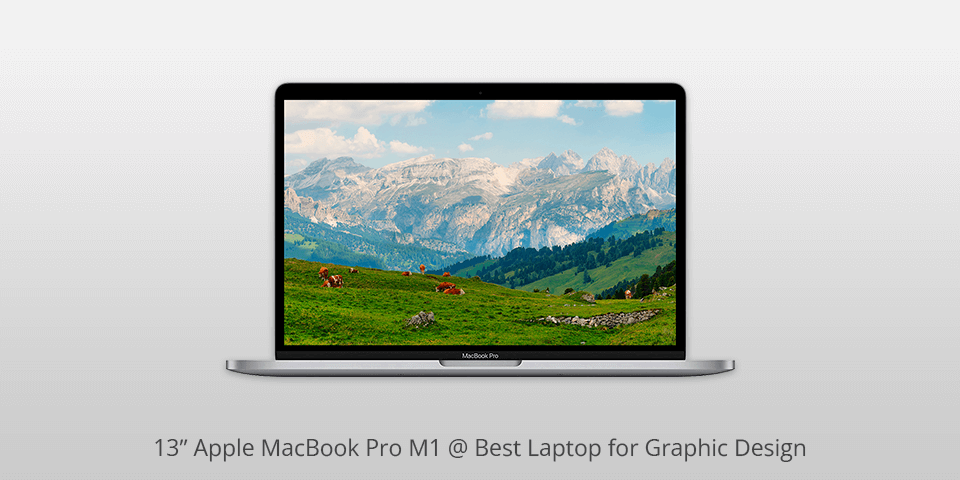
Display: 13.3” LED-backlit IPS | Resolution: 2560 × 1600 | CPU: 8-core Apple M1 | GPU: 8-core integrated | RAM: 8 GB | Connection: USB, Bluetooth, Wi-Fi | OS: macOS
If you need a laptop with a decent-quality screen to work with photos or create real estate floor plans, purchase this one. Retina display features a lower resolution than 4K screens. However, it supports higher color accuracy than its competitors. Besides, it reproduces a decent sRGB color gamut and supports DCI/P3. Furthermore, it features the best trackpad I have ever used. This laptop for graphic design has a shallow Magic keyboard and several ports to connect accessories.
This model isn’t so pricey and has a long battery life. There are only two USB-C ports and one headphone port, so you'll need an adapter or a hub to connect an Ethernet cable or legacy hardware. It offers a powerful processor and super-fast 512 GB SSD storage for complex tasks.
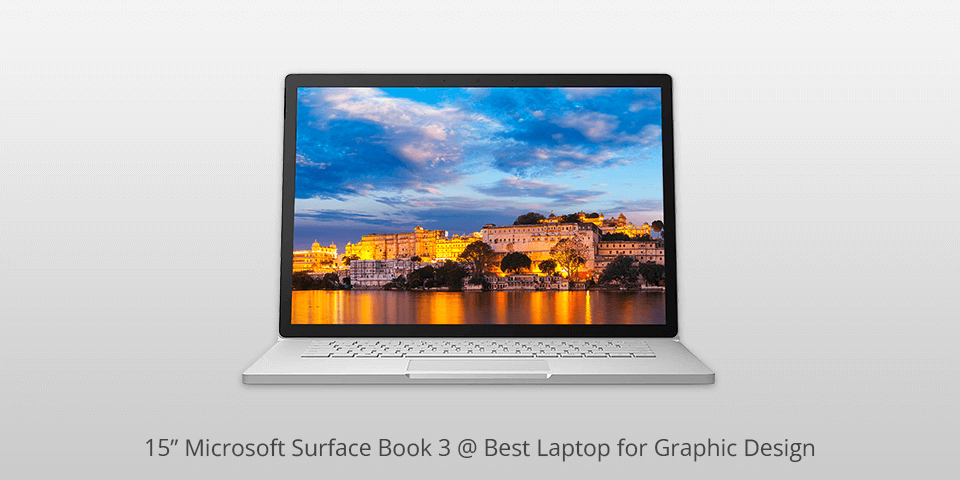
Display: 15” PixelSense touchscreen | Resolution: 3240 × 2160 | CPU: 4-core i7 10th Gen Intel | GPU: NVIDIA GTX GeForce | RAM: 16 GB | Connection: USB, Bluetooth, Wi-Fi, SD card slot | OS: Windows
When it comes to two-in-one hybrid laptops and tablets, there's nothing better than this device. Rotate the screen, and it will be conveniently detached from the keyboard, so you can use it as a huge tablet. Thanks to the Surface Pen stylus, you may get more control using it as a drawing laptop with a pen. You will be impressed by the Surface Book specifications.
With native resolution, the screen is sharper than the majority of laptops on the market (including several MacBooks), and 4K will look exactly as you imagine it. A graphics processor and Nvidia GeForce make it even more powerful in terms of graphics, while RAM and the Intel processor turn it into a monster of image processing. If the price tag means more than positive reviews, then you must agree on the 13.5-inch screen.
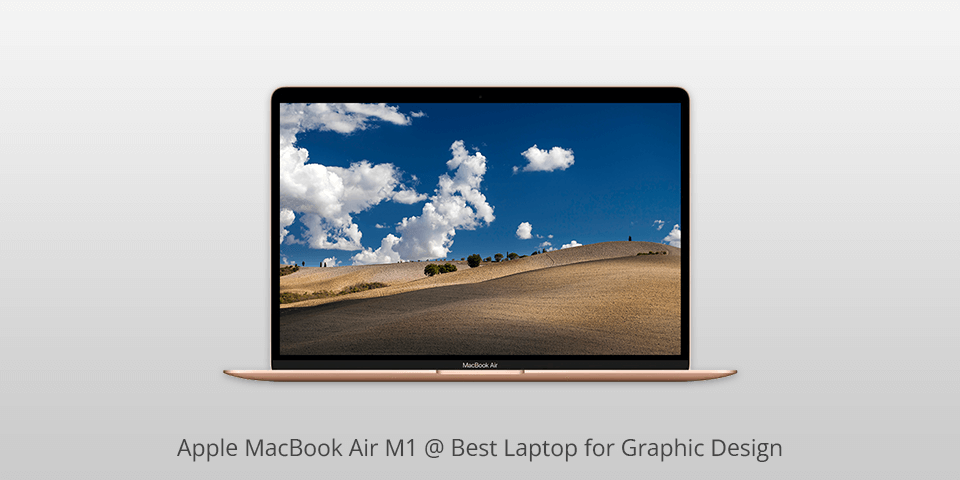
Display: 13.3” LED-backlit | Resolution: 2560 × 1600 | CPU: 8-core SoC Apple M1 | GPU: 8-core integrated | RAM: 16 GB | Connection: USB, Bluetooth, Wi-Fi | OS: macOS
This is the best Mac laptop for most people. It's fast enough for basic tasks, like browsing the web, working with documents, and image retouching. It also has a superior high-resolution screen, an excellent trackpad, and a battery life that allows most people to work throughout the day. At a (relatively) reasonable price, Apple is selling many laptop models right now, but the Air offers an exemplary combination of functions, performance, and price.
The MacBook Air is a great option for graphic design, but it has some drawbacks common to other modern Apple laptops: limited disk space, a small number of similar ports (two Thunderbolt 4 ports), and a high price in comparison with Windows laptops that deliver similar performance. Nevertheless, lightweight, sturdy construction and long-lasting battery life make it Apple's best budget graphics laptop.
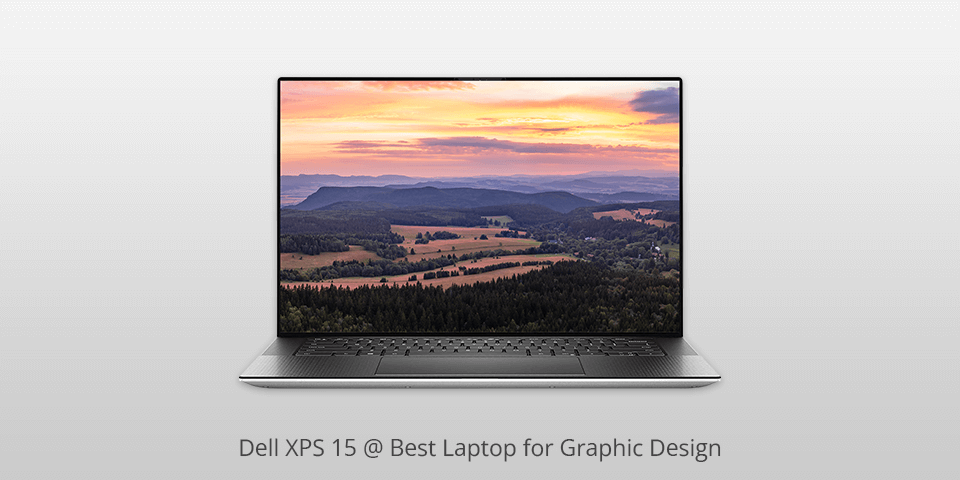
Display: 15" FHD+ | Resolution: 1920x1200 | CPU: Intel Core i7 | GPU: NVIDIA GeForce GTX 1650 Ti | RAM: 64 GB | Connection: USB, Bluetooth, Wi-Fi, SD card slot | OS: Windows
The Dell XPS 15 for graphic design with a wide range of configurations may be perplexing: there are about 10 various specification options. This configuration is an exceptional laptop for drawing and gaming. You will get the exemplary 4K+ screen with 100% Adobe RGB coverage together with a 6-core processor including large RAM. The processor is slower than the Core i9 model, but unless you're a very active user, this CPU would be sufficient for you. Similarly, 32GB of RAM is also fine, but 16GB is enough for Photoshop unless you deal with giant images.
Port selection includes two Thunderbolt 3, one USB-C, and headphones ports, but there is a full-size SD card slot as well. The screen doesn't match Apple's Retina display; however, for such a price, it gives better opportunities than more expensive Windows computers for graphic design. Full Adobe RGB coverage is a benefit. Altogether, it's one of the best laptops for graphic design that you may purchase at the moment.
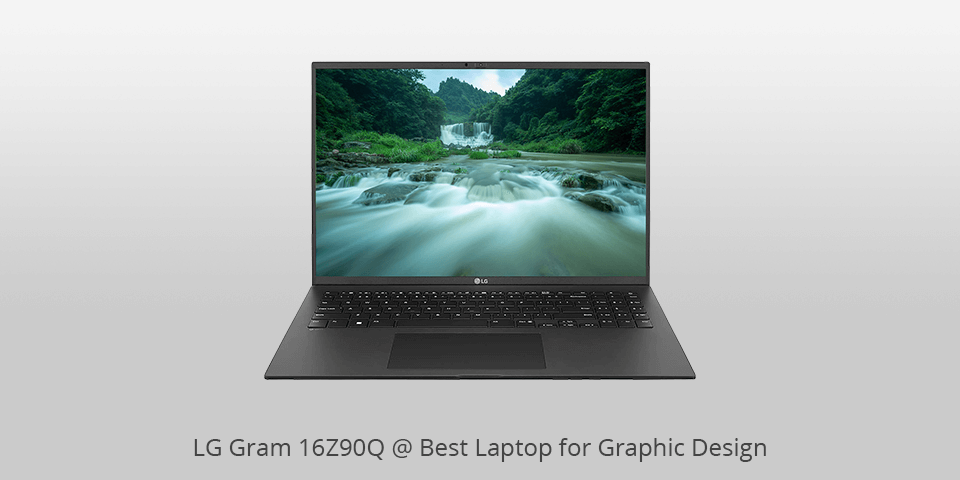
Display: 16" | Resolution: 2560×1600 | CPU: 12th Gen Intel Quad Core i7 | GPU: Intel Iris Xe Graphics | RAM: 16 GB | Connection: Thunderbolt 4 | OS: Windows
As for the LG Gram screen size, its 16 inches have WQXGA resolution – the same as the majority of competitors, but enough for work on the 16-inch laptop. IPS LCD screen technology provides excellent viewing angles and sharp colors. One of the best laptops for design features 100% coverage of the sRGB color space. Even though it features 99% of DCI-P3, it won't interfere with the work of amateur photographers. Color accuracy is slightly disturbing; it is worse than other similar laptops have. As for mobility, the 16-inch version weighs 2.62 lbs.
Though the laptop is thin, there is enough space for two USB-C ports including a microSD slot. It has a relatively fast overall performance, the processor is powerful too. It may take a little to apply more complicated Photoshop effects and high-resolution content creation. LG assures that a single battery charge will last 22 hours. Still, we appreciate RAM as the installed 16GB is more than enough to work in Photoshop. LG Gram is appreciated for its weight, and it's the best laptop for designers who work on the go and value mobility.

Display: 14” FHD LED IPS Anti-glare | Resolution: 1920 × 1200 | CPU: 4-core i7 9th Gen Intel | GPU: Intel Iris Xe Graphics integrated | RAM: 16 GB | Connection: USB-С, USB-A, HDMI, Bluetooth, Wi-Fi | OS: Windows
Among the nine-generation models, you may choose from several 14-inch screen options, but we settled on the superior panel with remarkable brightness. It isn't a touch screen, but we like its resolution, 99% Adobe RGB coverage, and brightness, although the uniformity of brightness is average. The same may be said about the speed, which is inferior to laptops with 6-core processors. Nevertheless, as a compromise, you may increase energy efficiency.
Besides, you still get sufficient performance for each task in Photoshop. If you’re searching for mobility and decent battery life but don't wish to compromise on the screen quality, this configuration could be the best laptop for graphic design and image retouching.
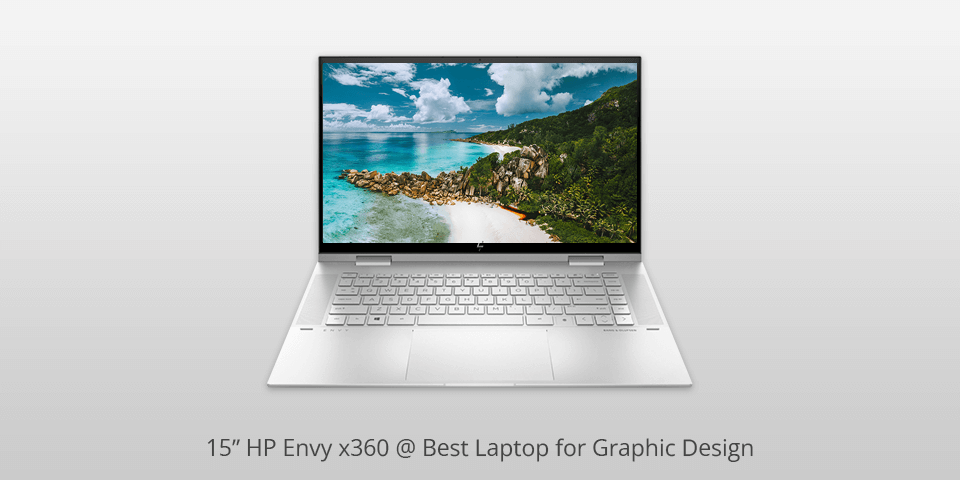
Display: 15.6” FHD Touchscreen IPS | Resolution: 1920 × 1080 | CPU: 4-core i7 11th Gen Intel | GPU: Intel Iris Xe Graphics integrated | RAM: 16 GB | Connection: USB-С, HDMI, Bluetooth, Wi-Fi, SDXC card reader | OS: Windows
If you are a designer looking for an affordable laptop with a high-end design and powerful performance, make sure to consider the Envy x360 from HP. Thanks to its compact and durable body and excellent performance, it’s a great 2-in-1 laptop for creative professionals.
Its 15-inch sensor screen produces bright colors and supports the HP MPP2.0 tilt pen, which allows you to easily create beautiful images. The key advantage of Envy is its impressive set of specs. It’s powered by the latest generation Intel Core processor, which makes it perfect for multitasking.

Display: 15.6” IPS LED-backlit | Resolution: 1920 × 1080 | CPU: 4-core i7 11th Gen Intel Core | GPU: Intel Iris Xe Graphics integrated | RAM: 16 GB | Connection: USB-С, USB-A, HDMI, Bluetooth, Wi-Fi | OS: Windows
The Acer Aspire 5 is the best laptop for graphic design. Despite its low price, it still offers amazing performance with the Intel Core i7-1165G7 processor. Its 15.6-inch full HD widescreen display makes it perfect for image editing. Windows 10 Home is included, while 8.5 hours of battery life allows you to edit photos for hours without plugging it in.

Display: 13.4” FHD+ InfinityEdge touch anti-reflective | Resolution: 1920 × 1200 | CPU: 4-core i7 11th Gen Intel | GPU: Intel Iris Xe Graphics integrated | RAM: 16 GB | Connection: Thunderbolt 3, Bluetooth, Wi-Fi, microSD card reader | OS: Windows
This is considered to be the best laptop for animation and graphic design. The touchscreen notebook delivers powerful performance thanks to its Intel Core i7 processor that supports Turbo Boost up to 5 GHz. Its 16GB RAM and 512GB SSD ensure a smooth photo editing process. The 13.4-inch Full HD+ Infinity Edge touchscreen is covered with fifth-generation Gorilla Glass, which makes it more resistant to damage.
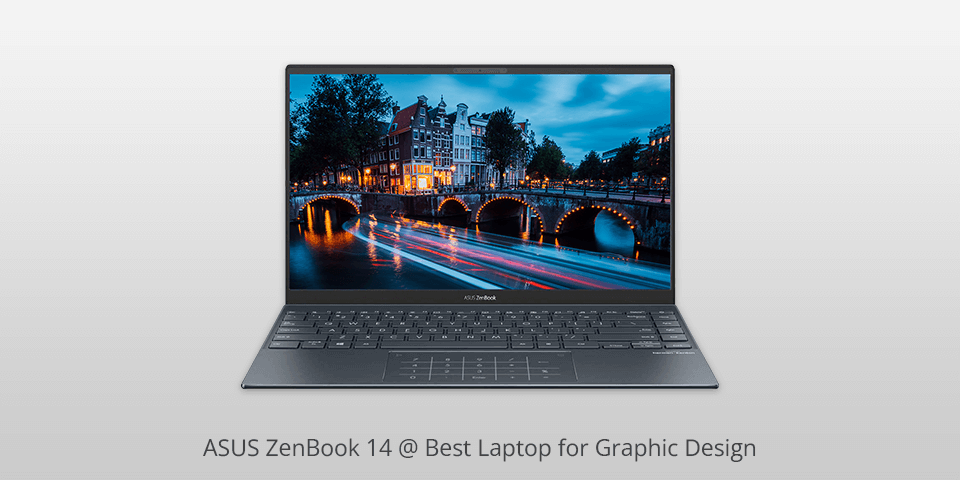
Type: Compact camera | Sensor: 20.1 megapixel 1 inches-type Exmor R BSI-CMOS sensor | Lens: 24-70mm equiv. F1.8-2.8 Carl Zeiss Vario-Sonnar T | Video: 1080/60p | Screen: SVGA OLED electronic viewfinder with 1.44M dots Weight: 10.2 ounces
The Asus Zenbook 14 is being sold as one of the thinnest laptops on the planet. With a thickness of 13.9 mm, this is certainly one of the smallest models we have tested. Although it is very thin, it offers reliable performance. You will have a choice between 11th generation Intel Core i5 or i7 processors, both of which have 16GB of RAM. Whichever processor you choose, it will cope with most graphic design tasks.
This is a remarkable graphic design laptop with a 14-inch FHD screen. The combination of a stellar keyboard with ZenBook trackpad makes the laptop a great choice for any buyer looking for an affordable device that accurately combines portability and powerful performance. The only drawback is that its ultra-thin dimensions mean that you get only integrated graphics, which will be a problem for people who want to edit photos.
| IMAGE | NAME | FEATURES | |
|---|---|---|---|

|
13” MacBook Pro Apple M1
OUR CHOICE
|
CHECK PRICE → | |

|
15” Microsoft Surface Book 3
2-IN-1 STUDIO
|
CHECK PRICE → | |

|
MacBook Air Apple M1
AFFORDABLE
|
CHECK PRICE → |
It is impossible to fit the same sufficiently powerful software, a full-size mechanical keyboard, and other structural elements that are available in desktop computers into a small laptop case. If gamers are interested in speedy performance, they need a robust gaming laptop under 1000 dollars equipped with a powerful graphics card and a simple but fast TN-matrix. In the business environment, mobility comes to the fore and priority is given to thin and light laptops.
When it comes to working in Photoshop and other graphics programs, the key graphic design laptop requirements are the quality of the screen color rendering, the hardware performance, and connectors for accessories and monitors. The look and usability conclude the list.
Screen. The display is an important part of the graphic design laptop, and, in the case of photography, it is the top priority and the most significant aspect. Budget TN-matrices are OK if you need a good gaming laptop under 2000 dollars, but they are completely unsuitable for graphics work. Artistic photo post-processing requires accurate color rendering, which only an IPS matrix can provide. Let’s take a closer look at the characteristics of such technology.
Viewing angles are increased up to 178 degrees both vertically and horizontally with an insignificant drop in contrast. The extended color gamut corresponds to the sRGB and Adobe RGB schemes. The color depth reaches 8 bits per channel and more, which corresponds to 16.7 million colors. High brightness and contrast of the display are also important for the best laptops for graphic design.
The size of the laptop screen is selected individually. 14-inch laptops and models with a diagonal of up to 15.6 inches are compact and lightweight. Keep in mind that it isn’t always convenient to work on a small display; laptops with 16-inch screens look preferable. However, the size of the matrix isn’t a critical parameter and does not affect the amount of content that can fit on the screen. More important is the physical resolution that determines the number of displayed items.
Display resolution is the density of pixels (dots) per inch. The higher this value, the more information will be displayed on the screen. Also, the high resolution provides better image quality, offers smooth color transitions, and contributes to the clear display of graphic elements. These characteristics should be considered while selecting the best laptop under 2000 bucks for graphic design. Despite the smaller size of the display, the screen with a diagonal of 15.6 inches and a resolution of 1920×1200 pixels can fit a larger image than a 16-inch model with a resolution of 1920×1080.
Processor. To process graphics in Adobe Photoshop CC, you will need optimally a 4-core processor with a memory clock of no less than 2 GHz. AMD are modern chips that have sufficient performance, but they are inferior to the competitive Intel analog. Their weak point is energy efficiency.
Intel chips are of the latest generation, created according to a modern technological process. They have decent performance and moderate energy consumption. The range includes high-performance i7 chips.
Video card. Design and Photoshop programs are quite GPU-demanding. If you use an outdated integrated video chip or have insufficient video memory, some image processing features will not be available in graphics programs. For full-fledged work in Photoshop, a powerful graphics engine compatible with gaming models is required. The best hybrid laptop for designers should be fitted with a discrete graphics card with 2 GB of memory. In addition, 4GB is recommended for full HD resolution, 6GB for HD and 4K UHD.
RAM is aimed at downloading temporary information when the program runs. To work with graphics programs, a minimum of 8GB is recommended, preferably 16GB or more. Investing in a laptop with higher RAM capacity can help future-proof your setup. As design software evolves and becomes more resource-demanding, having more RAM ensures your laptop can handle upcoming updates and improvements without the need for immediate hardware upgrades.
Disk space. SSD are permanent storage media for applications and photo archives, as well as the installation of the operating system. For Photoshop, it is preferable to choose disks with a volume of at least 512 GB. When choosing the best touchscreen laptop for graphics, opt for reliable SSDs that have fast loading speed.

Connection interface. You may make the photo editing process even more interesting and extend the opportunities by connecting your laptop to an external monitor. A connection is carried out in several ways. HDMI connections are the most common, as they are supported by most models. DVI is different in its support for high-definition images with a synchronization frequency of up to 240 Hz. DisplayPort is characterized by high-speed data transmission. Thunderbolt and USB-C are used to connect both peripheral devices and laptops, replacing various A- and B-type connectors and cables of previous USB standards and providing future expansion opportunities.
It’s better to use a matte screen. If you have a display with a glossy finish, it might be difficult to avoid glare, which makes such laptops a hardly suitable solution for those who work outside. However, if you prefer working in the office with good lighting, both types of finishes should be fine.
Yes, most graphic design programs use only one core instead of several. This is why it’s better to use processors with a higher clock speed instead of CPUs with more cores and a lower clock speed.
Yes, it’s preferable. Most advanced graphic design programs use the advantages of discrete graphic cards. It’s especially important for those who use 3D modeling, photo and video editing software. If you need to perform rendering tasks, your software will need to use a discrete GPU for speedy graphics processing.
It is recommended to use a laptop with 16GB or more RAM. Sufficient RAM allows for smooth multitasking, faster processing of large design files, and improved overall performance, ensuring that graphic design software and applications can run efficiently without excessive lag or slowdowns.
Having a touchscreen on a laptop is not necessary for graphic design purposes, but it can be a beneficial feature depending on personal preference and workflow. While it can provide more intuitive interaction and precision in certain tasks like drawing or sketching directly on the screen, it ultimately depends on the individual's working style and the specific software and tools they use for graphic design.
SSD (Solid State Drive) is the best-suited storage option for graphic design work on a laptop. SSDs offer significantly faster read and write speeds compared to HDDs (Hard Disk Drives), resulting in quicker file access, faster software loading times, and improved overall system responsiveness. This speed is particularly beneficial when working with large design files and running resource-intensive applications commonly used in graphic design. SSDs are more durable, energy-efficient, and generally quieter than HDDs, making them the preferred choice for graphic designers.