
I prefer Sonar to record mixes, capture live performances, and produce professional audio, however, it may be challenging to choose audio interface for Sonar without any experience.
I like models fitted with multiple inputs, which facilitates using them with different devices. Besides, such options typically support low-latency monitoring, making them perfect for live performances. They integrate with third-party software, allowing me to apply a variety of effects and use virtual instruments to enhance my recordings during post-production.
This is why I decided to analyze reviews posted on Reddit and other platforms to learn what models my colleagues recommend.

Connectivity: USB Type-B | Protocol: USB 2.0 | Resolution: 24-bit/192kHz
When looking for the best audio interface for Sonar, I discovered the Tascam UH-7000 and was stunned by the powerful performance of this portable model. Despite its compact size, it has surpassed my expectations, as it captures audio with an impressive level of detail.
Regardless of the device you are using, be it a Macbook or a regular PC, you won’t face any difficulties when connecting this interface to Sonar.
The audio quality is excellent, with impressive dynamic DAC and ADC, allowing me to enjoy a detailed sound. The model has a clear output, making it best suited for pro-level mixing and recording. The only shortcoming is that the power supply shipped with it produces a barely perceivable hum.
This audio interface for Logic Pro X stands out for its extensive choice of features and has great value for the money. Its professional headphone amp facilitates monitoring. The quality of its preamps is amazing as well. Compared to other models, the UH-7000 produces a more detailed sound with a great dynamic feel.

Channels: 188 | Protocol: USB 3.0 | Resolution: 24-bit/192kHz
When I decided to test the RME UFX, I was happy to discover that it delivers excellent performance and supports great sound quality. In terms of sound, it is comparable with other great interfaces I have worked with, including Focusrite, PreSonus, and other audio interfaces for Ableton.
It did not take me long to connect the RME UFX to Sonar, even though it took me a while to find suitable drivers and recent updates on the official website. The interface supports seamless integration with Sonar. I did not notice any latency-related problems even when I decided to run multiple tracks with complex effects.
If you want to discover a convenient audio interface for Sonar allowing you to work on complex tasks and do not have a limited budget, the RME UFX is an excellent option to consider. Its performance makes it better than most other models I have tested, making it an invaluable choice for top-level producers and sound engineers.
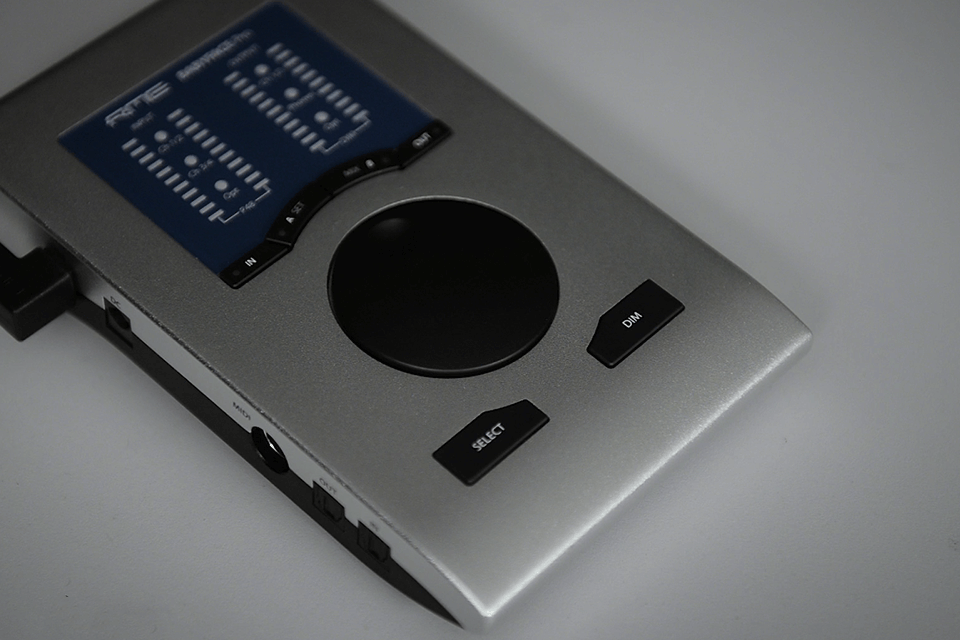
Connectivity: USB Type-A | Protocol: USB 2.0 | Resolution: 24-bit/192kHz
After utilizing the Babyface Pro for over two months, I was extremely happy with its performance, as I did not notice any glitches. It produces clear sound with a lot of detail and handles the most advanced tasks with ease. When working on one project, I processed over 60 tracks in Sonar, and it delivered top-notch performance every time.
After comparing it to the interfaces from the Scarlett series, I can conclude that it did not have any problems with drivers, making it a reliable option. Even though it is quite portable, this audio interface for Cubase has impressive functionality due to its pro-level converters, an excellent headphone amp, and two mic preamps delivering noise-free sound.
However, its connectivity options are quite limited, especially if you do not utilize the ADAT I/O. This Sonar audio interface comes with two mic and two line inputs, making it hardly useful for professionals who need to record sound from multiple sources.

Connectivity: USB Type-A | Protocol: USB 2.0 | Resolution: 24-bit/192kHz
After using the Behringer U-PHORIA UMC204HD, I was pleased by the extensive functionality of this interface for Sonar. It stands out among other budget models due to its handy tools, which make it comparable to such pricey interfaces as Focusrite and PreSonus.
The setup process was quite intuitive. After connecting it with the USB cable it came with, I was able to use it almost right away. There was no need to install extra drivers. Another advantage of this audio interface under 50 USD is that it supports audio of great quality. This interface is quite intuitive, so you can easily connect it to various devices. I used it with several mics and instruments, and it delivered consistent noise-free performance.
The UMC204HD has decent build quality as well. The knobs and buttons are built to last, and the metal enclosure contributes to the overall durability of this model. This audio interface for Sonar was designed for regular use, so it’s suitable for those who work at home studios and on the go.

Connectivity: USB Type-C | Protocol: USB 2.0 | Resolution: 24-bit/192kHz
After testing Focusrite Scarlett Solo 3rd Gen, I can conclude that it is a good recording interface. It provides a good level of sound reproduction for my recording and comes with a phase-shifting buffer which enables me to alter the samples I’m playing at any given time.
I was also pleased with its low-latency monitoring feature. When I was utilizing this audio interface for FL Studio, I did not notice any latency when I was playing my instrument and heard myself in the headphones. It makes it especially useful for musicians who perform on the stage. Like other Focusrite models, it has preamps with crisp sound.
Due to its integration with Sonar, I was able to record audio at a professional level, enhance quality using the available effects, and utilize virtual instruments. Thanks to the support of ASIO drivers, I did not have to deal with any performance issues when using Sonar’s effects. Nevertheless, if you need to use more inputs or want to capture live recordings from various sources, you will have to choose a professional-level interface.

Connectivity: USB Type-C | Protocol: USB 2.0 | Resolution: 24-bit/192kHz
The 8i6 is a Sonar audio interface suitable for more advanced tasks. Using it, you can record audio from multiple sources. I like using this model when I need to handle advanced tasks. Due to low latency, I can hear myself in real-time without any noticeable delay.
I was also impressed by the clarity of the sound. It has some warmth about it like other popular Focusrite models. When using Sonar, I was pleased by the quality of the recordings. They have superb dynamic range and perceivable depth, which allows me to expedite my workflow.
The main selling point of this audio interface for Reaper is its MIDI I/O options. Due to them, I can use my MIDI controllers and other external devices without any issues to solve post-processing tasks without any delays.

Connectivity: USB Type-A | Protocol: USB 2.0 | Resolution: 24-bit/192kHz
After testing out the PreSonus AudioBox USB 96 audio interface, I was impressed by the fact that it supports many features and meets the needs of professional DJs and musicians. This model was designed for budget-conscious users. It supports live sound detection, making it easier to use it for recording and live performance monitoring.
I did not notice any issues with low-latency monitoring, however, there was a slight delay. It makes it less suitable for professional use than models sold in a higher price bracket. Despite this shortcoming, the preamps were quite decent and offered an excellent amount of gain.
When I was using Sonar, I was able to reduce the level of noise and capture accurate sound. It is perfect for beginners and those who want to record audio at their home studios.
What I really like about this audio interface for Audacity is that it has decent build quality despite its small size. I can put it into a laptop bag and take it with me anywhere. This model was designed for mobile recording. I used it a few times to record live sound and was happy with its performance.
Number of channels. If you are looking for the best audio interface for Sonar for home needs, you may choose a 2-channel option. It will allow you to record instruments and vocals one at a time and then mix them.
If you need to perform a more advanced task, for instance, record a band or capture multiple sources at the same time, use an audio interface for Sonar with at least four channels. Even budget-conscious users now can purchase 4-channel and 8-channel interfaces, making such models perfect for home studios.
Input ports. Typically, you can find audio interfaces with "combo" inputs suitable for both XLR and 1/4" TRS connections. Thanks to their 2-in-1 design, these models cost less. Plus, they are more universal, and you can easily connect instruments and a microphone. Older models have classic separate XLR and 1/4" jacks.
I recommended using an interface with an extensive choice of inputs, as it will give you the freedom to choose what devices to use. For instance, you will be able to record vocals and instruments separately.
Instrument level and line level inputs. When choosing the best audio interface for Sonar, you should also check if the instrument level (high impedance) and line level (low impedance) sources are supported. You can use instrument-level ports to connect basses and guitars without an active preamp. As for line-level sources, they are designed for various electronic instruments like keyboards and drum machines.
The newest interfaces also feature auto-switching inputs, allowing them to analyze a signal, determine its type, and change it if needed. If your interface comes without this feature, you can utilize a DI box, however, it’s always more convenient to rely on a direct connection.
Mic preamp quality. Preamps significantly affect the resulting sound when you use a microphone. Transparent preamps are great if you plan to record at home. They provide the most accurate reproduction of the incoming sound. On our list, you will find only such models.
However, if you need to add some warmth to your tracks or emphasize specific moments, you may utilize specific interfaces that support a unique sonic signature. Typically, such models are sold in a higher price bracket or are designed for specific users.
Phantom power. If you opt for a condenser mic to capture vocal and instrumental recordings with a high level of depth and detail, pay attention to phantom power. Most recently released models support 48V phantom power, which is considered the golden standard for condenser mics.
Nevertheless, you may also need to purchase a Sonar audio interface supporting a variable phantom power. It can be invaluable during specific recording sessions. Besides, such options could be an excellent audio interface for Shure SM7B. When choosing a suitable interface, check whether it supports the desired voltage for your mic to ensure that you won’t have to deal with any compatibility problems hindering the performance.