The best cheap laptops for music production.
Finding the best laptop for music production isn’t a task you can take lightly. Your goal should be to purchase a model that offers the performance and functionality necessary to support all the latest software used for music recording. Moreover, the laptop you buy has to be powerful enough to remain viable for several years before getting outdated, so that your investment fully pays off.
If you plan to be on the move a lot, you should give preference to lightweight, compact laptops. Finding the perfect model may not be easy, but thankfully, you have this article to help you.
This review accounts for all factors that determine how well a laptop can handle both real-time and sequential sound processing and will allow you understand whether a specific model will suit your skill level, production needs, and budget, all to help you find the best laptop for music production out of the 7 top-rated options described below.
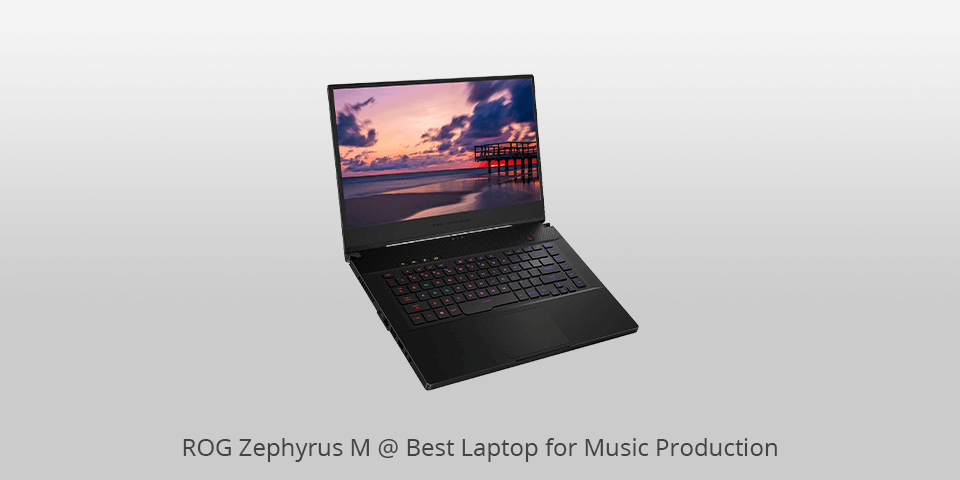
CPU: Intel Core i7-9750H | GPU: NVIDIA GeForce RTX 2070 | RAM: 16GB | Storage: 1TB | Display: 15.6-inch | Weight: 4.39 pound
⊕ Lightweight and reliable design
⊕ Convenient keyboard
⊕ 1TB SSD
⊕ Performance doesn’t justify the high price
⊖ Hardware isn’t powerful enough
The main reason why the Zephyrus M contends for the title of the best laptop for music production is the i7-9750H 9th-gen CPU that is built based on Hexa-core architecture. This product also offers a 15.6” display with Full-HD resolution that provides enough space for you to organize your MIDIs, plugins, patterns, piano rolls, tracks, and other UI elements for quick and convenient access.
Other notable features of the Zephyrus M include a convenient RGB keyboard, a quality touchpad, well-designed speakers, and high-end integrated microphones. Given how feature-packed this laptop is, it’s still pleasantly thin and weighs a little above 4lbs. The provided battery is also quite solid and can last up to 6 hours as long as you’re not also using a secondary monitor.
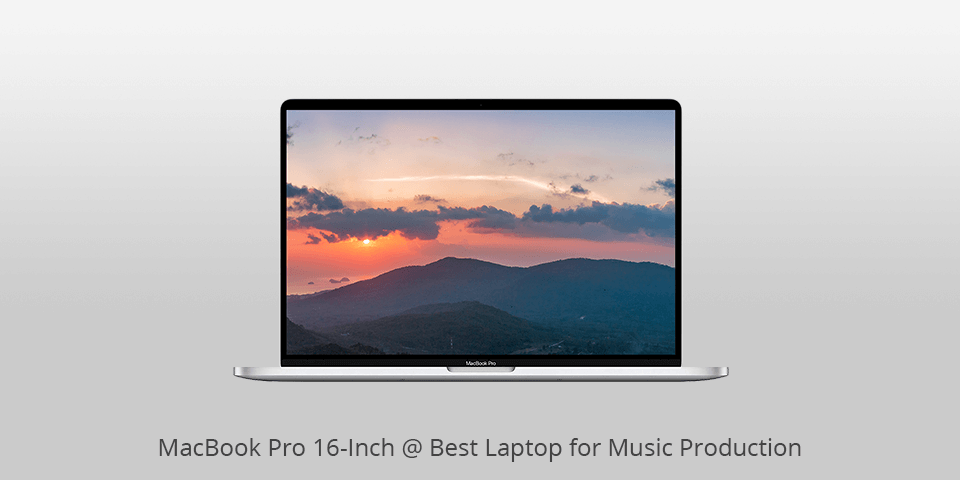
CPU: 2.6GHz Intel Core i7 | GPU: AMD Radeon Pro 5500M | RAM: 16GB | Storage: 512GB | Display: 16-inch | Weight: 8.23 pounds
⊕ Redesigned and improved keyboard
⊕ Convenient, extra-large touchpad
⊕ Terrific sound quality
⊕ Long-lasting battery
⊖ Doesn’t have a micro-SD slot
⊖ Lacks touchscreen controls support
⊖ High price
This MacBook Pro for music production comes with a 16-inch Retina screen, a Magic Keyboard with an upgraded scissor system, a 6-speaker high-quality audio system, and state-of-the-art thermal design. It’s also supplied with a Radeon Pro 5300M GPU, which is on par with what you’d expect for professional use.
All of that impressive hardware is supported by a 9th-gen 2.6GHz i7 6-core CPU, which has a max clocking speed of 4.5GHz, and 16GB of RAM. Such specs are enough for running the latest DAW software and multi-tasking without overloading the system.

CPU: Intel Core i5 | GPU: Intel| RAM: 8GB | Storage: 128GB | Display: 12.3-inch | Weight: 1.1 pound
⊕ State-of-the-art Intel 10th Gen processor
⊕ Battery lasts for up to 11 hours
⊕ USB-C input
⊕ Dual far-field microphones
⊖ Keyboard and Surface pen have to be purchased separately
⊖ Doesn’t support Thunderbolt 3
⊖ Looks outdated
If you need a laptop for podcasting or recording music, Surface Pro 7 is certainly worth your attention. It offers the functionality of both a laptop and tablet and comes with a 10-gen Intel Core CPU. This Microsoft device is equipped with USB-C and USB-A inputs, which you can use for connecting monitors, docking stations, and other peripherals.
The laptop is also pleasantly compact and lightweight, weighing a mere 1.7lbs. Given how small the device is, it packs a surprisingly powerful battery that can last you for up to 11 hours if you use it sparingly.
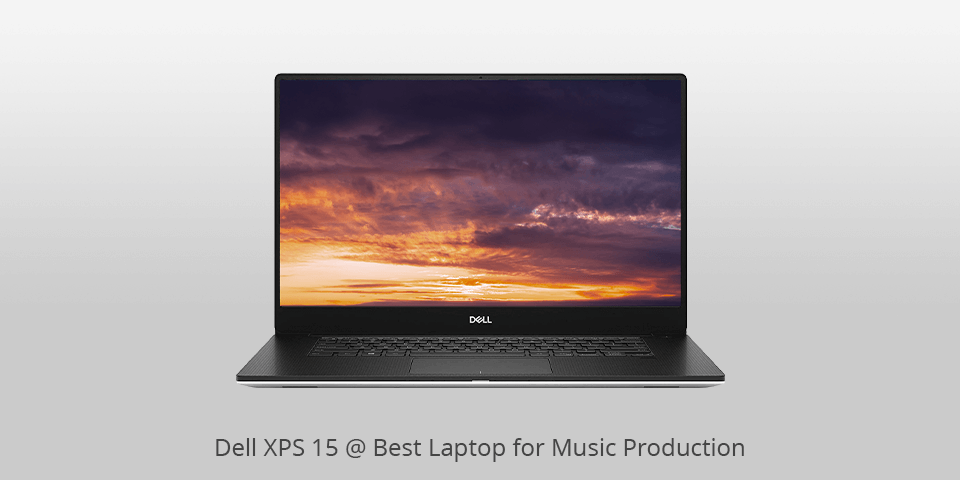
CPU: 9th Gen Intel Core i7 | GPU: NVIDIA GeForce GTX 1650 4GB | RAM: 16GB | Storage: 256GB | Display: 15.6-inch | Weight: 5.5pound
⊕ Acts as a solid gaming computer
⊕ Great bang of your buck
⊕ 1080p and 4K resolution options
⊕ 32GB RAM version available
⊖ Requires a hefty investment
Pound-for-pound, the XPS 15 is probably the most attractive laptop for recording music on this list. It’s only 11-17mm thick, weighs 4lbs, and is equipped with a fast SSD.
The performance of this laptop is further improved by the integrated 9-gen i7-9750H CPU, which provides the power necessary for running even the most demanding music production software.
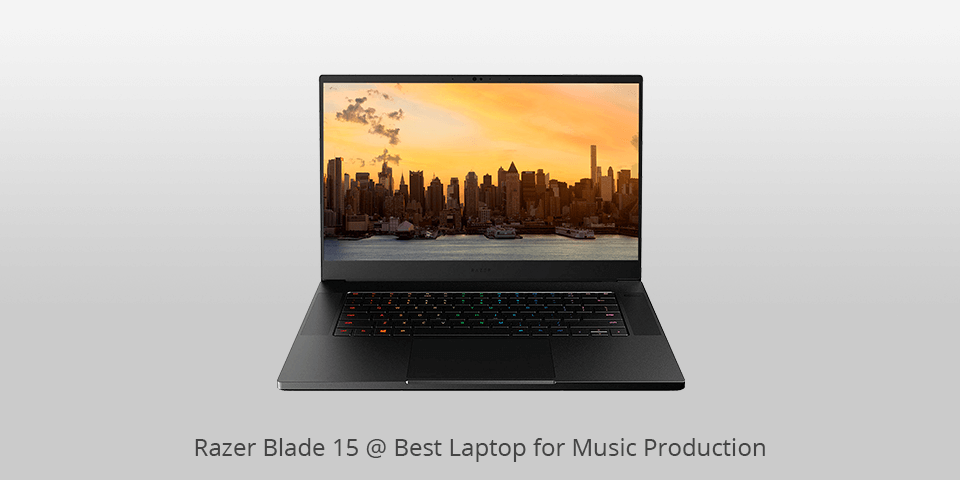
CPU: Intel Core i7-10875H 8-Core | GPU: NVIDIA GeForce RTX 2080 Super Max-Q | RAM: 16GB | Storage: 1TB | Display: 15.6-inch | Weight: 8.93pound
⊕ RGB Chroma backlight
⊕ Good performance
⊕ Terrific screen refresh rate
⊕ Well-designed build
⊖ Razer Synapse doesn't work without the internet
⊖ Doesn’t have a fingerprint sensor, SD-card slot, or RJ-45
⊖ Can heat up quite a bit
Razer Blade 15 is probably the best laptop for music production in terms of performance. It has an 8-core i7-10875H CPU with a maximum clocking speed of 5.1GHz and a 4K OLED touchscreen that produces an amazing picture. The display has a fantastic 1ms response rate and offers full coverage of the DCI-P3 color space, allowing you to enjoy uniform blacks and rich colors.
The aluminum casing is both sturdy and compact, as the laptop is only 0.7” thin. The Blade 15 is also equipped with a state-of-the-art vapor chamber that helps reduce heating and enables you to enjoy optimal performance.

CPU: AMD Ryzen 7 4700U Octa-Core Processor | GPU: Radeon Graphics | RAM: 8GB | Storage: 512GB | Display: 14-inch | Weight: 2.65pound
⊕ Sturdy chassis
⊕ Attractive price
⊕ Quality input devices
⊖ SD performance
⊖ Disappointing WLAN performance
Equipped with a solid aluminum-magnesium chassis and a heavy-duty battery, the Swift is one of the best laptops for sound engineering you can get in 2026.
It weighs a mere 2.6lbs, has a thickness of 0.63”, and is powered by the Ryzen 7 4700U CPU. The 14” Full-HD IPS screen produces a crisp, rich image, and the audio quality is more than solid enough for working in a DAW.
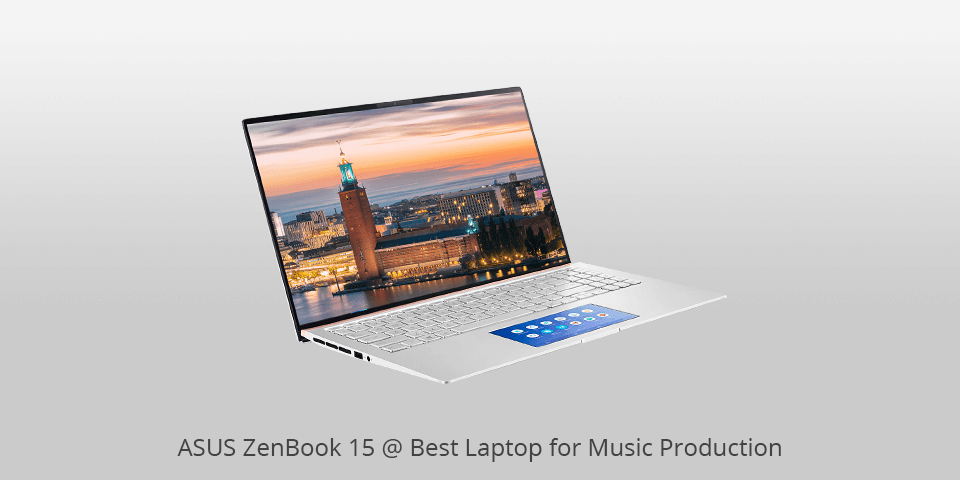
CPU: Intel Core i7-10510U | GPU: GeForce GTX 1650 | RAM: 16GB | Storage: 512GB | Display: 15.6-inch | Weight: 3.6pound
⊕ Slim, small build
⊕ Impressive battery
⊕ Solid audio quality
⊖ 2GB of VRAM isn’t enough
⊖ Lacks a Thunderbolt 3 input
The ZenBook 15 offers most features you’d expect from the best laptop for music production: a 4-core CPU, dedicated GPU, a matte IPS display, an NVMe SSD, 16GB of built-in memory, and a convenient keyboard with stylish backlight. The cherry on top is the long-lasting battery, which is great if you love to work on the go.
| Image | Name | Features | |
|---|---|---|---|
 |
ROG Zephyrus M
Our Choice |
CHECK PRICE → | |
 |
MacBook Pro 16-Inch
Designed |
CHECK PRICE → | |
 |
Microsoft Surface Pro 7
Lightweight |
CHECK PRICE → |

The power of your processor is a critical characteristic when it comes to processing audio. It’s recommended to purchase a laptop for making music only if it has multiple processing cores and offers a clock speed of over 2GHz.
A large amount of RAM is needed to offer the memory necessary for using plugins, tracks, and filters without having to worry about the laptop’s performance or lagging.
Currently, it’s recommended to get a laptop with 8GB of RAM or higher.

If the DAW and plugins are located on an SSD, they will run a lot better and smoother compared to an HDD installation. The minimum amount of space you should have is 512GB, but even that isn’t enough if you’re constantly working on large-scale projects.
A small laptop for music producing offers great portability, but scrolling and navigating the various UIs on such a small screen takes a lot of time.
If you will feel comfortable carrying around a bigger device, the added display size can do wonders for improving your productivity and offering a better view of the entire project.
Additionally, the laptop you buy should have a special input that allows you to connect a second, bigger monitor.
A gaming model is suitable for music production as it’s packed with the hardware necessary to provide you a smooth performance. The only downside of gaming laptops is that they are typically louder and more expensive.
Other than a laptop, you also need to have a Digital Audio Workstation (DAW for short), which is a type of software designed to provide features for recording, editing, and mixing audio files.
DAW software is usually quite taxing on the processor, so if you want to use a laptop for audio production, it needs to have at least a dual-core CPU.
If you want the best performance possible, get a laptop with a quad-core CPU that has a clocking speed in the 2.4-4.2GHz range.

 Rating
Rating