Affordable and high-quality enterprise wireless access points.
Access points are essential for establishing a reliable and stable wireless network across your entire enterprise. Proper equipment creates a base that you can later use for putting together a long-lasting, scalable system.
Access points are devices used for establishing wireless local area networks (WLANs) at a specific location. They can be connected to a network switch, router, or hub and transmit a wireless signal, which can be used by computers, laptops, and smartphones for connecting to the web. Such devices are typically found in bigger venues like office buildings or warehouses that find the range provided by a router to be insufficient.
There are multiple benefits to getting one of the best enterprise wireless access points on the market, with the biggest ones being the support of a larger number of connections per device and the granted freedom to move around the office or warehouse freely without any drops in signal quality. The choice of the optimal access point comes down to what functions and technology your need the most.
The post below goes over a selection of the best enterprise wireless access points available today as well as what aspects you should think about when picking between them.
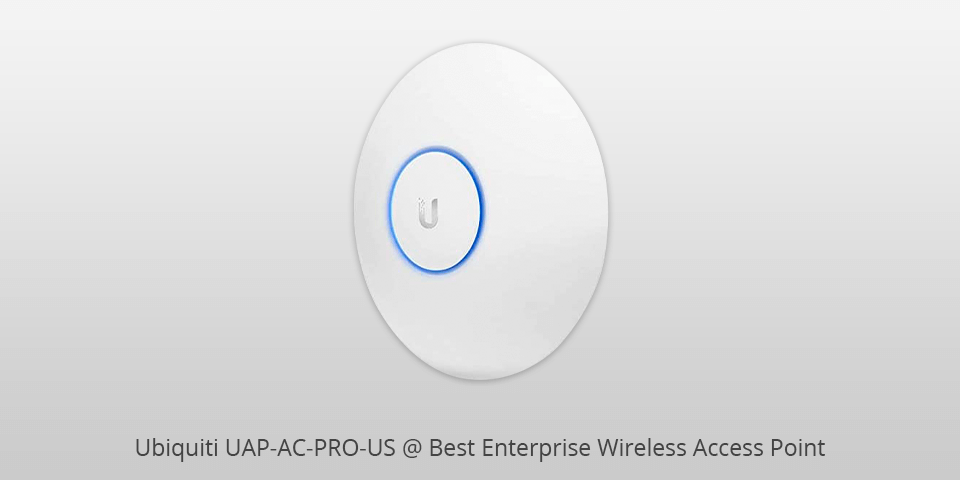
Total Speed: 1750Mb/s | IP Rating: IP65 | Connectivity: 802.11a/b/g/n/ac
Ubiquiti UAP-AC-PRO-US enterprise wireless access point has a compact form factor and offers advanced enterprise features with cloud connectivity and WAN Optimization. It is designed to work as a bridge between a client router and any AC adapter in order to offer the best possible data, video, and voice services. The Ubiquiti UAP-AC-PRO-US is a perfect device to use as your corporate Wi-Fi AP without having to worry about compatibility issues with other devices.
With the help of this device, you can ensure that you can take advantage of the best available options that are readily available on the market today and in the future. The pros of this point are ability to be configured locally or using the cloud and good wireless performance but the con is fact that when put under some stress, the case does get a bit hot. If you looking for best enterprise wireless access point then the Ubiquiti is right choice for you.

Total Speed: 1116Mb/s | IP Rating: IP65 | Connectivity: 802.11a/b/g/n/ac
The Linksys LAPAC 1200C enterprise wireless access point is the newest Linksys model. This Linksys device comes with a nice built in radio scanner that will assist in controlling your wireless network. If you are considering buying this product, there are many pros and cons to consider.
The pros about the Linksys LAPAC 1200C are that it has the latest technology in a wireless access point device. This device also has a neat feature that allows users to adjust their radio channels. The main cons about the Linksys LAPAC 1200C are that it does not have extra Ethernet ports to plug other devices into. You also briefly lose signal between access points.

Total Speed: 300Mb/s | IP Rating: IP65 | Connectivity: 802.11b/g/n
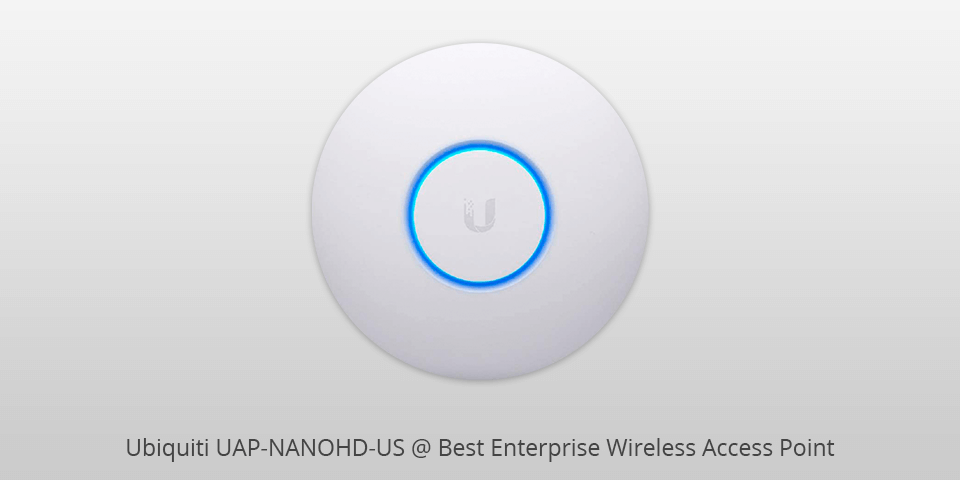
Total Speed: 2033Mb/s | IP Rating: IP65 | Connectivity: 802.11ac
UAP-NANOHD-US is the latest enterprise wireless access point available from Ubiquiti and based on the high performance Linux platform. This low voltage wireless LAN solution has been designed to meet the needs of today's business users and operators. The Ubiquiti UAP-NANOHD-US is an ideal solution for small to medium sized enterprises which require wireless LAN support. It offers users and administrators high-speed Internet connectivity via a high speed USB modem.
It is also capable of sharing various types of multimedia data such as audio and video with multiple users and applications. The pros of this enterprise wireless access point are compact design and great wireless performance but the cons includes facts that the case gets hot at the bottom and only one Ethernet port. If you looking for best enterprise wireless access point then the UAP-NANOHD-US is right choice for you.
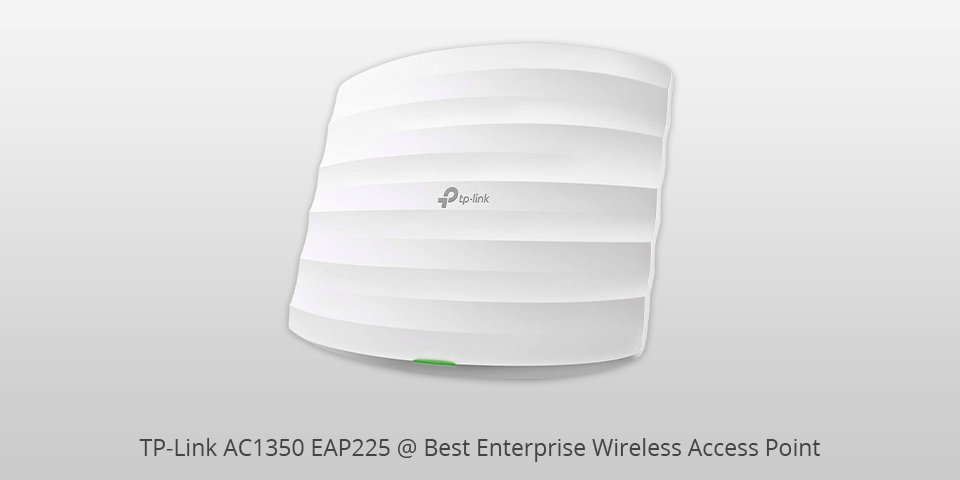
Total Speed: 1350Mb/s | IP Rating: IP65 | Connectivity: 802.11b/n/g
When buying an enterprise Wi-Fi AP such as the TP-Link AC1350, the main consideration would be the cost and performance. This product offers good value for money and its features and advantages great over other Wi-Fi APs.
The main pros of the TP-Link AC1350 are that it offers a high level of Wi-Fi bandwidth combined with extended MTIC support and excellent passive radio frequencies for optimal client detection and network configuration. For consumers this translates into very fast network connections, especially when dealing with large data transfers. In addition to this, it supports the latest standard of CCNA or Cisco CCNA Security Protocol. With this support, you can ensure that your enterprise wireless access point can cope up with a large amount of traffic. On the other hand, if you're looking to configure your radio frequency on your own, then you have plenty of time and flexibility because the device has an on board database.
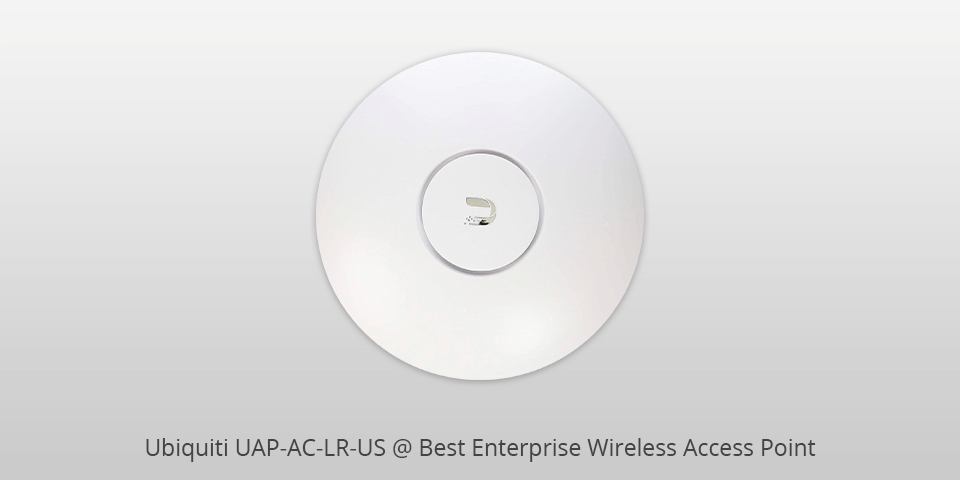
Total Speed: 1317Mb/s | IP Rating: IP65 | Connectivity: 802.11a/b/g/n/ac
Ubiquiti UAP-AC-LR-US enterprise wireless access point highlight the remarkable benefits that offers to mobile users and provide excellent performance, reliability, and flexibility to access the Internet. It has a high compatibility rate with various devices. It also includes advanced WPA 2 Enterprise Wireless Management that enables network administrators to block certain areas and restrict the bandwidth usage of the client's computer.
This device is easy to setup and deploy and does not need manual intervention. On the contrary, it requires minimal configuration assistance to work in synchronization with the Ubiquiti enterprise wireless access point server. This device has been designed for the mobility market, supporting VoIP applications for making business calls from the enterprise network. Thus Ubiquiti offers the best combination of portability and ease of deployment to help business users to get connected anywhere.

Total Speed: 1167Mb/s | IP Rating: IP65 | Connectivity: 802.11n/g/b/ac
The NETGEAR WAC104 enterprise wireless access point is one of the more complete systems available for business use today. It offers many features that are important to business owners, such as a high-speed connection to the internet and is compatible with Windows and Linux platforms. It does not matter if you are in charge of a small network or a large company because this system will be able to handle both. Another great thing about it is that it is wireless and can connect to other wireless computers as well.
What is great about this wireless network is that it does not have all the extra fees associated with some other types of networks. The cons includes facts that range could be better. If you looking for best enterprise wireless access point then the NETGEAR is right choice for you.

Total Speed: 1700Mb/s | IP Rating: IP65 | Connectivity: 802.11ac
Linksys Business LAPAC1570C is one of the best enterprise wireless access points available in the market today. You will find that the Linksys has an array of features packed into this one little product. It comes with a wired Ethernet port and a USB port that can connect you to your wireless network or connect your laptop to your network. It also has built in WPA2 Enterprise Wireless Antenna and Enterprise Wifi Protected Access (WPA2 Enterprise Wi Fi) for secure wireless networking in the office or home.
This system also includes a Mobile Connectivity, which allows you to stay connected with people you might be travelling to. Another great thing about Linksys Business Lapac is its high compatibility rate. It runs on different operating systems such as Windows 2021, XP, and Windows Vista. But it has no support for the mesh technology and only one ethernet port.

Total Speed: 3000Mb/s | IP Rating: IP65 | Connectivity: 802.11bgn, 802.11a/g/n/ac
NETGEAR RBK50 2 Pack enterprise wireless access point is similar to the older model, but also has new features that make it more useful than the first one. In fact, some of these new features are quite useful and make the business owner wants to get this unit more readily. These wireless routers are used in most business situations and need to have a lot of abilities to handle larger networks and more bandwidth.
This is a wireless access point that is easy to install, yet powerful enough to handle business computer networking. It does not matter if there is only one PC or many, as this small device can accommodate up to four devices. With this model, the company can easily adjust its bandwidth capacity and connections to meet the needs of different businesses.

Total Speed: 1750Mb/s | IP Rating: IP65 | Connectivity: 802.11ac
Netgear R6700 enterprise wireless access point is one of the most advanced Wi-Fi access points today in the market, and its advantages include features such as support for WPA2 Enterprise wireless networking, support for multiple SSIDs, support for various WEP settings, and automatic AP checking. Furthermore, it supports hardware such as Netgear ACX Server, Wireless-N high-speed router, and a laptop. Its main disadvantage is that it only supports the older ESSS configuration and has unsatisfactory throughput speeds on the 2GHz band.
It also supports WPA2 enterprise-level encryption, which is ideal if you are considering making your network secure one. It has also some standard features such as connection rate, connection type (static or bridged), and maximum number of clients, among others.

Total Speed: 1167Mb/s | IP Rating: IP65 | Connectivity: 802.11 b/a/g/n/ac
Ubiquiti Unifi AP-AC Lite is a small and cheap enterprise wireless access point that can be used for many different purposes. It comes with two antennas, which are quite strong and can cover more than one room in a house. It also has a very small footprint, weighing just around three and a half ounces. The light weight of the Unifi AP-AC Lite makes it great for people who want to place it simply in a corner of their office and do not want to have to use a bulky wireless router.
The Unifi AP-AC Lite is a typical small business wireless router. It features a standard features list that includes a built-in antivirus protection and some minor customizations, such as allowing the WEP password to be automatically set by the system. In a way, the small size of the Unifi AP-AC Lite is what makes it a good choice for most small business owners.

Total Speed: 2530Mb/s | IP Rating: IP65 | Connectivity: 802.11b/g/n
Linksys Business Lapac2600 Pro is an ideal solution for both small business setting and medium to large business setting. Linksys has provided a great device that is fairly priced and offers users with many functions and features. One of the key features of Linksys Business Lapacite Pro is its mesh networking. This ensures that your personal computers and network are able to connect with each other without any difficulty. This system also uses WDS or Wireless Data Service to provide fast network connections.
This wireless LAN point features a compact design and is very easy to install and use. The pros of this enterprise wireless access point are price and easy install but the cons includes facts that 2.4 GHz band rate is subpar and no external antenna. If you looking for best enterprise wireless access point then the Linksys is right choice for you.

Total Speed: 450Mb/s | IP Rating: IP65 | Connectivity: 802.11bgn
The TP-link N450 TL-WR940N enterprise wireless access point has all the great features of wired links but incorporates advanced technologies to create an effective wireless network. As a result of combining the best of wired and wireless technology, this network gives you ease of use for your computing needs while providing a reliable connectivity to the internet and intranet.
With the combined advantages of a wireless router with a wireless LAN card and WLAN interface card, users are able to build an effective enterprise wireless access point without having to deal with complex wired networks. When used as part of a larger network, the combination of technologies offers a simple, inexpensive way to connect to the internet without requiring expensive WAN connection. The pros are price and easy install but the cons includes non-removable antennas and no USB ports.
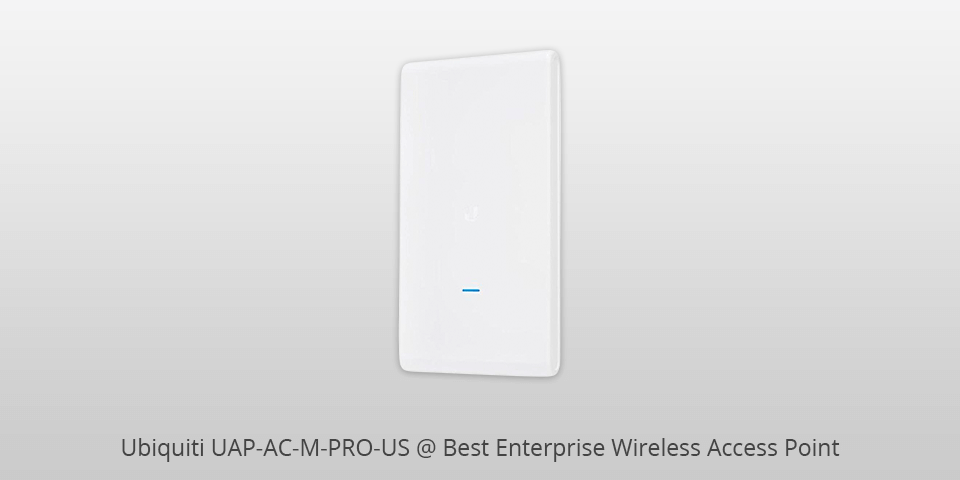
Total Speed: 1750Mb/s | IP Rating: IP65 | Connectivity: 802.11ac
Ubiquiti UAP-AC-M-PRO-US is an enterprise wireless access point device that is ideal for small, medium and large businesses. Ubiquiti's UAP-AC-M-Pro is able to provide the same high quality of performance and ease of deployment that it offers in enterprise environments. It comes with a variety of features that make it ideal for data centers and virtual offices. This device also provides easy access to wireless networks such as cabled Ethernet or wireless hotspots.
The Ubiquiti UAP-AC-M-Pro is able to connect to the Internet using an SSID and have the ability to forward email to another active laptop on the network. Main con is high price but it worth because of the controller software is very useful and easy to navigate. This device can be used as a stand alone wireless access point or can be configured to function as an AP in virtual private networks (VPNs).

Total Speed: 1200Mb/s | IP Rating: IP65 | Connectivity: IEEE 802.11n/g/b
The TP-Link AC 1200 Ethernet adapter is considered as a high end product suitable for enterprises, regardless of their needs. It is well equipped with features that can be really useful for business enterprises, such as WPA protection, enterprise level firewall, secure Wi-Fi, automatic switchover, PTZ management, and improved OSS/SAS functionality. The product has some drawbacks as well though, such as lack of support for Windows 2021 and XP operating systems, and limited ability to connect to WAN clients.
One of the most noticeable benefits is that you can set up the wireless access point anywhere in the building, provided that there is a free and clear connection between the router and the source of power. Also, in spite of being an expensive product, the AC 1200 packs a punch, as it provides excellent wireless connectivity.
| IMAGE | NAME | FEATURES | |
|---|---|---|---|
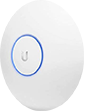
|
Ubiquiti UAP-AC-PRO-US
Our Choice
|
CHECK PRICE → | |

|
Linksys LAPAC1200C
For Business
|
CHECK PRICE → | |

|
TP-Link N300 TL-WA801ND
Budget
|
CHECK PRICE → |

How big of an area do you have to cover? If you’re establishing a 40-employee office network, you’ll have to buy a lot fewer access points than when trying to encompass a huge warehouse. If you plan to expand the network within a couple of months or a year after setting it up, then you might consider picking a model that has an extensive range to accommodate that expansion.
Speed is among the most important aspects to consider when it comes to choosing from the best enterprise wireless access points. Your chosen model has to provide 802.11ac support and cap out at 1200Mbps. Once the next large network upgrade rolls out, access points will probably be substituted with models that offer 802.11ax support and can reach a speed of 2Gbps.

PoE access points use the data cable for transmitting the electrical current, meaning you don’t have to employ a separate power cable. Such functionality makes the process of establishing an enterprise network both cheaper and simpler. It also makes the network system more flexible and secure since access point placement won’t be as dependent on the power source location.
When utilizing the 802.11 standard, employees that connect to the network are prioritized on a first-come, first-served basis. That isn’t an issue for startups and smaller workspaces, but congestion can grow into a serious problem in a big enterprise. MU-MIO enables APs to bypass this issue by transmitting data to several users simultaneously. Access points can offer a 2x2, 3x3, or 4x4 MU-MIMO setup, with the number describing how many streams they can provide. Such functionality is restricted by space and is only available for downlink connectivity, but that limitation should be dealt with as the years go by.
APs that offer cloud-based management functionality are a necessity for any big enterprise. Such a feature lets you manage device access and bandwidth while monitoring network performance and security status.