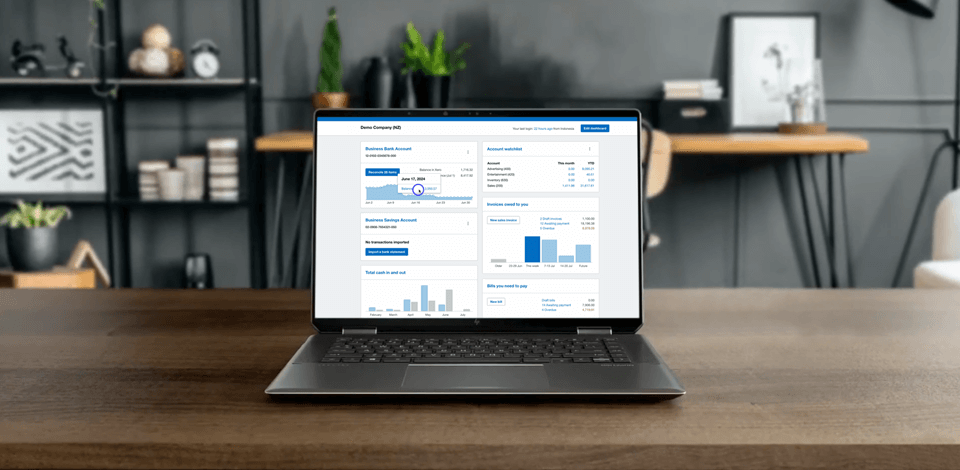
Crunching numbers isn't light work, and not every laptop is up to the task. To deal with complex spreadsheets, use accounting software, and balance multitasking, you need a machine that can keep up without missing a beat. Previously, my typical day used to be all about editing and team coordination. But when the company grew, so did my responsibilities. I had to control finances, so I couldn’t do without the best laptop for accounting.
To save our FixThePhoto team from money-related problems, I decided to test different laptop models with accounting in mind. I wanted to find machines with a comfy keyboard for hours of typing, a bright screen your eyes will thank you for, and enough processing power to run QuickBooks, Excel with macros, and cloud apps without lag.
 ★★★★★ (5/5)
★★★★★ (5/5)
I tested several laptops, throwing casual accounting tasks at them. Based on my findings, the Apple MacBook Air is the best laptop for accountants. It's quick, whisper-quiet, feather-light, and handles everything from complex spreadsheets to multitasking with ease.
I thought a basic laptop would do the trick. To be fair, it did for a while. When accounting was just a side hustle in my daily workflow, filling out and reviewing a spreadsheet or two wasn’t a big deal.
But things changed when accounting became one of my main responsibilities. I had to switch between apps, work in heavy spreadsheets, export data, and keep Zoom alive in the background. My poor laptop couldn’t keep up. It froze mid-task, the fan went into overdrive, and I constantly run into problems with storage.
Turns out, I wasn’t the only one struggling. My friend, who works at a large logistics company, says their accountants used to face serious problems when working on outdated office laptops. During tax season, Excel crashed, and their accounting software started throwing tantrums. The company finally upgraded their gear, and my friend claims that “technical issues disappeared overnight.”
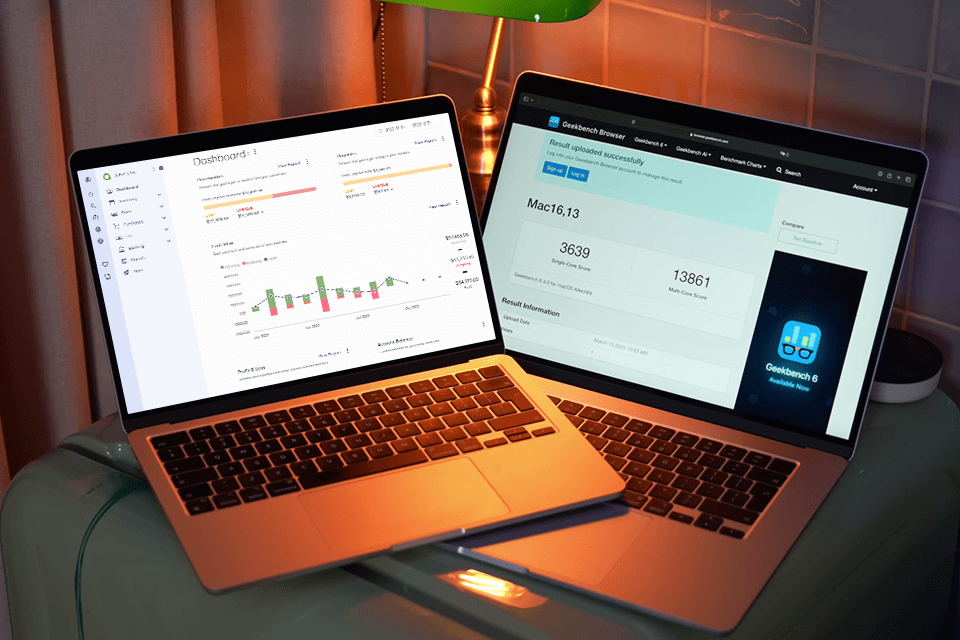
Screen size: 13.6 inches | Storage: 256 GB (configurable up to 2 TB) | RAM: 16 GB | Battery life: up to 18 hours | CPU: Apple M4 chip with 10-core CPU
This MacBook quickly became a team favorite and for good reason. It’s not just fast. It’s smooth, responsive, and perfect for accounting tasks. It is one of the most powerful laptops for finance, which you can use to manage complex spreadsheets, sync data in QuickBooks, work in Xero, and more. What I like most is that even after a long day of work with Excel, Zoom, and Slack running non-stop, the battery isn’t completely dead. I think this Apple laptop is ideal for busy professionals.
During a very hectic week, I ran over 25 tabs across several windows. I was busy exporting financial data and working simultaneously in Numbers and Excel. This laptop handled the load smoothly. One thing that worried me a bit was minor overheating during a heavy multitasking session. But that was a one-time thing. I also appreciate the dual external monitor support. Thus, you can compare budgets and projections with ease.

Screen size: 16 inches | Storage: 512 GB SSD | RAM: 16 GB | Battery life: up to 8 hours | CPU: Intel Core i5-1335U
Robin, our tech guru, has been a loyal ThinkPad E16 user for years and considers it the best accounting laptop. I decided to test it for a few days with our internal invoicing tasks. Frankly speaking, I was impressed by how well it handled everything. Even when running Excel with complex macros, a bunch of browser tabs, and QuickBooks simultaneously, it didn’t slow down or freeze. It's not the most stylish laptop, but everything ran smoothly. The keyboard deserves special praise. It is one of the most comfortable I’ve typed on.
To understand the true capabilities of this Lenovo laptop, I used it for our regular monthly accounting tasks. For example, I got reports from Xero, worked on spreadsheets, and managed lots of PDF receipts in Adobe Acrobat. Though it is packed with a simple Intel Core i5 processor, it handled everything without any slowdown. The battery lasted all day. If I had to nitpick, the screen could be brighter. This may cause inconveniences if you're working in a space with lots of natural light.
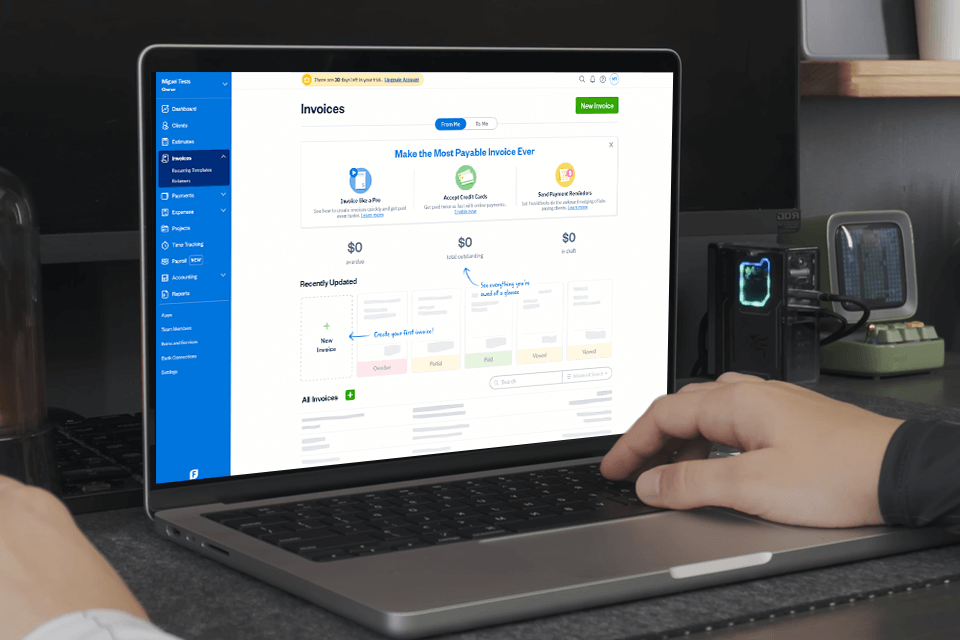
Screen size: 14 inches | Storage: 1 TB SSD | RAM: 18 GB | Battery life: up to 28 hours | CPU: Apple M4
I usually use my MacBook Pro as a laptop for Photoshop, so I know it’s a fast machine. Still, I wanted to see if it could keep up with more demanding accounting tasks. Initially, I ran Excel, QuickBooks, Xero, and other tax tools on this laptop. Honestly, I was impressed. Even with big spreadsheets and several browser tabs open, it didn’t lag or freeze.
Batch exporting and PDF conversion were easy tasks for this laptop. Besides, it coped well with multitasking. The battery life is impressive too. I got two full workdays out of it. Plus, the screen is easy on the eyes, even after hours of staring at spreadsheets. The only thing to keep in mind is the price tag and the fact that a few accounting software for medium-sized businesses are still better optimized for Windows. But if you’re already using Apple gear and do both finance and creative work, this can be one of the best laptops for accountants out there.
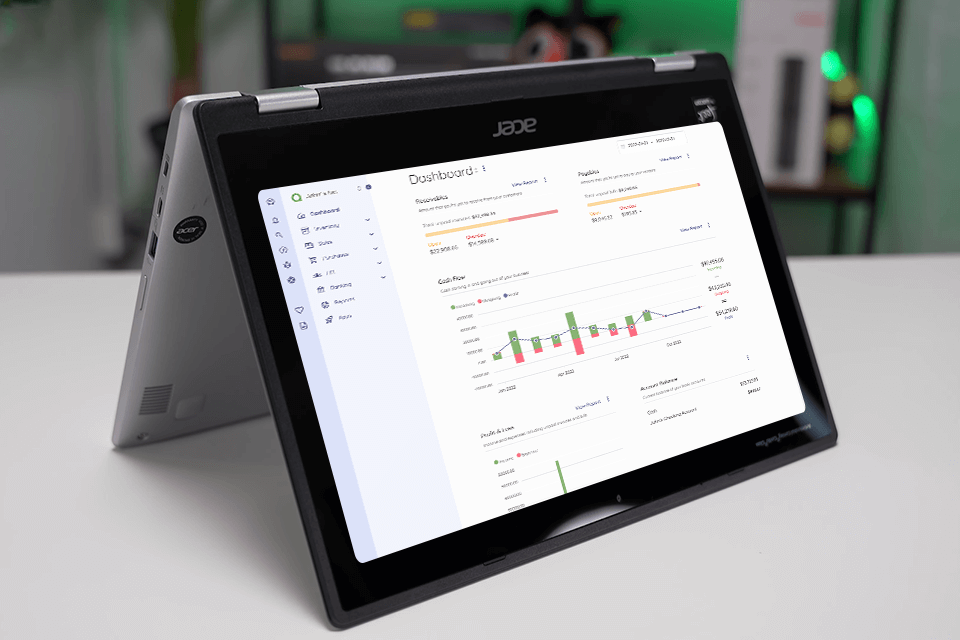
Screen size: 11.6 inches | Storage: 32GB eMMC | RAM: 4GB LPDDR4 | Battery life: up to 14 hours | CPU: Intel Celeron N4000
If you are looking for the best laptop for accounting majors but aren’t ready to spend much, this model is worth checking out. I’ll admit, my expectations weren’t high for a laptop under $300. I mostly wanted to see if such a low-cost device could keep up with everyday accounting needs. Actually, it did quite well. It handled Google Sheets and ran QuickBooks Online in the browser without lag. Besides, I could view reports, update transactions, and create invoices.
As for compromises, be prepared for a slower pace. Switching between tabs takes time. Besides, the laptop may get sluggish. Still, there is a sturdy and compact keyboard. Besides, it has a rugged build, so it is a perfect grab-and-go option. What really impressed me was the battery life. I squeezed out almost 14 hours from one charge. Just keep in mind that the low-res display and minimal internal storage could be limiting for accounting tasks. Of course, you can use Google Drive or other cloud services for work.
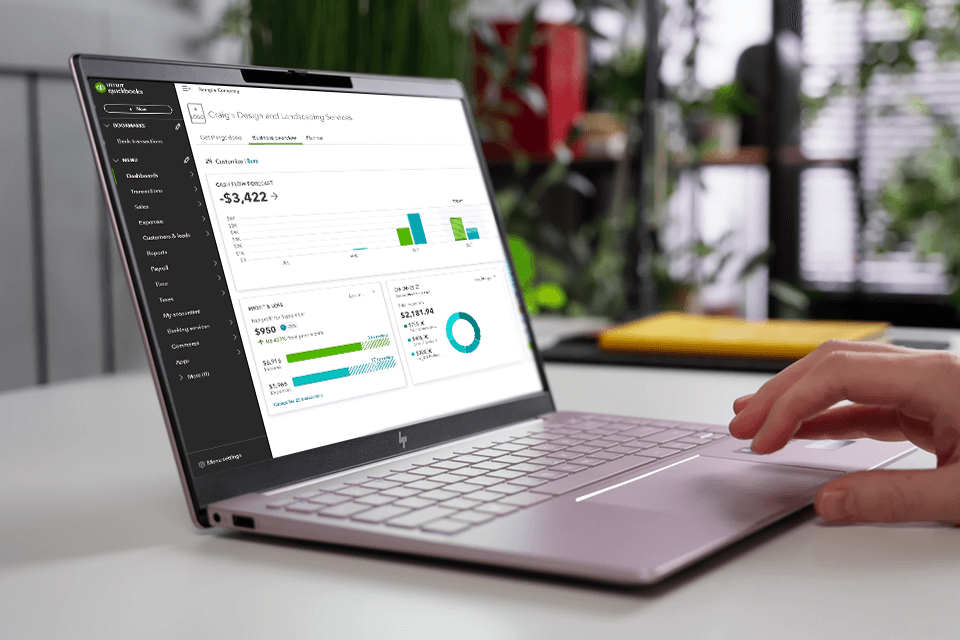
Screen size: 14 inches | Storage: 512GB SSD | RAM: 8GB | Battery life: up to 9 hours | CPU: Intel Core i3-1315U
Recently, my colleague bought her daughter the HP 14 as a laptop for college student. While I was over at their place, we decided to test it and learn whether it can function as a laptop for finance management. I ran Excel, opened a few browser tabs with bookkeeping dashboards, and tested QuickBooks Desktop. It performed well for simple tasks. However, as soon as I tried multitasking, namely, switching between spreadsheets while on a Zoom call, it began to slow down. It’s a good laptop for studies, but clearly not designed for more demanding accounting work.
One thing I noticed right away was the fan noise. It starts early and may distract you from your tasks. On the flip side, the screen is crisp and vibrant, the keyboard is very comfortable, and there’s more than enough space for your files. For basic bookkeeping and browser-based tools, it’s a pretty solid option.
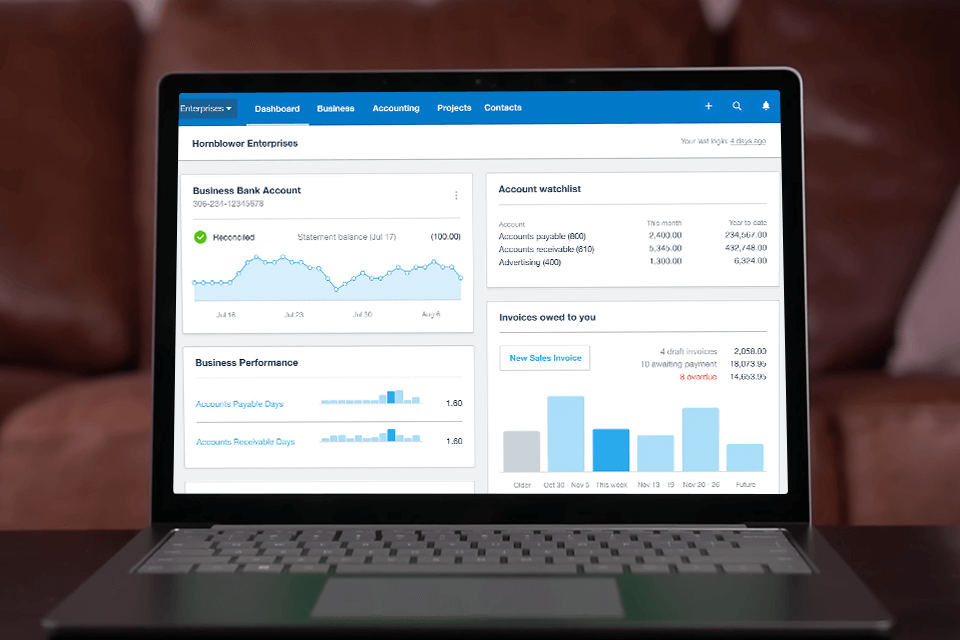
Screen size: 13.5 inches | Storage: 256GB SSD | RAM: 8GB | Battery life: up to 10 hours | CPU: Intel Core i5-1235U
When our team is on the move, we always have this laptop with us. It’s small, light, and sleek enough to use in any professional setting. It handles accounting tasks, be it updating spreadsheets, reviewing online reports, and opening PDF invoices with speed and ease. The 3:2 aspect ratio is particularly helpful for reading detailed financial documents without constant scrolling.
One downside is the glossy screen. It looks sleek, but reflections can be a pain if you're near a sunny window or bright lights. Also, it can hardly be called the best laptop for bookkeeping business, considering the limited number of ports. So, if you need to plug in different peripherals, you’ll probably want to carry a hub. But overall, this laptop is a good laptop for basic needs. The keyboard is comfy even after hours of typing. Besides, it offers sufficient speed for all your day-to-day accounting needs.
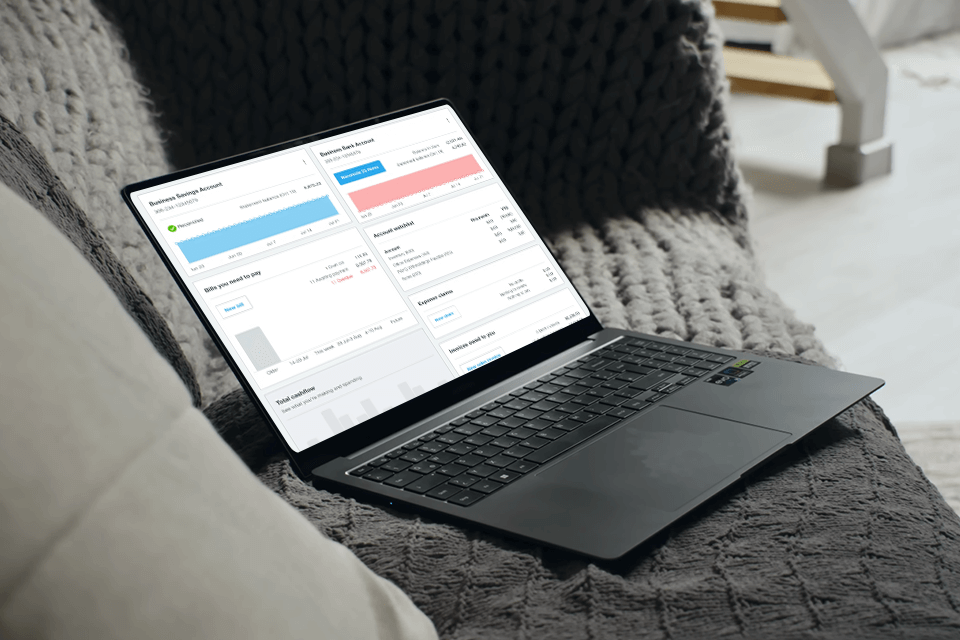
Screen size: 15 inches | Storage: 256GB SSD | RAM: 8GB | Battery life: up to 12 hours | CPU: Intel Core i5-1335U
I picked this laptop up just to see what it could do. I've always been a fan of Samsung's premium devices, so I expected much from it. I admit, it didn’t disappoint. First of all, it's impressively light considering it is a 15-inch laptop. I barely noticed it in my bag. The big display is great for working with multiple spreadsheets at once. Moreover, I like the keyboard layout, especially the built-in number pad. This is terrific for working with numbers.
However, it isn't on par with Samsung’s premium Galaxy Book laptops for accounting. The construction isn’t very durable, especially around the hinges. The display isn’t as bright as I’d prefer. Colors appear slightly muted. I noticed it particularly well while working with visuals. Nevertheless, if you need to organize financial reports or use QuickBooks or Xero, you can rely on this laptop.
Our team spent a few weeks testing these laptops. We used them for standard accounting tasks to see how well they coped with them. I worked with large Excel files filled with pivot tables, exported reports from QuickBooks and Xero, and switched between Zoom calls and emails. Besides, while managing accounting tasks, I had several browser tabs with dashboards and client details open. During tests, we didn’t focus solely on top-tier specs, but checked whether laptops could work without slowing down.
Right off the bat, we paid attention to the keyboard. As someone who types a lot throughout the day, I could instantly tell if the keys felt nice and responsive. Screen quality was another consideration. Bookkeeping work often involves long hours in front of the laptop. That’s why, I wanted laptops with displays that were sharp and easy to look at. It is also important to have good anti-glare protection when working in natural light.
Battery life was the next thing on our checklist. We tested and rated each laptop without a charger for a full day. We used Excel, Chrome, and Zoom, and switched between programs actively. The best laptops for finance professionals showed amazing results. Others ran out of power till lunchtime.
Last but not least, we checked how well these laptops were built and how easy they were to carry around. I took some of them to meetings and short trips. Some models slipped easily into a bag, while others felt more like a burden. Generally, we weren’t hunting for the most powerful machine ever made. We just wanted laptops that simplify your accounting work instead of getting in the way.