What is the best laptop to run Solidworks?
The best laptop for Solidworks should come with an advanced set of specs. One of the most important components is a dedicated Nvidia or AMD GPU for trouble-free performance. Such a laptop should also feature an Intel Core i7.
Make sure to choose a model with extensive storage capacity and a high-resolution display. A laptop with all these characteristics will serve you for years, and you won’t need to upgrade it often.
The most effective way to find a great laptop for Solidworks is to read reviews written by people who have tested them. As I know this software well, I will tell you which CPU, GPU, RAM, storage capacity you need to cope with various engineering tasks properly. Choose a laptop that will be perfect for your projects and daily tasks, such as modeling, drafting or creating simulations.

CPU: Intel Core i7-9750H | GPU: Nvidia RTX2060 | RAM: 8GB | Storage: 512GB | Display: 15.6-inch | Weight: 4.1 pound
Featuring Nvidia’s Max-Q technology, the MSI GF65 Thin is a powerful laptop that boasts a durable battery that is perfect for productive and uninterrupted work. The model has a compact design and is fitted with a powerful Intel Coffee Lake processor for more efficient functioning.
The laptop is well put together. While its build quality is worse than that one of its counterparts, this model is more affordable and has an attractive look. Although many users prefer the more expensive Origin PC EVO15-S, the MSI GS65 Stealth Thin is a good solution if you need a reliable laptop to run Solidworks.
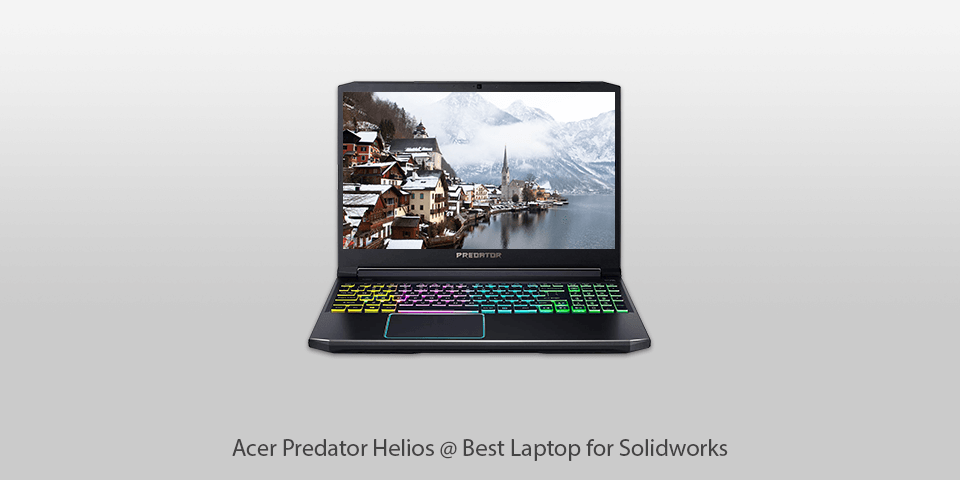
CPU: Intel Core i7-9750H | GPU: GeForce GTX 1660 Ti | RAM: 16GB | Storage: 512GB | Display: 15-inch | Weight: 5.1 pound
If you are ready to spend $1,000 for purchasing the best laptop for Solidworks, then turn your attention to the Acer Predator Helios 300. This model features a great range of features and powerful hardware for fulfilling various tasks. Fitted with the Intel Core i7-7700HQ with a GTX 1060 6 GB, the laptop is capable of running even demanding games.
It comes with a 1080p display and can compete even with more expensive models. Although the laptop is not the cheapest one, it is worth its money and will answer the needs of professional engineers. You can purchase this highly functional device on Amazon.
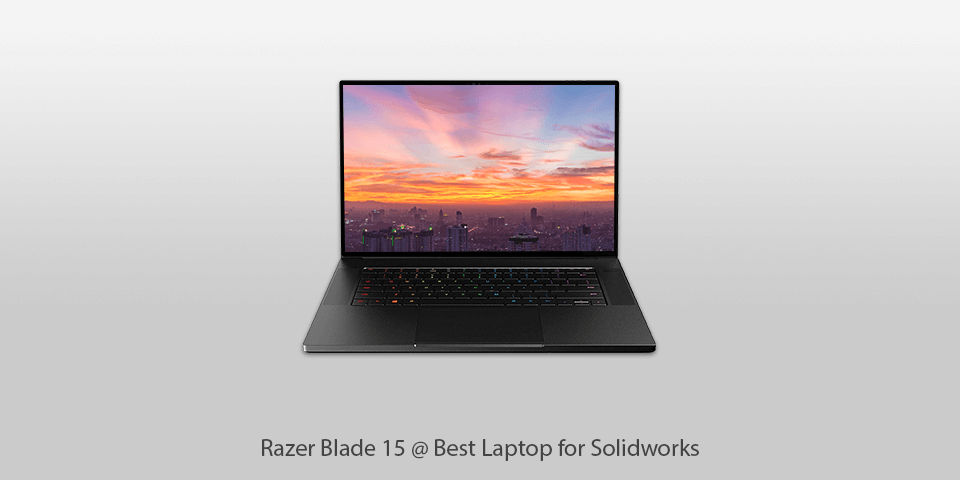
CPU: Intel Core i7-10875H | GPU: NVIDIA GeForce RTX 2080 Super Max-Q | RAM: 16GB | Storage: 1000GB | Display: 15-inch | Weight: 4.6 pound
Besides a compact and appealing design, the Razer Blade 15 Advanced Model features a powerful Nvidia GeForce RTX graphics card. Although this model is quite expensive, your money will be spent on a first-rate GPU and premium design.
While it has noisy fans and is prone to overheating, this laptop for Solidworks is worth your attention. The indisputable advantages of the Razer Blade 15 are its fast performance, light and portable construction.
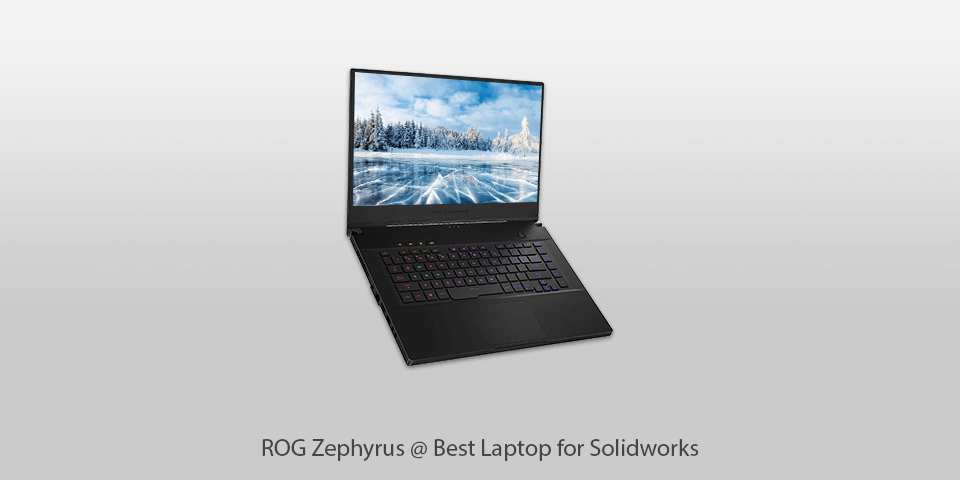
CPU: Intel Core i7 | GPU: NVIDIA GeForce RTX 2070 | RAM: 16GB | Storage: 1000GB | Display: 15-inch | Weight: 4.97 pound
ROG Zephyrus is a great laptop that boasts an appealing design and excellent performance. Although this model is not cheap (its average price is $1,449), it is powerful enough to operate even demanding games and software.
Featuring a high-quality 14-inch display and Nvidia’s Max-Q graphics, the Asus ROG Zephyrus G14 is widely regarded as the best laptop for Solidworks. This device is also perfect for gaming.
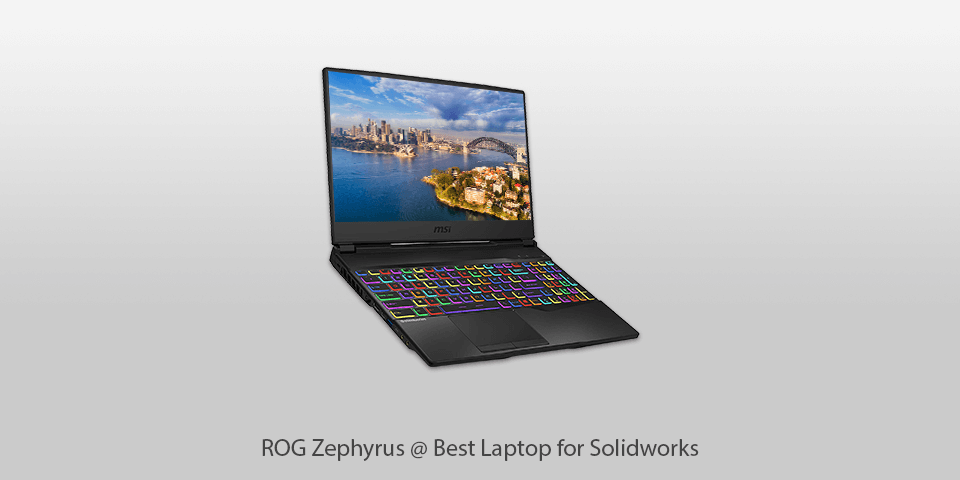
CPU: Intel Core i7-10750H | GPU: NVIDIA GeForce RTX 2070 | RAM: 16GB | Storage: 512GB | Display: 15-inch | Weight: 5.07 pound
MSI GL65 is a highly functional machine that features a thin and lightweight construction and boasts improved performance for handling even the most demanding programs. Combining an appealing design and immense power, this model has even more advantages like SteelSeries keyboard with individually backlit keys, a 144Hz IPS screen, a first-rate audio system, an Nvidia GTX 2070 GPU and a 10th Gen Intel Core i7-10750H processing unit.
With such a set of strong features, the MSI GL65 allows you to perform complex tasks, play games and develop software. All in all, this device is a perfect laptop to run Solidworks.
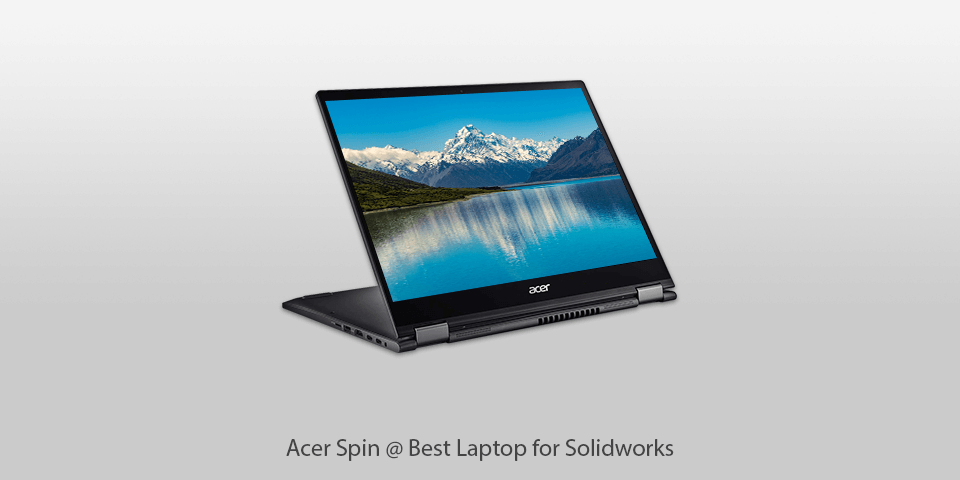
CPU: Intel Core i7-1065G7 | GPU: Intel HD Graphics | RAM: 16GB | Storage: 512GB | Display: 13-inch | Weight: 2.65 pound
Acer Spin 5 SP513-52N is a highly functional convertible laptop with a 13.3-inch screen and a thin, classy design. Considered by many users as the best laptop for Solidworks, the device boasts a powerful CPU and fast SSD for handling various applications without lags or other issues.
However, this model has some minor drawbacks, like a bit dull display and a noisy cooling system. To summarize, the Acer Spin 5 SP513-52N is one of the best solutions for those professionals who need to use Solidworks on daily basis.
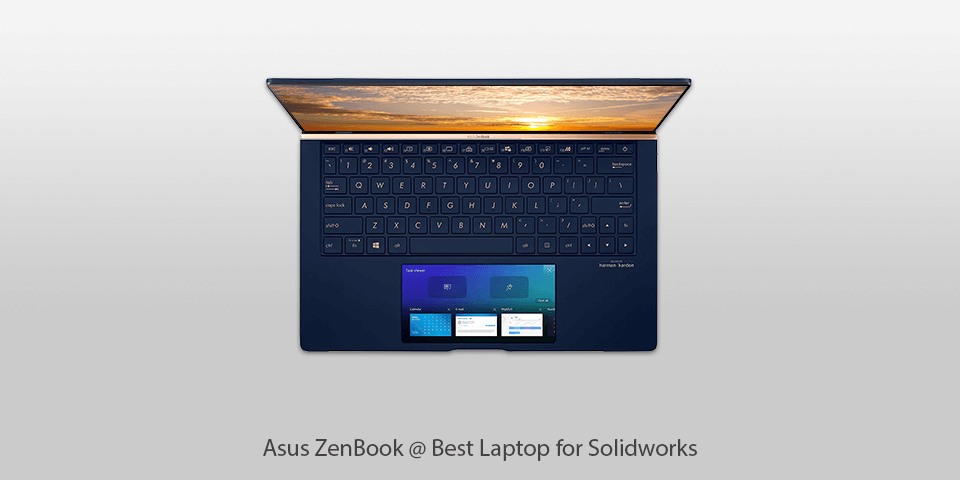
CPU: Intel Core i7-10510U | GPU: Intel HD Graphics | RAM: 16GB | Storage: 512GB | Display: 13-inch | Weight: 2.5 pound
Asus ZenBook 13 is a great laptop for Solidworks featuring an attractive design with an aluminum finish. This highly functional device costs $1,149.99, but this is a fair price if you take into account its great set of features.
The laptop comes with a 10th Generation Intel Core i7 CPU and has excellent storage capacity. Besides, it’s fitted with a responsive touchpad that can be used as the second display and allows you to use shortcuts. All these features make the Asus ZenBook 13 the best choice for professional and personal use.
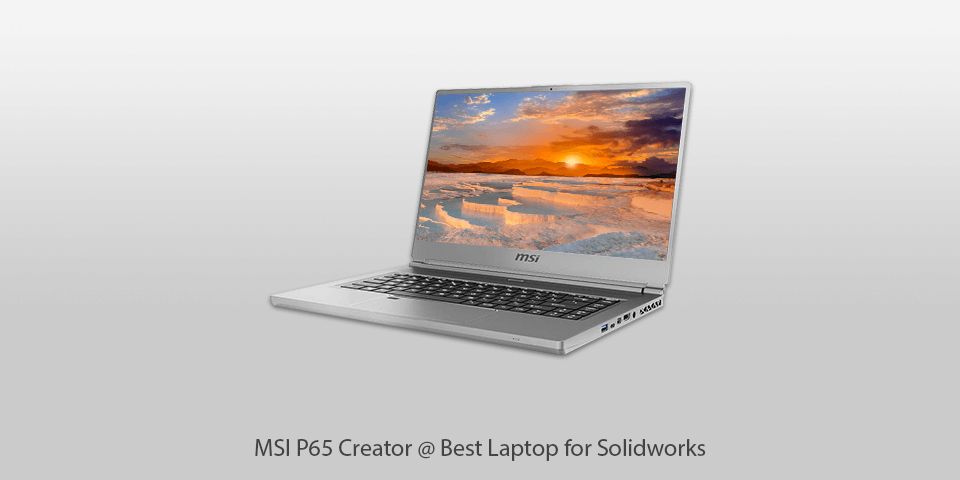
CPU: Intel Core i7-9750H | GPU: GeForce RTX 2060 | RAM: 32GB | Storage: 1000GB | Display: 15-inch | Weight: 8.29 pound
MSI P65 Creator is a fast laptop for 2D and 3D designers and animators. The device is fitted with an excellent 1080p display and speedy SSD. The machine is one of the most powerful MSI laptops that can fulfill a great variety of tasks without lags.
The upgraded P65 Creator costs $2,099 and allows creating 2D or 3D animations, editing photos or videos. All in all, this powerful model with a set of impressive features is a perfect laptop to run SolidWorks.
| IMAGE | NAME | FEATURES | |
|---|---|---|---|

|
MSI GF65 Thin
Our Choice
|
CHECK PRICE → | |

|
Acer Predator Helios
Stylish
|
CHECK PRICE → | |

|
Razer Blade 15
Budget
|
CHECK PRICE → |

Many users claim that a laptop fitted with an Intel Core i7 processor can successfully run Solidworks. However, if you want to achieve a smooth and trouble-free performance, opt for a higher frequency processing unit. I also recommend you consider laptops with a Xeon processor.
It’s better to choose models that feature at least 16 GB of RAM. If you need a laptop for professional use, I recommend you to choose devices with 32 GB or even more. You should also pay your attention to a GPU. If you need to find the best laptop for Solidworks, pick a model that comes with a video card from the Nvidia Quadro series or with a video adapter certified on the Dassault Systèmes website.

Storage is one of the most important aspects of a great laptop for Solidworks. Of course, it is advisable to opt for models with better storage capacity. It is also a good idea to upgrade a device with a 1 TB HDD for extra space. You can also consider hybrid workstations that can be found on the market today.
When choosing the greatest laptop to run Solidworks, it is important to purchase a model that features a certified GPU. You can find the list of certified video adapters on the Dassault Systèmes website. Devices equipped with the Nvidia Quadro graphics card can operate Solidworks without any failures. These video adapters are optimized to work with Solidworks and can greatly enhance your productivity.
A good laptop for SolidWorks should feature Windows 7 or newer, a dual-core or quad-core central processing unit, 8 or 16 GB of RAM.
The developers claim that a laptop should have at least 16GB of RAM to run the software. For larger models, you will need more RAM, 32GB or more
Yes, this processing unit allows using SolidWorks without lags. However, if you need to perform complex rendering tasks, consider buying a laptop with a more powerful processor.
It depends on the type of work you are going to perform. For assembly, you will need a laptop with advanced hardware. For a part modeling or small assembly, you can opt for laptops with 4GB of RAM, a built-in GPU and an Intel Core 2 Duo.