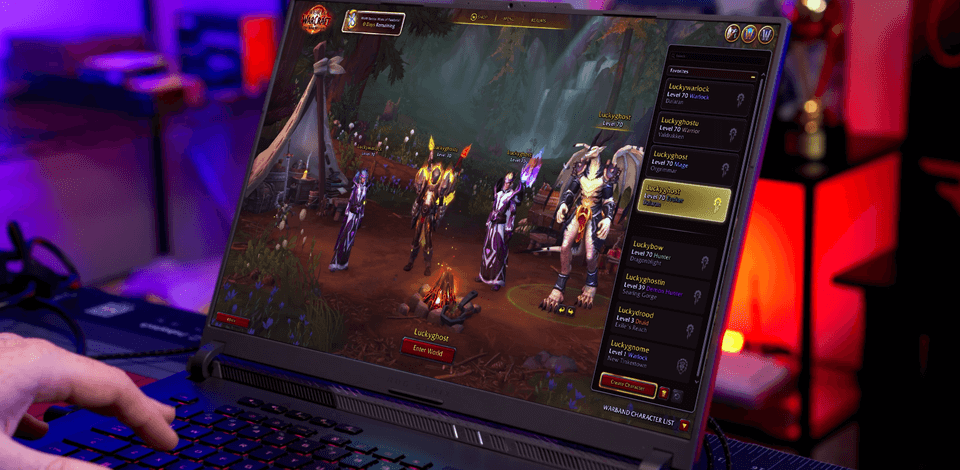
A laptop for World of Warcraft is something many of my subscribers asked me about after I shared a blog post on my passion for the game. I am a longtime WoW fan, and while my current machine runs it without problems, I started to think about modern gear that can level up the gaming experience.
That thought kept bugging me, so I started my search for the best laptop for World of Warcraft that every player would love.

Our Choice
★★★★★ (5/5)
I’ve tested lots of laptops recently. The ASUS ROG Strix G16 impressed me most of all. For WoW players, it offers smooth gameplay, next-gen hardware, and a display that makes every zone in Dragonflight pop with color and detail. This WoW laptop is built to handle both current raids and future expansions.
Not every laptop is suitable for playing World of Warcraft. You need a machine with enough GPU, solid CPU performance, a reliable cooling system, and a high-quality screen that makes.
Surely, the cost of a laptop is important for many gamers. WoW may not be ultra-demanding, but in raids, battlegrounds, or with heavy addon use, it can definitely stress your system. That’s why I joined forces with my team to test 40+ laptops for World of Warcraft and find the ones that truly deliver.
WoW players often ask me, “Why not just go with a desktop instead of a laptop?” Frankly speaking, desktops have some perks. They boast better cooling systems, more bang for your buck, and room for upgrades. If you want to push graphics at 4K and juggle streaming or background apps, a top-tier desktop is tough to beat. Still, there’s more to consider than just raw specs.
Laptops have undergone serious improvements over the years. These days, gaming laptops come with powerful graphics cards, high-refresh screens, and cooling systems that actually keep up. All such components are packed in a sleek, travel-ready body. For players like me who are always on the go or short on space, a good gaming laptop is a terrific solution.
Typically, most laptops don’t fully comply with WoW system requirements. Upgrading the internals isn’t easy, and you won’t get the same cooling performance as a custom desktop. Fortunately, WoW doesn’t demand top-tier specs to run well. A properly chosen laptop for World of Warcraft can handle high settings, whether you’re raiding, PvPing, or exploring packed zones.
For me, a laptop is an ideal option to play World of Warcraft. I can use it to play from anywhere. Besides, it provides me with the performance I need for epic quests and raids. With the right specs, WoW gameplay is immersive and enjoyable.
Amazon: 50+ bought in the past month
Adorama: 600+ sold in the past year
Best Buy: 450+ sold in the past year

CPU: Intel Core i9-14900HX | GPU: NVIDIA GeForce RTX 4070 | RAM: 16GB DDR5 | Storage: 1TB SSD | Screen size: 16" QHD+
I’m probably the biggest WoW nerd on our team, but other members agreed that the ASUS ROG Strix G16 is the best laptop for WoW, as it delivers an epic gaming experience. I tested it with some Mythic+ dungeons, and it ran without issues. Even in Valdrakken, known for its lag spikes thanks to heavy traffic and flashy effects, the laptop kept running above 100 FPS on high settings.
To test the laptop under real stress, I headed to Alterac Valley, known for nonstop spell casts and player clusters. But it handled the load perfectly. I enjoyed smooth gameplay, almost no screen tearing thanks to G-SYNC, and the fast response time both during casting and camera movement.
Still, I noticed that after half an hour of raiding, the fans got a bit loud and the base felt warm. However, the performance stayed rock solid without throttling or FPS drops.
Amazon: 100+ bought in the past month
Adorama: 1K+ sold in the past year
Best Buy: 700+ sold in the past year

CPU: AMD Ryzen 7 4800H | GPU: NVIDIA GeForce RTX 2060 | RAM: 16GB DDR4 | Storage: 512GB SSD | Screen size: 15.6" Full HD
ASUS laptops impress with stable performance and top-notch capabilities, so I couldn’t omit this one when picking the best laptop to play World of Warcraft. It doesn’t scream “gamer” with RGB or flashy design, but it’s a total beast under the hood. I’ve used it for raids, rep grinding, or transmog runs. It handled everything I’ve thrown at it without breaking a sweat.
Running WoW at high settings in 1080p was no problem. It worked lag-free even in jam-packed zones like Zaralek Cavern or Valdrakken. During a full 20-player Amirdrassil raid, it held strong at over 70 FPS, keeping the action fluid. If you are looking for a good laptop with long battery life, this model will fit the bill. I often game without plugging in, even on longer train rides.
As for shortcomings, fans spin up under pressure. But I believe this is a small price for such dependable performance.
Amazon: 50+ bought in the past month
Best Buy: 400+ sold in the past year

CPU: Intel Core i7-12800H | GPU: NVIDIA GeForce RTX 3070 Ti | RAM: 16GB DDR5 | Storage: 1TB SSD | Screen size: 15.6" 4K OLED
My friend told me about her Razer Blade 15 and how efficient it is. I’m not used to taking such claims at face value, so I decided to test this gaming laptop for WoW. I spent a week gaming, questing, raiding, and exploring the settings. First of all, I want to mention its fantastic OLED delivering rich contrast, vivid colors, and razor-sharp details. Even low-light zones look crisp.
I pushed through some Mythic+ runs and a bunch of laid-back Dragonflight quests. Based on my experience, this laptop holds steady. It wasn’t the most powerful model I’ve used, but it kept a smooth 80-100 FPS on high settings without any major hiccups. The design is stunning. It looks and feels like a luxury device. Just one downside - it collects fingerprints, so keep a cloth at hand.
Amazon: 300+ bought in the past month
B&H: 4K+ sold in the past year
Best Buy: 2K+ sold in the past year

CPU: Intel Core i5-13420H | GPU: NVIDIA GeForce RTX 4050 | RAM: 16GB DDR5 | Storage: 512GB SSD | Screen size: 15.6" FHD
At first, we grabbed the Acer Nitro V as a laptop for Photoshop. Thanks to its up-to-date CPU and discrete GPU, it copes perfectly with creative tasks. But once we realized how powerful the laptop is, we couldn’t resist testing it in World of Warcraft. Surprisingly, it demonstrated jaw-dropping results.
Running Dragonflight on high settings, I was stunned by how well the laptop worked. Frame rates hovered between 70 and 85 FPS in open zones and stayed close to 60 during intense raid scenes. As for display, it could be brighter. Still, if you need a laptop to play WoW indoors, this is hardly an issue.
The fans make some noise under load, but nothing too distracting. The build is mostly plastic and not super rigid. However, you shouldn’t expect high-end metal materials in a budget-friendly machine. Anyway, the Acer Nitro V delivers a good level of gameplay, which is the priority for gaming enthusiasts.
Amazon: 100+ bought in the past month
B&H: 1.5K+ sold in the past year
Best Buy: 900+ sold in the past year

CPU: Intel Core i9-14900HX | GPU: NVIDIA GeForce RTX 4090 | RAM: 32GB DDR5 | Storage: 1TB SSD | Screen size: 18" 240Hz
Robin, my coworker, talked my ears off about the Acer Predator Helios 18. She said it was the best gaming laptop for World of Warcraft among budget ones. I finally tested it running Dragonflight on ultra settings. The performance was flawless. Even in crowded areas like Valdrakken during prime time, I held a consistent 85+ FPS without a single hiccup.
I farmed rep for hours and barely noticed the time passing. I particularly appreciate that the screen is comfortable for long sessions. Another win is that the fans do their job without unbearable noise. You’ll hear them, but they’re not distracting.
The only real drawback is that it isn’t made for gaming on the go. Battery life is typical for a gaming beast - around two hours tops in WoW. Still, if you’re after a large screen laptop with smooth performance, this model is a solid pick.
Amazon: 50+ bought in the past month
Adorama: 500+ sold in the past year
Best Buy: 300+ sold in the past year

CPU: Intel Core i9-14900HX | GPU: NVIDIA GeForce GTX 165 | RAM: 8GB DDR4 | Storage: 256GB SSD | Screen size: 15.6"
Back when I was new to WoW, I picked up the MSI GF63 Thin because it was light on the wallet but still gaming-ready. It handled medium settings efficiently. I’d cruise through Elwynn Forest at 50-60 FPS and only see dips to around 40 when things got hectic. The visuals weren’t ultra-crisp, but I still savored immersion into that gaming world.
For a starter World of Warcraft laptop, it was a great way to gear up and get into the game. The only time the GF63 Thin lagged behind was in dungeons and battlegrounds. I remember frame drops hitting hard during massive fights in Alterac Valley, especially when the screen lit up with spell effects.
Amazon: 50+ bought in the past month
Adorama: 400+ sold in the past year
Best Buy: 400+ sold in the past year

CPU: AMD Athlon Gold 3150U | GPU: Integrated Radeon RX Vega 3 | RAM: 8GB DDR4 | Storage: 256GB SSD | Screen size: 15.6"
The Lenovo V15 is far from a gaming laptop. In our office, we mainly use it as a laptop for accounting. Still, I wanted to see its limits and try out WoW. Considering the Radeon RX Vega 3 integrated graphics, I wasn’t sure what to expect. To my surprise, I managed to play Classic WoW on low settings without any significant issues.
This laptop stands out with its affordability and solid durability. It’s withstood a few unintentional bumps and kept working perfectly. I should admit that the screen could be better. Besides, the webcam is barely functional, and the keyboard is rather stiff. However, we should remember that this isn’t a purpose-made World of Warcraft gaming laptop in the first place.
To write a comprehensive article, we tested and rated each of these laptops during WoW sessions. We tried both Classic and Dragonflight versions.
I created a new character on a high-population server. This way, it was possible to mimic intense action awaiting gamers in bustling cities, crowded dungeons, and open-world areas replete with effects. For the sake of the experiment, I used the same UI setup and addons on every laptop.
The FixThePhoto team and I spent considerable time stress-testing laptops in Valdrakken, Zaralek Cavern, and the Emerald Dream zones using max-level characters. To gauge performance with heavy graphical load, I participated in group activities, including Fyrakk assaults and Time Rifts.
Moreover, I tested responsiveness in player-versus-player and entry-level Mythic+ dungeons. By doing so, I could evaluate the smoothness of casting and movement during combat encounters. For the Classic version of the game, we focused on leveling experience and farming efficiency. These are the common gameplay loops.
While FPS was important, we also considered the loading times of laptops that can run WoW. It is important to choose a machine that prevents possible problems when moving between zones or dungeons.
Plus, we kept an eye on how hot and how much noise the laptops generated during extended playtime. I didn't rely on external cooling or adjust the in-game settings beyond what each system could comfortably manage. It was necessary to see the genuine capabilities of every model.
The last stage of the testing process was devoted to the comfort factor of each laptop. This is paramount for people who often participate in marathon gaming sessions. We considered the keyboard's tactility, the screen's brightness level, and the quality of the built-in speakers. Because, at the end of the day, when you're hours into a raid, these aspects gain immense importance.