What is the best cheap computer for CAD?
If you are shopping for the best computer for CAD, you surely need the one that has powerful hardware configurations to ensure a lag-free and immersive user experience. The resource-intensive CAD software requires robust CPU architecture, well-optimized system components, and top-tier performance to smoothly run programs for CAD, 3D modeling, etc.
Computer Aided Design (CAD) is one of the toughest tasks you can perform on your computer. So, when you are looking for the best computer for CAD, you should pay attention to the most powerful machines on the market.
However, not everyone can afford to buy an expensive high-tech desktop. With this in mind, we've reviewed the most optimal models that will cater to the needs of both beginners and experienced users. Pick a computer that will meet your requirements and handle the projects you usually work on.

CPU: Intel i5 9600K | GPU: GIGABYTE NVIDIA RTX 2060 6GB | RAM: 16 GB | Storage: 1000 GB | Weight: 32 pound
The AutoCAD workload relies heavily upon CPU frequency. Fortunately, iBUYPOWER meets all AutoCAD computer requirements. It has an Intel Core i5-9600K processor with six cores that can increase the CPU clock speed up to 4.6GHz. This is the highest clock speed among the computers in this price segment. This computer also employs a 1TB NVMe Internal SSD, so that you can enjoy plenty of storage space, speed, and dependability.
Due to the 32GB of RAM, this PC can handle the heaviest workload of AutoCAD. There are two free memory slots on the motherboard, so you can expand RAM up to 32GB. With GIGABYTE NVIDIA RTX 2060 6 GB GPU, you will definitely accelerate all your applications. iBUYPOWER Pro Gaming is included on the official AutoCAD list of the recommended computers. Due to well-elaborated hardware, you can create both 2D and 3D models. This computer is designed to provide many years of trouble-free operation. Moreover, with an advanced cooling system, you may not worry about overheating and performance issues.

CPU: Intel i7-10700KF | GPU: NVIDIA GeForce RTX 2080 Super 8GB | RAM: 32 GB | Storage: 1512 GB | Weight: 30.42 pound
Alienware Aurora R14 is an excellent desktop for AutoCAD with an Intel i7-10700KF processor and the NVIDIA GeForce RTX 2080 Super 8 GB. These powerful configurations are complemented by 16GB of DDR 4 RAM for you to take your 3D modeling process to the notch. While 8GB is a sufficient amount of RAM for a regular user, those who work with demandable software such as AutoCAD or have a large-resolution monitor will definitely need more RAM. Moreover, Alienware Aurora R14 incorporates a 512 GB SSD and 1TB of HDD.
It is advisable to upgrade this desktop as soon as you purchase it. While it doesn't have a solid-state drive, it employs 16 GB of Intel Optane memory, which can considerably improve hard drive performance. After all, this is a high-priced machine. However, if you are confident that your projects require using a workhorse, this is the most effective PC for the money.

CPU: RYZEN 7 2700 8-core 3.2 GHz | GPU: RTX 2060 6Gb | RAM: 16 GB | Storage: 500 GB | Weight: 35 pound
Skytech Blaze II boasts AMD Ryzen 5 2700 3.2GHz processor with eight corers, which fully meets the AutoCAD PC requirements. If it comes to the modern 9th Gen Intel processors, they adopt the power of something between Core i3 and Core i5. Generally, there is no need to have a strong CPU to run low key. So, with Skytech Blaze II, you will achieve all the necessary power to handle 3D rendering software.
Moreover, your work will certainly benefit from 16GB of RAM and an RTX 2060 6GB GPU. Although this PC doesn’t use the most powerful CPU to work with graphics, it still offers a lag-free experience when running AutoCAD.
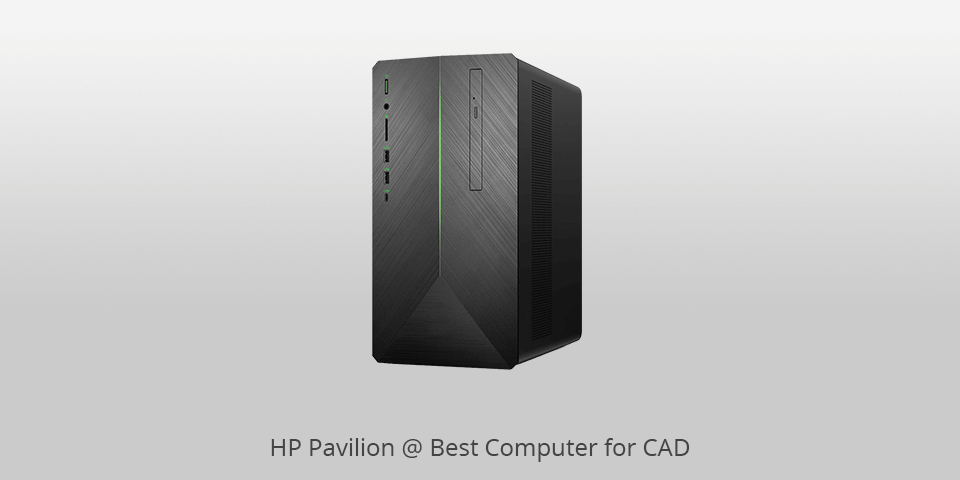
CPU: Core i5-9400F | GPU: GeForce GTX 1660 Ti 6GB GDDR6 | RAM: 16 GB | Storage: 1256 GB | Weight: 5.15 pound
With Core i5-9400F processor, HP Pavilion shows top-tier performance under normal load. CAD requires a lot of resources from the computer. So, the more advanced configuration your desktop has, the better performance you will achieve. There aren’t any limits if it comes to the hardware you can install to work with CAD programs. HP Pavilion is a decent computer for CAD since it offers 16GB of RAM and the GeForce GTX 1660 Ti 6GB GDDR6.
Although this HP model uses the same GPU as Dell Inspiron, it has a more powerful processor and more RAM to ensure a hassle-free work with complex projects. While HP released it as a gaming desktop, CAD designers can also take advantage of it. The machine has many ports, so connecting your best CAD mouse or other peripherals won’t cause problems. When it comes to the price, especially for the average price bracket, HP Pavilion is an excellent option to consider.

CPU: AMD Ryzen 5 3500 | GPU: Radeon RX 5500 | RAM: 8 GB | Storage: 512 GB | Weight: 25.3 pound
OMEN 25L uses a strong 3rd Gen AMD Ryzen 5 3500 processor with six cores and up to 3.60 GHz clock speeds. AutoCAD is primarily single-threaded software, which means that it doesn't benefit from multiple CPU cores. Even though there is the possibility that several cores affect the software performance, AutoCAD uses mainly one core.
This is where Intel stands ahead of the ADM. Compared to Intel, ADM processors have more cores to distribute the workloads across them. Nevertheless, each core in the Intel processor will produce higher clock speeds, which is more beneficial for CAD designers. Aside from a decent processor, this PC for AutoCAD uses 8GB of RAM and the AMD Radeon RX 5500 GPU.

CPU: Intel Core i5-9400F | GPU: NVIDIA GeForce GTX 1660 Ti | RAM: 12 GB | Storage: 512 GB | Weight: 21 pound
Acer Predator has an impressive configuration. Even though it uses the same Intel Core i5-9400F processor as the Dell XPS 8930, it has a more advanced GPU, NVIDIA GeForce GTX 1660 Ti. If you work with 3D modeling, you will need a first-class graphics card to make the most of the AutoCAD capabilities. Another distinctive feature of Acer Predator is the 512GB solid-state drive.
If you are going to use a PC for professional purposes, it is advisable to consider the one with the SSD since it can considerably improve the general performance of a computer. Another reason that makes this Acer a good computer for CAD design is 12GB of RAM. Besides Auto CAD, you can use this PC for video editing, gaming, and 3D rendering.
| IMAGE | NAME | FEATURES | |
|---|---|---|---|

|
iBUYPOWER Pro Gaming
Our Choice
|
CHECK PRICE → | |

|
Alienware Aurora
Professional
|
CHECK PRICE → | |

|
Skytech Blaze
Stylish
|
CHECK PRICE → |

AutoCAD is popular software among engineers, interior designers, and people who make detailed digital technical drawings. It allows you to create projects of any complexity without any hassle. However, there are multiple aspects to consider when shopping for the best computer for CAD. The modern market includes numerous options that can run this demanding software. Read on to learn the basic PC configurations before parting with cash.
A processor or CPU (Central Processing Unit) is the most important part of your computer since it performs all your tasks and allows you to explore the entire potential of the most resource-intensive programs. Aside from affecting processing speed, a CPU is a driving force when it comes to the performance of your desktop and even battery power. Since AutoCAD eats a lot of computer resources, you should consider a high-end CPU. Nowadays, manufacturers produce a variety of desktops with different processors.
AUTOCAD 3D 2D Computer System uses Intel Xeon processor. Lenovo ThinkCentre M720 Tiny M720q employs Intel Core i5, while HP EliteDesk 800 G4 SFF offers the 8th Gen Intel i7 for advanced performance. You can also try CUK MSI PRO that uses Intel Celeron CPU. 2018 Flagship Dell Inspiron 3668 incorporates no less decent processor, the 7th Gen Intel i5 with four cores.
RAM includes one or multiple memory modules that temporarily store data while a PC is running software. That is why the amount of Random Access Memory is an essential factor to pay attention to when picking a desktop computer for AutoCAD. Whichever program you run on your PC, first off, it is loaded on RAM. If your computer has enough RAM and a decent processor, it can handle heavy workloads without lags and crashes. Since AutoCAD eats lots of memory, you should consider a computer with more RAM.
AutoCAD 3D 2D computer system has 32GB of RAM. However, you can pay attention to 16GB RAM-powered options such as HP EliteDesk 800 G4 SFF, 2018 Flagship Dell Inspiron 3668, Lenovo ThinkCentre M720 Tiny M720q and CUK MSI PRO.
If you are heavily into CAD design, you must know that it requires much storage space. The more memory space you have, the more projects you can store on your PC. Moreover, a large storage volume allows you to keep your photos, text documents, movies, and music to always have your media files at hand. Modern computers come with HDD or SSD storage. Nevertheless, some advanced models combine the hard disc and solid-state drives for better performance.
AUTOCAD 3D 2D Computer System boasts 4TB HDD and 500GB SSD. If you decided to switch to Lenovo ThinkCentre M720 Tiny M720q, you could make the most out of 512GB PCIe-NVMe SSD + 1TB HDD. HP EliteDesk 800 G4 SFF comes with 512GB SSD + 1TB HDD. 2018 Flagship Dell Inspiron 3668 incorporates 256GB SSD+1TB HDD. CUK MSI PRO offers an impressive storage space volume, 500GB NVMe SSD + 1TB HDD.

Operating systems play a crucial role in computer-aided design (CAD) applications. They provide the foundation for running CAD software and ensuring smooth functionality.
Popular operating systems for CAD include Windows, macOS, and Linux. These operating systems offer robust performance, compatibility with CAD software, and extensive hardware support, enabling designers and engineers to create and manipulate complex 3D models efficiently. The choice of operating system for CAD depends on specific user preferences, software requirements, and the overall IT infrastructure of the organization.
You can install AutoCAD either on Windows or Mac OS. However, the majority of users prefer to work with Windows as such computers come with numerous compatible hardware components. All the models reviewed below come with Windows as pre-installed OS.
The best desktop computer is Dell XPS 8930 SE. If you are on the lookout for the most optimal PC for gaming, consider HP Omen Obelisk. The best all-in-one desktop computer is Apple iMac 5K.
If you don't care about portability, then a desktop computer is a more reasonable choice. In case you are going to work or play games on the move, you'd better consider a laptop, even if it doesn't offer a lot of customization options.
Choosing between AMD and Intel processors, it is better to consider the former. AMD Ryzen uses more cores and threads, has a better price-performance ratio, and delivers high clock speeds to run 2D and 3D modeling software smoothly.
No, 4GB isn’t enough to use AutoCAD. To run this demanding software, you need to have a decent GPU and upgrade your RAM. Check out whether your motherboard and processor support higher speed RAM. If you have an outdated motherboard or processor, it is better to build your computer from scratch.